2012 Lancia Voyager warning
[x] Cancel search: warningPage 5 of 344

Dear Customer,
Thank you for choosing Lancia and congratulations on your choice of a Lancia Voyager.
We have written this handbook to help you get to know all your car and use it in the best possible way.
You should read it right through before taking to the road for the first time.
You will find information, tips and important warnings regarding the driving of your car to help you get the most from the
technological features of your Lancia.
The enclosed warranty booklet lists the services that Lancia offers to its customers:
the Warranty Certificate with terms and conditions for maintaining its validity
the range of additional services available to Lancia customers.
Enjoy the read. Happy motoring!
This Owner Handbook describes all versions of the Lancia Voyager;
please consider only the information relevant to your version, engine and configuration.
Page 9 of 344

1
INTRODUCTION
INTRODUCTION . . . . . . . . . . . . . . . . . . . . . . . . . . 4
IMPORTANT NOTICE . . . . . . . . . . . . . . . . . . . . . . 4
HOW TO USE THIS MANUAL . . . . . . . . . . . . . . . . 6
WARNINGS AND CAUTIONS . . . . . . . . . . . . . . . . . 7
VEHICLE IDENTIFICATION NUMBER . . . . . . . . . 7
VEHICLE MODIFICATIONS/ALTERATIONS . . . . . 7
3
Page 13 of 344

WARNINGS AND
CAUTIONS
This Owner's Manual contains
WARNINGSagainst operating proce-
dures that could result in a collision or
bodily injury. It also contains CAU-
TIONS against procedures that could
result in damage to your vehicle. If
you do not read this entire manual,
you may miss important information.
Observe all Warnings and Cautions. VEHICLE
IDENTIFICATION
NUMBER
The Vehicle Identification Number
(VIN) is found on the left front corner
of the instrument panel, visible
through the windshield. This number
is also located on the right side rear
sliding door sill (under door sill
moulding) and on the Automobile In-
formation Disclosure Label affixed to
a window on your vehicle, the vehicle
registration and title.
NOTE:
It is illegal to remove or alter the
VIN.VEHICLE
MODIFICATIONS/
ALTERATIONS
WARNING!
Any modifications or alterations to
this vehicle could seriously affect its
roadworthiness and safety and may
lead to a collision resulting in serious
injury or death.
Vehicle Identification Number
7
Page 20 of 344

The emergency key allows for entry
into the vehicle should the battery in
the vehicle or the RKE transmitter go
dead. The emergency key is also for
locking the lower glove compartment.
You can keep the emergency key with
you when valet parking.
To remove the emergency key, slide
the mechanical latch at the top of the
Key Fob sideways with your thumb
and then pull the key out with your
other hand.
NOTE:
You can insert the double-sided
emergency key into the lock cylin-
der with either side up.Removing Key Fob From Ignition
Place the shift lever in PARK. Turn
the Key Fob to the OFF position and
then remove the Key Fob.
NOTE:
Power window switches will also
remain active for up to 10 minutes
after the ignition switch has been
turned to OFF, depending upon the
accessory delay setting. Opening
either front door will cancel this
feature.
WARNING!
Never leave children alone in a
vehicle. Leaving unattended chil-
dren in a vehicle is dangerous for a
number of reasons. A child or oth-
ers could be seriously or fatally
injured. Don't leave the keys in
the ignition. A child could operate
power windows, other controls, or
move the vehicle.
Do not leave children or animals
inside parked vehicles in hot
weather. Interior heat build-up
may cause serious injury or death.
CAUTION!
An unlocked car is an invitation to
thieves. Always remove the Key Fob
from the ignition and lock all doors
when leaving the vehicle unat-
tended.
Key-In-Ignition Reminder
Opening the driver's door when the
Key Fob is in the ignition and the
ignition switch position is OFF or
ACC, a chime will sound to remind
you to remove the key.
NOTE:
The Key-In-Ignition reminder
only sounds when the Key Fob is
placed in the OFF or ACC ignition
position.
If your vehicle is equipped with Key-
less Enter-N-Go, opening the driver’s
door when the vehicle’s ignition
switch is placed in ACC or ON/RUN
(engine stopped) will cause the re-
minder chime to sound. Refer to
“Starting Procedures” in “Starting
And Operating” for further informa-
tion.
Emergency Key Removal
14
Page 28 of 344

GENERAL INFORMATION
The RKE transmitter(s) and receivers
operate on a carrier frequency of
433.92 MHz. Operation is subject to
the following conditions:
This device may not cause harmfulinterference.
This device must accept any inter- ference received, including interfer-
ence that may cause undesired op-
eration.
If your RKE transmitter fails to oper-
ate from a normal distance, check for
these two conditions.
1. A weak battery in the RKE trans-
mitter. The expected life of the battery
is a minimum of three years.
2. Closeness to a radio transmitter
such as a radio station tower, airport
transmitter, and some mobile or CB
radios.
DOOR LOCKS
MANUAL DOOR LOCKS
Lock the front doors by pushing down
on the lock knobs on each door trim
panel. If the lock knob is down when you
shut either front door, the door will
lock. Make sure the keys are not inside
the vehicle before closing the door.
If the lock knob is rearward when you
shut either side sliding door, the door
will lock. Make sure the keys are not
inside the vehicle before closing the
door.
WARNING!
For personal security and safety
in the event of an accident, lock
the vehicle doors as you drive as
well as when you park and leave
the vehicle.
When leaving the vehicle, always
remove the key fob from the igni-
tion and lock your vehicle.
Never leave children alone in a
vehicle, or with access to an un-
locked vehicle.
Allowing children to be in a ve-
hicle unattended is dangerous for
a number of reasons. A child or
others could be seriously or fatally
injured. Children should be
warned not to touch the parking
brake, brake pedal or the shift
lever.
Do not leave the key fob in or near
the vehicle, and do not leave Key-
less Enter-N-Go in the ACC or
ON/RUN mode. A child could op-
erate power windows, other con-
trols, or move the vehicle.
Manual Door LockSliding Door Lock
22
Page 33 of 344

Auto-Down Feature (for
versions/markets, where
provided)
The front window switches may be
equipped with an Auto-Down feature.
Press the window switch past the de-
tent, release, and the window will go
down automatically.
To open the window part way, press
the window switch part way and re-
lease it when you want the window to
stop.
The power window switches remain
active for up to 10 minutes (depend-
ing on the accessory delay setting)after the ignition switch has been
turned to OFF. Opening a vehicle
front door will cancel this feature.
Auto Up Feature With Anti-Pinch
Protection (for versions/markets,
where provided)
The front driver and front passenger
switches may be equipped with an
Auto Up feature. Lift the window
switch fully upward to the second de-
tent, release, and the window will go
up automatically.
To stop the window from going all the
way up during the Auto Up operation,
push down on the switch briefly.
To close the window part way, lift the
window switch to the first detent and
release when you want the window to
stop.
NOTE:
If the window runs into any ob-
stacle during auto-closure, it
will reverse direction and then
go back down. Remove the ob-
stacle and use the window
switch again to close the win-
dow. Any impact due to rough road
conditions may trigger the auto
reverse function unexpectedly
during auto-closure. If this hap-
pens, pull the switch lightly to
the first detent and hold to close
window manually.
WARNING!
There is no anti-pinch protection
when the window is almost closed.
To avoid personal injury be sure to
clear your arms, hands, fingers and
all objects from the window path
before closing.
Auto Up Reset (for versions/
markets, where provided)
To reactivate the Auto Up feature,
perform the following steps after ve-
hicle power is restored:
1. Pull the window switch up to close
the window completely and continue
to hold the switch up for an additional
two seconds after the window is
closed.
Front Passenger Power Door Switches
1 - Window Open/Close
2 - Power Door Locks
27
Page 36 of 344
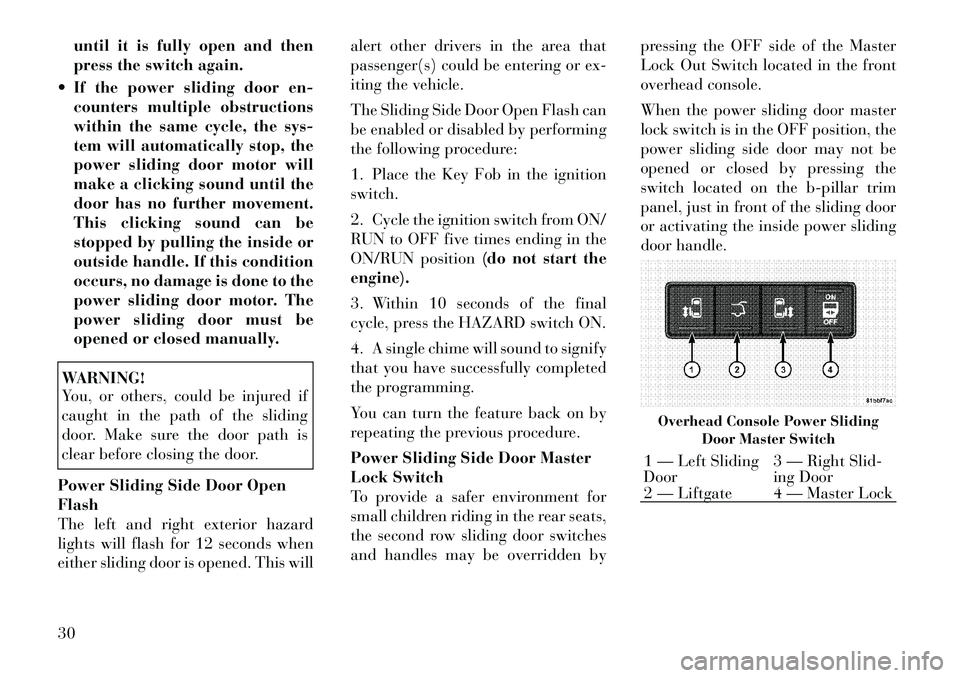
until it is fully open and then
press the switch again.
If the power sliding door en- counters multiple obstructions
within the same cycle, the sys-
tem will automatically stop, the
power sliding door motor will
make a clicking sound until the
door has no further movement.
This clicking sound can be
stopped by pulling the inside or
outside handle. If this condition
occurs, no damage is done to the
power sliding door motor. The
power sliding door must be
opened or closed manually.WARNING!
You, or others, could be injured if
caught in the path of the sliding
door. Make sure the door path is
clear before closing the door.
Power Sliding Side Door Open
Flash
The left and right exterior hazard
lights will flash for 12 seconds when
either sliding door is opened. This will alert other drivers in the area that
passenger(s) could be entering or ex-
iting the vehicle.
The Sliding Side Door Open Flash can
be enabled or disabled by performing
the following procedure:
1. Place the Key Fob in the ignition
switch.
2. Cycle the ignition switch from ON/
RUN to OFF five times ending in the
ON/RUN position
(do not start the
engine).
3. Within 10 seconds of the final
cycle, press the HAZARD switch ON.
4. A single chime will sound to signify
that you have successfully completed
the programming.
You can turn the feature back on by
repeating the previous procedure.
Power Sliding Side Door Master
Lock Switch
To provide a safer environment for
small children riding in the rear seats,
the second row sliding door switches
and handles may be overridden by pressing the OFF side of the Master
Lock Out Switch located in the front
overhead console.
When the power sliding door master
lock switch is in the OFF position, the
power sliding side door may not be
opened or closed by pressing the
switch located on the b-pillar trim
panel, just in front of the sliding door
or activating the inside power sliding
door handle.
Overhead Console Power Sliding
Door Master Switch1 — Left Sliding
Door 3 — Right Slid-
ing Door
2 — Liftgate 4 — Master Lock
30
Page 37 of 344
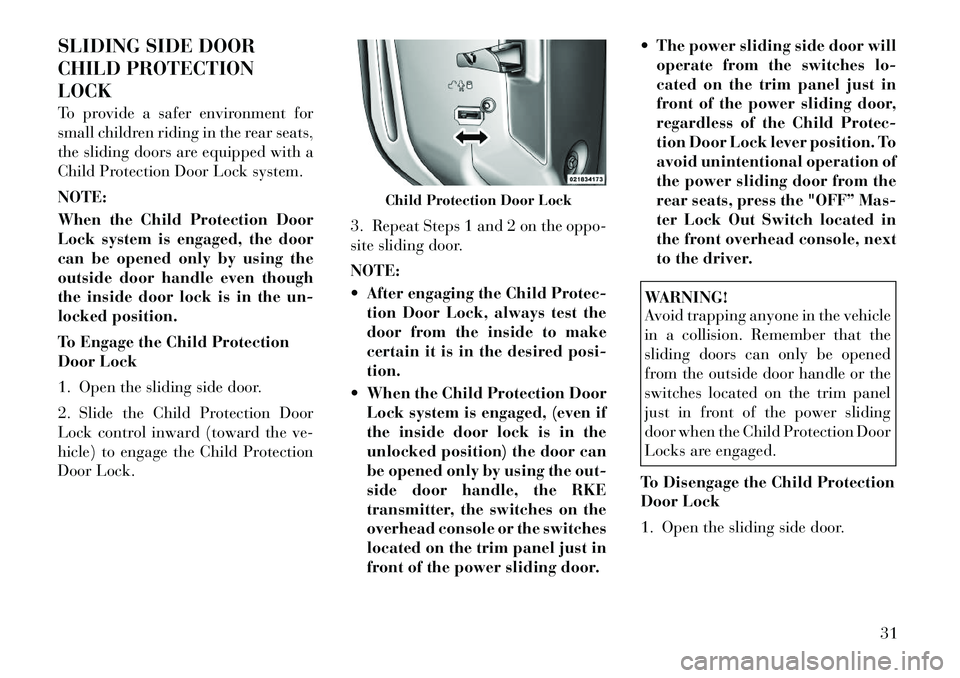
SLIDING SIDE DOOR
CHILD PROTECTION
LOCK
To provide a safer environment for
small children riding in the rear seats,
the sliding doors are equipped with a
Child Protection Door Lock system.
NOTE:
When the Child Protection Door
Lock system is engaged, the door
can be opened only by using the
outside door handle even though
the inside door lock is in the un-
locked position.
To Engage the Child Protection
Door Lock
1. Open the sliding side door.
2. Slide the Child Protection Door
Lock control inward (toward the ve-
hicle) to engage the Child Protection
Door Lock.3. Repeat Steps 1 and 2 on the oppo-
site sliding door.
NOTE:
After engaging the Child Protec-
tion Door Lock, always test the
door from the inside to make
certain it is in the desired posi-
tion.
When the Child Protection Door Lock system is engaged, (even if
the inside door lock is in the
unlocked position) the door can
be opened only by using the out-
side door handle, the RKE
transmitter, the switches on the
overhead console or the switches
located on the trim panel just in
front of the power sliding door. The power sliding side door will
operate from the switches lo-
cated on the trim panel just in
front of the power sliding door,
regardless of the Child Protec-
tion Door Lock lever position. To
avoid unintentional operation of
the power sliding door from the
rear seats, press the "OFF” Mas-
ter Lock Out Switch located in
the front overhead console, next
to the driver.
WARNING!
Avoid trapping anyone in the vehicle
in a collision. Remember that the
sliding doors can only be opened
from the outside door handle or the
switches located on the trim panel
just in front of the power sliding
door when the Child Protection Door
Locks are engaged.
To Disengage the Child Protection
Door Lock
1. Open the sliding side door.
Child Protection Door Lock
31