2012 Lancia Voyager reset
[x] Cancel search: resetPage 33 of 344

Auto-Down Feature (for
versions/markets, where
provided)
The front window switches may be
equipped with an Auto-Down feature.
Press the window switch past the de-
tent, release, and the window will go
down automatically.
To open the window part way, press
the window switch part way and re-
lease it when you want the window to
stop.
The power window switches remain
active for up to 10 minutes (depend-
ing on the accessory delay setting)after the ignition switch has been
turned to OFF. Opening a vehicle
front door will cancel this feature.
Auto Up Feature With Anti-Pinch
Protection (for versions/markets,
where provided)
The front driver and front passenger
switches may be equipped with an
Auto Up feature. Lift the window
switch fully upward to the second de-
tent, release, and the window will go
up automatically.
To stop the window from going all the
way up during the Auto Up operation,
push down on the switch briefly.
To close the window part way, lift the
window switch to the first detent and
release when you want the window to
stop.
NOTE:
If the window runs into any ob-
stacle during auto-closure, it
will reverse direction and then
go back down. Remove the ob-
stacle and use the window
switch again to close the win-
dow. Any impact due to rough road
conditions may trigger the auto
reverse function unexpectedly
during auto-closure. If this hap-
pens, pull the switch lightly to
the first detent and hold to close
window manually.
WARNING!
There is no anti-pinch protection
when the window is almost closed.
To avoid personal injury be sure to
clear your arms, hands, fingers and
all objects from the window path
before closing.
Auto Up Reset (for versions/
markets, where provided)
To reactivate the Auto Up feature,
perform the following steps after ve-
hicle power is restored:
1. Pull the window switch up to close
the window completely and continue
to hold the switch up for an additional
two seconds after the window is
closed.
Front Passenger Power Door Switches
1 - Window Open/Close
2 - Power Door Locks
27
Page 47 of 344

NOTE:
For more information on properly
adjusting and positioning the head
restraint, refer to “Adjusting Ac-
tive Head Restraints” in “Under-
standing The Features Of Your Ve-
hicle”.
Resetting Active Head Restraints
(AHR)
If the Active Head Restraints are trig-
gered in a collision, you must reset the
head restraint on the driver’s and
front passenger seat. You can recog-
nize when the Active Head Restraint
has been triggered by the fact that
they have moved forward (as shown
in step three of the resetting proce-
dure).
1. Grasp the deployed AHR from the
rear seat.2. Position the hands on the top of the
deployed AHR at a comfortable posi-
tion.
3. Pull
downthenrearward to-
wards the rear of the vehicle then
down to engage the locking mecha-
nism. 4. The AHR front soft foam and trim
half should lock into the back decora-
tive plastic half.
NOTE:
If you have difficulties or prob-
lems resetting the Active Head
Restraints, see an authorized
dealer.
For safety reasons, have the Ac- tive Head Restraints checked by
a qualified specialist at an au-
thorized dealer.
ACTIVE HOOD SYSTEM
The Active Hood system is intended to
enhance pedestrian protection by el-
evating the vehicle’s hood upon an
impact with a pedestrian or other ob-
ject. The system is automatically acti-
vated when the vehicle is moving
Hand Positioning Points On AHR
1 — Downward Movement
2 — Rearward Movement3 — Final Downward Movement To
Engage Locking Mechanism
AHR In Reset Position
41
Page 48 of 344

within a specified vehicle speed range.
In order to detect a range of pedestri-
ans, other objects that are impacted
may result in an Active Hood deploy-
ment.
Deployment Sensors And Controls
The Electronic Pedestrian Protection
Module (EPPM) determines if deploy-
ment of the actuators in a frontal im-
pact is required. Based on the impact
sensors signals, the EPPM determines
when to deploy the actuators. The
impact sensors are located within the
front bumper area.
The EPPM monitors the readiness of
the electronic parts of the Active Hood
system whenever the ignition switch is
in the START or ON/RUN position. If
the key is in the LOCK position, in the
ACC position, or not in the ignition,
the Active Hood system is not on and
the Active Hood will not deploy.
The EPPM contains a backup power
supply system that may deploy the
actuators even if the battery loses
power or it becomes disconnected
prior to deployment.Service Active Hood System
If the EPPM has deployed the Active
Hood, or if it detects a malfunction in
any part of the system, it turns on the
Air Bag Warning Light and it will
display the “SERVICE ACTIVE
HOOD” message in the Electronic Ve-
hicle Information Center (EVIC), for
versions/markets, where provided. A
single chime will sound if the Air Bag
Warning Light comes on again after
initial startup. It also includes diag-
nostics that will illuminate the Air Bag
Warning Light if a malfunction is
noted that could affect the Active
Hood system. The diagnostics also re-
cord the nature of the malfunction. If
the Air Bag Warning Light is illumi-
nated, or if “SERVICE ACTIVE
HOOD” appears in the EVIC, see
your authorized dealer.
In the event of an Active Hood deploy-
ment, the vehicle should be serviced
by an authorized dealer. The hood
hinges must be serviced and the ac-
tuator assemblies replaced to restore
system functionality.
Following an Active Hood deploy-
ment, the hood position can be tem-
porarily reset by pushing down at the
rear edge over the hood hinges as the
internal pressure of each actuator is
relieved. The temporary hood reset
position is intended to improve for-
ward driving visibility over the hood
until the vehicle can be serviced. The
temporary hood reset position will
leave the hood approximately 5 mm
above the fender surface.
The front bumper assembly may af-
fect proper operation of the Active
Hood system. The front bumper com-
ponents should be inspected for dam-
age and replaced if necessary in the
event of a frontal impact, even if it
occurs at a low rate of speed.42
Page 49 of 344

NOTE:
After any Active Hood deployment,
the vehicle should be taken to an
authorized dealer immediately.CAUTION!
To prevent possible damage, do not
slam the rear of the hood to reset it.
Press the rear of the hood down until
it is approximately 5 mm above the
fender. This should secure both hood
hinge reset mechanisms.WARNING!
Ignoring the Air Bag WarningLight in your instrument panel or
the “SERVICE ACTIVE HOOD”
message in the EVIC could mean
you won’t have the Active Hood to
enhance pedestrian protection. If
the light does not come on as a
bulb check when the ignition is
first turned on, stays on after you
start the vehicle, or if it comes on
as you drive, see your authorized
dealer.
(Continued)
WARNING!(Continued)
Modifications to any part of the
Active Hood system could cause it
to fail when you need it. Do not
modify the components or wiring.
Do not modify the front bumper,
vehicle body structure, or add an
aftermarket front bumper or
cover.
It is dangerous to try to repair any
part of the Active Hood system
yourself. Be sure to tell anyone
who works on your vehicle that it
has an Active Hood system.
Do not attempt to modify any part
of your Active Hood system. The
Active Hood may deploy acciden-
tally or may not function properly
if modifications are made. Take
your vehicle to an authorized
dealer for any hood service.
Drivers must be aware of pedestri-
ans. Always be sure to check for
pedestrians, animals, other ve-
hicles, and obstructions. You are
responsible for safety and must
continue to pay attention to your
surroundings. Failure to do so can
result in serious injury or death. ENHANCED SEAT BELT
USE REMINDER SYSTEM
(BeltAlert®)
BeltAlert® is a feature intended to
remind the driver and front passenger
(for versions/markets, where pro-
vided with front passenger
BeltAlert®) to fasten their seat belts.
The feature is active whenever the
ignition is on. If the driver or front
seat passenger is unbelted, the Seat
Belt Reminder Light will turn on and
remain on until both front seat belts
are fastened.
The BeltAlert® warning sequence be-
gins after the vehicle speed is over
8 km/h, by blinking the Seat Belt
Reminder Light and sounding an in-
termittent chime. Once the sequence
starts, it will continue for the entire
duration or until the respective seat-
belts are fastened. After the sequence
completes, the Seat Belt Reminder
Light remains illuminated until the
respective seat belts are fastened. The
driver should instruct all other occu-
pants to fasten their seat belts. If a
front seat belt is unbuckled while
traveling at speeds greater than
43
Page 56 of 344

occupant and the door. The SAB fully
inflate in about 10 milliseconds. The
side air bag moves at a very high
speed and with such a high force that
it could injure you if you are not
seated properly, or if items are posi-
tioned in the area where the side air
bag inflates. This especially applies to
children.
Supplemental Side Air Bag
Inflatable Curtain (SABIC)
Inflator Units
During collisions where the impact is
confined to a particular area of the
side of the vehicle, the ORC may de-
ploy the SABIC air bags, depending
on the severity and type of collision. In
these events, the ORC will deploy the
SABIC only on the impact side of the
vehicle.
A quantity of non-toxic gas is gener-
ated to inflate the side curtain air bag.
The inflating side curtain air bag
pushes the outside edge of the head-
liner out of the way and covers the
window. The air bag inflates in about
30 milliseconds (about one-quarter of
the time that it takes to blink your
eyes) with enough force to injure youif you are not belted and seated prop-
erly, or if items are positioned in the
area where the side curtain air bag
inflates. This especially applies to
children. The side curtain air bag is
only about 9 cm thick when it is in-
flated.
Because air bag sensors estimate de-
celeration over time, vehicle speed
and damage are not good indicators of
whether or not an air bag should have
deployed.
NOTE:
In a rollover the pretensioners
and/or SAB and SABIC air bags
may deploy on both sides of the
vehicle.
Front And Side Impact Sensors
In front and side impacts, impact sen-
sors can aid the ORC in determining
appropriate response to impact
events.
Enhanced Accident Response
System
In the event of an impact causing air
bag deployment, if the communica-
tion network remains intact, and the
power remains intact, depending on
the nature of the event the ORC will
determine whether to have the En-
hanced Accident Response System
perform the following functions:
Cut off fuel to the engine.
Flash hazard lights as long as the
battery has power or until the igni-
tion key is turned off.
Turn on the interior lights, which remain on as long as the battery has
power or until the ignition key is
removed.
Unlock the doors automatically.
In order to reset the Enhanced Acci-
dent Response System functions after
an event, the ignition switch must be
changed from IGN ON to IGN OFF.
If A Deployment Occurs
The Advanced Front Air Bags are de-
signed to deflate immediately after
deployment.
NOTE:
Front and/or side air bags will not
deploy in all collisions. This does
not mean something is wrong with
the air bag system.
50
Page 99 of 344
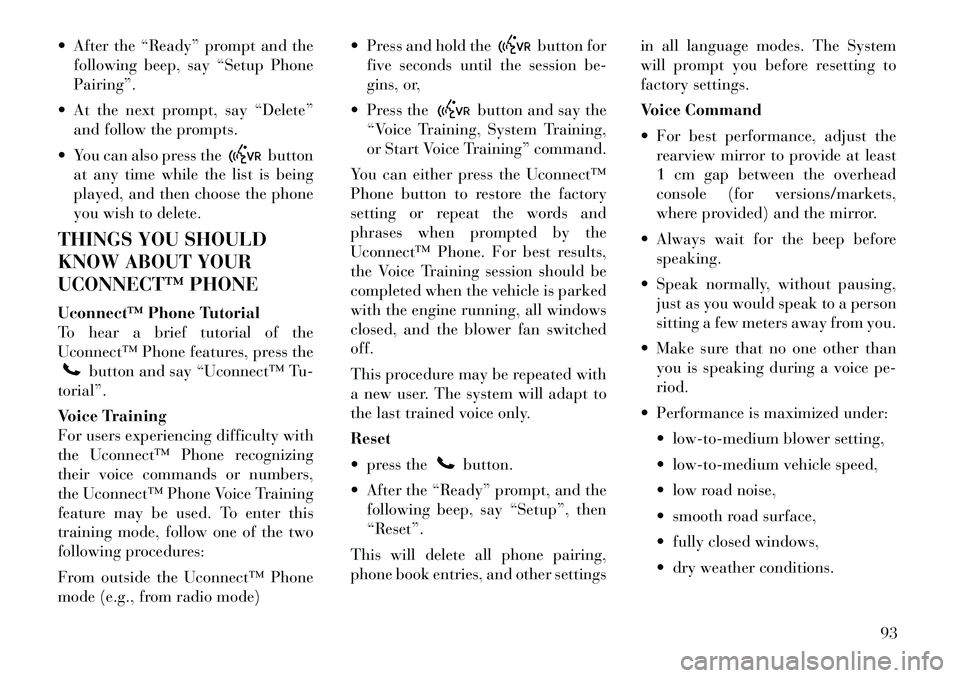
After the “Ready” prompt and thefollowing beep, say “Setup Phone
Pairing”.
At the next prompt, say “Delete” and follow the prompts.
You can also press the
button
at any time while the list is being
played, and then choose the phone
you wish to delete.
THINGS YOU SHOULD
KNOW ABOUT YOUR
UCONNECT™ PHONE
Uconnect™ Phone Tutorial
To hear a brief tutorial of the
Uconnect™ Phone features, press the
button and say “Uconnect™ Tu-
torial”.
Voice Training
For users experiencing difficulty with
the Uconnect™ Phone recognizing
their voice commands or numbers,
the Uconnect™ Phone Voice Training
feature may be used. To enter this
training mode, follow one of the two
following procedures:
From outside the Uconnect™ Phone
mode (e.g., from radio mode) Press and hold the
button for
five seconds until the session be-
gins, or,
Press the
button and say the
“Voice Training, System Training,
or Start Voice Training” command.
You can either press the Uconnect™
Phone button to restore the factory
setting or repeat the words and
phrases when prompted by the
Uconnect™ Phone. For best results,
the Voice Training session should be
completed when the vehicle is parked
with the engine running, all windows
closed, and the blower fan switched
off.
This procedure may be repeated with
a new user. The system will adapt to
the last trained voice only.
Reset
press thebutton.
After the “Ready” prompt, and the following beep, say “Setup”, then
“Reset”.
This will delete all phone pairing,
phone book entries, and other settings in all language modes. The System
will prompt you before resetting to
factory settings.
Voice Command
For best performance, adjust the
rearview mirror to provide at least
1 cm gap between the overhead
console (for versions/markets,
where provided) and the mirror.
Always wait for the beep before speaking.
Speak normally, without pausing, just as you would speak to a person
sitting a few meters away from you.
Make sure that no one other than you is speaking during a voice pe-
riod.
Performance is maximized under: low-to-medium blower setting,
low-to-medium vehicle speed,
low road noise,
smooth road surface,
fully closed windows,
dry weather conditions.
93
Page 101 of 344

Send Messages:
You can send messages using
Uconnect™ Phone. To send a new
message:
Press the
button.
After the “Ready” prompt and the following beep, say “SMS Send” or
“Send Messages”.
You can either say the message you wish to send or say “List Mes-
sages.” There are 20 preset mes-
sages.
To send a message, press the
button while the system is listing the
message and say “Send.”
Uconnect™ Phone will prompt you to
say the name or number of the person
you wish to send the message to.
List of Preset Messages:
1. Yes
2. No
3. Where are you?
4. I need more direction. 5. L O L
6. Why
7. I love you
8. Call me
9. Call me later
10. Thanks
11. See You in 15 minutes
12. I am on my way
13. I’ll be late
14. Are you there yet?
15. Where are we meeting?
16. Can this wait?
17. Bye for now
18. When can we meet
19. Send number to call
20. Start without me
Turn SMS Incoming Announcement
ON/OFF
Turning the SMS Incoming An-
nouncement OFF will stop the system
from announcing the new incoming
messages.
Press the
button.
After the “Ready” prompt and the following beep, say “Setup, Incom-
ing Message Announcement”, you
will then be given a choice to
change it.
Bluetooth® Communication Link
Mobile phones have been found to
lose connection to the Uconnect™
Phone. When this happens, the con-
nection can generally be reestablished
by switching the phone off/on. Your
mobile phone is recommended to re-
main in Bluetooth® ON mode.
Power-Up
After switching the ignition key from
OFF to either ON or ACC position, or
after a language change, you must
wait at least 15 seconds prior to using
the system.
95
Page 113 of 344

front passenger in certain types of
rear impacts. Refer to “Occupant Re-
straints” in “Things To Know Before
Starting Your Vehicle” for further in-
formation.
To raise the head restraint, pull up-
ward on the head restraint. To lower
the head restraint, press the push but-
ton, located at the base of the head
restraint, and push downward on the
head restraint.
For comfort the Active Head Re-
straints can be tilted forward and
rearward. To tilt the head restraint
closer to the back of your head, pull
outward on the bottom of the head
restraint. Push rearward on the bot-
tom of the head restraint to move the
head restraint away from your head.NOTE:
The head restraints should only
be removed by qualified techni-
cians, for service purposes only.
If either of the head restraints
require removal, see your autho-
rized dealer. In the event of deployment of an
Active Head Restraint, refer to
“Occupant Restraints/Resetting
Active Head Restraints (AHR)”
in “Things To Know Before
Starting Your Vehicle” for fur-
ther information.
WARNING!
Do not place items over the top ofthe Active Head Restraint, such as
coats, seat covers or portable DVD
players. These items may interfere
with the operation of the Active
Head Restraint in the event of a
collision and could result in seri-
ous injury or death.
Active Head Restraints may be
deployed if they are struck by an
object such as a hand, foot or loose
cargo. To avoid accidental deploy-
ment of the Active Head Restraint
ensure that all cargo is secured, as
loose cargo could contact the Ac-
tive Head Restraint during sud-
den stops. Failure to follow this
warning could cause personal in-
jury if the Active Head Restraint is
deployed.
Push Button
Active Head Restraint (Normal Position)Active Head Restraint (Tilted)
107