2012 Lancia Voyager seat adjustment
[x] Cancel search: seat adjustmentPage 111 of 344
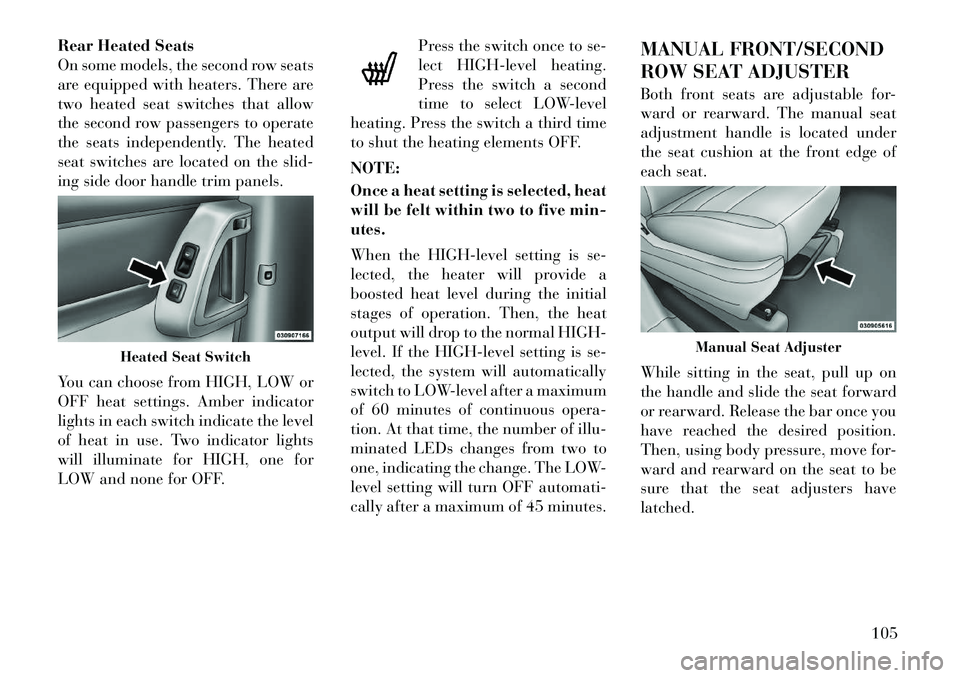
Rear Heated Seats
On some models, the second row seats
are equipped with heaters. There are
two heated seat switches that allow
the second row passengers to operate
the seats independently. The heated
seat switches are located on the slid-
ing side door handle trim panels.
You can choose from HIGH, LOW or
OFF heat settings. Amber indicator
lights in each switch indicate the level
of heat in use. Two indicator lights
will illuminate for HIGH, one for
LOW and none for OFF.Press the switch once to se-
lect HIGH-level heating.
Press the switch a second
time to select LOW-level
heating. Press the switch a third time
to shut the heating elements OFF.
NOTE:
Once a heat setting is selected, heat
will be felt within two to five min-
utes.
When the HIGH-level setting is se-
lected, the heater will provide a
boosted heat level during the initial
stages of operation. Then, the heat
output will drop to the normal HIGH-
level. If the HIGH-level setting is se-
lected, the system will automatically
switch to LOW-level after a maximum
of 60 minutes of continuous opera-
tion. At that time, the number of illu-
minated LEDs changes from two to
one, indicating the change. The LOW-
level setting will turn OFF automati-
cally after a maximum of 45 minutes. MANUAL FRONT/SECOND
ROW SEAT ADJUSTER
Both front seats are adjustable for-
ward or rearward. The manual seat
adjustment handle is located under
the seat cushion at the front edge of
each seat.
While sitting in the seat, pull up on
the handle and slide the seat forward
or rearward. Release the bar once you
have reached the desired position.
Then, using body pressure, move for-
ward and rearward on the seat to be
sure that the seat adjusters have
latched.
Heated Seat Switch
Manual Seat Adjuster
105
Page 116 of 344

Stow 'n Go® Seat — Folded And
Latched Position
To tumble or stow the seat from the
folded and latched position: return
the seatback and head restraint to the
upright position. Then pull up on the
seatback recliner lever on the out-
board side of the seat to fold head rest
and seatback and tumble seat for-
ward.
1. Return the seatback to the upright
position.2. Return the head restraint to the
upright position.
3. Pull up on the seatback recliner
lever on the outboard side of the seat
to fold head rest and seatback and
tumble seat forward.
Easy Entry Second Row
The second row Stow
'n Go® seats
allow easy entry to the third row seat
or rear cargo area.
Pull up on the seatback recliner lever
on the outboard side of the seat. The seat will automatically fold into
position for easy entry into the third
row.
WARNING!
In the event of a collision you could
be injured if the seat is not fully
latched.
QUAD SEATS (for
versions/markets, where
provided)
Both Quad seats are adjustable for -
ward or rearward. The manual seat
adjustment handle is located under
the seat cushion at the front edge of
each seat.
Raising The Seatback
Raising The Head Restraint
Seatback Recliner Lever, Seat
Tumble, And Head Restraint Fold Lever
110
Page 219 of 344

control knob counterclockwise for
cold air, and clockwise for heated air.
When rear controls are locked by the
front system, the lock symbol on the
temperature knob is illuminated, and
the rear overhead adjustments are in-
operable.
Rear Mode Control
Headliner ModeAir comes from the outlets in the
headliner. Each of these outlets
can be individually adjusted to
direct the flow of air. Moving the air
vanes of the outlets to one side will
shut off the airflow.
Bi-Level Mode
Air comes from both the head-
liner outlets and the floor out-
lets.
NOTE:
In many temperature positions,
the Bi-Level mode is designed to
provide cooler air out of the head-
liner outlets and warmer air from
the floor outlets. Floor Mode
Air comes from the floor outlets.
AUTOMATIC
TEMPERATURE CONTROL
(ATC) (for versions/markets,
where provided)
Front Three-Zone ATC allows both driver and front passenger seat oc-
cupant, and rear seat occupants to
select individual comfort settings.
When occupants in the vehicle se- lect the AUTO mode operation, a
comfort temperature can be set by
using the temperature up and down
buttons, and the auto blower op-
eration will be set automatically.
The system can be controlled manually, if desired.
SYNC feature links the controls for all three zones, allowing one com-
fort setting (driver setting) for the
cabin, if desired. The Three-Zone ATC system auto-
matically maintains the interior com-
fort level desired by the driver and all
passengers. The system automatically
adjusts the air temperature, the air-
flow volume, amount of outside air
recirculation and the airflow direc-
tion. This maintains a comfortable
temperature, even under changing
conditions.
1. Air Conditioning (A/C) Button
Press and release to change the cur-
rent Air Conditioning (A/C) setting,
the indicator illuminates when A/C is
ON. Performing this function will
cause the ATC to switch into manual
mode.
Front ATC Panel
213
Page 221 of 344

15. Mode Control Button
Press and release to select between
Modes (Panel, Bi-Level, Floor, Mix).
Performing this function will cause
the ATC to switch into manual mode.
16. Recirculation Control Button
Press and release to change the cur-
rent setting, the indicator illuminates
when ON.
17. SYNC Button
Press and release to control the tem-
perature setting for all three zones
from the driver temperature control.
18. Driver Temperature Control
Up/Down Button
Provides the driver with independent
temperature control. Push the top
button for warmer temperatures or
the lower button for cooler tempera-
ture settings.
Controlling The Rear Climate
Controls From The Front ATC
Panel
The Three-Zone ATC system allows
for adjustment of the rear climate
controls from the front ATC panel.To change the rear system settings:
1. Press "REAR" button to change
control to rear control mode, Rear
display (below) will appear. Control
functions now operate rear system.
2. To return to Front screen, press
"REAR button again, or it will revert
to the Front screen after six seconds.
1. Mode Display
This display shows the current Mode
selection.
2. Rear Temperature Display
This display shows the temperature
setting for the rear seat occupants.
3. Blower Control Display
This display shows the current Blower
speed selection.
4. Rear Auto Indicator
This indicates when the system is in
Rear Auto mode.
Automatic Operation
1. Press the AUTO button on the
front ATC Panel and the words Front
Auto will illuminate in the front ATC
display, along with two temperatures
for the driver and front passenger.
The system will then automatically
regulate the amount of airflow.
2. Next, adjust the temperature you
would like the system to maintain, by
adjusting the driver, front passenger,
and rear seat rotary temperature
knobs. Once the desired temperature
is displayed, the system will achieve
and automatically maintain that com-
fort level.
Front ATC Panel Rear Control
Display
215
Page 225 of 344

NOTE:
It is not necessary to move thetemperature settings for cold or
hot vehicles. The system auto-
matically adjusts the tempera-
ture, mode and fan speed to pro-
vide comfort as quickly as
possible.
The temperature can be dis- played in English or Metric units
by selecting the “Display Units
of Measure in” customer-
programmable feature. Refer to
the “Electronic Vehicle Informa-
tion Center (EVIC) — Customer-
Programmable Features” in this
Section.
Rear Blower Control
The rear blower control knob can be
manually set to off, or any fixed
blower speed, by rotating the knob
from low to high. This allows the rear
seat occupants to control the volume
of air circulated in the rear of the
vehicle.
CAUTION!
Interior air enters the Rear Auto-
matic Temperature Control System
through an intake grille, located in
the right side trim panel behind the
third row seats. The heater outlets
are located in the right side trim
panel, just behind the sliding door.
Do not block or place objects di-
rectly in front of the inlet grille or
heater outlets. The electrical system
could overload causing damage to
the blower motor.
Rear Temperature Control
To change the temperature in the rear
of the vehicle, rotate the temperature
knob counterclockwise to lower the
temperature, and clockwise to in-
crease the temperature. The rear tem-
perature settings are displayed in the
front ATC panel.
When rear controls are locked by the
front system, the Rear Temperature
Lock symbol on the temperature
knob is illuminated and any rear over-
head adjustments are ignored. Rear Mode Control
Auto Mode
The rear system automatically main-
tains the correct mode and comfort
level desired by the rear seat occu-
pants.
Headliner Mode
Air comes from the outlets in the
headliner. Each of these outlets
can be individually adjusted to
direct the flow of air. Moving the air
vanes of the outlets to one side will
shut off the airflow.
Bi-Level Mode
Air comes from both the head-
liner outlets and the floor out-
lets.
NOTE:
In many temperature positions,
the Bi-Level mode is designed to
provide cooler air out of the head-
liner outlets and warmer air from
the floor outlets.
219
Page 338 of 344

Power Transfer Unit . . . . . . . . 313
Pregnant Women and Seat
Belts . . . . . . . . . . . . . . . . . . . . 44
Preparation for Jacking . . . . . 272
PretensionersSeat Belts . . . . . . . . . . . . . . 39
Programmable Electronic
Features . . . . . . . . . . . . . . . . 183
Radial Ply Tires . . . . . . . . . . . 246
Radiator Cap (Coolant
Pressure Cap) . . . . . . . . . 295,297
Radio (Sound Systems) . . . . . 187
Radio Operation . . . . . . . . . . 208
Radio Remote Controls . . . . . . 207
Rear Air Conditioning . . . 212,218
Rear Camera . . . . . . . . . . . . . 135
Rear Cross Path . . . . . . . . . . . . 80
Rear Fog Lights . . . . . . . . . . . 169
Rear Heater . . . . . . . . . . . . . 212
Rear Park Sense System . . . . . 130
Rear Window Defroster . . . . . 152
Rearview Mirrors . . . . . . . . . . . 75
Reclining Front Seats . . . . . . . 106
Recorder, Event Data . . . . . . . . 52
Recreational Towing . . . . . . . . 266
Reminder, Seat Belt . . . . . . . . . 43
Remote Keyless Entry (RKE) . . 18 Remote Sound System (Radio)
Controls . . . . . . . . . . . . . . . . 207
Removable Floor Console . . . . 150
Repeater Lights, Side . . . . . . . 309
Replacement Keys . . . . . . . . . . 15
Replacement Parts . . . . . . . . . 287
Replacement Tires . . . . . . . . . 249
Resetting Oil Change
Indicator . . . . . . . . . . . . 164,178
Restraint, Head . . . . . . . . . . . 106
Restraints, Child . . . . . . . . . 53,62
Restraints, Infant . . . . . . . . . . . 56
Rocking Vehicle When Stuck . . 279
Roof Rack (Luggage Rack) . . . 153
Rotation, Tires . . . . . . . . . . . . 250
Safety Checks Inside Vehicle . . . 64
Safety Checks Outside Vehicle . . 65
Safety Tips . . . . . . . . . . . . . . . 63
Safety, Exhaust Gas . . . . . . . 33,63
Schedule, Maintenance . . 318,321
Seat Belt Maintenance . . . . . . 303
Seat Belt Reminder . . . . . . . . . 43
Seat Belts . . . . . . . . . . . . . . 34,64
Adjustable Shoulder Belt . . . . 38
Adjustable Upper Shoulder
Anchorage . . . . . . . . . . . . . . 38
And Pregnant Women . . . . . . 44
Child Restraint . . . . . . . . 53,57 Front Seat . . . . . . . . . . . . . . 35
Inspection . . . . . . . . . . . . . . 64
Pretensioners . . . . . . . . . . . . 39
Rear Seat . . . . . . . . . . . . . . . 35
Seats . . . . . . . . . . . . . . . . . . 102 Adjustment . . . . . . . . . . . . 105
Fold in Floor
(Stow `n Go) . . . . . . . . . . . 108
Heated . . . . . . . . . . . . . . . 104
Memory . . . . . . . . . . . . . . . 116
Power . . . . . . . . . . . . . . . . 102
Reclining . . . . . . . . . . . . . . 106
Stow `n Go (Fold in
Floor) . . . . . . . . . . . . . . . . 108
Security Alarm (Theft Alarm) . . 16
Selection of Coolant
(Antifreeze) . . . . . . . . . . 296,312
Sentry Key (Immobilizer) . . . . . 15
Sentry Key Programming . . . . . 16
Sentry Key Replacement . . . . . . 15
Service Engine Soon Light
(Malfunction Indicator) . . . . . 166
Settings, Personal . . . . . . . . . 183
Shift Lever Override . . . . . . . 280
Shoulder Belts . . . . . . . . . . . . . 35
Side Airbag . . . . . . . . . . . . . . . 49
Side Repeater Lights . . . . . . . 309
Signals,
Turn . . . 65,122,123,164,309,310
332