2012 Lancia Voyager engine
[x] Cancel search: enginePage 183 of 344

Door AjarThis light will turn on to
indicate that one or more
doors may be ajar.
Oil Pressure Warning Light This light indicates low engine
oil pressure. The light should
turn on momentarily when the engine
is started. If the light turns on while
driving, stop the vehicle and shut off
the engine as soon as possible. A
chime will sound when this light turns
on.
Do not operate the vehicle until the
cause is corrected. This light does not
show how much oil is in the engine.
The engine oil level must be checked
under the hood.
Charging System Light This light shows the status of
the electrical charging system.
The light should come on when the
ignition switch is first turned ON and
remain on briefly as a bulb check. If
the light stays on or comes on while
driving, turn off some of the vehicle's
non-essential electrical devices or in-
crease engine speed (if at idle). If the charging system light remains on, it
means that the vehicle is experiencing
a problem with the charging system.
Obtain SERVICE IMMEDIATELY.
See an authorized dealer.
If jump starting is required, refer to
“Jump Starting Procedures” in “What
To Do In Emergencies”.
Electronic Throttle Control
(ETC) Light This light informs you of a
problem with the Electronic
Throttle Control (ETC)
system. The light will come
on when the ignition is first turned ON
and remain on briefly as a bulb check.
If the light does not come on during
starting, have the system checked by
an authorized dealer.
If a problem is detected, the light will
come on while the engine is running.
Cycle the ignition key when the ve-
hicle has completely stopped and the
shift lever is placed in the PARK posi-
tion. The light should turn off.
If the light remains lit with the engine
running, your vehicle will usually be
drivable. However, see an authorized dealer for service as soon as possible.
If the light is flashing when the engine
is running, immediate service is re-
quired. You may experience reduced
performance, an elevated/rough idle
or engine stall and your vehicle may
require towing.
Engine Temperature Warning
Light This light warns of an over-
heated engine condition. As
temperatures rise and the
gauge approaches H,this indicator
will illuminate and a single chime will
sound after reaching a set threshold.
Further overheating will cause the
temperature gauge to pass H,a con-
tinuous chime will occur until the en-
gine is allowed to cool.
If the light turns on while driving,
safely pull over and stop the vehicle. If
the A/C system is on, turn it off. Also,
shift the transmission into NEUTRAL
and idle the vehicle. If the tempera-
ture reading does not return to nor-
mal, turn the engine off immediately
and call for service. Refer to “If Your
Engine Overheats” in “What To Do In
Emergencies” for more information.
177
Page 184 of 344

Transmission TemperatureWarning Light This light indicates that the
transmission fluid tempera-
ture is running hot. This
may occur with severe us-
age, such as trailer towing. If this light
turns on, safely pull over and stop the
vehicle. Then, shift the transmission
into NEUTRAL and run the engine at
idle or faster until the light turns off.CAUTION!
Continuous driving with the Trans-
mission Temperature Warning Light
illuminated will eventually cause se-
vere transmission damage or trans-
mission failure.WARNING!
If the Transmission Temperature
Warning Light is illuminated and
you continue operating the vehicle,
in some circumstances you could
cause the fluid to boil over, come in
contact with hot engine or exhaust
components and cause a fire. OIL CHANGE DUE
Your vehicle is equipped with an en-
gine oil change indicator system. The
“Oil Change Due” message will flash
in the EVIC display for approxi-
mately 10 seconds after a single chime
has sounded to indicate the next
scheduled oil change interval. The en-
gine oil change indicator system is
duty cycle based, which means the
engine oil change interval may fluctu-
ate dependent upon your personal
driving style.
Unless reset, this message will con-
tinue to display each time you cycle
the ignition to the ON/RUN position.
To turn off the message temporarily,
press and release the BACK button.
To reset the oil change indicator sys-
tem please refer to a Lancia Dealer-
ship.
FUEL ECONOMY
Press and release the UP or DOWN
button until “Fuel Economy” displays
highlighted in the EVIC and press the
SELECT button. The following Fuel
Economy functions display in the
EVIC: Average Fuel Economy (AVG)
Distance To Empty (DTE)
Liters Per 100km (L/100km)
Average Fuel Economy
Shows the average fuel economy since
the last reset. The Average Fuel
Economy can be reset by following
the prompt in the EVIC to use the
SELECT button. When the fuel
economy is reset, the display will read
“zero” for two seconds. Then, the his-
tory information will be erased, and
the averaging will continue from the
last fuel average reading before the
reset.
Average Fuel Economy Display
178
Page 186 of 344

VEHICLE INFO
(CUSTOMER
INFORMATION FEATURES)
Press and release the UP or DOWN
button until “Vehicle Info” displays in
the EVIC and press the SELECT but-
ton. Press the UP and DOWN button
to scroll through the selections below:
Coolant Temp
Displays the actual coolant tempera-
ture.
Oil Pressure
Displays the actual oil pressure.
Engine Hours
Displays the number of hours of en-
gine operation.
MESSAGES
Press and release the UP or DOWN
button until “Messages: XX” displays
highlighted in the EVIC. If there is
more than one message, pressing the
SELECT button will display a stored
warning message. Press and release
the UP and DOWN buttons if there is
more than one message to step
through the remaining stored mes-sages. If there are no message, press-
ing the SELECT button will do noth-
ing.
UNITS
Press and release the UP or DOWN
button until “Units” displays high-
lighted in the EVIC and press the
SELECT button. The EVIC, odom-
eter, and navigation system (for
versions/markets, where provided)
can be changed between English and
Metric units of measure. To make
your selection, scroll up or down until
the preferred setting is highlighted,
then press and release the SELECT
button until a check-mark appears
next to the setting, showing that the
setting has been selected.
KEYLESS ENTER-N-GO
DISPLAY (for
versions/markets, where
provided)
When the ENGINE START/STOP
button is pressed to change ignition
switch position, current ignition sta-
tus will be displayed in the lower right
corner of the EVIC display to the right
of the odometer value.Refer to “Keyless Enter-N-Go” in
“Starting And Operating” for more
information.
COMPASS /
TEMPERATURE DISPLAY
The compass readings indicate the di-
rection the vehicle is facing. The
EVIC will display one of eight com-
pass readings and the outside tem-
perature.
NOTE:
The system will display the last
known outside temperature when
starting the vehicle and may need
to be driven several minutes before
the updated temperature is dis-
played. Engine temperature can
also affect the displayed tempera-
ture; therefore, temperature read-
ings are not updated when the ve-
hicle is not moving.
Automatic Compass Calibration
This compass is self-calibrating,
which eliminates the need to manu-
ally reset the compass. When the ve-
hicle is new, the compass may appear
erratic and the EVIC will display CAL
until the compass is calibrated. You
180
Page 213 of 344
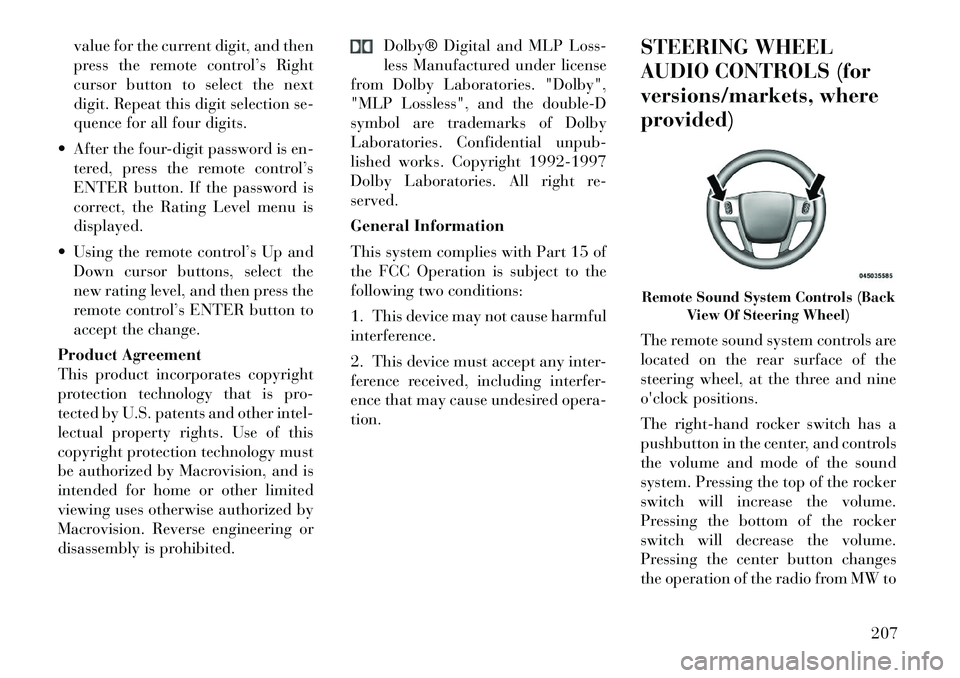
value for the current digit, and then
press the remote control’s Right
cursor button to select the next
digit. Repeat this digit selection se-
quence for all four digits.
After the four-digit password is en- tered, press the remote control’s
ENTER button. If the password is
correct, the Rating Level menu is
displayed.
Using the remote control’s Up and Down cursor buttons, select the
new rating level, and then press the
remote control’s ENTER button to
accept the change.
Product Agreement
This product incorporates copyright
protection technology that is pro-
tected by U.S. patents and other intel-
lectual property rights. Use of this
copyright protection technology must
be authorized by Macrovision, and is
intended for home or other limited
viewing uses otherwise authorized by
Macrovision. Reverse engineering or
disassembly is prohibited. Dolby® Digital and MLP Loss-
less Manufactured under license
from Dolby Laboratories. "Dolby",
"MLP Lossless", and the double-D
symbol are trademarks of Dolby
Laboratories. Confidential unpub-
lished works. Copyright 1992-1997
Dolby Laboratories. All right re-
served.
General Information
This system complies with Part 15 of
the FCC Operation is subject to the
following two conditions:
1. This device may not cause harmful
interference.
2. This device must accept any inter-
ference received, including interfer-
ence that may cause undesired opera-
tion. STEERING WHEEL
AUDIO CONTROLS (for
versions/markets, where
provided)
The remote sound system controls are
located on the rear surface of the
steering wheel, at the three and nine
o'clock positions.
The
right-hand rocker switch has a
pushbutton in the center, and controls
the volume and mode of the sound
system. Pressing the top of the rocker
switch will increase the volume.
Pressing the bottom of the rocker
switch will decrease the volume.
Pressing the center button changes
the operation of the radio from MW to
Remote Sound System Controls (Back View Of Steering Wheel)
207
Page 216 of 344
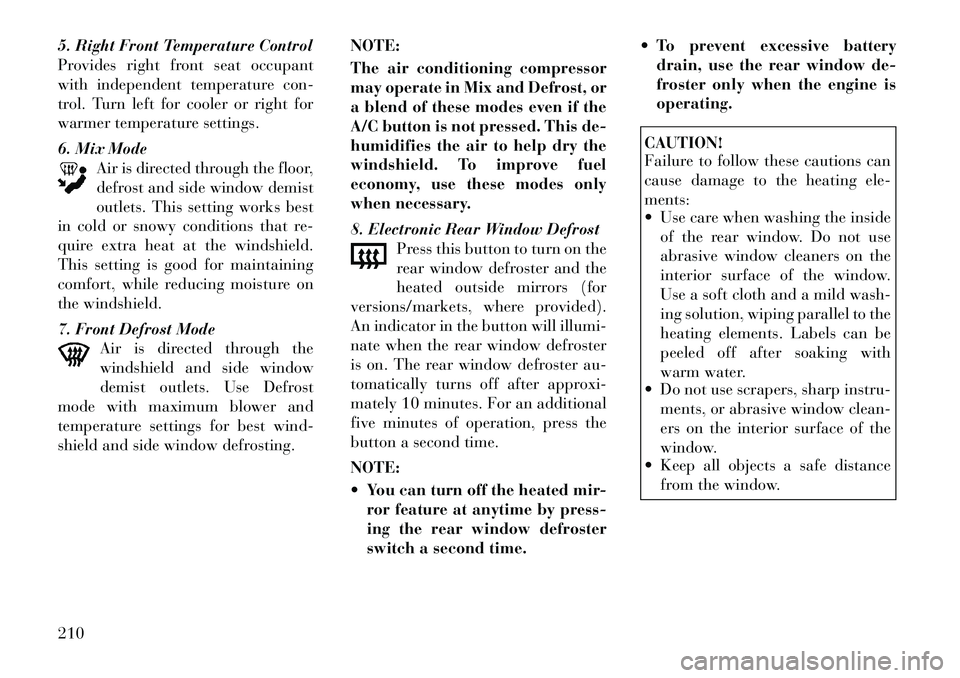
5. Right Front Temperature Control
Provides right front seat occupant
with independent temperature con-
trol. Turn left for cooler or right for
warmer temperature settings.
6. Mix ModeAir is directed through the floor,
defrost and side window demist
outlets. This setting works best
in cold or snowy conditions that re-
quire extra heat at the windshield.
This setting is good for maintaining
comfort, while reducing moisture on
the windshield.
7. Front Defrost Mode Air is directed through the
windshield and side window
demist outlets. Use Defrost
mode with maximum blower and
temperature settings for best wind-
shield and side window defrosting. NOTE:
The air conditioning compressor
may operate in Mix and Defrost, or
a blend of these modes even if the
A/C button is not pressed. This de-
humidifies the air to help dry the
windshield. To improve fuel
economy, use these modes only
when necessary.
8. Electronic Rear Window Defrost
Press this button to turn on the
rear window defroster and the
heated outside mirrors (for
versions/markets, where provided).
An indicator in the button will illumi-
nate when the rear window defroster
is on. The rear window defroster au-
tomatically turns off after approxi-
mately 10 minutes. For an additional
five minutes of operation, press the
button a second time.
NOTE:
You can turn off the heated mir- ror feature at anytime by press-
ing the rear window defroster
switch a second time. To prevent excessive battery
drain, use the rear window de-
froster only when the engine is
operating.
CAUTION!
Failure to follow these cautions can
cause damage to the heating ele-
ments:
Use care when washing the inside
of the rear window. Do not use
abrasive window cleaners on the
interior surface of the window.
Use a soft cloth and a mild wash-
ing solution, wiping parallel to the
heating elements. Labels can be
peeled off after soaking with
warm water.
Do not use scrapers, sharp instru-
ments, or abrasive window clean-
ers on the interior surface of the
window.
Keep all objects a safe distance
from the window.
210
Page 222 of 344
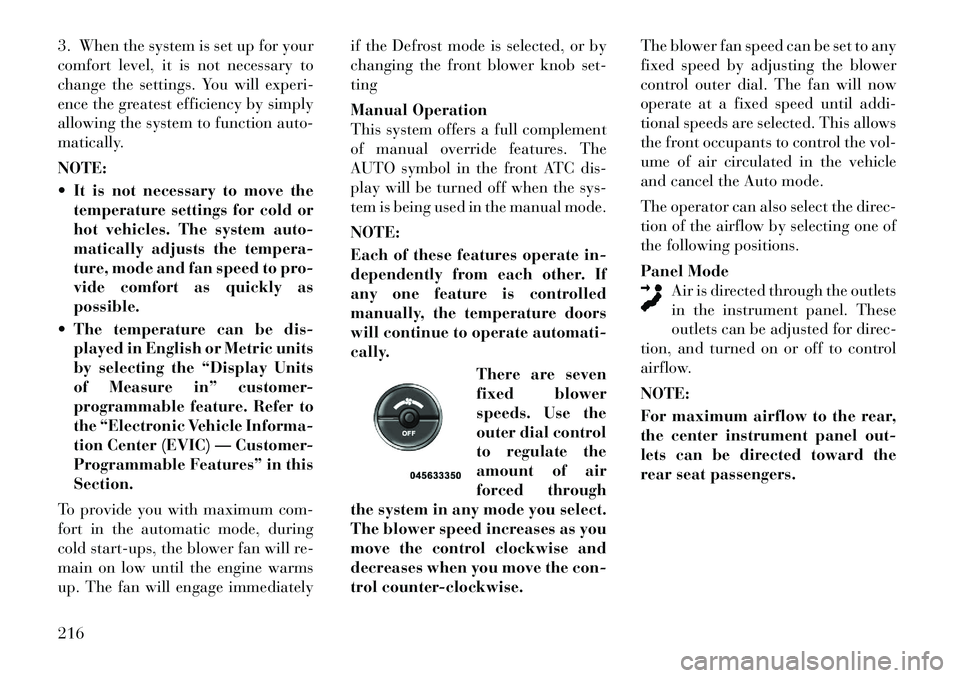
3. When the system is set up for your
comfort level, it is not necessary to
change the settings. You will experi-
ence the greatest efficiency by simply
allowing the system to function auto-
matically.
NOTE:
It is not necessary to move thetemperature settings for cold or
hot vehicles. The system auto-
matically adjusts the tempera-
ture, mode and fan speed to pro-
vide comfort as quickly as
possible.
The temperature can be dis- played in English or Metric units
by selecting the “Display Units
of Measure in” customer-
programmable feature. Refer to
the “Electronic Vehicle Informa-
tion Center (EVIC) — Customer-
Programmable Features” in this
Section.
To provide you with maximum com-
fort in the automatic mode, during
cold start-ups, the blower fan will re-
main on low until the engine warms
up. The fan will engage immediately if the Defrost mode is selected, or by
changing the front blower knob set-
ting
Manual Operation
This system offers a full complement
of manual override features. The
AUTO symbol in the front ATC dis-
play will be turned off when the sys-
tem is being used in the manual mode.
NOTE:
Each of these features operate in-
dependently from each other. If
any one feature is controlled
manually, the temperature doors
will continue to operate automati-
cally.
There are seven
fixed blower
speeds. Use the
outer dial control
to regulate the
amount of air
forced through
the system in any mode you select.
The blower speed increases as you
move the control clockwise and
decreases when you move the con-
trol counter-clockwise. The blower fan speed can be set to any
fixed speed by adjusting the blower
control outer dial. The fan will now
operate at a fixed speed until addi-
tional speeds are selected. This allows
the front occupants to control the vol-
ume of air circulated in the vehicle
and cancel the Auto mode.
The operator can also select the direc-
tion of the airflow by selecting one of
the following positions.
Panel Mode
Air is directed through the outlets
in the instrument panel. These
outlets can be adjusted for direc-
tion, and turned on or off to control
airflow.
NOTE:
For maximum airflow to the rear,
the center instrument panel out-
lets can be directed toward the
rear seat passengers.216
Page 226 of 344

Floor ModeAir comes from the floor outlets.
SUMMER OPERATION
The engine cooling system in air con-
ditioned vehicles must be protected
with a high-quality antifreeze coolant
to provide proper corrosion protection
and to protect against engine over-
heating. A solution of 50% ethylene
glycol antifreeze coolant and 50%
water is recommended. Refer to
“Maintenance Procedures” in “Main-
taining Your Vehicle” for proper cool-
ant selection.
WINTER OPERATION
To ensure the best possible heater and
defroster performance, make sure the
engine cooling system is functioning
properly and the proper amount,
type, and concentration of coolant is
used. Refer to “Maintenance Proce-
dures” in “Maintaining Your Vehicle”
for proper coolant selection. Use of
the air Recirculation mode during
Winter months is not recommended,
because it may cause window fogging. VACATION/STORAGE
Before you store your vehicle, or keep
it out of service (i.e., vacation) for two
weeks or more, run the air condition-
ing system at idle for about five min-
utes, in fresh air with the blower set-
ting on high. This will ensure
adequate system lubrication to mini-
mize the possibility of compressor
damage when the system is started
again.
WINDOW FOGGING
Vehicle windows tend to fog on the
inside in mild, rainy and/or humid
weather. To clear the windows, select
Defrost or Mix mode and increase the
front blower speed. Do not use the
Recirculation mode without A/C for
long periods, as fogging may occur.
OUTSIDE AIR INTAKE
Make sure the air intake, located di-
rectly in front of the windshield, is
free of obstructions such as leaves.
Leaves collected in the air intake may
reduce airflow, and if they enter the
plenum they could plug the water
drains. In Winter months make sure
the air intake is clear of ice, slush and
snow.
OPERATING TIPS
A/C AIR FILTER
On vehicles equipped with Automatic
Temperature Control (ATC), the cli-
mate control system filters out dust
and pollen from the air. Refer to “Air
Conditioning” in “Maintaining Your
Vehicle” for filter replacement in-
structions.220
Page 227 of 344

5
STARTING AND OPERATING
STARTING PROCEDURES . . . . . . . . . . . . . . . . . 225 AUTOMATIC TRANSMISSION . . . . . . . . . . . . 225
KEYLESS ENTER-N-GO (for versions/markets, where provided) . . . . . . . . . . . . . . . 226
NORMAL STARTING — GASOLINE ENGINE . . . . . . . . . . . . . . . . . . . . . . . . . . . . . 226
EXTREME COLD WEATHER (BELOW �29°C) . . . . . . . . . . . . . . . . . . . . . . . 227
IF ENGINE FAILS TO START . . . . . . . . . . . . . 227
AFTER STARTING . . . . . . . . . . . . . . . . . . . . . 228
NORMAL STARTING – DIESEL ENGINE . . . . 228
AUTOMATIC TRANSMISSION . . . . . . . . . . . . . . 230 KEY IGNITION PARK INTERLOCK . . . . . . . . 230
BRAKE/TRANSMISSION SHIFTINTERLOCK SYSTEM . . . . . . . . . . . . . . . . . . 231
SIX-SPEED AUTOMATIC TRANSMISSION . . 231
GEAR RANGES . . . . . . . . . . . . . . . . . . . . . . . 232
DRIVING ON SLIPPERY SURFACES . . . . . . . . . 236 ACCELERATION . . . . . . . . . . . . . . . . . . . . . . 236
TRACTION . . . . . . . . . . . . . . . . . . . . . . . . . . . 236
DRIVING THROUGH WATER . . . . . . . . . . . . . . 236 FLOWING/RISING WATER . . . . . . . . . . . . . . 236
221