2012 Lancia Voyager sensor
[x] Cancel search: sensorPage 180 of 344
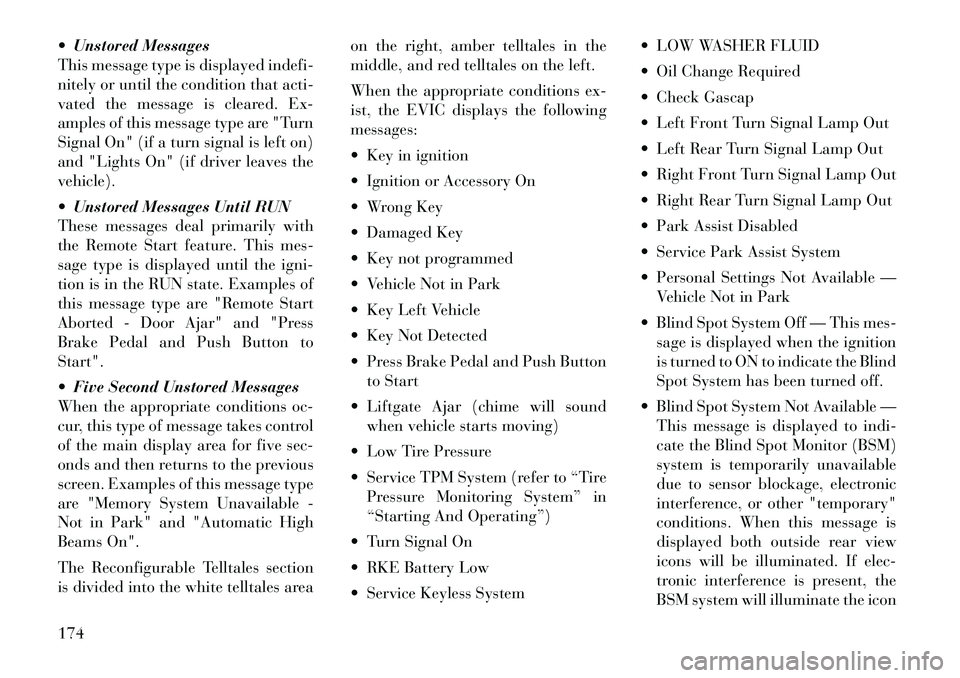
Unstored Messages
This message type is displayedindefi-
nitely or until the condition that acti-
vated the message is cleared. Ex-
amples of this message type are "Turn
Signal On" (if a turn signal is left on)
and "Lights On" (if driver leaves the
vehicle).
Unstored Messages Until RUN
These messages deal primarily with
the Remote Start feature. This mes-
sage type is displayed until the igni-
tion is in the RUN state. Examples of
this message type are "Remote Start
Aborted - Door Ajar" and "Press
Brake Pedal and Push Button to
Start".
Five Second Unstored Messages
When the appropriate conditions oc-
cur, this type of message takes control
of the main display area for five sec-
onds and then returns to the previous
screen. Examples of this message type
are "Memory System Unavailable -
Not in Park" and "Automatic High
Beams On".
The Reconfigurable Telltales section
is divided into the white telltales area on the right, amber telltales in the
middle, and red telltales on the left.
When the appropriate conditions ex-
ist, the EVIC displays the following
messages:
Key in ignition
Ignition or Accessory On
Wrong Key
Damaged Key
Key not programmed
Vehicle Not in Park
Key Left Vehicle
Key Not Detected
Press Brake Pedal and Push Button
to Start
Liftgate Ajar (chime will sound when vehicle starts moving)
Low Tire Pressure
Service TPM System (refer to “Tire Pressure Monitoring System” in
“Starting And Operating”)
Turn Signal On
RKE Battery Low
Service Keyless System LOW WASHER FLUID
Oil Change Required
Check Gascap
Left Front Turn Signal Lamp Out
Left Rear Turn Signal Lamp Out
Right Front Turn Signal Lamp Out
Right Rear Turn Signal Lamp Out
Park Assist Disabled
Service Park Assist System
Personal Settings Not Available —
Vehicle Not in Park
Blind Spot System Off — This mes- sage is displayed when the ignition
is turned to ON to indicate the Blind
Spot System has been turned off.
Blind Spot System Not Available — This message is displayed to indi-
cate the Blind Spot Monitor (BSM)
system is temporarily unavailable
due to sensor blockage, electronic
interference, or other "temporary"
conditions. When this message is
displayed both outside rear view
icons will be illuminated. If elec-
tronic interference is present, the
BSM system will illuminate the icon
174
Page 193 of 344

NOTE:
If your vehicle has experienced
any damage in the area where the
sensor is located, even if the fascia
is not damaged, the sensor may
have become misaligned. Take
your vehicle to an authorized
dealer to verify sensor alignment.
Having a sensor that is misaligned
will result in the BSM not operat-
ing to specification.
Calibrate Compass (for
versions/markets, where
provided)
Refer to “Compass Display” for more
information.
Compass Variance (for
versions/markets, where
provided)
Refer to “Compass Display” for more
information.
Turn Menu Off
Press and release SELECT to turn the
menu off.SOUND SYSTEMS
Refer to your Sound Systems Booklet.
NAVIGATION SYSTEM
(for versions/markets,
where provided)
Refer to your Uconnect Touch™ User
Manual.
iPod®/USB/MP3
CONTROL (for
versions/markets, where
equipped)
NOTE:
This section is for sales code RES
and REQ/REL/RET radios only
with Uconnect™. For sales code
RBZ/RHB, RHR, RHP, RHW or
RB2 touch-screen radio iPod®/
USB/MP3 control feature, refer to
the separate RBZ/RHB, RHR, RHP,
RHW or RB2 User's Manual.
iPod®/USB/MP3 control is avail-
able only for versions/markets,
where provided with these radios.This feature allows an iPod® or exter-
nal USB device to be plugged into the
USB port, located in the glove com-
partment.
iPod® control supports Mini, 4G,
Photo, Nano, 5G iPod® and iPhone®
devices. Some iPod® software ver-
sions may not fully support the iPod®
control features. Please visit Apple’s
website for software updates.
NOTE:
If the radio has a USB port, refer
to the appropriate Uconnect™
Multimedia radio User’s Manual
for iPod® or external USB de-
vice support capability.
Connecting an iPod® or con- sumer electronic audio device to
the AUX port located in the ra-
dio faceplate, plays media, but
does not use the iPod® /MP3
control feature to control the
connected device.
187
Page 248 of 344

BRAKE ASSIST SYSTEM
(BAS)
The Brake Assist System (BAS) isde-
signed to optimize the vehicle’s brak-
ing capability during emergency
braking maneuvers. The system de-
tects an emergency braking situation
by sensing the rate and amount of
brake application, and then applies
optimum pressure to the brakes. This
can help reduce braking distances.
The BAS complements the ABS. Ap-
plying the brakes very quickly results
in the best BAS assistance. To receive
the benefit of the system, you must
apply continuous braking pressure
during the stopping sequence. Do not
reduce brake pedal pressure unless
braking is no longer desired. Once the
brake pedal is released, the BAS is
deactivated.WARNING!
The BAS cannot prevent the natu- ral laws of physics from acting on
the vehicle, nor can it increase the
traction afforded by prevailing
road conditions.
(Continued)
WARNING!(Continued)
The BAS cannot prevent colli-
sions, including those resulting
from excessive speed in turns,
driving on very slippery surfaces,
or hydroplaning.
The capabilities of a BAS-
equipped vehicle must never be
exploited in a reckless or danger-
ous manner which could jeopar-
dize the user's safety or the safety
of others.
ELECTRONIC STABILITY
CONTROL (ESC)
The Electronic Stability Control
(ESC) enhances directional control
and stability of the vehicle under vari-
ous driving conditions. ESC corrects
for over/under steering of the vehicle
by applying the brake of the appro-
priate wheel to assist in counteracting
the over/under steer condition. En-
gine power may also be reduced to
help the vehicle maintain the desired
path. ESC uses sensors in the vehicle to
determine the vehicle path intended
by the driver and compares it to the
actual path of the vehicle. When the
actual path does not match the in-
tended path, ESC applies the brake of
the appropriate wheel to assist in
counteracting the oversteer or under-
steer condition.
Oversteer - when the vehicle is
turning more than appropriate for
the steering wheel position.
Understeer - when the vehicle is turning less than appropriate for
the steering wheel position.
WARNING!
The Electronic Stability Control(ESC) cannot prevent the natural
laws of physics from acting on the
vehicle, nor can it increase the
traction afforded by prevailing
road conditions.
(Continued)
242
Page 257 of 344

than three hours - and in outside am-
bient temperature.Refer to “Tires –
General Information” in “Starting
and Operating” for information on
how to properly inflate the vehi-
cle’s tires. The tire pressure will also
increase as the vehicle is driven - this
is normal and there should be no ad-
justment for this increased pressure.
The TPMS will warn the driver of a
low tire pressure if the tire pressure
falls below the low pressure warning
threshold for any reason, including
low temperature effects, or natural air
pressure loss through the tire.
The TPMS will continue to warn the
driver of low tire pressure as long as
the condition exists, and will not turn
off until the tire pressure is at or above
recommended cold tire placard pres-
sure. Once the low tire pressure warn-
ing has been illuminated, the tire
pressure must be increased to the rec-
ommended cold tire placard pressure
in order for the “Tire Pressure Moni-
toring Telltale Light” to be turned off.
The system will automatically update
and the “Tire Pressure Monitoring
Telltale Light” will extinguish once the updated tire pressures have been
received. The vehicle may need to be
driven for up to 20 minutes above
24 km/h to receive this information.
For example, your vehicle may have a
recommended cold (parked for more
than three hours) tire pressure of 2.41
BAR. If the ambient temperature is
20°C and the measured tire pressure
is 2.07 BAR, a temperature drop to
7°C will decrease the tire pressure to
approximately 1.79 BAR. This tire
pressure is sufficiently low enough to
turn on the “Tire Pressure Monitoring
Telltale Light.” Driving the vehicle
may cause the tire pressure to rise to
approximately 2.07 BAR, but the
“Tire Pressure Monitoring Telltale
Light” will still be on. In this situa-
tion, the “Tire Pressure Monitoring
Telltale Light” will turn off only after
the tires have been inflated to the
vehicle’s recommended cold tire pres-
sure value.
CAUTION!
The TPMS has been optimized for
the original equipment tires and
wheels. TPMS pressures have
been established for the tire size
equipped on your vehicle. Unde-
sirable system operation or sensor
damage may result when using
replacement equipment that is not
of the same size, type, and/or
style. Aftermarket wheels can
cause sensor damage. Do not use
aftermarket sealants or balance
beads if your vehicle is equipped
with a TPMS, as damage to the
sensors may result.
After inspecting or adjusting the
tire pressure always reinstall the
valve stem cap. This will prevent
moisture and dirt from entering
the valve stem, which could dam-
age the TPMS sensor.
NOTE:
The TPMS is not intended to re- place normal tire care and
maintenance, or to provide
warning of a tire failure or con-
dition.
251
Page 258 of 344

The TPMS should not be used asa tire pressure gauge while ad-
justing your tire pressure.
Driving on a significantly under- inflated tire causes the tire to
overheat and can lead to tire
failure. Under-inflation also re-
duces fuel efficiency and tire
tread life, and may affect the ve-
hicle’s handling and stopping
ability.
The TPMS is not a substitute for proper tire maintenance, and it
is the driver's responsibility to
maintain correct tire pressure,
using an accurate tire pressure
gage, even if under-inflation has
not reached the level to trigger
illumination of the “Tire Pres-
sure Monitoring Telltale Light.”
Seasonal temperature changes will affect tire pressure, and the
TPMS will monitor the actual
tire pressure in the tire.
BASE SYSTEM
The TPMS uses wireless technology
with wheel rim mounted electronic
sensors to monitor tire pressure levels. Sensors, mounted to each wheel as
part of the valve stem, transmit tire
pressure readings to the Receiver
Module.
NOTE:
It is particularly important for you
to check the tire pressure in all of
your tires regularly and to main-
tain the proper pressure.
The Basic TPMS consists of the fol-
lowing components:
Receiver Module
Four Tire Pressure Monitoring Sen-
sors
TPMS Telltale Warning Light
Tire Pressure Monitoring Low
Tire Pressure Warnings The “Tire Pressure Moni-
toring Telltale Light” will
illuminate in the instru-
ment cluster, a "TIRE LOW
PRESSURE" message will display in
the instrument cluster, and an audible
chime will be activated when one or
more of the four active road tire pres-
sures are low. Should this occur, you
should stop as soon as possible, check the inflation pressure of each tire on
your vehicle, and inflate each tire to
the vehicle's recommended cold tire
pressure value (located on the placard
on the driver's-side B-Pillar). The
system will automatically update and
the “Tire Pressure Monitoring Telltale
Light” will extinguish once the up-
dated tire pressures have been re-
ceived.
NOTE:
The vehicle may need to be driven
for up to 20 minutes above 24 km/h
to receive this information.
The “Tire Pressure Monitoring Tell-
tale Light” will flash on and off for
75 seconds, and remain on solid when
a system fault is detected. The system
fault will also sound a chime. If the
ignition switch is cycled, this se-
quence will repeat, providing the sys-
tem fault still exists. The “Tire Pres-
sure Monitoring Telltale Light” will
turn off when the fault condition no
longer exists. A system fault can occur
with any of the following scenarios:252
Page 259 of 344

1. Jamming due to electronic devices
or driving next to facilities emitting
the same radio frequencies as the
TPMS sensors.
2. Installing some form of aftermar-
ket window tinting that affects radio
wave signals.
3. Accumulation of excessive snow
and/or ice around the wheels or wheel
housings.
4. Using tire chains on the vehicle.
5. Using wheels/tires not equipped
with TPMS sensors.
Vehicles With Compact Spare
1. The compact spare tire (for
versions/markets, where provided)
does not have a TPMS sensor. There-
fore the TPMS will not monitor the
pressure in the compact spare tire.
2. If you install the compact spare
tire in place of a road tire that has a
pressure below the low-pressure
warning limit, upon the next ignition
switch cycle, a chime will sound, a
"TIRE LOW PRESSURE" messagewill be displayed and the “Tire Pres-
sure Monitoring Telltale Light” will
turn on.
3. After driving for up to 20 minutes
above 24 km/h, the “Tire Pressure
Monitoring Telltale Light” will flash
on and off for 75 seconds and then
remain on solid.
4. For each subsequent ignition
switch cycle, a chime will sound, the
“Tire Pressure Monitoring Telltale
Light” will flash on and off for 75 sec-
onds and then remain on solid.
5. Once you repair or replace the
original road tire and reinstall it on
the vehicle in place of the compact
spare tire, the TPMS will automati-
cally update, and the “Tire Pressure
Monitoring Telltale Light” will turn
off as long as no tire pressure is below
the low-pressure warning limit in any
of the four active road tires. The ve-
hicle may need to be driven for up to
20 minutes above 24 km/h for the
TPMS to receive this information.
TPMS Deactivation And
Reactivation
The TPMS can be deactivated if re-
placing all four wheel and tire assem-
blies (road tires) with wheel and tire
assemblies that do not have TPMS
Sensors, such as when installing win-
ter wheel and tire assemblies on your
vehicle. To deactivate the TPMS, first,
replace all four wheel and tire assem-
blies (road tires) with those not
equipped with TPM Sensors. Then,
drive the vehicle for at least 20 min-
utes above 24 km/h. The TPMS will
chime and the “TPM Telltale Light”
will flash on and off for 75 seconds
and then remain on solid. Upon the
next ignition switch cycle, the TPMS
will no longer chime or turn on the
“Tire Pressure Monitoring Telltale
Light.” To reactivate the TPMS, first,
replace all four wheel and tire assem-
blies (road tires) with those equipped
with TPM Sensors. Then, drive the
vehicle for up to 20 minutes above
24 km/h. The TPMS will chime and
the “Tire Pressure Monitoring Telltale
Light” will flash on and off for 75 sec-
onds.
253
Page 260 of 344

PREMIUM SYSTEM (for
versions/markets, where
provided)
The TPMS uses wireless technology
with wheel rim-mounted electronic
sensors to monitor tire pressure levels.
Sensors mounted to each wheel as
part of the valve stem transmit tire
pressure readings to the Receiver
Module.
NOTE:
It is particularly important to
regularly check and maintain
proper tire pressure in all the tires.
The Premium TPMS consists of the
following components:
Receiver Module
Four TPMS Sensors
Various TPMS messages, whichdisplay in the Electronic Vehicle In-
formation Center (EVIC), and
graphics displaying tire pressures
TPMS Telltale Warning Light
TPMS Low Pressure Warnings
The “Tire Pressure Monitoring Tell-
tale Light” will illuminate in the in- strument cluster, and an audible
chime will be activated when one or
more of the four active road tire pres-
sures are low. In addition, the EVIC
will display a “LOW TIRE PRES-
SURE” message for a minimum of
five seconds and a graphic display of
the pressure value(s) with the low
tire(s) flashing.
Should a low tire condition occur on
any of the four active road tire(s), you
should stop as soon as possible, and
inflate the low tire(s) that is flashing
on the graphic display to the vehicle’s
recommended cold tire pressure
value. The system will automatically
update, the graphic display of the
pressure value(s) will stop flashing,
and the “Tire Pressure Monitoring
Telltale Light” will extinguish oncethe updated tire pressure(s) have been
received. The vehicle may need to be
driven for up to 20 minutes above
24 km/h to receive this information.
SERVICE TPM SYSTEM Message
The “Tire Pressure Monitoring Tell-
tale Light” will flash on and off for
75 seconds, and remain on solid when
a system fault is detected. The system
fault will also sound a chime. The
EVIC will display a “SERVICE TPM
SYSTEM” message for a minimum of
five seconds. This text message is then
followed by a graphic display, with
- -
in place of the pressure value(s) indi-
cating which TPMS Sensor(s) is not
being received.
If the ignition switch is cycled, this
sequence will repeat, providing the
system fault still exists. If the system
Low Tire Pressure Display
SERVICE TPM SYSTEM Display
254
Page 261 of 344

fault no longer exists, the “Tire Pres-
sure Monitoring Telltale Light” will
no longer flash, the “SERVICE TPM
SYSTEM” message will not be pres-
ent, and a pressure value will be dis-
played instead of dashes. A system
fault can occur by any of the following
scenarios:
1. Jamming due to electronic devices
or driving next to facilities emitting
the same radio frequencies as the
TPMS sensors.
2. Installing some form of aftermar-
ket window tinting that affects radio
wave signals.
3. Accumulation of excessive snow
and/or ice around the wheels or wheel
housings.
4. Using tire chains on the vehicle.
5. Using wheels/tires not equipped
with TPMS sensors.
The EVIC will also display a “SER-
VICE TPM SYSTEM” message for a
minimum of five seconds when a sys-
tem fault possibly related to an incor-
rect sensor location fault is present. In
this case, the “SERVICE TPM SYS-TEM” message is then followed by a
graphic display with pressure values
still shown. This indicates that the
pressure values are still being received
from the TPM sensors but they may
not be in the correct vehicle position.
The system still needs to be serviced
as long as the “SERVICE TPM SYS-
TEM” message exists.
Vehicles With Compact Spare
1. The compact spare tire (for
versions/markets, where provided)
does not have a TPMS. Therefore, the
TPMS will not monitor the pressure in
the compact spare tire.
2. If you install the compact spare
tire in place of a road tire that has a
pressure below the low-pressure
warning limit, upon the next ignition
switch cycle, the “Tire Pressure Moni-
toring Telltale Light” will remain on,
the "TIRE LOW PRESSURE" mes-
sage will be displayed, a chime will
sound, and the EVIC will still display
a flashing pressure value in the
graphic display.
3. After driving the vehicle for up to
20 minutes above 24 km/h, the “TirePressure Monitoring Telltale Light”
will flash on and off for 75 seconds
and then remain on solid. In addition,
the EVIC will display a “SERVICE
TPM SYSTEM” message for a mini-
mum of five seconds and then display
dashes (- -) in place of the pressure
value.
4. For each subsequent ignition
switch cycle, a chime will sound, the
“Tire Pressure Monitoring Telltale
Light” will flash on and off for 75 sec-
onds and then remain on solid, and
the EVIC will display a “SERVICE
TPM SYSTEM” message for a mini-
mum of five seconds and then display
dashes (- -) in place of the pressure
value.
5. Once you repair or replace the
original road tire, and reinstall it on
the vehicle in place of the compact
spare, the TPMS will update auto-
matically. In addition, the “Tire Pres-
sure Monitoring Telltale Light” will
turn off and the graphic in the EVIC
will display a new pressure value in-
stead of dashes (- -), as long no tire
pressure is below the low pressure
warning limit in any of the four active
road tires.
255