2012 Lancia Voyager stop start
[x] Cancel search: stop startPage 175 of 344

The light also will turn on when the
parking brake is applied with the ig-
nition switch in the ON/RUN posi-
tion.
NOTE:
This light shows only that the
parking brake is applied. It does
not show the degree of brake ap-
plication.
19. Seat Belt Reminder LightWhen the ignition switch is first
turned to ON/RUN, this light
will turn on for four to eight
seconds as a bulb check. During the
bulb check, if the driver or front pas-
senger's seat belt is unbuckled, a
chime will sound. After the bulb
check or when driving, if the driver's
seat belt remains unbuckled, the Seat
Belt Reminder Light will illuminate
and the chime will sound. Refer to
“Occupant Restraints” in “Things To
Know Before Starting Your Vehicle”
for further information. 20. Temperature Gauge
The temperature gauge shows engine
coolant temperature. Any reading
within the normal range indicates
that the engine cooling system is
op-
erating satisfactorily.
The gauge pointer will likely indicate
a higher temperature when driving in
hot weather, up mountain grades, or
when towing a trailer. It should not be
allowed to exceed the upper limits of
the normal operating range.
CAUTION!
Driving with a hot engine cooling
system could damage your vehicle.
If the temperature gauge reads “H”
pull over and stop the vehicle. Idle
the vehicle with the air conditioner
turned off until the pointer drops
back into the normal range. If the
pointer remains on the “H” and you
hear continuous chimes, turn the en-
gine off immediately and call an au-
thorized dealership for service.
WARNING!
A hot engine cooling system is dan-
gerous. You or others could be badly
burned by steam or boiling coolant.
You may want to call an authorized
dealership for service if your vehicle
overheats. If you decide to look un-
der the hood yourself, see “Main-
taining Your Vehicle”. Follow the
warnings under the Cooling System
Pressure Cap paragraph.
21. Rear Fog Light Indicator This indicator will illuminate
when the rear fog lights are
on. (Refer to “Lights” in “Un-
derstanding The Features Of
Your Vehicle” for further informa-
tion).
169
Page 183 of 344

Door AjarThis light will turn on to
indicate that one or more
doors may be ajar.
Oil Pressure Warning Light This light indicates low engine
oil pressure. The light should
turn on momentarily when the engine
is started. If the light turns on while
driving, stop the vehicle and shut off
the engine as soon as possible. A
chime will sound when this light turns
on.
Do not operate the vehicle until the
cause is corrected. This light does not
show how much oil is in the engine.
The engine oil level must be checked
under the hood.
Charging System Light This light shows the status of
the electrical charging system.
The light should come on when the
ignition switch is first turned ON and
remain on briefly as a bulb check. If
the light stays on or comes on while
driving, turn off some of the vehicle's
non-essential electrical devices or in-
crease engine speed (if at idle). If the charging system light remains on, it
means that the vehicle is experiencing
a problem with the charging system.
Obtain SERVICE IMMEDIATELY.
See an authorized dealer.
If jump starting is required, refer to
“Jump Starting Procedures” in “What
To Do In Emergencies”.
Electronic Throttle Control
(ETC) Light This light informs you of a
problem with the Electronic
Throttle Control (ETC)
system. The light will come
on when the ignition is first turned ON
and remain on briefly as a bulb check.
If the light does not come on during
starting, have the system checked by
an authorized dealer.
If a problem is detected, the light will
come on while the engine is running.
Cycle the ignition key when the ve-
hicle has completely stopped and the
shift lever is placed in the PARK posi-
tion. The light should turn off.
If the light remains lit with the engine
running, your vehicle will usually be
drivable. However, see an authorized dealer for service as soon as possible.
If the light is flashing when the engine
is running, immediate service is re-
quired. You may experience reduced
performance, an elevated/rough idle
or engine stall and your vehicle may
require towing.
Engine Temperature Warning
Light This light warns of an over-
heated engine condition. As
temperatures rise and the
gauge approaches H,this indicator
will illuminate and a single chime will
sound after reaching a set threshold.
Further overheating will cause the
temperature gauge to pass H,a con-
tinuous chime will occur until the en-
gine is allowed to cool.
If the light turns on while driving,
safely pull over and stop the vehicle. If
the A/C system is on, turn it off. Also,
shift the transmission into NEUTRAL
and idle the vehicle. If the tempera-
ture reading does not return to nor-
mal, turn the engine off immediately
and call for service. Refer to “If Your
Engine Overheats” in “What To Do In
Emergencies” for more information.
177
Page 186 of 344

VEHICLE INFO
(CUSTOMER
INFORMATION FEATURES)
Press and release the UP or DOWN
button until “Vehicle Info” displays in
the EVIC and press the SELECT but-
ton. Press the UP and DOWN button
to scroll through the selections below:
Coolant Temp
Displays the actual coolant tempera-
ture.
Oil Pressure
Displays the actual oil pressure.
Engine Hours
Displays the number of hours of en-
gine operation.
MESSAGES
Press and release the UP or DOWN
button until “Messages: XX” displays
highlighted in the EVIC. If there is
more than one message, pressing the
SELECT button will display a stored
warning message. Press and release
the UP and DOWN buttons if there is
more than one message to step
through the remaining stored mes-sages. If there are no message, press-
ing the SELECT button will do noth-
ing.
UNITS
Press and release the UP or DOWN
button until “Units” displays high-
lighted in the EVIC and press the
SELECT button. The EVIC, odom-
eter, and navigation system (for
versions/markets, where provided)
can be changed between English and
Metric units of measure. To make
your selection, scroll up or down until
the preferred setting is highlighted,
then press and release the SELECT
button until a check-mark appears
next to the setting, showing that the
setting has been selected.
KEYLESS ENTER-N-GO
DISPLAY (for
versions/markets, where
provided)
When the ENGINE START/STOP
button is pressed to change ignition
switch position, current ignition sta-
tus will be displayed in the lower right
corner of the EVIC display to the right
of the odometer value.Refer to “Keyless Enter-N-Go” in
“Starting And Operating” for more
information.
COMPASS /
TEMPERATURE DISPLAY
The compass readings indicate the di-
rection the vehicle is facing. The
EVIC will display one of eight com-
pass readings and the outside tem-
perature.
NOTE:
The system will display the last
known outside temperature when
starting the vehicle and may need
to be driven several minutes before
the updated temperature is dis-
played. Engine temperature can
also affect the displayed tempera-
ture; therefore, temperature read-
ings are not updated when the ve-
hicle is not moving.
Automatic Compass Calibration
This compass is self-calibrating,
which eliminates the need to manu-
ally reset the compass. When the ve-
hicle is new, the compass may appear
erratic and the EVIC will display CAL
until the compass is calibrated. You
180
Page 195 of 344

used to control the iPod® or external
USB device and display data:
Use the TUNE control knob to se-lect the next or previous track.
Turning it clockwise (forward)
by one click, while playing a
track, skips to the next track or
press the VR button and say
"Next Track".
Turning it counterclockwise (backward) by one click, will
jump to the previous track in the
list or press the VR button and
say "Previous Track"
Jump backward in the current track by pressing and holding the
<< RW button. Holding the <<
RW button long enough will
jump to the beginning of the cur-
rent track.
Jump forward in the current track by pressing and holding the FF>>
button.
A single press backward << RWor
forward FF>> will jump backward
or forward respectively, for five sec-
onds. Use the <<
SEEKandSEEK >>
buttons to jump to the previous or
next track. Pressing the SEEK>>
button during play mode will jump
to the next track in the list, or press
the VR button and say "Next or
Previous Track".
While a track is playing, press the INFO button to see the associated
metadata (artist, track title, album,
etc.) for that track. Pressing the
INFO button again jumps to the
next screen of data for that track.
Once all screens have been viewed,
the last INFObutton press will go
back to the play mode screen on the
radio.
Pressing the REPEATbutton will
change the audio device mode to
repeat the current playing track or
press the VR button and say "Re-
peat ON" or "Repeat Off".
Press the SCANbutton to use
iPod®/USB/MP3 device scan
mode, which will play the first
10 seconds of each track in the cur-
rent list and then forward to the
next song. To stop SCAN mode and start playing the desired track,
when it is playing the track, press
the
SCAN button again. During
Scan mode, pressing the << SEEK
and SEEK >> buttons will select
the previous and next tracks.
RND button (available on sales
code RES radio only): Pressing this
button toggles between Shuffle ON
and Shuffle OFF modes for the
iPod® or external USB device, or
press the VR button and say
"Shuffle ON" or "Shuffle Off". If
the RND icon is showing on the
radio display, then the shuffle mode
is ON.
List Or Browse Mode
During Play mode, pressing any of the
buttons described below, will bring up
List mode. List mode enables scroll-
ing through the list of menus and
tracks on the audio device.
TUNE control knob: The TUNE
control knob functions in a similar
manner as the scroll wheel on the
audio device or external USB de-
vice.
189
Page 200 of 344

2. Touch the Rear VES soft-key to
display the Rear VES Controls. If a
channel list is displayed, press the
HIDE LIST soft-key to display the
Rear VES Controls screen.
3. Touch the 1 or 2 soft-key based on
the channel you want to change and
then the DISC soft-key in the MEDIA
column. To exit touch the back arrow
at the top left of the screen.
NOTE:
To view a DVD on the radiopress the RADIO/MEDIA hard-
key, on the radio faceplate, then
touch the DISC tab soft-key and
then the VIEW VIDEO soft-key.
Viewing a DVD on the Touch- Screen radio screen is not avail-
able in all states/provinces, and
the vehicle must be stopped, and
the shift lever must be in the
PARK position for vehicles with
automatic transmission. In ve-
hicles with manual transmission
the parking brake must be en-
gaged. Touching the screen on a Touch-
Screen radio while a DVD is
playing brings up basic remote
control functions for DVD play
such as scene selection, Play,
Pause, FF, RW, and Stop. Press-
ing the X in the upper corner
will turn off the remote control
screen functions.
Play A DVD Using The
VES™ Player (for
versions/markets, where
provided)
1. Insert the DVD with the label fac-
ing up. The VES™ player automati-
cally selects the appropriate mode af-
ter the disc is recognized and starts
playing the DVD.
NOTE:
The VES™ player has basic DVD
control function such as Menu,
Play, Pause, FF, RW and Stop
2. To watch a DVD on Screen 1 for
second row passengers, ensure the Re-
mote Control and Headphone switch
is on Channel 1. 3. To watch a DVD on Screen 2 for
third row passengers, ensure the Re-
mote Control and Headphone switch
is on Channel 2.
Using The Remote Control
1. Press the MODE button on the Re-
mote Control.
2. While looking at Screen 1 or 2,
highlight VES DISC by either press-
ing Up/Down/Left/Right buttons or
by repeatedly pressing the MODE
button, then press ENTER on the Re-
mote Control.
NOTE:
Channel/Screen 1 select mode
information is shown on the left
side of the screen.
Channel/Screen 2 select mode information is shown on the
right side of the screen.
The VES™ will retain the last setting when turned off.
Using The Touch-Screen Radio
Controls
1. Press the MENU hard-key on the
radio faceplate.
194
Page 231 of 344
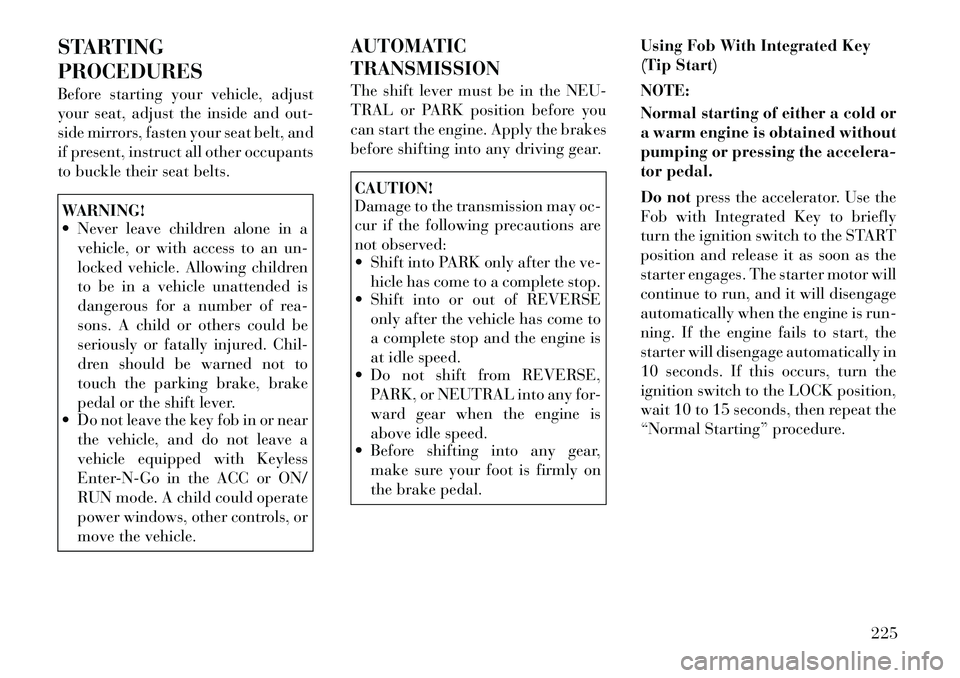
STARTING
PROCEDURES
Before starting your vehicle, adjust
your seat, adjust the inside and out-
side mirrors, fasten your seat belt, and
if present, instruct all other occupants
to buckle their seat belts.WARNING!
Never leave children alone in avehicle, or with access to an un-
locked vehicle. Allowing children
to be in a vehicle unattended is
dangerous for a number of rea-
sons. A child or others could be
seriously or fatally injured. Chil-
dren should be warned not to
touch the parking brake, brake
pedal or the shift lever.
Do not leave the key fob in or near
the vehicle, and do not leave a
vehicle equipped with Keyless
Enter-N-Go in the ACC or ON/
RUN mode. A child could operate
power windows, other controls, or
move the vehicle. AUTOMATIC
TRANSMISSION
The shift lever must be in the NEU-
TRAL or PARK position before you
can start the engine. Apply the brakes
before shifting into any driving gear.
CAUTION!
Damage to the transmission may oc-
cur if the following precautions are
not observed:
Shift into PARK only after the ve-
hicle has come to a complete stop.
Shift into or out of REVERSE
only after the vehicle has come to
a complete stop and the engine is
at idle speed.
Do not shift from REVERSE,
PARK, or NEUTRAL into any for-
ward gear when the engine is
above idle speed.
Before shifting into any gear,
make sure your foot is firmly on
the brake pedal. Using Fob With Integrated Key
(Tip Start)
NOTE:
Normal starting of either a cold or
a warm engine is obtained without
pumping or pressing the accelera-
tor pedal.
Do not
press the accelerator. Use the
Fob with Integrated Key to briefly
turn the ignition switch to the START
position and release it as soon as the
starter engages. The starter motor will
continue to run, and it will disengage
automatically when the engine is run-
ning. If the engine fails to start, the
starter will disengage automatically in
10 seconds. If this occurs, turn the
ignition switch to the LOCK position,
wait 10 to 15 seconds, then repeat the
“Normal Starting” procedure.
225
Page 232 of 344

KEYLESS ENTER-N-GO
(for versions/markets,
where provided)This feature allows
the driver to oper-
ate the ignition
switch with the
push of a button,
as long as the EN-
GINE START/
STOP button is installed and the Re-
mote Keyless Entry (RKE)
transmitter is in the passenger com-
partment.
Installing And Removing The
ENGINE START/STOP Button
Installing The Button
1. Remove the key fob from the igni-
tion switch.
2. Insert the ENGINE START/STOP
button into the ignition switch with
the lettering facing up and readable.
3. Press firmly on the center of the
button to secure it into position. Removing The Button
1. The ENGINE START/STOP but-
ton can be removed from the ignition
switch for key fob use.
2. Insert the metal part of the emer-
gency key under the chrome bezel at
the 6 o’clock position and gently pry
the button loose.
NOTE:
The ENGINE START/STOP button
should only be removed or in-
serted with the ignition in the
LOCK position (OFF position for
Keyless Enter-N-Go).
NORMAL STARTING —
GASOLINE ENGINE
Using The ENGINE START/STOP
Button
NOTE:
Normal starting of either a cold or
a warm engine is obtained without
pumping or pressing the accelera-
tor pedal.
To start the engine, the transmission
must be in PARK or NEUTRAL. Press
and hold the brake pedal while press-ing the ENGINE START/STOP but-
ton once. The system takes over and
attempts to start the vehicle. If the
vehicle fails to start, the starter will
disengage automatically after 10 sec-
onds. If you wish to stop the cranking
of the engine prior to the engine start-
ing, press the button again.
To Turn Off The Engine Using
ENGINE START/STOP Button
1. Place the shift lever in PARK, then
press and release the ENGINE
START/STOP button.
2. The ignition switch will return to
the OFF position.
3. If the shift lever is not in PARK, the
ENGINE START/STOP button must
be held for two seconds and vehicle
speed must be above 8 km/h before
the engine will shut off. The ignition
switch position will remain in the
ACC position until the shift lever is in
PARK and the button is pressed twice
to the OFF position. If the shift lever is
not in PARK and the ENGINE
START/STOP button is pressed once,
the EVIC (for versions/markets,
where provided) will display a “Ve-226
Page 233 of 344

hicle Not In Park” message and the
engine will remain running. Never
leave a vehicle out of the PARK posi-
tion, or it could roll.
NOTE:
If the ignition switch is left in the
ACC or RUN (engine not running)
position and the transmission is in
PARK, the system will automati-
cally time out after 30 minutes of
inactivity and the ignition will
switch to the OFF position.
Keyless Enter-N-Go Functions –
With Driver’s Foot OFF The
Brake Pedal (In PARK Or
NEUTRAL Position)
The Keyless Enter-N-Go feature oper-
ates similar to an ignition switch. It
has four positions, OFF, ACC, RUN
and START. To change the ignition
switch positions without starting the
vehicle and use the accessories follow
these steps. Starting with the ignition switch in
the OFF position:
Press the ENGINE START/STOP button once to change the ignition
switch to the ACC position (EVIC
displays “IGNITION MODE AC-
CESSORY”),
Press the ENGINE START/STOP button a second time to change the
ignition switch to the RUN position
(EVIC displays “IGNITION MODE
RUN”),
Press the ENGINE START/STOP button a third time to return the
ignition switch to the OFF position
(EVIC displays “IGNITION MODE
OFF”).
EXTREME COLD
WEATHER (BELOW �29°C)
To ensure reliable starting at these
temperatures, use of an externally
powered electric engine block heater
is recommended. IF ENGINE FAILS TO
START
WARNING!
Never pour fuel or other flam-
mable liquids into the throttle
body air inlet opening in an at-
tempt to start the vehicle. This
could result in a flash fire causing
serious personal injury.
Do not attempt to push or tow
your vehicle to get it started. Ve-
hicles equipped with an automatic
transmission cannot be started
this way. Unburned fuel could en-
ter the catalytic converter and
once the engine has started, ignite
and damage the converter and ve-
hicle. If the vehicle has a dis-
charged battery, booster cables
may be used to obtain a start from
a booster battery or the battery in
another vehicle. This type of start
can be dangerous if done improp-
erly. Refer to “Jump Starting” in
“What To Do In Emergencies” for
further information.
227