2012 Lancia Thema wheel
[x] Cancel search: wheelPage 188 of 316

6. Passenger Temperature Control
Up Button
Provides the passenger with indepen-
dent temperature control. Push the
button for warmer temperature set-
tings.
NOTE:
Pressing this button while in Sync
mode will automatically exit Sync.
7. Passenger Temperature Control
Down Button
Provides the passenger with indepen-
dent temperature control. Push the
button for cooler temperature set-
tings.
NOTE:
Pressing this button while in Sync
mode will automatically exit Sync.
8. Climate Control OFF Button
Press and release this button to turn
the Climate Control ON/OFF.9. AUTO Operation Button
Automatically controls the interior
cabin temperature by adjusting air-
flow distribution and amount. Per-
forming this function will cause the
ATC to switch between manual mode
and automatic modes. Refer to “Au-
tomatic Operation” for more informa-
tion.
10. Driver Temperature Control
Down Button
Provides the driver with independent
temperature control. Push the button
for cooler temperature settings.
NOTE:
In Sync mode, this button will also
automatically adjust the passenger
temperature setting at the same
time.
11. Driver Temperature Control
Up Button
Provides the driver with independent
temperature control. Push the button
for warmer temperature settings.NOTE:
In Sync mode, this button will also
automatically adjust the passenger
temperature setting at the same
time.
12. Modes
The airflow distribution mode can be
adjusted so air comes from the instru-
ment panel outlets, floor outlets, de-
mist outlets and defrost outlets. The
Mode settings are as follows:
Panel Mode
Air comes from the outlets in the
instrument panel. Each of these
outlets can be individually ad-
justed to direct the flow of air. The air
vanes of the center outlets and out-
board outlets can be moved up and
down or side to side to regulate air-
flow direction. There is a shut off
wheel located below the air vanes to
shut off or adjust the amount of air-
flow from these outlets.182
Page 202 of 316

in PARK whenever the ignition switch
is in the OFF position.
BRAKE/TRANSMISSION
SHIFT INTERLOCK
SYSTEM
This vehicle is equipped with a Brake
Transmission Shift Interlock (BTSI)
that holds the shift lever in the PARK
position unless the brakes are applied.
To move the shift lever out of the
PARK position, the ignition switch
must be turned to the ON/RUN or
START position (engine running or
not) and the brake pedal must be
pressed.
EIGHT-SPEED AUTOMATIC
TRANSMISSION – 3.6L
ENGINE
The transmission gear display
(PRND) (located in the instrument
panel cluster) indicates the transmis-
sion gear range. Transmission gear
state is also indicated in the display in
the shift knob. The shift lever is
spring-loaded and returns to a home
position when it is released. To select a
gear range, press the lock button on
the shift lever and move the lever rear-ward or forward. You must also press
the brake pedal to shift the transmis-
sion out of the PARK position (refer to
“Brake/Transmission Shift Interlock
System” in this section). To shift past
multiple gear ranges at once (such as
PARK to DRIVE), move the lever past
the first (or second) detent. Select the
DRIVE range for normal driving.
The electronically-controlled trans-
mission provides a precise shift sched-
ule. The transmission electronics are
self-calibrating; therefore, the first
few shifts on a new vehicle may be
somewhat abrupt. This is a normal
condition, and precision shifts will de-
velop within a few hundred kilome-
ters.
Shifting from DRIVE to PARK or RE-
VERSE should be done only after the
accelerator pedal is released and the
vehicle is stopped. Be sure to keep
your foot on the brake pedal when
moving the shift lever between these
gears.
The shift lever has PARK, REVERSE,
NEUTRAL, DRIVE, and LOW shift
positions. Using the LOW position
manually downshifts the transmission
to a lower gear based on vehicle speed.
GEAR RANGES
DO NOT race the engine when shift-
ing from PARK or NEUTRAL into
another gear range.
PARK
This range supplements the parking
brake by locking the transmission.
The engine can be started in this
range. Never attempt to use PARK
while the vehicle is in motion. Apply
the parking brake when leaving the
vehicle in this range.
When parking on a level surface, you
may place the shift lever in the PARK
position first, and then apply the
parking brake.
When parking on a hill, apply the
parking brake before placing the shift
lever in PARK. As an added precau-
tion, turn the front wheels toward the
curb on a downhill grade and away
from the curb on an uphill grade.
196
Page 206 of 316

GEAR RANGES
DO NOT race the engine when shift-
ing from PARK or NEUTRAL into
another gear range.
PARK
This range supplements the parking
brake by locking the transmission.
The engine can be started in this
range. Never attempt to use PARK
while the vehicle is in motion. Apply
the parking brake when leaving the
vehicle in this range.
When parking on a level surface, you
may place the shift lever in the PARK
position first, and then apply the
parking brake.
When parking on a hill, apply the
parking brake before placing the shift
lever in PARK, otherwise the load on
the transmission locking mechanism
may make it difficult to move the shift
lever out of PARK. As an added pre-
caution, turn the front wheels toward
the curb on a downhill grade and
away from the curb on an uphill
grade.
WARNING!
Never use the PARK position as asubstitute for the parking brake.
Always apply the parking brake
fully when parked to guard
against vehicle movement and
possible injury or damage.
Your vehicle could move and injure
you and others if it is not com-
pletely in PARK. Check by trying to
move the shift lever rearward (with
the brake pedal released), after you
have placed it in PARK. Make sure
the transmission is in PARK before
leaving the vehicle.It is dangerous to move the shift
lever out of PARK or NEUTRAL if
the engine speed is higher than idle
speed. If your foot is not firmly
pressing the brake pedal, the ve-
hicle could accelerate quickly for-
ward or in reverse. You could lose
control of the vehicle and hit some-
one or something. Only shift into
gear when the engine is idling nor-
mally and when your foot is firmly
pressing the brake pedal.
(Continued)
WARNING! (Continued)
Unintended movement of a ve-
hicle could injure those in or near
the vehicle. As with all vehicles,
you should never exit a vehicle
while the engine is running. Be-
fore exiting a vehicle, always ap-
ply the parking brake, shift the
transmission into PARK, and turn
the engine off. When the ignition
is in the OFF position, the shift
lever is locked in the PARK, secur-
ing the vehicle against unwanted
movement.
When leaving the vehicle, always
remove the key fob and lock your
vehicle.
Never leave children alone in a
vehicle, or with access to an un-
locked vehicle. Allowing children
to be in a vehicle unattended is
dangerous for a number of rea-
sons. A child or others could be
seriously or fatally injured. Chil-
dren should be warned not to
touch the parking brake, brake
pedal or the shift lever.
(Continued)
200
Page 209 of 316
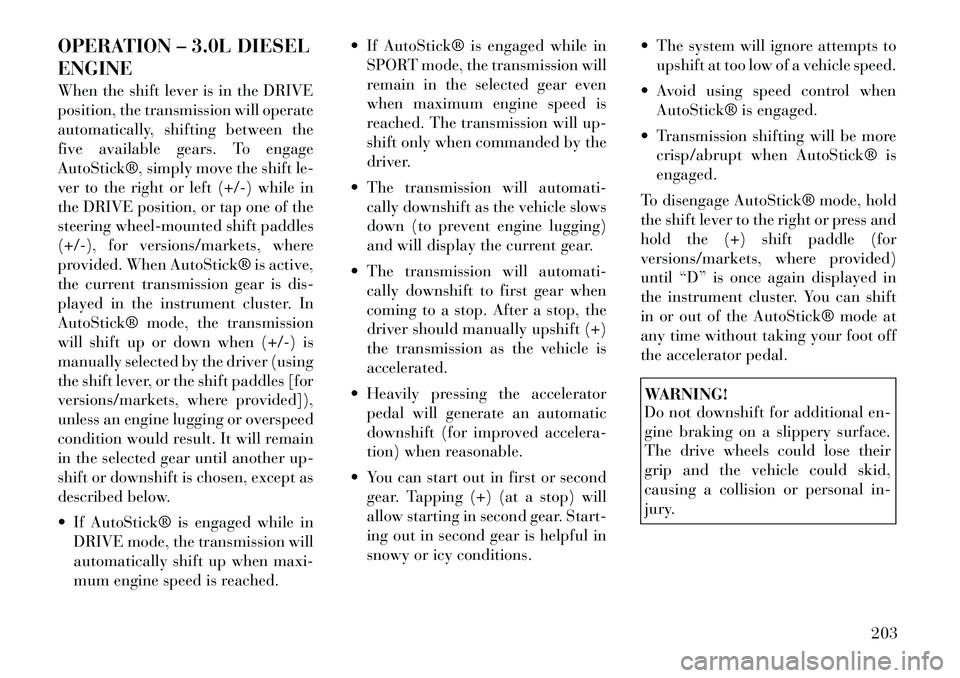
OPERATION – 3.0L DIESEL
ENGINE
When the shift lever is in the DRIVE
position, the transmission will operate
automatically, shifting between the
five available gears. To engage
AutoStick®, simply move the shift le-
ver to the right or left (+/-) while in
the DRIVE position, or tap one of the
steering wheel-mounted shift paddles
(+/-), for versions/markets, where
provided. When AutoStick® is active,
the current transmission gear is dis-
played in the instrument cluster. In
AutoStick® mode, the transmission
will shift up or down when (+/-) is
manually selected by the driver (using
the shift lever, or the shift paddles [for
versions/markets, where provided]),
unless an engine lugging or overspeed
condition would result. It will remain
in the selected gear until another up-
shift or downshift is chosen, except as
described below.
If AutoStick® is engaged while inDRIVE mode, the transmission will
automatically shift up when maxi-
mum engine speed is reached. If AutoStick® is engaged while in
SPORT mode, the transmission will
remain in the selected gear even
when maximum engine speed is
reached. The transmission will up-
shift only when commanded by the
driver.
The transmission will automati- cally downshift as the vehicle slows
down (to prevent engine lugging)
and will display the current gear.
The transmission will automati- cally downshift to first gear when
coming to a stop. After a stop, the
driver should manually upshift (+)
the transmission as the vehicle is
accelerated.
Heavily pressing the accelerator pedal will generate an automatic
downshift (for improved accelera-
tion) when reasonable.
You can start out in first or second gear. Tapping (+) (at a stop) will
allow starting in second gear. Start-
ing out in second gear is helpful in
snowy or icy conditions. The system will ignore attempts to
upshift at too low of a vehicle speed.
Avoid using speed control when AutoStick® is engaged.
Transmission shifting will be more crisp/abrupt when AutoStick® is
engaged.
To disengage AutoStick® mode, hold
the shift lever to the right or press and
hold the (+) shift paddle (for
versions/markets, where provided)
until “D” is once again displayed in
the instrument cluster. You can shift
in or out of the AutoStick® mode at
any time without taking your foot off
the accelerator pedal.
WARNING!
Do not downshift for additional en-
gine braking on a slippery surface.
The drive wheels could lose their
grip and the vehicle could skid,
causing a collision or personal in-
jury.
203
Page 210 of 316

DRIVING ON SLIPPERY
SURFACES
ACCELERATION
Rapid acceleration on snow covered,
wet, or other slippery surfaces may
cause the driving wheels to pull errati-
cally to the right or left. This phenom-
enon occurs when there is a difference
in the surface traction under the rear
(driving) wheels.WARNING!
Rapid acceleration on slippery sur-
faces is dangerous. Unequal traction
can cause sudden pulling of the rear
wheels. You could lose control of the
vehicle and possibly have a collision.
Accelerate slowly and carefully
whenever there is likely to be poor
traction (ice, snow, wet mud, loose
sand, etc.).TRACTION
When driving on wet or slushy roads,
it is possible for a wedge of water to
build up between the tire and road
surface. This is known as hydroplan-
ing and may cause partial or complete
loss of vehicle control and stopping
ability. To reduce this possibility, the
following precautions should be ob-
served:
1. Slow down during rainstorms or
when the roads are slushy.
2. Slow down if the road has standing
water or puddles.
3. Replace tires when tread wear in-
dicators first become visible.
4. Keep tires properly inflated.
5. Maintain sufficient distance be-
tween your vehicle and the vehicle in
front of you to avoid a collision in a
sudden stop. DRIVING THROUGH
WATER
Driving through water more than a
centimeters deep will require extra
caution to ensure safety and prevent
damage to your vehicle.
FLOWING/RISING WATER
WARNING!
Do not drive on or across a road or
path where water is flowing and/or
rising (as in storm run-off). Flowing
water can wear away the road or
path's surface and cause your
ve-
hicle to sink into deeper water. Fur-
thermore, flowing and/or rising wa-
ter can carry your vehicle away
swiftly. Failure to follow this warn-
ing may result in injuries that are
serious or fatal to you, your passen-
gers, and others around you.
204
Page 213 of 316

When the parking brake is applied
with the ignition switch in the ON
position, the “Brake Warning Light”
in the instrument cluster will illumi-
nate.
NOTE:
When the parking brake is ap-plied and the transmission is
placed in gear, the “Brake Warn-
ing Light” will flash. If vehicle
speed is detected, a chime will
sound to alert the driver. Fully
release the parking brake before
attempting to move the vehicle.
This light only shows that the parking brake is applied. It does
not show the degree of brake ap-
plication.
When parking on a hill, it is important
to turn the front wheels toward the
curb on a downhill grade and away
from the curb on an uphill grade.
Apply the parking brake before plac-
ing the shift lever in PARK, otherwise
the load on the transmission locking
mechanism may make it difficult to
move the shift lever out of PARK. The parking brake should always be ap-
plied whenever the driver is not in the
vehicle.
WARNING!
Never use the PARK position as a
substitute for the parking brake.
Always apply the parking brake
fully when parked to guard
against vehicle movement and
possible injury or damage.
When leaving the vehicle, always
remove the key fob from the igni-
tion and lock your vehicle.
Never leave children alone in a
vehicle, or with access to an un-
locked vehicle. Allowing children
to be in a vehicle unattended is
dangerous for a number of rea-
sons. A child or others could be
seriously or fatally injured. Chil-
dren should be warned not to
touch the parking brake, brake
pedal or the shift lever.
(Continued)
WARNING!(Continued)
Do not leave the key fob in or near
the vehicle, and do not leave a
vehicle equipped with Keyless
Enter-N-Go in the ACC or ON/
RUN mode. A child could operate
power windows, other controls, or
move the vehicle.
Be sure the parking brake is fully
disengaged before driving; failure
to do so can lead to brake failure
and a collision.
Always fully apply the parking
brake when leaving your vehicle,
or it may roll and cause damage or
injury. Also be certain to leave the
transmission in PARK. Failure to
do so may allow the vehicle to roll
and cause damage or injury.CAUTION!
If the “Brake Warning Light” re-
mains on with the parking brake
released, a brake system malfunc-
tion is indicated. Have the brake
system serviced by an authorized
dealer immediately.
207
Page 214 of 316

ANTI-LOCK BRAKE
SYSTEM
The Anti-Lock Brake System (ABS)
provides increased vehicle stability
and brake performance under most
braking conditions. The system auto-
matically “pumps” the brakes during
severe braking conditions to prevent
wheel lock-up.
The Electronic Brake Force Distribu-
tion (EBD) prevents the rear wheels
from over-braking and provides
greater control of available braking
forces applied to the rear axle.
When the vehicle is driven over
11 km/h, you may also hear a slight
clicking sound as well as some related
motor noises. These noises are the sys-
tem performing its self check cycle to
ensure that the ABS is working prop-
erly. This self check occurs each time
the vehicle is started and accelerated
past 11 km/h.ABS is activated during braking un-
der certain road or stopping condi-
tions. ABS-inducing conditions can
include ice, snow, gravel, bumps, rail-
road tracks, loose debris, or panic
stops.
You also may experience the following
when the brake system goes into Anti-
Lock:
The ABS motor running (it may
continue to run for a short time
after the stop),
The clicking sound of solenoid valves,
Brake pedal pulsations, and
A slight drop or fall away of the brake pedal at the end of the stop.
These are all normal characteristics of
ABS.
WARNING!
The ABS contains sophisticated electronic equipment that may be
susceptible to interference caused
by improperly installed or high
output radio transmitting equip-
ment. This interference can cause
possible loss of anti-lock braking
capability. Installation of such
equipment should be performed
by qualified professionals.
Pumping of the Anti-Lock Brakes
will diminish their effectiveness
and may lead to a collision.
Pumping makes the stopping dis-
tance longer. Just press firmly on
your brake pedal when you need
to slow down or stop.
The ABS cannot prevent the natu-
ral laws of physics from acting on
the vehicle, nor can it increase
braking or steering efficiency be-
yond that afforded by the condi-
tion of the vehicle brakes and tires
or the traction afforded.
(Continued)
208
Page 215 of 316

WARNING!(Continued)
The ABS cannot prevent colli-
sions, including those resulting
from excessive speed in turns, fol-
lowing another vehicle too closely,
or hydroplaning.
The capabilities of an ABS
equipped vehicle must never be ex-
ploited in a reckless or dangerous
manner that could jeopardize the
user's safety or the safety of others.
All vehicle wheels and tires must be
the same size and type and tires must
be properly inflated to produce accu-
rate signals for the computer.
ELECTRONIC BRAKE
CONTROL SYSTEM
Your vehicle is equipped with an ad-
vanced electronic brake control sys-
tem that include Anti-Lock Brake
System (ABS), Traction Control Sys-
tem (TCS), Brake Assist System
(BAS), and the Electronic Stability
Control (ESC). All four of these sys-
tems work together to enhance vehicle
stability and control in various driv-
ing conditions. Also, your vehicle is equipped with
Hill Start Assist (HSA), Ready Alert
Braking, and Rain Brake Support.
ANTI-LOCK BRAKE
SYSTEM (ABS)
This system aids the driver in main-
taining vehicle control under adverse
braking conditions by controlling hy-
draulic brake pressure. This prevents
wheel lock-up to help avoid skidding
on slippery surfaces during braking.
Refer to “Anti-Lock Brake System” in
“Starting and Operating” for further
information.
WARNING!
The ABS cannot prevent the natural
laws of physics from acting on the
vehicle, nor can it increase the trac-
tion afforded by prevailing road
conditions. The ABS cannot prevent
collisions, including those resulting
from excessive speed in turns, driv-
ing on very slippery surfaces, or hy-
droplaning. The capabilities of an
ABS-equipped vehicle must never be
exploited in a reckless or dangerous
manner that could jeopardize the us-
er's safety or the safety of others.
TRACTION CONTROL
SYSTEM (TCS)
This system monitors the amount of
wheel spin of each driven wheel. If
wheel spin is detected, brake pressure
is applied to the slipping wheel(s) and
engine power is reduced to provide
enhanced acceleration and stability.
BRAKE ASSIST SYSTEM
(BAS)
This system complements the ABS by
optimizing the vehicle braking
capa-
bility during emergency brake ma-
neuvers. This system detects an emer-
gency braking situation by sensing
the rate and amount of brake applica-
tion and then applies optimum pres-
sure to the brakes. This can help re-
duce braking distances.
Applying the brakes very quickly re-
sults in the best BAS assistance. To
receive the benefits of this system, you
must apply continuous brake pedal
pressure during the stopping se-
quence. Do not reduce brake pedal
pressure unless braking is no longer
desired. Once the brake pedal is re-
leased, the BAS is deactivated.
209