2012 Lancia Thema remote start
[x] Cancel search: remote startPage 15 of 316

2
THINGS TO KNOW BEFORE STARTING
YOUR VEHICLE
A WORD ABOUT YOUR KEYS . . . . . . . . . . . . . . . 12 KEYLESS IGNITION NODE (KIN) . . . . . . . . . . 12
KEY FOB . . . . . . . . . . . . . . . . . . . . . . . . . . . . . 12
IGNITION OR ACCESSORY ON MESSAGE . . . . 13
SENTRY KEY® . . . . . . . . . . . . . . . . . . . . . . . . . . 13 REPLACEMENT KEYS . . . . . . . . . . . . . . . . . . 14
CUSTOMER KEY PROGRAMMING . . . . . . . . . 14
GENERAL INFORMATION . . . . . . . . . . . . . . . . 14
VEHICLE SECURITY ALARM (for versions/markets, where provided) . . . . . . . . . . . 15
REARMING OF THE SYSTEM . . . . . . . . . . . . . 15
TO ARM THE SYSTEM . . . . . . . . . . . . . . . . . . 15
TO DISARM THE SYSTEM . . . . . . . . . . . . . . . 15
ILLUMINATED ENTRY (for versions/markets, where provided) . . . . . . . . . . . . . . . . . . . . . . . . . . 16
REMOTE KEYLESS ENTRY (RKE) . . . . . . . . . . . 16 TO UNLOCK THE DOORS . . . . . . . . . . . . . . . . 16
TO LOCK THE DOORS . . . . . . . . . . . . . . . . . . 17
TO UNLATCH THE TRUNK . . . . . . . . . . . . . . . 17
PROGRAMMING ADDITIONALTRANSMITTERS . . . . . . . . . . . . . . . . . . . . . . . 17
9
Page 18 of 316

A WORD ABOUT YOUR
KEYS
Your vehicle uses a keyless ignition
system. This system consists of a Key
Fob with Remote Keyless Entry
(RKE) transmitter and a Keyless Ig-
nition Node (KIN).
Keyless Enter-N-Go Feature
This vehicle is equipped with the Key-
less Enter-N-Go feature, refer to
“Starting Procedure” in “Starting
And Operating” for further informa-
tion.
KEYLESS IGNITION NODE
(KIN)
This feature allows the driver to oper-
ate the ignition switch with the push
of a button, as long as the Remote
Keyless Entry (RKE) transmitter is in
the passenger compartment.
The Keyless Ignition Node (KIN) has
four operating positions, three of
which are labeled and will illuminate
when in position. The three positions
are OFF, ACC, and ON/RUN. The
fourth position is START, during start
RUN will illuminate.NOTE:
In case the ignition switch does not
change with the push of a button,
the RKE transmitter (Key Fob)
may have a low or dead battery. In
this situation a back up method
can be used to operate the ignition
switch. Put the nose side (side op-
posite of the emergency key) of the
Key Fob against the ENGINE
START/STOP button and push to
operate the ignition switch.
KEY FOB
The Key Fob also contains the Remote
Keyless Entry (RKE) transmitter and
an emergency key, which stores in the
rear of the Key Fob.The emergency key allows for entry
into the vehicle should the battery in
the vehicle or the Key Fob go dead.
The emergency key is also for locking
the glove box. You can keep the emer-
gency key with you when valet park-
ing.
To remove the emergency key, slide
the mechanical latch on the back of
the Key Fob sideways with your
thumb and then pull the key out with
your other hand.
NOTE:
You can insert the double-sided
emergency key into the lock cylin-
ders with either side up.
Keyless Ignition Node (KIN)
1 — OFF
2 — ACC (ACCESSORY)
3 — ON/RUN
Emergency Key Removal
12
Page 20 of 316

that there is a problem with the elec-
tronics. This condition will result in
the engine being shut off after two
seconds.
If the Vehicle Security Light turns on
during normal vehicle operation (ve-
hicle running for longer than 10 sec-
onds), it indicates that there is a fault
in the electronics. Should this occur,
have the vehicle serviced as soon as
possible by an authorized dealer.CAUTION!
The Sentry Key® Immobilizer sys-
tem is not compatible with some
after-market remote starting sys-
tems. Use of these systems may re-
sult in vehicle starting problems and
loss of security protection.
All of the Key Fobs provided with
your new vehicle have been pro-
grammed to the vehicle electronics.
REPLACEMENT KEYS
NOTE:
Only Key Fobs that are pro-
grammed to the vehicle electronics
can be used to start and operate
the vehicle. Once a Key Fob is pro- grammed to a vehicle, it cannot be
programmed to any other vehicle.
CAUTION!
Always remove the Key Fobs from
the vehicle and lock all doors
when leaving the vehicle unat-
tended.
For vehicles equipped with Key-
less Enter-N-Go, always remem-
ber to place the ignition in OFF.
At the time of purchase, the original
owner is provided with a four-digit
Personal Identification Number
(PIN). Keep the PIN in a secure loca-
tion. This number is required for au-
thorized dealer replacement of Key
Fobs. Duplication of Key Fobs may be
performed at an authorized dealer,
this procedure consists of program-
ming a blank Key Fob to the vehicle
electronics. A blank Key Fob is one
that has never been programmed.
NOTE:
When having the Sentry Key® Im-
mobilizer System serviced, bring
all vehicle Key Fobs with you to the
authorized dealer. CUSTOMER KEY
PROGRAMMING
Programming Key Fobs or RKE
transmitters may be performed at an
authorized dealer.
GENERAL INFORMATION
The Sentry Key® operates on a car-
rier frequency of 433.92 MHz. The
Sentry Key® Immobilizer system will
be used in the following European
countries, which apply Directive
1999/5/EC: Austria, Belgium, Czech
Republic, Denmark, Finland, France,
Germany, Greece, Hungary, Ireland,
Italy, Luxembourg, Netherlands, Nor-
way, Poland, Portugal, Romania,
Russian Federation, Slovenia, Spain,
Sweden, Switzerland, Yugoslavia,
and United Kingdom.
Operation is subject to the following
conditions:
This device may not cause harmful
interference.
This device must accept any inter- ference that may be received, in-
cluding interference that may cause
undesired operation.
14
Page 21 of 316

VEHICLE SECURITY
ALARM (for
versions/markets, where
provided)
The Vehicle Security Alarm monitors
the vehicle doors, hood and trunk for
unauthorized entry and the Keyless
Enter-N-Go Start/Stop button for un-
authorized operation. While the Ve-
hicle Security Alarm is armed, inte-
rior switches for door locks and
decklid release are disabled. If some-
thing triggers the alarm, the Vehicle
Security Alarm will provide the fol-
lowing audible and visible signals: the
horn will pulse, the park lamps
and/or turn signals will flash, and the
Vehicle Security Light in the instru-
ment cluster will flash.
REARMING OF THE
SYSTEM
If something triggers the alarm, and
no action is taken to disarm it, the
Vehicle Security Alarm will turn off
the horn after 29 seconds, and turn off
all of the visual signals after an addi-
tional 31 seconds, then the Vehicle
Security Alarm will rearm itself.TO ARM THE SYSTEM
Follow these steps to arm the Vehicle
Security Alarm:
1. Make sure the vehicle ignition sys-
tem is "OFF". (refer to "Starting Pro-
cedures" in "Starting And Operating"
for further information).
2. Perform one of the following
methods to lock the vehicle:
Press LOCK on the interior power
door lock switch with the driver
and/or passenger door open.
Press the LOCK button on the exte-
rior Passive Entry Door Handle with a
valid Key Fob available in the same
exterior zone (refer to "Keyless Enter-
N-Go" in "Things To Know Before
Starting Your Vehicle" for further in-
formation).
Press the LOCK button on the Re-
mote Keyless Entry (RKE) transmit-
ter.
3. If any doors are open, close them.
TO DISARM THE SYSTEM
The Vehicle Security Alarm can be
disarmed using any of the following
methods: Press the UNLOCK button on the
Remote Keyless Entry (RKE)
transmitter.
Grasp the Passive Entry Unlock Door Handle (refer to "Keyless
Enter-N-Go" in "Things To Know
Before Starting Your Vehicle" for
further information).
Cycle the vehicle ignition system out of the OFF position.
Press the Keyless Enter-N-GoStart/Stop button (requires at
least one valid Key Fob in the
vehicle).
NOTE:
The driver's door key cylinder and the trunk button on the RKE
transmitter cannot arm or dis-
arm the Vehicle Security Alarm.
When the Vehicle Security Alarm is armed, the interior
power door lock switches will
not unlock the doors.
The Vehicle Security Alarm is de-
signed to protect your vehicle; how-
ever, you can create conditions where
the system will give you a false alarm.
15
Page 23 of 316

under “Things To Know Before Start-
ing Your Vehicle” for further informa-
tion.
Remote Key Unlock, Driver
Door/All Doors 1st Press
This feature lets you program the sys-
tem to unlock either the driver's door
or all doors on the first press of the
UNLOCK button on the RKE trans-
mitter. To change the current setting,
refer to “Uconnect Touch™ Settings”
in “Understanding Your Instrument
Panel” for further information.
Flash Lights With Lock
This feature will cause the turn signal
lights to flash when the doors are
locked or unlocked with the RKE
transmitter. This feature can be
turned on or turned off. To change the
current setting, refer to “Uconnect
Touch™ Settings” in “Understanding
Your Instrument Panel” for further
information.
Turn Headlights On With Remote
Key Unlock
This feature activates the headlights
for up to 90 seconds when the doors
are unlocked with the RKE transmit-ter. The time for this feature is pro-
grammable on vehicles equipped
through Uconnect Touch™. To
change the current setting, refer to
“Uconnect Touch™ Settings” in “Un-
derstanding Your Instrument Panel”
for further information.
TO LOCK THE DOORS
Press and release the LOCK button on
the RKE transmitter to lock all doors.
The turn signal lights will flash to
acknowledge the signal.
If the vehicle is equipped with Passive
Entry, refer to “Keyless Enter-N-Go”
under “Things To Know Before Start-
ing Your Vehicle” for further informa-
tion.
TO UNLATCH THE TRUNK
Press the TRUNK button on the RKE
transmitter two times within five sec-
onds to unlatch the trunk.
If the vehicle is equipped with Passive
Entry, refer to “Keyless Enter-N-Go”
under “Things To Know Before Start-
ing Your Vehicle” for further informa-
tion.
PROGRAMMING
ADDITIONAL
TRANSMITTERS
Programming Key Fobs or RKE
transmitters may be performed at an
authorized dealer.
TRANSMITTER BATTERY
REPLACEMENT
The recommended replacement bat-
tery is one CR2032 battery.
NOTE:
Perchlorate Material — special
handling may apply. Batteries
could contain dangerous mate-
rials. Please dispose of them ac-
cording to respect for environ-
ment and local laws.
Do not touch the battery termi- nals that are on the back hous-
ing or the printed circuit board.
1. Remove the emergency key by
sliding the mechanical latch on the
back of the RKE transmitter sideways
with your thumb and then pull the
key out with your other hand.
2. Insert the tip of the emergency key
or a #2 flat blade screwdriver into the
17
Page 178 of 316
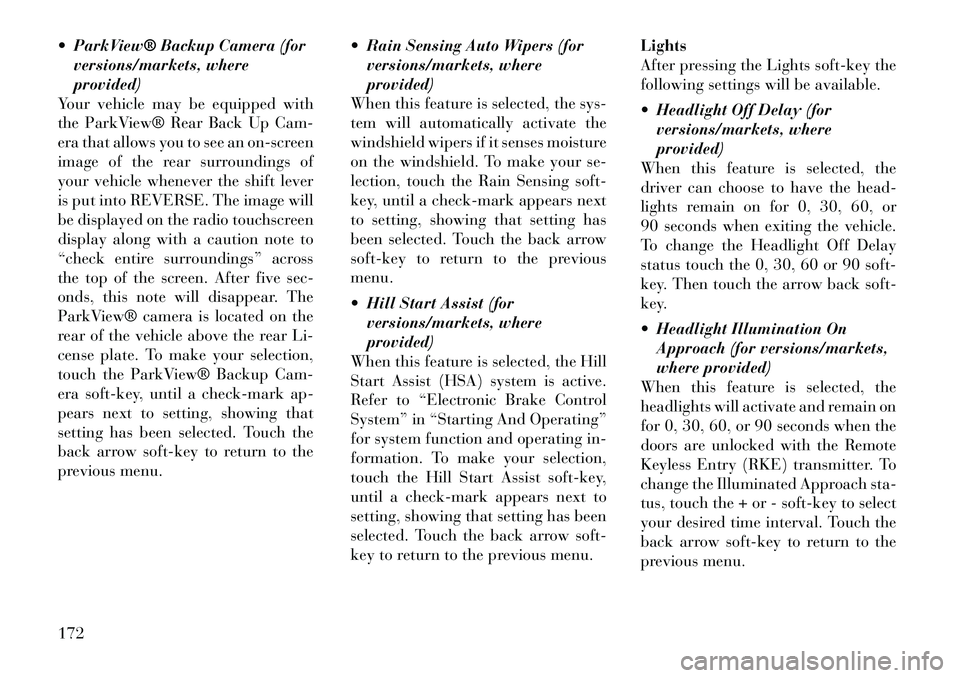
ParkView® Backup Camera (forversions/markets, where
provided)
Your vehicle may be equipped with
the ParkView® Rear Back Up Cam-
era that allows you to see an on-screen
image of the rear surroundings of
your vehicle whenever the shift lever
is put into REVERSE. The image will
be displayed on the radio touchscreen
display along with a caution note to
“check entire surroundings” across
the top of the screen. After five sec-
onds, this note will disappear. The
ParkView® camera is located on the
rear of the vehicle above the rear Li-
cense plate. To make your selection,
touch the ParkView® Backup Cam-
era soft-key, until a check-mark ap-
pears next to setting, showing that
setting has been selected. Touch the
back arrow soft-key to return to the
previous menu. Rain Sensing Auto Wipers (for
versions/markets, where
provided)
When this feature is selected, the sys-
tem will automatically activate the
windshield wipers if it senses moisture
on the windshield. To make your se-
lection, touch the Rain Sensing soft-
key, until a check-mark appears next
to setting, showing that setting has
been selected. Touch the back arrow
soft-key to return to the previous
menu.
Hill Start Assist (for
versions/markets, where
provided)
When this feature is selected, the Hill
Start Assist (HSA) system is active.
Refer to “Electronic Brake Control
System” in “Starting And Operating”
for system function and operating in-
formation. To make your selection,
touch the Hill Start Assist soft-key,
until a check-mark appears next to
setting, showing that setting has been
selected. Touch the back arrow soft-
key to return to the previous menu. Lights
After pressing the Lights soft-key the
following settings will be available.
Headlight Off Delay (for
versions/markets, where
provided)
When this feature is selected, the
driver can choose to have the head-
lights remain on for 0, 30, 60, or
90 seconds when exiting the vehicle.
To change the Headlight Off Delay
status touch the 0, 30, 60 or 90 soft-
key. Then touch the arrow back soft-
key.
Headlight Illumination On Approach (for versions/markets,
where provided)
When this feature is selected, the
headlights will activate and remain on
for 0, 30, 60, or 90 seconds when the
doors are unlocked with the Remote
Keyless Entry (RKE) transmitter. To
change the Illuminated Approach sta-
tus, touch the + or - soft-key to select
your desired time interval. Touch the
back arrow soft-key to return to the
previous menu.
172
Page 180 of 316
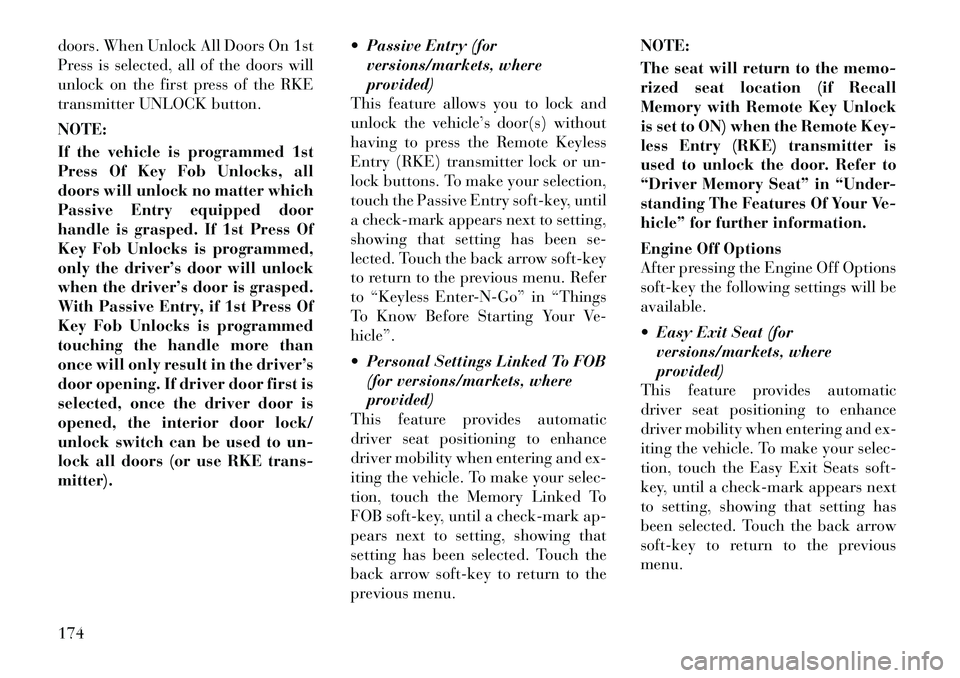
doors. When Unlock All Doors On 1st
Press is selected, all of the doors will
unlock on the first press of the RKE
transmitter UNLOCK button.
NOTE:
If the vehicle is programmed 1st
Press Of Key Fob Unlocks, all
doors will unlock no matter which
Passive Entry equipped door
handle is grasped. If 1st Press Of
Key Fob Unlocks is programmed,
only the driver’s door will unlock
when the driver’s door is grasped.
With Passive Entry, if 1st Press Of
Key Fob Unlocks is programmed
touching the handle more than
once will only result in the driver’s
door opening. If driver door first is
selected, once the driver door is
opened, the interior door lock/
unlock switch can be used to un-
lock all doors (or use RKE trans-
mitter). Passive Entry (for
versions/markets, where
provided)
This feature allows you to lock and
unlock the vehicle’s door(s) without
having to press the Remote Keyless
Entry (RKE) transmitter lock or un-
lock buttons. To make your selection,
touch the Passive Entry soft-key, until
a check-mark appears next to setting,
showing that setting has been se-
lected. Touch the back arrow soft-key
to return to the previous menu. Refer
to “Keyless Enter-N-Go” in “Things
To Know Before Starting Your Ve-
hicle”.
Personal Settings Linked To FOB
(for versions/markets, where
provided)
This feature provides automatic
driver seat positioning to enhance
driver mobility when entering and ex-
iting the vehicle. To make your selec-
tion, touch the Memory Linked To
FOB soft-key, until a check-mark ap-
pears next to setting, showing that
setting has been selected. Touch the
back arrow soft-key to return to the
previous menu. NOTE:
The seat will return to the memo-
rized seat location (if Recall
Memory with Remote Key Unlock
is set to ON) when the Remote Key-
less Entry (RKE) transmitter is
used to unlock the door. Refer to
“Driver Memory Seat” in “Under-
standing The Features Of Your Ve-
hicle” for further information.
Engine Off Options
After pressing the Engine Off Options
soft-key the following settings will be
available.
Easy Exit Seat (for
versions/markets, where
provided)
This feature provides automatic
driver seat positioning to enhance
driver mobility when entering and ex-
iting the vehicle. To make your selec-
tion, touch the Easy Exit Seats soft-
key, until a check-mark appears next
to setting, showing that setting has
been selected. Touch the back arrow
soft-key to return to the previous
menu.
174
Page 252 of 316

5. Replace the Sealant Bottle (1) and
Sealant Hose (6) assembly at your
authorized dealer as soon as possible.
Refer to “(F) Sealant Bottle and Hose
Replacement.”
NOTE:
When having the tire serviced, ad-
vise the authorized dealer or ser-
vice center that the tire has been
sealed using the TIREFIT service
kit.
(F) Sealant Bottle And Hose
Replacement:
1. Uncoil the Sealant Hose (6) (clear
in color).
2. Locate the round Sealant Bottle
release button in the recessed area
under the sealant bottle.
3. Press the Sealant Bottle release
button. The Sealant Bottle (1) will
pop up. Remove the bottle and dis-
pose of it accordingly.
4. Clean any remaining sealant from
the TIREFIT housing.
5. Position the new Sealant Bottle (1)
in the housing so that the Sealant
Hose (6) aligns with the hose slot inthe front of the housing. Press the
bottle into the housing. An audible
click will be heard indicating the
bottle is locked into place.
6. Verify that the cap is installed on
the fitting at the end of the Sealant
Hose (6) and return the hose to its
storage area (located on the bottom of
the air pump).
7. Return the TIREFIT kit to its stor-
age location in the vehicle.
JUMP-STARTING
PROCEDURES
If your vehicle has a discharged bat-
tery it can be jump-started using a set
of jumper cables and a battery in an-
other vehicle or by using a portable
battery booster pack. Jump-starting
can be dangerous if done improperly
so please follow the procedures in this
section carefully.
NOTE:
When using a portable battery
booster pack follow the manufac-
turer’s operating instructions and
precautions.
CAUTION!
Do not use a portable battery
booster pack or any other booster
source with a system voltage greater
than 12 Volts or damage to the bat-
tery, starter motor, alternator or
electrical system may occur.WARNING!
Do not attempt jump-starting if the
battery is frozen. It could rupture or
explode and cause personal injury.
PREPARATIONS FOR
JUMP-START
The battery is stored under an access
cover in the trunk. Remote battery
posts are located on the right side of
the engine compartment for jump-
starting.
NOTE:
The remote battery posts are
viewed by standing on the right
side of the vehicle looking over the
fender.
246