2012 Lancia Thema change time
[x] Cancel search: change timePage 179 of 316
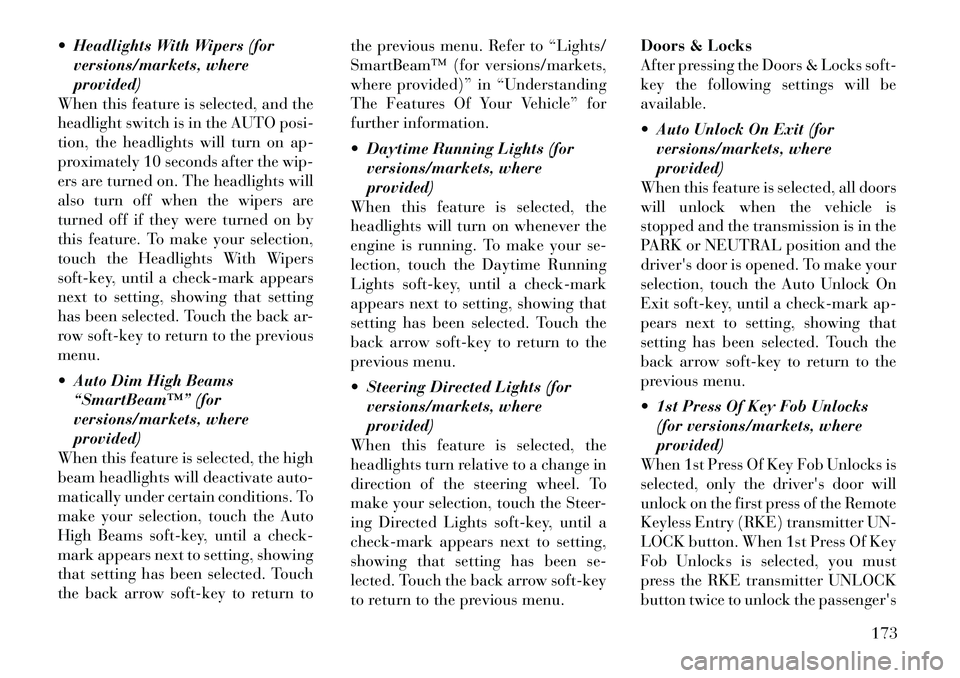
Headlights With Wipers (forversions/markets, where
provided)
When this feature is selected, and the
headlight switch is in the AUTO posi-
tion, the headlights will turn on ap-
proximately 10 seconds after the wip-
ers are turned on. The headlights will
also turn off when the wipers are
turned off if they were turned on by
this feature. To make your selection,
touch the Headlights With Wipers
soft-key, until a check-mark appears
next to setting, showing that setting
has been selected. Touch the back ar-
row soft-key to return to the previous
menu.
Auto Dim High Beams “SmartBeam™” (for
versions/markets, where
provided)
When this feature is selected, the high
beam headlights will deactivate auto-
matically under certain conditions. To
make your selection, touch the Auto
High Beams soft-key, until a check-
mark appears next to setting, showing
that setting has been selected. Touch
the back arrow soft-key to return to the previous menu. Refer to “Lights/
SmartBeam™ (for versions/markets,
where provided)” in “Understanding
The Features Of Your Vehicle” for
further information.
Daytime Running Lights (for
versions/markets, where
provided)
When this feature is selected, the
headlights will turn on whenever the
engine is running. To make your se-
lection, touch the Daytime Running
Lights soft-key, until a check-mark
appears next to setting, showing that
setting has been selected. Touch the
back arrow soft-key to return to the
previous menu.
Steering Directed Lights (for versions/markets, where
provided)
When this feature is selected, the
headlights turn relative to a change in
direction of the steering wheel. To
make your selection, touch the Steer-
ing Directed Lights soft-key, until a
check-mark appears next to setting,
showing that setting has been se-
lected. Touch the back arrow soft-key
to return to the previous menu. Doors & Locks
After pressing the Doors & Locks soft-
key the following settings will be
available.
Auto Unlock On Exit (for
versions/markets, where
provided)
When this feature is selected, all doors
will unlock when the vehicle is
stopped and the transmission is in the
PARK or NEUTRAL position and the
driver's door is opened. To make your
selection, touch the Auto Unlock On
Exit soft-key, until a check-mark ap-
pears next to setting, showing that
setting has been selected. Touch the
back arrow soft-key to return to the
previous menu.
1st Press Of Key Fob Unlocks (for versions/markets, where
provided)
When 1st Press Of Key Fob Unlocks is
selected, only the driver's door will
unlock on the first press of the Remote
Keyless Entry (RKE) transmitter UN-
LOCK button. When 1st Press Of Key
Fob Unlocks is selected, you must
press the RKE transmitter UNLOCK
button twice to unlock the passenger's
173
Page 181 of 316
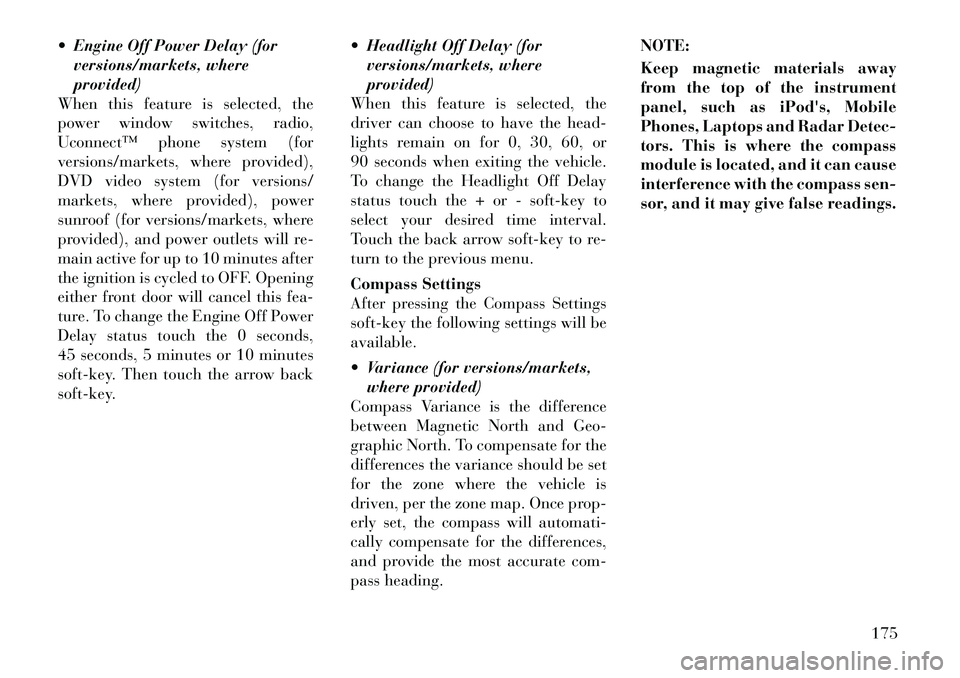
Engine Off Power Delay (forversions/markets, where
provided)
When this feature is selected, the
power window switches, radio,
Uconnect™ phone system (for
versions/markets, where provided),
DVD video system (for versions/
markets, where provided), power
sunroof (for versions/markets, where
provided), and power outlets will re-
main active for up to 10 minutes after
the ignition is cycled to OFF. Opening
either front door will cancel this fea-
ture. To change the Engine Off Power
Delay status touch the 0 seconds,
45 seconds, 5 minutes or 10 minutes
soft-key. Then touch the arrow back
soft-key. Headlight Off Delay (for
versions/markets, where
provided)
When this feature is selected, the
driver can choose to have the head-
lights remain on for 0, 30, 60, or
90 seconds when exiting the vehicle.
To change the Headlight Off Delay
status touch the + or - soft-key to
select your desired time interval.
Touch the back arrow soft-key to re-
turn to the previous menu.
Compass Settings
After pressing the Compass Settings
soft-key the following settings will be
available.
Variance (for versions/markets, where provided)
Compass Variance is the difference
between Magnetic North and Geo-
graphic North. To compensate for the
differences the variance should be set
for the zone where the vehicle is
driven, per the zone map. Once prop-
erly set, the compass will automati-
cally compensate for the differences,
and provide the most accurate com-
pass heading. NOTE:
Keep magnetic materials away
from the top of the instrument
panel, such as iPod's, Mobile
Phones, Laptops and Radar Detec-
tors. This is where the compass
module is located, and it can cause
interference with the compass sen-
sor, and it may give false readings.
175
Page 190 of 316

Recirculation control button. The re-
circulation indicator will illuminate
when this button is selected. Push the
button a second time to turn off the
Recirculation mode and allow outside
air into the vehicle.
NOTE:
In cold weather, use of Recircula-
tion mode may lead to excessive
window fogging. On systems with
Manual Climate Controls, the Re-
circulation mode is not allowed in
Defrost mode to improve window
clearing operation. Recirculation
will be disabled automatically if
this mode is selected. Attempting
to use Recirculation while in this
mode will cause the LED in the
control button to blink and then
turn off.
AUTOMATIC
TEMPERATURE CONTROL
(ATC)
ATC Hard-keys are located in the cen-
ter of the instrument panel.
Soft-keys are accessible on the
Uconnect Touch™ system screen.Automatic Operation
1. Press the AUTO hard-key or soft-
key button (9) on the Automatic Tem-
perature Control (ATC) Panel.
2. Next, adjust the temperature you
would like the system to maintain by
adjusting the driver and passenger
temperature hard or soft control but-
tons (6, 7, 10, 11). Once the desired
temperature is displayed, the system
will achieve and automatically main-
tain that comfort level.
3. When the system is set up for your
comfort level, it is not necessary to
change the settings. You will experi-
ence the greatest efficiency by simply
allowing the system to function auto-
matically.
NOTE:
It is not necessary to move the
temperature settings for cold or
hot vehicles. The system auto-
matically adjusts the tempera-
ture, mode and blower speed to
provide comfort as quickly as
possible.
The temperature can be dis- played in U.S. or Metric units by selecting the US/M customer-
programmable feature. Refer to
the “Uconnect Touch™ System
Settings” in this section of the
manual.
To provide you with maximum com-
fort in the Automatic mode, during
cold start-ups the blower fan will re-
main on low until the engine warms
up. The blower will increase in speed
and transition into Auto mode.
Manual Operation
The system allows for manual selec-
tion of blower speed, air distribution
mode, A/C status and recirculation
control.
The blower fan speed can be set to any
fixed speed by adjusting the blower
control. The fan will now operate at a
fixed speed until additional speeds are
selected. This allows the front occu-
pants to control the volume of air
circulated in the vehicle and cancel
the Auto mode.
The operator can also select the direc-
tion of the airflow by selecting one of
the available mode settings. A/C op-
184
Page 198 of 316

onds. If you wish to stop the cranking
of the engine prior to the engine start-
ing, press the button again.
To Turn Off The Engine Using
ENGINE START/STOP Button
1. Place the shift lever in PARK, then
press and release the ENGINE
START/STOP button.
2. The ignition switch will return to
the OFF position.
3. If the shift lever is not in PARK, the
ENGINE START/STOP button must
be held for two seconds and vehicle
speed must be above 8 km/h before
the engine will shut off. The ignition
switch position will remain in the
ACC position until the shift lever is in
PARK and the button is pressed twice
to the OFF position. If the shift lever is
not in PARK and the ENGINE
START/STOP button is pressed once,
the EVIC (for versions/markets,
where provided) will display a “Ve-
hicle Not In Park” message and the
engine will remain running. Never
leave a vehicle out of the PARK posi-
tion, or it could roll.NOTE:
If the ignition switch is left in the
ACC or RUN (engine not running)
position and the transmission is in
PARK, the system will automati-
cally time out after 30 minutes of
inactivity and the ignition will
switch to the OFF position.
ENGINE START/STOP Button
Functions – With Driver’s Foot
OFF The Brake Pedal (In PARK
Or NEUTRAL Position)
The Keyless Enter-N-Go feature oper-
ates similar to an ignition switch. It
has four positions, OFF, ACC, RUN
and START. To change the ignition
switch positions without starting the
vehicle and use the accessories follow
these steps.
Starting with the ignition switch in
the OFF position:
Press the ENGINE START/STOP button once to change the ignition
switch to the ACC position (ACC
will illuminate),
Press the ENGINE START/STOP button a second time to change the ignition switch to the RUN position
(RUN will illuminate),
Press the ENGINE START/STOP button a third time to return the
ignition switch to the OFF position
(OFF will illuminate).
EXTREME COLD
WEATHER (BELOW �29°C)
To ensure reliable starting at these
temperatures, use of an externally
powered electric engine block heater
is recommended.
IF ENGINE FAILS TO
START
WARNING!
Never pour fuel or other flam- mable liquids into the throttle
body air inlet opening in an at-
tempt to start the vehicle. This
could result in a flash fire causing
serious personal injury.
(Continued)
192
Page 264 of 316

CAUTION!(Continued)
Car maintenance should be done
at a LANCIA Dealership. For rou-
tine and minor maintenance op-
erations you wish to carry out
yourself, we do recommend you
have the proper equipment, genu-
ine LANCIA spare parts and the
necessary fluids; do not however
carry out these operations if you
have no experience.
Your vehicle has been built with
improved fluids that protect the
performance and durability of
your vehicle and also allow ex-
tended maintenance intervals. Do
not use chemical flushes in these
components as the chemicals can
damage your engine, transmis-
sion, power steering or air condi-
tioning. Such damage is not cov-
ered by the New Vehicle Limited
Warranty. If a flush is needed be-
cause of component malfunction,
use only the specified fluid for the
flushing procedure. ENGINE OIL – GASOLINE
ENGINE
Checking Oil Level
To assure proper lubrication of your
vehicle's engine, the engine oil must
be maintained at the correct level.
The best time to check the engine oil
level is about five minutes after a fully
warmed up engine is shut off or before
starting the engine after it has sat
overnight.
Checking the oil while the vehicle is
on level ground will improve the
ac-
curacy of the oil level readings. Main-
tain the oil level in the SAFE level
range. Adding 0.95 Liter of oil when
the level is at the bottom of the SAFE
range will result in the level being at
the top of the SAFE range.
CAUTION!
Overfilling or underfilling the
crankcase will cause aeration or loss
of oil pressure. This could damage
your engine.
CAUTION!
Car maintenance should be done at
a LANCIA Dealership. For routine
and minor maintenance operations
you wish to carry out yourself, we do
recommend you have the proper
equipment, genuine LANCIA spare
parts and the necessary fluids; do
not however carry out these opera-
tions if you have no experience.
Change Engine Oil
Refer to the “Maintenance Schedule”
for the proper maintenance intervals.
Engine Oil Selection – 3.6L
Engine
SAE Grade 5W-30 SELENIA K
POWER fully synthetic engine oil that
meets FIAT Qualification 9.55535
API SN, ILSAC GF-5 or equivalent.
The engine oil filler cap also shows the
recommended engine oil viscosity for
your vehicle. For information on en-
gine oil filler cap location, refer to
“Engine Compartment” in “Main-
taining Your Vehicle” for further in-
formation.
258
Page 270 of 316

INTERVENTION
REGENERATION
STRATEGY – 3.0L DIESEL
ENGINE
This vehicle is equipped with a state-
of-the-art engine and exhaust system
containing a diesel particulate filter.
The engine and exhaust after-
treatment system work together to
meet the Emission standards. The
system manages engine combustion to
allow the exhaust system’s catalyst to
trap and burn Particulate Matter
(PM) pollutants with no input or in-
teraction on your part.
Refer to “Electronic Vehicle Informa-
tion Center (EVIC)” in “Understand-
ing Your Instrument Cluster” for fur-
ther information.
EXHAUST SYSTEM
The best protection against carbon
monoxide entry into the vehicle body
is a properly maintained engine ex-
haust system.
Whenever a change is noticed in the
sound of the exhaust system, when
exhaust fumes can be detected inside
the vehicle, or when the underside orrear of the vehicle is damaged, have a
competent mechanic inspect the com-
plete exhaust system and adjacent
body areas for broken, damaged, de-
teriorated, or mispositioned parts.
Open seams or loose connections
could permit exhaust fumes to seep
into the passenger compartment. In
addition, have the exhaust system in-
spected each time the vehicle is raised
for lubrication or oil change. Replace
as required.
WARNING!
Exhaust gases can injure or kill.
They contain carbon monoxide
(CO), which is colorless and odor-
less. Breathing it can make you un-
conscious and can eventually poison
you. To avoid breathing CO, refer to
“Safety Tips/Exhaust Gas” in
“Things To Do Before Starting Your
Vehicle” for further information.
CAUTION!
The catalytic converter requires the
use of unleaded fuel only. Leaded
gasoline will destroy the effective-
ness of the catalyst as an emissions
control device and may seriously re-
duce engine performance and cause
serious damage to the engine.
Under normal operating conditions,
the catalytic converter will not require
maintenance. However, it is impor-
tant to keep the engine properly tuned
to assure proper catalyst operation
and prevent possible catalyst damage.CAUTION!
Damage to the catalytic converter
can result if your vehicle is not kept
in proper operating condition. In the
event of engine malfunction, par-
ticularly involving engine misfire or
other apparent loss of performance,
have your vehicle serviced promptly.
Continued operation of your vehicle
with a severe malfunction could
cause the converter to overheat, re-
sulting in possible damage to the
converter and the vehicle.
264
Page 296 of 316

MAINTENANCE
SCHEDULE
MAINTENANCE
SCHEDULE – GASOLINE
ENGINE
The Scheduled Maintenance services
listed in this manual must be done at
the times or mileages specified to pro-
tect your vehicle warranty and ensure
the best vehicle performance and reli-
ability. More frequent maintenance
may be needed for vehicles in severe
operating conditions, such as dusty
areas and very short trip driving. In-
spection and service should also be
done anytime a malfunction is sus-
pected.
The oil change indicator system will
remind you that it is time to take your
vehicle in for scheduled maintenance.On Electronic Vehicle Information
Center (EVIC) equipped vehicles “Oil
Change Required” will be displayed
in the EVIC and a single chime will
sound, indicating that an oil change is
necessary.
The oil change indicator message will
illuminate approximately 11 200 km
after the most recent oil change was
performed. Have your vehicle ser-
viced as soon as possible, within
800 km.
NOTE:
The oil change indicator mes-
sage will not monitor the time
since the last oil change. Change
your vehicles oil if it has been
12 months since your last oil
change even if the oil change in-
dicator message is NOT illumi-
nated. Under no circumstances should
oil change intervals exceed
12 000 km or 12 months, which-
ever comes first.
Your authorized dealer will reset the
oil change indicator message after
completing the scheduled oil change.
CAUTION!
Failure to perform the required
maintenance items may result in
damage to the vehicle.
Thousands Of Kilometers 24 48 72 96 120 144 168 192
Months 12 24 36 48 60 72 84 96
Flush and replace the engine coolant (or at 60 months).
Inspect and replace PCV valve if necessary.
Check battery charge status and possibly recharge.
290
Page 308 of 316

Introduction . . . . . . . . . . . . . . . 4
Jump Starting . . . . . . . . . . . . 246
Key-In Reminder . . . . . . . . . . . 13
Key, Programming . . . . . . . . . . 14
Key, Replacement . . . . . . . . . . 14
Key, Sentry (Immobilizer) . . . . 13
Keyless Enter-N-Go . . . . . . 20,191
Keyless Entry System . . . . . . . . 16
Keyless Go . . . . . . . . . . . . . . . 12
Keys . . . . . . . . . . . . . . . . . . . . 12
Kicker Sound System . . . . . . . 178
Knee Bolster . . . . . . . . . . . . . . 33
Lane Change and Turn
Signals . . . . . . . . . . . . . . . . . 107
Lane Change Assist . . . . . . . . 107
Lap/Shoulder Belts . . . . . . . . . 26
LATCH (Lower Anchors and
Tether for CHildren) . . . . . . 46,47
Latch Plate . . . . . . . . . . . . . . . 27
Latches . . . . . . . . . . . . . . . . . 53
Lead Free Gasoline . . . . . . . . 223
Leaks, Fluid . . . . . . . . . . . . . . 53
Life of Tires . . . . . . . . . . . . . 217
Light Bulbs . . . . . . . . . . . 53,280
Lights . . . . . . . . . . . . . . . 53,104Airbag . . . . . . . . . 38,41,52,156 Alarm . . . . . . . . . . . . . . . . 158
Anti-Lock . . . . . . . . . . . . . 158
Automatic Headlights . . . . . 105
Brake Assist Warning . . . . . 213
Brake Warning . . . . . . . . . . 157
Bulb Replacement . . . . 280,281
Dimmer Switch,
Headlight . . . . . . . . . . . . . 107
Electronic Stability Program
(ESP) Indicator . . . . . . . . . 213
Exterior . . . . . . . . . . . . . . . . 53
Fog . . . . . . . . . . . . . . . . . . 154
Hazard Warning Flasher . . . 240
Headlight Switch . . . . . . . . 104
Headlights . . . . . . . . . 104,281
Headlights On Reminder . . . 107
Headlights On With
Wipers . . . . . . . . . . . . 105,111
High Beam . . . . . . . . . . . . 107
High Beam Indicator . . . . . . 154
High Beam/Low Beam
Select . . . . . . . . . . . . . . . . 107
Illuminated Entry . . . . . . . . . 16
Instrument Cluster . . . . . . . 104
Intensity Control . . . . . . . . 109
Interior . . . . . . . . . . . . . . . 108
License . . . . . . . . . . . . . . . 283
Lights On Reminder . . . . . . 107
Low Fuel . . . . . . . . . . . . . . 162Malfunction Indicator
(Check Engine) . . . . . . . . . 156
Map Reading . . . . . . . . . . . 108
Parade Mode (Daytime
Brightness) . . . . . . . . . . . . 109
Passing . . . . . . . . . . . . . . . 108
Reading . . . . . . . . . . . 108,135
Seat Belt Reminder . . . . . . . 159
Security Alarm (Theft
Alarm) . . . . . . . . . . . . . . . 158
Service . . . . . . . . . . . . 280,281
Service Engine Soon
(Malfunction Indicator) . . . . 156
SmartBeams . . . . . . . . . . . 106
Theft Alarm (Security
Alarm) . . . . . . . . . . . . . . . 158
Tire Pressure Monitoring
(TPMS) . . . . . . . . . . . 155,219
Traction Control . . . . . . . . . 213
Turn Signal . . . . . . . . . . 53,107
Vanity Mirror . . . . . . . . . . . . 65
Wait to Start . . . . . . . . . . . 162
Warning (Instrument Cluster
Description) . . . . . . . . . . . . 154
Load Leveling System . . . . . . 147
Loading Vehicle . . . . . . . 227,228
Capacities . . . . . . . . . . . . . 228
Locks . . . . . . . . . . . . . . . . . . . 18 Auto Unlock . . . . . . . . . . . . 19
302