2012 Lancia Thema window
[x] Cancel search: windowPage 71 of 316

Power mirror preselected positions
can be controlled by the optional
Memory Seat Feature. Refer to
“Driver Memory Seat” in “Under-
standing The Features Of Your Ve-
hicle” for further information.
POWER FOLDING
OUTSIDE MIRRORS (for
versions/markets, where
provided)
The switch for the power folding mir-
rors is located between the power mir-
ror switches L (left) and R (right).
Press the switch once and the mirrors
will fold in, pressing the switch a sec-
ond time will return the mirrors to the
normal driving position.
If the mirrors are in the folded posi-
tion, and vehicle speed is equal or
greater than 16 km/h, they will auto-
matically unfold.HEATED MIRRORS (for
versions/markets, where
provided)
These mirrors are heated to
melt frost or ice. This feature is
activated whenever you turn
on the rear window defroster. Refer to
“Rear Window Features” in “Under-
standing The Features Of Your Ve-
hicle” for further information.
ILLUMINATED VANITY
MIRRORS (for
versions/markets, where
provided)
An illuminated vanity mirror is lo-
cated on the sun visor. To use the
mirror, rotate the sun visor downward
and swing the mirror cover upward.
The light turns on automatically.
Closing the mirror cover turns off the
light. “SLIDE-ON-ROD” AND
EXTENDER FEATURES OF
SUN VISOR
To use the “Slide-On-Rod” feature of
the sun visor, rotate the sun visor
downward and swing the sun visor so
it is parallel to the side window, grab-
bing the sun visor with your left hand
pull rearwards until the sun visor is in
the desired position. To use the ex-
tender feature of the sun visor, grab
the extender which is located at the
rear of the visor and pull rearward.
Slide-On-Rod Feature
65
Page 89 of 316
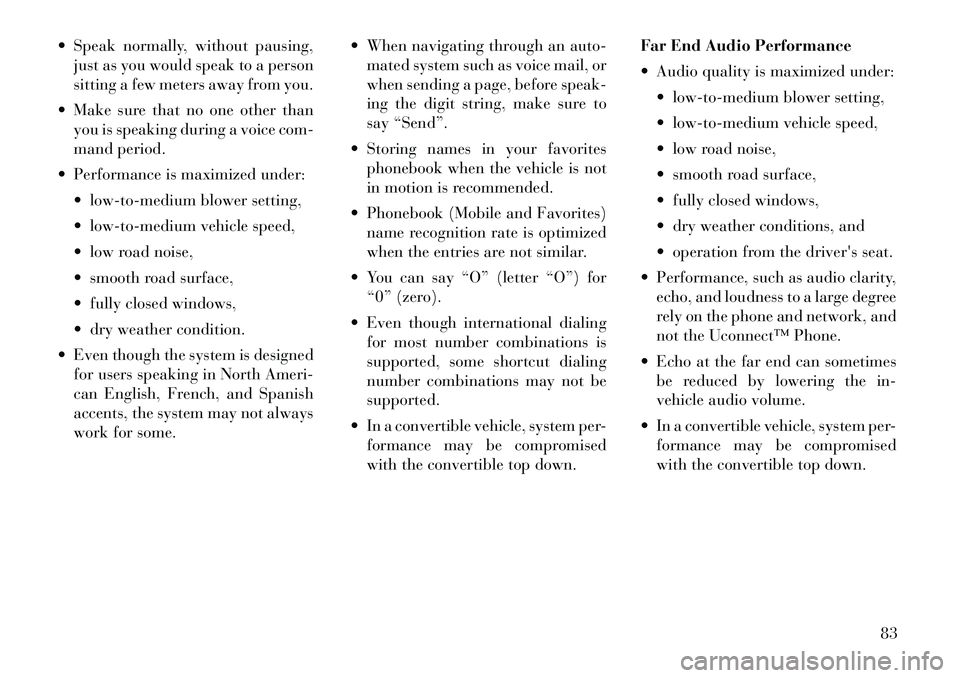
Speak normally, without pausing,just as you would speak to a person
sitting a few meters away from you.
Make sure that no one other than you is speaking during a voice com-
mand period.
Performance is maximized under: low-to-medium blower setting,
low-to-medium vehicle speed,
low road noise,
smooth road surface,
fully closed windows,
dry weather condition.
Even though the system is designed for users speaking in North Ameri-
can English, French, and Spanish
accents, the system may not always
work for some. When navigating through an auto-
mated system such as voice mail, or
when sending a page, before speak-
ing the digit string, make sure to
say “Send”.
Storing names in your favorites phonebook when the vehicle is not
in motion is recommended.
Phonebook (Mobile and Favorites) name recognition rate is optimized
when the entries are not similar.
You can say “O” (letter “O”) for “0” (zero).
Even though international dialing for most number combinations is
supported, some shortcut dialing
number combinations may not be
supported.
In a convertible vehicle, system per- formance may be compromised
with the convertible top down. Far End Audio Performance
Audio quality is maximized under:
low-to-medium blower setting,
low-to-medium vehicle speed,
low road noise,
smooth road surface,
fully closed windows,
dry weather conditions, and
operation from the driver's seat.
Performance, such as audio clarity, echo, and loudness to a large degree
rely on the phone and network, and
not the Uconnect™ Phone.
Echo at the far end can sometimes be reduced by lowering the in-
vehicle audio volume.
In a convertible vehicle, system per- formance may be compromised
with the convertible top down.
83
Page 94 of 316
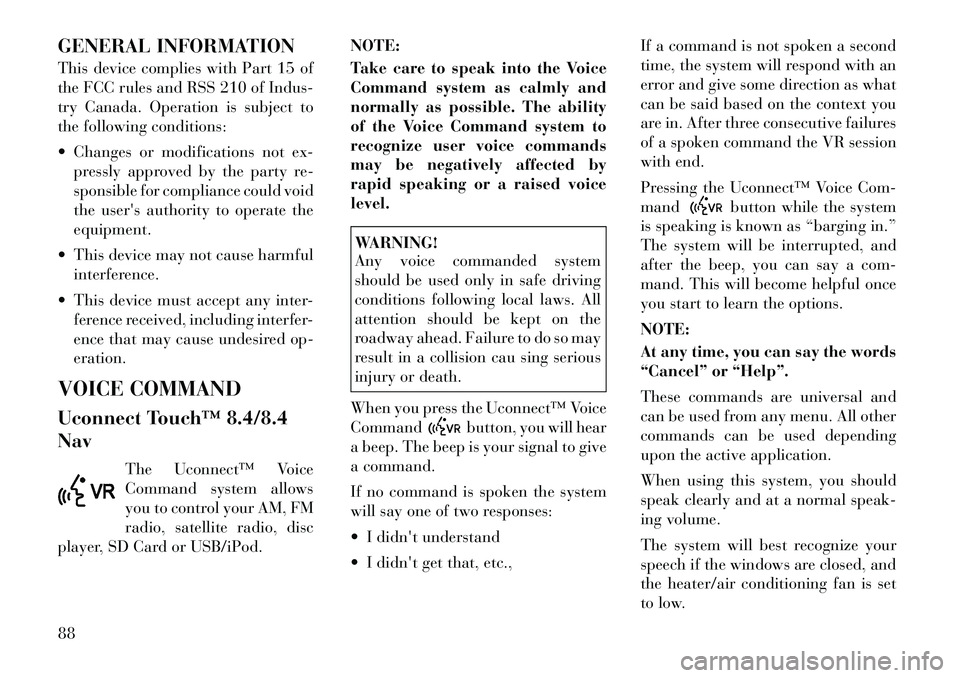
GENERAL INFORMATION
This device complies with Part 15 of
the FCC rules and RSS 210 of Indus-
try Canada. Operation is subject to
the following conditions:
Changes or modifications not ex-pressly approved by the party re-
sponsible for compliance could void
the user's authority to operate the
equipment.
This device may not cause harmful interference.
This device must accept any inter- ference received, including interfer-
ence that may cause undesired op-
eration.
VOICE COMMAND
Uconnect Touch™ 8.4/8.4
Nav The Uconnect™ Voice
Command system allows
you to control your AM, FM
radio, satellite radio, disc
player, SD Card or USB/iPod. NOTE:
Take care to speak into the Voice
Command system as calmly and
normally as possible. The ability
of the Voice Command system to
recognize user voice commands
may be negatively affected by
rapid speaking or a raised voice
level.
WARNING!
Any voice commanded system
should be used only in safe driving
conditions following local laws. All
attention should be kept on the
roadway ahead. Failure to do so may
result in a collision cau sing serious
injury or death.
When you press the Uconnect™ Voice
Command
button, you will hear
a beep. The beep is your signal to give
a command.
If no command is spoken the system
will say one of two responses:
I didn't understand
I didn't get that, etc., If a command is not spoken a second
time, the system will respond with an
error and give some direction as what
can be said based on the context you
are in. After three consecutive failures
of a spoken command the VR session
with end.
Pressing the Uconnect™ Voice Com-
mand
button while the system
is speaking is known as “barging in.”
The system will be interrupted, and
after the beep, you can say a com-
mand. This will become helpful once
you start to learn the options.
NOTE:
At any time, you can say the words
“Cancel” or “Help”.
These commands are universal and
can be used from any menu. All other
commands can be used depending
upon the active application.
When using this system, you should
speak clearly and at a normal speak-
ing volume.
The system will best recognize your
speech if the windows are closed, and
the heater/air conditioning fan is set
to low.
88
Page 143 of 316

PINCH PROTECT FEATURE
This feature will detect an obstruction
in the opening of the sunroof during
Express Close operation. If an ob-
struction is detected, the sunroof will
automatically retract. Remove the ob-
struction if this occurs. Next, press the
switch forward and release to Express
Close.
NOTE:
If three consecutive sunroof close
attempts result in Pinch Protect
reversals, the fourth close attempt
will be a Manual Close movement
with Pinch Protect disabled.
PINCH PROTECT
OVERRIDE
If a known obstruction (ice, debris,
etc.) prevents closing the sunroof,
press the switch forward and hold for
two seconds after the reversal occurs.
This allows the sunroof to move to-
ward the closed position.
NOTE:
Pinch protection is disabled while
the switch is pressed.VENTING SUNROOF —
EXPRESS
Press and release the “Vent” button,
and the sunroof will open to the vent
position. This is called “Express
Vent”, and will occur regardless of
sunroof position. During Express Vent
operation, any movement of the
switch will stop the sunroof.
SUNSHADE OPERATION
The sunshade can be opened manu-
ally. However, the sunshade will open
automatically as the sunroof opens.
NOTE:
The sunshade cannot be closed if
the sunroof is open.
WIND BUFFETING
Wind buffeting can be described as
the perception of pressure on the ears
or a helicopter-type sound in the ears.
Your vehicle may exhibit wind buffet-
ing with the windows down, or the
sunroof (for versions/markets, where
provided) is in certain open or par-
tially open positions. This is a normal
occurrence and can be minimized. If
the buffeting occurs with the rear
windows open, open the front andrear windows together to minimize
the buffeting. If the buffeting occurs
with the sunroof open, adjust the sun-
roof opening to minimize the buffet-
ing or open any window.
SUNROOF MAINTENANCE
Use only a nonabrasive cleaner and a
soft cloth to clean the glass panel.
IGNITION OFF OPERATION
For vehicles not equipped with the
Electronic Vehicle Information Center
(EVIC), the power sunroof switch will
remain active for 45 seconds after the
ignition switch is turned to the LOCK
position. Opening either front door
will cancel this feature.
NOTE:
For vehicles equipped with the
EVIC, the power sunroof switch
will remain active for up to ap-
proximately ten minutes after
the ignition switch is turned to
the LOCK position. Opening ei-
ther front door will cancel this
feature.
The Ignition Off time is pro- grammable using the Uconnect
137
Page 145 of 316

CLOSING SUNROOF —
MANUAL MODE
To close the sunroof, press and hold
the switch in the forward position.
Any release of the switch will stop the
movement and the sunroof will re-
main in a partially closed condition
until the switch is pushed and held
forward again.
OPENING POWER SHADE
— EXPRESSPress the shade switch rearward and
release it within one-half second and
the shade will open automatically from
any position. The shade will open fully
and stop automatically. This is called
“Express Open”. During Express Open
operation, any movement of the shade
switch will stop the shade.OPENING POWER SHADE
— MANUAL MODE
To open the shade, press and hold the
switch rearward to full open. Any re-
lease of the switch will stop the move-
ment and the shade will remain in a
partially opened condition until the
switch is pushed and held rearward
again.CLOSING POWER SHADE
— EXPRESS
Press the switch forward and release it
within one-half second and the shade
will close automatically from any po-
sition. The shade will close fully and
stop automatically. This is called “Ex-
press Close”. During Express Close
operation, any movement of the
switch will stop the shade.
CLOSING POWER SHADE
— MANUAL MODE
To close the shade, press and hold the
switch in the forward position. Any
release of the switch will stop the
movement and the shade will remain
in a partially closed condition until
the switch is pushed and held forward
again.
PINCH PROTECT FEATURE
This feature will detect an obstruction
in the opening of the sunroof during
Express Close operation. If an ob-
struction is detected, the sunroof will
automatically retract. Remove the ob-
struction if this occurs. Next, press the
switch forward and release to Express
Close.
NOTE:
If three consecutive sunroof close
attempts result in Pinch Protect
reversals, the fourth close attempt
will be a Manual Close movement
with Pinch Protect disabled.
PINCH PROTECT
OVERRIDE
If a known obstruction (ice, debris,
etc.) prevents closing the sunroof,
press the switch forward and hold for
two seconds after the reversal occurs.
This allows the sunroof to move to-
ward the closed position.
NOTE:
Pinch protection is disabled while
the switch is pressed.
WIND BUFFETING
Wind buffeting can be described as
the perception of pressure on the ears
or a helicopter-type sound in the ears.
Your vehicle may exhibit wind buffet-
ing with the windows down, or the
sunroof (for versions/markets, where
provided) in certain open or partially
open positions. This is a normal oc-
currence and can be minimized. If the
buffeting occurs with the rear win-
139
Page 146 of 316

dows open, open the front and rear
windows together to minimize the
buffeting. If the buffeting occurs with
the sunroof open, adjust the sunroof
opening to minimize the buffeting or
open any window.
SUNROOF MAINTENANCE
Use only a non-abrasive cleaner and a
soft cloth to clean the glass panel.
IGNITION OFF OPERATION
For vehicles not equipped with the
Electronic Vehicle Information Center
(EVIC), the power sunroof switch will
remain active for 45 seconds after the
ignition switch is turned to the LOCK
position. Opening either front door
will cancel this feature.
NOTE:
For vehicles equipped with theEVIC, the power sunroof switch
will remain active for up to ap-
proximately ten minutes after
the ignition switch is turned to
the LOCK position. Opening ei-
ther front door will cancel this
feature.
The Ignition Off time is pro- grammable using the Uconnect Touch™ System. Refer to
“Uconnect Touch™ Settings” in
“Understanding Your Instru-
ment Panel” for further infor-
mation.
SUNROOF FULLY CLOSED
Press the switch forward and release
to ensure that the sunroof is fully
closed.
ELECTRICAL POWER
OUTLETS
There are three 12 Volt (13 Amp)
electrical power outlets on this ve-
hicle. The power outlets are protected
by a fuse.
Insert cigar lighter or accessory plug
into the power outlets for use to en-
sure proper operation.
CAUTION!
Do not exceed the maximum power of 160 Watts (13 Amps) at
12 Volts. If the 160 Watt
(13 Amp) power rating is ex-
ceeded, the fuse protecting the
system will need to be replaced.
(Continued)
CAUTION!(Continued)
Power outlets are designed for ac-
cessory plugs only. Do not insert
any other object in the power out-
lets as this will damage the outlet
and blow the fuse. Improper use
of the power outlet can cause
damage not covered by your New
Vehicle Limited Warranty.
The front 12 Volt power outlet has
power available only when the igni-
tion is placed in the ACC or RUN
position.
Front Power Outlet
140
Page 151 of 316

WARNING!(Continued)
To help protect against personal
injury, passengers should not be
seated in the rear cargo area. The
rear cargo space is intended for
load carrying purposes only, not
for passengers, who should sit in
seats and use seat belts.WARNING!
The weight and position of cargo
and passengers can change the ve-
hicle center of gravity and vehicle
handling. To avoid loss of control
resulting in personal injury, follow
these guidelines for loading your ve-
hicle:
Always place cargo evenly on the
cargo floor. Put heavier objects as
low and as far forward as possible.
Place as much cargo as possible in
front of the rear axle. Too much
weight or improperly placed
weight over or behind the rear
axle can cause the rear of the ve-
hicle to sway.
(Continued)
WARNING!(Continued)
Do not pile luggage or cargo
higher than the top of the seat-
back. This could impair visibility
or become a dangerous projectile
in a sudden stop or collision.
CARGO AREA FEATURES
TRUNK MAT (for
versions/markets, where
provided)
A trunk mat covers the bottom of the
cargo area. The trunk mat is used to
protect the interior of the trunk from
mud, snow, and debris.
GROCERY BAG HOOKS
The rear cargo area is equipped with
grocery bag hooks, located on either
side of the rear cargo area. REAR WINDOW
FEATURES
REAR WINDOW
DEFROSTER
The rear window defroster
button is located on the climate
control. Press this button to
turn on the rear window defroster and
the heated outside mirrors (for
versions/markets, where provided).
An indicator in the button will illumi-
nate when the rear window defroster
is on. The rear window defroster au-
tomatically turns off after approxi-
mately 10 minutes. For an additional
five minutes of operation, press the
button a second time.
Grocery Bag Hooks
145
Page 152 of 316

CAUTION!Failure to follow these cautions can
cause damage to the heating elements: Use care when washing the insideof the rear window. Do not use
abrasive window cleaners on the
interior surface of the window.
Use a soft cloth and a mild wash-
ing solution, wiping parallel to the
heating elements. Labels can be
peeled off after soaking with
warm water.
Do not use scrapers, sharp instru-
ments, or abrasive window clean-
ers on the interior surface of the
window.
Keep all objects a safe distance
from the window.
POWER SUNSHADE (for
versions/markets, where
provided)
Your vehicle may be equipped with a
power sunshade that will reduce the
amount of sunlight that will shine
through the rear windshield.
The power sunshade can be operated
using the Uconnect Touch™ System. Press the “Controls” soft-key and
then press the “Sunshade” soft-key to
raise the power sunscreen. Press the
“Sunshade” soft-key a second time to
lower the sunshade.
If the sunshade is in the raised posi-
tion and the vehicle is placed in RE-
VERSE, the sunshade will automati-
cally fully lower. When the
transmission is shifted out of RE-
VERSE the sunshade will automati-
cally return to the fully raised position
after approximately five seconds.
NOTE:
The rear sunshade control switch
can be locked out with the rear
passenger window controls from
the driver switch window lockout
switch.
The power sunshade can also be oper-
ated by passengers in the rears seats.
The power sunshade switch is located
on the back of the center console be-
tween the heated seat switches. Press
the switch once to raise the sunshade.
Press the switch a second time to
lower the sunshade.
Controls Soft-Key
Power Sunshade Soft-KeyPower Sunshade Switch
146