2012 Lancia Thema sunroof
[x] Cancel search: sunroofPage 143 of 316

PINCH PROTECT FEATURE
This feature will detect an obstruction
in the opening of the sunroof during
Express Close operation. If an ob-
struction is detected, the sunroof will
automatically retract. Remove the ob-
struction if this occurs. Next, press the
switch forward and release to Express
Close.
NOTE:
If three consecutive sunroof close
attempts result in Pinch Protect
reversals, the fourth close attempt
will be a Manual Close movement
with Pinch Protect disabled.
PINCH PROTECT
OVERRIDE
If a known obstruction (ice, debris,
etc.) prevents closing the sunroof,
press the switch forward and hold for
two seconds after the reversal occurs.
This allows the sunroof to move to-
ward the closed position.
NOTE:
Pinch protection is disabled while
the switch is pressed.VENTING SUNROOF —
EXPRESS
Press and release the “Vent” button,
and the sunroof will open to the vent
position. This is called “Express
Vent”, and will occur regardless of
sunroof position. During Express Vent
operation, any movement of the
switch will stop the sunroof.
SUNSHADE OPERATION
The sunshade can be opened manu-
ally. However, the sunshade will open
automatically as the sunroof opens.
NOTE:
The sunshade cannot be closed if
the sunroof is open.
WIND BUFFETING
Wind buffeting can be described as
the perception of pressure on the ears
or a helicopter-type sound in the ears.
Your vehicle may exhibit wind buffet-
ing with the windows down, or the
sunroof (for versions/markets, where
provided) is in certain open or par-
tially open positions. This is a normal
occurrence and can be minimized. If
the buffeting occurs with the rear
windows open, open the front andrear windows together to minimize
the buffeting. If the buffeting occurs
with the sunroof open, adjust the sun-
roof opening to minimize the buffet-
ing or open any window.
SUNROOF MAINTENANCE
Use only a nonabrasive cleaner and a
soft cloth to clean the glass panel.
IGNITION OFF OPERATION
For vehicles not equipped with the
Electronic Vehicle Information Center
(EVIC), the power sunroof switch will
remain active for 45 seconds after the
ignition switch is turned to the LOCK
position. Opening either front door
will cancel this feature.
NOTE:
For vehicles equipped with the
EVIC, the power sunroof switch
will remain active for up to ap-
proximately ten minutes after
the ignition switch is turned to
the LOCK position. Opening ei-
ther front door will cancel this
feature.
The Ignition Off time is pro- grammable using the Uconnect
137
Page 144 of 316

Touch™ System. Refer to
“Uconnect Touch™ Settings” in
“Understanding Your Instru-
ment Panel” for further infor-
mation.
COMMANDVIEW®
SUNROOF WITH POWER
SHADE — (for
versions/markets, where
provided)
The CommandView® sunroof switch
is located to the left between the sun
visors on the overhead console.
The power shade switch is located to
the right between the sun visors on the
overhead console.
WARNING!
Never leave children in a vehicle with the Remote Keyless Entry
(RKE) transmitter in the passen-
ger compartment. Occupants,
particularly unattended children,
can become entrapped by the
power sunroof while operating the
power sunroof switch. Such en-
trapment may result in serious in-
jury or death.
In a collision, there is a greater risk
of being thrown from a vehicle with
an open sunroof. You could also be
seriously injured or killed. Always
fasten your seat belt properly and
make sure all passengers are prop-
erly secured too.Do not allow small children to op-
erate the sunroof. Never allow your
fingers, other body parts, or any
object to project through the sun-
roof opening. Injury may result.
OPENING SUNROOF —
EXPRESS
Press the switch rearward and release
it within one-half second and the sun-
roof will open automatically from any position. The sunroof will open fully
and stop automatically. This is called
“Express Open”. During Express
Open operation, any movement of the
sunroof switch will stop the sunroof.
OPENING SUNROOF —
MANUAL MODE
To open the sunroof, press and hold
the switch rearward to full open. Any
release of the switch will stop the
movement and the sunroof will re-
main in a partially opened condition
until the switch is pushed and held
rearward again.
CLOSING SUNROOF —
EXPRESS
Press the switch forward and release it
within one-half second and the sun-
roof will close automatically from any
position. The sunroof will close fully
and stop automatically. This is called
“Express Close”. During Express
Close operation, any movement of the
switch will stop the sunroof.
CommandView® Sunroof and Power
Shade Switches
138
Page 145 of 316

CLOSING SUNROOF —
MANUAL MODE
To close the sunroof, press and hold
the switch in the forward position.
Any release of the switch will stop the
movement and the sunroof will re-
main in a partially closed condition
until the switch is pushed and held
forward again.
OPENING POWER SHADE
— EXPRESSPress the shade switch rearward and
release it within one-half second and
the shade will open automatically from
any position. The shade will open fully
and stop automatically. This is called
“Express Open”. During Express Open
operation, any movement of the shade
switch will stop the shade.OPENING POWER SHADE
— MANUAL MODE
To open the shade, press and hold the
switch rearward to full open. Any re-
lease of the switch will stop the move-
ment and the shade will remain in a
partially opened condition until the
switch is pushed and held rearward
again.CLOSING POWER SHADE
— EXPRESS
Press the switch forward and release it
within one-half second and the shade
will close automatically from any po-
sition. The shade will close fully and
stop automatically. This is called “Ex-
press Close”. During Express Close
operation, any movement of the
switch will stop the shade.
CLOSING POWER SHADE
— MANUAL MODE
To close the shade, press and hold the
switch in the forward position. Any
release of the switch will stop the
movement and the shade will remain
in a partially closed condition until
the switch is pushed and held forward
again.
PINCH PROTECT FEATURE
This feature will detect an obstruction
in the opening of the sunroof during
Express Close operation. If an ob-
struction is detected, the sunroof will
automatically retract. Remove the ob-
struction if this occurs. Next, press the
switch forward and release to Express
Close.
NOTE:
If three consecutive sunroof close
attempts result in Pinch Protect
reversals, the fourth close attempt
will be a Manual Close movement
with Pinch Protect disabled.
PINCH PROTECT
OVERRIDE
If a known obstruction (ice, debris,
etc.) prevents closing the sunroof,
press the switch forward and hold for
two seconds after the reversal occurs.
This allows the sunroof to move to-
ward the closed position.
NOTE:
Pinch protection is disabled while
the switch is pressed.
WIND BUFFETING
Wind buffeting can be described as
the perception of pressure on the ears
or a helicopter-type sound in the ears.
Your vehicle may exhibit wind buffet-
ing with the windows down, or the
sunroof (for versions/markets, where
provided) in certain open or partially
open positions. This is a normal oc-
currence and can be minimized. If the
buffeting occurs with the rear win-
139
Page 146 of 316

dows open, open the front and rear
windows together to minimize the
buffeting. If the buffeting occurs with
the sunroof open, adjust the sunroof
opening to minimize the buffeting or
open any window.
SUNROOF MAINTENANCE
Use only a non-abrasive cleaner and a
soft cloth to clean the glass panel.
IGNITION OFF OPERATION
For vehicles not equipped with the
Electronic Vehicle Information Center
(EVIC), the power sunroof switch will
remain active for 45 seconds after the
ignition switch is turned to the LOCK
position. Opening either front door
will cancel this feature.
NOTE:
For vehicles equipped with theEVIC, the power sunroof switch
will remain active for up to ap-
proximately ten minutes after
the ignition switch is turned to
the LOCK position. Opening ei-
ther front door will cancel this
feature.
The Ignition Off time is pro- grammable using the Uconnect Touch™ System. Refer to
“Uconnect Touch™ Settings” in
“Understanding Your Instru-
ment Panel” for further infor-
mation.
SUNROOF FULLY CLOSED
Press the switch forward and release
to ensure that the sunroof is fully
closed.
ELECTRICAL POWER
OUTLETS
There are three 12 Volt (13 Amp)
electrical power outlets on this ve-
hicle. The power outlets are protected
by a fuse.
Insert cigar lighter or accessory plug
into the power outlets for use to en-
sure proper operation.
CAUTION!
Do not exceed the maximum power of 160 Watts (13 Amps) at
12 Volts. If the 160 Watt
(13 Amp) power rating is ex-
ceeded, the fuse protecting the
system will need to be replaced.
(Continued)
CAUTION!(Continued)
Power outlets are designed for ac-
cessory plugs only. Do not insert
any other object in the power out-
lets as this will damage the outlet
and blow the fuse. Improper use
of the power outlet can cause
damage not covered by your New
Vehicle Limited Warranty.
The front 12 Volt power outlet has
power available only when the igni-
tion is placed in the ACC or RUN
position.
Front Power Outlet
140
Page 181 of 316
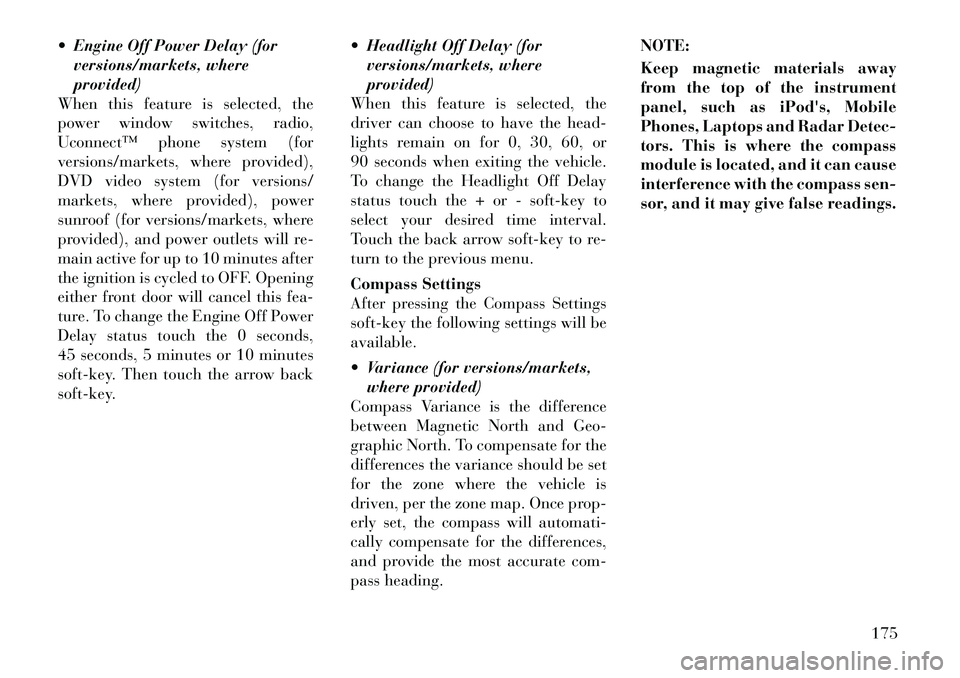
Engine Off Power Delay (forversions/markets, where
provided)
When this feature is selected, the
power window switches, radio,
Uconnect™ phone system (for
versions/markets, where provided),
DVD video system (for versions/
markets, where provided), power
sunroof (for versions/markets, where
provided), and power outlets will re-
main active for up to 10 minutes after
the ignition is cycled to OFF. Opening
either front door will cancel this fea-
ture. To change the Engine Off Power
Delay status touch the 0 seconds,
45 seconds, 5 minutes or 10 minutes
soft-key. Then touch the arrow back
soft-key. Headlight Off Delay (for
versions/markets, where
provided)
When this feature is selected, the
driver can choose to have the head-
lights remain on for 0, 30, 60, or
90 seconds when exiting the vehicle.
To change the Headlight Off Delay
status touch the + or - soft-key to
select your desired time interval.
Touch the back arrow soft-key to re-
turn to the previous menu.
Compass Settings
After pressing the Compass Settings
soft-key the following settings will be
available.
Variance (for versions/markets, where provided)
Compass Variance is the difference
between Magnetic North and Geo-
graphic North. To compensate for the
differences the variance should be set
for the zone where the vehicle is
driven, per the zone map. Once prop-
erly set, the compass will automati-
cally compensate for the differences,
and provide the most accurate com-
pass heading. NOTE:
Keep magnetic materials away
from the top of the instrument
panel, such as iPod's, Mobile
Phones, Laptops and Radar Detec-
tors. This is where the compass
module is located, and it can cause
interference with the compass sen-
sor, and it may give false readings.
175
Page 283 of 316

CAUTION!
When installing the power distri-bution center cover, it is impor-
tant to ensure the cover is properly
positioned and fully latched. Fail-
ure to do so may allow water to get
into the power distribution center
and possibly result in an electrical
system failure.
(Continued)
CAUTION!(Continued)
When replacing a blown fuse, it is
important to use only a fuse hav-
ing the correct amperage rating.
The use of a fuse with a rating
other than indicated may result in
a dangerous electrical system
overload. If a properly rated fuse
continues to blow, it indicates a
problem in the circuit that must
be corrected.
Cavity Cartridge Fuse Mini-Fuse Description
2 60 Amp Yellow — Front PDC Feed #1
3 ——Spare
4 60 Amp Yellow — Front PDC Feed #2
5 30 Amp Pink — Sunroof
6 40 Amp Green — Exterior Lighting #1
7 40 Amp Green — Exterior Lighting #2
8 30 Amp Pink — Interior Lighting/Washer Pump
9 30 Amp Pink — Power Locks
10 30 Amp Pink — Driver Door
11 30 Amp Pink — Passenger Door
12 —20 Amp Yellow Selectable Power Outlet #1
15 40 Amp Green — HVAC Blower
16 30 Amp Pink — Power Inverter — 250 Watt
17 ——Spare
18 ——Spare
19 30 Amp Pink — Electric Brake
277
Page 310 of 316
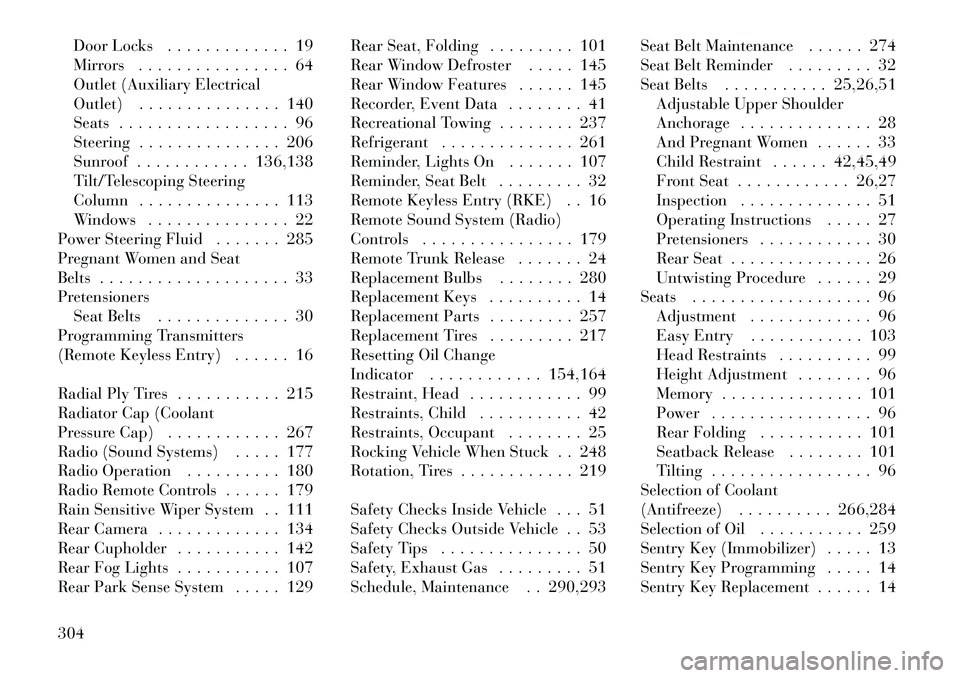
Door Locks . . . . . . . . . . . . . 19
Mirrors . . . . . . . . . . . . . . . . 64
Outlet (Auxiliary Electrical
Outlet) . . . . . . . . . . . . . . . 140
Seats . . . . . . . . . . . . . . . . . . 96
Steering . . . . . . . . . . . . . . . 206
Sunroof . . . . . . . . . . . . 136,138
Tilt/Telescoping Steering
Column . . . . . . . . . . . . . . . 113
Windows . . . . . . . . . . . . . . . 22
Power Steering Fluid . . . . . . . 285
Pregnant Women and Seat
Belts . . . . . . . . . . . . . . . . . . . . 33
Pretensioners Seat Belts . . . . . . . . . . . . . . 30
Programming Transmitters
(Remote Keyless Entry) . . . . . . 16
Radial Ply Tires . . . . . . . . . . . 215
Radiator Cap (Coolant
Pressure Cap) . . . . . . . . . . . . 267
Radio (Sound Systems) . . . . . 177
Radio Operation . . . . . . . . . . 180
Radio Remote Controls . . . . . . 179
Rain Sensitive Wiper System . . 111
Rear Camera . . . . . . . . . . . . . 134
Rear Cupholder . . . . . . . . . . . 142
Rear Fog Lights . . . . . . . . . . . 107
Rear Park Sense System . . . . . 129 Rear Seat, Folding . . . . . . . . . 101
Rear Window Defroster . . . . . 145
Rear Window Features . . . . . . 145
Recorder, Event Data . . . . . . . . 41
Recreational Towing . . . . . . . . 237
Refrigerant . . . . . . . . . . . . . . 261
Reminder, Lights On . . . . . . . 107
Reminder, Seat Belt . . . . . . . . . 32
Remote Keyless Entry (RKE) . . 16
Remote Sound System (Radio)
Controls . . . . . . . . . . . . . . . . 179
Remote Trunk Release . . . . . . . 24
Replacement Bulbs . . . . . . . . 280
Replacement Keys . . . . . . . . . . 14
Replacement Parts . . . . . . . . . 257
Replacement Tires . . . . . . . . . 217
Resetting Oil Change
Indicator . . . . . . . . . . . . 154,164
Restraint, Head . . . . . . . . . . . . 99
Restraints, Child . . . . . . . . . . . 42
Restraints, Occupant . . . . . . . . 25
Rocking Vehicle When Stuck . . 248
Rotation, Tires . . . . . . . . . . . . 219
Safety Checks Inside Vehicle . . . 51
Safety Checks Outside Vehicle . . 53
Safety Tips . . . . . . . . . . . . . . . 50
Safety, Exhaust Gas . . . . . . . . . 51
Schedule, Maintenance . . 290,293Seat Belt Maintenance . . . . . . 274
Seat Belt Reminder . . . . . . . . . 32
Seat Belts . . . . . . . . . . . 25,26,51
Adjustable Upper Shoulder
Anchorage . . . . . . . . . . . . . . 28
And Pregnant Women . . . . . . 33
Child Restraint . . . . . . 42,45,49
Front Seat . . . . . . . . . . . . 26,27
Inspection . . . . . . . . . . . . . . 51
Operating Instructions . . . . . 27
Pretensioners . . . . . . . . . . . . 30
Rear Seat . . . . . . . . . . . . . . . 26
Untwisting Procedure . . . . . . 29
Seats . . . . . . . . . . . . . . . . . . . 96 Adjustment . . . . . . . . . . . . . 96
Easy Entry . . . . . . . . . . . . 103
Head Restraints . . . . . . . . . . 99
Height Adjustment . . . . . . . . 96
Memory . . . . . . . . . . . . . . . 101
Power . . . . . . . . . . . . . . . . . 96
Rear Folding . . . . . . . . . . . 101
Seatback Release . . . . . . . . 101
Tilting . . . . . . . . . . . . . . . . . 96
Selection of Coolant
(Antifreeze) . . . . . . . . . . 266,284
Selection of Oil . . . . . . . . . . . 259
Sentry Key (Immobilizer) . . . . . 13
Sentry Key Programming . . . . . 14
Sentry Key Replacement . . . . . . 14
304