2012 Lancia Flavia key battery
[x] Cancel search: key batteryPage 22 of 233

If something triggers the alarm, the
Vehicle Security Alarm will sound the
horn intermittently, flash the head-
lights, the park lights, and the tail-
lights, and flash the Vehicle Security
Light in the cluster.
REARMING OF THE
SYSTEM
If something triggers the alarm, and
no action is taken to disarm it, the
Vehicle Security Alarm will turn off
the horn after three minutes, turn off
all of the visual signals after 15 min-
utes, and then the Vehicle Security
Alarm will rearm itself.
TO ARM THE SYSTEM
1. Remove the keys from the ignition
switch and exit the vehicle.
2. Lock the doors by pressing the
power door lock switch or the LOCK
button on the Remote Keyless Entry
(RKE) transmitter.
NOTE:
The Vehicle Security Alarm will
not arm if you lock the doors with
the manual door lock plungers.3. Close all doors. The Vehicle Secu-
rity Light in the instrument cluster
will flash rapidly for 16 seconds. This
shows that the Vehicle Security Alarm
is arming. After 16 seconds, the Ve-
hicle Security Light will flash slowly.
This shows that the Vehicle Security
Alarm is fully armed.
NOTE:
During the 16–second arming
period, if a door is opened or the
ignition switch is turned to ON/
RUN, the Vehicle Security Alarm
will automatically disarm.
While the Vehicle Security Alarm is armed, interior
switches for door locks and
decklid release are disabled.
TO DISARM THE SYSTEM
Either press the UNLOCK button on
the RKE transmitter or insert a valid
Sentry Key® into the ignition switch
lock cylinder and turn the key to the
ON/RUN or START position.
NOTE:
The driver's door key cylinder and the trunk button on the RKE transmitter cannot arm or dis-
arm the Vehicle Security Alarm.
The Vehicle Security Alarm re- mains armed during trunk entry.
Pressing the trunk button will
not disarm the Vehicle Security
Alarm. If someone enters the ve-
hicle through the trunk and
opens any door, the alarm will
sound.
When the Vehicle Security Alarm is armed, the interior
power door lock switches will
not unlock the doors.
The Vehicle Security Alarm is de-
signed to protect your vehicle; how-
ever, you can create conditions where
the Vehicle Security Alarm will give
you a false alarm. If one of the previ-
ously described arming sequences has
occurred, the Vehicle Security Alarm
will arm regardless of whether you are
in the vehicle or not. If you remain in
the vehicle and open a door, the alarm
will sound. If this occurs, disarm the
Vehicle Security Alarm.
If the Vehicle Security Alarm is armed
and the battery becomes discon-
15
Page 23 of 233

nected, the Vehicle Security Alarm
will remain armed when the battery is
reconnected. The exterior lights will
flash, and the horn will sound. If this
occurs, disarm the Vehicle Security
Alarm.
SECURITY MANUAL
OVERRIDE
The Vehicle Security Alarm will not
arm if you lock the doors using the
manual door lock plunger.
ILLUMINATED ENTRY
The courtesy lights will turn on when
you press the unlock button on the
Remote Keyless Entry (RKE) trans-
mitter or open any door.
The interior lights will fade to off after
approximately 30 seconds or they will
immediately fade to off once the igni-
tion switch is turned to ON/RUN from
the OFF position.
NOTE:
The front courtesy overheadconsole and door courtesy lights
will turn on if the dimmer con-
trol is in the "Dome ON" position
(extreme top position). The Illuminated Entry system
will not operate if the dimmer
control is in the “Dome defeat”
position (extreme bottom posi-
tion).
REMOTE KEYLESS
ENTRY (RKE)
This system allows you to lock or un-
lock the doors, open the trunk and
open the convertible top from dis-
tances up to approximately 10 m us-
ing a hand-held Remote Keyless En-
try (RKE) transmitter. The RKE
transmitter does not need to be
pointed at the vehicle to activate the
system.
NOTE:
The line of transmission must not
be blocked with metal objects. TO UNLOCK THE DOORS
Press and release the UNLOCK but-
ton on the RKE transmitter once to
unlock the driver's door or twice to
unlock all doors. The turn signal
lights will flash to acknowledge the
unlock signal. The illuminated entry
system will also turn on.
Remote Key Unlock — Driver
Door/All Doors First
This feature lets you program the sys-
tem to unlock either the driver's door
or all doors on the first press of the
UNLOCK button on the RKE trans-
mitter.
Refer to “Electronic Vehicle Informa-
tion Center (EVIC)/Personal Settings
(Customer-Programmable Fea-
tures)” in “Understanding Your In-
strument Panel” for further informa-
tion.
TO LOCK THE DOORS
Press and release the LOCK button on
the transmitter to lock all doors.
TO UNLATCH THE TRUNK
Press the trunk button on the trans-
mitter two times to unlatch the trunk.
Vehicle Key
16
Page 24 of 233

FLASH LIGHTS WITH
LOCK
The feature will cause the turn signal
lights to flash when the doors are
locked or unlocked with the RKE
transmitter. This feature can be
turned on or turned off.
Refer to “Electronic Vehicle Informa-
tion Center (EVIC)/Personal Settings
(Customer-Programmable Fea-
tures)” in “Understanding Your In-
strument Panel” for further informa-
tion.
PROGRAMMING
ADDITIONAL
TRANSMITTERS
Refer to Sentry Key® “Customer Key
Programming.”
If you do not have a programmed
RKE transmitter, contact your autho-
rized dealer for details.GENERAL INFORMATION
Transmitter and receivers operate on
a carrier frequency of 433.92 MHz.
Operation is subject to the following
conditions:
1. This device may not cause harmful
interference.
2. This device must accept any inter-
ference that may be received includ-
ing interference that may cause unde-
sired operation.
NOTE:
Changes or modifications not ex-
pressly approved by the party re-
sponsible for compliance could
void the user's authority to operate
the equipment.
If your RKE transmitter fails to oper-
ate from a normal distance, check for
these two conditions:
1. Weak battery in transmitter. The
expected life of a battery is five years.
2. Closeness to a radio transmitter
such as a radio station tower, airport
transmitter, military base, and some
mobile or CB radios.BATTERY REPLACEMENT
The recommended replacement bat-
tery is CR2032.
1. With the RKE transmitter buttons
facing down, use a flat blade to pry
the two halves of the RKE transmitter
apart. Make sure not to damage the
seal during removal.
2. Remove and replace the battery.
Avoid touching the new battery with
your fingers. Skin oils may cause bat-
tery deterioration. If you touch a bat-
tery, clean it with rubbing alcohol.
3. To assemble the RKE transmitter
case, snap the two halves together.
Separating RKE Transmitter Halves
17
Page 39 of 233

Knee Impact Bolsters
The Knee Impact Bolsters help pro-
tect the knees of the driver and the
front passenger, and position front oc-
cupants for the best interaction with
the Advanced Front Air Bags.
Along with seat belts and pretension-
ers, Advanced Front Air Bags work
with the knee bolsters to provide im-
proved protection for the driver and
front passenger. Side air bags also
work with seat belts to improve occu-
pant protection.
AIR BAG DEPLOYMENT
SENSORS AND CONTROLS
Occupant Restraint Controller
(ORC)
TheORC is part of a regulated safety
system required for this vehicle.
The ORC determines if deployment of
the front and/or side air bags in a
frontal or side collision is required.
Based on the impact sensor's signals,
a central electronic ORC deploys the
Advanced Front Air Bags, Supple-
mental Seat-Mounted Side Air Bags
(SAB), and front seat belt pretension- ers, as required, depending on several
factors, including the severity and
type of impact.
Advanced Front Air Bags are designed
to provide additional protection by
supplementing the seat belts in cer-
tain frontal collisions depending on
several factors, including the severity
and type of collision. Advanced Front
Air Bags are not expected to reduce
the risk of injury in rear, side, or roll-
over collisions.
The Advanced Front Air Bags will not
deploy in all frontal collisions, includ-
ing some that may produce substan-
tial vehicle damage — for example,
some pole collisions, truck under-
rides, and angle offset collisions. On
the other hand, depending on the type
and location of impact, Advanced
Front Air Bags may deploy in crashes
with little vehicle front-end damage
but that produce a severe initial decel-
eration.
The side air bags will not deploy in all
side collisions. Side air bag deploy-
ment will depend on the severity and
type of collision.Because air bag sensors measure ve-
hicle deceleration over time, vehicle
speed and damage by themselves are
not good indicators of whether or not
an air bag should have deployed.
Seat belts are necessary for your pro-
tection in all collisions, and also are
needed to help keep you in position,
away from an inflating air bag.
The ORC monitors the readiness of
the electronic parts of the air bag sys-
tem whenever the ignition switch is in
the START or ON/RUN position. If
the key is in the OFF position, in the
ACC position, or not in the ignition,
the air bag system is not on and the air
bags will not inflate.
The ORC contains a backup power
supply system that may deploy the air
bags even if the battery loses power or
it becomes disconnected prior to de-
ployment.
Also, the ORC turns on the
Air Bag Warning Light in
the instrument panel for
approximately four to eight
seconds for a self-check when the ig-
nition is first turned on. After the self-32
Page 41 of 233
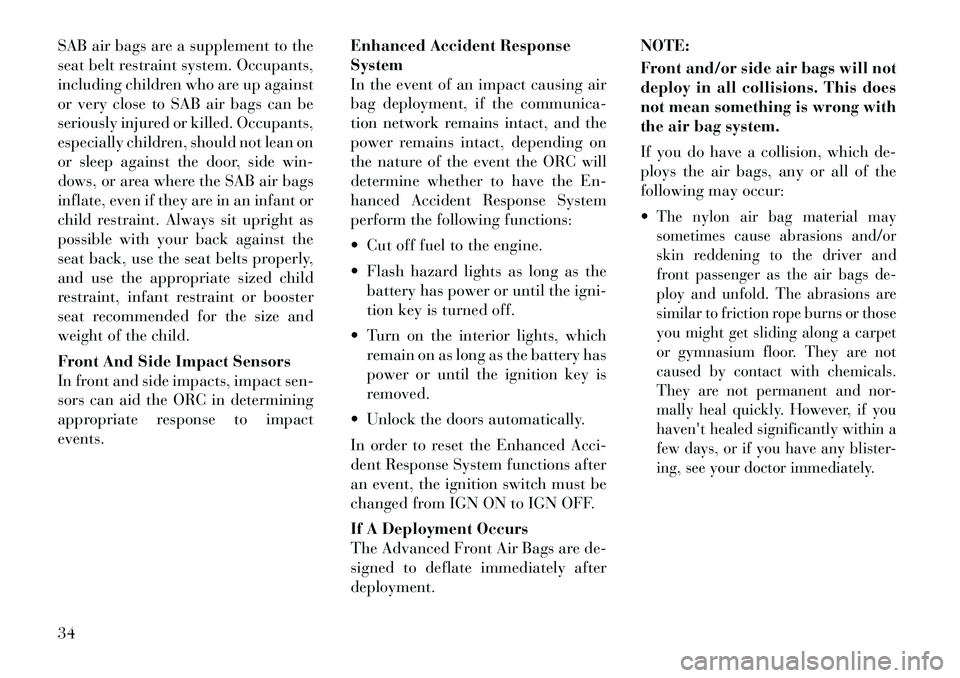
SAB air bags are a supplement to the
seat belt restraint system. Occupants,
including children who are up against
or very close to SAB air bags can be
seriously injured or killed. Occupants,
especially children, should not lean on
or sleep against the door, side win-
dows, or area where the SAB air bags
inflate, even if they are in an infant or
child restraint. Always sit upright as
possible with your back against the
seat back, use the seat belts properly,
and use the appropriate sized child
restraint, infant restraint or booster
seat recommended for the size and
weight of the child.
Front And Side Impact Sensors
In front and side impacts, impact sen-
sors can aid the ORC in determining
appropriate response to impact
events.Enhanced Accident Response
System
In the event of an impact causing air
bag deployment, if the communica-
tion network remains intact, and the
power remains intact, depending on
the nature of the event the ORC will
determine whether to have the En-
hanced Accident Response System
perform the following functions:
Cut off fuel to the engine.
Flash hazard lights as long as the
battery has power or until the igni-
tion key is turned off.
Turn on the interior lights, which remain on as long as the battery has
power or until the ignition key is
removed.
Unlock the doors automatically.
In order to reset the Enhanced Acci-
dent Response System functions after
an event, the ignition switch must be
changed from IGN ON to IGN OFF.
If A Deployment Occurs
The Advanced Front Air Bags are de-
signed to deflate immediately after
deployment. NOTE:
Front and/or side air bags will not
deploy in all collisions. This does
not mean something is wrong with
the air bag system.
If you do have a collision, which de-
ploys the air bags, any or all of the
following may occur:
The nylon air bag material may
sometimes cause abrasions and/or
skin reddening to the driver and
front passenger as the air bags de-
ploy and unfold. The abrasions are
similar to friction rope burns or those
you might get sliding along a carpet
or gymnasium floor. They are not
caused by contact with chemicals.
They are not permanent and nor-
mally heal quickly. However, if you
haven't healed significantly within a
few days, or if you have any blister-
ing, see your doctor immediately.
34
Page 79 of 233
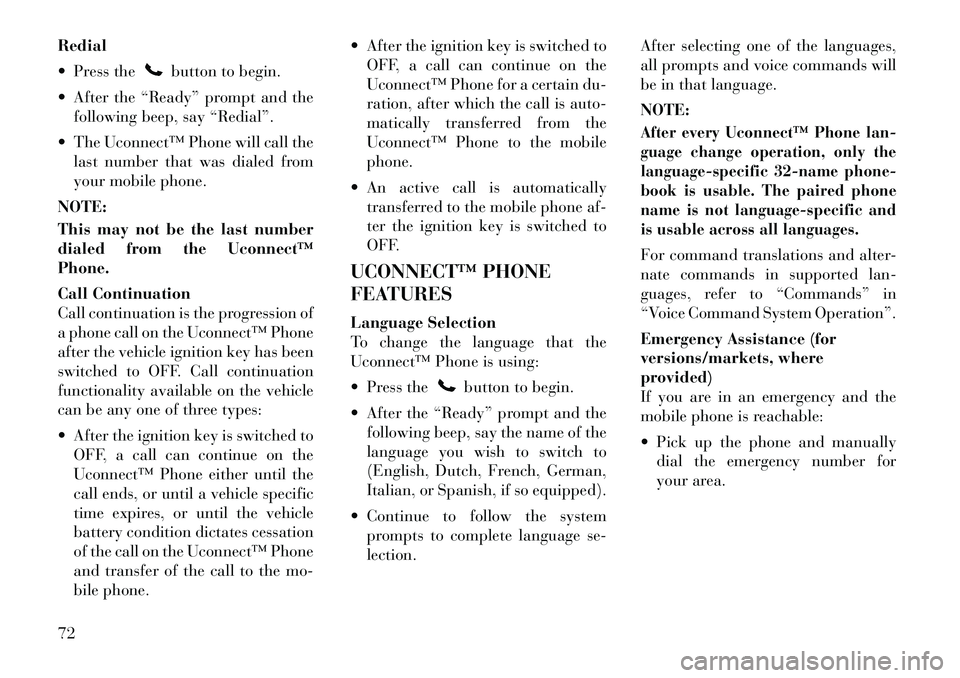
Redial
Press the
button to begin.
After the “Ready” prompt and the following beep, say “Redial”.
The Uconnect™ Phone will call the last number that was dialed from
your mobile phone.
NOTE:
This may not be the last number
dialed from the Uconnect™
Phone.
Call Continuation
Call continuation is the progression of
a phone call on the Uconnect™ Phone
after the vehicle ignition key has been
switched to OFF. Call continuation
functionality available on the vehicle
can be any one of three types:
After the ignition key is switched to OFF, a call can continue on the
Uconnect™ Phone either until the
call ends, or until a vehicle specific
time expires, or until the vehicle
battery condition dictates cessation
of the call on the Uconnect™ Phone
and transfer of the call to the mo-
bile phone. After the ignition key is switched to
OFF, a call can continue on the
Uconnect™ Phone for a certain du-
ration, after which the call is auto-
matically transferred from the
Uconnect™ Phone to the mobile
phone.
An active call is automatically transferred to the mobile phone af-
ter the ignition key is switched to
OFF.
UCONNECT™ PHONE
FEATURES
Language Selection
To change the language that the
Uconnect™ Phone is using:
Press the
button to begin.
After the “Ready” prompt and the following beep, say the name of the
language you wish to switch to
(English, Dutch, French, German,
Italian, or Spanish, if so equipped).
Continue to follow the system prompts to complete language se-
lection. After selecting one of the languages,
all prompts and voice commands will
be in that language.
NOTE:
After every Uconnect™ Phone lan-
guage change operation, only the
language-specific 32-name phone-
book is usable. The paired phone
name is not language-specific and
is usable across all languages.For command translations and alter-
nate commands in supported lan-
guages, refer to “Commands” in
“Voice Command System Operation”.
Emergency Assistance (for
versions/markets, where
provided)
If you are in an emergency and the
mobile phone is reachable:
Pick up the phone and manually
dial the emergency number for
your area.
72
Page 81 of 233
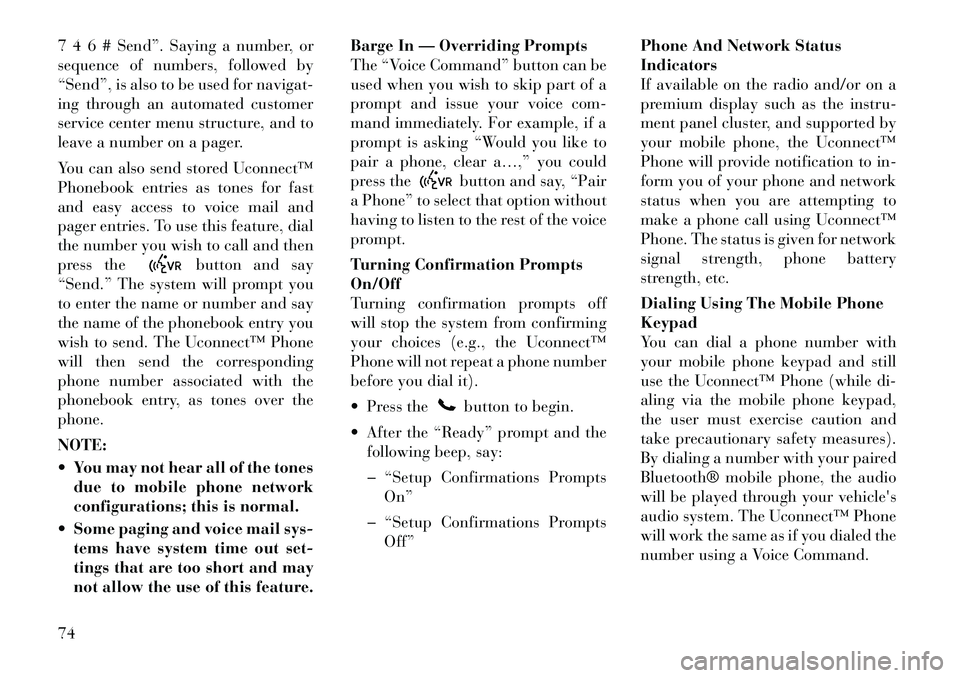
7 4 6 # Send”. Saying a number, or
sequence of numbers, followed by
“Send”, is also to be used for navigat-
ing through an automated customer
service center menu structure, and to
leave a number on a pager.
You can also send stored Uconnect™
Phonebook entries as tones for fast
and easy access to voice mail and
pager entries. To use this feature, dial
the number you wish to call and then
press the
button and say
“Send.” The system will prompt you
to enter the name or number and say
the name of the phonebook entry you
wish to send. The Uconnect™ Phone
will then send the corresponding
phone number associated with the
phonebook entry, as tones over the
phone.
NOTE:
You may not hear all of the tones due to mobile phone network
configurations; this is normal.
Some paging and voice mail sys- tems have system time out set-
tings that are too short and may
not allow the use of this feature. Barge In — Overriding Prompts
The “Voice Command” button can be
used when you wish to skip part of a
prompt and issue your voice com-
mand immediately. For example, if a
prompt is asking “Would you like to
pair a phone, clear a…,” you could
press the
button and say, “Pair
a Phone” to select that option without
having to listen to the rest of the voice
prompt.
Turning Confirmation Prompts
On/Off
Turning confirmation prompts off
will stop the system from confirming
your choices (e.g., the Uconnect™
Phone will not repeat a phone number
before you dial it).
Press thebutton to begin.
After the “Ready” prompt and the following beep, say:
� “Setup Confirmations Prompts On”
� “Setup Confirmations Prompts Off” Phone And Network Status
Indicators
If available on the radio and/or on a
premium display such as the
instru-
ment panel cluster, and supported by
your mobile phone, the Uconnect™
Phone will provide notification to in-
form you of your phone and network
status when you are attempting to
make a phone call using Uconnect™
Phone. The status is given for network
signal strength, phone battery
strength, etc.
Dialing Using The Mobile Phone
Keypad
You can dial a phone number with
your mobile phone keypad and still
use the Uconnect™ Phone (while di-
aling via the mobile phone keypad,
the user must exercise caution and
take precautionary safety measures).
By dialing a number with your paired
Bluetooth® mobile phone, the audio
will be played through your vehicle's
audio system. The Uconnect™ Phone
will work the same as if you dialed the
number using a Voice Command.
74
Page 141 of 233

STARTING
PROCEDURES
Before starting your vehicle, adjust
your seat, adjust the inside and out-
side mirrors, fasten your seat belt, and
if present, instruct all other occupants
to buckle their seat belts.WARNING!
When leaving the vehicle, alwaysremove the key fob from the igni-
tion and lock your vehicle.
Never leave children alone in a
vehicle, or with access to an un-
locked vehicle. Allowing children
to be in a vehicle unattended is
dangerous for a number of rea-
sons. A child or others could be
seriously or fatally injured. Chil-
dren should be warned not to
touch the parking brake, brake
pedal or the shift lever.
Do not leave the key fob in or near
the vehicle, and do not leave the
ignition in the ACC or ON/RUN
position. A child could operate
power windows, other controls, or
move the vehicle. AUTOMATIC
TRANSMISSION
The shift lever must be in the PARK or
NEUTRAL position before you can
start the engine. Apply the brakes be-
fore shifting to any driving gear.
NOTE:
The ignition switch must be in the
ON position, and you must press
the brake pedal before shifting out
of PARK.
NORMAL STARTING
NOTE:
Normal starting of either a cold or
a warm engine is obtained without
pumping or pressing the accelera-
tor pedal.
Turn the ignition switch to the START
position and release it as soon as the
starter engages. The starter motor will
continue to run, and it will disengage
automatically when the engine is run-
ning. If the engine fails to start, the
starter will disengage automatically in
10 seconds. If this occurs, turn the
ignition switch to the LOCK position,
wait 10 to 15 seconds, then repeat the
“Normal Starting” procedure. IF ENGINE FAILS TO
START
WARNING!
Never pour fuel or other flam-
mable liquids into the throttle
body air inlet opening in an at-
tempt to start the vehicle. This
could result in a flash fire causing
serious personal injury.
Do not attempt to push or tow
your vehicle to get it started. Un-
burned fuel could enter the cata-
lytic converter and once the en-
gine has started, ignite and
damage the converter and vehicle.
If the vehicle has a discharged
battery, booster cables may be
used to obtain a start from a
booster battery or the battery in
another vehicle. This type of start
can be dangerous if done improp-
erly. Refer to “Jump Starting” in
“What To Do In Emergencies” for
further information.
134