Page 4 of 429
�µ
Calif ornia Proposition 65 Warning
This product contains or emits chemicals known to the State of Calif ornia to cause cancer and birth
def ects or other reproductive harm.
Service Diagnostic Recorders
This vehicle is equipped with service-related devices that record inf ormation a bout powertrain perf ormance. The data
can be used to verif y emissions law requirements and/or help technicians diagnose and solve serv ice problems. It may
also be combined with data f rom other sources f or research purposes, but it remains conf ident ial.
Calif ornia Perchlorate Contamination Prevention Act
The airbags, seat belt tensioners, and CR type batteries in this vehicle m ay contain perchlorate materials special
handling may apply. See
www.dtsc.ca.gov/hazardouswaste/perchlorate/
WARNING:
Introduction
iii
Main Menu
Page 8 of 429
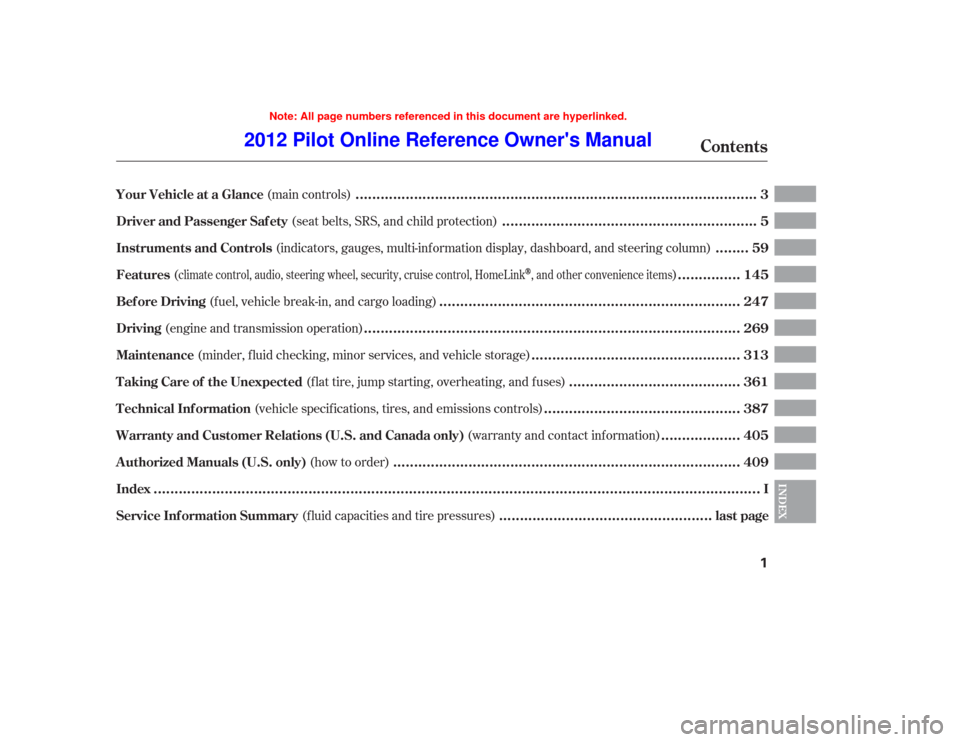
(f luid capacities and tire pressures)
(seat belts, SRS, and child protection)
(main controls)
(indicators, gauges, multi-inf ormation display, dashboard, and steering column)
(fuel, vehicle break-in, and cargo loading)
(
)
(engine and transmission operation) (minder, f luid checking, minor services, and vehicle storage)
(f lat tire, jump starting, overheating, and f uses)
(vehicle specif ications, tires, and emissions controls)
(warranty and contact inf ormation)
(how to order)
climate control, audio, steering wheel, security, cruise control, HomeLink, and other convenience items
Contents
................................................................................................................................................
Index .I
..................................................
Service Inf ormation Summary . last page
............................................................
Driver and Passenger Saf ety .5
...............................................................................................
Your Vehicle at a Glance .3
.......
Instruments and Controls .59
.......................................................................
Bef ore Driving .247
..............
Features .145
.........................................................................................
Driving .269
.................................................
Maintenance .313
........................................
T aking Care of the Unexpected .361
..............................................
T echnical Inf ormation .387
..................
Warranty and Customer Relations (U.S. and Canada only) . 405
..................................................................................
A uthorized Manuals (U.S. only) .409INDEX
1
Note: All page numbers referenced in this document are hyperlinked.
2012 Pilot Online Reference Owner's Manual
Page 39 of 429
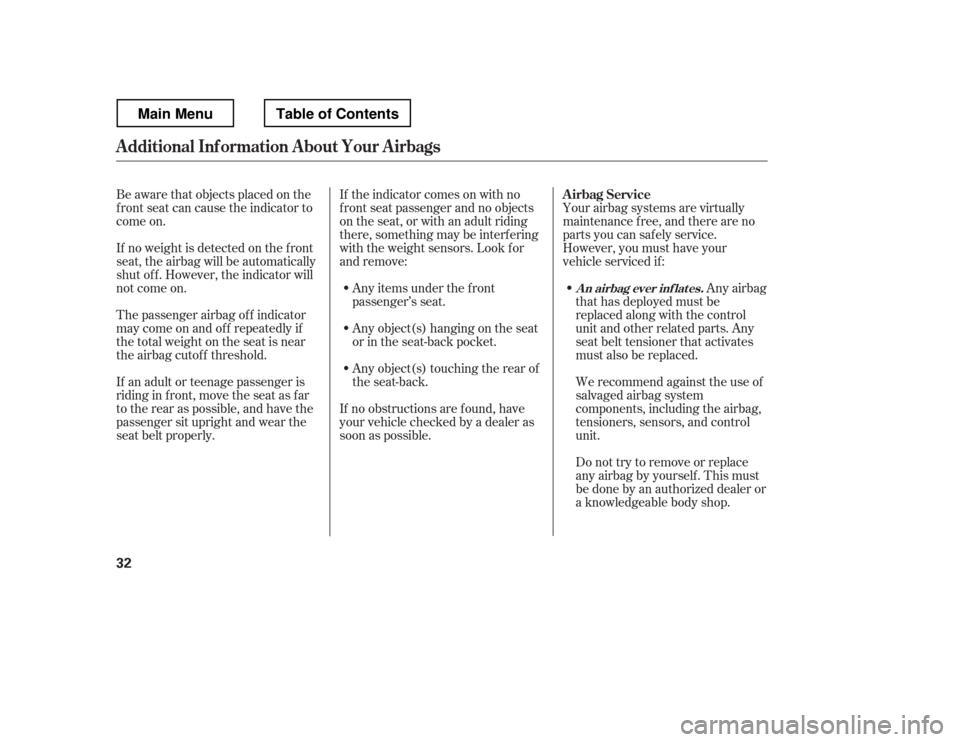
Your airbag systems are virtually
maintenance f ree, and there are no
parts you can saf ely service.
However, you must have your
vehicle serviced if:Any airbag
that has deployed must be
replaced along with the control
unit and other related parts. Any
seat belt tensioner that activates
must also be replaced.
Be aware that objects placed on the
f ront seat can cause the indicator to
come on.
If no weight is detected on the f ront
seat, the airbag will be automatically
shut of f . However, the indicator will
not come on.
The passenger airbag of f indicator
maycomeonandoff repeatedlyif
the total weight on the seat is near
the airbag cutof f threshold.
If an adult or teenage passenger is
riding in f ront, move the seat as f ar
to the rear as possible, and have the
passenger sit upright and wear the
seat belt properly. If the indicator comes on with no
f ront seat passenger and no objects
on the seat, or with an adult riding
there, something may be interf ering
with the weight sensors. Look f or
and remove:
Any items under the f ront
passenger
Page 78 of 429
This indicator comes on f or a f ew
seconds when you turn the ignition
switch to the ON (II) position. It
remindsyouthatitistimetotake
your vehicle in f or scheduled
maintenance. The maintenance main
items and sub items will be displayed
in the information display. See pagef or more inf ormation on the
Maintenance Minder .
This indicator goes of f when your
dealer resets it after completing the
required maintenance service.
This indicator normally comes on f or
a f ew seconds when you turn the
ignition switch to the ON (II)
position. For more inf ormation, see
page .
Itcomesonasareminderthatyou
have turned of f the vehicle stability
assist (VSA) system.
315
293
Maintenance Minder
Indicator
VSA OFF Indicator
Instrument Panel Indicators
Inst rument s and Cont rols
71
TM
Main MenuTable of Contents
Page 80 of 429
This indicator normally comes on f or
a f ew seconds when you turn the
ignition switch to the ON (II)
position.
If this happens, pull to the side of the
road when it is saf e, check which tire
has lost pressure on the multi-
inf ormation display, and determine
the cause. If it is because of a flat tire,
have the flat tire repaired as soon as
possible. If two or more tires are
underinf lated, call a prof essional
towing service. For more
inf ormation, see page . If this indicator begins to f lash,
there is a problem with the tire
pressure monitoring system
(TPMS). You will also see a
‘‘CHECK TPMS SYSTEM
Page 88 of 429
The inf ormation display in the
instrument panel shows you the
engine oil lif e and maintenance
service items when the ignition
switch is in the ON (II) position. This
inf ormation helps to keep you aware
of the periodic maintenance your
vehicle needs f or continued trouble-
f ree driving. Ref er to page f or
more inf ormation.Your vehicle
Page 179 of 429
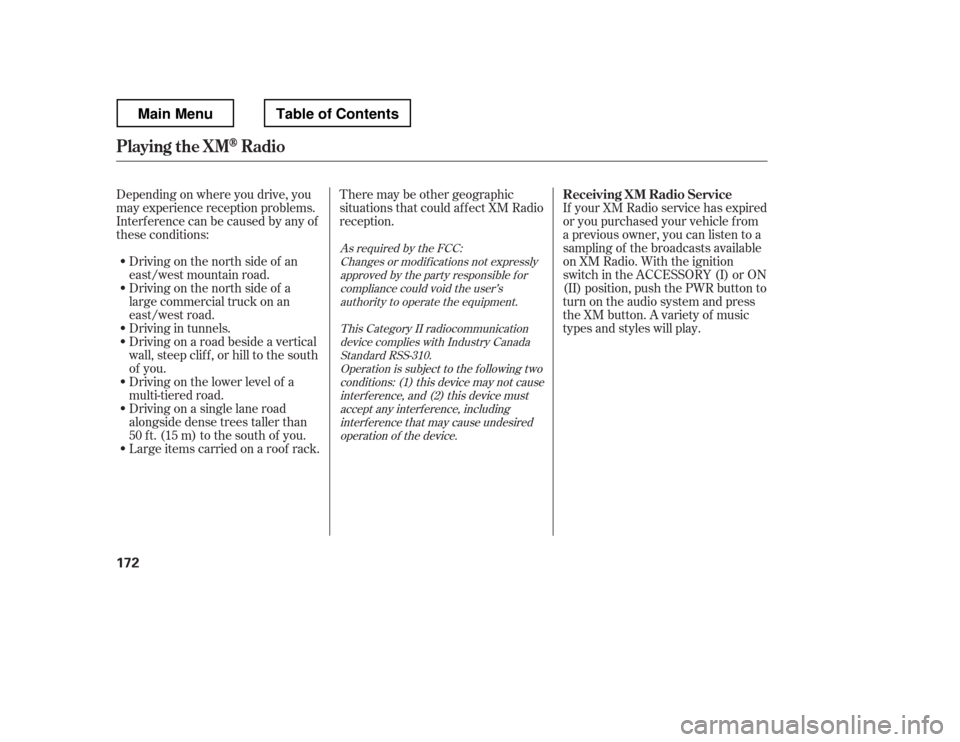
Depending on where you drive, you
may experience reception problems.
Interf erence can be caused by any of
these conditions:Driving on the north side of a
large commercial truck on an
east/west road.
Driving in tunnels.
Driving on a road beside a vertical
wall, steep clif f , or hill to the south
of you.
Driving on the lower level of a
multi-tiered road.
Driving on a single lane road
alongside dense trees taller than
50 ft. (15 m) to the south of you.
Driving on the north side of an
east/west mountain road.
Large items carried on a roof rack. If your XM Radio service has expired
or you purchased your vehicle f rom
a previous owner, you can listen to a
sampling of the broadcasts
available
on XM Radio. With the ignition
switch in the ACCESSORY (I) or ON
(II) position, push the PWR button to
turn on the audio system and press
the XM button. A variety of music
types and styles will play.
Theremaybeothergeographic
situations that could af f ect XM Radio
reception.
As required by the FCC:
Changes or modif ications not expressly
approved by the party responsible f or compliance could void the user
Page 180 of 429
If you decide to purchase XM Radio
service, contact XM Radio at,orat
1-800-852-9696. In Canada, contact
XM CANADA
at , or
at 1-877-209-0079. You will need to
give them your radio I.D. number
and your credit card number. To get
your radio I.D. number, press the
TUNE bar until ‘‘0