Page 8 of 429
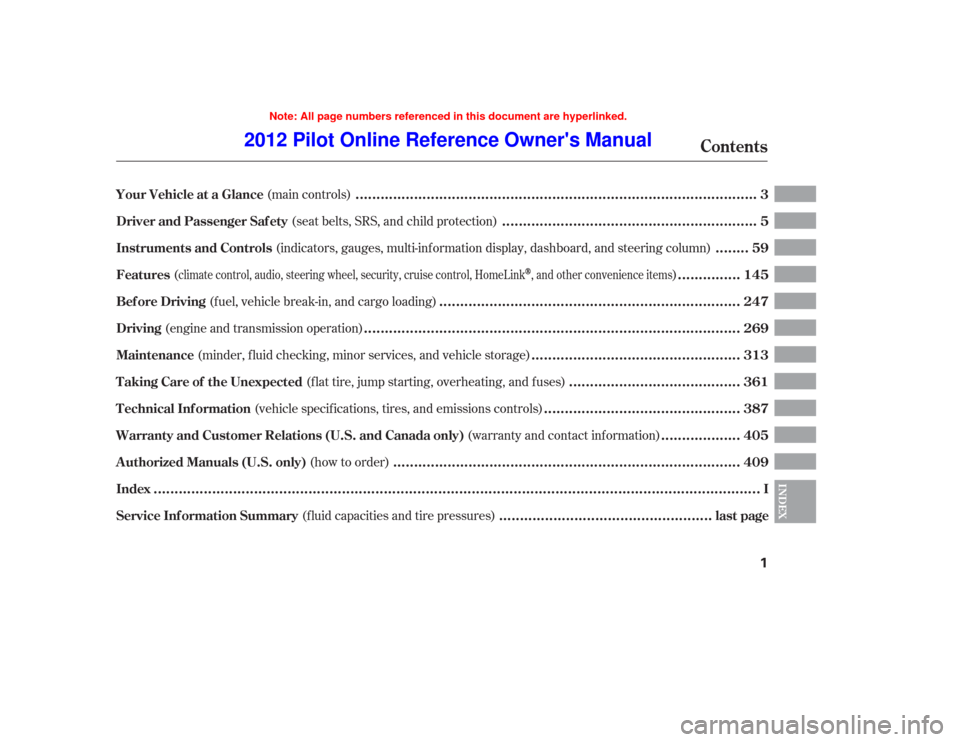
(f luid capacities and tire pressures)
(seat belts, SRS, and child protection)
(main controls)
(indicators, gauges, multi-inf ormation display, dashboard, and steering column)
(fuel, vehicle break-in, and cargo loading)
(
)
(engine and transmission operation) (minder, f luid checking, minor services, and vehicle storage)
(f lat tire, jump starting, overheating, and f uses)
(vehicle specif ications, tires, and emissions controls)
(warranty and contact inf ormation)
(how to order)
climate control, audio, steering wheel, security, cruise control, HomeLink, and other convenience items
Contents
................................................................................................................................................
Index .I
..................................................
Service Inf ormation Summary . last page
............................................................
Driver and Passenger Saf ety .5
...............................................................................................
Your Vehicle at a Glance .3
.......
Instruments and Controls .59
.......................................................................
Bef ore Driving .247
..............
Features .145
.........................................................................................
Driving .269
.................................................
Maintenance .313
........................................
T aking Care of the Unexpected .361
..............................................
T echnical Inf ormation .387
..................
Warranty and Customer Relations (U.S. and Canada only) . 405
..................................................................................
A uthorized Manuals (U.S. only) .409INDEX
1
Note: All page numbers referenced in this document are hyperlinked.
2012 Pilot Online Reference Owner's Manual
Page 9 of 429
How to operate the heating and air
conditioning system, the audio
system, and other convenience
f eatures.
A convenient ref erence to the
sections in this manual.
A quick ref erence to the main
controls in your vehicle.
Explains the purpose of each
instrument panel indicator and gauge,
and how to use the controls on the
dashboard and steering column.
The proper way to start the engine,
shif t the transmission, and park; plus
what you need to know if you
Page 76 of 429
This indicator monitors the
temperature of the automatic
transmission f luid. It should come on
f or a f ew seconds when you turn the
ignition switch to the ON (II)
position. If it comes on while driving,
it means the transmission f luid
temperature is too high. Pull to the
side of the road when it is saf e, shif t
to Park, and let the engine idle until
the indicator goes out.
This indicator reminds you that the
exterior lights are on. It comes on
when you turn the headlight control
dial to either the or
position.
If you turn the ignition switch to the
ACCESSORY (I) or LOCK (0)
position without turning of f the
headlight control dial, this indicator
remains on. A reminder chime will
also sound when you open the driver
Page 276 of 429
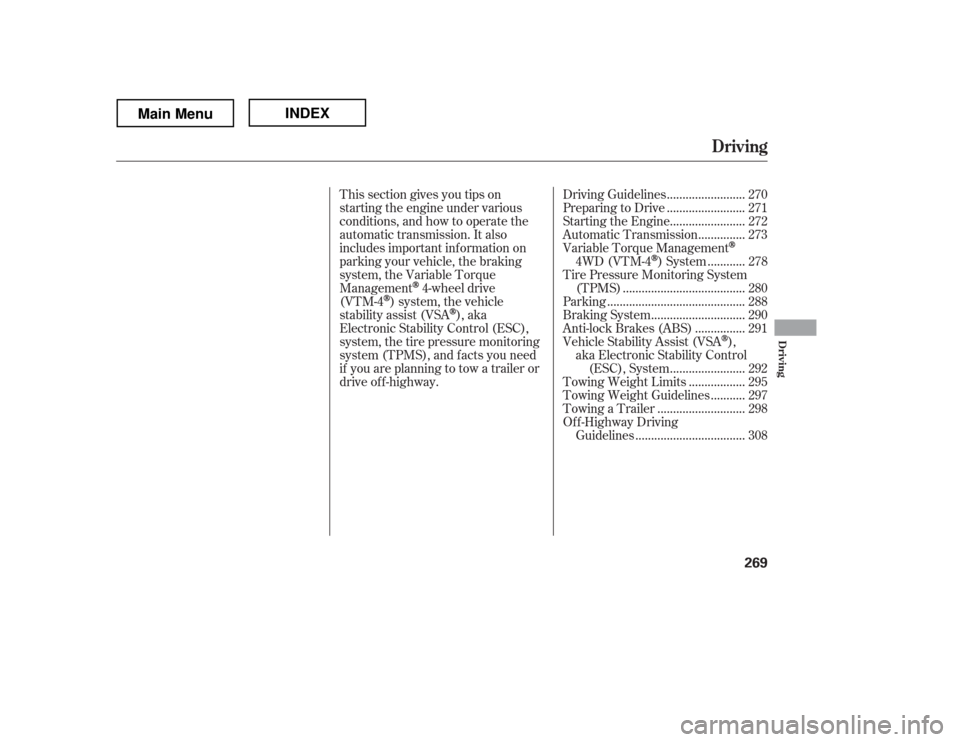
This section gives you tips on
starting the engine under various
conditions, and how to operate the
automatic transmission. It also
includes important inf ormation on
parking your vehicle, the braking
system, the Variable Torque
Management
4-wheel drive
(VTM-4
) system, the vehicle
stability assist (VSA
), aka
Electronic Stability Control (ESC),
system, the tire pressure monitoring
system (TPMS), and f acts you need
if you are planning to tow a trailer or
drive of f -highway. ........................
Driving Guidelines . 270
........................
Preparing to Drive . 271
.......................
Starting the Engine . 272
..............
Automatic Transmission . 273
Variable Torque Management
...........
4WD (VTM-4) System . 278
Tire Pressure Monitoring System
......................................
(TPMS) . 280
...........................................
Parking . 288
.............................
Braking System . 290
...............
Anti-lock Brakes (ABS) . 291
Vehicle Stability Assist (VSA
),
aka Electronic Stability Control .......................
(ESC), System . 292
.................
Towing Weight Limits . 295
..........
Towing Weight Guidelines . 297
...........................
Towing a Trailer . 298
Of f -Highway Driving
..................................
Guidelines . 308
Driving
Driving
269
Main MenuINDEX
Page 281 of 429
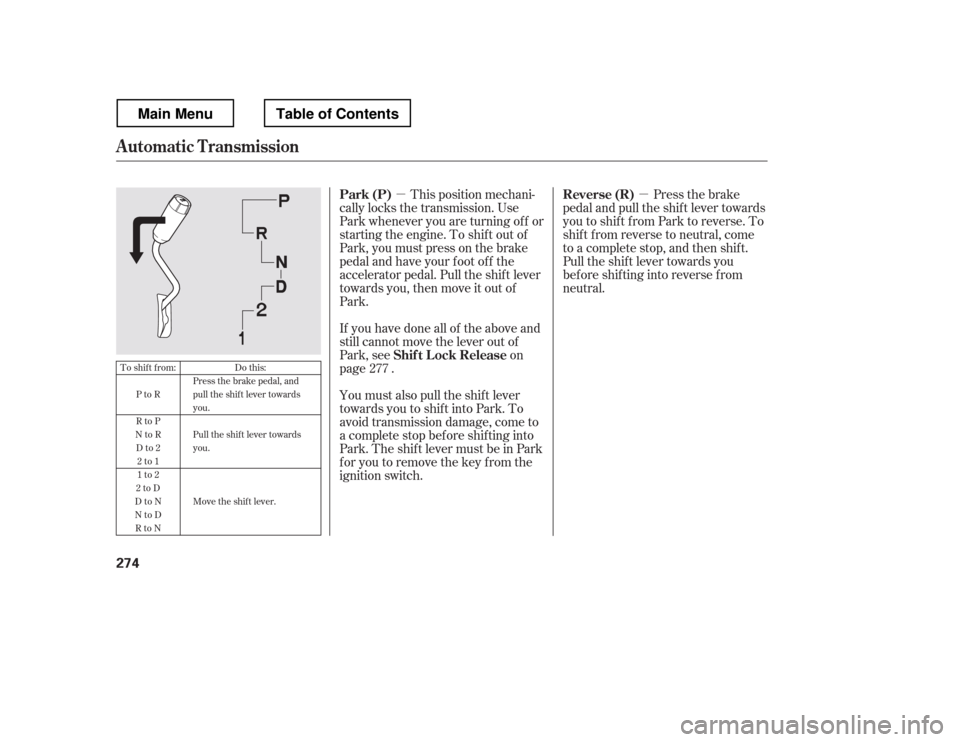
�µ�µThis position mechani-
cally locks the transmission. Use
Park whenever you are turning of f or
starting the engine. To shif t out of
Park, you must press on the brake
pedal and have your f oot of f the
accelerator pedal. Pull the shif t lever
towards you, then move it out of
Park.
If you have done all of the above and
still cannot move the lever out of
Park, see on
page .
You must also pull the shif t lever
towards you to shift into Park. To
avoid transmission damage, come to
a complete stop bef ore shif ting into
Park.TheshiftlevermustbeinPark
for you to remove the key from the
ignition switch. Press the brake
pedal and pull the shif t lever towards
you to shif t f rom Park to reverse. To
shif t f rom reverse to neutral, come
to a complete stop, and then shif t.
Pull the shif t lever towards you
bef ore shif ting into reverse f rom
neutral.
277
To shift from:
PtoR
RtoP
NtoR
Dto2 2to1
1to2
2toD
DtoN
NtoD RtoN Do this:
Press the brake pedal, and
pull the shift lever towardsyou.
Pull the shif t lever towards you.
Move the shift lever.
Automatic Transmission
Park (P)
Shif t L ock Release Reverse (R)
274
Main MenuTable of Contents
Page 282 of 429
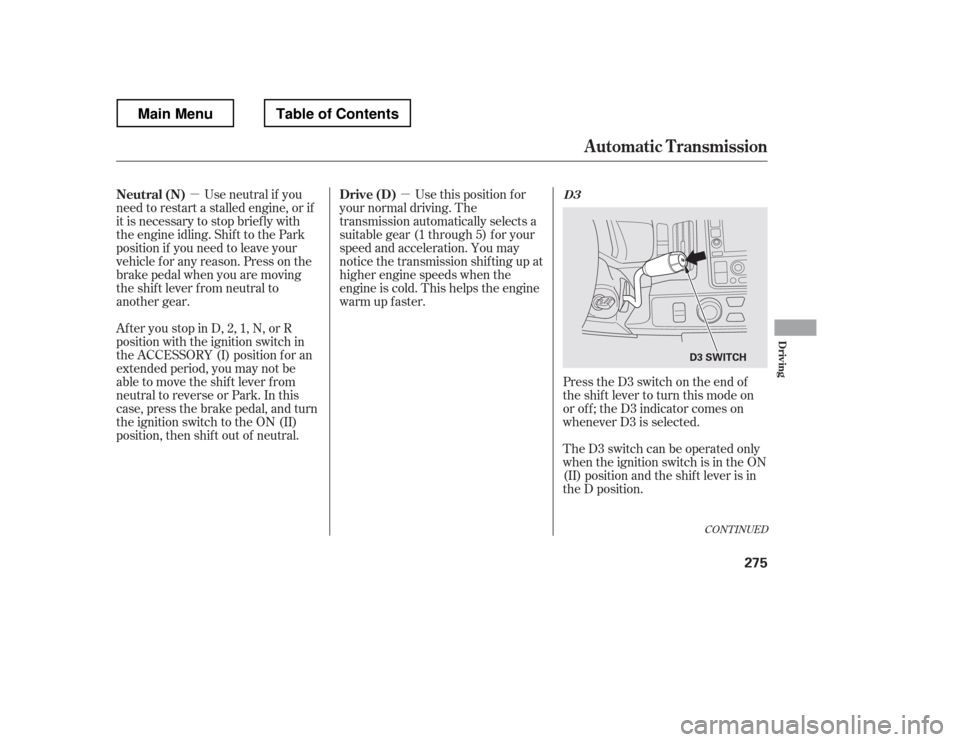
�µ
�µ
CONT INUED
Press the D3 switch on the end of
the shif t lever to turn this mode on
or of f ; the D3 indicator comes on
whenever D3 is selected.
TheD3switchcanbeoperatedonly
when the ignition switch is in the ON
(II) position and the shif t lever is in
the D position.
Use this position f or
your normal driving. The
transmission automatically selects a
suitable gear (1 through 5) f or your
speed and acceleration. You may
notice the transmission shif ting up at
higher engine speeds when the
engine is cold. This helps the engine
warm up f aster.
Af ter you stop in D, 2, 1, N, or R
position with the ignition switch in
the ACCESSORY (I) position f or an
extended period, you may not be
able to move the shift lever from
neutral to reverse or Park. In this
case, press the brake pedal, and turn
the ignition switch to the ON (II)
position, then shif t out of neutral. Use neutral if you
need to restart a stalled engine, or if
it is necessary to stop brief ly with
the engine idling. Shif t to the Park
position if you need to leave your
vehicle for any reason. Press on the
brake pedal when you are moving
the shift lever from neutral to
another gear.
Automatic Transmission
D3Drive (D)
Neutral (N)
Driving
275
D3 SWITCH
Main MenuTable of Contents
Page 283 of 429

�µTo shif t to second,
pull the shif t lever towards you, then
shif t to the lower gear. This position
locks the transmission in second
gear. It does not downshif t to f irst
gear when you come to a stop.
Use second gear:
For more power when climbing.
To increase engine braking when
going down steep hills.
For starting out on a slippery
surf ace or in deep snow.
To help reduce wheel spin.
When driving downhill with a
trailer.
This will increase the
automatic transmission f luid
temperature and may cause
overheating.
Shif ting out of the D position will
cancel D3, and cause the D3
indicator to go out. Selecting the D
position again will resume D3, and
the indicator will come on.
Turning the ignition switch to the
LOCK (0) position turns D3 of f . To
use D3 when you restart the engine,
select the D position, and press the
D3 switch again.
TheD3indicatoralsocomesonfora
f ew seconds when you turn the
ignition switch to the ON (II)
position.
When D3 is on, the transmission
selects only the f irst three gears.
Use D3 f or engine braking when
going down a steep hill.
Automatic Transmission
Second (2)When t owing a t railer on level roads
under normal driving condit ions, do not use D3.
276
D3 INDICATOR
Main MenuTable of Contents
Page 284 of 429
�µTo shif t f rom second to
first, pull the shift lever towards you,
then shif t to the lower gear. This
position locks the transmission in
f irst gear. By upshif ting and
downshif ting through 1, 2, and D,
you can operate the transmission
much like a manual transmission
without a clutch pedal.
If you shif t into f irst position when
the vehicle speed is above 28 mph
(45 km/h), the transmission shif ts
into second gear first to avoid
sudden engine braking. If you exceed the maximum speed
f or the gear you are in, the engine
speed will enter into the tachometer