2012 HONDA FIT navigation system
[x] Cancel search: navigation systemPage 189 of 198

188
Voice CommandsCellular Phone Commands
Voice Commands
iPod play
iPod play track # (#: 1 to 30)
iPod skip forward
iPod skip back
iPod track shuffle*
iPod album shuffle*
iPod track repeat *
iPod normal play (cancels repeat or
shuffle play mode, resumes normal play
mode)
■ iPod® Commands
Bluetooth audio play
Bluetooth audio skip forward
Bluetooth audio skip back
Bluetooth audio pause
Bluetooth audio resume
NOTE:
Bluetooth® Audio commands may not
work on some phones or Bluetooth®
audio devices.
AUX play (or Auxiliary play)
■Bluetooth ® Audio Commands
■AUX Commands
Cellular Phone Commands
The system accepts these commands only
on the PHONE screen.
Redial
Call History
Phonebook
Dial
Phone Setup
Phone Menu
Speed Dial 1
Speed Dial 2
More Speed Dial Lists
These commands can be made from any
screen. Dial/call by number
Dial/call by voice tag
FIT_KA-31TK6830.book 188 ページ 2011年7月4日 月曜日 午後2時45分
QRG
Index
Home so the command may not match your intended action.
These commands toggle the function on and off,
*
2012 Fit Navigation
Page 190 of 198
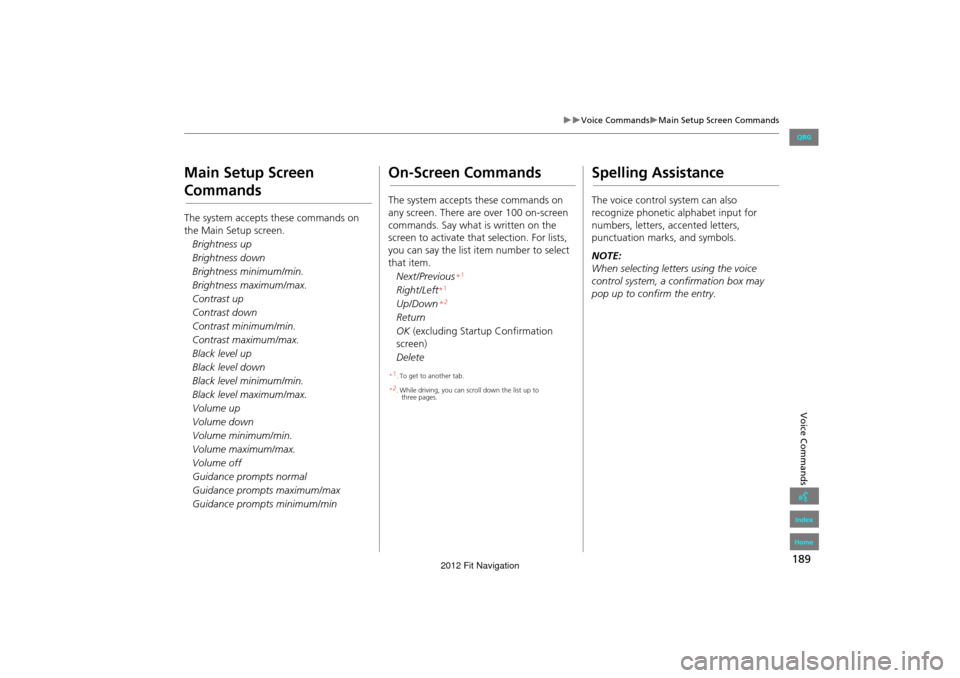
189
Voice CommandsMain Setup Screen Commands
Voice Commands
Main Setup Screen
Commands
The system accepts these commands on
the Main Setup screen.Brightness up
Brightness down
Brightness minimum/min.
Brightness maximum/max.
Contrast up
Contrast down
Contrast minimum/min.
Contrast maximum/max.
Black level up
Black level down
Black level minimum/min.
Black level maximum/max.
Volume up
Volume down
Volume minimum/min.
Volume maximum/max.
Volume off
Guidance prompts normal
Guidance prompts maximum/max
Guidance prompts minimum/min
On-Screen Commands
The system accepts these commands on
any screen. There are over 100 on-screen
commands. Say what is written on the
screen to activate that selection. For lists,
you can say the list item number to select
that item.Next/Previous
Right/Left
Up/Down
Return
OK (excluding Startup Confirmation
screen)
Delete
Spelling Assistance
The voice control system can also
recognize phonetic alphabet input for
numbers, letters, accented letters,
punctuation marks, and symbols.
NOTE:
When selecting letters using the voice
control system, a confirmation box may
pop up to confirm the entry.
FIT_KA-31TK6830.book 189 ページ 2011年7月4日 月曜日 午後2時45分
* 1
. To get to another tab.
* 2
. While driving, you can scroll down the list up to
three pages.
*1
*1
*2
QRG
Index
Home
2012 Fit Navigation
Page 196 of 198

195
Index
Index
D
Day ModeMap Color
.................................................. 26
Menu Color ................................................26Switching Display Mode .............................27
Delete this Phone ...................................... 143
DEST Button
Changing Route ......................................... 99
Entering a Destination ................................56
DEST Menu 1 ................................................ 56DEST Menu 2 ................................................ 56
Destination Map .......................................... 79
Detour ......................................................... 100Dial .............................................................. 151
Directions ...................................................... 88
Disc
Playing ...................................................... 119
Voice Commands List ...............................187
Display Voice Command Tips .....................24
E
Edit Avoid Area ........................................... 44
Edit Speed Dial ........................................... 145
Edit Waypoint Search Area ........................46Emergency (Place Category) ......................67
Error Messages ........................................... 166
Disc Player ................................................ 167iPod® ........................................................ 168
Navigation System ....................................166
USB Flash Drive ......................................... 169Exit Info. ....................................................... 89
F
Favorite Subcategory ..................................69
Find Nearest... ............................................ 106
FM/AM Button ....................................... 6, 114FM/AM Radio
Playing
...................................................... 114
Voice Commands List ...............................186Folder List
Disc
........................................................... 121
USB Flash Drive .........................................130
G
Go Home 1 .................................................... 10
Go Home 1 PIN ............................................. 37
Go Home 2 .................................................... 10Go Home 2 PIN ............................................. 37
Guidance Menu ............................................ 87
Directions .................................................... 88Exit Info ....................................................... 89
Guidance Mode ..........................................90
Guidance Mode ............................................ 90Guidance Prompts ....................................... 23
H
Heading-up ................................................... 97
Home Address 1 ..................................... 10, 36Home Address 2 ..................................... 10, 36
Honda Customer Services .........................176
I
Icon Option .................................................. 93
Intersection .................................................. 74
iPod®
Connecting, Disconnecting ............. 1 23, 127
Playing ...................................................... 123
Voice Commands List ..............................188
K
Keyboard Layout ......................................... 24
L
Language ..................................................... 29
Leisure (Place Category) .............................67Lodging (Place Category) ...........................67
M
Map Color .................................................... 26
Map Input
Editing Avoid Area ..................................... 45
Setting Destination ....................................75
Map Legend ............................................. 7, 94Map Menu ................................................... 85
Map Screen .................................................. 80
Icon ..................................................7, 92, 96Orientation .................................................97
Scale ........................................................... 95
Map Update
Checking Version ..................................... 158
Obtaining Update Data ............................ 177
Viewing Upda te Status ............................ 158
FIT_KA-31TK6830.book 195 ページ 2011年7月4日 月曜日 午後2時45分
IndexA B C D E F G H I J K L M N O P Q R S T U V W X Y ZQRG
Index
Home
2012 Fit Navigation
Page 197 of 198

196
Index
MAP/GUIDE Button ..................................8, 90Menu (DEST Menu 1) .................................. 56
Menu (DEST Menu 2) ..................................56
Menu (Route) ............................................... 99Menu Color ................................................... 26
MODE Button .............................................135
Music Search
iPod® ........................................................ 126
Mute ............................................................ 153
My Destination
Adding Waypoint ..................................... 101
Editing ....................................................... 105
N
Night Mode
Map Color ................................................... 26
Menu Color ................................................26
Switching Display Mode .............................27North-up ....................................................... 97
O
Off-road Tracking
Driving
........................................................ 83Setting ........................................................51
P
Pair Phone ...................................................140
Pairing Code ...............................................142Personal Information ..................................30
Phone
Voice Commands List
............................... 188PHONE Button ................................................ 4
Phone Setup ............................................... 138Phonebook
Making a Call
........................................... 151
PIN Numbers
Personal Info .............................................. 37
Phone ....................................................... 148
Place Category
Editing Address Book ................................. 33
Place Category List ................................... 193
Setting Destination .................................... 67Place Name
Editing Address Book
................................. 33
Setting Destination ..............................65, 68Place Phone No.
Editing Address Book
................................. 33
Setting Destination .................................... 72Previous Destination
Deleting
...................................................... 39
Editing Address Book .................................33Setting Destination .................................... 64
R
Radio
FM/AM
..................................................... 114Random (Pairing Code) ............................142
RDS Search ................................................. 117
Read Radio Text ........................................ 118Recalculation ......................................... 41, 83
Repeat
iPod®
....................................................... 125USB Flash Drive ........................................130
Replace this Phone .................................... 148
Rerouting ..................................................... 41Reset Clock Settings .................................... 48
Reset Factory Default ..................................53Restaurant (Place Category) ......................67
Route (Menu) ............................................... 99
Route Pref. ................................................... 78Routing & Guidance .................................... 40
S
Scan
Disc
........................................................... 120FM/AM Radio ...........................................115
USB Flash Drive .........................................129
Search by Keyword ......................................68Security PIN Code ...................................... 172
SEEK/SKIP Button ........................................... 4
Shopping (Place Category) .........................67Show icon on Map ...................................... 92
Single Screen ................................................ 90
Sort by Distance to Travel ..........................68Sound Setup ............................................... 134
Speed Dial
Making a Call
........................................... 152Registering ................................................ 145
Split Screen ................................................... 91
Street ............................................................. 61System/Device Information ......................158
T
Touch Tones ............................................... 153
Transfer Call ...............................................153Travel (Place Category) ...............................67
Tune
FM/AM Radio
........................................... 115
FIT_KA-31TK6830.book 196 ページ 2011年7月4日 月曜日 午後2時45分
IndexIndexA B C D E F G H I J K L M N O P Q R S T U V W X Y ZQRG
Index
Home
2012 Fit Navigation
Page 198 of 198

197
Index
U
Units (mile or km) ........................................ 24
Unverified Area Routing ............................42
Update System Software
Finding Update Information ..................... 177
Obtaining Update Data ............................ 177
USB Flash Drive
Connecting, Disconnecting .............. 123, 127
Playing ...................................................... 127
Voice Commands List ...............................187
V
Vehicle .......................................................... 50
Correct Vehicle Position .............................52
Off-road Tracking ....................................... 51Verbal Reminder .......................................... 25
View Area Map ............................................ 44
View Routes ................................................. 78Voice
Map Menu
.................................................. 84
Voice Commands
Basic Operation ............................................ 9
Help ............................................................ 13
Voice Commands List ...............................184Voice Control System ................................. 20
Voice Control Operation
Basic Operation
............................................ 5Voice Recognition Tutor .............................24
Voice Tag .................................................... 146
Editing ...................................................... 147Registering ................................................146
VOL (Volume) Button ...............................136
VOL 9 (Volume/Power) Knob ....................6
Volume .......................................................... 22Guidance ....................................................22
Phone ........................................................ 149
W
Waypoint
Adding ...................................................... 101
Deleting, Ordering ....................................105
Z
ZOOM IN/OUT Button .............................4, 95
FIT_KA-31TK6830.book 197 ページ 2011年7月4日 月曜日 午後2時45分
IndexIndexA B C D E F G H I J K L M N O P Q R S T U V W X Y ZQRG
Index
Home
2012 Fit Navigation