2012 HONDA CR-Z ECO mode
[x] Cancel search: ECO modePage 174 of 333

173
Continued
Features
Bluetooth
® HandsFreeLink ®*
Bluetooth
® HandsFreeLink ® (HFL) allows you to place and receive phone calls using
your vehicle's audio system, without handling your cell phone.
Using HFL
Button: Press to give a command or answer a call.
Button: Press to end a call, go back to the previous command, or cancel a
command.
■HFL Buttons
1Bluetooth ® HandsFreeLink ®*
To use HFL, you need a Bluetooth-compatible cell
phone. For a list of compatible phones, pairing
procedures, and special feature capabilities: • U.S.: Visit www.handsfreelink.honda.com , or call
(888) 528-7876.
• Canada: Visit www.handsfreelink.ca, or call (888)
9-HONDA-9.
Voice control tips • Adjust or close the vents and all windows, as noise
coming from them may in terfere with the
microphone.
• Press and release the button before giving a
command. Speak clearly and naturally after a beep.
• If the microphone picks up voices other than yours,
the command may be misinterpreted.
• A command that consists of several words can be
spoken together. For example, say "Call 123-456-
7890" at once.
• When HFL is in use, navigation voice commands
cannot be recognized.
• To change the volume level, use the audio system's
volume knob or the remote audio controls on the
steering wheel.
(HFL Talk) Button
Volume up
Microphone
(HFL Back) Button
Volume down
Navi Voice Control Buttons
* Not available on all models
Page 192 of 333

191
Driving
This chapter discusses driving, refueling, and information on items such as accessories.
Before Driving Driving Preparation .......................... 192
Maximum Load Limit........................ 195
Towing a Trailer Towing Your Vehicle ........................ 197
When Driving Starting the Engine .......................... 198
Precautions While Driving................. 201
Automatic Transmission (CVT) .......... 202
Shifting ............................................ 203
Shifting ............................................ 208
Automatic transmission (CVT) models
Manual transmission models
3-Mode Drive System ....................... 211
Cruise Control ................................. 212
VSA ® (Vehicle Stability Assist), aka ESC
(Electronic Stability Control), System .. 215
TPMS (Tire Pressure Monitoring System) ... 217
Tire Pressure Monitoring System (TPMS) -
Required Federal Explanation ......... 218
Braking Brake System ................................... 220
ABS (Anti-lock Brake System) ........... 222
Brake Assist System.......................... 223
Parking Your Vehicle When Stopped................................. 224 Auto Idle Stop ................................. 225
Auto Idle Stop ................................. 228
Parking ............................................ 231
Refueling Fuel Information .............................. 232
How to Refuel ................................. 233
Fuel Economy Improving Fuel Economy .................. 235
Accessories and Modifications
Accessories ...................................... 236
Modifications................................... 236Automatic transmission (CVT) models
Manual transmission models
Page 200 of 333

Continued199
uuWhen DrivinguStarting the Engine
Driving
3.Turn the ignition switch to START (e
without depressing the accelerator pedal.
1. Keeping your right foot on the brake pedal, release the parking brake. Check that
the parking brake and brake system indicator has gone off.
2 Parking Brake P. 220
2. Put the shift lever in
(D . Select (R when reversing.
3. Gradually release the brake pedal and gently depress the accelerator pedal to pull
away.
1Starting the Engine
Do not hold the key in START
(e for more than 15
seconds.
• If the engine does not start right away, wait for at least 10 seconds before trying again.
• If the engine starts, but then immediately stops,
wait at least 10 seconds before repeating step 3
while gently depressing the acce lerator pedal.
Release the accelerator pedal once the engine
starts.
The immobilizer system protects your vehicle from
theft. If an improperly coded key (or other device) is
used, the engine's fuel system is disabled 2 Immobilizer System P. 105
■Starting to Drive
Automatic transmission (CVT) models
Page 204 of 333

203
uuWhen DrivinguShifting
Continued
Driving
Shifting
Change the shift position in accordance with your driving needs.
■ Shift lever positions
Automatic transmiss ion (CVT) models
1Shifting
You cannot turn the ignition switch to LOCK
(0 and
remove the key unless the shift lever is in
(P.
The vehicle may move forward very slightly even in
(N while the engine is cold.
Depress the brake pedal firmly and, when necessary,
apply the parking brake.
The engine may cut in and out in
(R or depending on
the road condition, even when the engine speed is
lower than the ta chometer’s red zone. This is the
engine’s computer working to protect the
transmission.
Park
Used when parking or starting the engine
ReverseUsed when reversing
Neutral Used when idling
Drive
Used for:● Normal driving
● Temporarily driving in the 7-speed manual
shift mode (when driving in ECON or NORMAL mode)
● Driving in the 7-speed manual shift mode
(when driving in SPORT mode)
● Driving in L mode
Release Button
Page 206 of 333

Continued205
uuWhen DrivinguShifting
Driving
Use the paddle shifters to change between first and seventh speeds without
removing your hands from the steering wheel. The transmission switches to the 7-
speed manual shift mode when you pull a paddle shifter while driving. This mode is
useful when engine braking is needed.
You can cancel this mode by pressing any of the three driving mode buttons, or
pulling the
(+ paddle shifter for a few seconds.
■ When the driving mode is in ECON or NORMAL
The shift mode goes into the 7-speed manual shift mode temporarily, and the
number is displayed in the shift indicator.
The 7-speed manual shift mode is canceled automatically if you drive at constant
speed or accelerate, and the number in the shift indicator goes off.
The 7-speed manual shift mode is especially useful when reducing the vehicle speed
temporarily before making a turn. ■ When the driving mo de is in SPORT
The shift mode goes into the 7-speed manual shift mode. The
(M indicator and the
speed number are displayed in the shift indicat or. As the vehicle speed slows down,
the transmission automatically shifts down accordingly. When the vehicle comes to
a stop, it automatically shifts down into first.
If the vehicle speed increases and the engine speed reaches near the tachometer’s
red zone, the transmission automatically shifts up.
■7-Speed Manual Shift Mode17-Speed Manual Shift Mode
To improve fuel economy, the transmission may shift
up to a higher speed than the seventh under certain circumstances. In this case, the number in the shift
indicator remains as "7."
In the 7-speed manual shift mode, the transmission
shifts up or down by operating either paddle shifter
under the following conditions:
Shift Up: The engine speed reaches the lowest
threshold of the higher speed position.
Shift Down: The engine speed reaches the highest
threshold of the lower speed position.
When the engine speed reaches near the
tachometer’s red zone, the transmission shifts up
automatically.
When the engine speed reaches the lowest threshold
of the selected speed position, the transmission shifts down automatically.
Operating the paddle shifters on slippery surfaces
may cause the tires to lock up. In this case, the 7-
speed manual shift mode is canceled and goes back
to the normal D driving mode.
Page 207 of 333

uuWhen DrivinguShifting
206
Driving
■7-Speed Manual Shift Mode Operation
(- Paddle Shifter
(Shift down)(+ Paddle Shifter
(Shift up)
Downshifting when
pulling the
(- paddle
shifter (Changes to a
lower speed number) Upshifting when pulling the (+
paddle shifter
(Changes to a higher
speed number)
17-Speed Manual Shift Mode Operation
Each paddle shift operation makes a single speed change.
To change continuously, release the paddle shifter
before pulling it again for the next speed. Recommended Shift Points
Use this table as a guideline for efficient fuel
economy and effective emission control.
If the position indicator blinks when you try to shift
up or down, this means your vehicle speed is not in its allowable shifting range.
Slightly accelerate to shift up and decelerate to shift
down while the indicator is blinking. Shift Up Normal Acceleration
1 to 215 mph (24 km/h)
2 to 3 25 mph (40 km/h)
3 to 440 mph (64 km/h)
4 to 5 47 mph (76 km/h)
5 to 652 mph (84 km/h)
6 to 7 57 mph (92 km/h)
Page 209 of 333
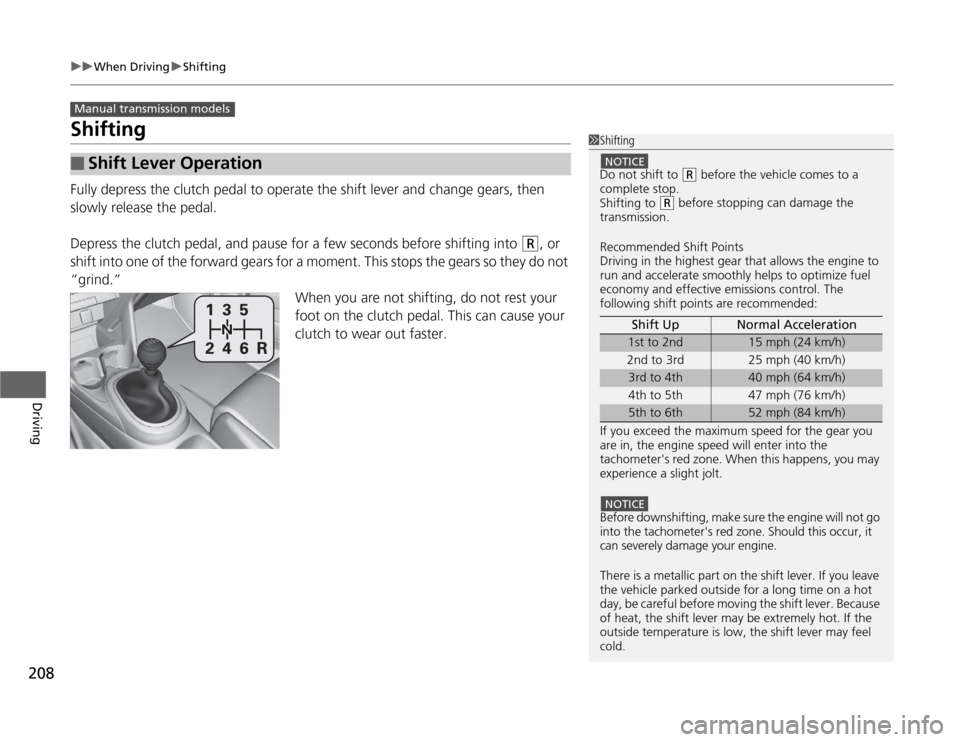
208
uuWhen DrivinguShifting
Driving
Shifting
Fully depress the clutch pedal to operate the shift lever and change gears, then
slowly release the pedal.
Depress the clutch pedal, and pause for a few seconds before shifting into
(R, or
shift into one of the forward gears for a moment. This stops the gears so they do not
“grind.” When you are not shifting, do not rest your
foot on the clutch pedal. This can cause your
clutch to wear out faster.
■Shift Lever Operation
Manual transmission models
1Shifting
Do not shift to
(R before the vehicle comes to a
complete stop.
Shifting to
(R before stopping can damage the
transmission. Recommended Shift Points
Driving in the highest gear that allows the engine to
run and accelerate smoothly helps to optimize fuel
economy and effective emissions control. The
following shift points are recommended:
If you exceed the maximum speed for the gear you
are in, the engine speed will enter into the
tachometer's red zone. When this happens, you may
experience a slight jolt.
Before downshifting, make sure the engine will not go
into the tachometer's red zone. Should this occur, it
can severely damage your engine.
There is a metallic part on the shift lever. If you leave the vehicle park ed outside for a long time on a hot
day, be careful before moving the shift lever. Because
of heat, the shift lever may be extremely hot. If the
outside temperature is low, the shift lever may feel cold. Shift Up Normal Acceleration
1st to 2nd15 mph (24 km/h)
2nd to 3rd 25 mph (40 km/h)
3rd to 4th40 mph (64 km/h)
4th to 5th 47 mph (76 km/h)
5th to 6th52 mph (84 km/h)
NOTICE
NOTICE
Page 210 of 333

Continued209
uuWhen DrivinguShifting
Driving
Come on to indicate when a gear change is
appropriate to maintain the most fuel efficient driving style.
The shift up indicator: Comes on when
shifting up is recommended.
The shift down indicator: Comes on when shifting down is recommended.
uThe indicators do not come on in the
SPORT mode.
■Shift Up/Down Indicators1Shift Up/Down Indicators
This indicator will not prompt you to downshift to
increase engine braking. It is up to you to downshift to increase engine braking when driving downhill.
Always shift down at the appropriate vehicle speed.
The shift down indicator does not come on when downshifting from
(2 to (1.
Ambient meter color may change if you do not
change gears when a shift indicator illuminates. This
can result in a change in fuel economy.
Road and traffic conditions may require you to shift
at times other than those indicated.