2012 HONDA CR-Z ECO mode
[x] Cancel search: ECO modePage 230 of 333

Continued229
uuParking Your VehicleuAuto Idle Stop
Driving
Stopping with the brake, the clutch pedal is fully depressed, and the shift lever is in
(N.
uTo restart the engine automatically, depress the clutch pedal.
■ Auto idle stop does not activate when:
• The low temperature indicator is on.
• The IMA battery charge is low.
• The bars of the ASST/CHRG indicators do not move when accelerating or
decelerating.
• The vehicle comes to a stop again before the vehicle speed reaches 9 mph
(15 km/h) after the engine starts.
• The shift lever is in
(R .
• Airflow from the climate control system increases. (Except when in ECON mode)
uIf you have selected the fan speed manually:
The display shows more than five vertical bars.
• is on (the indicator is on).
■ Auto idle stop may not activate when:
• The climate control system is in use, and there is a significant difference between
the set temperature and the actual interior temperature. (Except when in ECON
mode).
• When humidity in the interior is high.
• The vehicle is stopped by braking suddenly.
■Auto Idle Stop Activates When:1Auto Idle Stop Activates When:
The brake pedal is depressed, the vehicle slows down
to a speed below 19 mph (30 km/h), and the clutch
pedal is fully pressed.
The engine may not stop or restart automatically if
you fail to fully depress the clutch pedal.
Keeping the proper driving positions makes it easier
for you to depress the clutch pedal fully.
2 Adjusting the Seats P. 119
Page 239 of 333

238
Maintenance
Before Performing Maintenance
Inspection and Maintenance
For your safety, perform all listed inspections and maintenance to keep your vehicle
in good condition. If you become aware of any abnormality (noise, smell, insufficient
brake fluid, oil residue on the ground, etc.), have your vehicle inspected by a dealer.
(Note, however, that service at a dealer is not mandatory to keep your warranties in
effect.) Refer to the separate maintenance booklet for detailed maintenance and
inspection information. ■ Daily inspections
Perform inspections before long distance trips, when washing the vehicle, or when refueling. ■ Periodic inspections
• Check the automatic transmission fluid level monthly.
2 Automatic Transmission Fluid P. 254
• Check the brake fluid level monthly.
2 Brake/Clutch Fluid P. 256
• Check the tire pressure monthly. Examine the tread for wear and foreign objects.
2 Checking and Maintaining Tires P. 269
• Check the operation of the exterior lights monthly.
2 Replacing Light Bulbs P. 258
• Check the condition of the wiper blades at least every six months.
2 Checking and Mainta ining Wiper Blades P. 266
■Types of Inspection and Maintenance
1Inspection and Maintenance
Maintenance, replacement, or repair of
emissions control devices and systems may be
done by any automotive repair establishment or
individuals using parts that are “certified” to EPA standards.
According to state and federal regulations, failure to
perform maintenance on the maintenance main
items marked with # will not void your emissions
warranties. However, all maintenance services should
be performed in accordance with the intervals
indicated by the multi-information display. 2 Maintenance Service Items P. 243
If you want to perform complex maintenance tasks
that require more skills and tools, you can purchase a
subscription to the Service Express website at
www.techinfo.honda.com .
2 Authorized Manuals P. 321
If you want to perform maintenance yourself, make
sure that you have the necessary tools and skills first.
After performing maintenance, update the records in
the separate maintenance booklet.
U.S. models
Page 276 of 333

275
uuChecking and Maintaining TiresuTire and Wheel Replacement
Maintenance
Tire and Wheel Replacement
Replace your tires with radials of the same size, load range, speed rating, and
maximum cold tire pressure rating (as shown on the tire’s sidewall). Using tires of a
different size or construction can cause the ABS and VSA® (vehicle stability assist)
system to work incorrectly.
It is best to replace all four tires at the same time. If that isn’t possible, replace the
front or rear tires in pairs.
Make sure that the wheel’s specifications match those of the original wheels.
If you replace a wheel, only use TPMS specified wheels approved for your vehicle.
1Tire and Wheel Replacement
3WARNING
Installing improper tires on your vehicle can
affect handling and stability. This can cause
a crash in which you can be seriously hurt or killed.
Always use the size and type of tires
recommended in this owner’s manual.
U.S. models only
Page 279 of 333
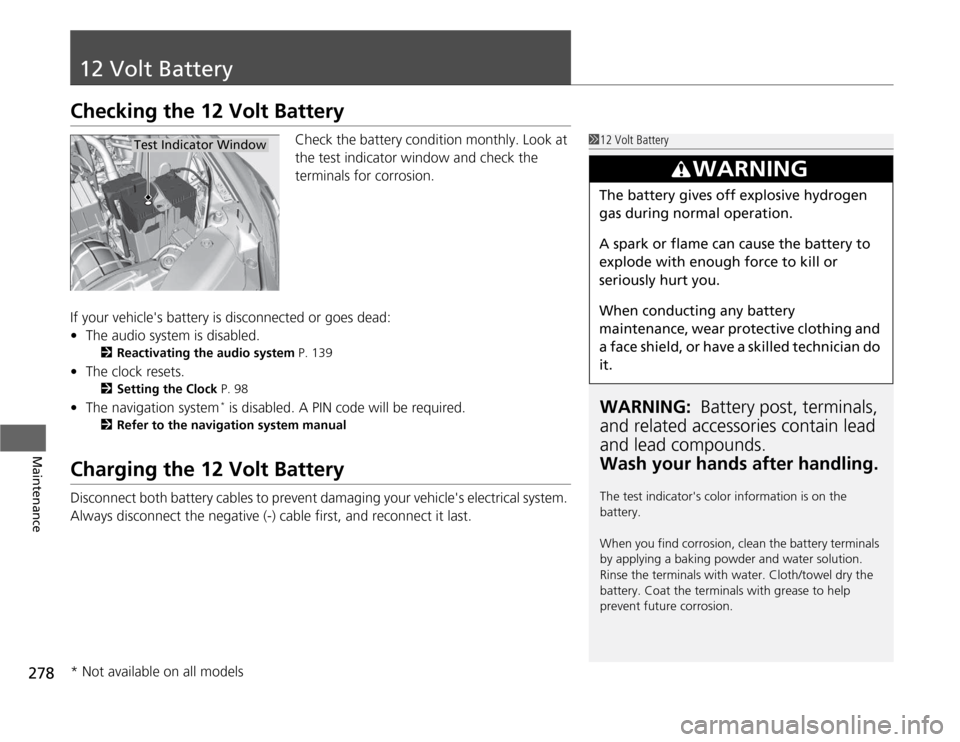
278
Maintenance
12 Volt Battery
Checking the 12 Volt BatteryCheck the battery condition monthly. Look at
the test indicator window and check the
terminals for corrosion.
If your vehicle's battery is disconnected or goes dead: • The audio system is disabled.
2 Reactivating the audio system P. 139
• The clock resets.
2 Setting the Clock P. 98
• The navigation system *
is disabled. A PIN code will be required.
2 Refer to the navigation system manual
Charging the 12 Volt Battery
Disconnect both battery cables to prevent damaging your vehicle's electrical system.
Always disconnect the negative (-) cable first, and reconnect it last.
112 Volt Battery
WARNING: Battery post, terminals,
and related accessori es contain lead
and lead compounds. Wash your hands after handling.
The test indicator's color information is on the
battery.
When you find corrosion, clean the battery terminals
by applying a baking powder and water solution.
Rinse the terminals with water. Cloth/towel dry the
battery. Coat the terminals with grease to help
prevent future corrosion.
3WARNING
The battery gives off explosive hydrogen
gas during normal operation.
A spark or flame can cause the battery to
explode with enough force to kill or seriously hurt you.
When conducting any battery
maintenance, wear protective clothing and
a face shield, or have a skilled technician do
it.
Test Indicator Window
* Not available on all models
Page 303 of 333

302
uuIndicator, Coming On/BlinkinguIf the Brake System Indicator Comes On
Handling the Unexpected
If the Brake System Indicator Comes On■Reasons for the indicator to come on
• The brake fluid is low.
• There is a malfunction in the brake system.
■ What to do when the indicator comes on while driving
Press the brake pedal lightly to check pedal pressure. • If normal, check the brake fluid level the next time you stop.
• If abnormal, take immediate action. If necessary, downshift the
transmission to slow the vehicle using engine braking.
If the EPS Indicator Comes On
■Reasons for the indicator to come on
• Comes on when there is a problem with EPS.
• If you depress the accelerator pedal repeatedly to increase the engine
speed while the engine is idling, the indicator comes on, and
sometimes the steering wheel becomes harder to operate.
■ What to do when the indicator comes on
Stop the vehicle in a safe place and restart the engine.
If the indicator comes on and stays on, immediately have your vehicle
inspected by a dealer.
1If the Brake System Indicator Comes On
Have your vehicle repaired immediately.
It is dangerous to drive with low brake fluid. If there
is no resistance from the brake pedal, stop immediately in a safe place. If necessary downshift
the gears.
If the brake system indicator and ABS indicator come
on simultaneously, the electronic brake distribution
system is not working. This can result in vehicle
instability under sudden braking.
Have your vehicle inspected by a dealer immediately.U.S.
Canada (Red)
1If the EPS Indicator Comes On
NOTICE
If you repeatedly turn the steering wheel at an
extremely low speed, or hold the steering wheel on
the full left or right position for a while, the system
heats up. The system goes into a protective mode,
and limits its performance. The steering wheel
becomes harder and harder to operate. Once the
system cools down, EPS is restored. Repeated operation under these conditions can eventually damage the system.
Page 322 of 333

321
Information
Authorized Manuals
■Service Express
For electronic copies of service publication s, you can purchase a subscription to
Service Express. Visit techinfo.honda.com for pricing and options.
■ U.S. Owners
The publications listed below can be pu rchased from Helm Incorporated. You can
order a manual by phone at (800) 782-4356 (credi t card orders only), or online at
www.helminc.com .
Make an inquiry to Helm Inc. at (800) 782-4356 if you are interested in ordering
other models' or other years' manuals.
Publication
Form NumberForm Description
61SZT012012 Honda CR-Z Service Manual
61SZT302012 Honda CR-Z Body Repair Manual
31SZT6102012 Honda CR-Z Owner’s Manual
31SZT8102012 Honda CR-Z Navigation System Owner’s Manual
31SZTM102012 Honda CR-Z Service History
31SZTQ102012 Honda CR-Z Technology Reference Guide
HON-ROrder Form for Previous Years-
Indicate Year and Model Desired
1Authorized Manuals Service Manual: Covers maintenance and recommended procedures
for repair to engine and chassis components. It is
written for the journeyman technician, but it is simple
enough for most mechanically inclined owners to understand.
Body Repair Manual:
Describes the procedures involved in the replacement
of damaged body parts.
Page 324 of 333

Index
323
Index
Index
Numbers
7-Speed Manual Shift Mode................... 205
A
ABS (Anti-lock Brake System) .................. 222
Accessories and Modifications ................ 236
Accessory Power Socket ........................... 127
Active Head Restraints ............................. 123
Additives
Coolant .................................................. 252
Engine Oil ............................................... 249
Washer ................................................... 257
Additives, Engine Oil ............................... 247
Adjusting
Head Restraints ....................................... 121
Headlights .............................................. 258
Mirrors.................................................... 118
Seats....................................................... 119
Steering Wheel ....................................... 117
Air Conditioning System
(Climate Control System) ....................... 132
Changing the Mode................................ 132 Defrosting the Windscreen and
Windows .............................................. 133
Dust and Pollen Filter .............................. 280
Recirculation/Fresh Air Mode................... 132
Sensors ................................................... 134
Using Automatic Climate Control............ 132
Air Pressure ...................................... 269, 313
Airbags ....................................................... 41 Advanced Airbags ..................................... 47
After a Collision ......................................... 45
Airbag Care ............................................... 55
Event Data Recorders ................................. 26
Front Airbags (SRS) .................................... 44
Indicator ........................................ 52, 70, 74
Passenger Airbag Off Indicator .................. 53
Sensors ...................................................... 47
Side Airbag Cutoff System ......................... 50
Side Airbag Off Indicator ........................... 50
Side Airbags .............................................. 48
Side Curtain Airbags .................................. 51
AM/FM Audio ................................... 143, 154
Anti-lock Brake System (ABS) .................. 222
Indicator .................................................... 70
ASST Indicator ............................................. 82
Audio Remote Controls .............................. 19
Audio System ............................................ 136
Adjusting the Sound ................................ 142
Auxiliary Input Jack .................................. 138
Error Messages ........................................ 167
General Information ................................ 169
MP3/WMA/AAC ...................................... 149
PC Card ................................................... 172
Radio Data System (RDS) ......................... 144
Reactivating ............................................. 139
Recommended CDs ................................. 169
Recommended Drives .............................. 171
Security Code .......................................... 139
Theft Protection ....................................... 139
USB Adapter Cable .................................. 137 USB Flash Drives ...................................... 171
with Navigation System ........................... 151
without Navigation System ...................... 141
Authorized Manuals ................................ 321
Auto Door Locking/Unlocking ................. 103
Customize ................................................. 90
Auto Idle Stop .......................................... 225
Auto Idle Stop Indicator ............................ 76
Automatic Lighting .................................. 111
Automatic Transmission (CVT) ................. 202
Creeping ................................................. 202
Fluid ........................................................ 254
Kickdown ................................................ 202
Operating the Shift Lever......................... 204
Shift Lever Does Not Move ...................... 296
Shifting ................................................... 203
Auxiliary Input Jack .................................. 138
Average Fuel Economy .............................. 88
Average Fuel Economy Records ................ 88
Average Speed ........................................... 85
B
Back-Up Light ........................................... 263
Battery ...................................................... 278
Charging System Indicator................. 69, 300
Jump Starting .......................................... 294 Maintenance }
(Checking the 12 Volt Battery) ............... 278
Maintenance (Replacing) ......................... 279
Battery Charge in Progress (CHRG) ........... 82
Page 326 of 333

325
Index
Locking/Unlocking the Doors from the Inside...................................... 102
Locking/Unlocking the Doors from the Outside................................... 100
Lockout Prevention System ..................... 101
DOT Tire Quality Grading ........................ 272
Driving ...................................................... 191
Automatic Transmission (CVT)................. 202
Braking ................................................... 220
Cruise Control ........................................ 212
Shifting Gear .......................................... 203
Starting the Engine ................................. 198
Dust and Pollen Filter .............................. 280
E
Eco Assist System .......................................... 8
Eco Drive Bar .......................................... 9, 87
Eco Guide ............................................... 9, 86
Eco Score ................................................ 9, 86
ECON Mode Indicator ................................ 77
Elapsed Time .............................................. 85
Electric Motor Assist Indicator (ASST) ....... 82
Electric Power Steering System (EPS)
Indicator ........................................... 72, 302
Electronic Stability Control (ESC) ............ 215
Emergency ................................................ 308
Emissions Testing (Readiness Codes) ...... 317
Engine ....................................................... 314
Coolant .................................................. 252
Jump Starting ......................................... 294 Oil ........................................................... 247
Starting ................................................... 198
Switch Buzzer .......................................... 109
Engine Coolant ......................................... 252
Adding to the Radiator ............................ 253
Adding to the Reserve Tank ..................... 252
High Temperature Indicator ....................... 73
Low Temperature Indicator ........................ 74
Overheating ............................................ 297
Engine Oil ................................................. 247
Adding .................................................... 249
Checking ................................................. 248
Displaying Oil Life .................................... 241
Low Oil Pressure Indicator .................. 68, 299
Recommended Engine Oil ........................ 247
Engine Oil Life ............................................ 88
EPS
(Electric Power Steering System) ..... 72, 302
Exhaust Gas Hazard (Carbon Monoxide) .. 64
Exterior Care (Cleaning) ........................... 283
Exterior Mirrors ........................................ 118
F Features ..................................................... 135
Filters ......................................................... 280
Dust and Pollen ....................................... 280
Oil ........................................................... 250
Flat Tire ..................................................... 287
Floor Mats ................................................. 282 Fluid
Clutch ..................................................... 256
Manual Transmission ....................... 254, 255
Fluids
Brake ...................................................... 256
Engine Coolant ....................................... 252
Windshield Washer ................................. 257
Foot Brake ................................................ 221
Front Airbags (SRS) ..................................... 44
Front Wiper/Washer ................................. 113
Fuel ...................................................... 21, 232
Economy ................................................. 235
Gauge ....................................................... 81
Instant Fuel Economy Gauge ..................... 81
Low Fuel Indicator ..................................... 70
Range ....................................................... 85
Recommendation .................................... 232
Refueling................................................. 232
Fuel Economy ........................................... 235
Fuel Fill Cap ........................................ 21, 234
Message.................................................. 301
Fuel Fill Door ...................................... 21, 233
Fuses .......................................................... 304
Inspecting and Changing......................... 307
Locations......................................... 304, 305