2012 HONDA CIVIC SEDAN ECO mode
[x] Cancel search: ECO modePage 1 of 345

Contents
This owner’s manual should be considered a permanent part of
the vehicle and should remain with the vehicle when it is sold.
This owner’s manual covers all models of the Civic 4-Door. You
may find descriptions of equipment and features that are not on
your particular model.
Images throughout this owner’s manual (including the front
cover) represent features and equipment that are available on
some, but not all, models. Your particular model may not have
some of these features.
This owner’s manual is for vehicles sold in the United States
The information and specifications included in this publication
were in effect at the time of approval for printing. Honda Motor
Co., Ltd. reserves the right, however, to discontinue or change
specifications or design at any time without notice and without
incurring any obligation.
2Safe Driving P.23
For Safe Driving P. 24 Seat Belts P. 28Airbags P. 35
2Instrument Panel P. 65
Indicators P.66 Gauges and Displays P. 78
2Controls P. 97
Setting the Clock P. 98Locking and Unlocking the Doors P. 99
Opening and Closing the Moonroof* P. 116
Adjusting the Seats P. 126
2Features P. 143
Audio System* P. 144 Audio System Basic Operation* P. 147
Bluetooth® HandsFreeLink®* P. 177
2 Driving P. 201
Before Driving P. 202 Towing a Trailer P. 207
Refueling P. 234 Fuel Economy P.237
2Maintenance P. 239
Before Performing Maintenance P. 240Maintenance Minder™ P. 243
Checking and Maintaining Wiper Blades P. 278
Heating and Cooling
* System Maintenance P. 291
2 Handling the Unexpected P. 297
Tools P. 298 If a Tire Goes Flat P.299
Overheating P. 311 Indicator, Coming On/Blinking P.313
2Information P. 323
Specifications P. 324 Identification Numbers P. 328
Emissions Testing P. 331 Warranty Coverages P.333
CIVIC 4D-31TR3600.book 0 ページ 2011年2月14日 月曜日 午後2時51分
QRGQuick Reference Guide
IndexIndex
HomeBook Table of Contents
TOCChapter Table of Contents
Navigation Key
2012 Civic Sedan
* Not available on all models
Home
QRG
Index
and Canada.Online Reference Owner's Manual
Page 3 of 345

2
Quick Reference Guide - 2012 Civic Sedan
Quick Reference Guide
Visual Index
❙System Indicators (P 66)
❙Gauges (P 78)
❙Information Display* (P 80)
❙Navigation System*
() See Navigation System Manual
❙Audio System* (P 144)
❙Hazard Warning Button
❙Heating and Cooling* System
(P 140)
❙Rear Window Defogger (P 123)
❙Seat Heater Switches* (P 139)
❙Ignition Switch (P 117)
❙Steering Wheel Adjustments
(P 124)
❙ (Vehicle Stability Assist (VSA®)
System OFF) Button* (P 223)
❙ECON Button* (P 123)
❙Multi-Information Display* (P 82)
❙Heated Mirror Button* (P 123)
❙ (Vehicle Stability Assist (VSA®)
System OFF) Button* (P 223)
CIVIC 4D-31TR3600.book 2 ページ 2011年2月14日 月曜日 午後2時51分
Home
QRG
Index
* Not available on all models
Page 8 of 345

7
Quick Reference Guide - 2012 Civic SedanEco Assist System* (P 123)
Ambient Meter●Changes color to reflect your driving
style.
Green: Fuel efficient driving
Blue green: Moderate acceleration/
deceleration
Blue: Aggressive acceleration/
deceleration
● The ambient meter color changes in
accordance with your brake or
accelerator pedal operation.
ECON Button (P 123)
Helps maximize fuel economy.
ECON Mode Indicator (P 75)
Comes on when the ECON button is pressed. This message is displayed for a few seconds
when the ECON button is pressed.
Models with multi-information display
*
Not available on all models
CIVIC 4D-31TR3600.book 7 ページ 2011年2月14日 月曜日 午後2時51分
Home
QRG
Index
Page 17 of 345
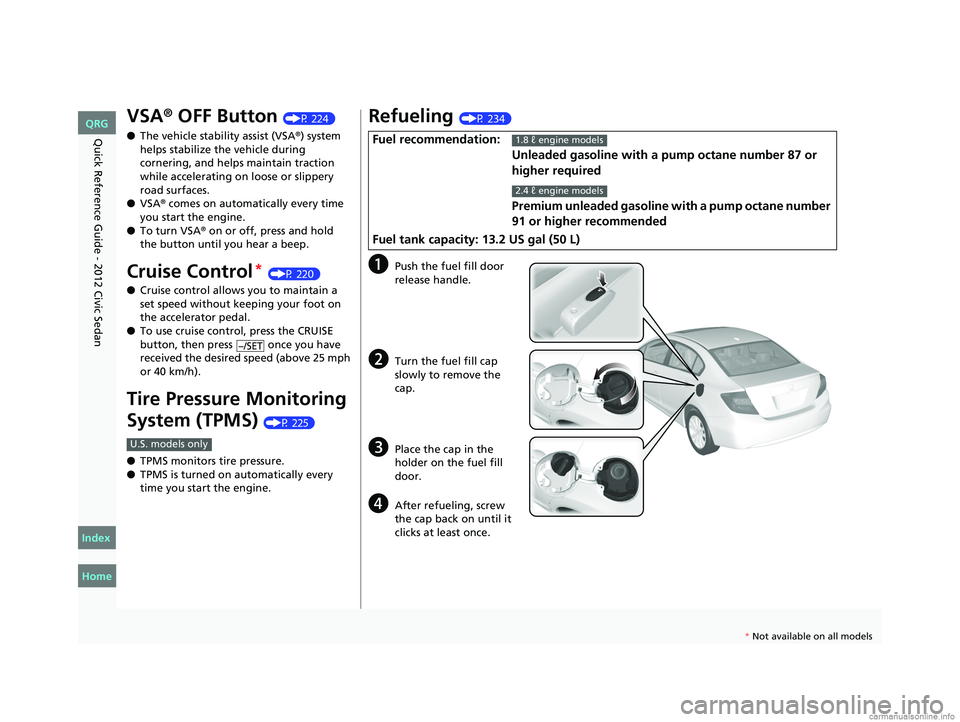
16
Quick Reference Guide - 2012 Civic Sedan
VSA® OFF Button (P 224)
● The vehicle stability assist (VSA
®) system
helps stabilize the vehicle during
cornering, and helps maintain traction
while accelerating on loose or slippery
road surfaces.
● VSA
® comes on automatically every time
you start the engine.
● To turn VSA
® on or off, press and hold
the button until you hear a beep.
Cruise Control* (P 220)
● Cruise control allows you to maintain a
set speed without keeping your foot on
the accelerator pedal.
● To use cruise control, press the CRUISE
button, then press once you have
received the desired speed (above 25 mph
or 40 km/h).
Tire Pressure Monitoring
System (TPMS)
(P 225)
● TPMS monitors tire pressure.
● TPMS is turned on automatically every
time you start the engine.
–/SET
U.S. models only
Refueling (P 234)
aPush the fuel fill door
release handle.
bTurn the fuel fill cap
slowly to remove the
cap.
cPlace the cap in the
holder on the fuel fill
door.
dAfter refueling, screw
the cap back on until it
clicks at least once.
Fuel recommendation:
Unleaded gasoline with a pu mp octane number 87 or
higher required
Premium unleaded gasoline wi th a pump octane number
91 or higher recommended
Fuel tank capacity: 13.2 US gal (50 L)1.8 ℓ engine models
2.4 ℓ engine models
CIVIC 4D-31TR3600.book 16 ページ 2011年2月14日 月曜日 午後2時51分
Home
QRG
Index
* No t avai lable on all m odel s
Page 21 of 345

20
Quick Reference Guide - 2012 Civic SedanWhy do the doors lock
after I unlocked the doors
using a remote
transmitter?If you do not open the doors within 30 seconds, the doors are
relocked automatically for security.
Why does the beeper
sound when I open the
driver's door? The beeper sounds when:
●The key is left in the ignition switch.
●The exterior lights are left on.
Why does the beeper
sound when I start driving? The beeper sounds when:
●Driver and/or front passenger are not wearing their seat belts.
●The parking brake lever is not fully released.
Why do I hear a screeching
sound when I apply the
brake pedal? The brake pads may need to be replaced. Have your vehicle
inspected by a dealer.
Is it possible to use
unleaded gasoline with a
Pump Octane Number
(PON) of 87 or higher on
this vehicle? Unleaded gasoline with a PON of
91 or higher is recommended.
If premium unleaded gasoline with a PON of 91 or higher is not
available, you can temporarily use the gasoline with a PON of
87 or higher.
This will result in decreased engine performance, and can cause
occasional metallic knocking noise in the engine.
Models with remote transmitter
2.4 ℓ engine models
CIVIC 4D-31TR3600.book 20 ページ 2011年2月14日 月曜日 午後2時51分
Home
QRG
Index
Page 30 of 345

Continued29
uuSeat Belts uAbout Your Seat Belts
Safe Driving
■Proper use of seat belts
Follow these guidelines for proper use:
• All occupants should sit upright, well back in the seat, and remain in that position
for the duration of the tr ip. Slouching and leaning re duces the effectiveness of
the belt and can increase the chance of serious injury in a crash.
• Never place the shoulder part of a lap/shoulder seat belt under your arm or
behind your back. This could cause very serious injuries in a crash.
• Two people should never use the same seat belt. If they do, they could be very
seriously injured in a crash.
• Do not put any accessories on the seat belts. Devices intended to improve comfort
or reposition the shoulder part of a seat belt can reduce the protective capability
and increase the chance of serious injury in a crash.
Your vehicle monitors front seat belt use. If
the ignition switch is turned to ON
(w before
the driver's seat belt is fastened, a beeper will
sound and the indicator will blink. If the driver
does not fasten the belt before the beeper
stops, the indicator will remain on.
The beeper will also periodically sound and
the indicator will blink while driving until the
driver's and front passenger’s seat belts are
fastened.
■Seat Belt Reminder
1 About Your Seat Belts
If a rear seat passenger moves around and extends
the seat belt, the lockable retractor may activate. If
this happens, release the retractor by unfastening the
seat belt and allow the belt to retract completely.
Then refasten the belt.
1 Seat Belt Reminder
The indicator will also come on if a front passenger
does not fasten their seat be lt within 6 seconds after
the ignition switch is turned to ON
( w.
When no one is sitting in th e front passenger's seat,
or a child or small adult is riding there, the indicator
will not come on.
This is because the weight sensors in the seat cannot
detect their presence.*
* Not available on all models
CIVIC 4D-31TR3600.book 29 ページ 2011年2月14日 月曜日 午後2時51分
TOC
Home
QRG
Index
Page 37 of 345

36
uuAirbags uAirbag System Components
Safe Driving
The front, front side, and side curtain
airbags are deployed according to the
direction and severity of impact. The airbag
system includes:
aTwo SRS (Supplemental Restraint System)
front airbags. The driver's airbag is stored
in the center of the steering wheel; the
front passenger's airbag is stored in the
dashboard. Both are marked "SRS
AIRBAG."
bTwo side airbags, one for the driver and
one for a front passenger. The airbags are
stored in the outer edges of the seat-
backs. Both are marked "SIDE AIRBAG."
cTwo side curtain airbags, one for each
side of the vehicle. The airbags are stored
in the ceiling, above the side windows.
The front and rear pillars are marked
"SIDE CURTAIN AIRBAG."
dAn electronic control unit that continually
monitors and record s information about
the sensors, the airb ag activators, the
seat belt tensioners, and driver and front
passenger seat belt use when the ignition
switch is in ON
(w.
eAutomatic front seat belt tensioners. The
driver's and front passenger's seat belts
incorporate sensors that detect whether
or not they are fastened.
fA driver's seat position sensor. If the seat
is too far forward, the airbag will inflate
with less force.
gWeight sensors in the front passenger's
seat. The front passenger's airbag will be
turned off if the weight on the seat is 65
lbs (29 kg) or less (the weight of an infant
or small child).
hImpact sensors that can detect a
moderate to severe front or side collision.
iAn indicator on the dashboard that alerts
you that the front passenger's front
airbag has been turned off.
jSensors that can detect if a child or small
statured adult is in the deployment path
of the front passenger's side airbag.
kAn indicator on the instrument panel that
alerts you to a possibl e problem with your
airbag system or seat belt tensioners.
lAn indicator on the instrument panel that
alerts you that the front passenger's side
airbag has been turned off.
CIVIC 4D-31TR3600.book 36 ページ 2011年2月14日 月曜日 午後2時51分
TOC
Home
QRG
Index
Page 40 of 345

Continued39
uuAirbags uFront Airbags (SRS)
Safe DrivingFront airbags are designed to inflate duri ng moderate-to-severe frontal collisions.
When the vehicle decelerates suddenly, the sensors send information to the control
unit which signals one or both front airbags to inflate.
A frontal collision can be either head-on or angled between two vehicles, or when a
vehicle crashes into a stationary object, such as a concrete wall.
While your seat belt restrains your torso, the
front airbag provides supplemental protection
for your head and chest.
The front airbags deflate immediately so that
they won't interfere with the driver's visibility
or the ability to steer or operate other
controls.
The total time for inflation and deflation is so fast that most occupants are not
aware that the airbags deployed until th ey see them lying in front of them.
■Operation
■How the Front Airbags Work1How the Front Airbags Work
After a front airbag inflates in a crash, you may see
what looks like smoke. This is actually powder from
the airbag's surface. Although the powder is not
harmful, people with re spiratory problems may
experience some temporary di scomfort. If this occurs,
get out of the vehicle as soon as it is safe to do so.
Although the driver's and fr ont passenger's airbags
normally inflate within a spli t second of each other, it
is possible for only one airbag to deploy. This can
happen if the severity of a collision is at the margin,
or threshold, that determines whether or not the
airbags will deploy. In such cases, the seat belt will
provide sufficient protec tion, and the supplemental
protection offered by the airbag would be minimal.
CIVIC 4D-31TR3600.book 39 ページ 2011年2月14日 月曜日 午後2時51分
TOC
Home
QRG
Index