Page 1 of 345

Contents
This owner’s manual should be considered a permanent part of
the vehicle and should remain with the vehicle when it is sold.
This owner’s manual covers all models of the Civic 4-Door. You
may find descriptions of equipment and features that are not on
your particular model.
Images throughout this owner’s manual (including the front
cover) represent features and equipment that are available on
some, but not all, models. Your particular model may not have
some of these features.
This owner’s manual is for vehicles sold in the United States
The information and specifications included in this publication
were in effect at the time of approval for printing. Honda Motor
Co., Ltd. reserves the right, however, to discontinue or change
specifications or design at any time without notice and without
incurring any obligation.
2Safe Driving P.23
For Safe Driving P. 24 Seat Belts P. 28Airbags P. 35
2Instrument Panel P. 65
Indicators P.66 Gauges and Displays P. 78
2Controls P. 97
Setting the Clock P. 98Locking and Unlocking the Doors P. 99
Opening and Closing the Moonroof* P. 116
Adjusting the Seats P. 126
2Features P. 143
Audio System* P. 144 Audio System Basic Operation* P. 147
Bluetooth® HandsFreeLink®* P. 177
2 Driving P. 201
Before Driving P. 202 Towing a Trailer P. 207
Refueling P. 234 Fuel Economy P.237
2Maintenance P. 239
Before Performing Maintenance P. 240Maintenance Minder™ P. 243
Checking and Maintaining Wiper Blades P. 278
Heating and Cooling
* System Maintenance P. 291
2 Handling the Unexpected P. 297
Tools P. 298 If a Tire Goes Flat P.299
Overheating P. 311 Indicator, Coming On/Blinking P.313
2Information P. 323
Specifications P. 324 Identification Numbers P. 328
Emissions Testing P. 331 Warranty Coverages P.333
CIVIC 4D-31TR3600.book 0 ページ 2011年2月14日 月曜日 午後2時51分
QRGQuick Reference Guide
IndexIndex
HomeBook Table of Contents
TOCChapter Table of Contents
Navigation Key
2012 Civic Sedan
* Not available on all models
Home
QRG
Index
and Canada.Online Reference Owner's Manual
Page 5 of 345
Visual Index
4
❙Door Mirror Controls* (P 125)
❙Passenger's Front Airbag
(P 38)
❙Parking Brake (P 229)
❙Glove Box (P 135)
❙Rearview Mirror (P 125)
❙Accessory Power Socket
(P 137)
❙Shift Lever
Automatic Transmission
(P 214)
Manual Transmission
(P 217)❙Hood Release Handle (P 253)
❙Fuel Fill Door Release Handle (P 235)
❙Driver’s Pocket
❙Trunk Release (P 109)
❙Power Door Lock Master Switch* (P 104)
❙Power Window Switches (P 114)
❙Auxiliary Input Jack* (P 145)
❙Interior Fuse Box (P 319)
❙Driver's Front Airbag (P 38)
CIVIC 4D-31TR3600.book 4 ページ 2011年2月14日 月曜日 午後2時51分
Home
QRG
Index
* No
t avai lable on all m odel s
Quic k R ef ere n ce G uid e - 2012 Civic Sedan
4
Page 7 of 345
Visual Index
6
Quick Reference Guide - 2012 Civic Sedan
❙Maintenance Under the Hood (P 251)
❙Windshield Wipers (P 121)
❙Tires (P 280)
❙Fog Lights *(P 120)
❙Door Lock/Unlock Control (P 101)
❙Power Door Mirrors* (P 125)
❙Headlights (P 118)
❙Front Turn Signal/Parking/Side Marker Lights (P 118)
❙How to Refuel (P 235)
❙High-Mount Brake Light* (P 277)
❙Emergency Trunk Release Lever
(P 111)
❙Opening/Closing the Trunk (P 109)
❙Back-Up Lights (P 275)
❙Brake/Taillights (P 275)
❙Rear Turn Signal Lights (P 275)
❙Rear Side Marker Lights (P 275)
CIVIC 4D-31TR3600.book 6 ページ 2011年2月14日 月曜日 午後2時51分
Home
QRG
Index
(P 27 8 )
(P 27 3)
( P 29 9)
( P 27 2)
(
P 268)
* No t avai lable on all m odel s
Page 8 of 345
7
Quick Reference Guide - 2012 Civic SedanEco Assist System* (P 123)
Ambient Meter●Changes color to reflect your driving
style.
Green: Fuel efficient driving
Blue green: Moderate acceleration/
deceleration
Blue: Aggressive acceleration/
deceleration
● The ambient meter color changes in
accordance with your brake or
accelerator pedal operation.
ECON Button (P 123)
Helps maximize fuel economy.
ECON Mode Indicator (P 75)
Comes on when the ECON button is pressed. This message is displayed for a few seconds
when the ECON button is pressed.
Models with multi-information display
*
Not available on all models
CIVIC 4D-31TR3600.book 7 ページ 2011年2月14日 月曜日 午後2時51分
Home
QRG
Index
Page 10 of 345

9
Quick Reference Guide - 2012 Civic SedanInstrument Panel (P 65)
U. S.
Canada
U. S.
Canada
Syste m In di ca tor s
Malfu nction
In dica to r Lam p
Low Oil Pressure
In dica to r
Ch argi ng S yst em
In dica to r
A nti-lo ck Brak e
S ystem (ABS)
In dica to r
Veh icle Stability
A ssist (VSA
®) Syst em
In dica to r
VSA
® OFF In dicator
Low Tire Pressure
Indicator
*/
Low Tire Pressure/
TPMS Ind icator
*
Elec tr ic Power
Steering (EPS)
In dicato r
Ligh ts R emi nd ers
Ligh ts On In dicator
Hig h B eam In dicato r
F o g L igh t In dicato r
*
Imm ob ilizer Sys tem
Ind icator Seat Belt R
eminder
In dicato r
System Indicat ors
Cru ise Con trol
Ind icator*
Sy stem Message
Ind icator*
Parking Brake
and Brake Syst em
Ind icator S
upp lemental
Re straint Syst em
Ind icator
Side Ai rb ag Off
Ind icator
Doo r Op en In dicato r
Cruise M ain Indic ator
*
T acho meter Instant Fuel
Econ
omy G aug e
*
Speed om et er
Fu el Gau ge
S e curity Alarm
S y stem Indica to r
*Shi ft Lever Position Indicator*
Lo w Fu el In dicat or
Gauges (P 78 )/Information Display* (P 80)/
Multi-Information Display
* (P 82 )/System Indicators (P 66)
Trunk Open In dicator
ECO N M ode Indicato r
*
TPMS Ind icator*
T u rn Sign al and
H aza rd Warning
In dic ators
H ig h Te mperat ur e
In dicato r
Low Te mperatu re
In dicato r
M aintena nce Minder
Ind icator
*
Dayti me Ru nnin g
Lights Indicator*
Wash er Level
Ind icator*
i- VTEC
I ndic ator
RE V
I ndic ator
2. 4 ℓ engi ne mod els
A m bient Meter*
* No t avai lable on all m odel s
CIVI C 4D-31TR3600.book 9 ペー ジ 20 11年2月14日 月曜日 午後2時51分
Home
QRG
Index
Page 17 of 345
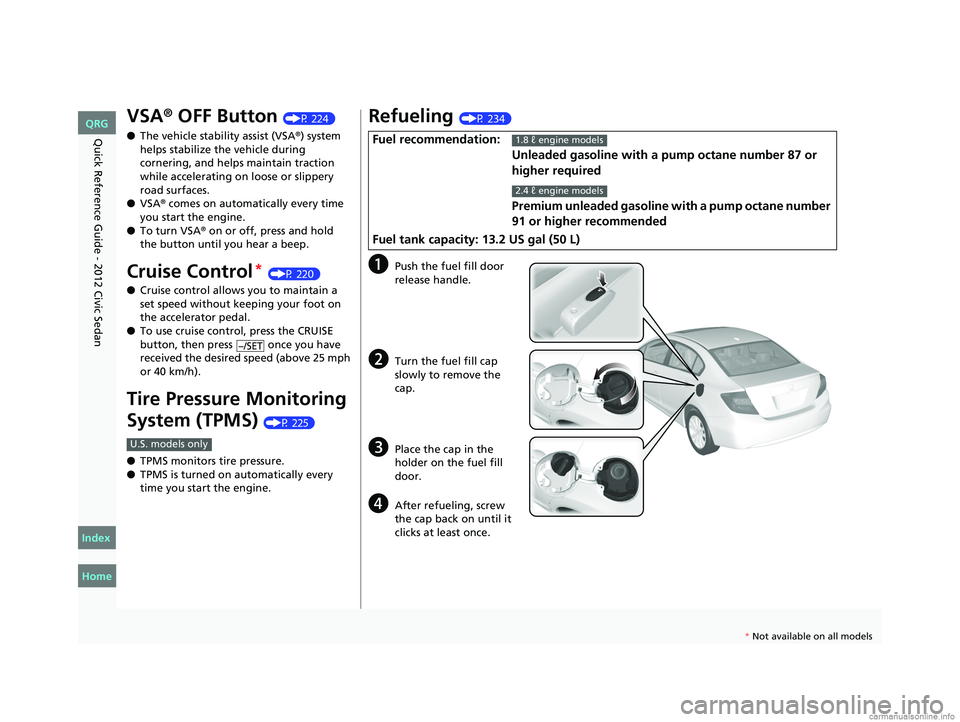
16
Quick Reference Guide - 2012 Civic Sedan
VSA® OFF Button (P 224)
● The vehicle stability assist (VSA
®) system
helps stabilize the vehicle during
cornering, and helps maintain traction
while accelerating on loose or slippery
road surfaces.
● VSA
® comes on automatically every time
you start the engine.
● To turn VSA
® on or off, press and hold
the button until you hear a beep.
Cruise Control* (P 220)
● Cruise control allows you to maintain a
set speed without keeping your foot on
the accelerator pedal.
● To use cruise control, press the CRUISE
button, then press once you have
received the desired speed (above 25 mph
or 40 km/h).
Tire Pressure Monitoring
System (TPMS)
(P 225)
● TPMS monitors tire pressure.
● TPMS is turned on automatically every
time you start the engine.
–/SET
U.S. models only
Refueling (P 234)
aPush the fuel fill door
release handle.
bTurn the fuel fill cap
slowly to remove the
cap.
cPlace the cap in the
holder on the fuel fill
door.
dAfter refueling, screw
the cap back on until it
clicks at least once.
Fuel recommendation:
Unleaded gasoline with a pu mp octane number 87 or
higher required
Premium unleaded gasoline wi th a pump octane number
91 or higher recommended
Fuel tank capacity: 13.2 US gal (50 L)1.8 ℓ engine models
2.4 ℓ engine models
CIVIC 4D-31TR3600.book 16 ページ 2011年2月14日 月曜日 午後2時51分
Home
QRG
Index
* No t avai lable on all m odel s
Page 69 of 345

68
uuIndicators u
Instrument Panel
IndicatorNameOn/BlinkingExplanationMessage*
Transmission
Indicator*
●Comes on for a few seconds when
you turn the ignition switch to ON
(w, then goes off.●Blinks if the transmission system has
a problem.
●Blinks while driving - Avoid sudden
starts and acceleration and have the
vehicle checked by a dealer
immediately.
Seat Belt
Reminder
Indicator
●Comes on and the beeper sounds if
you are not wearing a seat belt when
you turn the ignition switch to ON
(w. If the front passenger is not
wearing a seat belt, the indicator
comes on about six seconds later.
●Blinks while driving if either you or
the front passenger has not fastened
a seat belt. The beeper sounds and
the indicator blinks at regular
intervals.
●The beeper stops and the indicator goes
off when you and the front passenger
fasten their seat belts.
●Stays on after you or the front
passenger has fastened the seat
belt - A detection error may have
occurred in the sensor. Have the vehicle
checked by a dealer.
2 Seat Belt Reminder P. 29
Low Fuel
Indicator
●Comes on when the fuel reserve is
running low (approximately 1.9 U.S.
gal./7.5 Liter left).
●Blinks if there is a problem with the
fuel gauge.
●Comes on - Refuel your vehicle as soon
as possible.
●Blinks - Have the vehicle checked by a
dealer.
* Not available on all models
CIVIC 4D-31TR3600.book 68 ページ 2011年2月14日 月曜日 午後2時51分
TOC
Home
QRG
Index
Page 77 of 345
76
uuIndicators uMulti-Information Display Warn ing and Information Messages*
Instrument Panel
Multi-Information Display Warn ing and Information Messages*
The following messages appear only on the mu lti-information display. Press the (display/information) button to see the message
again with the system message indicator on.
MessageConditionExplanation
●Appears when the fuel fill cap is loose or is not
installed.
2Check/Tighten Fuel Cap Message P. 314
●Appears if there is a problem with the DRL system.●Have your vehicle checked by a dealer.
2Daytime Running Lights P. 120
●Appears when washer fluid gets low.●Refill washer fluid.
2Refilling Window Washer Fluid P. 267Canadian models
* Not available on all models
CIVIC 4D-31TR3600.book 76 ページ 2011年2月14日 月曜日 午後2時51分
TOC
Home
QRG
Index