2012 HONDA CIVIC SEDAN ECO mode
[x] Cancel search: ECO modePage 85 of 345
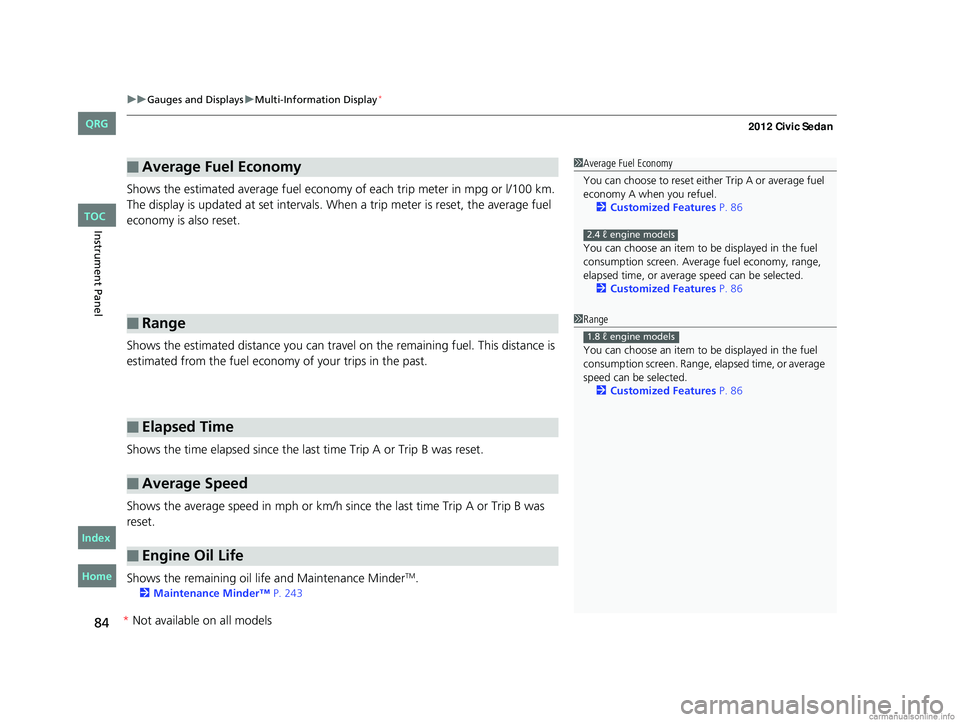
uuGauges and Displays uMulti-Information Display*
84
Instrument Panel
Shows the estimated average fuel economy of each trip meter in mpg or l/100 km.
The display is updated at set intervals. When a trip meter is reset, the average fuel
economy is also reset.
Shows the estimated distance you can travel on the remaining fuel. This distance is
estimated from the fuel econom y of your trips in the past.
Shows the time elapsed since the last time Trip A or Trip B was reset.
Shows the average speed in mph or km/h si nce the last time Trip A or Trip B was
reset.
Shows the remaining oil life and Maintenance Minder
TM.
2 Maintenance Minder™ P. 243
■Average Fuel Economy
■Range
■Elapsed Time
■Average Speed
■Engine Oil Life
1Average Fuel Economy
You can choose to reset either Trip A or average fuel
economy A when you refuel.
2 Customized Features P. 86
You can choose an item to be displayed in the fuel
consumption screen. Averag e fuel economy, range,
elapsed time, or average speed can be selected.
2 Customized Features P. 86
2.4 ℓ engine models
1Range
You can choose an item to be displayed in the fuel
consumption screen. Range, elapsed time, or average
speed can be selected. 2 Customized Features P. 86
1.8 ℓ engine models
CIVIC 4D-31TR3600.book 84 ページ 2011年2月14日 月曜日 午後2時51分
* Not available on all models
Home
QRG
IndexTOC
Page 86 of 345

Continued85
uuGauges and Displays uMulti-Information Display*
Instrument Panel
Shows the outside temperature in Fahr enheit (U.S.) or Celsius (Canada).
■Adjusting the outside temperature display
Adjust the temperature reading up to ±5°F or ±3°C if the temperature reading
seems incorrect.
Use the multi-information display's customiz ed features to correct the temperature.
2Customized Features P. 86
Shows the instant fuel economy as a bar graph in mpg or l/100 km.
Engine horsepower usage while driving is
displayed in the power monitor.
“100%” indicates that horsepower is at its
maximum.
Shows you turn-by-turn driv ing directions to your destination linked with the
navigation system.
2 Refer to the navigation system manual
■Outside Temperature*
■Instant Fuel Economy*
■Power Monitor*
1Outside Temperature
The temperature sensor is in the front bumper.
Road heat and exhaust from another vehicle can
affect the temperature reading when your vehicle
speed is less than 19 mph (30 km/h).
It may take several minutes for the display to be
updated after the temperature reading has stabilized.
1Power Monitor
Engine horsepower is affected by external conditions
such as driving conditions, or vehicle condition. The
power monitor can compensate for some of these
variables, but different re adings may be displayed.
■Turn-by-Turn Directions*1Turn-by-Turn Directions
You can select whether th e turn-by-turn display
comes on or not during the route guidance. 2 Customized Features P. 86
* Not available on all models
CIVIC 4D-31TR3600.book 85 ページ 2011年2月14日 月曜日 午後2時51分
TOC
Home
QRG
Index
Page 91 of 345

90
uuGauges and Displays uMulti-Information Display*
Instrument Panel
*1: Not available on all models
*2: Default Setting
*3: Default Setting for 1.8 ℓ engine models
*4: Default Setting for 2.4 ℓ engine models
*5: Refer to the navigation system manual for complete details.Setup Group Customizable Features
DescriptionSelectable settings
Customize
Settings Display
SetupSelect
Wallpaper
Select the full-size analogue clock or the wallpaper. Clock
*2/Image 1/Image 2/
Image 3
Import
Wallpaper Import an image file for a new wallpaper. Three images can be stored.
2
Importing Wallpapers
from USB P. 93
Delete
Wallpaper Delete an image file for a wallpaper.
Image 1/Image 2/Image 3
Trip Meter
Item to
Display Select an item to be displayed along with average
fuel economy.
Range
*2/Elapsed time/
Average speed
Select an item to be displayed along with the instant
fuel economy. Average Fuel
*2/Range/
Elapsed time/Average speed
Welcome
Screen Select whether the welcome screen comes on or not
when you turn the ignition switch to ON
(w.
On*2/Off
Color Theme Changes the co lor of the screen. Blue
*3/Red*4/Amber/Gray
Turn by Turn
Display
*1, *5Select whether the turn-by-tu rn display comes on or
not during the route guidance. On*2/Off
Language
Selection Changes the displayed language.
English
*2/French/Spanish
1.8 ℓ engine models
2.4 ℓ engine models
CIVIC 4D-31TR3600.book 90 ページ 2011年2月14日 月曜日 午後2時51分
TOC
Home
QRG
Index
* Not av ailable on all mo dels
Page 92 of 345
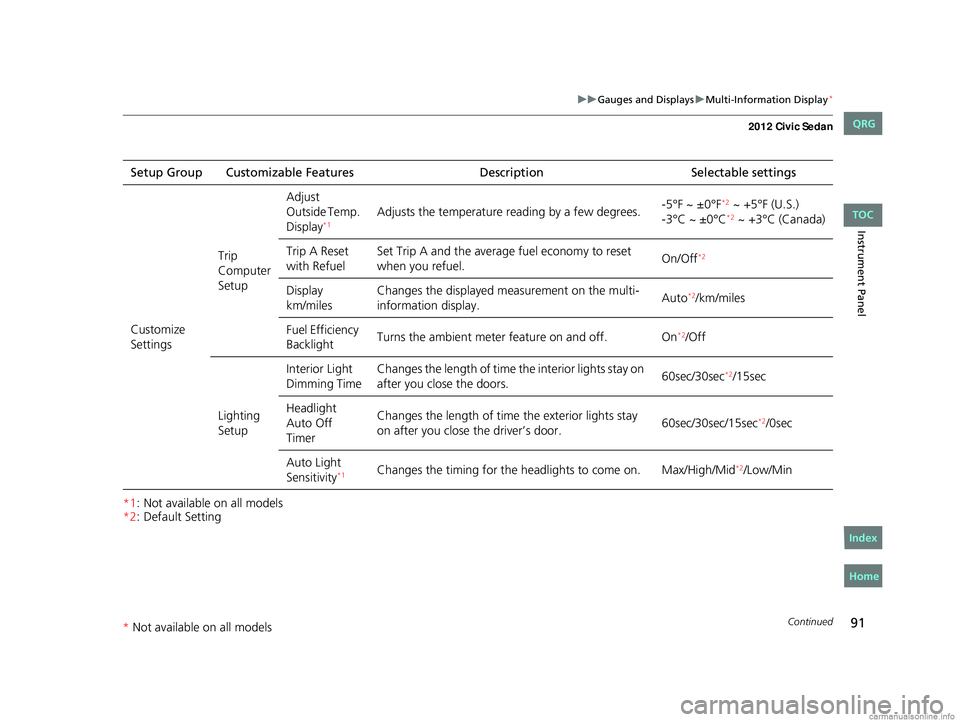
91
uuGauges and Displays uMulti-Information Display*
Continued
Instrument Panel
*1: Not available on all models
*2: Default SettingSetup Group Customizable Features
DescriptionSelectable settings
Customize
Settings Trip
Computer
SetupAdjust
Outside Temp.
Display
*1Adjusts the temperature r
eading by a few degrees. -5°F ~ ±0°F*2 ~ +5°F (U.S.)
-3°C ~ ±0°C*2 ~ +3°C (Canada)
Trip A Reset
with Refuel Set Trip A and the average fuel economy to reset
when you refuel.
On/Off
*2
Display
km/milesChanges the displayed m
easurement on the multi-
information display. Auto*2/km/miles
Fuel Efficiency
Backlight Turns the ambient meter feature on and off. On
*2/Off
Lighting
Setup Interior Light
Dimming Time
Changes the length of time the interior lights stay on
after you close the doors.
60sec/30sec
*2/15sec
Headlight
Auto Off
Timer Changes the length of time
the exterior lights stay
on after you close the driver’s door. 60sec/30sec/15sec
*2/0sec
Auto Light
Sensitivity
*1Changes the timing for the head lights to come on. Max/High/Mid*2/Low/Min
CIVIC 4D-31TR3600.book 91 ページ 2011年2月14日 月曜日 午後2時51分
TOC
Home
QRG
Index
* Not av ailable on all mo dels
Page 98 of 345

97
Controls
This chapter explains how to operate the various controls necessary for driving.
Setting the Clock................................ 98
Locking and Unlocking the Doors
Key Types and Functions .................... 99
Locking/Unlocking the Doors from the Outside .......................................... 101
Locking/Unlocking the Doors from the Inside ............................................. 103
Childproof Door Locks ..................... 104
Auto Door Locking/Unlocking
*........ 105
Opening and Closing the Trunk .......109
Security System ................................ 112
Immobilizer System .......................... 112
Security System Alarm
*.................... 112Opening and Closing the Windows .....114
Opening and Closing the Moonroof*...... 116Operating the Switches Around the
Steering Wheel
Ignition Switch ................................. 117
Turn Signals ..................................... 118
Light Switches.................................. 118
Fog Lights
*...................................... 120
Daytime Running Lights ................... 120
Wipers and Washers ........................ 121
Brightness Control ........................... 122
Rear Defogger/Heat ed Door Mirror
*
Button ........................................... 123
ECON Button
*................................. 123
Adjusting the Steering Wheel........... 124Adjusting the Mirrors
.......................125
Interior Rearview Mirror ................... 125
Power Door Mirrors
*....................... 125
Adjusting the Seats ..........................126
Adjusting the Seat Positions ............. 126
Interior Lights/Interior Convenience Items ................................................ 134
Interior Lights .................................. 134
Interior Convenience Items .............. 135
Heating and Cooling
*....................... 140
Using Vents, Heating and A/C*........ 140
* Not available on all models
CIVIC 4D-31TR3600.book 97 ページ 2011年2月14日 月曜日 午後2時51分
Home
QRG
Index 2012 Civic Sedan
Page 102 of 345
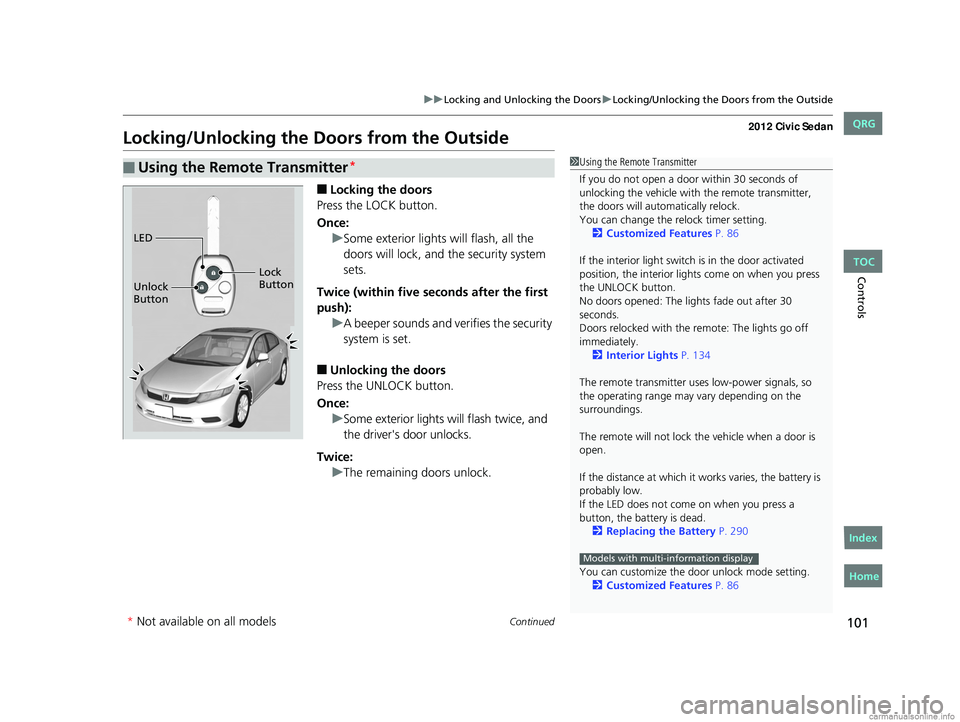
101
uuLocking and Unlocking the Doors uLocking/Unlocking the Doors from the Outside
Continued
Controls
Locking/Unlocking the Doors from the Outside
■Locking the doors
Press the LOCK button.
Once: uSome exterior lights will flash, all the
doors will lock, and the security system
sets.
Twice (within five se conds after the first
push): uA beeper sounds and verifies the security
system is set.
■Unlocking the doors
Press the UNLOCK button.
Once: uSome exterior lights will flash twice, and
the driver's door unlocks.
Twice: uThe remaining doors unlock.
■Using the Remote Transmitter*1Using the Remote Transmitter
If you do not open a door within 30 seconds of
unlocking the vehicle with the remote transmitter,
the doors will automatically relock.
You can change the relock timer setting.
2 Customized Features P. 86
If the interior light switch is in the door activated
position, the interior light s come on when you press
the UNLOCK button.
No doors opened: The li ghts fade out after 30
seconds.
Doors relocked with the remote: The lights go off
immediately. 2 Interior Lights P. 134
The remote transmitter us es low-power signals, so
the operating range may vary depending on the
surroundings.
The remote will not lock th e vehicle when a door is
open.
If the distance at which it works varies, the battery is
probably low.
If the LED does not come on when you press a
button, the battery is dead. 2 Replacing the Battery P. 290
You can customize the door unlock mode setting. 2 Customized Features P. 86
Models with multi-information display
LED
Unlock
Button Lock
Button
* Not available on all models
CIVIC 4D-31TR3600.book 101 ページ 2011年2月14日 月曜日 午後2時51分
TOC
Home
QRG
Index
Page 103 of 345
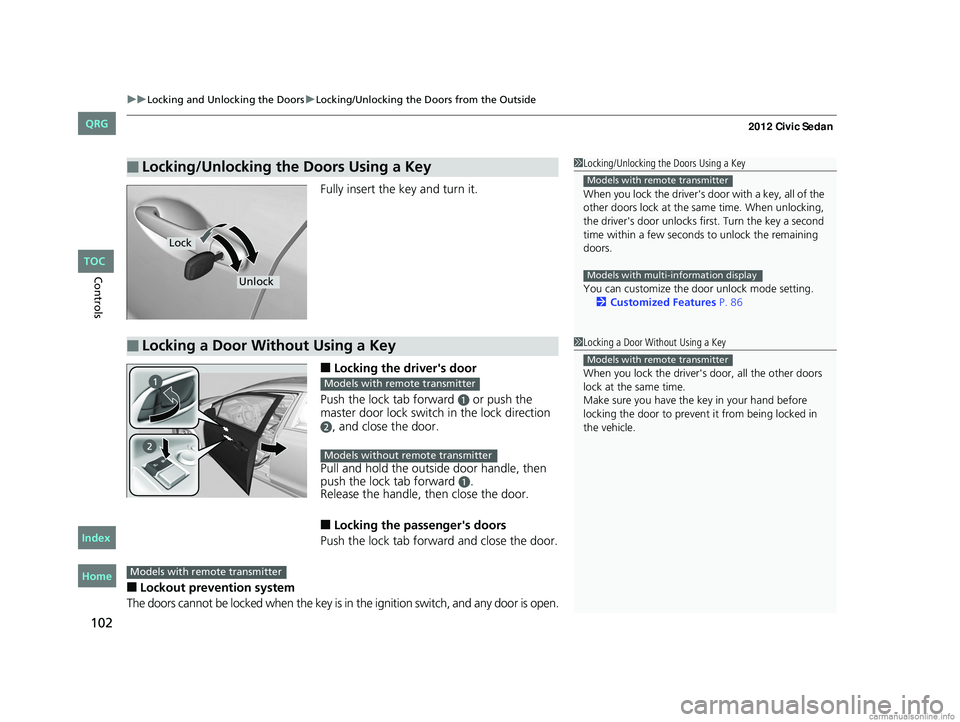
uuLocking and Unlocking the Doors uLocking/Unlocking the Doors from the Outside
102
Controls
Fully insert the key and turn it.
■Locking the driver's door
Push the lock tab forward
a or push the
master door lock switch in the lock direction
b, and close the door.
Pull and hold the outside door handle, then
push the lock tab forward
a.
Release the handle, then close the door.
■Locking the passenger's doors
Push the lock tab forward and close the door.
■Lockout prevention system
The doors cannot be locked when the key is in the ignition switch, and any door is open.
■Locking/Unlocking the Doors Using a Key1 Locking/Unlocking the Doors Using a Key
When you lock the driver's door with a key, all of the
other doors lock at the sa me time. When unlocking,
the driver's door unlocks first. Turn the key a second
time within a few seconds to unlock the remaining
doors.
You can customize the door unlock mode setting. 2 Customized Features P. 86
Models with remote transmitter
Models with multi-information display
Lock
Unlock
■Locking a Door Without Using a Key1Locking a Door Without Using a Key
When you lock the driver's door, all the other doors
lock at the same time.
Make sure you have the key in your hand before
locking the door to prevent it from being locked in
the vehicle.
Models with remote transmitter
Models with remote transmitter
Models without remote transmitter
Models with remote transmitter
CIVIC 4D-31TR3600.book 102 ページ 2011年2月14日 月曜日 午後2時51分
TOC
Home
QRG
Index
Page 108 of 345
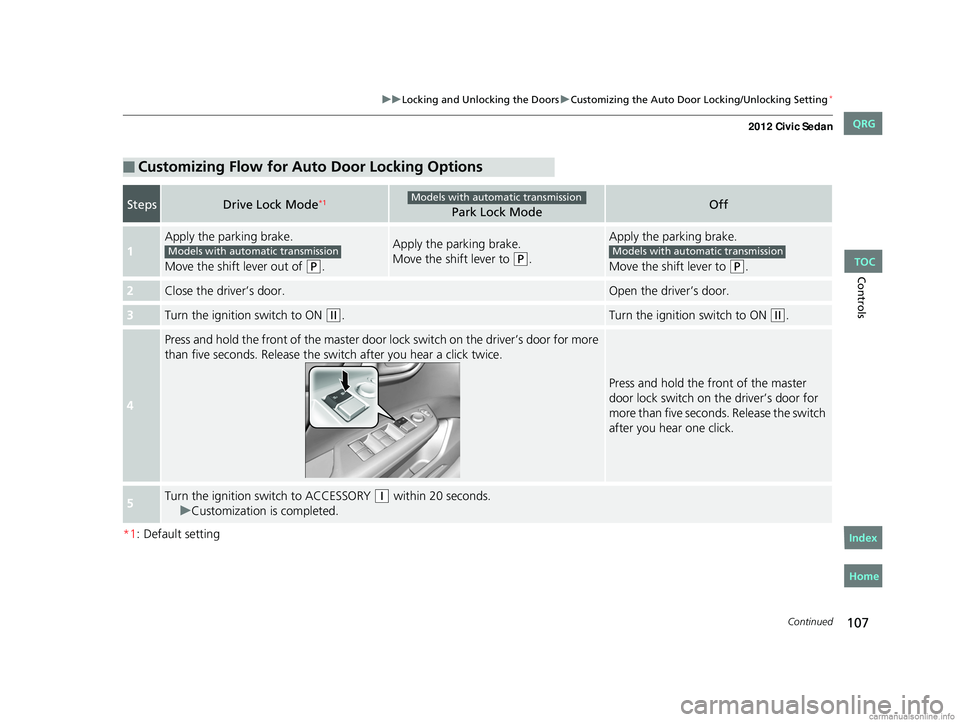
107
uuLocking and Unlocking the Doors uCustomizing the Auto Door Locking/Unlocking Setting*
Continued
Controls
*1: Default setting
■Customizing Flow for Auto Door Locking Options
StepsDrive Lock Mode*1Park Lock ModeOff
1
Apply the parking brake.
Move the shift lever out of
(P.
Apply the parking brake.
Move the shift lever to
(P.
Apply the parking brake.
Move the shift lever to
(P.
2Close the driver’s door.Open the driver’s door.
3Turn the ignition switch to ON (w.Turn the ignition switch to ON (w.
4
Press and hold the front of the master door lo ck switch on the driver’s door for more
than five seconds. Release the switch after you hear a click twice.
Press and hold the front of the master
door lock switch on the driver’s door for
more than five seconds. Release the switch
after you hear one click.
5Turn the ignition sw itch to ACCESSORY (q within 20 seconds.
u Customization is completed.
Models with automatic transmission
Models with automatic transmissionModels with automatic transmission
CIVIC 4D-31TR3600.book 107 ページ 2011年2月14日 月曜日 午後2時51分
TOC
Home
QRG
Index