Page 281 of 404
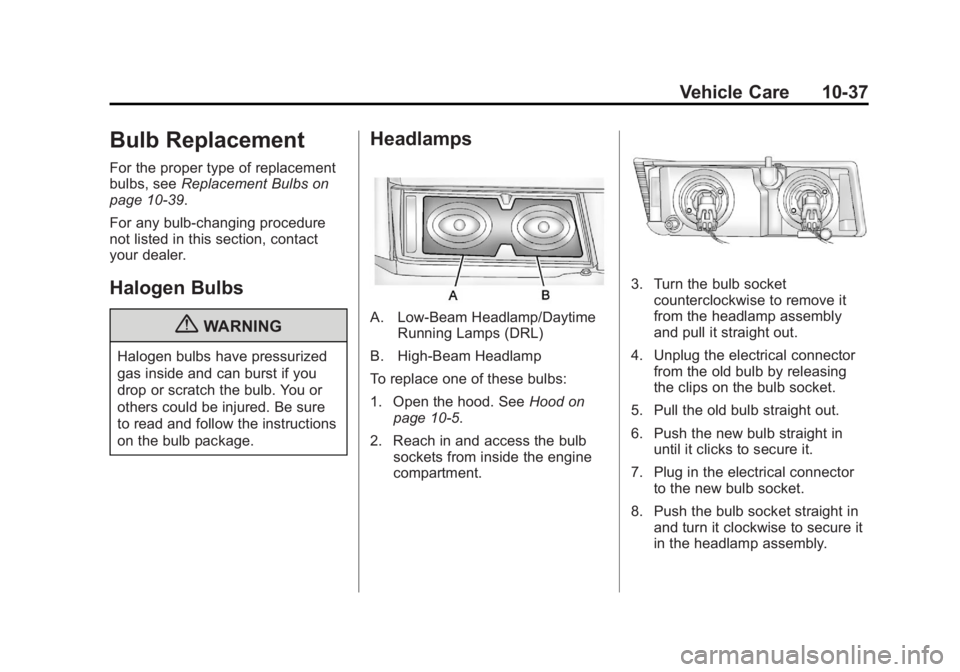
Black plate (37,1)GMC Canyon Owner Manual - 2012
Vehicle Care 10-37
Bulb Replacement
For the proper type of replacement
bulbs, seeReplacement Bulbs on
page 10‑39.
For any bulb‐changing procedure
not listed in this section, contact
your dealer.
Halogen Bulbs
{WARNING
Halogen bulbs have pressurized
gas inside and can burst if you
drop or scratch the bulb. You or
others could be injured. Be sure
to read and follow the instructions
on the bulb package.
Headlamps
A. Low-Beam Headlamp/Daytime Running Lamps (DRL)
B. High-Beam Headlamp
To replace one of these bulbs:
1. Open the hood. See Hood on
page 10‑5.
2. Reach in and access the bulb sockets from inside the engine
compartment.
3. Turn the bulb socketcounterclockwise to remove it
from the headlamp assembly
and pull it straight out.
4. Unplug the electrical connector from the old bulb by releasing
the clips on the bulb socket.
5. Pull the old bulb straight out.
6. Push the new bulb straight in until it clicks to secure it.
7. Plug in the electrical connector to the new bulb socket.
8. Push the bulb socket straight in and turn it clockwise to secure it
in the headlamp assembly.
Page 282 of 404

Black plate (38,1)GMC Canyon Owner Manual - 2012
10-38 Vehicle Care
Taillamps, Turn Signal,
Stoplamps, and Back-Up
Lamps
A. Stoplamp/Taillamp
B. Turn Signal/Taillamp
C. Back‐up Lamp
To replace one of these bulbs:
1. Open the tailgate. SeeTailgate
on page 2‑8.
2. Remove the two rear lamp assembly screws near the
tailgate latch.
3. Pull the lamp assembly away from the vehicle.
4. Turn the bulb socket counterclockwise to remove it
from the taillamp assembly.
5. Holding the socket, pull the old bulb straight out to release it
from the socket.
6. Push the new bulb straight into the socket until it clicks. 7. Insert the bulb socket into the
taillamp assembly and turn it
clockwise to secure.
8. Reinstall the taillamp assembly and tighten the screws.
Center High-Mounted
Stoplamp (CHMSL)
To replace the CHMSL bulb:
1. Remove the two screws and liftoff the lamp assembly from the
vehicle.
2. Turn the bulb socketcounterclockwise and remove it
from the lamp assembly.
3. Holding the socket, pull the bulb to release it from the socket.
Page 283 of 404

Black plate (39,1)GMC Canyon Owner Manual - 2012
Vehicle Care 10-39
4. Push the new bulb into thesocket until it clicks.
5. Insert the bulb socket into the lamp assembly and turn it
clockwise to secure.
6. Reinstall the lamp assembly and tighten the screws.
License Plate Lamp
To replace one of these bulbs:
1. Reach under the rear bumper forthe bulb socket.
2. Turn the bulb socket counterclockwise and pull the
bulb socket out of the connector. 3. Pull the old bulb straight out
from the bulb socket.
4. Push the new bulb straight in until it clicks to secure it.
5. Reach under the rear bumper to reinstall the bulb socket into the
connector.
6. Turn the bulb socket clockwise to secure it to the connector.
Replacement Bulbs
Exterior Lamp Bulb
Number
Cargo Lamp
and Center
High‐Mounted
Stoplamp (CHMSL) 912LL
License Plate Bulb W5W LL
Headlamps High-beam 9005
Low-beam/
Daytime
Running
Lamp (DRL) 9006Exterior Lamp
Bulb
Number
Parking/Front Turn
Signal 3757KA
Parking Lamp
(Inboard) 3157A
Stoplamp, Rear
Turn Signal,
Taillamp, and
Back‐up Lamp 3057
For replacement bulbs not listed
here, contact your dealer.
Page 314 of 404

Black plate (70,1)GMC Canyon Owner Manual - 2012
10-70 Vehicle Care
{WARNING
Changing a tire can be
dangerous. The vehicle can slip
off the jack and roll over or fall
causing injury or death. Find a
level place to change the tire.
To help prevent the vehicle
from moving:1. Set the parking brake firmly.
2. Put an automatic transmission in P (Park) or a
manual transmission in
1 (First) or R (Reverse).
3. For four-wheel-drive vehicles, be sure the
transfer case is in a drive
gear– not in N (Neutral).
4. Turn off the engine and do not restart while the vehicle
is raised.
5. Do not allow passengers to remain in the vehicle.
(Continued)
WARNING (Continued)
6. Place wheel blocks on bothsides of the tire at the
opposite corner of the tire
being changed.
When the vehicle has a flat tire (B),
use the following example as a
guide to assist in the placement of
the wheel blocks (A).
A. Wheel Block
B. Flat Tire
The following information explains
how to use the jack and change
a tire.
Tire Changing
Removing the Spare Tire
and Tools
A. Wing Nut
B. Storage Bag and Tools
The tools are located under the right
front passenger seat.
1. Move the seat all the way forward to locate the tool bag.
2. Turn the wing nut (A) counterclockwise to release the
tool bag (B).
Page 315 of 404
Black plate (71,1)GMC Canyon Owner Manual - 2012
Vehicle Care 10-71
Put the tools to the side while you
access the jack and wheel blocks.
Regular/Extended Cab
For regular and extended cab
vehicles, the jack and wheel blocks
are located under the cover at the
center of the vehicle behind the
front seats.
1. Turn the wing nut on the covercounterclockwise to remove it.
A. Jack
B. Wheel Blocks
C. Wing Nut
D. Jack Knob
2. Lower the jack (A) by turning the jack knob (D) counterclockwise
to release the jack (A) from the
bracket.
3. Turn the wing nut (C) counterclockwise to release the
wheel blocks (B). Crew Cab
For crew cab models, the jack and
wheel blocks are located under the
driver side rear seat.
1. Reach under the rear seat to
access the jack and wheel
blocks.
2. Turn the jack knobcounterclockwise to lower the
jack all the way and release it
from the bracket.
Page 316 of 404
Black plate (72,1)GMC Canyon Owner Manual - 2012
10-72 Vehicle Care
3. Turn the wing nutcounterclockwise to remove the
wheel blocks and the wheel
block retainer.
Use the jack handle extensions and
the wheel wrench to remove the
underbody-mounted spare tire.
A. Jack Handle Extensions
B. Jack
C. Jack Handle
D. Wheel Wrench
E. Wheel Blocks
1. Assemble the wheel wrench, the jack handle extensions, and the
jack handle, as shown.2. Insert the chiseled end of thejack handle at a slight angle
through the hole in the rear
bumper and into the
funnel-shaped guide.
3. Turn the wheel wrench counterclockwise to lower the
spare tire to the ground.
Continue to turn the wheel
wrench until the spare tire can
be pulled out from under
the vehicle.
Page 318 of 404
Black plate (74,1)GMC Canyon Owner Manual - 2012
10-74 Vehicle Care
3. Turn the wheel wrenchcounterclockwise to loosen all
the wheel nuts. Do not remove
the wheel nuts yet.
{WARNING
Getting under a vehicle when it is
jacked up is dangerous. If the
vehicle slips off the jack you could
be badly injured or killed. Never
get under a vehicle when it is
supported only by a jack.
{WARNING
Raising the vehicle with the jack
improperly positioned can
damage the vehicle and even
make the vehicle fall. To help
avoid personal injury and vehicle
damage, be sure to fit the jack lift
head into the proper location
before raising the vehicle.
Front Position
4. Position the jack under the vehicle, as shown, for the front
or rear locations.
Page 319 of 404
Black plate (75,1)GMC Canyon Owner Manual - 2012
Vehicle Care 10-75
Front Position
If the flat tire is on the front of
the vehicle, position the jack to
the rear of the front tire in the
pocket off of the frame.Rear Position
If the flat tire is on the rear,
position the jack under the rear
axle and get as close as
possible to the shock absorber.
5. Make sure the jack head is positioned so that the rear axle
is resting securely between the
grooves that are on the
jack head. 6. Turn the wheel wrench
clockwise to raise the vehicle.
Raise the vehicle far enough off
the ground so there is enough
room for the spare tire to fit
under the wheel well.
7. Remove all the wheel nuts andthe flat tire.