Page 52 of 118
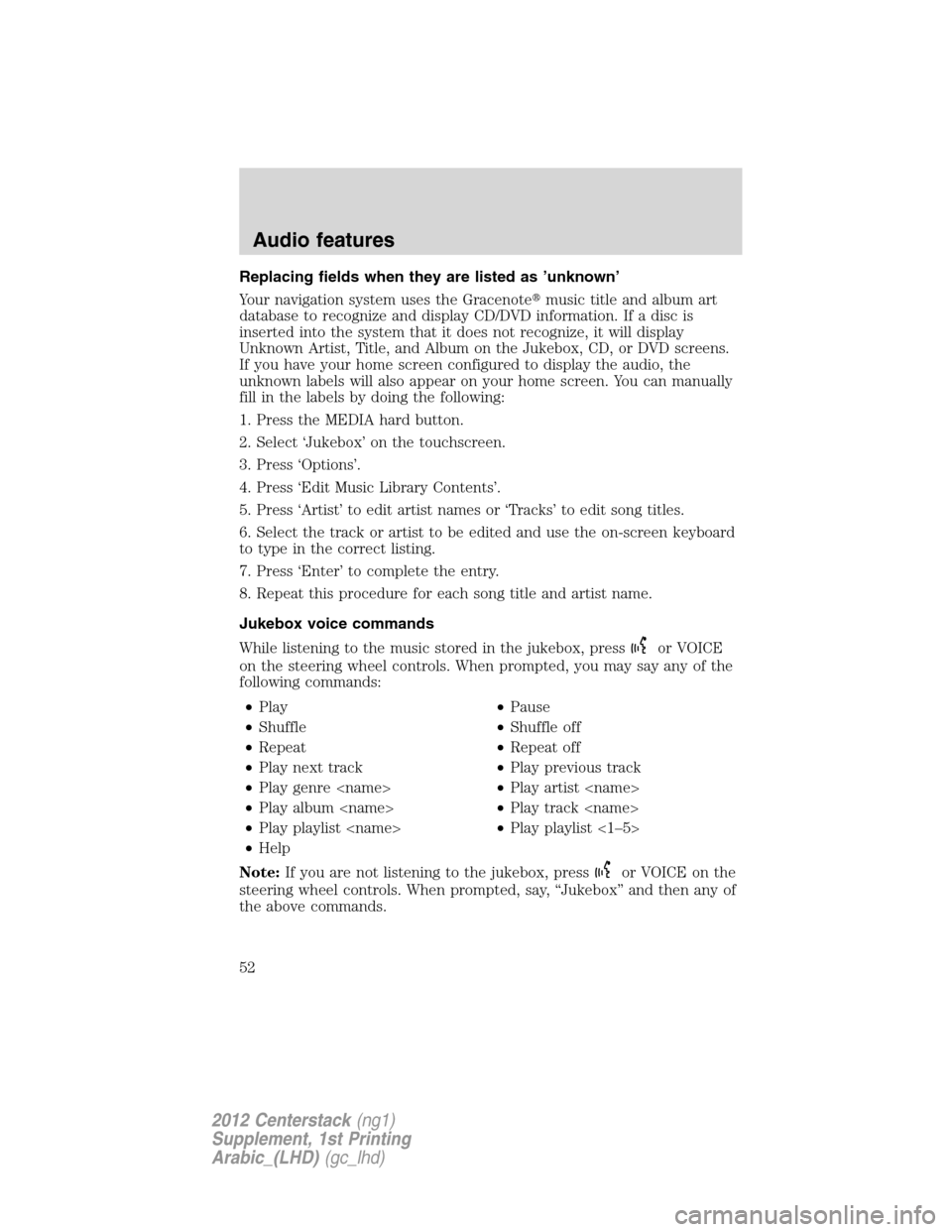
Replacing fields when they are listed as ’unknown’
Your navigation system uses the Gracenote�music title and album art
database to recognize and display CD/DVD information. If a disc is
inserted into the system that it does not recognize, it will display
Unknown Artist, Title, and Album on the Jukebox, CD, or DVD screens.
If you have your home screen configured to display the audio, the
unknown labels will also appear on your home screen. You can manually
fill in the labels by doing the following:
1. Press the MEDIA hard button.
2. Select ‘Jukebox’ on the touchscreen.
3. Press ‘Options’.
4. Press ‘Edit Music Library Contents’.
5. Press ‘Artist’ to edit artist names or ‘Tracks’ to edit song titles.
6. Select the track or artist to be edited and use the on-screen keyboard
to type in the correct listing.
7. Press ‘Enter’ to complete the entry.
8. Repeat this procedure for each song title and artist name.
Jukebox voice commands
While listening to the music stored in the jukebox, press
or VOICE
on the steering wheel controls. When prompted, you may say any of the
following commands:
•Play•Pause
•Shuffle•Shuffle off
•Repeat•Repeat off
•Play next track•Play previous track
•Play genre •Play artist
•Play album •Play track
•Play playlist •Play playlist <1–5>
•Help
Note:If you are not listening to the jukebox, press
or VOICE on the
steering wheel controls. When prompted, say, “Jukebox” and then any of
the above commands.
Audio features
52
2012 Centerstack(ng1)
Supplement, 1st Printing
Arabic_(LHD)(gc_lhd)
Page 53 of 118

Search commands
Your jukebox has advanced search commands which allow you to have
the system search the stored music in your jukebox for a specific artist,
album or track. You can search for and play a specific type (genre) of
music, a specific album, a specific artist or a specific track.
To use the search commands
When listening to the jukebox, press
or VOICE on the steering wheel
controls. When prompted, you may say any of the following commands:
•Search genre •Search artist
•Search album •Search track
Once the system is done searching for the type of music, artist, album,
or track, you can say any of the following commands:
•Play•Play album
•Play track •Play artist
‘Refining’ your search
You can choose to ’refine’ your search even farther. For example, if you
told the system to search and play all music by a certain artist, you can
then tell the system to “Refine album” and choose a specific album when
prompted. If you then say “Play”, the system will only play music from
that specific album.
To refine your search, say any of the following commands after system
has finished searching for the type of music, artist, album, or track:
•Refine album •Refine artist
You can then select to:
•Play•Play track
Audio features
53
2012 Centerstack(ng1)
Supplement, 1st Printing
Arabic_(LHD)(gc_lhd)
Page 54 of 118

USER DEVICE
If your vehicle is equipped with
SYNC�, there will be a ‘User Device’
tab in your media options. For more
information, please refer to the
SYNC�media featureschapter
later in this supplement.
LINE IN (AUXILIARY INPUT JACK)
Your vehicle is equipped with an audio input jack which will allow a
portable audio device to be listened to through your vehicle’s audio
system. To activate this feature:
1. Press the MEDIA hard button on the navigation system.
2. Select the ‘Line In’ tab.
Once a 3.5 mm input jack is plugged into the Line in jack, ensure that
the playing device is turned on with the volume set at the maximum
level. Press the play button and sound from the device will be emitted
through the vehicle speakers. Adjust the volume using the volume
control on the navigation system.
For information on the auxiliary input jack location, please refer to the
Auxiliary input jack (Line in)in theEntertainmentchapter of your
Owner’s Guide.
Audio features
54
2012 Centerstack(ng1)
Supplement, 1st Printing
Arabic_(LHD)(gc_lhd)
Page 55 of 118
REAR DVD SYSTEM (IF EQUIPPED)
Note:The dual DVD headrest screens will only appear if the DVD
system was ordered on the vehicle prior to delivery. If the system was
added to the vehicle after delivery, these screens will not appear.
Your navigation system allows you to access the dual DVD headrest
system (if equipped). To access:
1. Press the MEDIA hard button on the navigation system.
2. Select the ‘Rear DVD A’ tab on
the touchscreen to access the
Monitor A headrest system:
: Press to access the previous track. Press and hold to reverse in
the current track.
: Press to access the next track. Press and hold to advance within
the current track.
/(Play/Pause): Press to play or pause the current track.
3. Select the ‘Rear DVD B’ tab on
the touchscreen to view the status
of the Monitor B headrest system.
Audio features
55
2012 Centerstack(ng1)
Supplement, 1st Printing
Arabic_(LHD)(gc_lhd)
Page 56 of 118

Rear DVD voice commands (if equipped)
If the rear DVD�A�is the only audio source playing, press
or VOICE
on the steering wheel controls. When prompted, you may say any of the
following commands.
Note:These commands will not function with the audio source in DVD
�B�.
•Play•Pause
•Play previous chapter•Play next chapter
•Play previous track•Play next track
•Play previous folder•Play next folder
•Folder mode (if equipped)•Folder mode off (if equipped)
•Shuffle•Shuffle off
•Headphones•Headphones off
•Help
Note:If the Rear DVD is not the only audio source (i.e., the radio is on
also), then press
or VOICE on the steering wheel controls. When
prompted, say, “Rear DVD” and then any of the above commands. Each
command will be applied based on the type of media in the player. For
example, if a DVD movie is playing as DVD�A�, then the command�Play
previous folder�will not be functional, because a DVD video disc does
not have folders. Similarly, if a DVD movie is playing as DVD�A�, saying
the command�Play Previous Chapter�will command the DVD player to
jump to the previous chapter.
REAR ZONE (IF EQUIPPED)
This screen allows front seat passengers to select/listen to a different
audio/video source than the back seat passengers. The only restriction is
that the front and back seat passengers cannot both listen to a different
frequency band (AM/FM1/FM2). The frequency band selected by the
driver is the band accessible by the rear passenger. To access:
1. Ensure that the system is ON.
2. Press the MEDIA or RADIO hard button on the system.
3. Select the ‘Rear Zone’ tab on the touchscreen.
Audio features
56
2012 Centerstack(ng1)
Supplement, 1st Printing
Arabic_(LHD)(gc_lhd)
Page 57 of 118
The screen will show you the
selected playing media of both DVD
headrest systems and headsets (A
and B). To make adjustments,
ensure that the correct system (A
or B) is highlighted. The appropriate
controls will appear to allow you to
make adjustments to your current
playing media.
•
(Reverse): Press for reverse play.
•
/(Play/Pause): Press to play or pause the DVD.
•
(Fast forward): Press for advance play.
SEEK:You may press the SEEK hard button on the system to access
the next or previous chapter.
•Media:Press to select the desired media in the selected headset (A
or B).
•Rear Controls Enabled/Disabled:Press to turn the Rear Controls
(if equipped) on/off.
•Headphones On/Off:Press to turn the headphones on/off.
Audio features
57
2012 Centerstack(ng1)
Supplement, 1st Printing
Arabic_(LHD)(gc_lhd)
Page 64 of 118
DSP(Digital Signal Processing):
Depending on your option package,
you may either select from ‘Stereo’
or ‘Surround Sound’.
Or, you may choose to optimize the
sound quality for ‘All Seats’, ‘Driver
Seat’ or ‘Rear Seat’.
Visualizer:Press to turn the audio
visualizer display on or off.
Note:Turning the visualizer setting
to off will not remove the visualizer
on the home screen. You will need
to select a different view in order to
remove the visualizer.
THX Demo (Lincoln vehicles
only, if equipped):Select this tab
to activate the THX audio
demonstration. You may press “X” to
stop the demonstration.
Sound menu features
64
2012 Centerstack(ng1)
Supplement, 1st Printing
Arabic_(LHD)(gc_lhd)
Page 95 of 118
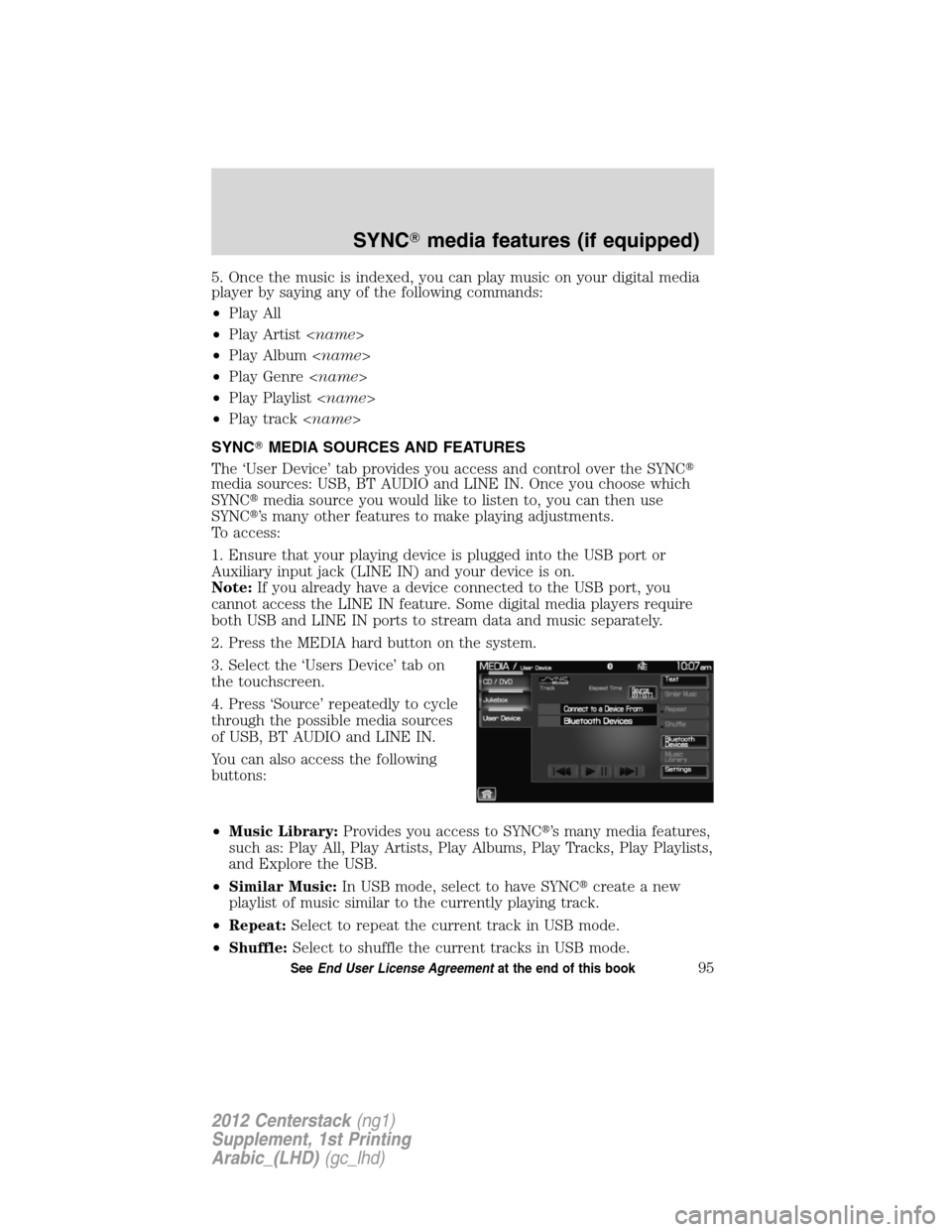
5. Once the music is indexed, you can play music on your digital media
player by saying any of the following commands:
•Play All
•Play Artist
•Play Album
•Play Genre
•Play Playlist
•Play track
SYNC�MEDIA SOURCES AND FEATURES
The ‘User Device’ tab provides you access and control over the SYNC�
media sources: USB, BT AUDIO and LINE IN. Once you choose which
SYNC�media source you would like to listen to, you can then use
SYNC�’s many other features to make playing adjustments.
To access:
1. Ensure that your playing device is plugged into the USB port or
Auxiliary input jack (LINE IN) and your device is on.
Note:If you already have a device connected to the USB port, you
cannot access the LINE IN feature. Some digital media players require
both USB and LINE IN ports to stream data and music separately.
2. Press the MEDIA hard button on the system.
3. Select the ‘Users Device’ tab on
the touchscreen.
4. Press ‘Source’ repeatedly to cycle
through the possible media sources
of USB, BT AUDIO and LINE IN.
You can also access the following
buttons:
•Music Library:Provides you access to SYNC�’s many media features,
such as: Play All, Play Artists, Play Albums, Play Tracks, Play Playlists,
and Explore the USB.
•Similar Music:In USB mode, select to have SYNC�create a new
playlist of music similar to the currently playing track.
•Repeat:Select to repeat the current track in USB mode.
•Shuffle:Select to shuffle the current tracks in USB mode.
SYNC�media features (if equipped)
95SeeEnd User License Agreementat the end of this book
2012 Centerstack(ng1)
Supplement, 1st Printing
Arabic_(LHD)(gc_lhd)