Page 15 of 118
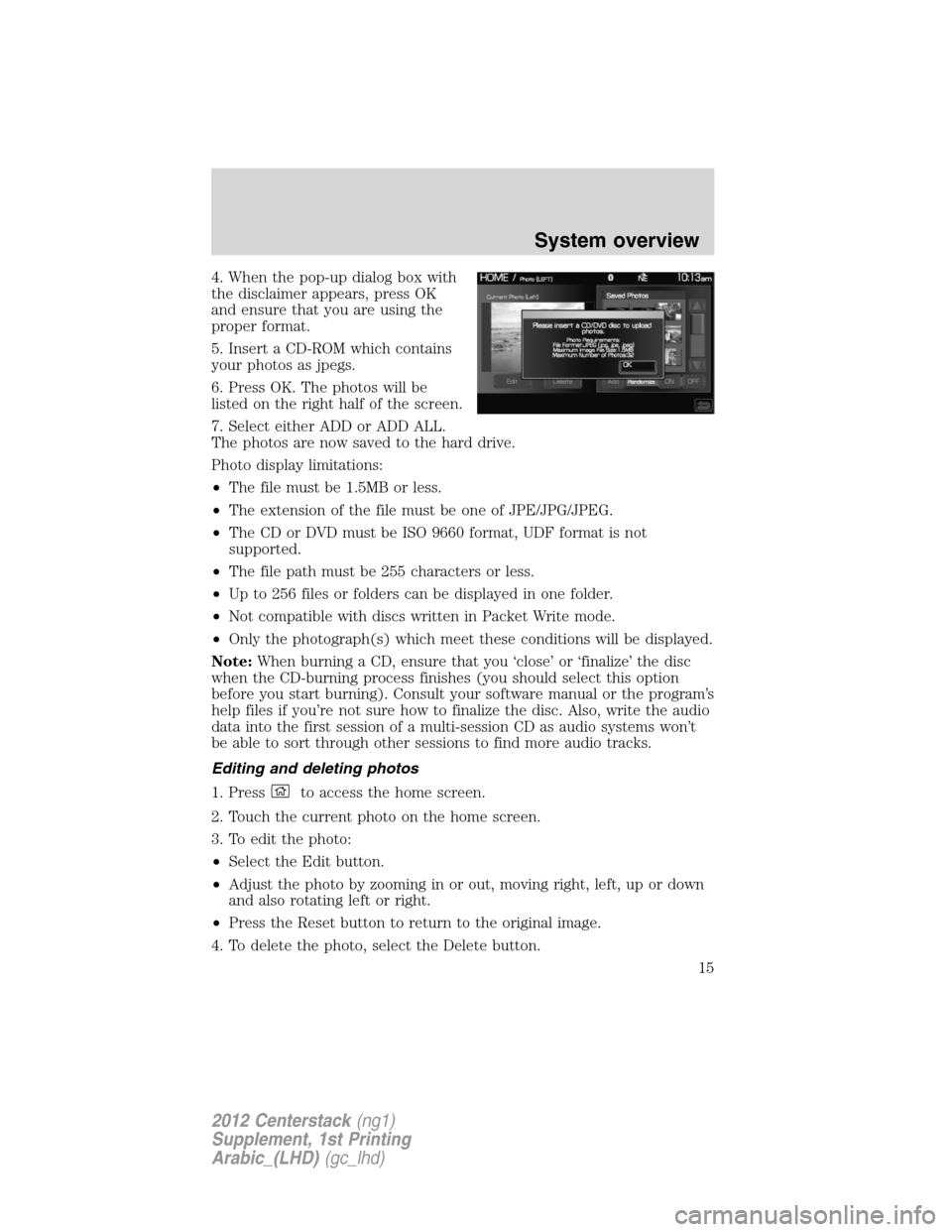
4. When the pop-up dialog box with
the disclaimer appears, press OK
and ensure that you are using the
proper format.
5. Insert a CD-ROM which contains
your photos as jpegs.
6. Press OK. The photos will be
listed on the right half of the screen.
7. Select either ADD or ADD ALL.
The photos are now saved to the hard drive.
Photo display limitations:
•The file must be 1.5MB or less.
•The extension of the file must be one of JPE/JPG/JPEG.
•The CD or DVD must be ISO 9660 format, UDF format is not
supported.
•The file path must be 255 characters or less.
•Up to 256 files or folders can be displayed in one folder.
•Not compatible with discs written in Packet Write mode.
•Only the photograph(s) which meet these conditions will be displayed.
Note:When burning a CD, ensure that you ‘close’ or ‘finalize’ the disc
when the CD-burning process finishes (you should select this option
before you start burning). Consult your software manual or the program’s
help files if you’re not sure how to finalize the disc. Also, write the audio
data into the first session of a multi-session CD as audio systems won’t
be able to sort through other sessions to find more audio tracks.
Editing and deleting photos
1. Press
to access the home screen.
2. Touch the current photo on the home screen.
3. To edit the photo:
•Select the Edit button.
•Adjust the photo by zooming in or out, moving right, left, up or down
and also rotating left or right.
•Press the Reset button to return to the original image.
4. To delete the photo, select the Delete button.
System overview
15
2012 Centerstack(ng1)
Supplement, 1st Printing
Arabic_(LHD)(gc_lhd)
Page 22 of 118
SYNC�audio voice control
This feature allows you to set the
system to automatically listen for
USB or SYNC voice commands first,
if desired. This eliminates the need
to say “USB” or “User Device”
before any of the SYNC media
commands.
When ‘On’ is selected, you do not need to say, “USB” or “User Device”
first to control a connected USB device.
When ‘Off’ is selected, you will need to say, “USB” or “User Device”
before all SYNC commands.
System overview
22
2012 Centerstack(ng1)
Supplement, 1st Printing
Arabic_(LHD)(gc_lhd)
Page 23 of 118
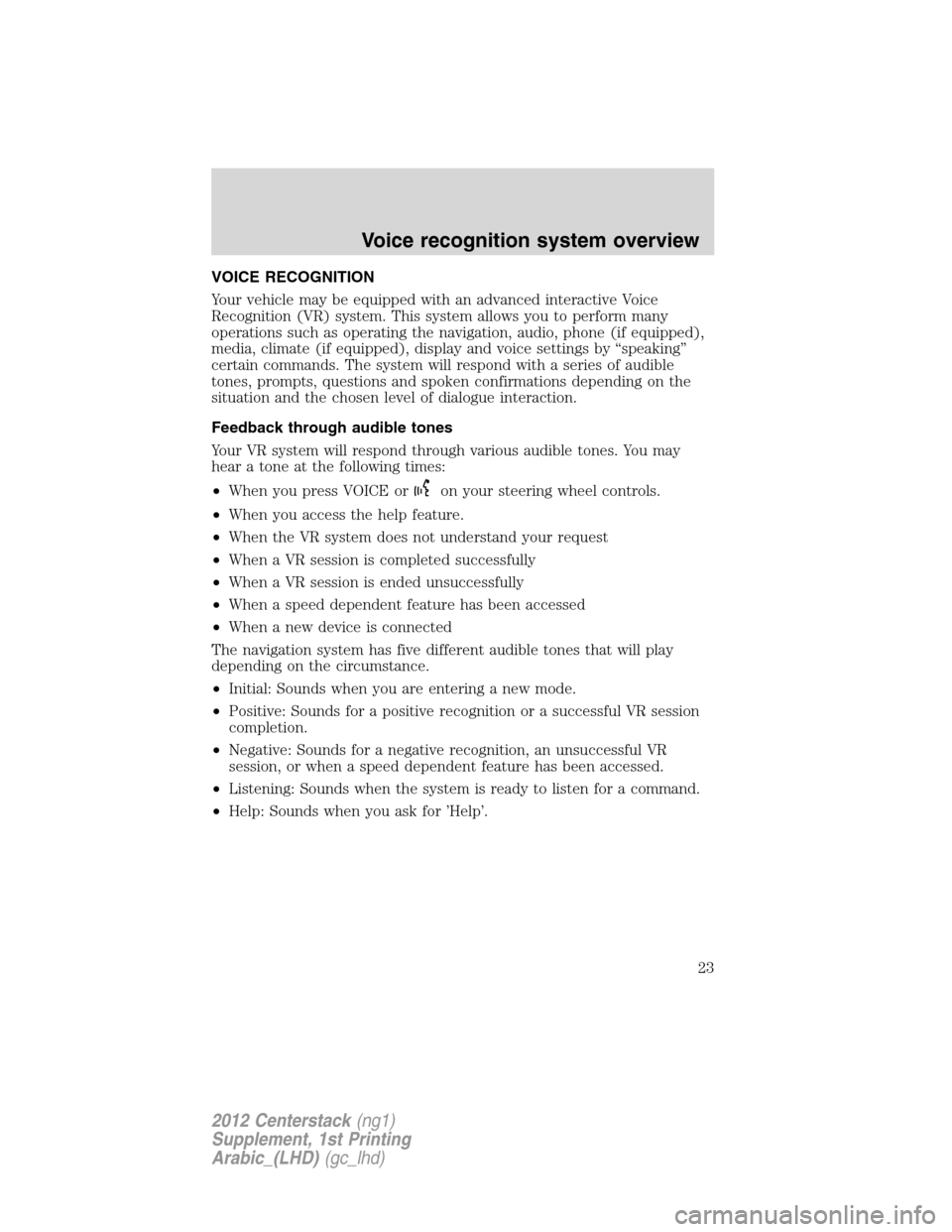
VOICE RECOGNITION
Your vehicle may be equipped with an advanced interactive Voice
Recognition (VR) system. This system allows you to perform many
operations such as operating the navigation, audio, phone (if equipped),
media, climate (if equipped), display and voice settings by “speaking”
certain commands. The system will respond with a series of audible
tones, prompts, questions and spoken confirmations depending on the
situation and the chosen level of dialogue interaction.
Feedback through audible tones
Your VR system will respond through various audible tones. You may
hear a tone at the following times:
•When you press VOICE or
on your steering wheel controls.
•When you access the help feature.
•When the VR system does not understand your request
•When a VR session is completed successfully
•When a VR session is ended unsuccessfully
•When a speed dependent feature has been accessed
•When a new device is connected
The navigation system has five different audible tones that will play
depending on the circumstance.
•Initial: Sounds when you are entering a new mode.
•Positive: Sounds for a positive recognition or a successful VR session
completion.
•Negative: Sounds for a negative recognition, an unsuccessful VR
session, or when a speed dependent feature has been accessed.
•Listening: Sounds when the system is ready to listen for a command.
•Help: Sounds when you ask for ’Help’.
Voice recognition system overview
23
2012 Centerstack(ng1)
Supplement, 1st Printing
Arabic_(LHD)(gc_lhd)
Page 24 of 118
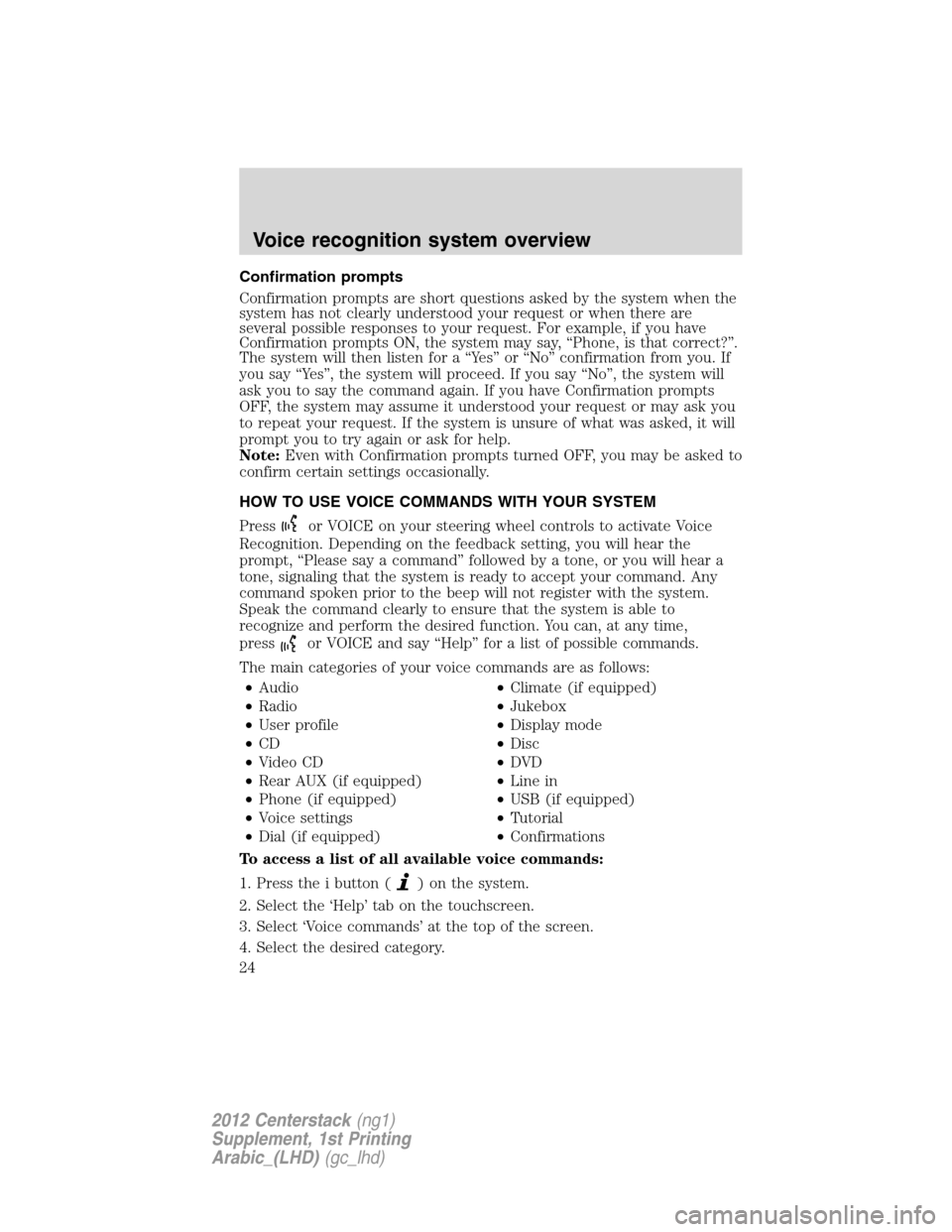
Confirmation prompts
Confirmation prompts are short questions asked by the system when the
system has not clearly understood your request or when there are
several possible responses to your request. For example, if you have
Confirmation prompts ON, the system may say, “Phone, is that correct?”.
The system will then listen for a “Yes” or “No” confirmation from you. If
you say “Yes”, the system will proceed. If you say “No”, the system will
ask you to say the command again. If you have Confirmation prompts
OFF, the system may assume it understood your request or may ask you
to repeat your request. If the system is unsure of what was asked, it will
prompt you to try again or ask for help.
Note:Even with Confirmation prompts turned OFF, you may be asked to
confirm certain settings occasionally.
HOW TO USE VOICE COMMANDS WITH YOUR SYSTEM
Press
or VOICE on your steering wheel controls to activate Voice
Recognition. Depending on the feedback setting, you will hear the
prompt, “Please say a command” followed by a tone, or you will hear a
tone, signaling that the system is ready to accept your command. Any
command spoken prior to the beep will not register with the system.
Speak the command clearly to ensure that the system is able to
recognize and perform the desired function. You can, at any time,
press
or VOICE and say “Help” for a list of possible commands.
The main categories of your voice commands are as follows:
•Audio•Climate (if equipped)
•Radio•Jukebox
•User profile•Display mode
•CD•Disc
•Video CD•DVD
•Rear AUX (if equipped)•Line in
•Phone (if equipped)•USB (if equipped)
•Voice settings•Tutorial
•Dial (if equipped)•Confirmations
To access a list of all available voice commands:
1. Press the i button (
) on the system.
2. Select the ‘Help’ tab on the touchscreen.
3. Select ‘Voice commands’ at the top of the screen.
4. Select the desired category.
Voice recognition system overview
24
2012 Centerstack(ng1)
Supplement, 1st Printing
Arabic_(LHD)(gc_lhd)
Page 32 of 118
SYNC�audio voice control
This feature allows you to set the
system to automatically listen for
USB or SYNC voice commands first,
if desired. This eliminates the need
to say “USB” or “User Device”
before any of the SYNC media
commands.
When ‘On’ is selected, you do not need to say, “USB” or “User Device”
first to control a connected USB device.
When ‘Off’ is selected, you will need to say, “USB” or “User Device”
before all SYNC commands.
Voice recognition system overview
32
2012 Centerstack(ng1)
Supplement, 1st Printing
Arabic_(LHD)(gc_lhd)
Page 33 of 118

THX AUDIO SYSTEM — IF EQUIPPED (LINCOLN VEHICLES ONLY)
Your vehicle may be equipped with
the THX�certified premium audio
system. This system creates optimal
acoustic quality for all seating
positions and road conditions.
The system offers an advanced speaker system, amplifier, subwoofer and
equalizer.
SONY AUDIO SYSTEM (IF EQUIPPED)
Your vehicle may be equipped with
the SONY premium audio system.
This system creates optimal acoustic
quality and offers an advanced
speaker system, amplifier, subwoofer
and equalizer.
Voice commands in audio mode
When in audio mode, press
or VOICE on the steering wheel controls.
When prompted, you may say any of the following commands:
•On•Off
•Jukebox•Disc
•CD•DVD
•Video CD•Radio
•Rear AUX•Line in
•SYNC•User Device
•USB•Phone
•Bluetooth audio•Read Message
•Help
Note:If you are not in audio mode, press
or VOICE on the steering
wheel controls. When prompted, say, “Audio” and then any of the above
commands.
Audio features
33
2012 Centerstack(ng1)
Supplement, 1st Printing
Arabic_(LHD)(gc_lhd)
Page 34 of 118

AM
1. Ensure that the system is on.
2. Press the RADIO hard button.
3. Select the ‘AM’ tab on the touchscreen. Once in AM mode, you may
select from ‘Show Options’ and ‘Show Presets’.
4. Press ‘Show Options’ to select from:
•Scan:Press for a brief sampling
of all listenable stations. Press
again to disable and remain on
the current selection.
•Scan Presets:Press for a brief
sampling of all the stations held
in the memory presets.
•Autoset Presets:The autoset
feature allows you to set strong
radio stations without losing your original preset stations. This feature
is helpful on trips when traveling between cities with different radio
stations.
To enable, select AUTOSET PRESETS and the six strongest stations
in your current area will be set as presets. To return to your original
presets, press AUTOSET PRESETS again and the feature will disable.
•HD Radio (if available):Press to activate HD Radio broadcasts. This
enables you to receive radio broadcasts digitally, (where available),
providing a better quality sound with clear reception and no station
drop off, static or distortion. When this feature is not activated or HD
Radio broadcasts are not available, you will receive analog radio
broadcasts. Refer toHD Radio Informationin the following section
for more information.Note:HD Radio broadcasts not available in all
markets.
5. Press SHOW PRESETS to view the preset stations. To set or change a
preset station, press and hold any of the memory presets buttons (1–6)
or any of the soft key memory preset buttons on the screen while on the
desired station. The new station will replace the previous one recorded.
FM
1. Ensure that the system is on.
2. Press the RADIO hard button.
3. Select the ‘FM’ tab on the touchscreen. Press again to toggle between
FM1 or FM2. Once in FM mode, you may select between ‘Show Options’
and ‘Show Presets’.
Audio features
34
2012 Centerstack(ng1)
Supplement, 1st Printing
Arabic_(LHD)(gc_lhd)
Page 35 of 118

4. Press ‘Show Options’ to select
from:
•Scan:Press for a brief sampling of all listenable stations. Press again
to disable and remain on the current selection.
•Scan Presets:Press for a brief sampling of all the stations held in the
memory presets.
•Autoset Presets:The autoset feature allows you to set strong radio
stations without losing your original preset stations. This feature is
helpful on trips when traveling between cities with different radio
stations.
To enable, select AUTOSET PRESETS and the six strongest stations
in your current area will be set as presets. To return to your original
presets, press AUTOSET PRESETS again and the feature will disable.
•HD Radio (if available):Press to activate HD Radio broadcasts. This
enables you to receive radio broadcasts digitally, (where available),
providing a better quality sound with clear reception and no station
drop off, static or distortion. When this feature is not activated or HD
Radio broadcasts are not available, you will receive analog radio
broadcasts. Refer toHD Radio Informationin the following section
for more information.Note:HD Radio broadcasts not available in all
markets.
•Multicast (if available):When HD Radio broadcasts are available,
this button will appear if the selected station has more than one
digital broadcast. HD1 signifies the main programming status and is
available in analog and digital broadcasts. Any additional multicast
stations (HD2–HD8) are digitally broadcast and can be accessed by
pressing the multicast button. Refer toHD Radio Informationin the
following section for more information.
Audio features
35
2012 Centerstack(ng1)
Supplement, 1st Printing
Arabic_(LHD)(gc_lhd)