Page 103 of 380
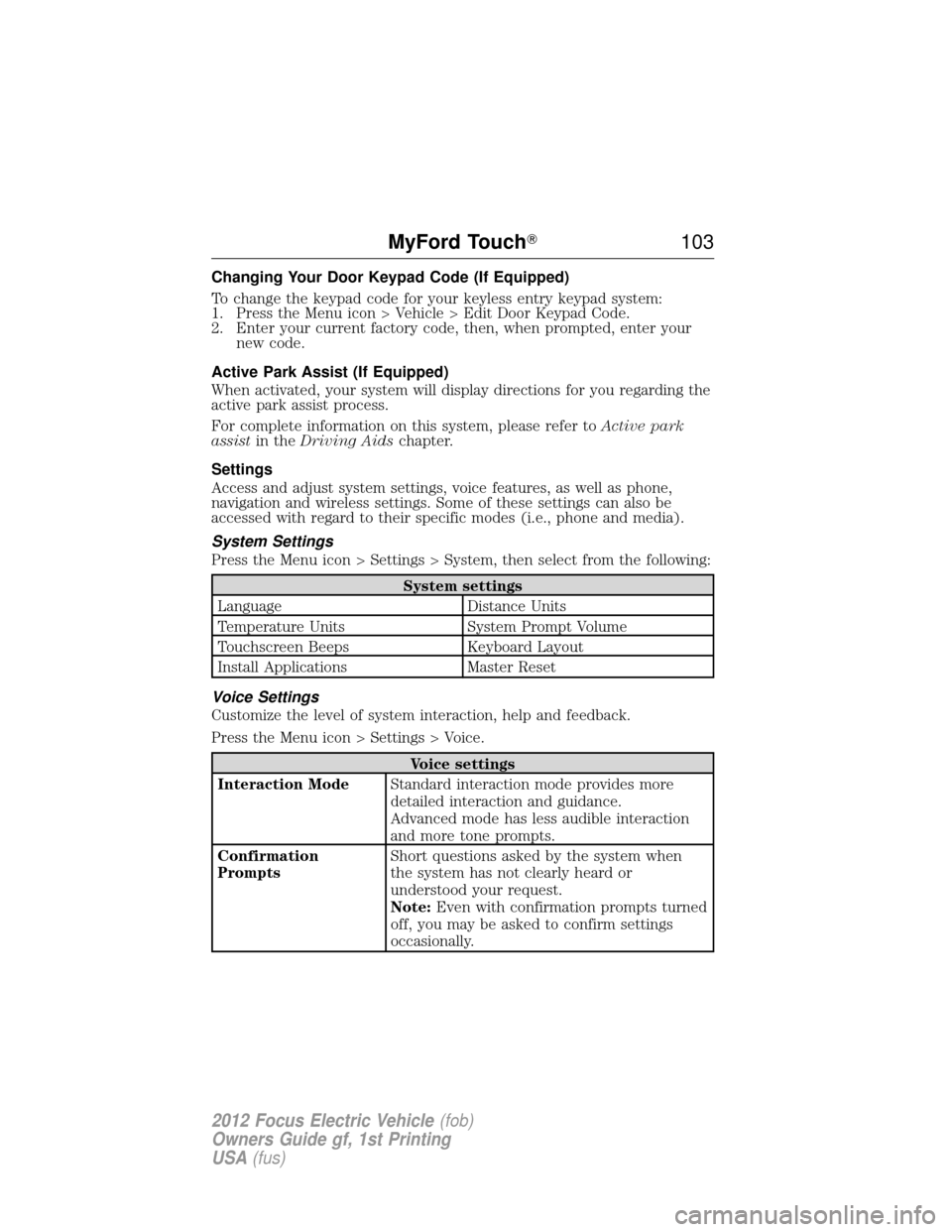
Changing Your Door Keypad Code (If Equipped)
To change the keypad code for your keyless entry keypad system:
1. Press the Menu icon > Vehicle > Edit Door Keypad Code.
2. Enter your current factory code, then, when prompted, enter yournew code.
Active Park Assist (If Equipped)
When activated, your system will display directions for you regarding the
active park assist process.
For complete information on this system, please refer to Active park
assist in the Driving Aids chapter.
Settings
Access and adjust system settings, voice features, as well as phone,
navigation and wireless settings. Some of these settings can also be
accessed with regard to their specific modes (i.e., phone and media).
System Settings
Press the Menu icon > Settings > System, then select from the following:
System settings
Language Distance Units
Temperature Units System Prompt Volume
Touchscreen Beeps Keyboard Layout
Install Applications Master Reset
Voice Settings
Customize the level of system interaction, help and feedback.
Press the Menu icon > Settings > Voice.
Voice settings
Interaction Mode Standard interaction mode provides more
detailed interaction and guidance.
Advanced mode has less audible interaction
and more tone prompts.
Confirmation
Prompts Short questions asked by the system when
the system has not clearly heard or
understood your request.
Note:
Even with confirmation prompts turned
off, you may be asked to confirm settings
occasionally.
MyFord Touch� 103
2012 Focus Electric Vehicle(fob)
Owners Guide gf, 1st Printing
USA (fus)
Page 171 of 380
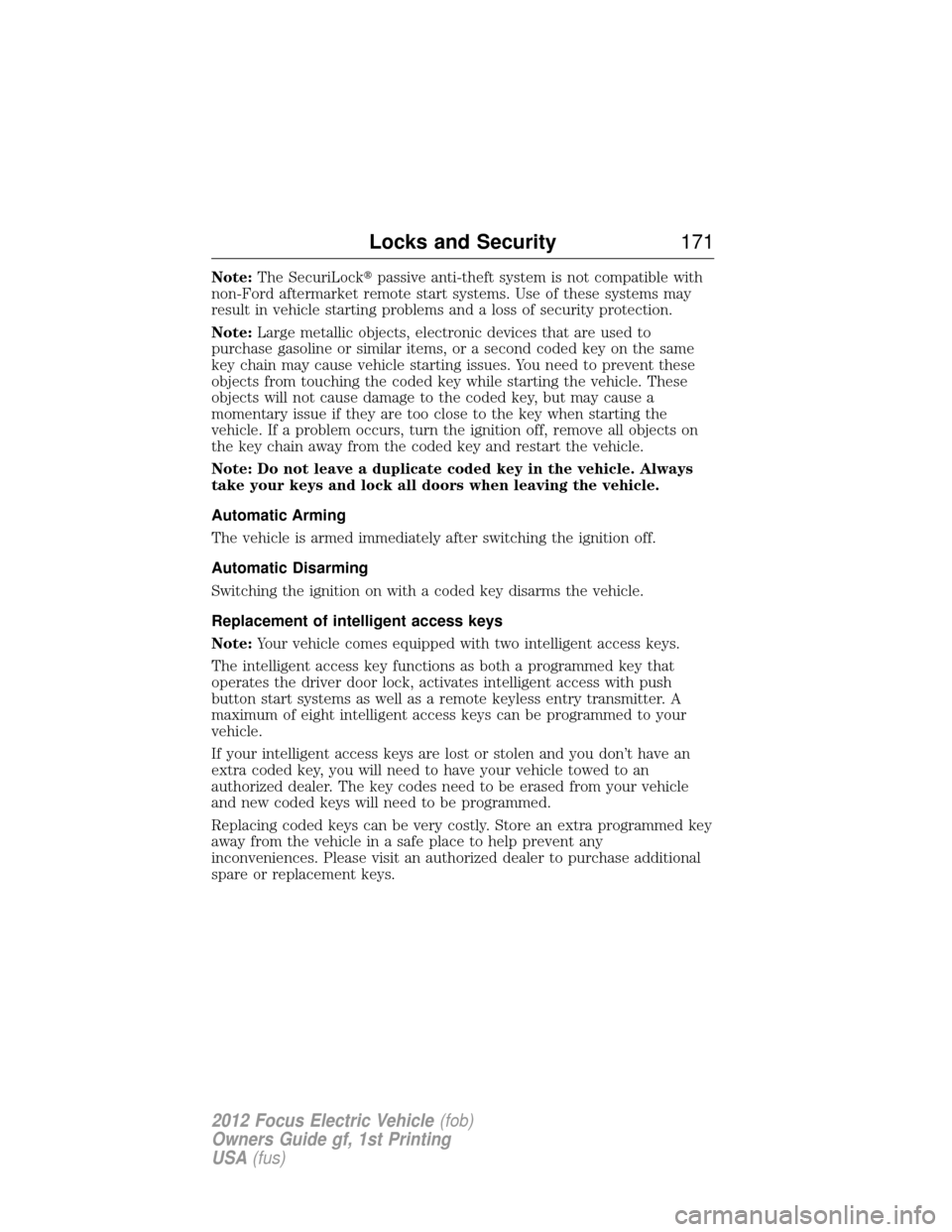
Note:The SecuriLock� passive anti-theft system is not compatible with
non-Ford aftermarket remote start systems. Use of these systems may
result in vehicle starting problems and a loss of security protection.
Note: Large metallic objects, electronic devices that are used to
purchase gasoline or similar items, or a second coded key on the same
key chain may cause vehicle starting issues. You need to prevent these
objects from touching the coded key while starting the vehicle. These
objects will not cause damage to the coded key, but may cause a
momentary issue if they are too close to the key when starting the
vehicle. If a problem occurs, turn the ignition off, remove all objects on
the key chain away from the coded key and restart the vehicle.
Note: Do not leave a duplicate coded key in the vehicle. Always
take your keys and lock all doors when leaving the vehicle.
Automatic Arming
The vehicle is armed immediately after switching the ignition off.
Automatic Disarming
Switching the ignition on with a coded key disarms the vehicle.
Replacement of intelligent access keys
Note: Your vehicle comes equipped with two intelligent access keys.
The intelligent access key functions as both a programmed key that
operates the driver door lock, activates intelligent access with push
button start systems as well as a remote keyless entry transmitter. A
maximum of eight intelligent access keys can be programmed to your
vehicle.
If your intelligent access keys are lost or stolen and you don’t have an
extra coded key, you will need to have your vehicle towed to an
authorized dealer. The key codes need to be erased from your vehicle
and new coded keys will need to be programmed.
Replacing coded keys can be very costly. Store an extra programmed key
away from the vehicle in a safe place to help prevent any
inconveniences. Please visit an authorized dealer to purchase additional
spare or replacement keys.
Locks and Security 171
2012 Focus Electric Vehicle(fob)
Owners Guide gf, 1st Printing
USA (fus)
Page 376 of 380
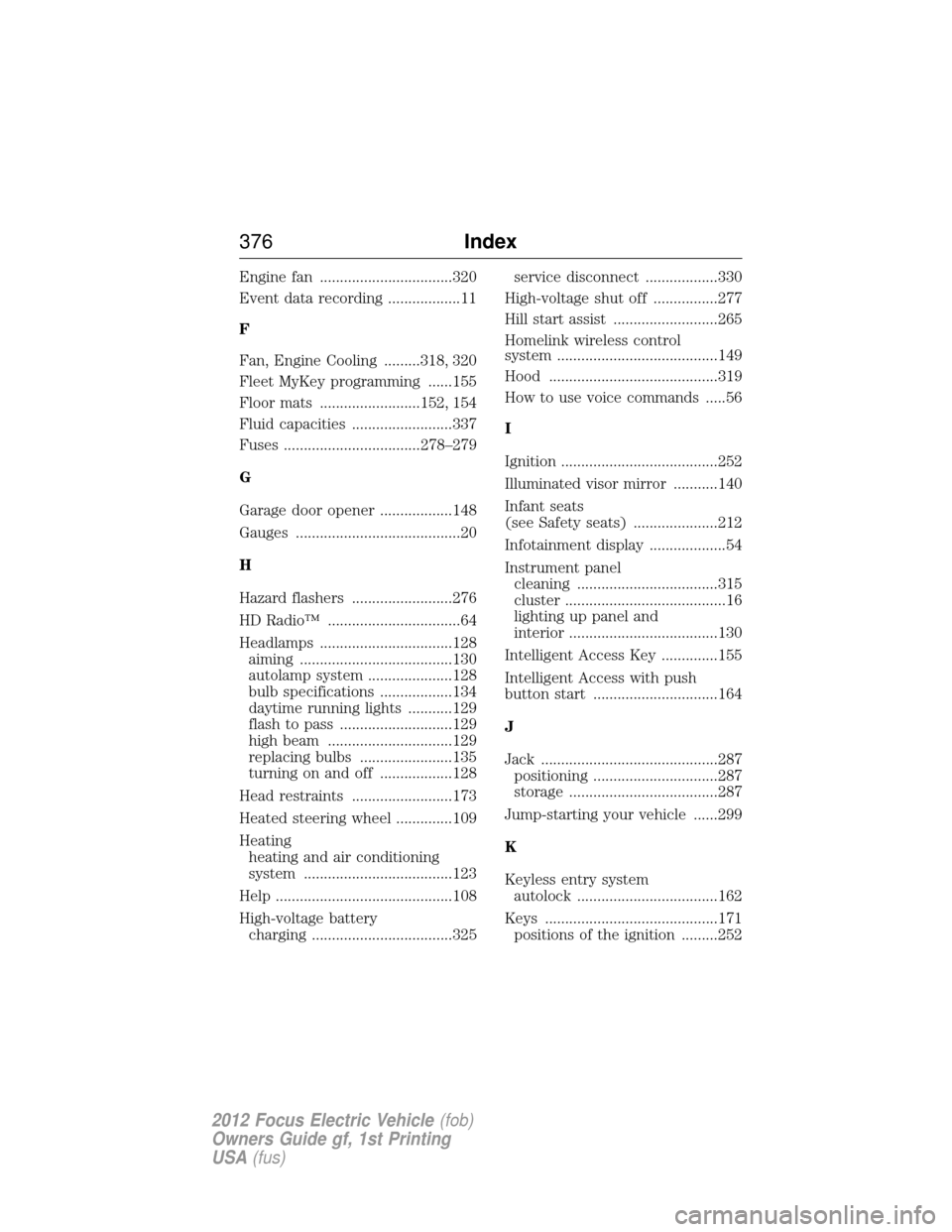
Engine fan .................................320
Event data recording ..................11
F
Fan, Engine Cooling .........318, 320
Fleet MyKey programming ......155
Floor mats .........................152, 154
Fluid capacities .........................337
Fuses ..................................278–279
G
Garage door opener ..................148
Gauges .........................................20
H
Hazard flashers .........................276
HD Radio™ .................................64
Headlamps .................................128aiming ......................................130
autolamp system .....................128
bulb specifications ..................134
daytime running lights ...........129
flash to pass ............................129
high beam ...............................129
replacing bulbs .......................135
turning on and off ..................128
Head restraints .........................173
Heated steering wheel ..............109
Heating heating and air conditioning
system .....................................123
Help ............................................108
High-voltage battery charging ...................................325 service disconnect ..................330
High-voltage shut off ................277
Hill start assist ..........................265
Homelink wireless control
system ........................................149
Hood ..........................................319
How to use voice commands .....56
I
Ignition .......................................252
Illuminated visor mirror ...........140
Infant seats
(see Safety seats) .....................212
Infotainment display ...................54
Instrument panel cleaning ...................................315
cluster ........................................16
lighting up panel and
interior .....................................130
Intelligent Access Key ..............155
Intelligent Access with push
button start ...............................164
J
Jack ............................................287 positioning ...............................287
storage .....................................287
Jump-starting your vehicle ......299
K
Keyless entry system autolock ...................................162
Keys ...........................................171 positions of the ignition .........252
376 Index
2012 Focus Electric Vehicle (fob)
Owners Guide gf, 1st Printing
USA (fus)