Page 27 of 380
Tutorial
Find Your Way
Brake Coach
Display Mode
Trip1&2
Energy
Surplus
MyKey Info
Admin Keys (Number of admin keys)
MyKeys (Number of MyKeys programmed)
MyKey Miles (km) (Distance traveled using a programmed MyKey)
Driver Alert
Displays the associated driver alert graphic.
System Check
All active warnings will display first if applicable. The system check
menu may appear different based upon equipment options and current
vehicle status. Use the up/down arrow buttons to scroll through the
list.
Settings In this mode, you can configure different driver setting choices.
Note: Some items are optional and may not appear.
Driver Assist
Traction Control On (default setting) / Off
Hill Start Assist On (default setting) / Off
Rear Park Aid On (default on key cycle) / Off
Vehicle
Lighting Home Light Manual or select time interval Auto Light Rain On / Off
Instrument Cluster 27
2012 Focus Electric Vehicle(fob)
Owners Guide gf, 1st Printing
USA (fus)
Page 129 of 380
High beams•Push the lever toward the
instrument panel to activate.
• Push the lever toward the
instrument panel again or pull
the lever towards you to
deactivate.
Flash-to-pass Pull toward you slightly to activate
and release to deactivate.
DAYTIME RUNNING LAMPS (DRL) (IF EQUIPPED)
WARNING: Always remember to turn on your headlamps in low
light situations or during inclement weather. The system does not
activate the tail lamps and may not provide adequate lighting during
these conditions. Failure to activate your headlamps under these
conditions may result in a collision.
The system turns the headlamps on.
To switch the system on, switch the vehicle to Ready to Drive mode and
switch the headlamp control to the off or parking lamp position.
Lighting 129
2012 Focus Electric Vehicle (fob)
Owners Guide gf, 1st Printing
USA (fus)
Page 135 of 380
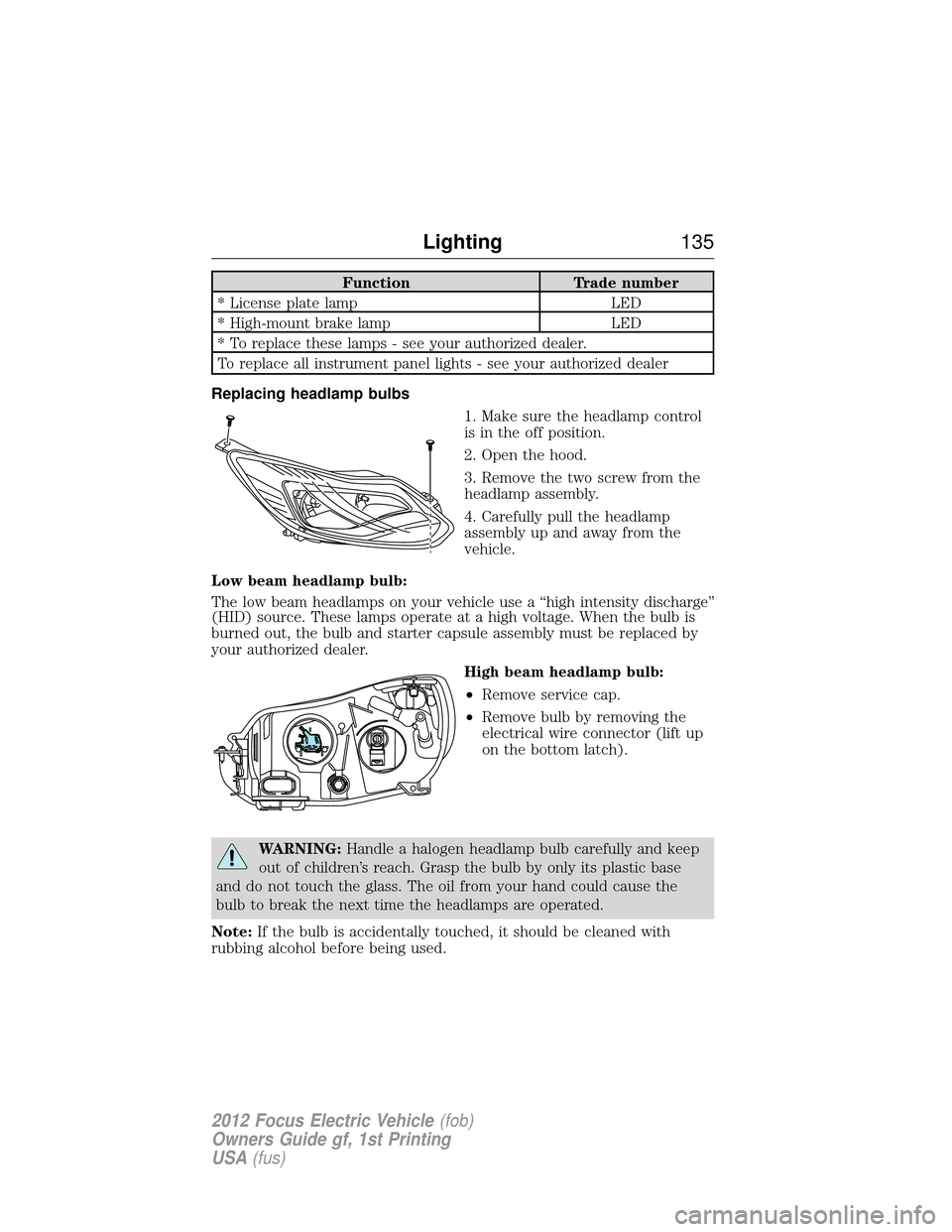
FunctionTrade number
* License plate lamp LED
* High-mount brake lamp LED
* To replace these lamps - see your authorized dealer.
To replace all instrument panel lights - see your authorized dealer
Replacing headlamp bulbs 1. Make sure the headlamp control
is in the off position.
2. Open the hood.
3. Remove the two screw from the
headlamp assembly.
4. Carefully pull the headlamp
assembly up and away from the
vehicle.
Low beam headlamp bulb:
The low beam headlamps on your vehicle use a “high intensity discharge”
(HID) source. These lamps operate at a high voltage. When the bulb is
burned out, the bulb and starter capsule assembly must be replaced by
your authorized dealer. High beam headlamp bulb:
•Remove service cap.
• Remove bulb by removing the
electrical wire connector (lift up
on the bottom latch).
WARNING: Handle a halogen headlamp bulb carefully and keep
out of children’s reach. Grasp the bulb by only its plastic base
and do not touch the glass. The oil from your hand could cause the
bulb to break the next time the headlamps are operated.
Note: If the bulb is accidentally touched, it should be cleaned with
rubbing alcohol before being used.
Lighting 135
2012 Focus Electric Vehicle (fob)
Owners Guide gf, 1st Printing
USA (fus)
Page 141 of 380
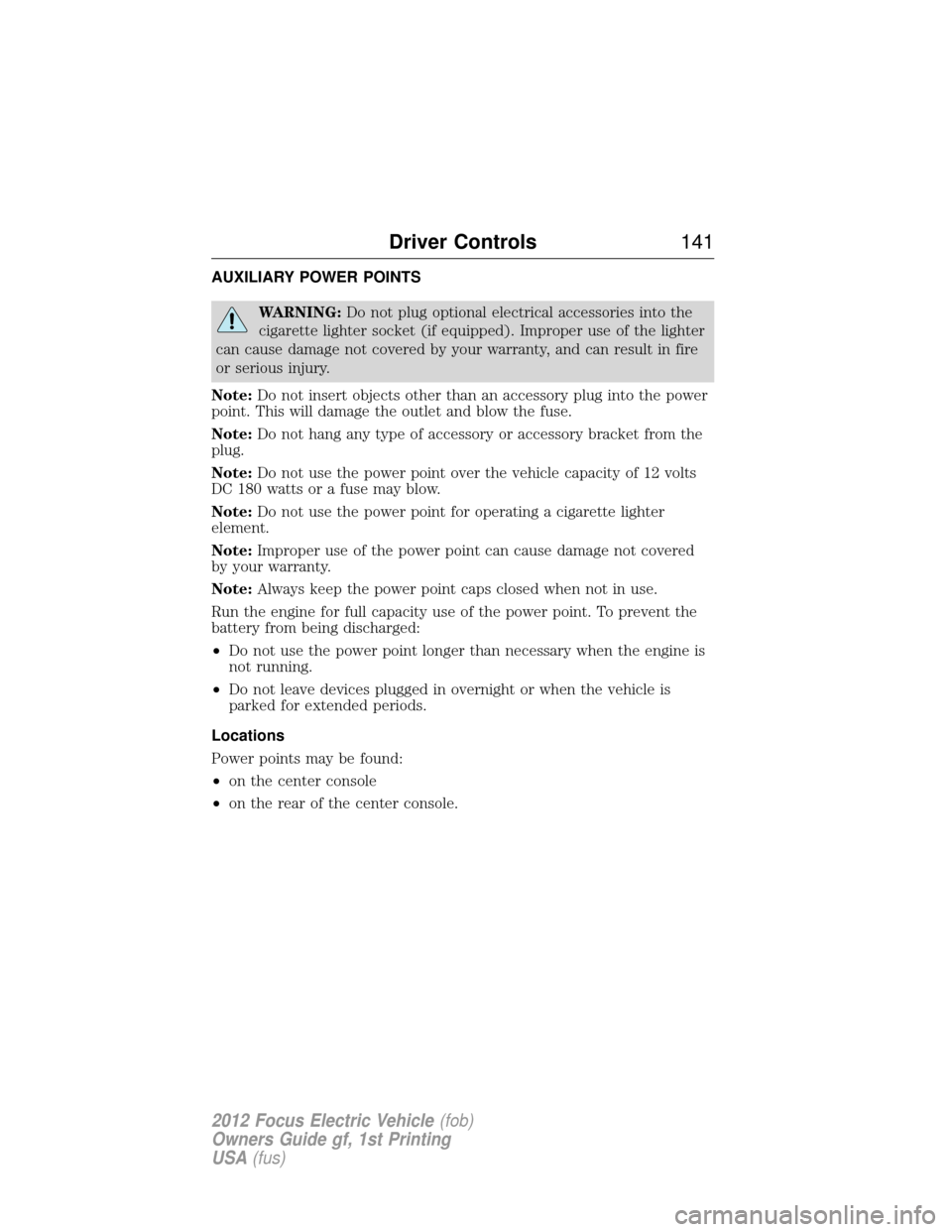
AUXILIARY POWER POINTS
WARNING:Do not plug optional electrical accessories into the
cigarette lighter socket (if equipped). Improper use of the lighter
can cause damage not covered by your warranty, and can result in fire
or serious injury.
Note: Do not insert objects other than an accessory plug into the power
point. This will damage the outlet and blow the fuse.
Note: Do not hang any type of accessory or accessory bracket from the
plug.
Note: Do not use the power point over the vehicle capacity of 12 volts
DC 180 watts or a fuse may blow.
Note: Do not use the power point for operating a cigarette lighter
element.
Note: Improper use of the power point can cause damage not covered
by your warranty.
Note: Always keep the power point caps closed when not in use.
Run the engine for full capacity use of the power point. To prevent the
battery from being discharged:
• Do not use the power point longer than necessary when the engine is
not running.
• Do not leave devices plugged in overnight or when the vehicle is
parked for extended periods.
Locations
Power points may be found:
• on the center console
• on the rear of the center console.
Driver Controls 141
2012 Focus Electric Vehicle(fob)
Owners Guide gf, 1st Printing
USA (fus)
Page 143 of 380
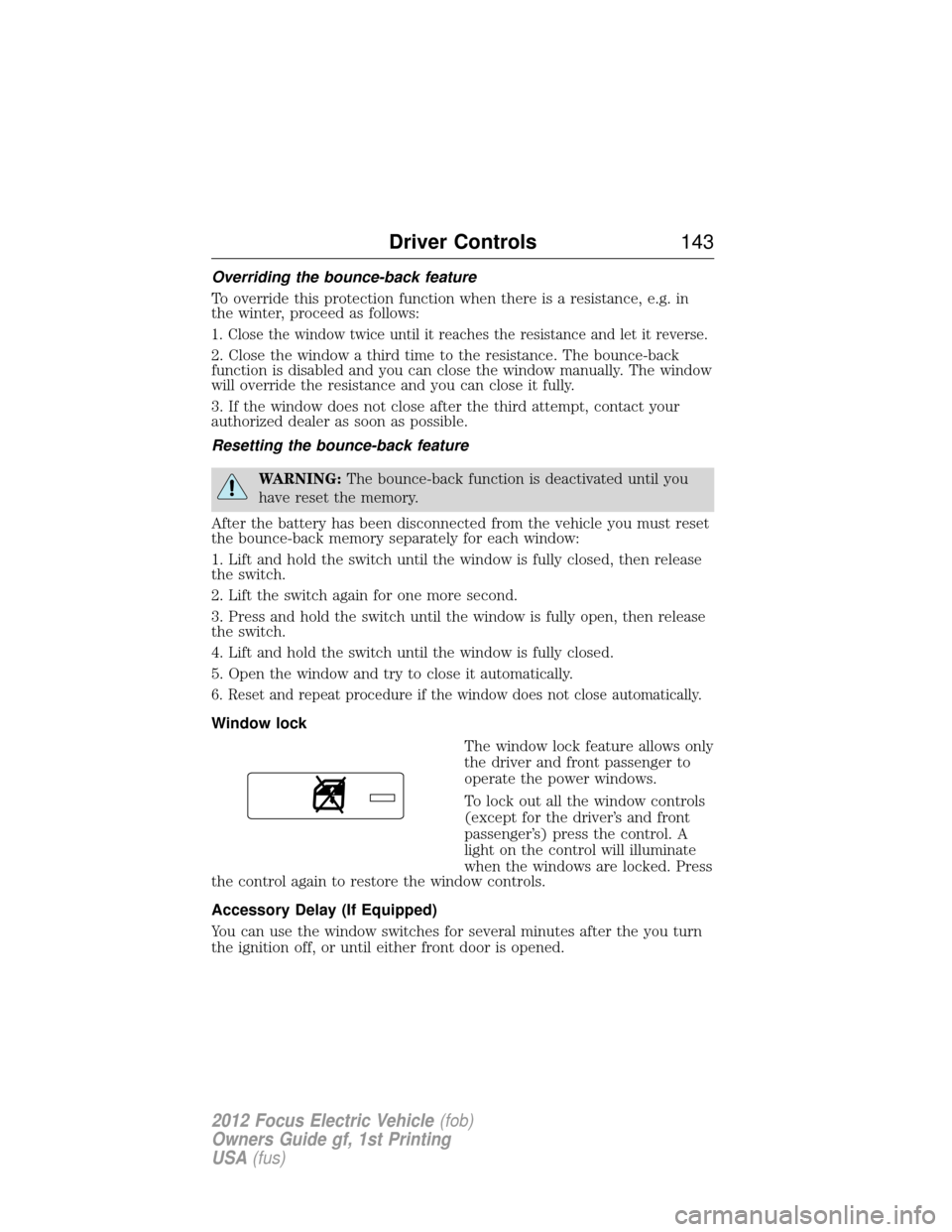
Overriding the bounce-back feature
To override this protection function when there is a resistance, e.g. in
the winter, proceed as follows:
1. Close the window twice until it reaches the resistance and let it reverse.
2. Close the window a third time to the resistance. The bounce-back
function is disabled and you can close the window manually. The window
will override the resistance and you can close it fully.
3. If the window does not close after the third attempt, contact your
authorized dealer as soon as possible.
Resetting the bounce-back feature
WARNING:The bounce-back function is deactivated until you
have reset the memory.
After the battery has been disconnected from the vehicle you must reset
the bounce-back memory separately for each window:
1. Lift and hold the switch until the window is fully closed, then release
the switch.
2. Lift the switch again for one more second.
3. Press and hold the switch until the window is fully open, then release
the switch.
4. Lift and hold the switch until the window is fully closed.
5. Open the window and try to close it automatically.
6. Reset and repeat procedure if the window does not close automatically.
Window lock The window lock feature allows only
the driver and front passenger to
operate the power windows.
To lock out all the window controls
(except for the driver’s and front
passenger’s) press the control. A
light on the control will illuminate
when the windows are locked. Press
the control again to restore the window controls.
Accessory Delay (If Equipped)
You can use the window switches for several minutes after the you turn
the ignition off, or until either front door is opened.
Driver Controls 143
2012 Focus Electric Vehicle(fob)
Owners Guide gf, 1st Printing
USA (fus)
Page 144 of 380
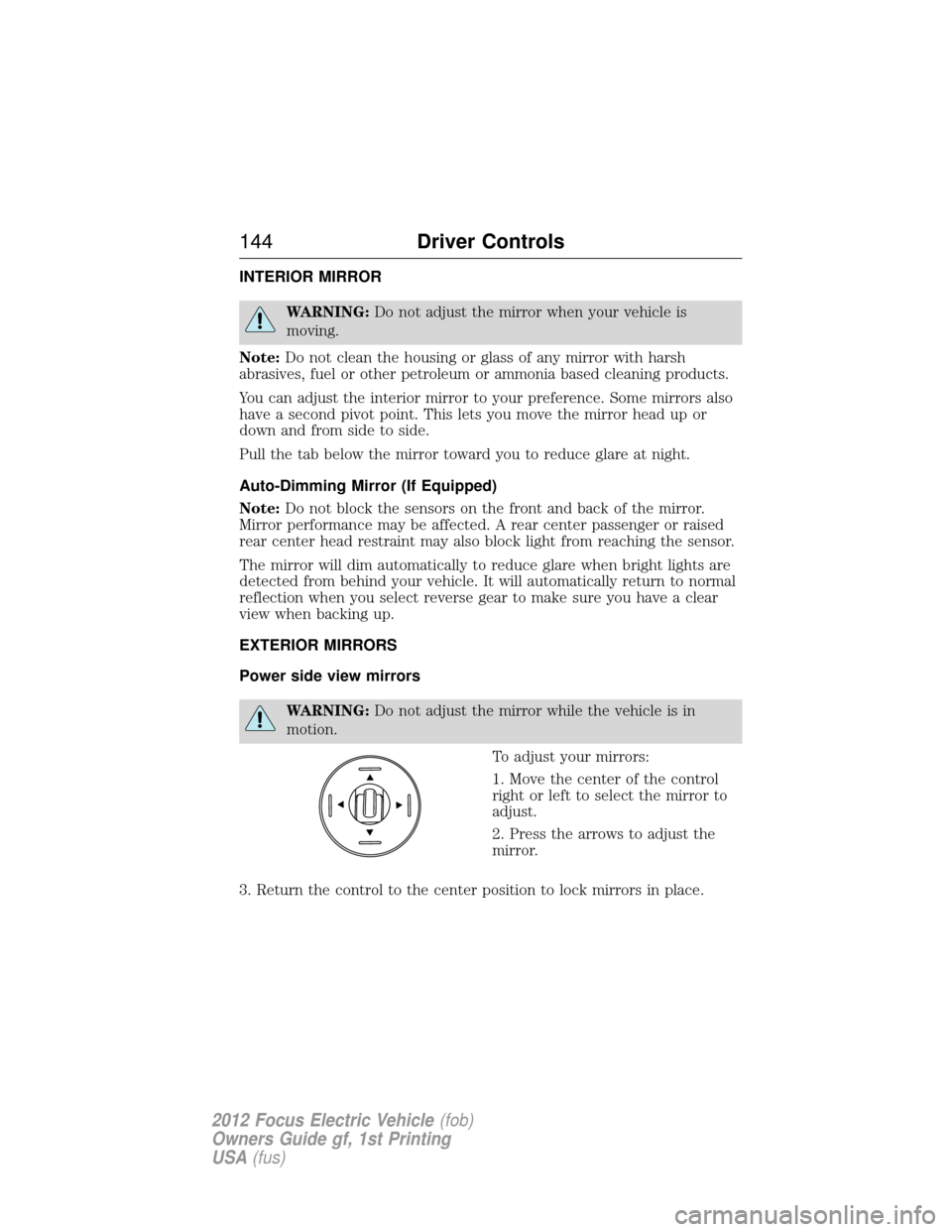
INTERIOR MIRROR
WARNING:Do not adjust the mirror when your vehicle is
moving.
Note: Do not clean the housing or glass of any mirror with harsh
abrasives, fuel or other petroleum or ammonia based cleaning products.
You can adjust the interior mirror to your preference. Some mirrors also
have a second pivot point. This lets you move the mirror head up or
down and from side to side.
Pull the tab below the mirror toward you to reduce glare at night.
Auto-Dimming Mirror (If Equipped)
Note: Do not block the sensors on the front and back of the mirror.
Mirror performance may be affected. A rear center passenger or raised
rear center head restraint may also block light from reaching the sensor.
The mirror will dim automatically to reduce glare when bright lights are
detected from behind your vehicle. It will automatically return to normal
reflection when you select reverse gear to make sure you have a clear
view when backing up.
EXTERIOR MIRRORS
Power side view mirrors
WARNING: Do not adjust the mirror while the vehicle is in
motion.
To adjust your mirrors:
1. Move the center of the control
right or left to select the mirror to
adjust.
2. Press the arrows to adjust the
mirror.
3. Return the control to the center position to lock mirrors in place.
144 Driver Controls
2012 Focus Electric Vehicle (fob)
Owners Guide gf, 1st Printing
USA (fus)
Page 146 of 380
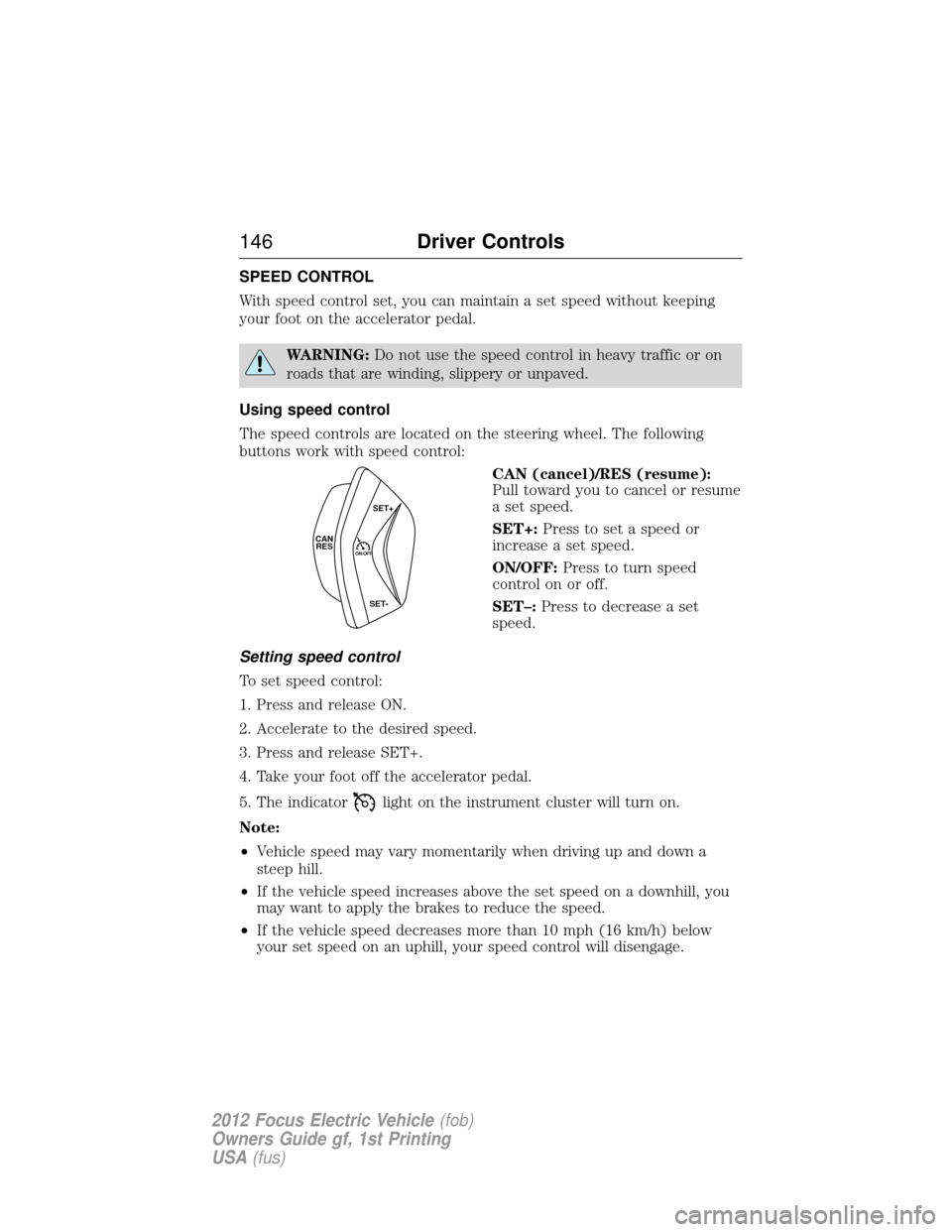
SPEED CONTROL
With speed control set, you can maintain a set speed without keeping
your foot on the accelerator pedal.
WARNING:Do not use the speed control in heavy traffic or on
roads that are winding, slippery or unpaved.
Using speed control
The speed controls are located on the steering wheel. The following
buttons work with speed control: CAN (cancel)/RES (resume):
Pull toward you to cancel or resume
a set speed.
SET+:Press to set a speed or
increase a set speed.
ON/OFF: Press to turn speed
control on or off.
SET–: Press to decrease a set
speed.
Setting speed control
To set speed control:
1. Press and release ON.
2. Accelerate to the desired speed.
3. Press and release SET+.
4. Take your foot off the accelerator pedal.
5. The indicator
light on the instrument cluster will turn on.
Note:
• Vehicle speed may vary momentarily when driving up and down a
steep hill.
• If the vehicle speed increases above the set speed on a downhill, you
may want to apply the brakes to reduce the speed.
• If the vehicle speed decreases more than 10 mph (16 km/h) below
your set speed on an uphill, your speed control will disengage.
CAN
RESON/OFF
SET+
SET-
146 Driver Controls
2012 Focus Electric Vehicle (fob)
Owners Guide gf, 1st Printing
USA (fus)
Page 149 of 380

HOMELINK�WIRELESS CONTROL SYSTEM (IF EQUIPPED)
WARNING:Make sure that the garage door and security device
are free from obstruction when you are programming. Do not
program the system with the vehicle in the garage.
WARNING: Do not use the system with any garage door opener
that does not have the safety stop and reverse feature as
required by U.S. Federal Safety Standards (this includes any garage
door opener manufactured before April 1, 1982).
Note: Make sure you keep the original remote control transmitter for
use in other vehicles as well as for future system programming.
Note: We recommend that upon the sale or lease termination of your
vehicle, you erase the programmed function buttons for security reasons.
See Erasing the function button codes later in this section.
Note: You can program a maximum of three devices. To change or
replace any of the three devices after it has been initially programmed,
you must first erase the current settings. See Erasing the function
button codes later in this section.
The universal garage door opener
replaces the common hand-held
garage door opener with a
three-button transmitter that is
integrated into the driver’s sun
visor.
The system includes two primary features, a garage door opener and a
platform for remote activation of devices with the home. As well as being
programmed for garage doors, the system transmitter can be
programmed to operate entry gate operators, security systems, entry
door locks, and home or office lighting.
Additional system information can be found on-line at
www.homelink.com or by calling the toll-free help line on
1-800-355-3515.
Programming
Note: Put a new battery in the hand-held transmitter. This will ensure
quicker training and accurate transmission of the radio-frequency signal.
Driver Controls 149
2012 Focus Electric Vehicle(fob)
Owners Guide gf, 1st Printing
USA (fus)