2012 FORD B MAX bonnet
[x] Cancel search: bonnetPage 5 of 256

Downloaded from www.Manualslib.com manuals search engine Cruise Control
Principle of Operation................................109
Using Cruise Control...................................109
Driving Aids
Active City Stop...............................................111
Load Carrying
General Information.....................................113
Luggage Anchor Points...............................113
Rear Under Floor Storage...........................113
Cargo Nets........................................................114
Luggage Covers..............................................114
Dog Guard........................................................114
Towing
Towing a Trailer..............................................116
Tow Ball............................................................116
Towing Points.................................................119
Towing the Vehicle on Four Wheels.......119
Driving Hints
Running-In........................................................121
Cold Weather Precautions.........................121
Driving Through Water.................................121
Floor Mats.........................................................121
Roadside Emergencies
Hazard Warning Flashers...........................122
First Aid Kit......................................................122
Warning Triangle...........................................122
Jump-Starting the Vehicle.........................122
Fuses
Fuse Box Locations......................................124
Fuse Specification Chart............................125
Changing a Fuse............................................133
Maintenance
General Information....................................134
Opening and Closing the Bonnet...........134
Under Bonnet Overview - 1.0L EcoBoost(74kW/100PS)/1.0L EcoBoost(90kW/120PS).........................................136
Under Bonnet Overview - 1.4LDuratec-16V (66kW/90PS)/1.6LDuratec-16V Ti-VCT (77kW/105PS) -Sigma............................................................137
Under Bonnet Overview - 1.5LDuratorq-TDCi (55kW/75PS)/1.6LDuratorq-TDCi (70kW/95PS)(T3)...............................................................138
Engine Oil Dipstick - 1.0L EcoBoost(74kW/100PS)/1.0L EcoBoost(90kW/120PS).........................................139
Engine Oil Dipstick - 1.4L Duratec-16V(66kW/90PS)/1.6L Duratec-16VTi-VCT (77kW/105PS) - Sigma..........139
Engine Oil Dipstick - 1.5L Duratorq-TDCi(55kW/75PS)/1.6L Duratorq-TDCi(70kW/95PS) (T3).................................139
Engine Oil Check...........................................139
Engine Coolant Check................................140
Brake and Clutch Fluid Check...................141
Washer Fluid Check......................................141
Changing the 12V Battery...........................141
Checking the Wiper Blades.......................141
Changing the Wiper Blades.......................141
Removing a Headlamp...............................142
Changing a Bulb............................................143
Bulb Specification Chart...........................149
Technical Specifications...........................150
Vehicle Care
Cleaning the Exterior...................................153
Cleaning the Interior....................................153
Repairing Minor Paint Damage...............154
Cleaning the Alloy Wheels........................154
Wheels and Tyres
General Information....................................155
3Table of Contents
Page 11 of 256
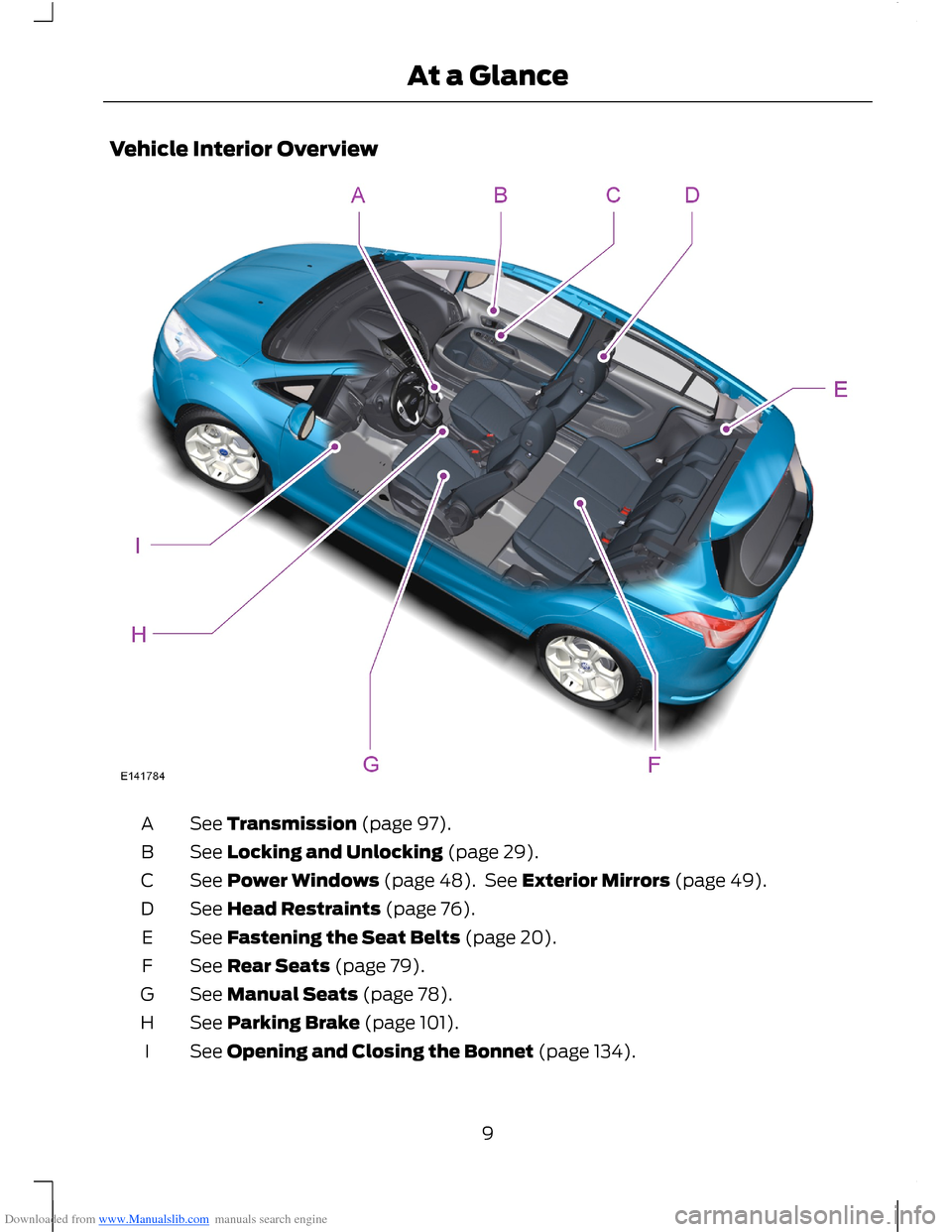
Downloaded from www.Manualslib.com manuals search engine Vehicle Interior Overview
See Transmission (page 97).A
See Locking and Unlocking (page 29).B
See Power Windows (page 48). See Exterior Mirrors (page 49).C
See Head Restraints (page 76).D
See Fastening the Seat Belts (page 20).E
See Rear Seats (page 79).F
See Manual Seats (page 78).G
See Parking Brake (page 101).H
See Opening and Closing the Bonnet (page 134).I
9At a Glance
Page 14 of 256

Downloaded from www.Manualslib.com manuals search engine Heated rear window switch. See Climate Control (page 68).J
Heated windscreen switch. See Climate Control (page 68).J
Parking aid switch. See Parking Aids (page 104).K
Start-stop switch. See Start-Stop (page 89).L
Card holder or airbag warning lamp. See Passenger Airbag (page 22).M
Ignition switch. See Ignition Switch (page 83).N
Cruise control switches. See Using Cruise Control (page 109).O
Horn.P
Driver knee airbag. See Knee Airbag (page 24).Q
Steering wheel adjustment. See Adjusting the Steering Wheel (page 38).R
Audio control. See Audio System (page 171). Voice control. See Voice Control(page 39).S
Bonnet release lever. See Opening and Closing the Bonnet (page 134).T
Lighting control. See Lighting Control (page 43). Front fog lamps. See FrontFog Lamps (page 45). Rear fog lamp. See Rear Fog Lamps (page 45).Instrument lighting dimmer. See Instrument Lighting Dimmer (page 44).
U
12At a Glance
Page 31 of 256
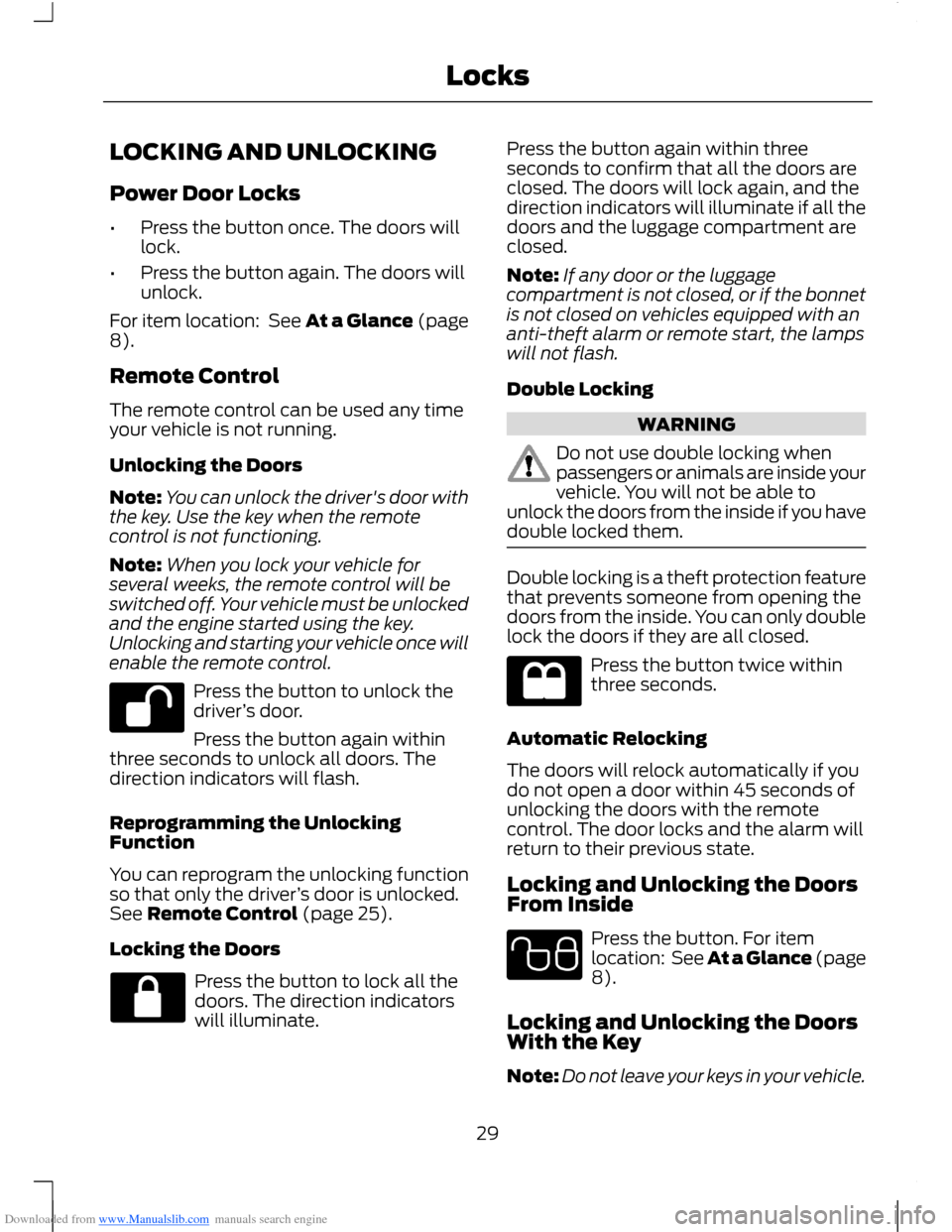
Downloaded from www.Manualslib.com manuals search engine LOCKING AND UNLOCKING
Power Door Locks
•Press the button once. The doors willlock.
•Press the button again. The doors willunlock.
For item location: See At a Glance (page8).
Remote Control
The remote control can be used any timeyour vehicle is not running.
Unlocking the Doors
Note:You can unlock the driver's door withthe key. Use the key when the remotecontrol is not functioning.
Note:When you lock your vehicle forseveral weeks, the remote control will beswitched off. Your vehicle must be unlockedand the engine started using the key.Unlocking and starting your vehicle once willenable the remote control.
Press the button to unlock thedriver’s door.
Press the button again withinthree seconds to unlock all doors. Thedirection indicators will flash.
Reprogramming the UnlockingFunction
You can reprogram the unlocking functionso that only the driver’s door is unlocked.See Remote Control (page 25).
Locking the Doors
Press the button to lock all thedoors. The direction indicatorswill illuminate.
Press the button again within threeseconds to confirm that all the doors areclosed. The doors will lock again, and thedirection indicators will illuminate if all thedoors and the luggage compartment areclosed.
Note:If any door or the luggagecompartment is not closed, or if the bonnetis not closed on vehicles equipped with ananti-theft alarm or remote start, the lampswill not flash.
Double Locking
WARNING
Do not use double locking whenpassengers or animals are inside yourvehicle. You will not be able tounlock the doors from the inside if you havedouble locked them.
Double locking is a theft protection featurethat prevents someone from opening thedoors from the inside. You can only doublelock the doors if they are all closed.
Press the button twice withinthree seconds.
Automatic Relocking
The doors will relock automatically if youdo not open a door within 45 seconds ofunlocking the doors with the remotecontrol. The door locks and the alarm willreturn to their previous state.
Locking and Unlocking the DoorsFrom Inside
Press the button. For itemlocation: See At a Glance (page8).
Locking and Unlocking the DoorsWith the Key
Note:Do not leave your keys in your vehicle.
29Locks
Page 37 of 256

Downloaded from www.Manualslib.com manuals search engine PASSIVE ANTI-THEFT
SYSTEM
Principle of Operation
The engine immobiliser is a theft protectionsystem that prevents someone fromstarting the engine with an incorrectlycoded key.
Coded Keys
Note:Do not shield your keys with metalobjects. This may prevent the receiver fromrecognising your key as a valid one.
Note:Have all of your remaining keyserased and recoded if you lose a key. Ask anauthorised dealer for further information.Have replacement keys recoded togetherwith your existing keys.
If you lose a key, you can obtain areplacement from an authroised dealer. Ifpossible, provide them with the keynumber from the tag provided with theoriginal keys. You can also obtainadditional keys from an authroised dealer.
Arming the Engine Immobiliser
After you switch the ignition off the engineimmobiliser will arm automatically after ashort time.
Disarming the Engine Immobiliser
The engine immobiliser is disarmedautomatically when you switch the ignitionon with a correctly coded key.
When the indicator stays on, flashes forapproximately one minute or repeatedlyat irregular intervals, the key has not beenrecognised. Remove the key and try again.
If you are unable to start the engine with acorrectly coded key, this indicates amalfunction. Have the immobiliser checkedimmediately.
ANTI-THEFT ALARM
Alarm System
Your vehicle may have one of the followingalarm systems:
•Perimeter alarm.
•Perimeter alarm with interior sensors.
•Category one alarm with interiorsensors and battery back-up sounder.
Perimeter Alarm
The perimeter alarm is a deterrent againstunauthorised access to your vehiclethrough the doors and the bonnet. It alsoprotects the audio unit.
Interior Sensors
WARNINGS
Do not cover up the interior lamp unitsensors.
Do not arm the alarm with full guardif passengers, animals or othermoving objects are inside yourvehicle.
The sensors act as a deterrent againstunauthorised intrusion by sensing anymovement within your vehicle.
35Security
Page 56 of 256

Downloaded from www.Manualslib.com manuals search engine When a warning lamp or indicator does notilluminate once you have switched theignition on, it indicates a malfunction. Havethe system checked by an authoriseddealer.
Anti-lock Braking System WarningLamp
If it illuminates when you aredriving, this indicates amalfunction. You will continueto have normal braking (without anti-lockbraking system). Have the system checkedby an authorised dealer as soon aspossible.
Brake System Warning Lamp
It illuminates when you apply theparking brake or when the brakefluid level is low.
WARNING
Reduce your speed gradually andstop your vehicle as soon as it is safeto do so. Use your brakes with care.
If it illuminates when you are driving, checkthat the parking brake is not applied. If theparking brake is not applied, this indicatesa malfunction. Have the system checkedby an authorised dealer immediately.
Coolant Temperature WarningLamp
WARNING
Do not resume your journey if itilluminates despite the level beingcorrect. Have the system checked bya an authorised dealer immediately.
If it stays on after starting orilluminates when driving, thisindicates a malfunction. Stopyour vehicle as soon as it is safe to do soand switch the engine off. Check thecoolant level. See Engine Coolant Check(page 140).
Cruise Control Indicator
It will illuminate when you haveset a speed using the cruisecontrol system. See UsingCruise Control (page 109).
Direction Indicator
Flashes during operation. Asudden increase in the rate offlashing warns of a failedindicator bulb. See Changing a Bulb(page 143).
Door Ajar Warning Lamp
Illuminates when you switch theignition on and remains on if anydoor, the bonnet or the liftgateis not closed properly.
Engine Warning Lamps
Malfunction Indicator Lamp
Powertrain Warning Lamp
54Instrument Cluster
Page 65 of 256

Downloaded from www.Manualslib.com manuals search engine Alarm
ActionMessageindicatorMessage
See Security (page 35).amberAlarm triggeredCheck vehicle
See Security (page 35).amberInterior scan deactivated
Have the system checked by anauthorised dealer.-Alarm system malfunctionNext service
Doors Open
ActionMessageindicatorMessage
Vehicle is moving. Stop your vehicle assoon as safely possible and close.redDriver door open
Vehicle is moving. Stop your vehicle assoon as safely possible and close.redDriver's rear door open
Vehicle is moving. Stop your vehicle assoon as safely possible and close.redPassenger door open
Vehicle is moving. Stop your vehicle assoon as safely possible and close.redPassenger rear door open
Vehicle is moving. Stop your vehicle assoon as safely possible and close.redBoot open
Vehicle is moving. Stop your vehicle assoon as safely possible and close. SeeOpening and Closing the Bonnet(page 134).
redBonnet open
Vehicle not moving. Close.amberDriver door open
Vehicle not moving. Close.amberDriver's rear door open
Vehicle not moving. Close.amberPassenger door open
63Information Displays
Page 66 of 256

Downloaded from www.Manualslib.com manuals search engine ActionMessageindicatorMessage
Vehicle not moving. Close.amberPassenger rear door open
Vehicle not moving. Close.amberBoot open
Vehicle not moving. Close. SeeOpening and Closing the Bonnet(page 134).amberBonnet open
Engine
ActionMessageindicatorMessage
See Starting a Diesel Engine (page86).amberEngine preheating
Engine Immobiliser
ActionMessageindicatorMessage
Have the system checked by anauthorised dealer as soon as possible.redImmobiliser malfunctionService now
Keyless System
ActionMessageindicatorMessage
See Keyless Entry (page 32).amberKey not detected
See Keyless Entry (page 32).amberKey outside car
See Remote Control (page 25).amberKeyBattery lowReplace battery
See Keyless Starting (page 83).amberTurn ignition offUse POWER button
See Keyless Starting (page 83).-To start press brake
64Information Displays