2012 FIAT 500 GUCCI change time
[x] Cancel search: change timePage 4 of 80
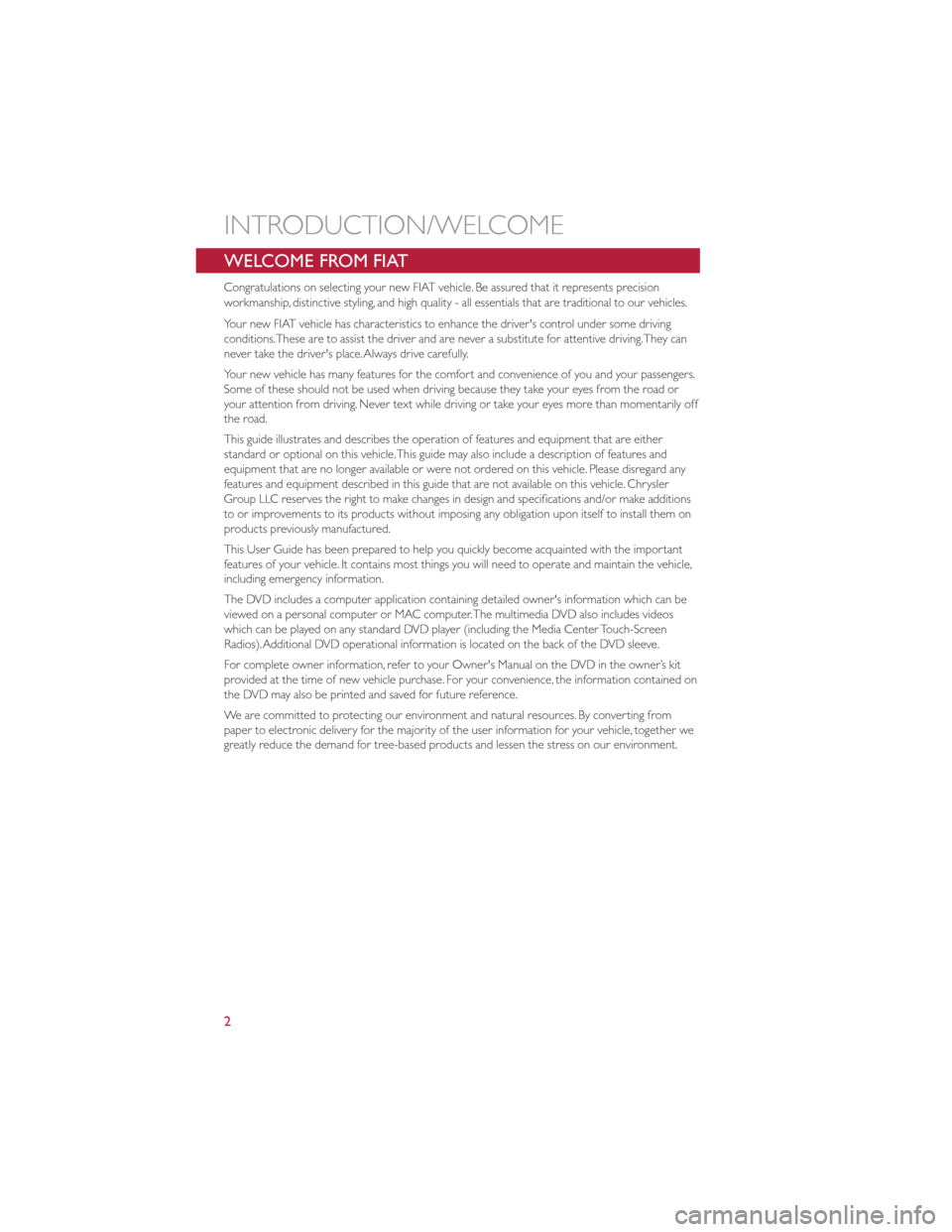
WELCOME FROM FIAT
Congratulations on selecting your new FIAT vehicle. Be assured that it represents precision
workmanship, distinctive styling, and high quality - all essentials that are traditional to our vehicles.
Your new FIAT vehicle has characteristics to enhance the driver's control under some driving
conditions.These are to assist the driver and are never a substitute for attentive driving.They can
never take the driver's place.Always drive carefully.
Your new vehicle has many features for the comfort and convenience of you and your passengers.
Some of these should not be used when driving because they take your eyes from the road or
your attention from driving. Never text while driving or take your eyes more than momentarily off
the road.
This guide illustrates and describes the operation of features and equipment that are either
standard or optional on this vehicle.This guide may also include a description of features and
equipment that are no longer available or were not ordered on this vehicle. Please disregard any
features and equipment described in this guide that are not available on this vehicle. Chrysler
Group LLC reserves the right to make changes in design and specifications and/or make additions
to or improvements to its products without imposing any obligation upon itself to install them on
products previously manufactured.
This User Guide has been prepared to help you quickly become acquainted with the important
features of your vehicle. It contains most things you will need to operate and maintain the vehicle,
including emergency information.
The DVD includes a computer application containing detailed owner's information which can be
viewed on a personal computer or MAC computer.The multimedia DVD also includes videos
which can be played on any standard DVD player (including the Media Center Touch-Screen
Radios).Additional DVD operational information is located on the back of the DVD sleeve.
For complete owner information, refer to your Owner's Manual on the DVD in the owner’s kit
provided at the time of new vehicle purchase. For your convenience, the information contained on
the DVD may also be printed and saved for future reference.
We are committed to protecting our environment and natural resources. By converting from
paper to electronic delivery for the majority of the user information for your vehicle, together we
greatly reduce the demand for tree-based products and lessen the stress on our environment.
INTRODUCTION/WELCOME
2
Page 24 of 80

SPORT MODE
•The Sport mode increases steering feedback to the driver with slight increases in effort and
throttle pedal-to-engine response. Changes to the transmission shift schedules for more
aggressive shifting will occur on automatic transmission versions.
• Sport driving mode is useful while driving on winding roads where more steering precision is
desired.
•Press the SPORT button, located above the
climate controls, to activate the Sport mode.
Manual Transmission
• Once activated, a SPORT message will be
displayed in the instrument cluster.
• Momentarily release the accelerator pedal.
• Press the accelerator pedal again to activate.
Automatic Transmission
• Once activated, a SPORT message will be
displayed in the instrument cluster.
• Press the SPORT button again to return to the
standard driving mode.
MANUAL TRANSMISSION
•Never shift into REVERSE until the vehicle has come to a complete stop.
POWER SUNROOF
•The power sunroof roof switch is located in the overhead console.
To Open
•Press and hold the power sunroof switch rearward for approximately two seconds and the
sunroof will stop at the vented position. Press the switch a second time and hold for
approximately one second and release, the sunroof will open fully, then stop automatically.This is
called “Express Open”. During Express Open operation, any movement of the sunroof switch
will stop the sunroof.
To Close
•With the sunroof in the full open position, pull the power sunroof button and hold it for
approximately one second, the sunroof will return to the vented position. Pull the switch a
second time and hold for approximately two seconds to completely close the sunroof.
Pinch Protect Override
•If a known obstruction (ice, debris, etc.) prevents the sunroof from closing, press the switch
forward and hold for two seconds after the reversal occurs.This allows the sunroof to move
toward the closed position.
NOTE: Pinch protection is disabled while the switch is pressed.
OPERATING YOUR VEHICLE
22
Page 27 of 80

COLD WEATHER OPERATION (Engine Block Heater)
Engine Block Heater
•To prevent possible engine damage while starting at low temperatures, this vehicle will inhibit
engine cranking when the ambient temperature is less than –22° F (–30° C) and the oil
temperature sensor reading indicates an engine block heater has not been used.An
externally-powered electric engine block heater is available as optional equipment or from your
authorized dealer.
• The message "plug in engine heater" will be displayed in the instrument cluster when the
ambient temperature is below 5° F (–15° C) at the time the engine is shut off as a reminder to
avoid possible crank delays at the next cold start.
If Engine Fails To Start
CAUTION!
•Use of the recommended SAE 5W-30 oil and adhering to the prescribed oil change
intervals is important to prevent engine damage and ensure satisfactory starting in
cold conditions.
• Do not attempt to push or tow your vehicle to get it started.Vehicles equipped with
an automatic transmission cannot be started this way. Unburned fuel could enter the
catalytic converter and once the engine has started, ignite and damage the converter
and vehicle.
• To prevent damage to the starter, do not continuously crank the engine for more
than 15 seconds at a time.Wait 10 to 15 seconds before trying again.
WARNING!
Never pour fuel or other flammable liquids into the throttle body air inlet opening in
an attempt to start the vehicle.This could result in a flash fire causing serious personal
injury.
OPERATING YOUR VEHICLE
25
Page 31 of 80
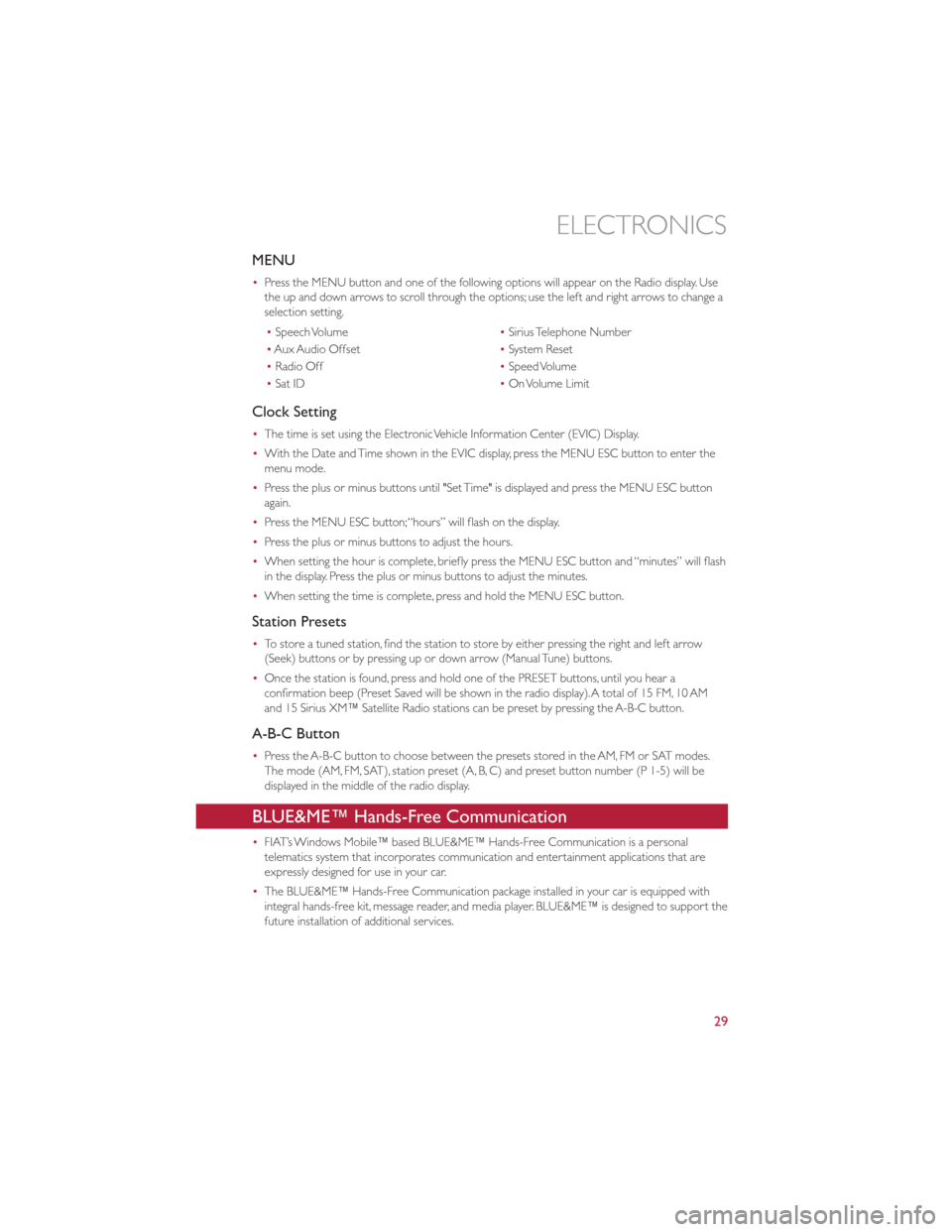
MENU
•Press the MENU button and one of the following options will appear on the Radio display. Use
the up and down arrows to scroll through the options; use the left and right arrows to change a
selection setting.
• Speech Volume •Sirius Telephone Number
• Aux Audio Offset •System Reset
• Radio Off •Speed Volume
• Sat ID •On Volume Limit
Clock Setting
• The time is set using the Electronic Vehicle Information Center (EVIC) Display.
• With the Date and Time shown in the EVIC display, press the MENU ESC button to enter the
menu mode.
• Press the plus or minus buttons until "Set Time" is displayed and press the MENU ESC button
again.
• Press the MENU ESC button;“hours” will flash on the display.
• Press the plus or minus buttons to adjust the hours.
• When setting the hour is complete, briefly press the MENU ESC button and “minutes” will flash
in the display. Press the plus or minus buttons to adjust the minutes.
• When setting the time is complete, press and hold the MENU ESC button.
Station Presets
•To store a tuned station, find the station to store by either pressing the right and left arrow
(Seek) buttons or by pressing up or down arrow (Manual Tune) buttons.
• Once the station is found, press and hold one of the PRESET buttons, until you hear a
confirmation beep (Preset Saved will be shown in the radio display).A total of 15 FM, 10 AM
and 15 Sirius XM™ Satellite Radio stations can be preset by pressing the A-B-C button.
A-B-C Button
•Press the A-B-C button to choose between the presets stored in the AM, FM or SAT modes.
The mode (AM, FM, SAT), station preset (A, B, C) and preset button number (P 1-5) will be
displayed in the middle of the radio display.
BLUE&ME™ Hands-Free Communication
•FIAT’s Windows Mobile™ based BLUE&ME™ Hands-Free Communication is a personal
telematics system that incorporates communication and entertainment applications that are
expressly designed for use in your car.
• The BLUE&ME™ Hands-Free Communication package installed in your car is equipped with
integral hands-free kit, message reader, and media player. BLUE&ME™ is designed to support the
future installation of additional services.
ELECTRONICS
29
Page 37 of 80

ELECTRONIC VEHICLE INFORMATION CENTER (EVIC)
•The EVIC features a driver interactive display
that is located in the instrument cluster.
Pressing the controls on the right side of the
Instrument Cluster allows the driver to select
vehicle information and Personal Settings. For
additional information, refer to Programmable
Features in this guide.
• Press the MENU ESC button to enter the
menu mode.
• Press the plus or minus buttons to scroll through the menu settings.
• Once the menu setting is shown in the EVIC display press the MENU ESC button to access the
setting and use the plus or minus buttons to change the current setting. Press the MENU ESC
button a second time to save the setting and return to menu screen.
PROGRAMMABLE FEATURES
Electronic Vehicle Information Center (EVIC)
•The EVIC can be used to program the following Personal Settings. Press and release the MENU
ESC button until menu is displayed, then press the plus or minus buttons to scroll through the
settings.
• Once the menu setting is shown in the EVIC display press the MENU ESC button to access the
setting and use the plus or minus buttons to change the current setting.The menu includes the
following functions:
• Dimmer •Language
• Speed Beep •Buzzer Volume
• TripBData •Button Volume
• Set Time •Belt Buzzer
• Set Date •Hill Start Assist
• See Radio •Daytime Running Lamps
• Autoclose •Exit Menu
• Units
ELECTRONICS
35
Page 43 of 80

•Please note that the TPMS is not a substitute for proper tire maintenance, and it is the driver’s
responsibility to maintain correct tire pressure, even if under-inflation has not reached the level
to trigger illumination of the TPMS low tire pressure telltale.
• Your vehicle has also been equipped with a TPMS malfunction indicator to indicate when the
system is not operating properly.The TPMS malfunction indicator is combined with the low tire
pressure telltale.When the system detects a malfunction, the telltale will flash for approximately
one minute and then remain continuously illuminated.This sequence will continue each time the
vehicle is restarted as long as the malfunction exists.
• When the malfunction indicator is illuminated, the system may not be able to detect or signal
low tire pressure as intended.TPMS malfunctions may occur for a variety of reasons, including
the installation of replacement or alternate tires or wheels on the vehicle that prevent the TPMS
from functioning properly.Always check the TPMS malfunction telltale after replacing one or
more tires or wheels on your vehicle, to ensure that the replacement or alternate tires and
wheels allow the TPMS to continue to function properly.
NOTE: Tire pressures change by approximately 1 psi (7 kPa) per 12° F (7° C) of air temperature
change. Keep this in mind when checking tire pressure inside a garage, especially in the Winter.
Example: If garage temperature is 68°F (20°C) and the outside temperature is 32°F (0°C), then
the cold tire inflation pressure should be increased by 3 psi (21 kPa), which equals 1 psi (7 kPa) for
every 12°F (7°C) for this outside temperature condition.
CAUTION!
The TPMS has been optimized for the original equipment tires and wheels.TPMS
pressures and warning have been established for the tire size equipped on your vehicle.
Undesirable system operation or sensor damage may result when using replacement
equipment that is not of the same size, type, and/or style.Aftermarket wheels can cause
sensor damage. Do not use tire sealant from a can, or balance beads if your vehicle is
equipped with a TPMS, as damage to the sensors may result.
BRAKE- Brake Warning Light
• The Brake Warning light illuminates when there is either a system malfunction or the parking
brake is applied. If the light is on and the parking brake is not applied, it indicates a possible brake
hydraulic malfunction, brake booster problem or an Anti-Lock Brake System problem.
• Please have your vehicle serviced immediately.
WARNING!
Driving a vehicle with the red brake light on is dangerous. Part of the brake system may
have failed. It will take longer to stop the vehicle.You could have a collision. Have the
vehicle checked immediately.
WHAT TO DO IN EMERGENCIES
41