2012 DODGE DURANGO reset
[x] Cancel search: resetPage 70 of 140

STEERING WHEEL AUDIO CONTROLS
• The steering wheel audio controls arelocated on the rear surface of the
steering wheel.
Right Switch
• Press the switch up or down toincrease or decrease the volume.
• Press the button in the center to change modes
AM/FM/DISC/SAT/HDD/AUX.
Left Switch
• Press the switch up or down to search for the next listenable station or select thenext or previous CD or HDD track.
• Press the button in the center to select the next preset station (radio) or to change CDs if equipped with a CD Changer.
iPod®/USB/MP3 CONTROL
• There are many ways to play music from iPod®/MP3 players or USB devices
through your vehicle's sound system.
• The remote USB port, located within the center console, allows you to plug an iPod
®into the vehicle's sound system.
NOTE: If equipped with the Media Center
730N (RHR), the USB port on the
faceplate allows the same functions as the
remote USB port.
• Non-Touch-Screen Radios: To hearaudio from devices connected to the
USB port, press the “AUX” button on
the radio faceplate
• Touch-Screen Radios: To hear audio from devices connected to the USB
port, press the “MEDIA” hard-key, then
touch the “AUX” or “iPod
®” soft-key.
ELECTRONICS
68
Page 82 of 140

POWER INVERTER
• There is a 115 Volt, 150 Watt powerinverter outlet located on the back of
the center console. This outlet can
power cellular phones, electronics and
other low power devices requiring
power up to 150 Watts.
• Press the switch located in the switch bank on the lower instrument panel to
turn the power inverter on. The
indicator light will turn on to indicate
the inverter is producing AC power.
• Press the switch again to turn the power inverter off. The indicator light will turn off.
NOTE: The power inverter is designed with built-in overload protection. If the power
rating of 150 Watts is exceeded, the power inverter will automatically shut down. Once
the electrical device has been removed from the outlet, the inverter should
automatically reset. If the power rating exceeds approximately 170 Watts, the power
inverter may have to be reset manually. To reset the inverter manually, unplug the
device and plug it in again. To avoid overloading the circuit, check the power ratings on
electrical devices prior to using the inverter.
WARNING!
To Avoid Serious Injury or Death: Do not use a three-prong adaptor. Do not
insert any objects into the receptacles. Do not touch with wet hands. Close the
lid when not in use. If this outlet is mishandled, it may cause an electric shock
and failure.
ELECTRONICS
80
Page 94 of 140

- Air Bag Warning Light
• If the light is not on during starting, stays on, or turns on while driving, have thevehicle serviced by an authorized service center immediately.
Fuel Cap/Loose Gas Cap Message
• If a “gas cap” message (shown as Check Gascap) appears, tighten the gas capuntil a “clicking” sound is heard.
• If the message continues to appear for more than three days after tightening the gas cap, have the vehicle serviced by an authorized service center immediately.
Oil Change Indicator
Message
• If an “oil change” message (shown as Oil Change Due) appears and a single chime sounds, it is time for your next required oil change.
Resetting The Light After Servicing
Vehicles Equipped With Keyless Enter-N-Go™ • Without pressing the brake pedal, push the ENGINE START/STOP button and cycle the ignition to the ON/RUN position (Do not start the engine.)
• Fully depress the accelerator pedal, slowly, three times within 10 seconds.
• Without pressing the brake pedal, push the ENGINE START/STOP button once to return the ignition to the OFF/LOCK position.
Vehicles Not Equipped With Keyless Enter-N-Go™
• Turn the ignition switch to the ON/RUN position (Do not start the engine.)
• Fully depress the accelerator pedal, slowly, three times within 10 seconds.
• Turn the ignition switch to the OFF/LOCK position.
IF YOUR ENGINE OVERHEATS
• In any of the following situations, you can reduce the potential for overheating by taking the appropriate action.
• On the highways — slow down.
• In city traffic — while stopped, place the transmission in NEUTRAL, but do not increase engine idle speed.
NOTE: There are steps that you can take to slow down an impending overheat
condition:
• If your air conditioner (A/C) is on, turn it off. The A/C system adds heat to the engine cooling system and turning the A/C off can help remove this heat.
• You can also turn the temperature control to maximum heat, the mode control to floor and the blower control to high. This allows the heater core to act as a
supplement to the radiator and aids in removing heat from the engine cooling
system.
WHAT TO DO IN EMERGENCIES
92
Page 129 of 140

Fluid Capacities............ 113
Fluids ................. 113
FogLights ................ 27
Folding Front Passenger Seat ..... 21
Folding Power Third Row
Head Restraints ............ 23
FoldingRearSeat ......... 21,22
Four Wheel Drive ............ 83
Operation ............... 83
Systems ................ 83
Four Wheel Drive Operation ...... 83
Front Heated Seats ........... 23
Fuel Filler Cap (Gas Cap) ......... 92
Filler Door (Gas Cap) ....... 109
Filler Door Emergency Release . . 110
Specifications ........113,114
Fuses .................. 118
Garage Door Opener (HomeLink
®)..77
Gas Cap (Fuel Filler Cap) ....... 92
Head Restraints Power Folding Third Row ...... 23
Headlights ............... 27 Automatic .............. 27
Dimmer Switch ........... 28
HighBeam .............. 29
High Beam/Low Beam Select
Switch ................ 29
Heated Mirrors ............. 35
Heated Seats .............. 23
Heated Steering Wheel ........ 25
High Beam/Low Beam Select
(Dimmer) Switch ............ 29
HomeLink
®(Garage Door Opener)
Transmitter ............... 77
Hood Release ............. 109
Instrument Cluster ............ 6
Indicators ............... 7
Instrument Cluster Warning
Lights ................. 6,89
Integrated Power Module (Fuses) . . 119
Intermittent Wipers (Delay Wipers) . . 28
Introduction ............... 2
Inverter Outlet (115V) ......... 80Inverter, Power
............. 80
iPod
®/USB/MP3 Control ........ 68
Bluetooth Streaming Audio ..... 74
Jack Location .............. 94
Jack Operation ........... 94,97
Jacking Instructions .......... 97
Jump Starting ............. 103
KeyFob .................. 8
Keyless Enter-N-Go™ ......... 11
Lock/Unlock ........... 11,12
Starting/Stopping .......... 13
Lane Change Assist .......... 28
LATCH (Lower Anchors and Tether for
CHildren) ................ 16
Liftgate, Power .............. 8
LightBulbs .............. 122
Lights Warning (Instrument Cluster
Description) .............. 6
Luggage Rack (Roof Rack) ...... 85
Maintenance Record ......... 117
MaintenanceSchedule ........ 115
Malfunction Indicator Light (Check
Engine) ................. 90
MediaCenterRadio ........ 42,44
MemorySeat .............. 19
Mirrors Automatic Dimming ......... 29
Heated ................ 35
MOPAR
®Accessories ........ 125
Navigation .............. 52,61
New Vehicle Break-In Period ..... 27
Oil Change Indicator .......... 92
Oil Change Indicator, Reset ...... 92
Oil Pressure Light ........... 91
Oil, Engine Capacity ............... 113
Outlet Power ................. 81
INDEX
127
Page 130 of 140
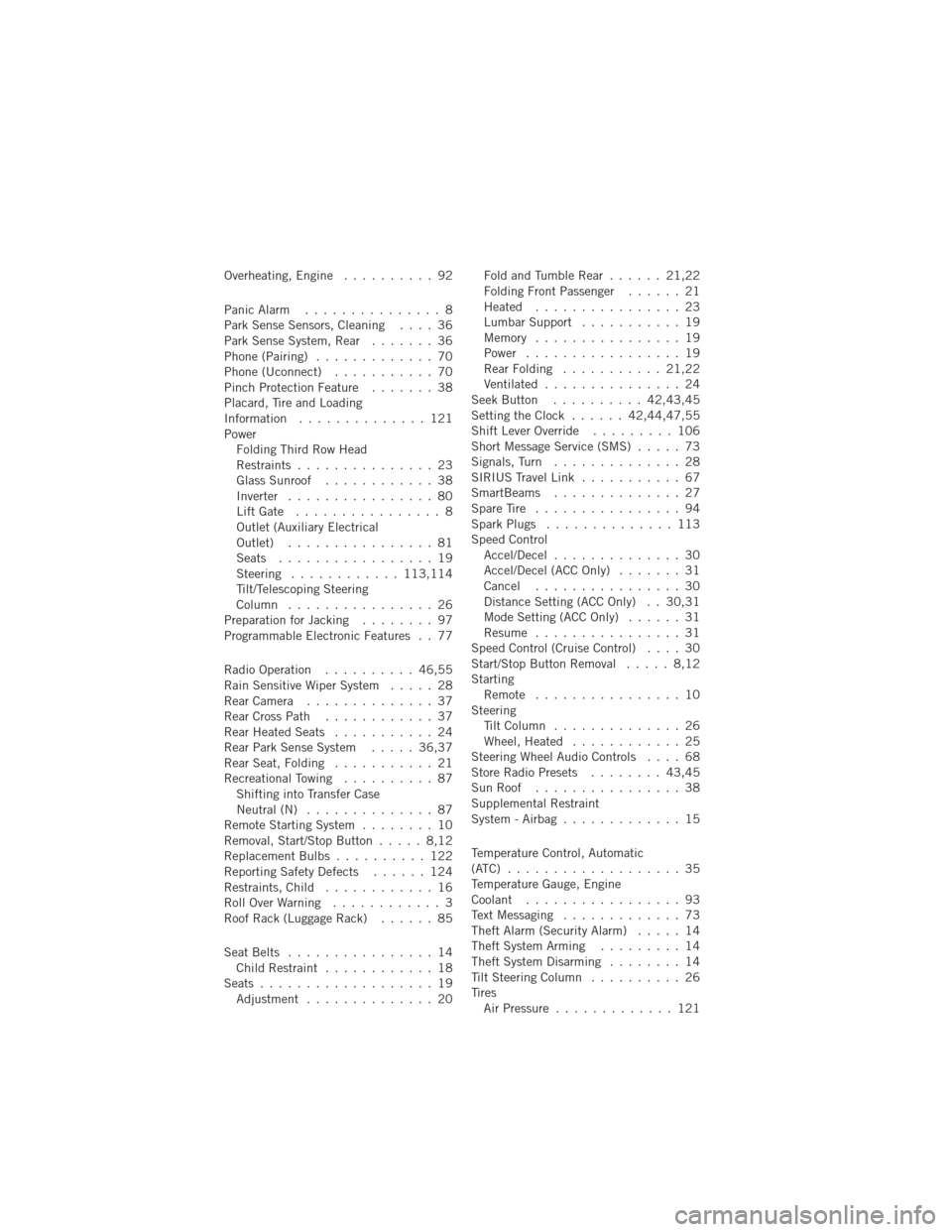
Overheating, Engine.......... 92
Panic Alarm ............... 8
Park Sense Sensors, Cleaning .... 36
Park Sense System, Rear ....... 36
Phone (Pairing) ............. 70
Phone (Uconnect) ........... 70
Pinch Protection Feature ....... 38
Placard, Tire and Loading
Information .............. 121
Power Folding Third Row Head
Restraints ............... 23
Glass Sunroof ............ 38
Inverter ................ 80
LiftGate ................ 8
Outlet (Auxiliary Electrical
Outlet) ................ 81
Seats ................. 19
Steering ............ 113,114
Tilt/Telescoping Steering
Column ................ 26
Preparation for Jacking ........ 97
Programmable Electronic Features . . 77
Radio Operation .......... 46,55
Rain Sensitive Wiper System ..... 28
RearCamera .............. 37
RearCrossPath ............ 37
Rear Heated Seats ........... 24
Rear Park Sense System ..... 36,37
RearSeat,Folding ........... 21
RecreationalTowing .......... 87 Shifting into Transfer Case
Neutral (N) .............. 87
Remote Starting System ........ 10
Removal, Start/Stop Button ..... 8,12
ReplacementBulbs .......... 122
Reporting Safety Defects ...... 124
Restraints, Child ............ 16
RollOverWarning ............ 3
Roof Rack (Luggage Rack) ...... 85
Seat Belts ................ 14
Child Restraint ............ 18
Seats ................... 19 Adjustment .............. 20 Fold and Tumble Rear
...... 21,22
Folding Front Passenger ...... 21
Heated ................ 23
Lumbar Support ........... 19
Memory ................ 19
Power ................. 19
RearFolding ........... 21,22
Ventilated ............... 24
Seek Button .......... 42,43,45
Setting the Clock ...... 42,44,47,55
Shift Lever Override ......... 106
Short Message Service (SMS) ..... 73
Signals, Turn .............. 28
SIRIUS Travel Link ........... 67
SmartBeams .............. 27
SpareTire ................ 94
Spark Plugs .............. 113
Speed Control Accel/Decel .............. 30
Accel/Decel (ACC Only) ....... 31
Cancel ................ 30
Distance Setting (ACC Only) . . 30,31
Mode Setting (ACC Only) ...... 31
Resume ................ 31
Speed Control (Cruise Control) .... 30
Start/Stop Button Removal ..... 8,12
Starting Remote ................ 10
Steering Tilt Column .............. 26
Wheel, Heated ............
25
Steering Wheel Audio Controls .... 68
Store Radio Presets ........ 43,45
SunRoof ................ 38
Supplemental Restraint
System - Airbag ............. 15
Temperature Control, Automatic
(ATC) ................... 35
Temperature Gauge, Engine
Coolant ................. 93
Text Messaging ............. 73
Theft Alarm (Security Alarm) ..... 14
Theft System Arming ......... 14
Theft System Disarming ........ 14
Tilt Steering Column .......... 26
Tires AirPressure ............. 121
INDEX
128