Page 70 of 396
Colour screen and map
It displays the following information automatically and directly:
- time,
- date,
- altitude,
- ambient temperature
(the value displayed flashes if there is a risk of ice),
- parking sensor information,
- parking space measurement,
- audio functions,
- directory and telephone information,
- satellite navigation system information.
Displays in the screen
From the navigation system control panel, to
select one of the applications: �) press the dedicated "RADIO"
, "MUSIC","NAV"
, "TRAFFIC", "PHONE"
or "SETUP"
button for access to thecorresponding menu, �)
turn the dial A
to select a function, an item in a list,�)
press button Bto confirm the selection,
or
�) press the "ESC"button to abandon thecurrent operation and return to the previous
display.
Controls
For more information on these applications,
refer to the "Audio and Telematics" section.
Page 76 of 396
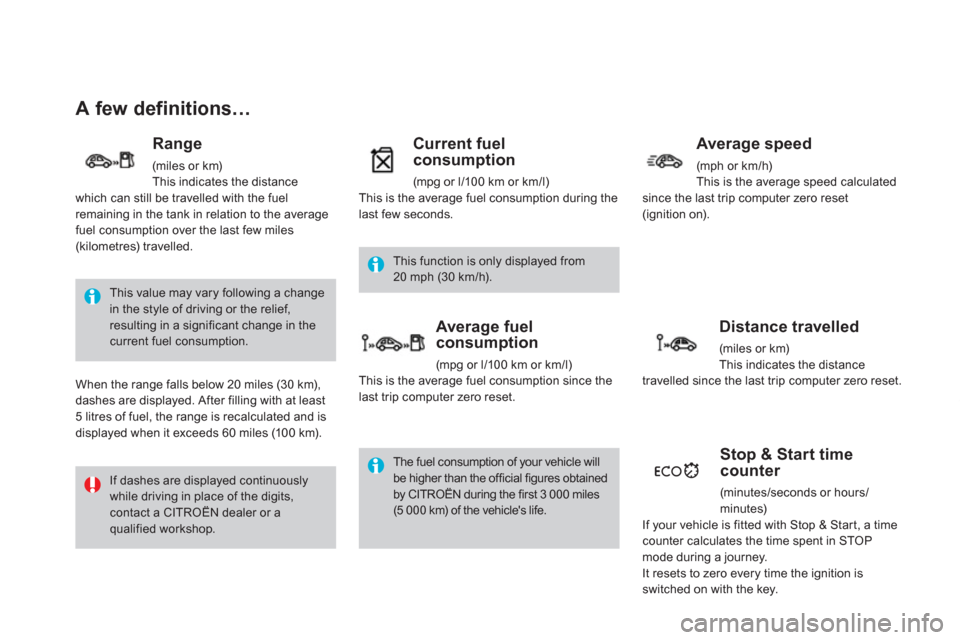
A few definitions…
This value may vary following a changein the style of driving or the relief,resulting in a significant change in thecurrent fuel consumption.
If dashes are displayed continuously while driving in place of the digits, contact a CITROËN dealer or a qualified workshop.
This function is only displayed from 20 mph (30 km/h).
The fuel consumption of your vehicle will be higher than the official figures obtainedby CITROËN during the first 3 000 miles(5 000 km) of the vehicle's life.
Range
(miles or km)This indicates the distancewhich can still be travelled with the fuelremaining in the tank in relation to the average
fuel consumption over the last few miles(kilometres) travelled.
When the ran
ge falls below 20 miles (30 km),
dashes are displayed. After filling with at least 5 litres of fuel, the range is recalculated and is
displayed when it exceeds 60 miles (10 0 km).
Current fuelconsumption
(mpg or l/100 km or km/l)
This is the average fuel consumption during the last few seconds.
Average fuel consumption
(mpg or l/100 km or km/l)
This is the average fuel consumption since the last trip computer zero reset.
Average speed
(mph or km/h)This is the average speed calculatedsince the last trip computer zero reset (ignition on).
Distance travelled
(miles or km)This indicates the distancetravelled since the last trip computer zero reset.
Stop & Start time counter
(minutes/seconds or hours/minutes)
If your vehicle is fitted with Stop & Star t, a timecounter calculates the time spent in STOP mode during a journey.
It resets to zero every time the ignition isswitched on with the key.
Page 95 of 396
93Comfort
Rear seats
Bench seat with fixed one-piece cushion and split backrest (left hand 2/3, right hand 1/3) which can be folded individually to adapt the load space in the boot.
�)Move the corresponding front seat forward
if necessary. �)Position the seat belt between the outer and centre head restraints to avoid trapping
the belt when repositioning the seat backrest. �)Place the head restraints in the lowposition.
Folding the backrest
�)
Pull control 1
forwards to release the seat
back 2
. �)
Fold the seat back 2on to the cushion.
�)
Straighten the seat back 2
and secure it. �)
Check that the red indicator, located next
to the control 1, is no longer visible.�) Put the seat belt back in place on the side of the seat backrest.
Repositioning the seat backrest
When repositioning the seat backrest,take care not to trap the seat belts.
Page 110 of 396

This system allows automatic simultaneous locking of the doors and boot as soon as the speed of the vehicle exceeds 6 mph (10 km/h).
Anti-intrusion security
Operation
Activation
/Deactivation
You can activate or deactivate this function
permanently.
�) With the ignition on, press this buttonuntil an audible signal star ts and acorresponding message is displayed. If one of the doors or the boot is open,
the automatic central lockin
g does not take place.
This is signalled by the sound of thelocks rebounding, accompanied byillumination of this warning lamp in the
instrument panel, an audible signal
and the display of an aler t message.
Carrying long and voluminousobjects If you want to drive with the boot open,you should press the central locking button to lock the the doors. Other wise,
every time the speed of the vehicle exceeds 6 mph (10 km/h), the lockswill rebound and the alerts mentioned above will appear.
In the event of a serious impact with deployment of an airbag, the vehicle'sdoors unlock automatically to allow the exit of occupants and access for the security services.
Pressin
g the central locking button unlocks
the vehicle.
Above 6 mph (10 km/h), this locking is
temporary. The state o
f the system stays in memory when
switchin
g off the ignition.
Page 117 of 396

115
Access
1.Driver's electric window control.2.Passenger's electric window control.
-
manual mode�)
Press or pull the control gently.The window stops when the control is
released.
- automatic mode�)
Press or pull the control firmly.
The window opens or closes fully when
the control is released.�) Pressing the control again stops themovement of the window.
The electric window controls remain operational for approximately45 seconds after the ignition is switched off or until the vehicle islocked after a door is opened.
If the passenger 's window cannot be operated from the driver's door controlpanel, carry out the operation from the passenger's door control panel,and vice versa.
Electric windows
Fitted with a safety anti-pinch system.
One-touch electric
windows
There are two options:
After approximately ten consecutivecomplete opening/closing movements of the window, a protection function is activated which only authorises closingof the window to prevent damage to theelectric window motor. Once the window is closed, the controls will become available again after approximately 40 minutes.
Page 154 of 396
Mats Removable carpet protection.
When fittin
g the mat for the first time, on the
driver's side use only the fixings provided in
the wallet attached. The other mats are simply placed on the carpet.
Fitting
Removal
To remove the mat on the driver's side: �)
move the seat as far back as possible,
�)
unclip the fixings,�)
remove the mat.
Refitting
To refit the mat on the driver's side:�)
position the mat correctly, �)
refit the fixings by pressing,�)
check that the mat is secured correctly.
To a v o i d a ny risk of jamming of the pedals:
- only use mats which are suitedto the fixings already present in the vehicle; these fixings must beused,
- never fit one mat on top of another.
The use of mats not approved by CITROËN may inter fere with access tothe pedals and hinder the operation of the cruise control/speed limiter.
Page 158 of 396
To remove the shelf: �)unhook the two cords, �)raise the shelf slightly, then remove it.
There are several options for storing the shelf:
- either upright behind the front seats,
- or flat at the base of the boot.
Rear parcel shelf
The hooks can be used to secure shoppingbags.
Hooks
Access to the storage box
An additional hook under the shelf is used to hold up the boot floor using its cord, to facilitate access to the tools and spare wheel or the temporarypuncture repair kit...
Page 167 of 396
165
Child safety
Child seats recommended by CITROËN
CITROËN offers a complete range of recommended child seats which are secured using a ythree point seat belt:
Group 0+: from bir th to 13 kgGroups 1, 2 and 3: from 9 to 36 kg
L1"RÖMER Baby-Safe Plus" Installed in the rearwards-facing position.
L2
"KIDDY Comfort Pro"
The impact shield must be
used
for carrying young children (from 9 to 18 kg).
Groups 2 and 3: from 15 to 36 kg
L3"RECARO Start''
L4"KLIPPAN Optima"
From the age of 6 years (approximately 22 kg), thebooster is used on its own.
L5
"R
ÖMER KIDFIX" Can be fitted to the vehicle's ISOFIX mountings.
The child is restrained by the seat belt.