Page 45 of 216

43
II
124 35
MULTIFUNCTION DISPLAYS
NAVIDRIVE COLOUR DISPLAY
1Outside temperature.2Folder.3Date.4Telephone.5Time.
When the outside temperature
is between +3 °C and –3 °C, the
temperature display fl ashes (risk
of ice).Note:The outside temperature
displayed may be higher than the
actual temperature if the vehicle is stationary in bright sunlight.
The driver is advised not to ope-
rate the controls described below
while the vehicle is moving.
CONTROLSA Access to the "Main menu" of
the display.BScroll through display menus.CSelection in the menus of the function chosen or value to
modify.Scroll through display menus.
DCancellation of the operation or return to the previous display.
Air conditioning
Refer to the explanations given in the section "Auto-
matic air conditioning".
Traffi c information
See chapter "NaviDrive"
Navigation - Traffi c
information
See chapter "NaviDrive"
Audio
See chapter "NaviDrive"
Main Menu
Press on buttonAto bring up the "Main menu" of the multifunc-
tion display. This menu gives you
access to the following functions:
Telephone andtelematic services
See chapter "NaviDrive"
Confi guration, to activate/deactivate the guide-me-home lighting, automatic lighting of headlamps etc. as
well as to adjust the various parameters (time, date etc.). See chapter "NaviDrive".
Map
See chapter "NaviDrive"
Video
See chapter "NaviDrive"
Vehicle diagnosis
See chapter "NaviDrive"
Page 50 of 216

48
II
TRIP COMPUTER
Tyre defl ation alert
TheSERVICEwarning lamp comes on and a vehicle outline is displayed.
The location of the wheel(s) concerned is clear from the vehicle outline, on which the affected wheel(s) will befl ashing. Check the tyre pressures as soon as possible.
Colour screen C NaviDrive colour display
Tyre very defl ated
Tyre defl ated
Stop immediately, avoiding any sudden actions with the steering wheel or the brakes.
Chan
ge the wheel with the affected tyre (whether punctured or very defl ated), then have the tyre repaired and
all the pressures checked at the earliest opportunity.
The wheel with a damaged tyre (either in the boot or under repair) can no longer be detected (informationgiven by the vehicle outline or by a message) nor is the spare wheel able to be detected.
Puncture
The"STOP"and tyre(s) punctured warning lamps light up, and a vehicle outline is displayed. The location of the
wheel(s) concerned is clear from the vehicle outline, on which the affected wheel(s) will be fl ashing.
Colour screen CNaviDrive colour display
Page 52 of 216
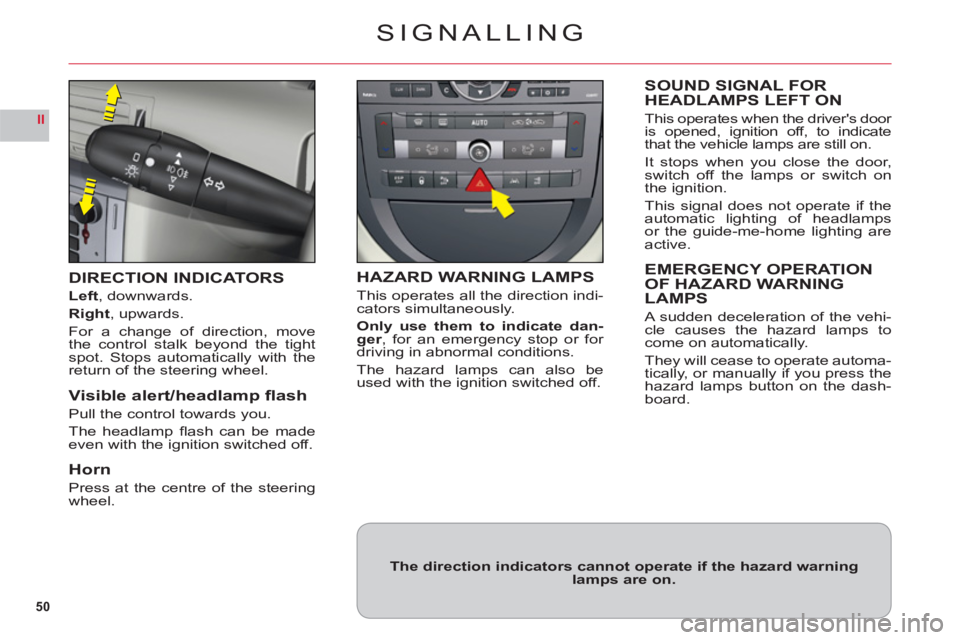
50
II
SIGNALLING
DIRECTION INDICATORS
Left, downwards.
Right, upwards.
For a change of direction, move
the control stalk beyond the tightspot. Stops automatically with thereturn of the steering wheel.
Visible alert/headlamp fl ash
Pull the control towards you.
The headlam
p fl ash can be madeeven with the ignition switched off.
Horn
Press at the centre of the steeringwheel.
HAZARD WARNING LAMPS
This operates all the direction indi-cators simultaneously.
Only use them to indicate dan-ger, for an emergency stop or for
driving in abnormal conditions.
The hazard lamps can also be
used with the ignition switched off.
SOUND SIGNAL FORHEADLAMPS LEFT ON
This operates when the driver's door
is opened, ignition off, to indicate
that the vehicle lamps are still on.
It stops when you close the door,switch off the lamps or switch on
the ignition.
This si
gnal does not operate if the
automatic lighting of headlamps
or the guide-me-home lighting areactive.
EMERGENCY OPERATION
OF HAZARD WARNING
LAMPS
A sudden deceleration of the vehi-cle causes the hazard lamps tocome on automatically.
The
y will cease to operate automa-
tically, or manually if you press thehazard lamps button on the dash-board.
The direction indicators cannot operate if the hazard warninglamps are on.
Page 53 of 216

51
II
A
SIGNALLING
LIGHTING CONTROL STALK
All vehicle lamps off
Sidelam
ps on
Dipped beams/main beams on
Rotate the ring Aforwards.
Rotate the ring Aforwards.
AUTOMATIC LIGHTING OF
HEADLAMPS
Sidelamps and dipped beams come on automatically in poor
ambient light, or if the wipers are
in continuous operation. They go out as soon as the ambient light
again become suffi cient or when
the wipers cease to operate.
Activation/deactivation of this
function is possible in the menu
"Personalisation/Confi guration" in
the "Main menu".
Note: Activation of this function is immediate while deactivation requi-res the ignition to be switched off.
In fo
g or snow, the light sensor may detect enough light. The lights will therefore not come on automatically.
Take care not to cover the bright-
ness sensor, which is visible from
outside the windscreen, behind
the interior rear view mirror.
GUIDE-ME-HOME LIGHTING
This function switches on your headlamps, to light your way whenyou wish to walk from a carpark,for example.
Thi
s function is activated:Manually by pulling thecontrolA towards you,
with the ignition switched off.Automatically, provided:
The automatic lighting of headlamps is activated.To activate the guide-
me-home lighting function, select in the "Main menu",
then in "Personalisation/Confi guration", the sub-menu
for lighting and signalling,
then activate the function.
See "Multifunction displays".
Note: It is possible to modify the dura-tion of the guide-me-home lighting (approx. 60, 30 or 15 seconds) inthe menu "Personalisation/Confi gu-ration".
-
-
Dipped beams/main beams dipswitch
Pull the control stalk towards you
to change between dipped beamand main beam.
Page 54 of 216
52
II
C
SIGNALLING
Front foglamps on
Front fo
glamps and rear foglamps on
Rotate the ring Cforwards.
Switching off
First action rearwards, rear foglamps off.
Second action rearwards, front and rear foglamps off.Note:the foglamps should be used only in fog or in other conditions of poor
visibility.
FRONT AND REAR
FOGLAMPS (RING C)
Lighting
With dipped/main beams on:
Rotate the ring Cforwards.
DAYTIME-RUNNING LAMPS
These come on automatically when
the engine is running:If the function is activatedin the Main Menu. See
"Multifunction displays".Provided the lighting controlstalk is on position0and all
the headlamps are off.
I
f the daytime-running lamps are
active, the sidelamps will also be
on (depending on country specifi -cation).
In foggy conditions, if the ambient light is not such thatthe headlamps come on automatically, it is up to the driver to switch on dipped beams, and/or foglamps, manually.
Page 60 of 216
58
II
1
3
2
FRONT SEATS
ADJUSTMENT OF THE BACKREST ANGLE
Action the control 1 and adjust the angle of the backrest.
It is possible to tilt the backrest 45° forwards until it locks. To unlock it,
press control1.
ADJUSTMENTS TO THE HEIGHT AND ANGLE OF THE HEAD RESTRAINT
To raise it, pull upwards.
To lower it, press on the control 2 to unlock it, and simultaneously on
the head restraint itself.
To a d
just the angle of the head restraint, tilt it forwards or rearwards at
the bottom.
To raise it,
press control 2 to unlock it, then pull it upwards.
CONTROLS FOR THE HEATED SEATS
The front seats can be heated independently of each other. On thecontrols for the heated seats 3 located on the outer side of the seats,rotate the knob to select any of three heat intensities:
0:Off.
1:Slight heat.
2:Medium heat.
3:Maximum heat.
Note: The heated seats only operate when the engine is running.
SEAT HEIGHT AND SLIDE ADJUSTMENTS
See following page.
Page 63 of 216

61
II
23
1
SEAT BELTS NOT FASTENED/
UNFASTENED WARNING LAMPS
OPERATION
The driver's and the front and rear passengers' seats have sensors
that detect non-fastening/unfaste-ning of the seat belts.
The fastened
/non-fastened status
of the seat belts for each type of seat is indicated by the illumination
or fl ashing of the warning lamps 1,2 and 3.
FUNCTIONING OF THE SYSTEM OF DETECTION
Driver's and front passenger's seats
When you switch on the ignition:If the driver's seat belt is not fastened, the warning lamp 1 illuminates in
the instrument panel.
If the passenger's seat belt is not fastened, the warning lamp 3 lights up.
Above 20 km
/h (12 mph), the warning lamp fl ashes for non-fastening/ unfastening, accompanied by a message and a sound signal for around
2 minutes. Then the warning lamp(s) 1 and/or 3 remain on.
Rear passengers’ seats
When you switch on the ignition, warning lamp2lights up to make the driver
and any passengers aware.
Once the doors are closed and the engine started, a message tells you thefastening status of the rear belts for 30 seconds.
A
fter this time, if one or more of the rear belts are not fastened:Warning lamp 2comes on, if your speed is less than around 12 mph (20 km/h).Warning lamp 2fl ashes, accompanied by a message and a sound signal for about two minutes, if your speed is above around 12 mph (20 km/h).Note:The detection of non-fastening of rear seat belts is deactivated whenyou switch off the ignition or if one of the vehicle's doors is opened.
A child seat installed on the front passenger's seat may not bedetected.
•
•
The driver, after he has closed the doors and started the engine,mustmake sure that the passengers:Have allfastened their seat belts
Are using the seat belts correctly.
Page 64 of 216
62
II12
REAR VIEW MIRRORS
Operation of the interior
rear-view mirror
Switch on the ignition and press button1.Warning lamp 2on (switch on):automatic mode.Warning lamp 2off: automaticmode off. The mirror stays at
its lightest setting.Note: For optimal vision, the inte-rior rear-view mirror lightens when reverse gear is engaged.
AUTOMATIC INTERIORREAR-VIEW MIRROR
This provides an automatic andprogressive transition between dayand night use.
To prevent glare, the mirror auto-matically darkens in relation to the
intensity of light coming from therear. It becomes lighter as soon as
the brightness diminishes, thereforeensuring optimum visibility.