2012 CHRYSLER 300 child lock
[x] Cancel search: child lockPage 10 of 124

KEY FOB
Locking And Unlocking The Doors
• Press the LOCK button once to lock allthe doors. Press the UNLOCK button
once to unlock the driver’s door only and
twice within five seconds to unlock all the
doors.
• All doors can be programmed to unlock on the first press of the UNLOCK button.
Refer to Programmable Features in this
guide.
Opening The Trunk
• Press the TRUNK button two times within five seconds to open the trunk.
Panic Alarm
• Press the PANIC button once to turn the panic alarm on.
• Wait approximately three seconds and press the button a second time to turn the panicalarm off.
Emergency Key
• Should the battery in the vehicle or the Key Fob transmitter go dead, there is anemergency key located in the Key Fob. To remove the emergency key, slide the button at
the back of the Key Fob sideways with your thumb and then pull the key out with your
other hand.
• The emergency key is also for locking the glove compartment.
WARNING!
• Leaving unattended children in a vehicle is dangerous for a number of reasons. A child or others could be severely injured or killed. Children should be warned not to touch the
parking brake, brake pedal, or the shift lever. Do not leave the Key Fob in the ignition. A
child could operate power windows, other controls, or move the vehicle.
REMOTE START
• Press the REMOTE START buttonx2on the Key Fob twice within five seconds.
Pressing the REMOTE START button a third time shuts the engine off.
• To drive the vehicle, press the UNLOCK button and cycle the ignition to the ON/RUN position.
• With remote start, the engine will only run for 15 minutes (timeout) unless the ignition is cycled to the ON/RUN position.
• The vehicle must be cycled to the ON/RUN position after two consecutive timeouts.
GETTING STARTED
08
Page 11 of 124

WARNING!
• Do not start or run an engine in a closed garage or confined area. Exhaust gas containsCarbon Monoxide (CO) which is odorless and colorless. Carbon Monoxide is poisonous
and can cause you or others to be severely injured or killed when inhaled.
• Keep Key Fob transmitters away from children. Operation of the Remote Start System, windows, door locks or other controls could cause you and others to be severely injured
or killed.
KEYLESS ENTER-N-GO™
• The Keyless Enter-N-Go™ system is an enhancement to the vehicle's Key Fob. Thisfeature allows you to lock and unlock the vehicle's door(s) and trunk without having to
press the Key Fob lock or unlock buttons, as well as starting and stopping the vehicle with
the press of a button.
To Unlock From The Driver or Passenger Side:
• With a valid Keyless Enter-N-Go™ KeyFob located outside the vehicle and within
5 ft (1.5 m) of the driver or passenger side
door handle, grab either front door handle
to unlock the door automatically.
To Lock the Vehicle:
• Both front door handles have LOCKbuttons located on the outside of the
handle. With one of the vehicle's Keyless
Enter-N-Go™ Key Fobs located outside
the vehicle and within 5 ft (1.5 m) of the
driver's or passenger front door handle,
press the door handle LOCK button to
lock all four doors and trunk.
GETTING STARTED
09
Page 20 of 124

REAR SEAT
Folding Rear Seatback
• Pull on the loops, located near the outertop of the seatbacks, to fold down either
or both seatbacks. These loops can be
tucked away when not in use.
• When the seatback is raised to the upright position, make sure it is latched by
strongly pulling on the top of the seatback
above the seat loop.
WARNING!
• Be certain that the seatback is securely locked into position. If the seatback is not securelylocked into position, the seat will not provide the proper stability for child seats and/or
passengers. An improperly latched seat could cause you and others to severely injured or
killed.
• The cargo area in the rear of the vehicle (with the rear seatbacks in the locked-up or folded-down position) should not be used as a play area by children when the vehicle is
in motion. They could be severely injured or killed in a collision. Children should be
seated and using the proper restraint system.
HEATED SEATS
Front Heated Seats
• The heated seats are operated using the Uconnect Touch™ System.
• Press the Controls soft-key located on theUconnect Touch™ display.
• Press the Driver or Passenger seat soft-key once to select HI-level heating.
Press the soft-key a second time to select
LO-level heating. Press the soft-key a
third time to shut the heating elements
OFF.
• If the High-level setting is selected, the system will automatically switch to Low-level after approximately 60 minutes. The Low-level setting will turn Off automatically after
approximately 45 minutes.
GETTING STARTED
18
Page 115 of 124

Adaptive Cruise Control (ACC) (Cruise
Control)..................25
Adjustable Pedals .............20
Airbag ...................13
Alarm, Panic ................8
Arming Theft System (Security Alarm) . . . 11
Audio Settings ...............39
Automatic Headlights ...........24
Automatic Temperature Control (ATC) . . 32
Automatic Transmission ..........28
Autostick ................63
Fluid Type ...............96
Autostick .................63
Axle Fluid .................96
Belts, Seat .................12
Brake Fluid ................96
Break-In Recommendations,
New Vehicle ................22
Bulb Replacement ............109
Calibration, Compass ...........56
Change Oil Indicato r............71
ChangingAFlatTire ...........73
Child Restraint ...............14
Child Restraint Tether Anchors .......14
Clock Setting ...............39
Compass Calibration ...........56
Cooling System Coolant Capacity ............96
Cruise Control (Speed Control) ......25
Cruise Light ................25
Cupholders Heated/Cooled (Beverage Holder) . . . 19
Customer Assistance ...........110
Customer Programmable Features . . . 56,66
Defects, Reporting ............111
Dimmer Control ..............24
Dimmer Switch, Headlight .........24
Disarming, Theft System ..........12
E-85Fuel .................97
ECO ...................56
Electronic Speed Control
(Cruise Control) ..............25 Electronic Vehicle Information
Center (EVIC)
........... 55,56,65
Electronics Your Vehicle's Sound System ......36
Emergency Key ...............8
Emergency, In Case of Jacking .................73
Overheating ..............72
Engine Break-In Recommendations .......22
Compartment ..............93
Oil Selection ..............96
Overheating ..............72
Starting .................10
Stopping ................10
EventDataRecorder ...........89
Exterior Lights ..............109
Flat Tire Changing .............73
Flexible Fuel Vehicles ...........97
Fluid Capacities ..............96
Fluids ...................96
Fog Lights .................
24
Folding Rear Seat .............18
Forward Collision Warning .........26
Freeing A Stuck Vehicle ..........88
Front Heated Seats ............18
Fuel Filler Door (Gas Cap) ..........91
Filler Door Emergency Release .....91
Specifications ..............96
Garage Door Opener (HomeLink®) ....57
Headlights Automatic ...............24
Dimmer Switch .............24
HighBeam ...............23
Heated Mirrors ..............33
Heated Seats ...............18
High Beam/Low Beam Select
(Dimmer) Switch .............23
HomeLink® (Garage Door Opener)
Transmitter .................57
Hood Release ...............90
Instrument Cluster .............6
INDEX
113
Page 116 of 124

Indicators.................7
Instrument Cluster Warning Lights ....6,68
Intermittent Wipers (Delay Wipers) ....23
Introduction .................2
iPod®/USB/MP3 Control .........48
Bluetooth Streaming Audio .......49
Jack Location ...............73
Jack Operation ..............75
Jacking Instructions ............75
Jump Starting ...............83
KeyFob...................8
Keyless Enter-N-Go™ ............9
Lock/Unlock ...............9
Starting/Stopping ............10
Lane Change Assist ............23
LATCH (Lower Anchors and Tether for
CHildren) .................14
Lights Turn Signal ...............23
Warning (Instrument Cluster
Description) ...............6
Maintenance Record .........101,103
Maintenance Schedule ........99,102
MemorySeat ...............16
Mirrors Heated .................33
MOPAR® Accessories ...........112
Navigation .................44
Navigation Voice Commands .......54
New Vehicle Break-In Period ........22
Oil Change Indicator ............71
Oil, Engine Capacity ................96
Outlet Power ..................59
Overheating, Engine ............72
Panic Alarm .................8
Pedals, Adjustable .............20 Phone (Pairing)
..............50
Phone (Uconnect) .............49
Placard, Tire and Loading Information . . 108
Power Glass Sunroof ..............34
Outlet (Auxiliary Electrical Outlet) . . . 59
Seats ..................16
Steering .................96
Tilt/Telescoping Steering Column ....21
Preparation for Jacking ..........74
Programmable Electronic Features . . . 56,65
Radio Operation .............40
Rain Sensitive Wiper System ........23
Rear Heated Seats .............19
Rear Seat, Folding .............18
Recreational Towing ............62
Remote Starting System ..........8
Replacement Bulbs ............109
Reporting Safety Defects .........111
Restraints, Child ..............14
Seat Belts .................
12
Seats ....................16
Adjustment ...............17
Heated .................18
Lumbar Support .............16
Memory.................16
Power ..................16
Rear Folding ..............18
Setting the Clock .............39
Shift Lever Override ............85
Short Message Service (SMS) .......52
Signals, Turn ................23
SIRIUS Travel Link .............47
SmartBeams ................24
SpareTire .................73
Spark Plugs ................96
Speed Control (Cruise Control) ......25
Starting Remote .................8
Steering TiltColumn ...............20
Store Radio Presets ............40
SunRoof .................34
Supplemental Restraint System - Airbag . . 13
INDEX
114
Page 118 of 124
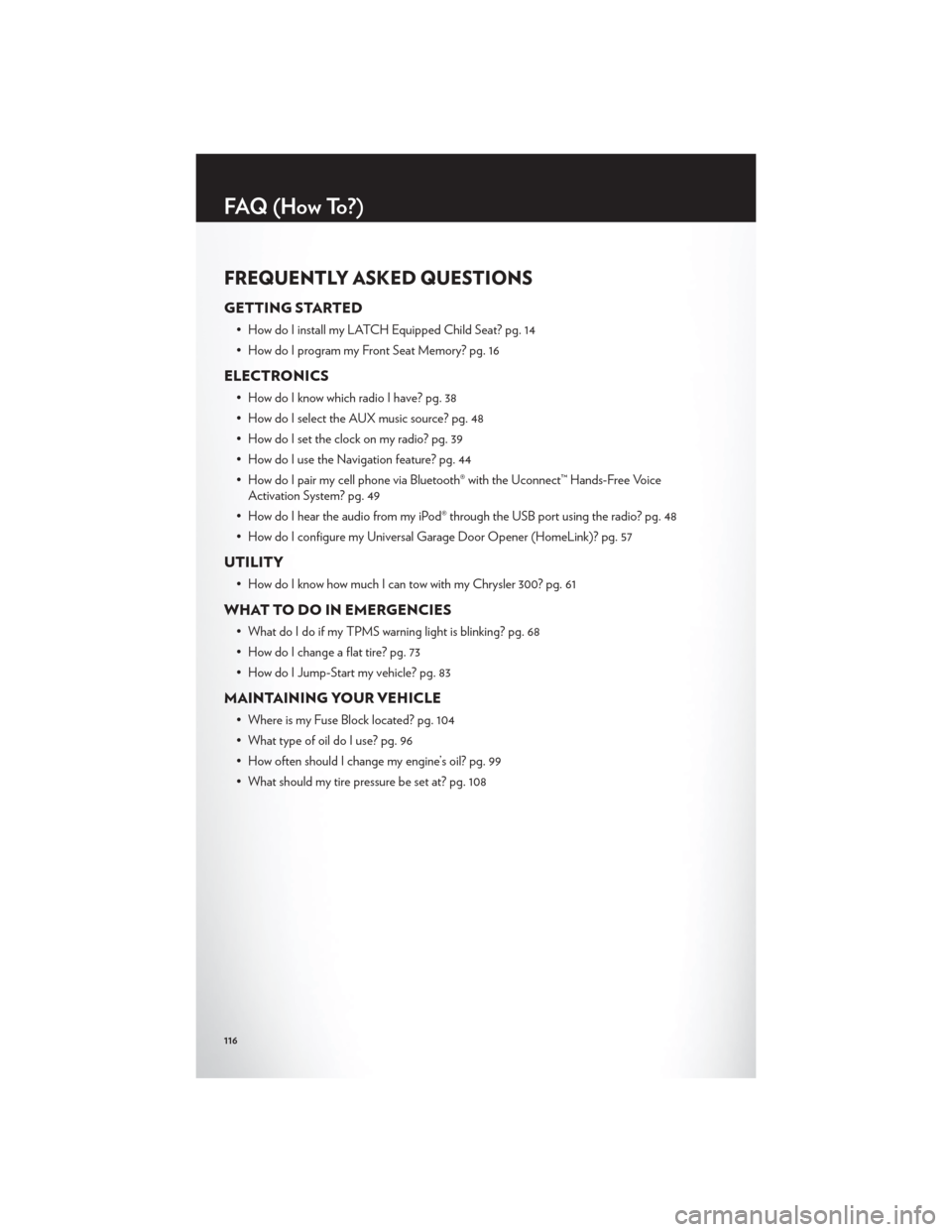
FREQUENTLY ASKED QUESTIONS
GETTING STARTED
• How do I install my LATCH Equipped Child Seat? pg. 14
• How do I program my Front Seat Memory? pg. 16
ELECTRONICS
• How do I know which radio I have? pg. 38
• How do I select the AUX music source? pg. 48
• How do I set the clock on my radio? pg. 39
• How do I use the Navigation feature? pg. 44
• How do I pair my cell phone via Bluetooth® with the Uconnect™ Hands-Free VoiceActivation System? pg. 49
• How do I hear the audio from my iPod® through the USB port using the radio? pg. 48
• How do I configure my Universal Garage Door Opener (HomeLink)? pg. 57
UTILITY
• How do I know how much I can tow with my Chrysler 300? pg. 61
WHAT TO DO IN EMERGENCIES
• What do I do if my TPMS warning light is blinking? pg. 68
• How do I change a flat tire? pg. 73
• How do I Jump-Start my vehicle? pg. 83
MAINTAINING YOUR VEHICLE
• Where is my Fuse Block located? pg. 104
• What type of oil do I use? pg. 96
• How often should I change my engine’s oil? pg. 99
• What should my tire pressure be set at? pg. 108
FAQ(HowTo?)
116