2012 CHEVROLET CORVETTE cruise control
[x] Cancel search: cruise controlPage 150 of 434

Black plate (40,1)Chevrolet Corvette Owner Manual - 2012
5-40 Instruments and Controls
CRUISE SET TO XXX MPH
(XXX km/h)
SeeCruise Control on page 9‑45.
Door Ajar Messages
DRIVER DOOR AJAR
This message displays if the driver
door is not closed properly. Make
sure that the door is closed
completely.
HATCH AJAR (Coupe)
This message displays when the
hatch is not closed completely.
Make sure that the hatch is closed
completely. See Hatch on page 2‑11
for more information.
PASSENGER DOOR AJAR
This message displays if the
passenger door is not closed
properly. Make sure that the door is
closed completely.
TONNEAU AJAR (Convertible)
This message displays when the
convertible top is not closed
completely. Make sure that the
top is closed completely. See
Convertible Top on page 2‑24 for
more information.
TRUNK AJAR (Convertible)
This message displays when the
trunk is not closed completely. Make
sure that the trunk is closed
completely. See Hatch on page 2‑11
for more information.
Engine Cooling System
Messages
CHECK COOLANT LEVEL
This message displays when the
engine coolant level is low. Have
the cooling system serviced by your
dealer as soon as possible. See
Engine Coolant on page 10‑30.
COOLANT OVER
TEMPERATURE
This message displays and a sound
will be heard if the engine coolant
exceeds 124°C (255°F). If you have
been operating the vehicle under
normal driving conditions, pull off
the road, stop the vehicle, and turn
off the engine as soon as possible.
You can monitor the coolant
temperature with the gauges button
on the DIC or the engine coolant
temperature gauge on the
instrument panel cluster. See
Engine Overheating on page 10‑34,
Driver Information Center (DIC) on
page 5‑28, and Engine Coolant
Temperature Gauge on page 5‑16.
To acknowledge the message, press
the RESET button. The message
and sound will come back on until
this condition changes. If you do not
press the RESET button, the
message remains on until the
condition changes.
Page 222 of 434
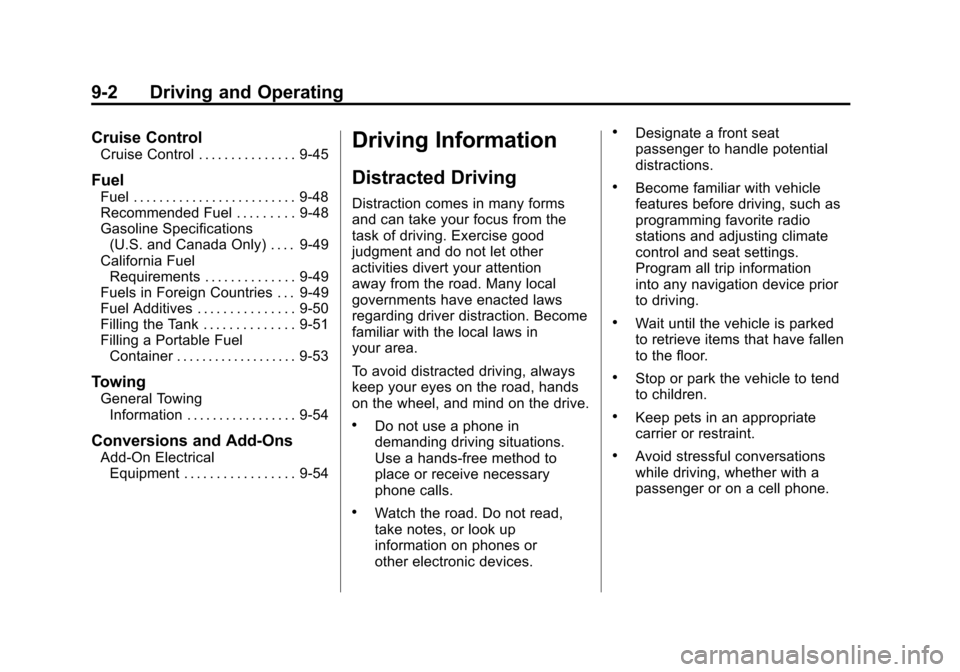
Black plate (2,1)Chevrolet Corvette Owner Manual - 2012
9-2 Driving and Operating
Cruise Control
Cruise Control . . . . . . . . . . . . . . . 9-45
Fuel
Fuel . . . . . . . . . . . . . . . . . . . . . . . . . 9-48
Recommended Fuel . . . . . . . . . 9-48
Gasoline Specifications(U.S. and Canada Only) . . . . 9-49
California Fuel Requirements . . . . . . . . . . . . . . 9-49
Fuels in Foreign Countries . . . 9-49
Fuel Additives . . . . . . . . . . . . . . . 9-50
Filling the Tank . . . . . . . . . . . . . . 9-51
Filling a Portable Fuel Container . . . . . . . . . . . . . . . . . . . 9-53
Towing
General TowingInformation . . . . . . . . . . . . . . . . . 9-54
Conversions and Add-Ons
Add-On ElectricalEquipment . . . . . . . . . . . . . . . . . 9-54
Driving Information
Distracted Driving
Distraction comes in many forms
and can take your focus from the
task of driving. Exercise good
judgment and do not let other
activities divert your attention
away from the road. Many local
governments have enacted laws
regarding driver distraction. Become
familiar with the local laws in
your area.
To avoid distracted driving, always
keep your eyes on the road, hands
on the wheel, and mind on the drive.
.Do not use a phone in
demanding driving situations.
Use a hands-free method to
place or receive necessary
phone calls.
.Watch the road. Do not read,
take notes, or look up
information on phones or
other electronic devices.
.Designate a front seat
passenger to handle potential
distractions.
.Become familiar with vehicle
features before driving, such as
programming favorite radio
stations and adjusting climate
control and seat settings.
Program all trip information
into any navigation device prior
to driving.
.Wait until the vehicle is parked
to retrieve items that have fallen
to the floor.
.Stop or park the vehicle to tend
to children.
.Keep pets in an appropriate
carrier or restraint.
.Avoid stressful conversations
while driving, whether with a
passenger or on a cell phone.
Page 229 of 434
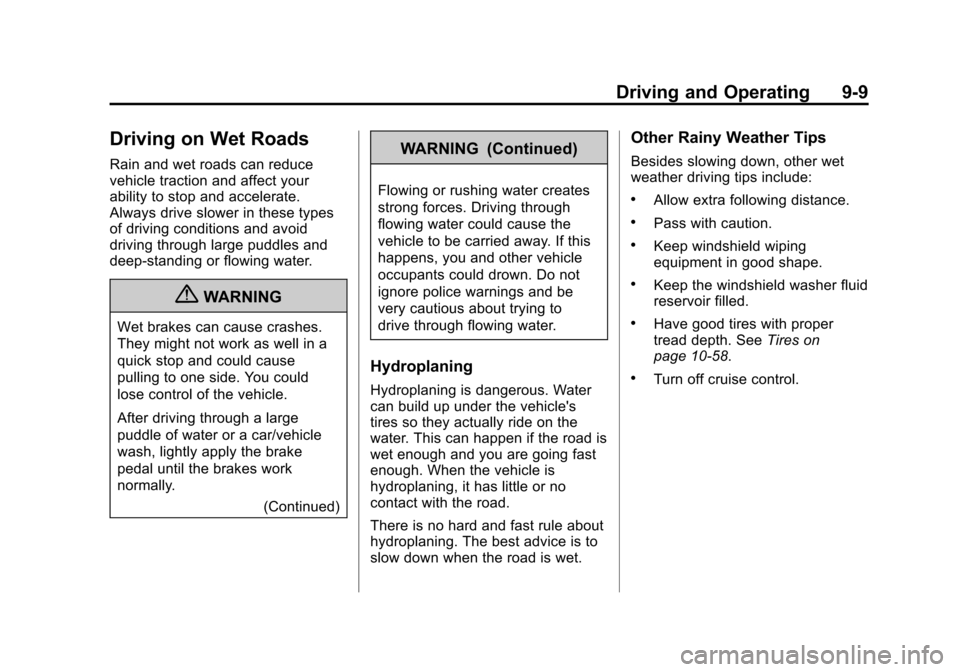
Black plate (9,1)Chevrolet Corvette Owner Manual - 2012
Driving and Operating 9-9
Driving on Wet Roads
Rain and wet roads can reduce
vehicle traction and affect your
ability to stop and accelerate.
Always drive slower in these types
of driving conditions and avoid
driving through large puddles and
deep‐standing or flowing water.
{WARNING
Wet brakes can cause crashes.
They might not work as well in a
quick stop and could cause
pulling to one side. You could
lose control of the vehicle.
After driving through a large
puddle of water or a car/vehicle
wash, lightly apply the brake
pedal until the brakes work
normally.(Continued)
WARNING (Continued)
Flowing or rushing water creates
strong forces. Driving through
flowing water could cause the
vehicle to be carried away. If this
happens, you and other vehicle
occupants could drown. Do not
ignore police warnings and be
very cautious about trying to
drive through flowing water.
Hydroplaning
Hydroplaning is dangerous. Water
can build up under the vehicle's
tires so they actually ride on the
water. This can happen if the road is
wet enough and you are going fast
enough. When the vehicle is
hydroplaning, it has little or no
contact with the road.
There is no hard and fast rule about
hydroplaning. The best advice is to
slow down when the road is wet.
Other Rainy Weather Tips
Besides slowing down, other wet
weather driving tips include:
.Allow extra following distance.
.Pass with caution.
.Keep windshield wiping
equipment in good shape.
.Keep the windshield washer fluid
reservoir filled.
.Have good tires with proper
tread depth. SeeTires on
page 10‑58.
.Turn off cruise control.
Page 231 of 434
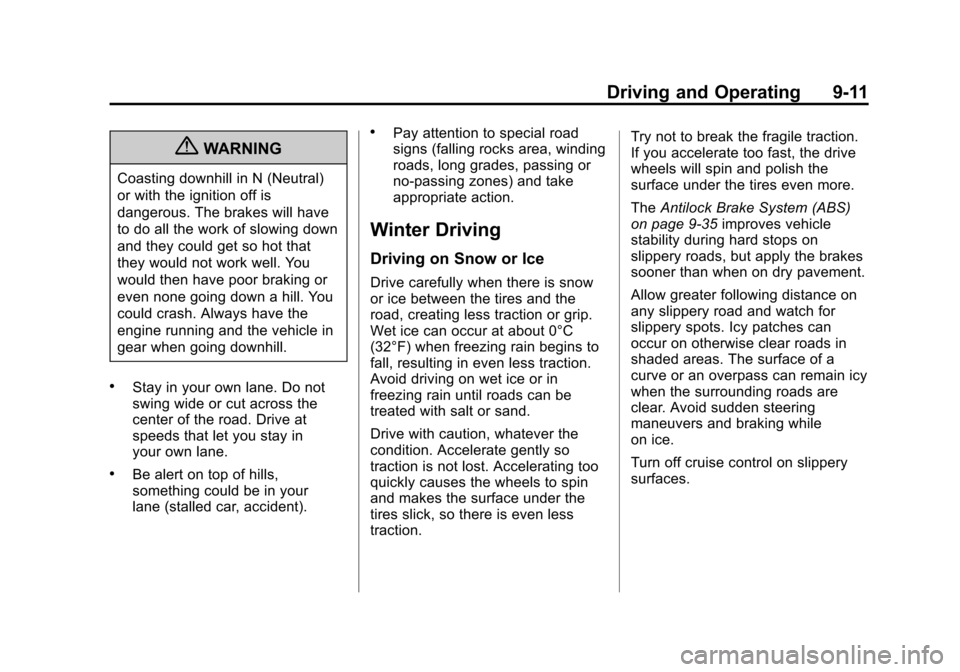
Black plate (11,1)Chevrolet Corvette Owner Manual - 2012
Driving and Operating 9-11
{WARNING
Coasting downhill in N (Neutral)
or with the ignition off is
dangerous. The brakes will have
to do all the work of slowing down
and they could get so hot that
they would not work well. You
would then have poor braking or
even none going down a hill. You
could crash. Always have the
engine running and the vehicle in
gear when going downhill.
.Stay in your own lane. Do not
swing wide or cut across the
center of the road. Drive at
speeds that let you stay in
your own lane.
.Be alert on top of hills,
something could be in your
lane (stalled car, accident).
.Pay attention to special road
signs (falling rocks area, winding
roads, long grades, passing or
no-passing zones) and take
appropriate action.
Winter Driving
Driving on Snow or Ice
Drive carefully when there is snow
or ice between the tires and the
road, creating less traction or grip.
Wet ice can occur at about 0°C
(32°F) when freezing rain begins to
fall, resulting in even less traction.
Avoid driving on wet ice or in
freezing rain until roads can be
treated with salt or sand.
Drive with caution, whatever the
condition. Accelerate gently so
traction is not lost. Accelerating too
quickly causes the wheels to spin
and makes the surface under the
tires slick, so there is even less
traction.Try not to break the fragile traction.
If you accelerate too fast, the drive
wheels will spin and polish the
surface under the tires even more.
The
Antilock Brake System (ABS)
on page 9‑35 improves vehicle
stability during hard stops on
slippery roads, but apply the brakes
sooner than when on dry pavement.
Allow greater following distance on
any slippery road and watch for
slippery spots. Icy patches can
occur on otherwise clear roads in
shaded areas. The surface of a
curve or an overpass can remain icy
when the surrounding roads are
clear. Avoid sudden steering
maneuvers and braking while
on ice.
Turn off cruise control on slippery
surfaces.
Page 238 of 434

Black plate (18,1)Chevrolet Corvette Owner Manual - 2012
9-18 Driving and Operating
Starting and
Operating
New Vehicle Break-In
Follow these recommended
guidelines during the first 2 414 km
(1,500 miles) of driving this vehicle.
Parts have a break-in period and
performance will be better in
the long run.
For the first 322 km (200 miles):
.To break in new tires, drive at
moderate speeds and avoid hard
cornering for the first 322 km
(200 miles).
.New brake linings also need a
break- in period. Avoid making
hard stops during the first
322 km (200 miles). This is
recommended every time brake
linings are replaced.For the first 80 km (500 miles):
.Avoid full throttle starts and
abrupt stops.
.Do not exceed 4,000 rpm.
.Avoid driving at any one
constant speed, fast or slow,
including the use of cruise
control.
.Avoid downshifting to brake or
slow the vehicle when the
engine speed will exceed
4000 rpm.
.Do not let the engine labor.
Never lug the engine in high
gear at low speeds. With a
manual transmission, shift to
the next lower gear. This rule
applies at all times, not just
during the break-in period.
For the first 2 414 km (1,500 miles):
.Do not participate in track
events, sport driving schools,
or similar activities during the
first 2 414 km (1,500 miles).
.Check engine oil with every
refueling and add if necessary.
Oil and fuel consumption may be
higher than normal during the
first 2 414 km (1,500 miles).
Front Air Dam
The vehicle is equipped with a front
air dam which has minimal ground
clearance.
Vehicles with the ZR1 package,
or Z06 vehicles with RPO CFZ, also
come with a splitter made from
carbon fiber.
Page 250 of 434
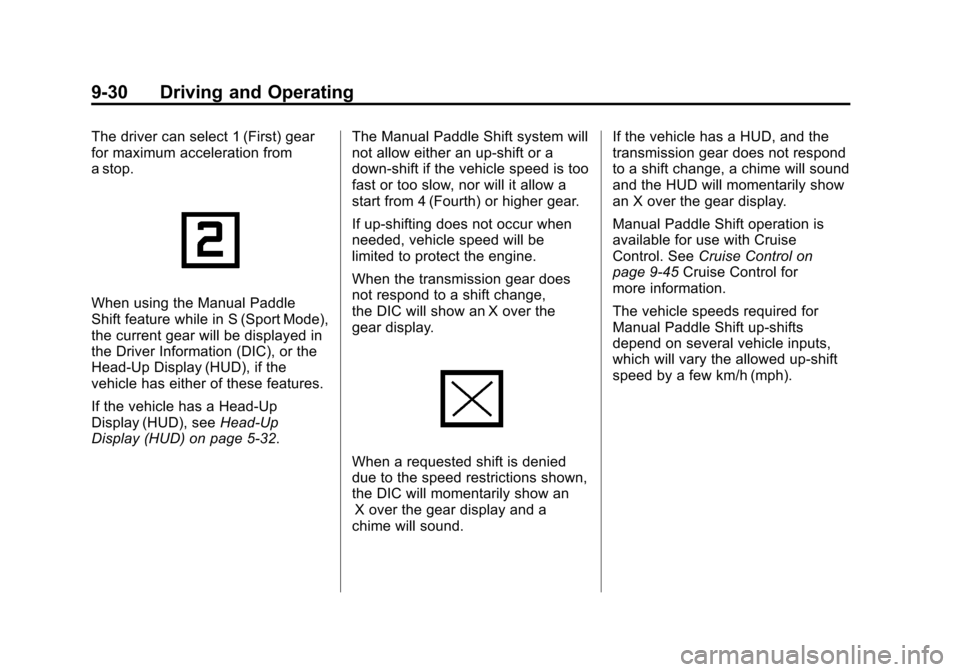
Black plate (30,1)Chevrolet Corvette Owner Manual - 2012
9-30 Driving and Operating
The driver can select 1 (First) gear
for maximum acceleration from
a stop.
When using the Manual Paddle
Shift feature while in S (Sport Mode),
the current gear will be displayed in
the Driver Information (DIC), or the
Head-Up Display (HUD), if the
vehicle has either of these features.
If the vehicle has a Head-Up
Display (HUD), seeHead-Up
Display (HUD) on page 5‑32. The Manual Paddle Shift system will
not allow either an up-shift or a
down-shift if the vehicle speed is too
fast or too slow, nor will it allow a
start from 4 (Fourth) or higher gear.
If up-shifting does not occur when
needed, vehicle speed will be
limited to protect the engine.
When the transmission gear does
not respond to a shift change,
the DIC will show an X over the
gear display.
When a requested shift is denied
due to the speed restrictions shown,
the DIC will momentarily show an
X over the gear display and a
chime will sound. If the vehicle has a HUD, and the
transmission gear does not respond
to a shift change, a chime will sound
and the HUD will momentarily show
an X over the gear display.
Manual Paddle Shift operation is
available for use with Cruise
Control. See
Cruise Control on
page 9‑45 Cruise Control for
more information.
The vehicle speeds required for
Manual Paddle Shift up-shifts
depend on several vehicle inputs,
which will vary the allowed up-shift
speed by a few km/h (mph).
Page 257 of 434
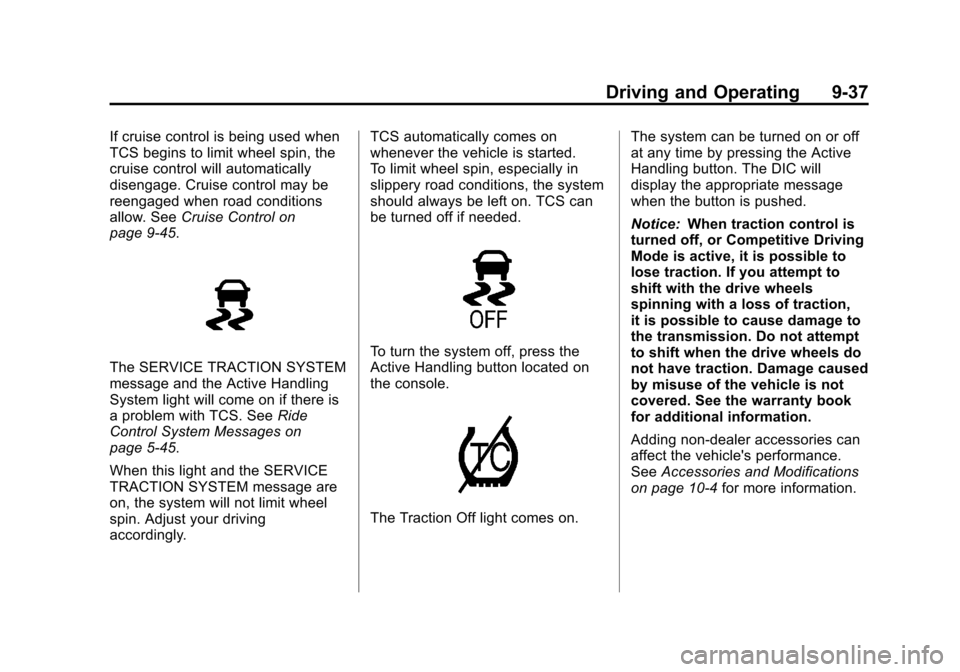
Black plate (37,1)Chevrolet Corvette Owner Manual - 2012
Driving and Operating 9-37
If cruise control is being used when
TCS begins to limit wheel spin, the
cruise control will automatically
disengage. Cruise control may be
reengaged when road conditions
allow. SeeCruise Control on
page 9‑45.
The SERVICE TRACTION SYSTEM
message and the Active Handling
System light will come on if there is
a problem with TCS. See Ride
Control System Messages on
page 5‑45.
When this light and the SERVICE
TRACTION SYSTEM message are
on, the system will not limit wheel
spin. Adjust your driving
accordingly. TCS automatically comes on
whenever the vehicle is started.
To limit wheel spin, especially in
slippery road conditions, the system
should always be left on. TCS can
be turned off if needed.To turn the system off, press the
Active Handling button located on
the console.
The Traction Off light comes on.
The system can be turned on or off
at any time by pressing the Active
Handling button. The DIC will
display the appropriate message
when the button is pushed.
Notice:
When traction control is
turned off, or Competitive Driving
Mode is active, it is possible to
lose traction. If you attempt to
shift with the drive wheels
spinning with a loss of traction,
it is possible to cause damage to
the transmission. Do not attempt
to shift when the drive wheels do
not have traction. Damage caused
by misuse of the vehicle is not
covered. See the warranty book
for additional information.
Adding non‐dealer accessories can
affect the vehicle's performance.
See Accessories and Modifications
on page 10‑4 for more information.
Page 265 of 434
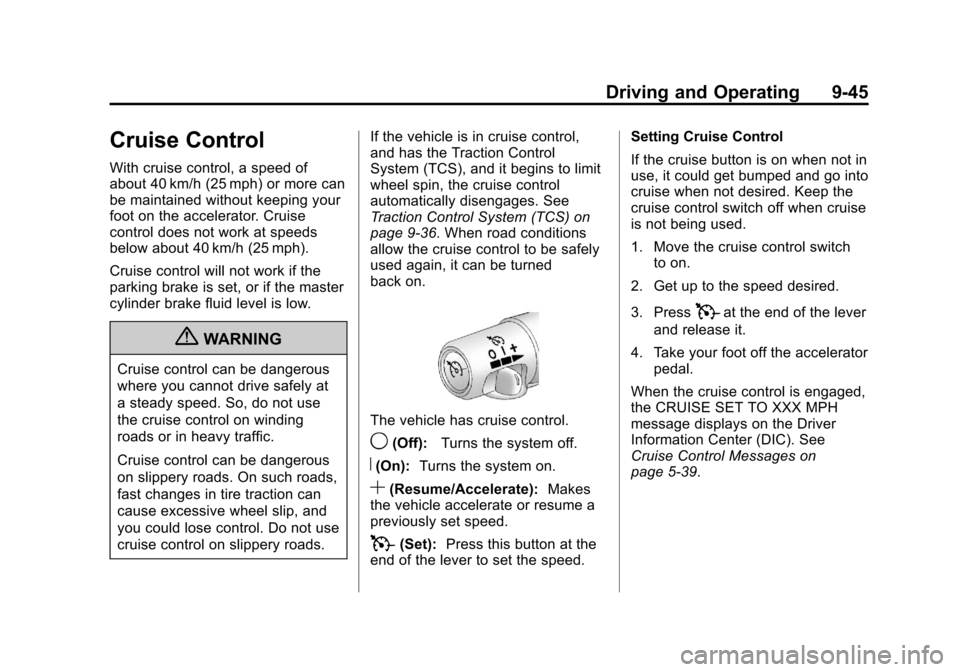
Black plate (45,1)Chevrolet Corvette Owner Manual - 2012
Driving and Operating 9-45
Cruise Control
With cruise control, a speed of
about 40 km/h (25 mph) or more can
be maintained without keeping your
foot on the accelerator. Cruise
control does not work at speeds
below about 40 km/h (25 mph).
Cruise control will not work if the
parking brake is set, or if the master
cylinder brake fluid level is low.
{WARNING
Cruise control can be dangerous
where you cannot drive safely at
a steady speed. So, do not use
the cruise control on winding
roads or in heavy traffic.
Cruise control can be dangerous
on slippery roads. On such roads,
fast changes in tire traction can
cause excessive wheel slip, and
you could lose control. Do not use
cruise control on slippery roads.If the vehicle is in cruise control,
and has the Traction Control
System (TCS), and it begins to limit
wheel spin, the cruise control
automatically disengages. See
Traction Control System (TCS) on
page 9‑36. When road conditions
allow the cruise control to be safely
used again, it can be turned
back on.
The vehicle has cruise control.
9(Off):
Turns the system off.
R(On):Turns the system on.
S(Resume/Accelerate): Makes
the vehicle accelerate or resume a
previously set speed.
T(Set): Press this button at the
end of the lever to set the speed. Setting Cruise Control
If the cruise button is on when not in
use, it could get bumped and go into
cruise when not desired. Keep the
cruise control switch off when cruise
is not being used.
1. Move the cruise control switch
to on.
2. Get up to the speed desired.
3. Press
Tat the end of the lever
and release it.
4. Take your foot off the accelerator pedal.
When the cruise control is engaged,
the CRUISE SET TO XXX MPH
message displays on the Driver
Information Center (DIC). See
Cruise Control Messages on
page 5‑39.