Page 266 of 434
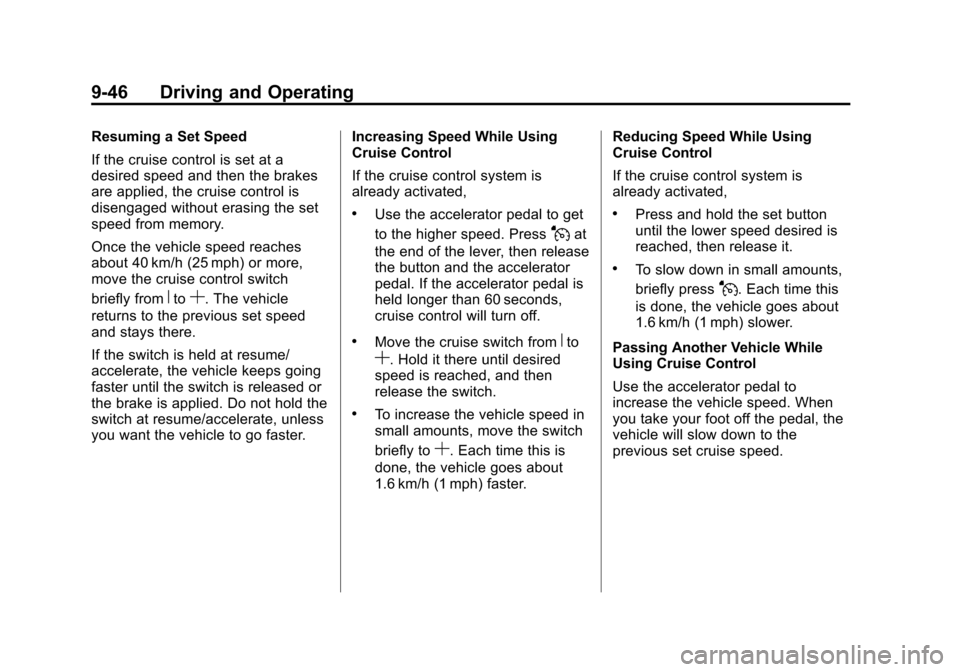
Black plate (46,1)Chevrolet Corvette Owner Manual - 2012
9-46 Driving and Operating
Resuming a Set Speed
If the cruise control is set at a
desired speed and then the brakes
are applied, the cruise control is
disengaged without erasing the set
speed from memory.
Once the vehicle speed reaches
about 40 km/h (25 mph) or more,
move the cruise control switch
briefly from
RtoS. The vehicle
returns to the previous set speed
and stays there.
If the switch is held at resume/
accelerate, the vehicle keeps going
faster until the switch is released or
the brake is applied. Do not hold the
switch at resume/accelerate, unless
you want the vehicle to go faster. Increasing Speed While Using
Cruise Control
If the cruise control system is
already activated,
.Use the accelerator pedal to get
to the higher speed. Press
Jat
the end of the lever, then release
the button and the accelerator
pedal. If the accelerator pedal is
held longer than 60 seconds,
cruise control will turn off.
.Move the cruise switch fromRto
S. Hold it there until desired
speed is reached, and then
release the switch.
.To increase the vehicle speed in
small amounts, move the switch
briefly to
S. Each time this is
done, the vehicle goes about
1.6 km/h (1 mph) faster. Reducing Speed While Using
Cruise Control
If the cruise control system is
already activated,
.Press and hold the set button
until the lower speed desired is
reached, then release it.
.To slow down in small amounts,
briefly press
J. Each time this
is done, the vehicle goes about
1.6 km/h (1 mph) slower.
Passing Another Vehicle While
Using Cruise Control
Use the accelerator pedal to
increase the vehicle speed. When
you take your foot off the pedal, the
vehicle will slow down to the
previous set cruise speed.
Page 267 of 434
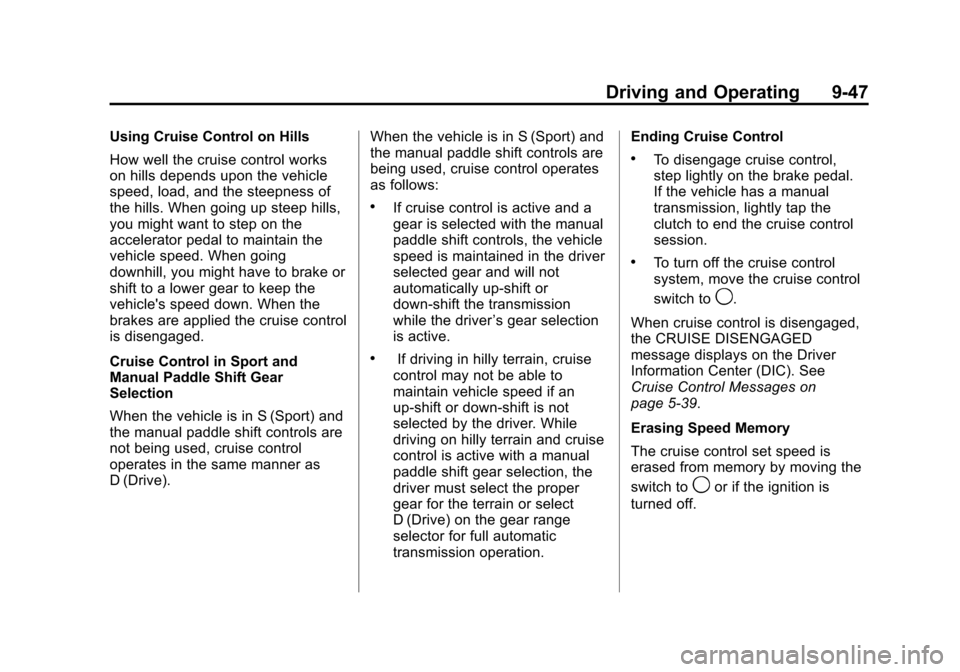
Black plate (47,1)Chevrolet Corvette Owner Manual - 2012
Driving and Operating 9-47
Using Cruise Control on Hills
How well the cruise control works
on hills depends upon the vehicle
speed, load, and the steepness of
the hills. When going up steep hills,
you might want to step on the
accelerator pedal to maintain the
vehicle speed. When going
downhill, you might have to brake or
shift to a lower gear to keep the
vehicle's speed down. When the
brakes are applied the cruise control
is disengaged.
Cruise Control in Sport and
Manual Paddle Shift Gear
Selection
When the vehicle is in S (Sport) and
the manual paddle shift controls are
not being used, cruise control
operates in the same manner as
D (Drive).When the vehicle is in S (Sport) and
the manual paddle shift controls are
being used, cruise control operates
as follows:
.If cruise control is active and a
gear is selected with the manual
paddle shift controls, the vehicle
speed is maintained in the driver
selected gear and will not
automatically up-shift or
down-shift the transmission
while the driver
’s gear selection
is active.
.If driving in hilly terrain, cruise
control may not be able to
maintain vehicle speed if an
up-shift or down-shift is not
selected by the driver. While
driving on hilly terrain and cruise
control is active with a manual
paddle shift gear selection, the
driver must select the proper
gear for the terrain or select
D (Drive) on the gear range
selector for full automatic
transmission operation. Ending Cruise Control
.To disengage cruise control,
step lightly on the brake pedal.
If the vehicle has a manual
transmission, lightly tap the
clutch to end the cruise control
session.
.To turn off the cruise control
system, move the cruise control
switch to
9.
When cruise control is disengaged,
the CRUISE DISENGAGED
message displays on the Driver
Information Center (DIC). See
Cruise Control Messages on
page 5‑39.
Erasing Speed Memory
The cruise control set speed is
erased from memory by moving the
switch to
9or if the ignition is
turned off.
Page 330 of 434

Black plate (56,1)Chevrolet Corvette Owner Manual - 2012
10-56 Vehicle Care
FusesUsage
BTSI
SOL/STR
WHL LCK Brake
Transmission
Shift Interlock,
Steering Wheel
Column Lock
CLSTR/HUD Cluster,
Heads‐Up
Display
CRUISE
SWTCH Cruise Control
Switch
CTSY/LAMP Courtesy Lamp
DR LCK Door Locks
DRIV DR
SWITCH Driver Door
Switch
ECM Engine Control
Module (ECM)
EXH MDL Exhaust Module
(Z06 & ZR1),
Spare (Coupe
and Convertible)
GM LAN
RUN/CRNK GM LAN Devices Fuses
Usage
HTD SEAT/
WPR RLY Heated Seat,
Wiper Relays
HVAC/
PWR SND Heating
Ventilation/Air
Conditioning,
Power Sounder
IGN SWTCH/
INTR SNSR Ignition Switch,
Intrusion Sensor
ISRVM/HVAC Electric Inside
Rearview
Mirror, Heating,
Ventilation, Air
Conditioning
ONSTAR OnStar
(if equipped)
RDO/S‐BAND Radio, S‐Band
REAR FOG/
ALDL/TOP
SWTCH Rear Fog Lamp,
Assembly Line
Diagnostic Link
Connector,
Convertible Top
Switch Fuses
Usage
REVERSE
LAMPS Reverse Lamps
RUN CRNK Run/Crank Relay
SDM/AOS
SWTCH
AIRBAG Sensing and
Diagnostic
Module,
Automatic
Occupant
Sensing Module,
Airbag
SPARE Spare
SPARE Spare
SPARE Spare
SPARE Spare
STOP LAMP Stop Lamp
SWC DM Steering Wheel
Dimming
Page 425 of 434
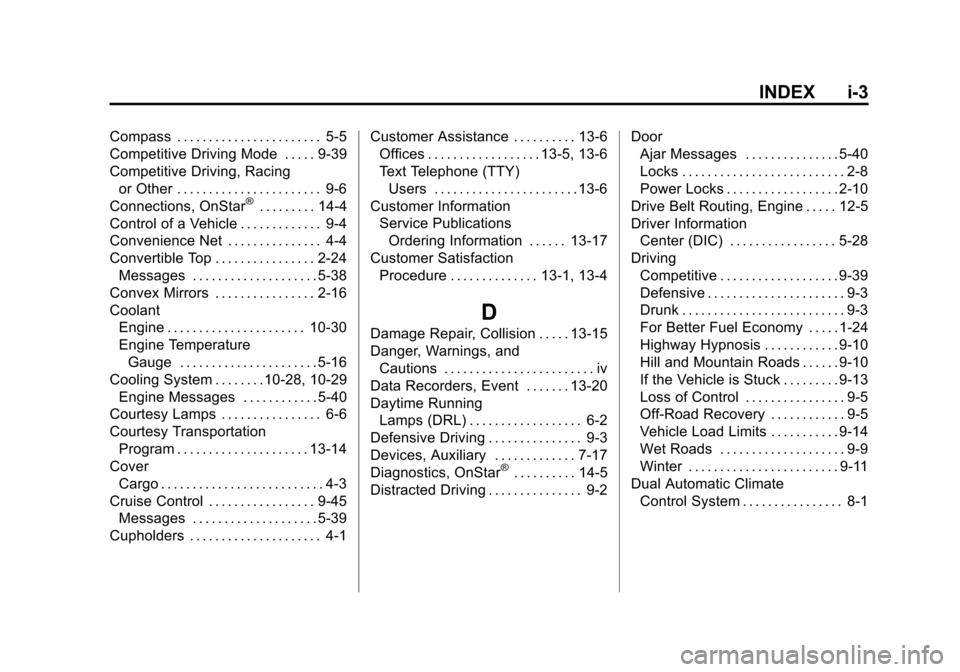
Black plate (3,1)Chevrolet Corvette Owner Manual - 2012
INDEX i-3
Compass . . . . . . . . . . . . . . . . . . . . . . . 5-5
Competitive Driving Mode . . . . . 9-39
Competitive Driving, Racingor Other . . . . . . . . . . . . . . . . . . . . . . . 9-6
Connections, OnStar
®. . . . . . . . . 14-4
Control of a Vehicle . . . . . . . . . . . . . 9-4
Convenience Net . . . . . . . . . . . . . . . 4-4
Convertible Top . . . . . . . . . . . . . . . . 2-24 Messages . . . . . . . . . . . . . . . . . . . . 5-38
Convex Mirrors . . . . . . . . . . . . . . . . 2-16
Coolant Engine . . . . . . . . . . . . . . . . . . . . . . 10-30
Engine TemperatureGauge . . . . . . . . . . . . . . . . . . . . . . 5-16
Cooling System . . . . . . . .10-28, 10-29 Engine Messages . . . . . . . . . . . . 5-40
Courtesy Lamps . . . . . . . . . . . . . . . . 6-6
Courtesy Transportation Program . . . . . . . . . . . . . . . . . . . . . 13-14
Cover Cargo . . . . . . . . . . . . . . . . . . . . . . . . . . 4-3
Cruise Control . . . . . . . . . . . . . . . . . 9-45 Messages . . . . . . . . . . . . . . . . . . . . 5-39
Cupholders . . . . . . . . . . . . . . . . . . . . . 4-1 Customer Assistance . . . . . . . . . . 13-6
Offices . . . . . . . . . . . . . . . . . . 13-5, 13-6
Text Telephone (TTY)
Users . . . . . . . . . . . . . . . . . . . . . . . 13-6
Customer Information Service PublicationsOrdering Information . . . . . . 13-17
Customer Satisfaction Procedure . . . . . . . . . . . . . . 13-1, 13-4
D
Damage Repair, Collision . . . . . 13-15
Danger, Warnings, andCautions . . . . . . . . . . . . . . . . . . . . . . . . iv
Data Recorders, Event . . . . . . . 13-20
Daytime Running Lamps (DRL) . . . . . . . . . . . . . . . . . . 6-2
Defensive Driving . . . . . . . . . . . . . . . 9-3
Devices, Auxiliary . . . . . . . . . . . . . 7-17
Diagnostics, OnStar
®. . . . . . . . . . 14-5
Distracted Driving . . . . . . . . . . . . . . . 9-2 Door
Ajar Messages . . . . . . . . . . . . . . . 5-40
Locks . . . . . . . . . . . . . . . . . . . . . . . . . . 2-8
Power Locks . . . . . . . . . . . . . . . . . . 2-10
Drive Belt Routing, Engine . . . . . 12-5
Driver Information Center (DIC) . . . . . . . . . . . . . . . . . 5-28
Driving Competitive . . . . . . . . . . . . . . . . . . . 9-39
Defensive . . . . . . . . . . . . . . . . . . . . . . 9-3
Drunk . . . . . . . . . . . . . . . . . . . . . . . . . . 9-3
For Better Fuel Economy . . . . . 1-24
Highway Hypnosis . . . . . . . . . . . . 9-10
Hill and Mountain Roads . . . . . . 9-10
If the Vehicle is Stuck . . . . . . . . . 9-13
Loss of Control . . . . . . . . . . . . . . . . 9-5
Off-Road Recovery . . . . . . . . . . . . 9-5
Vehicle Load Limits . . . . . . . . . . . 9-14
Wet Roads . . . . . . . . . . . . . . . . . . . . 9-9
Winter . . . . . . . . . . . . . . . . . . . . . . . . 9-11
Dual Automatic Climate
Control System . . . . . . . . . . . . . . . . 8-1
Page:
< prev 1-8 9-16 17-24