2012 AUDI A7 service
[x] Cancel search: servicePage 5 of 294

Driver and passenger side footwell . . . 123
Pedal area . . . . . . . . . . . . . . . . . . . . . . . 123
Stowing luggage . ..... ... .. .. .. .. 124
Report ing Safety Defects . . . . . . . . . . . 126
Safety belts ... ..... ... .. .. .. . .
General notes ............ .... .. . .
Why safety belts? ........ .... .. . .
Safety belts ............ .... ... . .
Safety belt pretens ioners ...... .. . . 128
128
129
131
135
Airbag system ................. 137
Important things to know . . . . . . . . . . 137
F ront airbags . . . . . . . . . . . . . . . . . . . . 141
Mo nitoring the Advanced Airbag
System . . . . . . . . . . . . . . . . . . . . . . . . . 149
Knee airbags . . . . . . . . . . . . . . . . . . . . . 154
Side airbags . . . . . . . . . . . . . . . . . . . . . 157
Side curtain airbags . . . . . . . . . . . . . . . 160
Child Safety .. .. .... ... .. .. ... .
Important things to know . ... .. .. . .
C hild safety seats . ..... ... .. .. .. . .
Instal ling a child safety seat .. .. .. . .
LATCH Lower anchorages and tethers
for chi ldren . ............. .... .. . .
Addit ional Information 163
163
169
174
177
181
Audi pre sense . . . . . . . . . . . . . . . . 182
Preventat ive passenger protection 182
Vehicle operat ion . . . . . . . . . . . . . 184
Intelligent technology . . . . . . . . 184
Not ice about data recorded by veh icle
control modules . . . . . . . . . . . . . . . . . . 184
E lect ron ic stabilization program ( ESP) 184
Rear spoiler . . . . . . . . . . . . . . . . . . . . . 186
Braki ng . . . . . . . . . . . . . . . . . . . . . . . . . 18 7
E lect ro-mechanical power assist . . . . . 189
Driving with your quattro ® . . . . . . . . . 189
Energy management . . . . . . . . . . . . . . 190
Driving and environment . . . . . 19 2
The first 1,000 miles (1 ,500 km) and
afterwards . . . . . . . . . . . . . . . . . . . . . . 192
Catalytic converter . . . . . . . . . . . . . . . . 193
Avoid damaging the vehicle. . . . . . . . . 193
Table of contents 3
Driving through wate r on roads . . . . . 194
Operate yo ur vehicle economically and
min imize poll ution. .. .. ... .... ... . 194
Trailer towing . . . . . . . . . . . . . . . . . 197
Driving with a trailer . .. ..... ... .. .
Trai ler tow ing tips
Vehicle care ...... .. .. ..... ... .
Cleaning and protection ..... .
197
198
200
200
General information . . . . . . . . . . . . . . 200
Care of exterior . . . . . . . . . . . . . . . . . . 200
Care of interior . . . . . . . . . . . . . . . . . . . 206
Fuel supply and filling your
fuel tank .............. .........
211
Gasoline . . . . . . . . . . . . . . . . . . . . . . . . 211
Fuel tank .. .. .. .. .. . .. .... ...... . 212
Checking and filling . . . . . . . . . . . 216
En gine hood . . . . . . . . . . . . . . . . . . . . . 216
E ngine compartment........... ... 218
E ngine o il . . . . . . . . . . . . . . . . . . . . . . . 218
E ngine cooling sys tem . . . . . . . . . . . . . 223
Brake fluid . . . . . . . . . . . . . . . . . . . . . . 225
Battery . . . . . . . . . . . . . . . . . . . . . . . . . 226
Windsh ie ld/headlight washer
container . . . . . . . . . . . . . . . . . . . . . . . 230
Tires and wheels . . . . . . . . . . . . . . 231
Tires . . . . . . . . . . . . . . . . . . . . . . . . . . . 231
Tire pressure monitoring system 249
Do-it-yourself service . . . . . . . . . 252
What do I do now? . . . . . . . . . . . . 2S2
Emergency warn ing triangle . . . . . . . . 252
Vehicle tool kit . . . . . . . . . . . . . . . . . . . 252
Chang ing a wheel . . . . . . . . . . . . . . . . . 254
Fuses and bulbs . . . . . . . . . . . . . . . 260
Fuses ........ ... .. .............. 260
Bul bs. . . . . . . . . . . . . . . . . . . . . . . . . . . 263
Emergency situations . . . . . . . . . 264
General . . . . . . . . . . . . . . . . . . . . . . . . . 264
Star ting by pushing or towing . . . . . . . 264
Starting with jumpe r cable s . . . . . . . . 264
U se o f ju mpe r cables . . . . . . . . . . . . . . 265
•
•
Page 6 of 294

4 Table of contents
Eme rgency towing with comme rcial
tow truck . .... . ...... ... .. .. ... .
Lift ing vehicle .. ... .... ... .. .. ... .
Technical data ...... ... .. .. ... .
General information .. .. .... . .
Exp lanation of technical data . .. .. . .
Vehicle ident ificat ion ...... .. .. .. . .
Weights ... ... .. ..... ... .. .. .. . .
Dimensions .... .... .... .. .. .. .. . .
Data .. .. ............... .. .. ... .
310 hp, 3 .0 liter 6 -cylinder engine .. .
Consumer Information ... .. . .
Warranty coverages ........... .. . .
Operating your vehicle outside the
U .S.A . o r Canada ... .... .. .. .. .. . .
Aud i Service Repair Ma nuals and 266
268
270
270
270
270
270
271
272
272
273 273
273
L it era ture . . . . . . . . . . . . . . . . . . . . . . . 273
M aintenance . . . . . . . . . . . . . . . . . . . . . 273
Addit ional accessories , modifications
and parts replacement . . . . . . . . . . . . 275
Declaration of Compliance ,
Te lecommunication and E lectronic
Systems . . . . . . . . . . . . . . . . . . . . . . . . 276
Index . . . . . . . . . . . . . . . . . . . . . . . . . . 278
Page 7 of 294

In addition to t his Owner's Ma nual, your A udi
comes w ith t he
- MMI Oper ating In st ru cti ons
- Warranty
& Ma intenance boo klet.
If you are m iss ing one of these publicat ions,
or if you believ e that the information is not
comp lete, contact you r auth orized Audi dea le r
for assistanc e.
MMI Operating Instructions
contain detailed desc ription of the Aud i M ulti
Media Interface (MMI) including t he nav iga
tion system, the so und system and the ha nd
h e ld pho ne.
The Warranty & Maintenance booklet
explains how yo u can keep your A udi in top
driving condition by hav ing it serviced regular
l y and conta ins detai led info rmat ion about
the wa rra nties covering your Aud i. Always
h ave the boo klet with yo u when yo u take your
ve hicl e to a n author ized Audi dealer for serv
i ce. Y our Audi Servi ce A dviser w ill reco rd ea ch
sche duled service and can an swe r any ques
tions you may have rega rding how to ma in tain
your ve hicle.
In Canada,
the veh icle lite rat ure is also avai lab le in
Fr ench . T o ob tain a cop y, contact your dea le r
or wri te to:
Au Canada, on peut se p rocure r un exemp la ire
e n fr an<;ais de ce do cument aupres du conces
sio nnair e ou de:
Volkswagen Canada Inc.
C lient Assistance
Assis tance a la Clientele
7 77 Bayly S tree t, Wes t,
A jax, On tario LlS 7G 7
If you sell your Audi
all lite ratu re should be left in the ve hicle to
make th e Warranty terms as we ll as a ll oper
ating, safety and m aintenan ce inform ation
a vaila ble to the nex t owne r.
Vehicle literature 5
If you change your address or if you
bought this Audi used
be s ure to send in a "Notice of Add ress
Change"/ " Notice of Used Car Purchase" post
card. T his card can be fo und in the Warranty
&
Maintenance booklet or obtained from your
autho rized Aud i dea ler .
It is in your own interest that we are able to
contact you should the need arise .
•
•
Page 18 of 294

16 Instrum ent s and w arn ing /indic ato r light s
-The engine compartment of any vehicle
is a dangerous area. Before you perform
any work in the engine compartment,
turn of the eng ine and allow it to cool.
Follow the warning stickers¢
page 210,
Engine compartment.
@ Note
Do not continue driving if the. symbol
illuminates. There is a malfunct ion in the
eng ine cooling system -you could damage
your eng ine .
0 Battery
This warning/indicator light detects a mal
function in the generator or in the vehicle's
electrical system.
The .warning/indicator light illuminates
when you sw itc h on the ignit ion and must go
out after the engine has started .
• Alte rnator fault: Batte ry is not being
c ha rged
I f the indicator light t urns on and the mes
sage appears, there is a malfunction in the
generator or vehicle electr ica l system.
Drive to yo ur authorized Audi dea ler or quali
fied workshop immediately. Because the vehi
cle battery is discharging, turn off a ll unnec
essary electrical equ ipment such as the radio.
Seek professional ass istance if the battery
charge level is too low .
(•i Low battery charge: b atte ry will be
cha rged while dri ving
If the indicator light turns on and the mes
sage appears, there may be limited starting
ab ility.
If th is message turns off after a litt le while,
the battery charged enough whi le driving.
I f the message does not turn off, have you r
author ized Audi dealer or qua lified workshop
correct the mal function.
,(,. Safety belts
This warning/indicator light reminds you to
put on your safety belt.
The . warning/indicator light illuminates
when the ignition is switched on to remind
the driver and any front passenger to put on
the safety belt. Addit ionally, an acoustic warn
ing (gong) wi ll also sound .
For more Information¢
page 128, ~ Safety
belt warning light .
"l!::7": Engine oil pressure malfunction
The red engine oil pressure warning symbol
requires immediate service or repair . Driving
with a low-oil-pressure indication is likely to
inflict severe damage to the engine .
• Swit ch off engine and check oil le vel
If the indicator light turns on the message ap
pears, the oil pressure is too low .
"" Pull off the road .
... Stop the vehicle.
... Tu rn off the engine .
... Check the engine oil level ¢ page 221.
"" If the eng ine oil level is too low, add eng ine
oil
¢ page 221. Make sure that the oil pres
sure warning symbol. appears no longer
in the display befo re you start dr iv ing again .
"" If the eng ine o il level is co rrect and the i ndi
cato r ligh t still turns on, tu rn the engine off
and do not cont inue dr iv ing. Seek professio
na l assistance .
@ Tips
- The engin e oil pressure symbol. is
not an indicator for a low engine oil lev
el. Do not rel y on it. In ste ad, check the
oil level in your engine at regula r inter
vals, p referably each time you refuel ,
and always be fore going on a long tr ip.
- The yellow oil level warning indication
II requires oil refill or workshop se rv
i ce without delay. Do not wait until the
red oil pressure warning. sta rts to
Page 23 of 294

Instruments and warning/indicator lights 21
@ Tips
Have the bulb replaced or the connection
repaired by your authorized Audi Service
department.
~()) Headlight range control
II Headlight range control: defective!
If
the symbol illuminates, the headlight range
contro l is no longer working properly . Have
the system checked and repa ired at your Aud i
dealer .
l§O Adaptive Light
Applies to vehicles: with Adapt ive Light
rlJ Audi adaptive light: system fault
If the indicator light turns on and this mes
sage appears, there is a malfunction in the
adapt ive light system. The headlights still
function .
Go to an authori zed dea lership to have the
headlights or the control unit for the Adapt ive
Light repaired .
~D Light/rain sensor
f'al Automatic headlights/automatic wipers:
system fault
If
the indicator light turns on and th is mes
sage appears, the light/ra in sensor is not
functioning correctly .
For safety reasons the low beams are turned
on permanent ly w ith the switch in
AUTO.
However, you can continue to turn the lights
on and off using the light switch. You can still
control all funct ions that are independent of
the rain sensor through the windshield wiper
l eve r.
Contact your author ized Audi dealer as soon
as possible to have the prob lem cor rected.
¢ Q Turn signals
The indicator light blinks when you use either
turn signal .
Whenever you use the left II or the right rl
turn signal, the indicator light blinks. When
you use the emergency flashers, both indica
tor lights flash .
If one of the turn signa l light bulbs burn out,
the turn signal will blink twice as fast as nor
mal. Carefully dr ive to your authorized Audi
dealer immed iately to have the malfunction
corrected. The ind icator light does not indi
cate a malfunction if a turn signal on the tra il
er or on the vehicle fails in trailer towing
mode.
(D Tips
For more information on the turn signals,
refer to
¢ page 43.
CRUISE/' (-) Cruise control
The warning/indicator light mi1'lm (USA mod
els)/ll (Canada models) illuminates when
the cruise control is activated¢
page 77.
Page 24 of 294
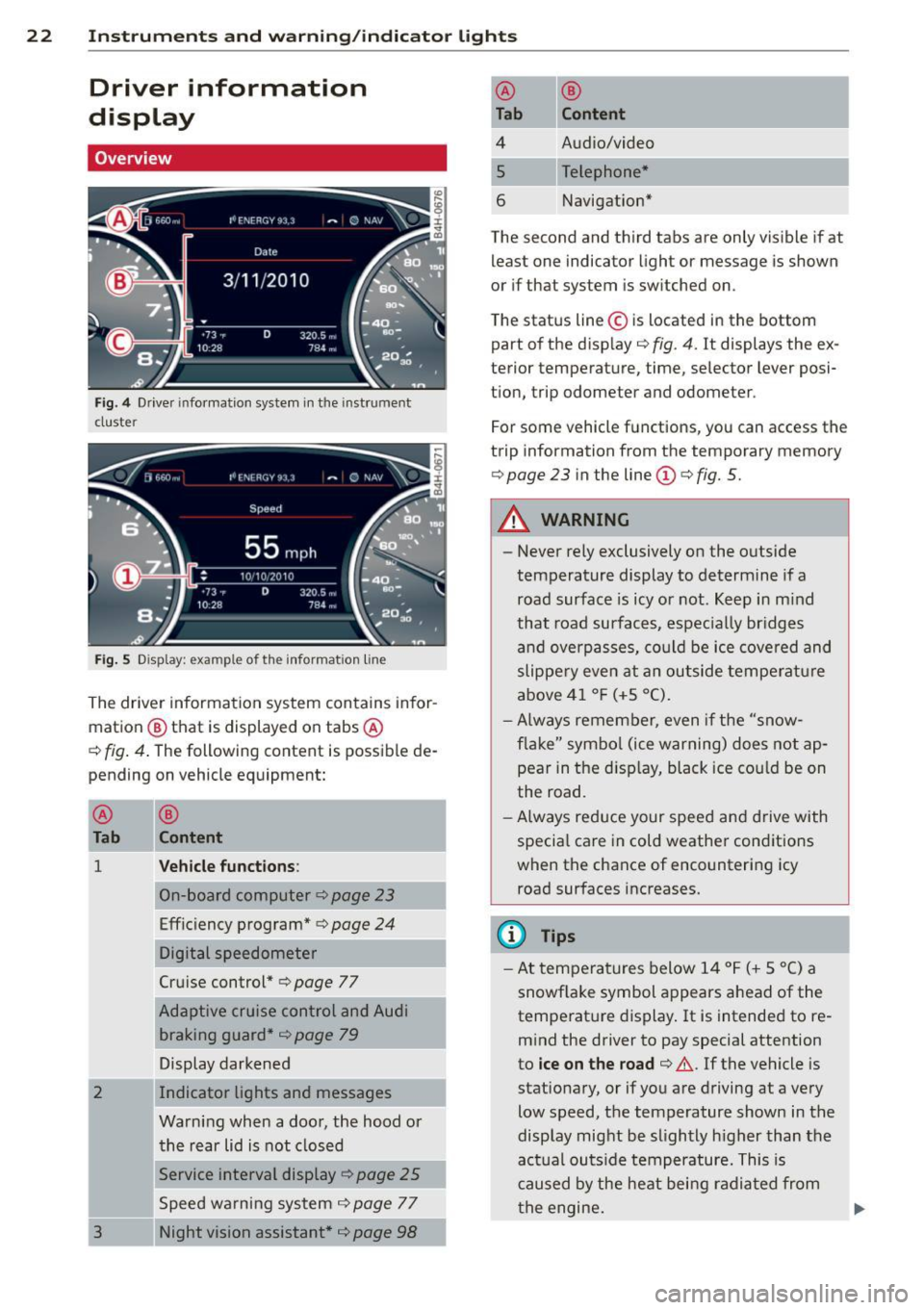
22 Instruments and warning/indicator lights
Driver information
display
Overview
Fig. 4 Driver informat ion system in the instrument
cluste r
Fig. S Display: example of the informat ion line
The driver information system contains infor
mation @ that is displayed on tabs @
c:;, fig. 4. The following content is possible de
pending on vehicle equipment:
@
Tab
1
2
3
®
Content
Vehicle functions :
On-board computer c::>page 23
Efficiency program* c> page 24
Digital speedometer
Cruise control*
c:;, page 77
Adaptive cruise control and Audi braking guard*
c::> page 79
Display darkened
Indicator lights and messages
Warning when a door, the hood or the rear lid is not closed
Service interval display
c:;, page 25
Speed warning system c:> page 77
Night vision assistant*
c:> page 98
-@ ®
Tab Content
4 Audio/video
5 Telephone*
6 Navigation*
The second and third tabs are only visible ifat
least one indicator light or message is shown
or if that system is switched on.
The status line © is located in the bottom
part of the display ¢
fig. 4. It displays the ex
terior temperature, time, selector lever posi
tion, trip odometer and odometer.
For some vehicle functions, you can access the
trip information from the temporary memory
c:> page 23 in the line (D c::> fig. 5.
A WARNING
--
-Never rely exclusively on the outside
temperature display to determine if a
road surface is icy or not. Keep in mind
that road surfaces , especially bridges
and overpasses, could be ice covered and
slippe ry even at an outside temperature
above 41 °F (+S °C).
- Always remember, even if the "snow
flake" symbo l (ice warning) does not ap
pear in the d isp lay, black ice cou ld be on
the road.
- Always reduce your speed and drive with
specia l care in cold weather conditions
when the chance of encountering icy
road surfaces increases.
(D Tips
- At temperatures below 14 °F (+ 5 °C) a
snowf lake symbol appears ahead of the
temperature display. It is intended to re
mind the driver to pay special attention
to
ice on the road c:> .&.. If the vehicle is
stationary, or if you are driving at a very
low speed, the temperature shown in the
display might be slightly h igher than the
actual outside temperature. This is
caused by the heat being radiated from
th e engine.
Page 27 of 294

Instrument s and warning /indicator lights 25
Odometer
Fig . 1 0 Instrument cluste r: Odomete r an d reset b ut
to n
The o dome ter shows yo u how many miles
(kilometers) yo u have driven. You ca n sw itch
the disp lay from m iles to kilome ters and vice
ve rsa v ia the M MI.
Upper odometer
Th e trip odom eter shows the distance d riven
since i t was last reset.
It can be used to meas
ure short d istances. The las t digit ind icates
1/1 0 of a m ile (1 00 mete rs).
You ca n reset the trip o dom eter to ze ro by
pr ess ing t he Reset button~-
Lower odometer
T he lower odometer shows the total number
of mi les (kilometers) drive n.
Malfunction message
If t here is a ma lfunction in the instr ument
cluster,
DEF will appear in the trip odometer
d isplay area. Contact your authorized A udi
dealer to have t he p roblem corrected .
Time and date display
Fig. 11 Inst rumen t clust er: clock a nd date
You can set the time and the date disp lay in
the MMI. Refer to the M MI owner's man ual
for inst ructions.
When y ou open the dr iver's door, the da te a nd
time a ppear in the ins trumen t cluster d isp lay
for 30 seconds .
Service interval display
The service in terval display reminds you wh en
your next service is due.
Fig . 12 In st rument clus te r: Serv ice inte rv al d ispl ay
The schedule for t he next oi l change or inspec
t ion is ca lculated automatically and disp layed
accord ingly. T he d isp lay works in two stages:
Service reminder
30 days be fore the next service is d ue, a serv
ice reminder appears in the display when you
switch the ig nition on
c:> fig. 12.
After about 5 seco nds the display switches
back to norma l. The distance and time re
main ing are updated each t ime the ignit io n is
switched on until the date due for service is r eached .
Service due
When the due date for se rvice is reached, t he
message
Service due! appears in the instru
ment cluster immed iate ly after you sw itch the
ignition o n. Add itio na lly, a warning to ne
sou nds . After about 5 seconds t he disp lay
switches bac k to normal.
Calling up the service schedules
If or when an oil change or inspection is due,
can be shown in the M MI display by selecting
the service interval d isp lay in the ca r menu. .,..
Page 28 of 294

26 Instruments and warning /indicator lights
Selec t the I CAR I func tion b utton > Car sy s
tems
co ntrol button > Servicing & checks >
Se rvice interval disp lays . In new vehicles, the
sched ule can only be called up after approxi
mately 500 km.
Resetting the serv ice interval display
Your authori zed A udi dealer wi ll reset the cor
respo nding service sched ule after performing
the appropriate serv ice on yo ur vehicle . Yo u
a lso have the possibility to reset the oi l
change schedule after having performed an
oil c hange accord ing to Audi specifications.
Selec t the
I CAR I func tion b utton > Car sys
tems
co ntrol button > Servicing & checks >
Service interval displays > Reset oil change
interval.
(D Note
If you disconnect the bat tery t ermi na ls, no
cal culat ions can be m ade for the serv ice
in terv al displ ay du ring t his time and no
service rem inder w ill ap pear . Remembe r
that obse rving the prope r serv ice interva ls
is vita lly im portant to extend ing the life of
y o ur veh icle , part icu larly the eng ine, and
maintaining its va lue . Even if the mileage
driven is low, the maxim um period of o ne
yea r from one se rvic e to the next must not
be exce eded.
@ Tips
- Do not reset t he display between oil
c hanges, otherw ise the display will be i n
correct.
- The information in the Service Re minder
r ema ins sto red even when the vehicle
batte ry is discon nected. Head-up Display
A
pp lies to vehic les : wi th H ead-up Dis play
Fig . 13 Example : indica to rs in the Head -up D isplay
Fig. 14 I nstrument pa nel: k nob for the Head-up Dis
p lay
T he Head- up D isp lay projects certain wa rnings
o r se lecte d infor mation from the ass ista nce
systems* or naviga tion* on t he windshie ld.
T he disp lay appears wi thin the drive r's fie ld o f
vision .
Switching on/off
"' Press t he knob~ to switch the Head-up
Displ ay o n/off
c;, fig. 14 .
Adjusting the height
The heig ht of t he d is play can be adjusted to
the individual dr iver .
"' Make s ure you are seated correct ly
c:;,page 119.
"' Turn th e knob~ to adjust the disp lay.
Sett ings in the MMI
"' Select:
!CAR I function b utton > Car systems
cont ro l button > Driver assistance > Head
up D isplay
> Head-up Display content or
Display br ightness . Ill>