2012 AUDI A7 seat memory
[x] Cancel search: seat memoryPage 4 of 294

2 Table of content s
Vehicle lite ratu re .. .. .. .. .. ... .
5
About thi s Owner' s Manual . . . 6
C ontr ols and equi pm ent .. ... .
Ins truments and controls .. . .
General illustration ...... ... .. ... .
Instruments and warning /
indicator lights ........ .. .. .. . .
Instruments ............ ... .. ... .
Warning/indicator lights .. ... ... .. .
Driver information display .... .. ... .
On-Board Diagnostic system (OBD) . . .
Opening and closing .. .. .... . .
Keys .. ...... ........... .. .. ... .
Power locking system ..... .. .. .. . .
Rear lid .. .. ........ ........ .... .
Child safety lock for the rear doors .. .
Power windows ............... .. .
Valet park ing . ........... .. .. ... .
Sliding/tilting sun roof ... .. .. .. .. . .
Clear vi sion ................... .
Lights . .. .. .. . .......... .. .. .. . .
I nter ior lights ............ .. .. .. . .
V1s 1on .......... ......... ... ... .
Wiper and washer system ... .... .. .
Mirrors .... .............. ... ... .
Seats and storage ...... ... ... .
General recommendations ... .... . .
Front seats ... ........... .. .. ... .
Head restraints .............. ... .
Seat memory . ........... .... ... .
Ashtray .. .. ... .... ...... .. .. .. . .
C igarette lighter .............. .. . .
12-vo lt sockets ............ ... .. . .
Sto rage ................. .. .. ... .
Roof rack ............... .. .. .. . .
L uggage compartment ... ... ... .. .
Pass-through with ski sack ... .. ... .
Warm and cold ............ ... .
C limate controls ......... ... .. ... .
Three-zone climate control ... .. ... .
8
8
8
10
10
11
22
27
29
29
31
35
37
38
39
39
41
41
44
45
45
47
so
so
51
52
53
54
54
55
55
57
59
62
64
64
65 Four
-zone automatic climate control .
Steering wheel heating ...... ... .. .
On the road ... ... ....... ... .. .
Steering . ..... .. ... ....... ..... .
Starting and stopping the engine .. . .
E lectromechanical parking brake . .. . 67
69
70
70
71
74
Speed warning system . . . . . . . . . . . . . 76
Cru ise control . . . . . . . . . . . . . . . . . . . . 77
Adaptive crui se control and
braking guard . . . . . . . . . . . . . . . . .
79
Introduction . . . . . . . . . . . . . . . . . . . . . 79
General information . . . . . . . . . . . . . . 79
Adaptive cruise control . . . . . . . . . . . . 81
Audi braking gua rd . . . . . . . . . . . . . . . 85
Messages . . . . . . . . . . . . . . . . . . . . . . . 86
Audi side assist . . . . . . . . . . . . . . . 88
Lane Change Assistant. . . . . . . . . . . . . 88
Notes . . . . . . . . . . . . . . . . . . . . . . . . . . 94
Audi drive select . . . . . . . . . . . . . . 96
Driv ing set tings . . . . . . . . . . . . . . . . . . 96
Night vision a ssistant . . . . . . . . . 98
N ight vision assistant with detec ted
pedestrian marking . . . . . . . . . . . . . . . 98
Automatic Transmission . . . . . . 102
t. t
. ® 1p ronic ..... .. ... .. ..... ... .. . 102
Parking system . . . . . . . . . . . . . . . . 108
Genera l informa tion . . . . . . . . . . . . . . 108
Audi parking system p lus . . . . . . . . . . 108
Audi parking system plus with rear
view camera . . . . . . . . . . . . . . . . . . . . . 109
Adjusting the d isplay and warn ing
tones. .... .... .. ............. ... 113
Error messages 114
Homelink® . . . . . . . . . . . . . . . . . . . . 115
Universal remote control. .......... 115
Safet y first . . . . . . . . . . . . . . . . . . . . 118
Driving Safely . . . . . . . . . . . . . . . . . 118
General notes . . . . . . . . . . . . . . . . . . . . 118
Proper occupant seating positions . . . 119
Page 29 of 294

Instrument s and warning /indicator lights 2 7
Display content
In the MMI, you ca n specify which information
should be displayed :
- Cru ise cont ro l system*
- Nav igat io n info rmation *
- Audi adaptive cruise control*
- N ight vision assistant* (pedestr ian warn ing)
The speed display and some of the red indica
tor lights cannot be hidden in the MMI.
Display brightness
You can adj ust t he display b rightness in the
M MI. The display brightness decreases auto
ma tica lly as the amount o f light dec reases.
The basic leve l o f brightness is adjusted wi th
the instrument illumination ¢
page 44.
(D Note
To prevent s cratc h es on t he g lass co vering
t he Head -up Disp lay , do not place any ob
jects in the projection opening.
@ Tips
- Sun glasses w ith polar izat ion fi lters and
u nfav orable ligh ting condit ions can af
fect the disp lay.
- Vehicles wi th seat memory *: yo ur Head
up D isplay sett ings a re stored automati
ca lly and assigne d to the remote contro l
k ey that you are us ing.
- A specia l windshield is needed for the
Head-up Display functio n.
On-Board Diagnostic
system (OBD)
Malfunction Indicator Lamp (MIL)
The Malfunction Indicator Lamp (MIL) ISi in
the instrument cluster is part of the On-Board
Diagnostic (OBD II) system.
The warning/indicator light illumina tes when
the ignition is switched on and goes o ut after
the engine starts and the idle has stabi lized.
This indicates that the MIL is work ing proper
ly.
If the light does not go out after t he engine
is started, or illuminates while you are driv
i ng, a mal function may e xist in the eng ine sys
tem.
If the light illumi nates, the catalytic con
verter could be damaged .
Contin ue d riving
with reduced power (avoid
i ng s usta ined h igh speeds and/or rapid accel
erations) and have the cond ition corrected .
Contact your a uthorized Audi dea ler.
If the light illuminates, the e lectronic speed
li miter may also be malfunct ion ing. For more
i nformation ¢
page 2 8, Electronic speed
limiter.
An improperl y closed fuel filler cap may also
cause the MIL light to illuminate
<=> page 213.
On-Board Diagnostics
Fig. 15 Location of Data Li nk Co nnector (D LC)
On-Boa rd Diagnost ics monitors the compo
nents of your em issio n cont ro l system . Eac h
monitored component in your engine system
has been assigned a code. In case of a mal
functio n, the component will be identified
and t he fault stored as a code in the control
module memo ry .
The MIL light may also illuminate if there is a leak in the on-board f uel vapor recovery sys
tem. If the lig ht illum inates afte r a refuelling,
stop the vehicle a nd make sure the fuel fille r
cap is properly closed
¢ page 213.
In order to make an accurate diagnosis , the
stored data can o nly be disp layed using spe
c ial diagnostic equipment (generic scan tool
fo r OBD). .,.
Page 31 of 294

Opening and closing Keys
Key set
Fig. 16 Key set
@ Remote control key with mechanical
key
You can centrally lock and unlock your vehicle
and start the engine with the master key with
remote control. A mechanical key is integrat
ed in the remote control key~
page 30.
® Emergency key
The emergency key is not intended for con
stant use.
It should only be used in an emer
gency . Keep it in a safe place and do not carry
it on your key ring .
Key replacement
If you lose a key, contact your authorized Audi
dealer immediately to have the
lost key disa
bled. Be sure to bring all your keys with you.
Personal comfort settings
If two people use one vehicle, it is recom
mended that each person always uses "their
own" master key. When the ignition is switch
ed
off or when the vehicle is locked, personal
convenience settings for the following sys
tems are stored and assigned to the remote
master key.
- Automatic climate control
- Central locking system
- Ambience lighting*
- Seat memory*
- Parking system*
- Adaptive cruise control*
Opening and closing 29
- Audi side assist*
- Audi drive select
- Night vision assistant*
- Heated steering wheel*
The stored settings are automatically recalled
when you unlock the vehicle, when you open
the doors or when you switch the ignition on.
A WARNING
---Do not leave your vehicle unattended . Al
ways take your ignition key with you and
lock your vehicle. Entry by unauthorized
persons could endanger you or result in
theft or damage the vehicle.
- Do not leave children unattended in the
vehicle, especially with access to vehicle
keys. Unguarded access to the keys pro
vides children the opportunity to start the engine and/or activate vehicle sys
tems such as the power windows, etc. Unsupervised operation of any vehicle
system by children can result in serious
injury.
{!) Tips
- The operation of the remote control key can be temporarily disrupted by interfer
ence from transmitters in the vicinity of
the vehicle working in the same frequen
cy range (e .g. a cell phone , radio equip
ment).
- For security reasons, replacement keys
are only available from Audi dealers.
- For Declaration of Compliance to United
States FCC and Industry Canada regula
tions
~ page 276.
Page 55 of 294

Removing the head restraints
• Fo ld the backrest fo rward c:> page 60.
• Move the head restraint upward as far as it
can go.
• Press the release
c:> fig. 48 with the me
chanical key
c:> page 30 and the button
-arrow-
c:> fig . 47. Pull the head restraint out
of the backrest at the same time
c:> _&. .
Install ing the head restraints
• Slide the posts on the head restraint down
into the guides until you feel the posts lock
into place .
• Press the button -arrow-
c:> fig. 47 and slide
t h e head restraint all the way down . You
should not be able to pull the head restraint
out of the backrest .
So that the driver can have a better view to
the rear, the head restraints should be pushed
down completely when the rear seats are not
occupied .
_& WARNING
-Only remove the rear seat head restraints
when necessary in order to install a chi ld
seat . Install the head restraint again im
mediately once the child seat is removed.
Driving without head restraints or with
head restraints that are not properly ad
justed increases the risk of serious or fa
tal neck injury dramatically .
- Read and heed all WARNINGS
<=> page 122.
Seat memory
Description
Applies to vehicles: with memory functio n
The memory function allows you to quickly
and easi ly store and recall personal seating
profiles for the driver . The memory function is
operated through the master key and the
memory buttons in the driver's door.
The driver's seating profi le is stored and as
signed to the master key each time the vehicle is locked. The seating profile is recalled auto-
Seats and storage 53
matically when the vehicle is unlocked. If two
people use one vehicle, it is recommended
that each person always uses "their own" master key.
Two seating profiles can be stored in each of
the driver's door. Once stored, these seating
profiles can be recalled at any time.
The following sett ings are stored:
- Dr iver's seat
- Steering wheel*
- Both exterior rearview mirrors*
Remote control key
Applies to vehicles: with memory function
To assign the driver's seat settings to the re
mote control key when locking the veh icle, the
funct io n must be switched on .
• Select: ICAR ifunction button>
Car systems
control button > Vehicle settings> Seats>
Driver seat> Remote control key> On .
(D Tips
If you do not want another driver's set
tings to be assigned to the remote control
key, switch off the memory function using
the MMI or the IOFF i button
c:> page 53.
Memory buttons
Applies to vehicles: with memory function
Fig. 49 Driver 's doo r: memo ry fun ction b uttons
The memory buttons are located in the driv
er's door.
• To store a seating profile , press the
!SE T!
button and then one of the memory but
tons.
Page 56 of 294
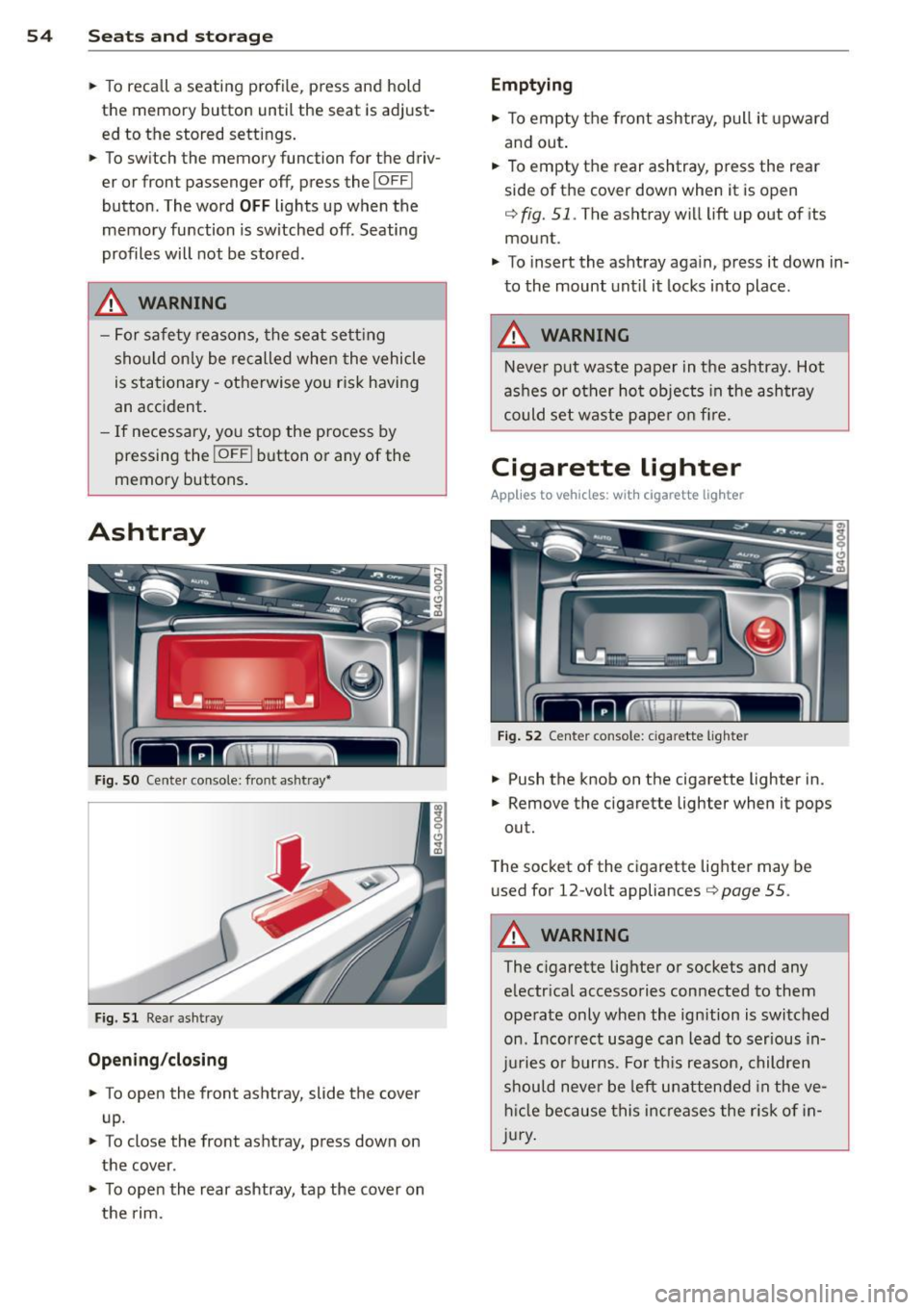
54 Seats and storage
• To recall a seating profile, press and hold
the memory button until the seat is adjust
ed to the stored settings .
• To sw itch the memory function for the driv
er or front passenger off, press the
I OFF I
button . The word OFF lights up when the
memo ry fu nction is switched off. Seating
profiles will not be stored.
.&, WARNING
-For safety reasons, the seat se tting
should only be recalled when the vehicle
is stationary -otherwise yo u risk havi ng
an accident.
- If necessary, you stop the process by
pressing the
IOF FI button or any of the
memory buttons .
Ashtray
Fig. S O Cente r console: front ashtray•
Fig. 51 Rear ashtray
Opening /closing
• To open the front ashtray, slide the cover
up.
• To close the front ashtray, press down on
the cover .
• To open the rear ashtray, tap the cover on
the rim.
Emptying
• To empty the front ashtray, pull it upward
and out.
• To empty the rear ashtray , press the rear
side of the cover down when it is open
q fig. 51. The ashtray will lift up out of its
mount.
• To insert the ashtray aga in, p ress it down in
to the mount unt il it locks into place .
.&, WARNING
-Neve r put waste paper in the ashtray. Hot
ashes or oth er ho t objects in the ashtray
could set waste pape r o n fire.
Cigarette lighter
Applies to veh icles: w ith cigarette lighter
F ig. 52 Center console: cigarette lighte r
• Push the knob on the cigarette lighter in.
• Remove the cigarette lighter when it pops
out.
T he socket of the cigarette lighte r may be
used for 12-volt appliances
Q page 55 .
.&, WARNING
-
The cigarette lighter or sockets and any
e lectr ica l accessories con nected to them
operate only when the ign ition is switched
on . Incorrect usage can lead to serious in
j u ries or burns . Fo r th is reason, children
should never be left unatten ded in the ve
h icl e because this inc reases the r is k of i n
j u ry .
-
Page 73 of 294

steering column will continue moving as long as you are pressing the switch.
There must be at least 10 inches (25 cm) be
twe en your chest and the cente r of the steer
ing wheel. If you cannot sit more than 10 in
ches (25 cm) from the steering wheel, see if
adaptive equipment is available to help you
reach the pedals and increase the distance
from the steer ing wheel.
F or detailed information on how to adjust the
driver's seat, see
r::> page 51.
In vehicles with the memory f unction*, the
steering column settings are stored together
with the seat position.
A WARNING
Improper use of steering wheel adjust
ment and improper seating position can
cause serious personal injury.
- Adjust the steering wheel column only
when the vehicle is not moving to pre
vent loss of veh icle control.
-
- Adjust the driver's seat or steering wheel
so that there is a min imum of 10 inches
(25 cm) between your chest and the
steering wheel¢
page 119, fig. 128. If
you cannot maintain this minimum dis
tance, the airbag system cannot protect
you p roperly.
- If phys ical limitations prevent you from
sitting 10 inches (25 cm) or more from
the steering wheel, check with your au
thorized Audi dealer to see if adaptive
equipment is availab le.
- If the steering wheel is aligned with your
face, the supplemental driver's airbag
cannot provide as much protection in an accident. Always make sure that the
steering wheel is aligned with your
chest.
- Always hold the steering wheel with your
hands at the 9 o'clock and 3 o'clock posi
t ions to reduce the risk of personal injury
if the driver's airbag deploys.
- Never hold the steering whee l at the 12
o'clock posit ion or w ith your hands inside
On the road 71
the steerin g wheel rim or on the steering
wheel hub. Holding the steering wheel
the wrong way can cause serious injuries
to the hands, arms and head if the driv
er 's airbag deploys.
Easy entry feature
Applies to vehicles: with electrically adjustable steer ing
wheel
The easy entry feature makes it easier to en
ter and exit the vehicle by automatically ad
justing the steering wheel.
.. Select in the MMI : ICAR lfunction button>
Car systems control button > Vehicle set
tings
> Seats > Driver's seat > Easy entry >
On.
When the easy entry feature is turned on, the
stee ring wheel moves up to the park position
when you switch off the ignition. After you en
ter the vehicle, the steering wheel moves to
the stored position as soon as you switch on
the ignit ion .
Starting and stopping
the engine
Starting the engine
This button switches on the ignition and
starts the engine.
Fig . 76 Center console: S TART ENGINE ST OP button
.. Step on the brake pedal and move the selec
tor lever to
P or N ¢ _&...
.. Press on the ~ ,s_T_A_R_T_E_N_G_I_N_E_S_T_O_P~I button
~ fig. 76 -the engine will start. ..,.
Page 288 of 294

286 Index
Replacing Fuses . ..... ... . ...... ... .. .. .... . 260
Light bulbs .... ... .... ... .. .. .... . 263
Tires and whee ls ......... .. .. ..... 243
W indshield wiper blades ..... .. .... .. 46
Report ing Safety Defects . ... .. ... ... . 12 6
Rese t button . . . . . . . . . . . . . . . . . . . . . . . . 25
Retractor ...... ........... ........ . 131
Revers ible ma t .......... .. .. .. .. .. .. 6 2
R ims (cleaning) ............. ... .. ... 205
Roof rac k ..... .. .. ..... ... .. .. .... .. 57
L oading . ... .. . .. ..... ... .. .. .... .. 58
Roof weight . . . . . . . . . . . . . . . . . . . . . . . 58
s
SA FE .. ... ... .. .. ..... ... .. .. .... .. 25
S afe d riving hab its ......... .. .. .. .. . 118
Safety belt position ........ .. .. .. .. . 132
Safety belt he ight ad justment .. .... . 134
Safety belts worn by p regnant women . 133
Safety belt pretensioner ... .. .. .. .. ... 135
Service and disposal .......... .. .. . 135
S afety bel t pre tens io ners
Pr e sense . .... .. ..... ... .. .. .... . 18 2
Safety belts . . . . . . . . . . . . . . . . . . . . . . . . 13 1
cleaning . .. ................ ... ... 209
D anger to passe ngers w ho do not wea r a
s a fety be lt .............. .. .. ..... 129
F asten ing . .... .. ..... ... .. .. .... . 13 1
Height adjustment . . . . . . . . . . . . . . . . . 134
Imp roperly worn . ..... ... .. .. .... . 134
Not worn . . . . . . . . . . . . . . . . . . . . . . . . 129
Safety belt position ....... .. .. .. .. . 132
Safety instructions . . . . . . . . . . . . . . . . . 131
Secur ing ch ild safety seats . . . . . . . . . . 17 4
Specia l co nsiderations fo r pregnant
women .. .. ............. .. .. .. .. . 133
Unfaste ning .. ........... .... .... . 133
War ning/ indica to r li gh t .... .. .. ..... 12 8
Warn ing ligh t . ... ..... ... .. .. .... .. 16
Why YOU MUST wear them ... ... ... . 128
Worn properly . . . . . . . . . . . . . . . . . . . . 130
Safety bel t tensione r
d rive sele ct . ... .......... .. .. .. .. .. 9 6
Safety belt warn ing light .. .. .. .. .. .. . 128
Safety compliance sticker ... .. .. .. .. . 270 Sa
fety eq uipment . .... .. ..... ... .. .. 118
Safety featu res for occupant rest ra int and
protection .. .... .. ............. .... 118
Safety gu idelines
Seat adjustment . . . . . . . . . . . . . . . . . . . . 50
Safety instr uctions
E ngine compartment . .. ..... ... .. .. 216
for side c urtain airbags ......... .... 161
for using child safety seats .... .. .. .. 167
fo r using safety belts ........... .. .. 131
Monitoring the Advanced Airbag Sys -
tem .. ..... ... .. .. .......... .... . 152
Safety systems Warning/ind icator lights ........ .... . 17
S eat adjustment
Contro ls . . . . . . . . . . . . . . . . . . . . . . . . . . 51
Drive r's seat . . . . . . . . . . . . . . . . . . . . . . . 50
Front passenger's seat .............. . 51
Front seats . . . . . . . . . . . . . . . . . . . . . . . . 50
Head restra ints . . . . . . . . . . . . . . . 52, 122
Safety gu idelines . ................ .. 50
Seat be lts
WhyYOUMUSTwearthem .... .. .. .. 128
Seat heating/ven tila tion (automat ic cli-
mate control) . . . . . . . . . . . . . . . . . . . . . . . 68
Seat heating (climate con trol) . . . . . . . . . . 66
Seating position Driver .... .... ................... 119
Front passenger ............... .... 120
How to adj ust the front seats .... .. .. 120
Incorrect seat position .............. 122
Occu pan ts .. ... .. ..... ....... ... .. 119
Rea r passengers .. ............. .... 121
Seat memory . . . . . . . . . . . . . . . . . . . . . . . 53
Seats ( number) .... ... .. ..... ... .. .. 128
Se lective unlock feature . .......... ... . 32
Se lector lever ... .. .. .... .... ... .. .. 103
Emergency re lease ............. .... 107
Se rv ice and d isposa l
Safety be lt pre tensioner ..... .... . .. 135
Se rv ice interval display . . . . . . . . . . . . . . . . 25
S hi ft buttons .. .. .. ............. .. .. 106
S id e ai rbags
D escription . ..... .. .... .... ... .. .. 15 7
How they wor k ... .. ... ..... ... .. .. 158