2012 AUDI A7 stop start
[x] Cancel search: stop startPage 83 of 294

Adaptive cruise control and braking guard 81
The adaptive cruise control system only reacts
to objects that are moving or that the system
has already detected and reg istered as mov
ing.
Adaptive cruise control
Description
Applies to vehicles: with adaptive cruise control
Fig. 84 Detection range
What can adaptive cruise control do?
The adaptive cruise control system uses video,
radar and ultrasound. Moving vehicle ahead
can be recognized up to about 650 feet (200 m) away.
On open roads with no traffic, adaptive cruise
control works like a regular cruise control sys
tem. The stored speed is maintained. When
approaching a moving vehicle detected up
ahead, the adapt ive cruise control system au
tomatically slows down to match that vehi
cle's speed and then maintains the distance
that the driver previo usly stored. As soon as
the system does not detect a vehicle up
ahead, adaptive cruise control accelerates back up to the stored speed.
In stop-and-go traffic, adaptive cruise control
can brake until the vehicle stops if this is pos
sib le within the systems' limits and capabili
ties. ACC will not make an emergency stop.
Pull the lever
c:> page 81, fig. 85 towards
you into position @to reactivate ACC, the ve
hicle will move forward when the vehicle in
front of you starts moving aga in. You can also
depress the accelerator to move forward
again
¢ page 82.
Which functions can be controlled?
When you switch adaptive cruise control on,
you can set the current speed as the " contro l
speed"
c::>page 81, Switching on and off.
When driving, you can stop cruise control
¢ page 83 or change the speed ¢ page 83
at any time.
You can also set the distance to the object ahead and set the adaptive cruise control d riv
ing program
¢ page 84.
Switching on and off
Applies to vehicles: with adaptive cruise control
Fig . 85 Operating lever: switching on/off
Fig. 86 Inst rument cluster: adaptive cruise control
You can set any speed between 20 mph and
95 mph (30 and 150 km/h) .
An additional indicator appears in the Head
up Display*.
Switching adaptive cruise control on
.. Pull the lever toward you into position (D
r=> fig. 85. ACC standby appears in the in
strument cluster display.
~ 9 I ..,. ID
Page 84 of 294
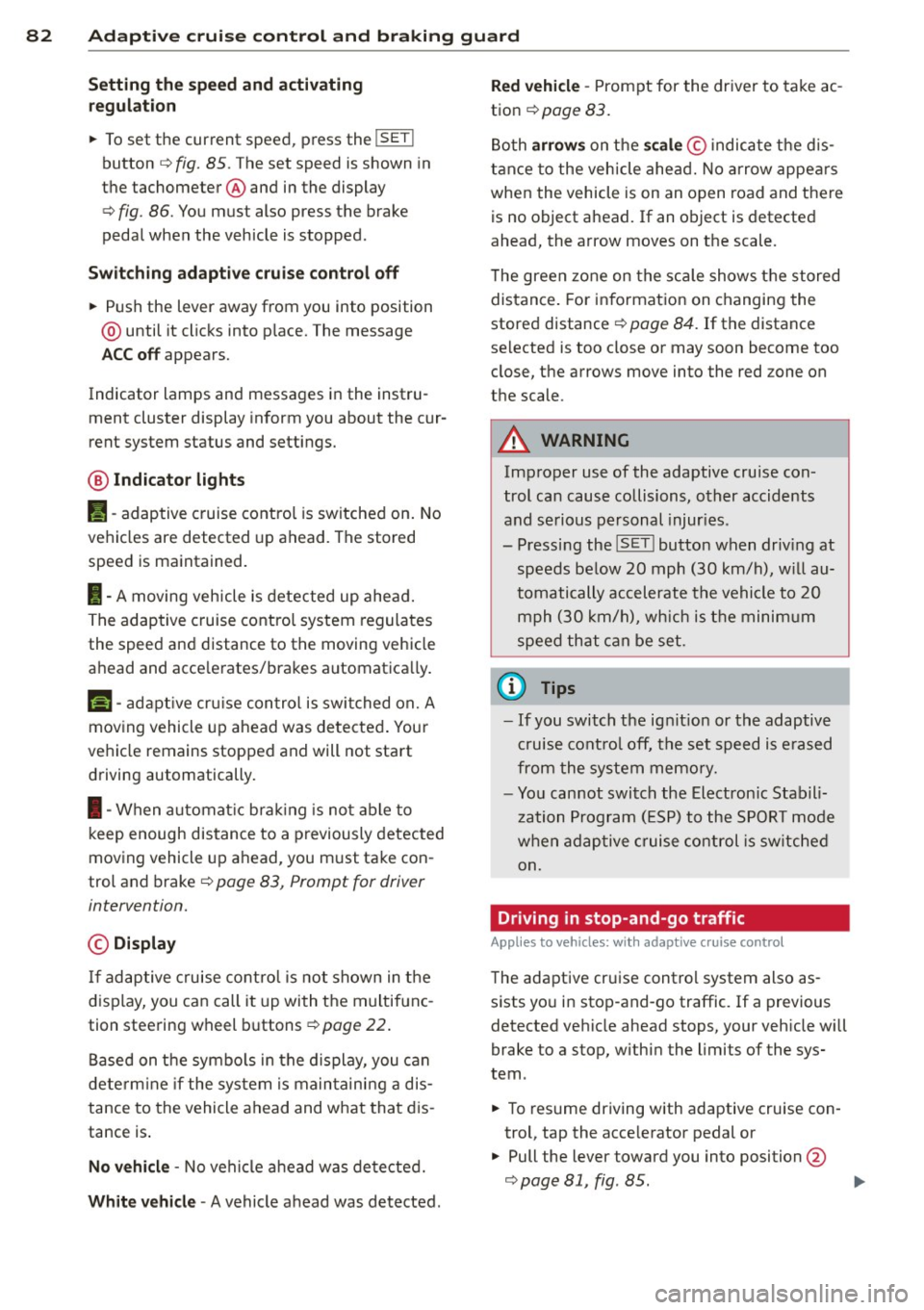
82 Adaptive cruise control and braking guard
Setting the speed and activating
regulation
.. To set the current speed, press the I SET !
button ¢ fig. 85. The set speed is shown in
the tachometer @and in the display
¢
fig . 86. You must also press the brake
pedal when the vehicle is stopped.
Switching adaptive cruise control off
.. Push the lever away from you into position
@ until it clicks into p lace. The message
ACC off appears.
Indicator lamps and messages in the instru
ment cluster display inform you about the cur
rent system status and settings.
@ Indicator lights
II -adaptive cruise control is switched on. No
vehicles are detected up ahead. The stored
speed is ma intained.
I -A moving vehicle is detected up ahead.
The adaptive cruise control system regulates
the speed and distance to the moving vehicle
ahead and acce lerates/brakes automat ically.
fij-adaptive cruise control is switched on. A
moving vehicle up ahead was detected. Your
vehicle remains stopped and will not start driving automatically.
I-When a utomat ic brak ing is not able to
keep enough distance to a previously detected
moving vehicle up ahead, you must take con
trol and brake¢
page 83, Prompt for driver
intervention.
© Display
If adaptive cruise control is not shown in the
display, you can call it up with the multifunc
tion steering wheel buttons¢
page 22.
Based on the symbo ls in the display, you can
determine if the system is main taining a dis
tance to the vehicle ahead and what that dis
tance is .
No vehicle -No vehi cle ahead was detected.
White vehicle -A vehicle ahead was detected.
Red vehicle -Prompt for the driver to take ac
tion ¢
page 83 .
Both arrows on the scale © indicate the dis
tance to the vehicle ahead. No arrow appears
when the vehicle is on an open road and the re
is no object ahead. If an object is detected
ahead, the arrow moves on the scale.
T he green zone on the scale shows the stored
distance . For information on changing the
stored distance ¢
page 84. If the distance
selected is too close or may soon become too
close, the arrows move into the red zone on
the scale.
A WARNING
Improper use of the adaptive cruise con
trol can cause collisions, other accidents
and serious personal injur ies.
- Pressing the
!SET ! button when driv ing at
speeds below
20 mph (30 km/h), w ill au
tomatically accelerate the vehicle to
20
mph (30 km/h), which is the minim um
speed that can be set.
(D Tips
-If you switch the ignit ion or the adaptive
cruise contro l off, the set speed is e rased
from the system memory.
- You cannot switch the Electron ic Stabili
zation Program (ESP) to the SPORT mode
when adaptive cruise control is sw itched
on.
Driving in stop-and-go traffic
Applies to vehicles: with adaptive cruise control
The adaptive cruise control system also as sists you in stop-and-go traffic. If a previous
detected vehicle ahead stops, your vehicle will
brake to a stop, within the limits of the sys
tem.
.. To resume driving with adaptive cruise con
trol, tap the acce lerator pedal or
.. Pull the lever toward you into position @
¢ page 81, fig. 85. .,.
Page 85 of 294

Adaptive cruise control and braking guard 83
@ Tips
-If adaptive cruise contro l is active and
your vehicle does not start dr iving as ex
pected after pulling the lever once, you
can start out aga in by tapping the accel
erator pedal.
- If an obstacle is detected when your ve
hicle starts dr iv ing, the system w ill
prompt you to take over
c:> page 83.
Your vehicle w ill dr ive more slowly when
starting. This may also happen in some
situations when there no obstacle is ap
parent .
Interrupting cruise control
App lies to vehicles: with a daptive cruise co ntrol
Requirement : adaptive cruise control must be
switched on.
Overriding cruise control
• To accelerate manually, pull the lever to
ward you into position@¢
page 81, fig. 85
and hold it th ere . The message ACC override
appears . Or
• press the accelerator peda l.
• To resume cruise control, release the lever
or take your foot off the accelerator pedal.
Canceling cruise control while driving
• Move the lever into position @. Th e mes
sage
ACC standby appears. Or
• press the brake pedal.
• To resume the stored speed, move the lever
into position @.
Canceling cruise control when stopped
• Push the lever away from you into position
@ . The message
ACC standby appears.
• To resume cruise control, press the brake
pedal and pull the lever toward you into po
sition @.
A WARNING
Improper use of the adaptive cruise con
trol can cause coll is io ns, othe r acc idents
and ser ious personal inj uries. -
Never resume the stored speed if the
speed is too high for prevailing road,
traffic or weather conditions.
Prompt for driver intervention
Applies to vehicles: wit h adapt ive c ruise contro l
Fig. 87 Instrument cluste r: req uest for driv er interve n
tion
In certain situations, the system will prompt
you to take action . For example, braking by
the adapt ive cruise control system is not
enough to maintain enough distance to the
vehicle ahead.
The indicator light
I and the symbol in the
display will warn you about the situation
c:> fig. 87. You w ill also hear an acoustic signal.
- Press the brake pedal to slow your vehicle
down .
Changing the speed
Applies to veh icles: w it h adaptive c ru ise contro l
0
f
• 0
Fig. 88 Operatin g lever: changing the speed
• To incr ease or reduc e the speed in incre
ments,
tap the lever up or down.
• To increase or reduce the speed qu ickly,
hold the lever up or down until the red LED .,._
Page 104 of 294

102 Automatic Transmission
Automatic
Transmission
tiptronic®
Introduction
Applies to vehicles: with tiptro nic
Your vehicle is equipped with an electronically
controlled automatic transmission. Upshifting
and downshifting takes place
automatically.
The transmission is also equipped with tip
tronic ®.
It allows the driver to shift gears
manually if desired ¢ page 105.
Driving the automatic transmission
Applies to vehicles: with tiptronic
Fig. 109 Shift gate o n the center console: selecto r lev ·
er w ith release button
Starting the engine
• The selector lever must be in P or N.
Starting off
• Press and hold the brake pedal.
• Press and hold the release button in these
lector lever handle and move the selector
lever from
P or N to 0/5 and re lease the but·
ton¢ .&_.
• Wait briefly until the transmission has shift·
ed (you will feel a slight movement).
• Remove your foot from the brake pedal and
accelerate.
Rocking back and forth to become
unstuck
• Shift only between D/5 and R when the ve·
hicle is at a full stop and the engine is run
ning at idle speed.
Stopping
• Press and hold the brake peda l until the ve
hicle has come to a comp lete stop.
• Keep the brake peda l depressed so that the
vehicle cannot roll forward or backward
while it is idling
c:> .&_ .
.,. Once stopped,
do not depress the accelera
tor pedal to rev up the engine
c:> .&_ .
Parking
• Press and hold the brake pedal until the ve
hicle has come to a complete stop.
• Set the parking brake firm ly
c:> page 75 ,
Parking .
.,. Press and hold the release button in these
lector lever handle, move the selector lever
into
P and then let go of the release button
Q .&_.
The selector lever must be in
P or N. If one of
the driving positions is engaged a safety
switch will prevent the engine from being
sta rted . See also
c:>p age 71.
Before you move the selector lever from the P
posit ion, you must always apply the brake
peda l before and while depressing the button
in the handle of the selector lever.
_&. WARNING
- Unintended vehicle movement can cause
serious injury .
- When the selector lever is in a driving
pos ition, the vehicle may creep, even at
idle speed. Therefore do not release
the parking brake or foot brake unti l
you are ready to move, because power
is transmitted to the wheels as soon as
a driving position is engaged.
- Do not accelerate while selecting a
driving position. At this time the en
gine must be at idle speed so that un
due stress is not placed on the clutches
in the transmission .
- Remember: Even when stopped briefly with the automatic transmission in D/S
or R, engine power is being transmit·
ted to the wheels. Your veh icle cou ld
Page 115 of 294

The following steps apply only when there is
no obstacle such as a wall near the parking
spot. Otherwise, please read the information
prov ided in the "Parking Next to Obstacles"
section
c::> page 113.
~ Activate the turn signal.
~ Position your vehicle parallel to the edge of
the street, approximately 3 ft (1 meter)
from a parked vehicle.
~ Switc h the MMI on and se lect reverse gear.
The parking aid tu rns o n and parking mode
1 appears on the display .
~ Press the contro l bu tton (D c::> fig. 124 on
the MMI contro l conso le. Parking mode 2
appea rs .
~ Back up and align your vehicle so t he blue
area @ borders on the rear end of the vehi
cle or on the parking spot line. The blue area
represents an extension of the vehicle's out
line by approximate ly 16 ft (5 meters) to the
rear. The long side of the blue area should
be o n the curb . The entire blue area must fit
i nto the parking spot .
~ With the vehicle stopped, turn the steer ing
whee l to the right as far as it w ill go.
~ Back into the park ing spot until the blue
cu rve to uches the curb
c::> fig. 125. Stop the
vehicle.
~ With the veh icle stopped, turn the steering
wheel to the left as far as it will go.
~ Continue to back into the parking spot until
the vehicle is parked para llel to the curb. @
marks the rear bumper. Stop the vehicle
when the red orientation line@ borde rs an
object
c::> .&, . Keep an eye o n the fron t of
yo ur vehicle while do ing this
c::> (j) .
Parking next to obstacles
When t here is an obstacle (such as a wall)
next to the pa rking spot, choose a spot wit h
mo re space on t he sides. Pos ition the long
side of the b lue a rea so that there is sufficient
space from the curb. The a rea m ust no t be on
the c urb. You w ill also need to start turn ing
the steering wheel much earlier. T he re should
be a suffic ient amo unt of space between the
curb and the blue c urve, and the blue cu rve
c::> fig. 125 must not touch the curb.
Parking system 113
A WARNING
-The rear view camera does not show the
entire area behind the vehicle
c::> page 110, fig. 120. Watch out espe
cially fo r small children and anima ls. The
rea r view ca m era ca nnot alway s de te ct
them, posing r is k of an a ccident!
- P lease note that objects not touching the
g rou nd can appear to be further away
than they really are (for example, the
bumper of a parked vehicle, a trai ler
hitch, or the rea r of a truck) . In this case,
you shou ld not use the help lines to help
with parking, wh ich poses danger of an
accident!
(D Note
In the MMI display, the direction of travel
of the vehicle rear is represented depend
i ng on the steering wheel angle. The vehi
cle front swings o ut more than the vehicle
rear. Maintain ple nty of d istance so that
your outside mirror or a corner of your ve
hicle does not col lide with any obstacles.
T his can damage to your ve hicle.
(0 Tips
The left o r right orientation lines and su r
faces will be disp layed, depending on the
turn s ignal being used.
Adjusting the display
and warning tones
App lies to v ehicl es: wi th parkin g sys tem pl us or parkin g
system plus wit h rear view ca mera
The display and warning tones can be adjust
ed in the MMI .
~ Select:!CAR !function button> Car sy stem s
cont ro l butto n > Driv er a ssist > Parking aid
> Setting s control b utton .
Display
On* -turns o n the visual d isplay for parking
system p lus and shows the rearview came ra
image for the par king system p lus w ith rea r
view came ra*. ..,
Page 117 of 294

Homelink®
Universal remote
control
General information
Applies to vehicles: with Horne Link® universal remote
control
The Homelink universal remote control can
be programmed with hand -held transmitters
from existing equipment.
Using the Homelink universal remote control,
you can operate equ ipment such as garage
doors, property gates and house lights from ins ide your vehicle.
Using the Homelink universal remote control,
you can replace up to three separate hand
held transmitters for equipment on your
property with just one universal remote con
trol. Most of these transmitters a re used to
ope rate ga rage doo rs and p roperty gates. The
individua l transmitters are programmed at
the front bumper. That is where the control
module is located.
The transmitters must be programmed first in
order to operate systems using the Homelink universal remote control.
A WARNING
-
- Never use the Homelink ® transmitter
with any garage door opener that does have not the safety stop and reverse fea
ture as required by federal safety stand
ards . Th is includes any garage door open
er model manufactured before April 1, 1982.
- A garage door opener which cannot de
tect an object, signaling the door to stop
and reverse does not meet current feder
al safety standards. Us ing a ga rage door
opener without these features increases
risk of serious injury or death.
- For safety reasons never release the
parking brake or start the engine while
anyone is standing in front of the vehicle .
- A garage door or an estate gate may
sometimes be set in motion when the
Homelink ® 115
Homelink ® remote control is being pro
grammed.
If the device is repeatedly ac
tivated, t his can overstrain motor and
damage its electrical components - an
overheated motor is a fire hazard!
- To avo id possible injuries or property
damage, please always make absolutely
certain that no persons or objects are lo
cated in the range of motion of any
equ ipment being operated.
(D Tips
- If you would like additional information
on the Homelink ® Universal Transce iver,
Homel ink compatible products, or to
purchase other accessories such as the
Homel ink ® Lighting Package, please
contact Homelink at 1 -800 -355-3515 o r
on the Internet at www.homelink.com.
- For Declara tion of Comp liance to United
States FCC and Industry Canada reg ula
tions ~
page 2 76.
Page 201 of 294

different weight distribution. Safety, perform
ance and economy wi ll greatly depend on how
carefu lly you load your trailer and operate
your rig.
Before you actua lly tow your trailer, practice
turning, stopping and backing up in an area
away from traffic. Keep practicing until you
have become comp letely fam iliar with the way
your vehicle- trailer combination behaves and
responds .
Backing up is d ifficult and requires practice.
Backing up with a trai ler generally requires
steering action opposite to that when backing up your vehicle without a trailer .
Maintain a greater distance between your ve
hicle and the one in front of you. You will need
more room to stop. To compensate for the
trailer, you will need a larger than normal
turn ing radius.
When passing, remember that you cannot ac
celerate as fast as you normally would be
cause of the added load. Make sure you have
enough room to pass . After passing, allow
p lenty of room for your tra iler before chang
ing lanes again.
Avoid jerky starts, sharp turns or rapid lane
changes.
(D Tips
- Do not tow a trailer during the break- in
period of your vehicle.
- If you tow a trailer, your Audi may re
quire more frequent maintenance due to
the extra load
¢ page 2 73 .
Parking on a slope
Do not park on a slope with a trailer. If i t can
not be avoided, do so only after doing the fol
lowing:
When parking:
.. Apply the foot brake .
.. Have someone place chocks under both the
vehicle and the trailer wheels.
Trailer towing 199
.. With chocks in place, slowly release the
brakes until the wheel chocks absorb the
load .
.. Turn the wheels towards the curb .
.. Apply the parking brake.
.. Select the
P selector lever position .
When restarting after parking:
.. App ly the foot brake.
.. Start the engine .
.. Select the
D/S selector lever position.
.. Release the parking brake and slowly pull
out and away from the wheel chocks .
.. Stop and have someone retr ieve the wheel
chocks.
(D Tips
If you move the selector lever of the auto
matic transmission to
P before applying
the pa rking brake and before blocking the
whee ls, you may have to use more force
lat er to move the lever out of the
P posi
tion.
•
•
Page 219 of 294

-Never smoke or work near heate rs or
open flames. Fluids in the engine com
partment could start a fire.
- Keep an approved fire extinguisher im
mediately ava ilable.
- To avoid electrical shock and persona l in
jury while the engine is running or be ing
started, never touch:
- I gnition cables
- Other components of the high voltage
electronic ignition system.
- If you must pe rform a check or repa ir
with the engine running:
- F irst, fully apply the parking brake,
move selector lever to "P" (Park) .
- Always use extreme caution to prevent
clothing, jewelry, or long hai r from get
ting caught in the radiator fan, V-belts
or other moving parts, or from contact ing hot parts. T ie back hair before
starting, and do not wear cloth ing that
will hang or droop into the eng ine.
- Min imize exposure to emission and
chemical hazards
c:> &,.
A WARNING
California Propos ition 65 Warning:
- Engine exhaust, some of its constituents,
and certai n veh icle components co nta in
or em it chemicals known to the State of
Californ ia to cause cancer a nd b irth d e
fects a nd rep roduct ive ha rm. In addi tion,
c e rta in fluids cont ained in vehicle s and
certain p rod ucts of component wear con
tain or emit chemicals known to the
State of Ca lifo rnia to cause cancer and
birth defects or other reproductive harm.
- Battery posts, terminals and re lated ac
cessories contain lead and lead com-
Checkin g and fillin g 217
pounds, c hemicals known to the State of
California to cause cancer and reproduc
tive harms. Wash hands after handling.
([) Note
When adding fluids, always make su re that
they are poured into the p roper conta iner
or fi ller opening, otherwise serious dam
age to vehicle systems w ill occur .
@ For the sake of the environment
To detect lea ks in time, inspect the vehicle
floor pan from underneath regular ly. If
you see spots from oil or other veh icle flu
i ds, have you r vehicle inspected by an au
thorized Audi dea ler.
Closing the engine hood
.. Pull the hood down until the pressure from
t he st ruts is reduced.
.. Let the hoo d
drop down and latc h in p lace.
Do not try to push it shut; it may fail to en
gage 9 A_ .
A WARNING
-
A hood that is not completely latched
could fly up and b lock your view while dr iv
ing.
- When you close the engine hood, check it to make sure t he safety catch has prope r
ly engaged. The hood shou ld be flush
with the surround ing vehicle body parts .
- If you notice while driv ing that the hood
is not secured prope rly, stop at once and
close it. •
•