2012 AUDI A7 key battery
[x] Cancel search: key batteryPage 15 of 294

Instrument s and warnin g/indic ator ligh ts 13
Canada models:
Anti-lock braking system (ABS)
defective ./
c:>page 18
Worn brake pads
c:>page 19
Electromechanical parking brake
c:>page 74
Tire pressure mon itoring system
./
c:> page249
-pa ....,.,.. -,,
ll@l@t Tire pressure monitoring system
-
•
•
-
•
•
m
-
I!
c:>page2 49
Electronic power contro l ./
c:> page 19
Malfunction indicator Lamp (MIL)
./
c:>page19
Engine speed limitation
c:>page 20
Engine oil level
c:>page 17
Engine o il sensor
c:> page20
Battery
c:>page 16
Tank system
c:>page20
Windshield washer fluid level
c:>page20
Windshie ld w ipers
c:>page20
Remote control key
c:>page 71
Remote cont ro l key
c:> page 73
Battery in remote control key
c:>page30
-
Defective light bu lb warn ing
9 page20
Rear fog light(s)
c:>page20
Headlight range cont rol
9 page 21
-
adaptive lig ht*
¢page 21
Light-/rain sensor faulty
¢page 21
Transmission (tiptronic®)
c:>page 106
Electronic steering col umn lock
9page 17
Engine start system
c:>page 17
Ele ctrome chanical steering ./
¢page 189
-
Rear spoiler
c:>page 186
Other indicator light s
11!1 a Turn s ignals
Iii !!!9':ii ¢ page 21
~ USA models: Cruise con trol*
~ c:> page 77
• -
r!I
I
I
Canada models : Cruis e control*
¢page 77
-
Adaptive cruise control *
c:>page Bl
Adaptive cruise cont ro l*
¢page Bl
Adaptive cruise control *
¢page 81
High beam
c:>page43
Page 32 of 294

30 Opening and clo sing
Removing the mechanical key
Fig. 17 Remote control master key: remo vin g the me
ch ani cal key
> Press the release button @ c:> fig. 17 .
.. Pull the mecha nica l key @out of the mas
te r key.
Using the mechan ica l key, you can:
- lock and unlock the storage compartment
on the passenger's side
c:> page 56.
- lock and unlock the vehicle manually
<=>page 34.
-lock the front and rear passenger doors me
chanically
c:> page 35.
Master key battery replacement
Fig . 18 Remote mas ter key: Removing the batter y
ho lder
Ch eck light in the master ke y
The check light @in the master key provides
information about d ifferent cond itions .
.. The check light comes on briefly once when
a button is pressed , and during an "inquiry"
by the convenience key system .
> If the check light does not come on, the
battery is dead and has to be replaced . In
addition, when the bat tery is dead the
I!
symbol appears in the instrument cluster disp
lay as well as the message:
Ple ase
c h ange key batt ery.
Ma ster key batter y replacement
We recommend having the batte ry changed
by an authorized Audi deale r. However, if you
wish to rep lace the dead battery yourse lf, pro
ceed as follows:
> Pull the mechanical key out of the master
key
c:> page 30 .
.. Press the release button @ on the battery
holder and at the same time pull the battery
holder out of the master key in the direction
of the arrow .
.. Install the new battery CR 2032 with the
"+" sign facing down.
> Push the battery holder carefully into the
maste r key .
> Insta ll the mechanical key.
@ For the sake of the env ironment
D ispose of dead batteries properly so as
not to pollute the environment.
(D Tips
The replacement battery must be the
same specification as the original.
Electronic immobilizer
The immobilizer helps to prevent unauthor
ized use of your vehicle .
A computer chip ins ide your key automatically
deactivates the electronic immobilizer when
the key is inside the vehicle . When you remove
the key from the vehicle, the electron ic immo
bilizer is automatically ac tivated once aga in .
.&, WARNING
-
A lways take the key with you when you
l eave the vehicle . T he key can disarm the
e lectronic engine immobilize r and permi t
an unauthorized person to start the engine
and enable operation of the vehicle sys
tems such as power window or power sun- roof leading to serious personal injury.
~
Page 36 of 294
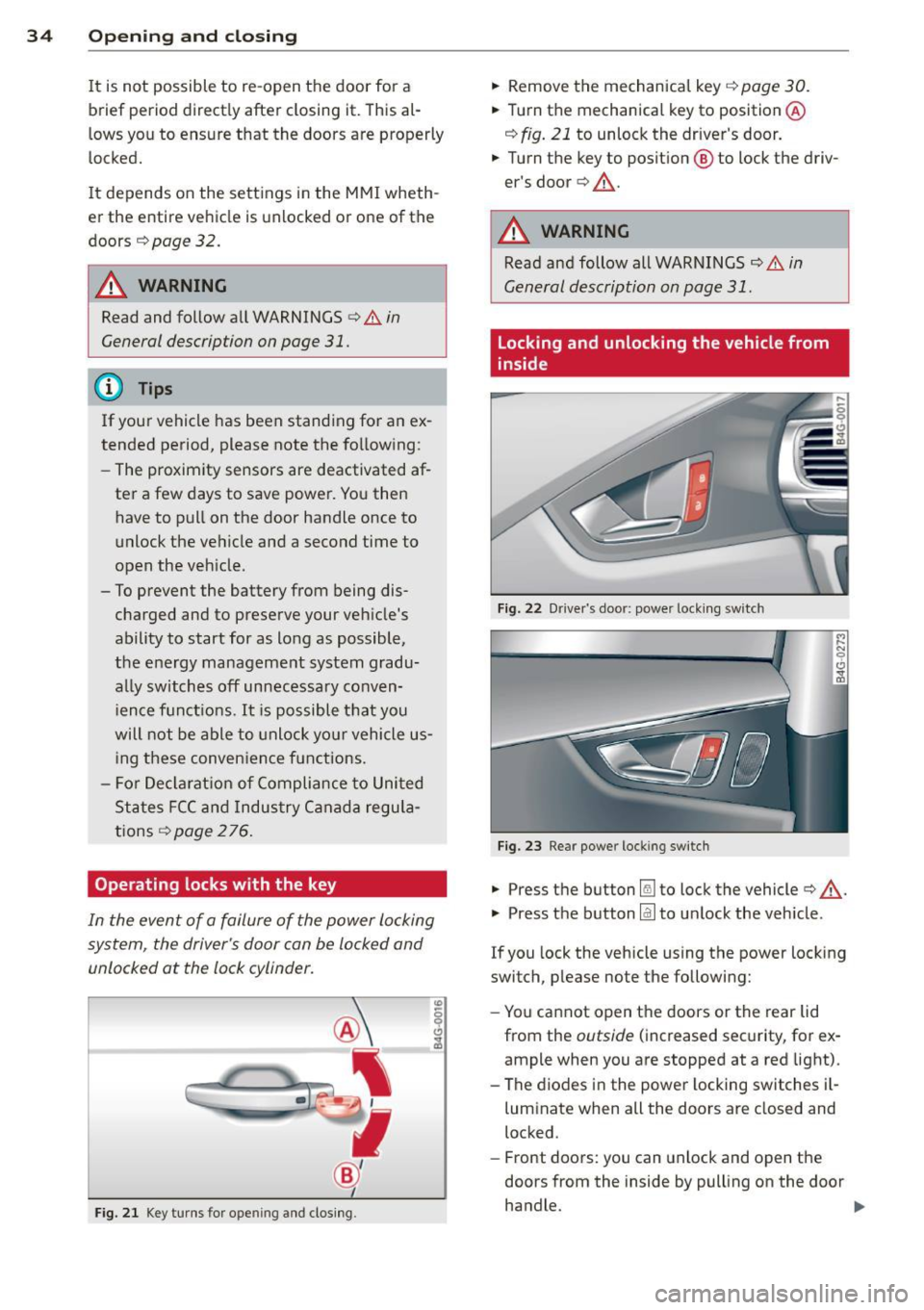
34 Openin g and clo sing
It is not possible to re-open the door for a
brief period direct ly after closing it. This al
l ows you to ensure that the doors are properly
locked.
I t depends on the settings in the MMI wheth
er the entire vehicle is unlocked or one of the
doors
c:::> page 32.
A WARNING
Read and follow a ll WARNINGS c:> & in
General description on page
31.
(D Tips -
If your vehicle has been stand
ing fo r an ex
tended period, please note the follow ing:
- The proximity sensors are deactivated af-
ter a few days to save power. Yo u then
have to pull on the door handle once to
unlock the ve hicle and a second time to
open the veh icle.
- To prevent the battery from being dis
charged and to preserve your veh icle's
ability to start for as long as possible,
the energy manageme nt system gradu
a lly switches off unnecessary co nven
i en ce f unct ions.
It is po ssible t hat you
will not be able to unlock yo ur vehicle us
i ng these conven ience f unctions.
- Fo r De clarat ion of Compliance to Uni ted
St ates FCC an d Indus try C anad a regu la
tions
c::> page 2 76.
Operating locks with the key
In the event of a failure of the power locking
system, the driver's door con be locked and
unlocked at the lock cylinder.
F ig . 21 Key tu rns for opening and clos ing .
.,. Remove the mechanica l key c::> page 30 .
.,. Tu rn th e mechanical key to position @
c:::> fig. 21 to unlock the driver's door .
.,. Turn the key to posit ion @ to lock the driv
er's door
c:> ,& .
A WARNING
Read and follow all WARNINGS c::> & in
General description on page
31 .
Locking and unlocking the vehicle from
inside
Fig. 22 Dr ive r's door: power lock ing swi tch
Fig . 2 3 Rear power locking switch
.,. Press th e button Im to lock the vehicle c:> ,& .
.,. Press th e button @J to un lock the vehicle.
If you lock the vehicle using the power locking
switch, please note the following:
- Yo u cannot open the doors or the rear lid
from the
outside ( increased sec urity, for ex
ample when you are stopped at a red light).
- The diodes in the powe r locking switches i l-
luminate when all the doors are closed and
locked.
- Front doors: you can unlock and open the
doors from the inside by pulling on the door
handle. .,.
Page 40 of 294

38 Opening and closing
Power windows
Controls
The driver can con trol all power windows.
"' N 0 0 6
Fig . 29 Sect io n of the drive r's d oor : Contro ls
"' m
All power window sw itches are provided with
a two -pos ition function:
Opening the windows
.. Press the switch to the first stop and ho ld it
until the window reaches the desired posi
tion .
.. Press the switch briefly to the
second stop
to automatically open the window .
Closing the windows
.. Pull the switch to the first stop and hold it
until the window reaches the desired pos i
t ion.
.. Pull the switch briefly to the
second stop to
automa tically close the window .
Power window switches
@ Driver's door
@ Passenger's door
© Left r ear door
@ Right rear door
_& WARNING
- When you leave your veh icle -even if on
ly brief ly -always take the ignition key
with you. This applies particu larly when
children remain in the veh icle. Otherwise
the chi ldren could start the engine or op
erate electrical equipment (e.g . power
windows). The power windows are func- tional
until the driver's door or passeng
er's door has been opened.
- Be careful when closing the windows.
Check to see that no one is in the way, or
serious injury could result!
- When locking the vehicle from outside,
the vehicle must be unoccupied since the
windows can no longer be opened in an
emergency.
@ Tips
- When you open the doors, the windows
automatically lower about 10 mm .
- When the window in the driver's or pas
senger's door is complete ly open, it wi ll
raise approximately 25 mm when the
door is opened . The window will lower
again when you close the door .
- After the ignition has been switched off,
the windows can still be opened or closed for about 10 minutes . The power
w indows are not switched off until the
dr iver's door or passenger's door has
been opened.
What to do after a malfunction
The one-touch open and close function must
be reactivated if the battery has been discon
nected .
.. Pull and hold the power window switch un
til the w indow is fully closed .
.. Release the switch and then pull it again for
at least one second.
Page 57 of 294

12-volt sockets
Fig. 53 Section of the trim panel of the luggage com
partment: 12-volt socket
Fig . 54 Rear center console: 12-volt socket
~ To reach the 12-volt socket in the luggage
compartment, press the net down or re
move the bracket from the mounts
Qfig . 53.
There is an additional 12-volt socket in the
front and rear center console¢
fig. 54.
0 5 0
/li
The 12 volt sockets may be used for 12-volt
appliances with max imum cons umption of up
to 120 watts.
Before you purchase any accessories, always
r ead and fol low the information in
¢ page 2 75, Additional accessories and parts
replacement .
A WARNING
The sockets and the e lectrica l accessories
connected to them operate on ly when the
ignition is switched on. Incorrect usage
can lead to serious injuries or burns. To re
duce the risk of injuries, never leave chil
dren unattended in the vehicle with the ve
hicle key.
S ea ts a nd s to rage 55
(D Note
To avoid damaging the socket, only use
plugs that fit properly.
- Never connect equipment that generates
electrical current, such as a solar pane l
or battery charger, to the 12 volt socket.
This could damage the vehicle's electri cal system.
- The 12 volt socket shou ld only be used
for a short period of ti me as a power
source for electrical equ ipment. Please
use the electr ical sockets in the vehicle
when con necting equ ipment for longer
periods.
- To avoid damaging the socket, only use
plugs that fit properly.
(D Tips
When the engine is off and accessories are
still plugged in and are on, the vehicle ba t
tery can still be d rained.
Storage
(upholder
Fi g. 55 Ce nter console: cupholder
Fig. 56 Rear center armrest: cupholde r extended
Page 75 of 294

-If you leave the vehicle with the ignition
switched on, the ignition will switch off
after a certain period of time . Please
note that e lectrica l equipment such as
exterior lights will switch off as well
when that happens.
Stopping the engine
.,. Bring your vehicle to a complete stop.
.,. Move the selector lever to the
P or N posi
t ion.
.,. Press the
!START ENGINE STOPI button
¢page 71, fig. 76.
Emergency off
If necessary, the engine can be sw itched off
with the selector leve r in the
R or D/ S posi
tion . The engine stops if you p ress the
I START ENGINE STOPI button at speeds below
6 mph (10 km/h) and press the brake pedal.
A WARNING
- Never turn off the engine until the vehi
cle has come to a complete stop.
- The brake booster and power steering
only work when the engine is running. If
the engine is off, you have to use more
force when steering or braking. Because
you cannot steer and brake as you usua l
ly would, this could lead to crashes and
serious injur ies.
- For safety reasons, you should always
park your vehicle with the selector lever
in P. Othe rwise, the veh icle could inad
vertent ly roll away.
- After the engine has been switched off,
the radiator fan can continue to r un for
up to 10 minutes - even with the ign it ion
swit ched off.
It can a lso swi tch on aga in
after some time if the coo lant tempera
ture rises as the result of a heat buildup
or if the engine is hot and the engine
compartment is additionally heated by
the sun's rays.
On th e road 73
(D Note
Do not stop the engine immediately after
hard or extended driving. Keep the engine
running for approximately two minutes to
prevent excess ive heat bu ild-up.
Starting the engine if there is a
malfunction
It may not be possible to start the engine un
der certain circumstances, for example if the
battery in the vehicle key is drained, if inter
ference is affected the key or if there is a sys
tem malfunction.
F ig . 77 Center console/master key: start ing the eng ine
i f there is a malfunction
Requirement : The message K ey not recog
nized . Ho ld back of k ey against mark ed area .
Se e own er's manual.
must appear and the in
di cator light
I] must swi tch on.
.,. Hold the master key vertically in the loca
tion indicated
y >>) 9 fig. 77.
.,. Press the b rake pedal¢
& in Starting the
engine on page
72.
... Press the '"" I s"'T ,..,A ""'R ,.,,T ,..., E"' N...,. G = I N~ E-=s"'T '""o '"" P,..,I button.
The engine will start.
... Drive to your authorized Audi dea ler imme
diately to have the malfunction corrected.
(D Tips
You can view the message again by press i ng the
I STAR T ENGINE STOP ! button.
Page 264 of 294

262 Fuses and bulb s
Fuse panel @ (black )
No . Equ ipment Amps
=
8
Headlight range adjustment/
5/7,5
adaptive lighting system
10 Left headlight (headlight with
7,5
adaptive light)
Fuse panel
@ ( brown )
No .II Equ ipm ent
II Amp s
1 Climate control 10
2 Climate control system blower 40
3 Diagnostic connector 10
4 Electrical ignition lock 5
5 Power steering column adjust-
ment
5
Steering column switch module 10
7 Power steer
ing column adjust-
ment 25
8 Light switch
Luggage compartment fuse assignment
Fig. 196 Luggage compartment: fuse panel with plas·
tic bracket
Fuse panel @ (bl ack )
No. II Equipment
I[ Amp s
4 E lectromechanical parking brake 30
5 Electromechanical parking brake 30
6 Front door (front passenger's
35
side)
7 Rear exterior lighting Rear sun shade, closing aid, lug
s gage compartment lock, con
venience key, START ENGINE
STOP, fuel filler door 30
20
-Fuse pane
l@ (blac k) I
No. Equipm ent Amps
=· 9 Power seat adjustment 15
10 Parking system
s
30
Fus e pane l
B (red)
No . Equipment Amps
1 Left belt tensioner
25
Right belt tensioner 25
3 Socket 20
20
Electromechanical parking brake
5
adaptive air suspension 15
7 Rear door (front passenger's
35
side)
Rear exterior lighting 30
9
Luggage compartment lid con-
30
t rol module
10 Telephone 5
11 Sound amp lifier 30
12 Rear spoiler 20
Fuse pane l c (b rown )
No. Equipment Amps
1 Rad
io receiver, Sound amplif ier/
30/20
MMI unit/dr ives
2 Tank leak detection system 5
AEM control module/battery 15/
4
module 7,5
6 Battery fan 35
Rad io receiver
7,5
7,5
9
Automatic dimming interior
5/15
rearview mirror/battery module
Parking system 5
Fu se panel o (gre en)
No. Equipment Amps
1 Audi pre sense 5
2 Electromechanical parking brake 5
3 adaptive a
ir suspension
5
Automatic transmission 7,5
...
Page 285 of 294

Glove compartm ent (cooled) . . . . . . . . . . . 56
Gross Veh icle Weight Rating (GVWR) ... 270
H
Head-up Di splay . . . . . . . . . . . . . . . . . . . . . 26
H eadlig hts
C leaning system ... .... ... .. .. .. .. ..
45
Defective .. ...... ..... .. .... .. .. .. 20
H eadlig ht range control . . . . . . . . . 21, 41
Washer rese rvoir .......... ... ... .. 230
Head restraints . . . . . . . . . . . . . . . . . 52, 122
Ad justing .. .. .. .. .... ... .. .. .. ... 122
Front seats . . . . . . . . . . . . . . . . . . . . . . . . 52
Rear seats . . . . . . . . . . . . . . . . . . . . . . . . . 52
Removi ng .. .. ... .. ... ... .. .. .. .... 52
Heated
exterior mi rrors ....... ... .. .. .. .. ..
47
rear window (automatic climate contro l) 68
rea r window (cl imate control) . .. .. .. .. 66
seats (automatic climate contro l) . . . . . . 68
seats (cl imate control) .......... .... . 66
windshie ld washer spray nozzl es ... ... 45
Heating . . . . . . . . . . . . . . . . . . . . . . . . . . . . 64
H eavy clo thing and safety belts . .. .. .. . 13 1
High beam . ................ ... ... ... 43
H igh voltage warning labe l .. .. .. .. .. . 270
H ome Link ® universal remote cont ro l .. . 115
Hood (release lever) ........ .. .. .. .. . 216
H orn ... .. .. .. ... .. ..... ... .. .. .... . 8
H ow are c hild restra int system anchors re-
l ated to child safety ............. ....
177
How many airbags does my vehicle have? 145
H ow o ften sho uld I check my t ire p res-
sures? . ... .. .. .... .. .... ... .. .. ...
23 8
How safety belt pre tensione rs wo rk ... . 135
Hydroplaning ............. .... .. .. . 242
I
Immo bilizer . . . . . . . . . . . . . . . . . . . . . . . . 25
Impor tant things to do before driving . . 118
Improperly worn safety belts . .. .. .. .. . 134
Indica to r ligh ts
refer to Wa rning/indicator lights . ... .. 11
Infant seats ... ........... .. .. .. .. . 169
Inde x 283
Installing child safety seats
Safety be lts . . . . . . . . . . . . . . . . . . . . . .
1 7 4
Installing the upper tether s trap on the
an cho rage .. .. .. .. .... ........... ..
180
Instruments
Adjus ting the light ing ......... .... .. 44
Instruments and controls General illustration . . . . . . . . . . . . . . . . . . 8
Instrument cluster .. ........... .... .
10
Interior ligh ting
Ambience lighting . .. .. .. ..... ... .. . 44
Front and rear ..... . .. .. ..... ... .. .
44
Inter mittent (w indshield wipers) .. .. .. . 4 5
l
Jack 252
Jump-starting . .. .. .. ............... 264
Jumper c ables . .. ...... ............. 2 65
K
Key ........... ... .. ................ 29
Battery replacement master key . . . . . . . 30
Emergency key . ...... ........... .. . 29
K ey rep lacemen t . . . . . . . . . . . . . . . . . . .
29
Master key . . . . . . . . . . . . . . . . . . . . . . . . 29
Mechan ica l key ..... . .. .. ..... ... .. . 30
Valet key . . . . . . . . . . . . . . . . . . . . . . . . . . 29
Kick-down
t iptron ic . ....... .. . .. ... .... ... ..
104
Knee a irbags ....... ................ 154
Desc ription .. .. .. .. ... ....... ..... 154
H ow they wor k ... ................. 156
Important sa fety inst ru ctions .... .. .. 156
L
LATC H 177
Des cription .. .. .. ................. 178
Installing a ch ild restr aint ....... .. .. 179
Loca tion . ... .. .... . ... ...... ... .. 178
Mounting and releasing the anchorage
hook ... .. .. .... .. . .. .. ..... ... ..
1 79
Leat he r .. .... .. .... ... .......... .. 2 0 7
Leather (cleaning) .. .... ......... .. .. 208
Leav ing home ..... .. . .. .. ..... ... .. . 4 3
Lifting jack ....... .. ..... .......... 256
•
•