2012 AUDI A7 buttons
[x] Cancel search: buttonsPage 11 of 294

(!) Door handle
@
®
©
®
®
(j)
Audi side assist d isplay
Power locking sw itches
Memory function buttons . ... .
Aud i side assist button .. .. .. .
A ir vents with thumbwheel
Control lever for :
- T urn signal an h igh beam
@ Multifunction steering wheel
with:
- Horn
- Driver's airbag
- Driver information system but-
tons . .. ............. .... .
- Audio/video, telephone and
vo ice recogn ition buttons
- Steering wheel heating* ... .
- Shift padd les* (automatic
transmission) ..... ... .. .. .
® Instrument cluster ..... .. .. .
@ H ead-up Display* ...... .. .. .
@ Windshield washer system
lever .. .. ............. .... .
@ Buttons for:
-MMI display
- Reset button for trip odome -
ter .... .. ... ..... ... .. .. .
@ Starting the eng ine if there is a
malfunct ion ............ ... .
0 Knee airbag* .......... .... .
@ Steer ing whee l adjustment, de
pending on equipment:
- mecha nical .......... .... .
- electrical ............. ... .
@ Lever fo r:
- Cru ise contro l system
- Adaptive cruise contro l* .. .. .
@ Button for switch ing the Head
up Disp lay* on/off, adjusting the
h eight .. ............. .... .
@ Instrument i llumination ... .. .
@ Eng ine hood release ........ .
@ D ata Link Connector for On
Board Diagnostics (OBD II)
@ Lig ht swi tch ........... .... .
88
34
53
88
43
141
22
69
106
10
26
45
25
73
1 54
70
70
77
79
26
44
2 16
27
41
In strument s and control s 9
@ Buttons for :
- All-weather lights
- Night vision assistant* ..... .
- Rear fog lights .. .. .. ..... .
@ Power exterior m irror ad just -
ment .. .. .. .... .......... .
@ Rear lid switch ... . .. .. ..... .
@
@
@ Power w indows
MM I display
Emergency flashers
@ G love compartment . .. .. ... .
@ Fron t passenger's a irb ag .... .
@ Valet parking feature ....... .
@ Drives (MMI)
@ Buttons /Indicator lights for
- Parking system ........... .
- PASS ENG ER AIR BAG OFF ... .
- Rear spoiler .. .. . ... ...... .
- Elect ron ic Stabilization Pro-
gram (ESP) .... . .. .. ..... .
@ Climate controls, depending on
vehicle equipment:
- Three -zone clima te control ..
- Four-zone au tomat ic climate
con tro l ... .. ............ .
@ Storage compartment or ash-
tray* with c igarette lig hter* ...
@) I S TART ENGI NE STOPI button
@ MMI controls
@ 12-volt socket*, (upholder
@ Elec tromec hanical p arking
brake . ... .... ... .. .. ..... .
@ Selector lever (automat ic trans
mission)
(!) Tips
41
98
41
47
35
38
42
56
141
39
108
150
186
186
65
67
54 ,54
71
55,55
74
102
- Some of the equipment or features
shown in the genera l ill ustration may be
standard equ ipment on your vehicle or
may be opt ional equ ipment depending
on your model. Always ask your author
ized Aud i dea le r i f you have a quest io n
abou t your ve hicl e.
- Ope rat ion of t he Mu lti Med ia Interface
(M MI) is described in a separate manua l.
Page 25 of 294

Instrument s and warning /indicator lights 23
- You can se lect the units used for temper
ature, speed and other measurements in
the M MI.
- Fo r information on the a udio/video and
navigation * functions, refe r to the sepa
r ate MMI owner's manual.
Operation
The driver information system is operated us
ing the buttons on the multifunction steering
wheel.
Fi g. 6 M ult ifu nct io n steer ing w hee l: operat ing t he d riv
er informat ion system
F ig. 7 Drive r informat ion syst em: op eni ng t he ve hicle
funct io ns m en u
Operating concept
.. Switc h the ign ition on.
.. To sw itch between the tabs, press the rock
er switch
(D to the left or rig ht c:> fig . 6.
.. To acc ess addit ional info rmation below or
abov e, rotat e the thumbw heel @dow n or
u p.
.. To confi rm a se le ction, pre ss the thu mb
whee l@ .
.. Press the~ button @to open a s ubmen u
fo r an active tab .
.. Press the button © to access a function fo r
t h e programmable steering w heel b utton*.
Accessing Vehicle functions
.. Sele ct th e first t ab wit h th e ro cker swi tch
(D .
.. Press t he button ~@. T he Vehicle func
tions
menu a ppears <=> fig. 7.
.. To se lect a menu item, turn and press the
thumbwhee l@ .
Resetting values to ze ro
.. Select the on-board computer / Efficiency
program
menu item in the Vehicle func
tions
men u .
.. Yo u can now select between t he long-term
memory and s hort-term memory .
.. To reset the values in a memory, p ress and
hold t he thumbwheel @for one second .
Assigning a funct ion to the
programmable steering wheel button*
.. Select: I CA RI function b utton > (Car) * sys
tems
control button > Vehicle settings >
Program steering wh eel button .
The last fu nction selected disp lays w hen you
switc h the ig nition on .
On-board computer
You can ca ll up the following info rmation in
the on-board computer:
- Date
- Dr iv ing t ime ( h) from the short-term me mo-
ry
- Average consumption in MP G (l/1 00 km)
from the shor t-te rm memory
- Ave rage spee d in mph ( km/h) from the
s h ort -term memory
- Dis tanc e driven i n m iles (km) fr om the
s hort-te rm memory
- Cur ren t fu el cons umption in MPG ( l/100
k m )
- Short-term memory overview
- Long-term memory ove rview
The short -te rm memory collects driv ing infor
mation from the time the ign it ion is switched .,..
Page 35 of 294

Locking and unlocking the vehicle with
the remote control
F ig. 19 Remote control: func tion buttons
Either the dr iver's door only or the entire veh i
cle will unlock when the unlock button
en(@)
is pressed once, depend ing on the settings in
the MMI
c>page 32.
.. Press button 0 (@ ) to unlock the vehicle
¢fig. 19 .
.. Press button {f) (@ ) to lock the vehicle q .&.
in General description on page 31 .
.. Press button cs(@) briefly to unlock the
rear lid .
.. Push the red
!PANIC I button( @) to activate
the panic function. The horn sounds and the
turn signal s flash. Push the red
I PANIC ! but
ton again to deactivate the panic function.
If the vehicle is unlocked and no door, the rear
lid or the hood is opened within 60 seconds,
the vehicle locks itself again automatically .
This featu re prevents the vehicle from being
accidentally left unlocked over a long period
of time .
It depends on the settings in the MMI wheth
er the entire vehicle is unlocked or only cer
tain doors
r::> page 32.
A WARNING
Read and follow all WARNINGS ¢.&. in
General description on page
31.
@ Tips
-In order to make sure the locking func
tion is working, you should always keep
your eye on the vehicle to make sure it is
properly locked.
Opening and closing 33
-Do not use the remote cont rol if you are
inside the car, otherwise you may unin
tentionally lock the vehicle, and then you
would set
off the anti-theft alarm when
you try to start the engine or open a
door . In case this happens anyhow, push
the unlock button@ .
- The veh icle can only be locked when the
selector lever is in the
P posit ion.
- Use the panic function only if you are in
an emergency situation .
Locking and unlocking with convenience
key
Applies to vehicles: w ith conven ience key
The doors and the rear lid can be unlocked
and locked without operating the master key .
Fig. 20 Conve nience key : Lock ing th e vehicle
Unlocking vehicle
.. Take hold of the door handle . Th e door is
un locked automat ically.
.. Pull the handle to open the door.
Locking vehicle
.. Select the P selector lever position . Other
w ise the veh icle cannot be locked.
.. To lo ck the veh icle, close the door and touch
the sensor in the door handle
once c> fig. 20.
Do not reach inside the door handle .
T he vehicle can be locked and unlocked at any
door. The master key must be within a range
of about 1.5 m from the appropriate door or
the rear lid. It makes no difference whether
the master key is in your jacket pocket or in
your brief case.
Page 38 of 294

36 Openin g and clo sing
Cl os ing th e rea r lid
.. Press the lc:::, 1 button in the rear lid ¢ fig. 26.
T he rear lid moves to the closed position by
itse lf and soft close locks it automatically
¢ _& .Or
.. Switch the ignition on and pull and hold the
button
!c:::, I in the driver 's door until the rear
lid is closed ¢
_A.
Setting th e rear lid op en po siti on
.. Bring the rear lid into the desired open posi
tion ¢(D. The position can be stored at only
one specif ic height.
.. Press and hold the button
!c:::, I for at least
four seconds to store the new open pos ition.
A v isual and aud io signal will follow .
The settings in the MMI determine if the rear lid can be opened using the handle ¢
page 32.
Opening will be stopped immediately when :
- You press the b utton
lc:::, I on the remote con -
tro l master key, or
- You press the button
la l in the rear lid, or
- You push the handle in the rear lid , or
- You pull the button
l a! in the driver's door,
or
- When something blocks the rear lid or
makes it difficult for the lid to move.
If you press one of the buttons ~now, the
rear lid will either open or close, depending on
its angle .
Closing will be stopped immediate ly when:
- You press the button
lc:::, I in the rear lid, or
- You push the handle in the rear lid , or
- You release the button
la l on the driver's
door , or
- When something blocks the rear lid or
makes it difficult for the lid to move .
If you press one of the buttons ~now, the
rear lid will either close or open, depending on
its angle .
You can manually stop the automatic open ing/closing of the rear lid. The automatic clos
ing process begins if you push down on the
rear lid .
A WARNING
-After closing the rear lid, always pull up
on it to make sure that it is properly
closed . Otherwise it could ope n suddenly
when the vehicle is moving .
- To help prevent poisonous exhaust gas from being drawn into the vehicle, al
ways keep the rear lid closed wh ile driv
ing. Never transpo rt objects la rger than
those which fit complete ly into the lug
gage area, beca use then the rear lid can
not be fu lly closed .
- Never leave your veh icle unattended es
pecia lly with the rear lid left open. A
child cou ld craw l into the car through the
luggage compartment and pu ll the lid
shut, becoming trapped and unable to
get out. To reduce the risk of personal in
jury, never let c hildren play in or around
your ve hicle. Always keep the rear lid as
well as the vehicle doors closed when not i n use .
- Never close the rear lid inattentively o r
without check ing first . Although the
clos ing force of the rear lid is limited,
you can still serious ly injure yourself or
others.
- Always ensure that no one is within
range of the rear lid when it is moving, in
particular close to the hinges and the up
per and lower edges -fingers or hands
can be pinched.
- Never try to interfere with the rear lid or
he lp it when it is be ing opened or closed
automatically.
(D Note
The rear lid can bump into ob jects such as
the garage ceiling when opening and be
come damaged .
(D Tips
-Audio signals a re given when you close
the rear lid using the
l a! button in the
driver's door .
- If there is a mechanica l problem with au
tomatic closing for the rear lid or there is .,..
Page 39 of 294

an obstruction, it opens again immedi
ate ly. Check to see why the rear lid cou ld
not be closed before attempting to close
it again.
- The following applies to vehicles equip
ped with the Convenience key* feature: if
the remote control key is left in the lug
gage compartment, luggage compart
ment will automat ically unlock itself af
ter you lock the vehicle. This prevents
you from un intent ionally locking your
key in the luggage compartment.
- When the vehicle is locked, the rear lid
can be unlocked separately by pressing
the button
l=I on the master key. When
the rear lid is closed again, it locks auto
matically .
Rear lid emergency release
The rear lid can be released in an emergency
from the inside .
Fig. 27 Rear lid inte rio r
.,. Remove the mechanical key¢ page 30.
.,. Remove the cover with the mechanical key
from the rear lid ¢
fig. 2 7 .
.,. Press the lever in the direction of the arrow
until the rear lid releases.
Opening and closing 3 7
Child safety lock for
the rear doors
The power child safety lock disable the rear
windows and prevent the rear doors from be
ing opened from the inside.
Fig. 28 Section fro m drive r's door: c hild safet y lock
buttons
.,. To activate the ch ild safety lock for the left/
r ight rear door, p ress the left/right button[!]
in the driver's door¢
fig. 28. The light in the
button will turn on.
.,. To deactivate the child safety lock for the
left/right rear door, press the left/ right but
ton[!] in the driver's door. The light in the
button turns off .
The following features are switched
off:
-The interior door handles in the rear doors,
- The power windows in the rear doors,
- The interior lighting buttons.
In order to activate the chi ld safety lock on
the left and the r ight side, press the two safe
ty buttons [!] in succession .
Page 55 of 294

Removing the head restraints
• Fo ld the backrest fo rward c:> page 60.
• Move the head restraint upward as far as it
can go.
• Press the release
c:> fig. 48 with the me
chanical key
c:> page 30 and the button
-arrow-
c:> fig . 47. Pull the head restraint out
of the backrest at the same time
c:> _&. .
Install ing the head restraints
• Slide the posts on the head restraint down
into the guides until you feel the posts lock
into place .
• Press the button -arrow-
c:> fig. 47 and slide
t h e head restraint all the way down . You
should not be able to pull the head restraint
out of the backrest .
So that the driver can have a better view to
the rear, the head restraints should be pushed
down completely when the rear seats are not
occupied .
_& WARNING
-Only remove the rear seat head restraints
when necessary in order to install a chi ld
seat . Install the head restraint again im
mediately once the child seat is removed.
Driving without head restraints or with
head restraints that are not properly ad
justed increases the risk of serious or fa
tal neck injury dramatically .
- Read and heed all WARNINGS
<=> page 122.
Seat memory
Description
Applies to vehicles: with memory functio n
The memory function allows you to quickly
and easi ly store and recall personal seating
profiles for the driver . The memory function is
operated through the master key and the
memory buttons in the driver's door.
The driver's seating profi le is stored and as
signed to the master key each time the vehicle is locked. The seating profile is recalled auto-
Seats and storage 53
matically when the vehicle is unlocked. If two
people use one vehicle, it is recommended
that each person always uses "their own" master key.
Two seating profiles can be stored in each of
the driver's door. Once stored, these seating
profiles can be recalled at any time.
The following sett ings are stored:
- Dr iver's seat
- Steering wheel*
- Both exterior rearview mirrors*
Remote control key
Applies to vehicles: with memory function
To assign the driver's seat settings to the re
mote control key when locking the veh icle, the
funct io n must be switched on .
• Select: ICAR ifunction button>
Car systems
control button > Vehicle settings> Seats>
Driver seat> Remote control key> On .
(D Tips
If you do not want another driver's set
tings to be assigned to the remote control
key, switch off the memory function using
the MMI or the IOFF i button
c:> page 53.
Memory buttons
Applies to vehicles: with memory function
Fig. 49 Driver 's doo r: memo ry fun ction b uttons
The memory buttons are located in the driv
er's door.
• To store a seating profile , press the
!SE T!
button and then one of the memory but
tons.
Page 56 of 294
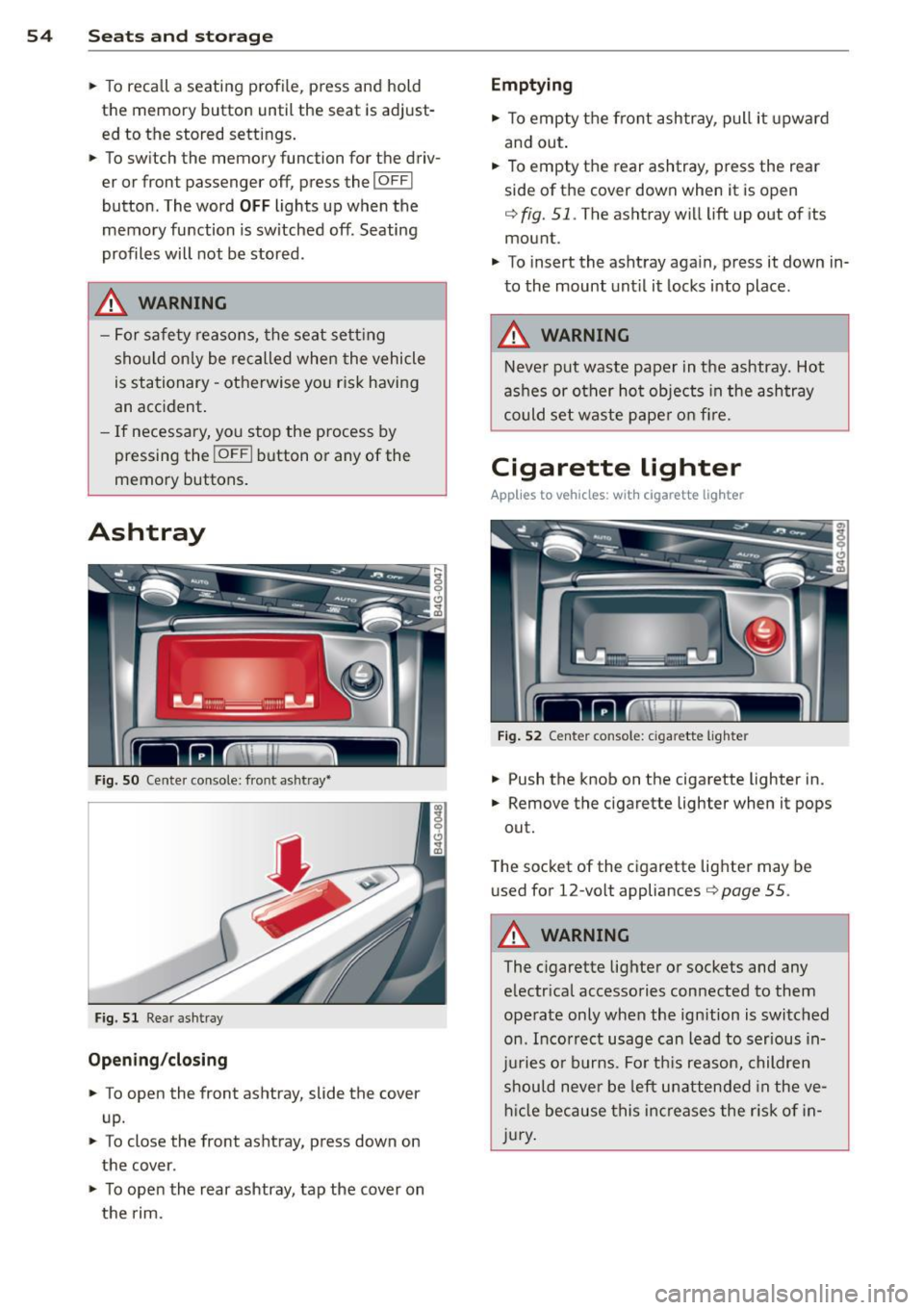
54 Seats and storage
• To recall a seating profile, press and hold
the memory button until the seat is adjust
ed to the stored settings .
• To sw itch the memory function for the driv
er or front passenger off, press the
I OFF I
button . The word OFF lights up when the
memo ry fu nction is switched off. Seating
profiles will not be stored.
.&, WARNING
-For safety reasons, the seat se tting
should only be recalled when the vehicle
is stationary -otherwise yo u risk havi ng
an accident.
- If necessary, you stop the process by
pressing the
IOF FI button or any of the
memory buttons .
Ashtray
Fig. S O Cente r console: front ashtray•
Fig. 51 Rear ashtray
Opening /closing
• To open the front ashtray, slide the cover
up.
• To close the front ashtray, press down on
the cover .
• To open the rear ashtray, tap the cover on
the rim.
Emptying
• To empty the front ashtray, pull it upward
and out.
• To empty the rear ashtray , press the rear
side of the cover down when it is open
q fig. 51. The ashtray will lift up out of its
mount.
• To insert the ashtray aga in, p ress it down in
to the mount unt il it locks into place .
.&, WARNING
-Neve r put waste paper in the ashtray. Hot
ashes or oth er ho t objects in the ashtray
could set waste pape r o n fire.
Cigarette lighter
Applies to veh icles: w ith cigarette lighter
F ig. 52 Center console: cigarette lighte r
• Push the knob on the cigarette lighter in.
• Remove the cigarette lighter when it pops
out.
T he socket of the cigarette lighte r may be
used for 12-volt appliances
Q page 55 .
.&, WARNING
-
The cigarette lighter or sockets and any
e lectr ica l accessories con nected to them
operate only when the ign ition is switched
on . Incorrect usage can lead to serious in
j u ries or burns . Fo r th is reason, children
should never be left unatten ded in the ve
h icl e because this inc reases the r is k of i n
j u ry .
-
Page 67 of 294

Warm and cold 65
Three-zone climate control
Operation
Applies to vehicles: with three-zone climate control
We recommend pressing the !AUTOI button and setting the temperature to 72 °F (22 °C).
F ig. 70 Three -zone cl imate control : controls
Press the buttons to turn the funct ions on or
off. The dial adjusts the temperature and the
blower . The LED in the buttons illuminates
when the funct ion is active.
IAUTO I Switching automatic mode on
Automatic mode maintains a constant tem
perature inside the vehicle. Air temperature,
airflow and air d istribution are controlled au
tomatically.
e °F e Adjusting the temperature
The temperature can be adjusted individually
for the driver and front passenger using the
d ials (!) and @.
8fr Adjusting the airflow
Using the dial@, you can manually adjust the
amount of air generated by the blower to suit
your preferences . To have the airflow regulat
ed automatically, press the
! AUTO ! button.
~. rill, [2] Adjusting the air distribution
You can manually se lect the vents where the
air will flow. To have the air distribution regu lated automatically, press the
!AUTOI button .
l""" I Switching recirculation mode on/off
In recirculation mode, the air inside the vehi
cle is circulated and filtered. This prevents the
unfiltered air outside the veh icle from enter
ing the vehicle interior . We recommend
switching recirculation mode on when dr iving
through a tunnel or when sitting in traffic
~.& -
The !AUTO ! button or~ button switches recir
cu lation mode off.
I OFFI Switching the climate control
system on/off
The ! O FF! button switches the climate con trol
system on or off.
It also switches on when yo u
turn the dial or press any button. Airflow from
outside is blocked when the climate control
system is switched off.
IACI Switching cooling mode on/off
The air is not coo led and humidity is not re
moved when cooling mode is switched off .
This can cause fog on the w indows. Cooling
mode switches off automatically when the
outside temperature is be low zero.