2012 AUDI A7 buttons
[x] Cancel search: buttonsPage 68 of 294

66 Warm and cold
l
ed or cleared o f condensation as quickly as
possib le. The maximum amo unt of air flows
mainly from the vents below the windshield.
Recirculation mode switches off .
The
IAU TOI b utton switches the defroster off.
ICmJ REAR I Switching rear window heater
on /off
The rear w indow heater only operates when
the engine is running . It switches off auto
matica lly after a few minutes, depending on
the outside temperature.
To prevent the rear w indow heater from
switch ing off automatically, press and hold
the ~ button for more than 2 seconds. This
remains stored unti l the ignition is switched
off.
~ Ad justing s eat h eat ing
Press ing the button switches the seat heat ing
on at the highest setting ( leve l 3) . T he LEDs
indicate the temperature leve l. To reduce the
temperature, press the button again. To
switch the seat heating off, press the button
repeatedly unt il the LED turns off.
After 10 minutes, the seat heating automati
cally switches from leve l 3 to level 2.
The seat heating for both outer rear seats* is
ad justed using the buttons in the center con
sole.
Air vents
You can open or close the center and outer
vents in the cockpit and the vents in the rear center console using the ridged thumbwhee ls.
The levers adj ust the direction of the airflow
from the vents.
T he air temperature in the rear can be ad just
ed so that it is warmer or co lder by turning
the knob to the red or blue area.
A WARNING
- Do not use th is sett ing for extended peri
ods of time. The w indows could fog up
since no fresh air can enter the vehicle. If
the wi ndows fog up, press the air rec ircu
lation button again immed iate ly to
sw itch off the air recircu lation function
or select defrost.
- I ndividuals w ith reduced sensitivity to
pa in or temperature cou ld deve lop burns
when using the seat heating fu nction. To
red uce the risk of injury, these indiv idu
a ls shou ld not use seat heating.
0 Note
To avoid damage to the heat ing elements
i n the seats, do not kneel o n the sea ts or
place heavy loads on a sma ll area of the
seat.
Page 69 of 294
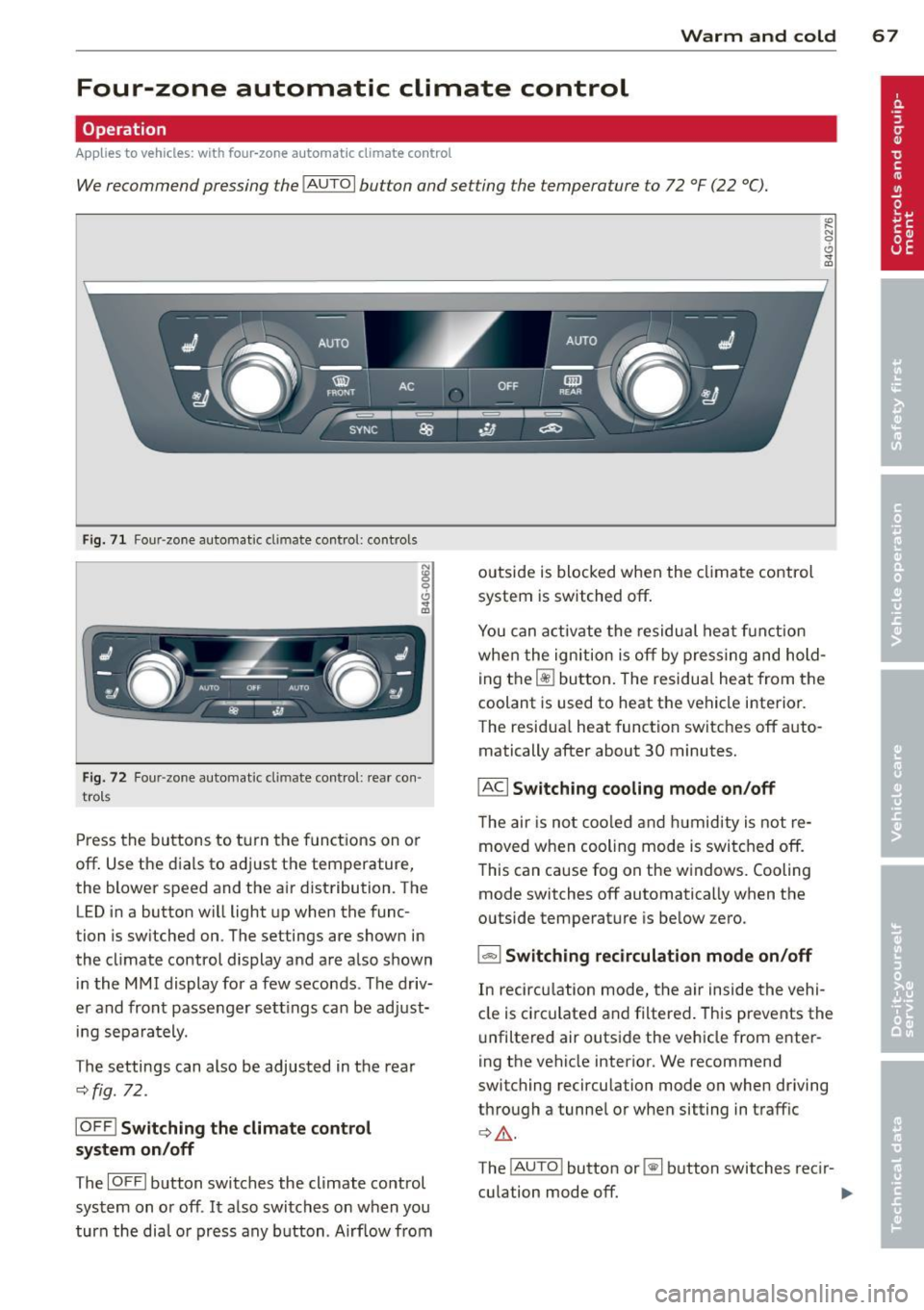
Warm and cold 67
Four-zone automatic climate control
Operation
Applies to vehicles: with four -zone a utomat ic climate control
We recommend pressing the IAUTOI button and setting the temperature to 72 °F (22 °C).
F ig. 71 Four -zone automat ic climate control: controls
Fig. 72 Four -zone automat ic climate control: rear con·
trols
Press the buttons to turn the functions on or
off. Use the dials to adjust the temperature,
the blower speed and the air distribution. The
LED in a button will light up when the func
tion is switched on. The settings are shown in
the climate control display and are also shown in the MMI display for a few seconds . The driv
er and front passenger settings can be adjust·
ing separately.
The settings can also be adjusted in the rea r
<::>fig. 72.
IOFFl Switching the climate control
system on/off
The IOFFI button switches the climate control
system on or off .
It also switches on when you
turn the dial or press any button. Airf low from outside is blocked when the
climate control
system is switched off.
You can activate the residual heat funct ion
when the ignition is off by pressing and hold
ing the ~ button. The residual heat from the
coolant is used to heat the vehicle interior.
The residua l heat function switches off auto
matically after about 30 minutes.
IACI Switching cooling mode on /off
T he air is not coo led and humidity is not re
moved when cooling mode is switched off.
This can cause fog on the windows. Cooling
mode switches off automatically when the
outside temperature is below zero.
1-1 Switching recirculation mode on/off
In recircu lation mode, the air inside the vehi
cle is circ ulated and filtered. This prevents the
unfiltered air outside the vehicle from enter
ing the vehicle interior. We recommend
switching recirculation mode on when driving
through a tunnel or when sitting in traffic
¢ Li). .
The !AUTO ! button or~ button switches recir-
culation mode off. .,..
Page 84 of 294
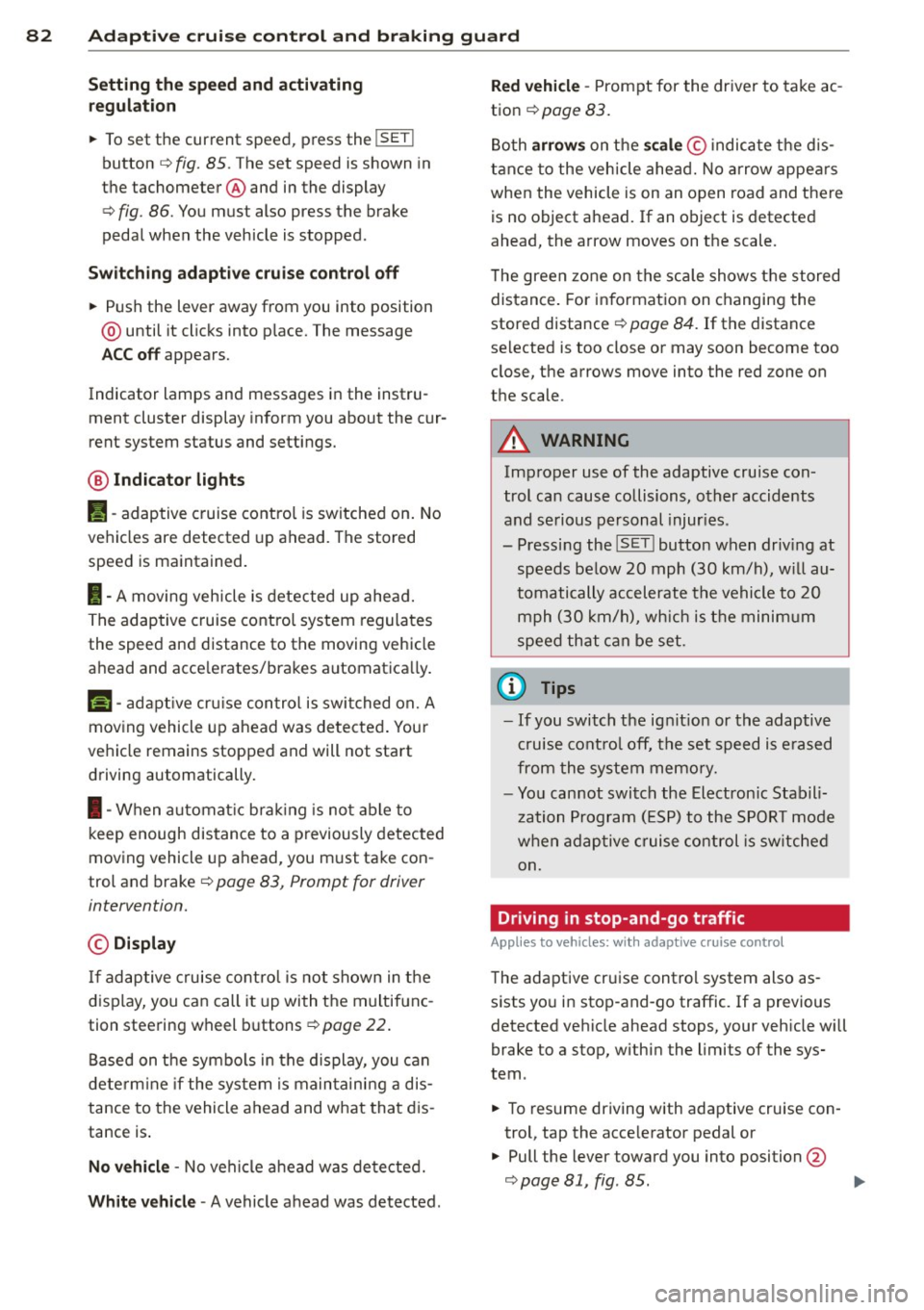
82 Adaptive cruise control and braking guard
Setting the speed and activating
regulation
.. To set the current speed, press the I SET !
button ¢ fig. 85. The set speed is shown in
the tachometer @and in the display
¢
fig . 86. You must also press the brake
pedal when the vehicle is stopped.
Switching adaptive cruise control off
.. Push the lever away from you into position
@ until it clicks into p lace. The message
ACC off appears.
Indicator lamps and messages in the instru
ment cluster display inform you about the cur
rent system status and settings.
@ Indicator lights
II -adaptive cruise control is switched on. No
vehicles are detected up ahead. The stored
speed is ma intained.
I -A moving vehicle is detected up ahead.
The adaptive cruise control system regulates
the speed and distance to the moving vehicle
ahead and acce lerates/brakes automat ically.
fij-adaptive cruise control is switched on. A
moving vehicle up ahead was detected. Your
vehicle remains stopped and will not start driving automatically.
I-When a utomat ic brak ing is not able to
keep enough distance to a previously detected
moving vehicle up ahead, you must take con
trol and brake¢
page 83, Prompt for driver
intervention.
© Display
If adaptive cruise control is not shown in the
display, you can call it up with the multifunc
tion steering wheel buttons¢
page 22.
Based on the symbo ls in the display, you can
determine if the system is main taining a dis
tance to the vehicle ahead and what that dis
tance is .
No vehicle -No vehi cle ahead was detected.
White vehicle -A vehicle ahead was detected.
Red vehicle -Prompt for the driver to take ac
tion ¢
page 83 .
Both arrows on the scale © indicate the dis
tance to the vehicle ahead. No arrow appears
when the vehicle is on an open road and the re
is no object ahead. If an object is detected
ahead, the arrow moves on the scale.
T he green zone on the scale shows the stored
distance . For information on changing the
stored distance ¢
page 84. If the distance
selected is too close or may soon become too
close, the arrows move into the red zone on
the scale.
A WARNING
Improper use of the adaptive cruise con
trol can cause collisions, other accidents
and serious personal injur ies.
- Pressing the
!SET ! button when driv ing at
speeds below
20 mph (30 km/h), w ill au
tomatically accelerate the vehicle to
20
mph (30 km/h), which is the minim um
speed that can be set.
(D Tips
-If you switch the ignit ion or the adaptive
cruise contro l off, the set speed is e rased
from the system memory.
- You cannot switch the Electron ic Stabili
zation Program (ESP) to the SPORT mode
when adaptive cruise control is sw itched
on.
Driving in stop-and-go traffic
Applies to vehicles: with adaptive cruise control
The adaptive cruise control system also as sists you in stop-and-go traffic. If a previous
detected vehicle ahead stops, your vehicle will
brake to a stop, within the limits of the sys
tem.
.. To resume driving with adaptive cruise con
trol, tap the acce lerator pedal or
.. Pull the lever toward you into position @
¢ page 81, fig. 85. .,.
Page 100 of 294

98 Night vision assistant
Night vision assistant
Night vision assistant
with detected pedestrian marking
Description
App lies to vehicles: with night v isio n ass istant
Fig. 101 D isplay: n ight vis ion assistant
"N ight v is ion assistant with pedestrian detec
tion" uses an infrared camera to monitor the
area in front of your vehicle at night. Within
the limits of the system, it can display objects
up to about 1000 feet (300 meters) away. The
heat image of a pedestrian detected by the
camera is shown in the instrument cluster dis
play
q fig. 101. Warm areas appear lighter
and cold areas appear darker .
Pedestrian detection
Applies to vehicles: with n ig ht v ision ass istant
Fig. 102 Display : yellow pedestrian marking
Fig. 103 Disp lay: symbo l w hen infrare d im age is not
visible
Night vision assistant can detect pedestrians
that are between about SO and 300 feet (15
and 90 meters) in front of the vehicle, under
ideal conditions . If a pedestrian is detected
when it is dark outside and the vehicle head
lights are switched on, the pedestrian is high
lighted in yellow
q fig. 102, q page 99,
General information. If another display such
as nav igation replaces the image from the
night vision assistant, the symbol
~11 appears
in a tab
qfig. 103.
(0 Tips
If
th e night vi.sion assistant image does
not appear when the system is switched
on, you can access it with the buttons on
the multifunction steering wheel
qpage 23.
Page 108 of 294

106 Autom atic Tran smissi on
To d ownsh ift
.,. Push the lever to the m inus position 0 -
When acce lerat ing, the transm iss ion w ill au
tomatically sh ift into the next gear befo re the
engine reaches its maxim um RPM.
If you apply a light throttle when accelerat ing , tiptronic will automatically shift from 1st
to 2nd gea r to save fuel.
If you apply a heavy
thrott le, the transmission will stay in 1st gear
unti l near maximum RPM is reached, or unt il
the driver shifts into 2nd gear .
If you take your foot off the accelerator peda l
when dr iving down a steep i ncl ine, tiptronic
will downshift from the selected gear into the
next lower gear until it reaches 1st gear,
based on road speed and engine RPM. Auto
matic downshifting is interrupted as soon as
you apply the throttle again.
(D Tips
- When you shift into the next lower gear,
the transmiss ion will downshift only
when there is no possibility of over-rev
v ing the engine.
- When the kick-down comes on, the transmission will sh ift down to a lower
gear, depending on vehicle and engine
speeds.
- tiptronic is inoperative when the trans
mission is in the fail-safe mode .
Steering wheel with tiptronic
Applies to vehicles: with tiptron ic steer ing wheel
The shift buttons on the steering wheel allow
the driver to shift gears manually .
Fig. 1 14 Stee ring wheel: Sh ift butto ns
.,. To downshift, touch the button on the left
0 -
.,. To upshift, touch the button on the r ight
0 -
The shift buttons are activated when the se
lector lever is in
D /S or in the manual shift
program (tiptronic).
Of course , you can continue to use the manua l
shift program with the selector lever on the
center console.
Transmission malfunction
Applies to vehicles: with tiptronic
[O] Transm iss ion : pleas e pre ss the br ake ped
al and select the pos ition again
Press the brake pedal and select the desired
selector lever position again. You can then
continue driving.
[O] Tran smi ssio n hot: ple ase m odify dri ving
style
The transm iss io n temperat ure has in cr eased
s ignificantly due to the spor ty driving manner.
Drive in a less sporty ma nner until the tem
perature returns to the normal range and the
indicator light switches of.
[O] Transmi ssion malfun ction: You can c on
tinue driv ing
T he re is a system malfunction i n the t ransm is
s ion. You m ay cont inue drivi ng. Drive to you r
authorized Aud i dea ler o r qualified repa ir fa
c il ity soon to have the malfunction corrected.
[O] Transmis sion malfun ction: Limited driv
ing functionality
There is a system malfunction in the t ransm is
s ion . The transm ission is switching to emer
gency mode . This mode o nly shifts into ce r
ta in gears o r will no longer shift at all. The en
gine may sta ll. Drive to your authorized Audi
dealer or qualified repair faci lity immediately
to have the malfunction corrected .
[O] Transmi ssion malfunc tion: St op and shift
~p ~
Page 118 of 294

116 Homelink®
Programming transmitters
Appli es to vehicles: with Horne link
You con program the buttons in the Home
Link universal remote control located in the
vehicle headliner.
Fig. 126 Co ntrol un it in the headliner
Fi g. 127 Left front area of the bumper
Programming a button
"' 0
9 C,
~
.. Make sure your veh icle is within operating
range of the remote controlled garage door
opener.
.. Set the parking brake
~ A in General infor
mation on page 115 .
.. Switch the ignition on. Do not start the en
gine!
.. There are two ways to program a button :
press the button that you would like to pro
gram . The MMI will display instructions to
guide you through the programm ing . Or
.,. Se lect :
ICARI funct ion button > Car systems
control button > Vehicle settings > Garage
door opener > Program garage door open
er .
.. Se lect the button that yo u wou ld like to
program.
.. Follow the instructions in the MMI.
.. If the garage door opening must also be
synchronized with the Homel ink module, refer to
the owner's manual for the garage
door opener .
Using the programmed button
.. Press the programmed button q ,& in Gen
eral information on page 115
to open the
ga rage door. The light @ will blink or turn
on.
.. Press t he button again to close the garage
door
q A in General information on
page 115.
Erasing the button programming
.. Select: I CAR I function button > Car systems
function key > Vehicle settings> Garage
door opener > Clear program settings
>
Yes .
Displaying the version/status/country
code
.. Select: I CAR I function button > Car systems
contro l button > Vehicle settings > Garage
door opener
> Version information .
You can program both fixed code and rolling
code systems using these instructions.
Programming a button
The requ ired distan ce between the handheld
transmitter and the Homelink module in the
bumper depends on the system that you are
programming. You may have to try several
times.
Each of the buttons can be reprogrammed in
dividua lly . The procedure is the same as fo r in
itial programming .
qpoge 116, Programming
a button.
Erasing the button programming
Individual buttons can be reprogrammed. Fol
low the same steps used when first prog ram
ming the button .
If you would like to erase all programmed but
tons at the same time, sele ct Erase button
programming .
Page 119 of 294

@ Tips
-To ensure your safety, erasing the pro
grammed Homel ink buttons before sell
i ng the veh icle is recommended.
- Depending on the model of the garage
door opener, you may need to release the
button on the remote and press it again
when programming .
Homelink® 11 7
Page 208 of 294

206 Cleaning and protec tio n
-Always read and heed all WARNINGS and
other information
c> page 200.
Exhaust tail pipes
Road salt and other corrosive materials will
damage the material in the exhaust tail pipes
if they are not cleaned regularly . Do not clean
the tail p ipes with wheel cleaner, paint pol ish,
chrome po lish or other abrasive cleaners.
C lean the tail p ipes with car ca re p roducts
that are su itable for stain less stee l.
Your author ized Audi dealer can provide clean
ing p roducts that have been tested and ap
p roved fo r you r vehicle.
Care of interior
Infotainment components
The MMI/RSE* display may be cleaned with a
soft cloth and commercially-ava ilable "LCD
cleaner" . The cloth should be coated lightly
when the clean ing solution when cleaning the
d isplay.
The MMI/RSE* contro ls must be cleaned first
with a brush so t hat dirt does not ente r the
un it or enter between the buttons and the
housing. Then wiping the controls with a cloth
dampened with dish detergent and water is recommended.
CJ) Note
- To avoid sc ratch ing the disp lay, you
shou ld never clean it dry.
- To prevent damage, ma ke sure fluids do
not enter the controls.
Aluminum trim
Use only n eutral-pH products to remove spots
and deposits from aluminum surfaces.
Chrome care products and alkaline cleaners
will attack aluminum s urfaces and can dam
age them over time.
A WARNING
A lways read and heed all WARNINGS and
other information
c> page 200.
Fabrics and fabric coverings
Fabr ics and fabric cover ings (e .g. seats, door
trim panels, etc.) should be cleaned at regular i ntervals w ith a vacuum cleaner. This removes
su rface di rt particles which could become em
bedded in the fabric through use. Steam
cleaners should not be used, because the
steam tends to p ush the dirt deeper into the
fabric and lock it there.
Normal clean ing
Generally, we recommend using a soft sponge
o r a lint-free microfiber cloth to the clean fab
ric. Brushes shou ld only be used for carpets
and floor mats, since other fabric surfaces
could be harmed by brushes.
Norma l su rface stains can be cleaned using a
commercially available foam cleaner . Spread
the foam on the s urface of the fabric with a
soft sponge and work it in gently. Do not satu
rate the fabric. Then pat the foam dry using
absorbent, dry cloths (e.g. m icrof iber cloth)
and vacuum it after it has dried completely.
Cle anin g sta ins
Stains caused by beverages (e .g. coffee, fruit
juice, etc.) can be treated with a mild deter
gent solution. Apply the detergent solution
with a sponge. In the case of stubborn stains, a detergent paste can be applied directly to
the stain and worked into the fabric. After
wards, use copious amounts of clean water to
remove the rema in ing deterge nt. Apply the
water wit h a damp clo th or sponge and pat
the fabric dry with an abso rbent, dry cloth .
Stains from choco late or makeup should have
detergent paste (e.g. ox-gall soap) rubbed in
to them. Afterwa rds, remove the soap with
water (damp sponge) .
Alcohol can be used to treat stains from grease, o il, lipstick or a ballpoin t pen . Melted ..,.