2012 AUDI A7 automatic transmission
[x] Cancel search: automatic transmissionPage 4 of 294

2 Table of content s
Vehicle lite ratu re .. .. .. .. .. ... .
5
About thi s Owner' s Manual . . . 6
C ontr ols and equi pm ent .. ... .
Ins truments and controls .. . .
General illustration ...... ... .. ... .
Instruments and warning /
indicator lights ........ .. .. .. . .
Instruments ............ ... .. ... .
Warning/indicator lights .. ... ... .. .
Driver information display .... .. ... .
On-Board Diagnostic system (OBD) . . .
Opening and closing .. .. .... . .
Keys .. ...... ........... .. .. ... .
Power locking system ..... .. .. .. . .
Rear lid .. .. ........ ........ .... .
Child safety lock for the rear doors .. .
Power windows ............... .. .
Valet park ing . ........... .. .. ... .
Sliding/tilting sun roof ... .. .. .. .. . .
Clear vi sion ................... .
Lights . .. .. .. . .......... .. .. .. . .
I nter ior lights ............ .. .. .. . .
V1s 1on .......... ......... ... ... .
Wiper and washer system ... .... .. .
Mirrors .... .............. ... ... .
Seats and storage ...... ... ... .
General recommendations ... .... . .
Front seats ... ........... .. .. ... .
Head restraints .............. ... .
Seat memory . ........... .... ... .
Ashtray .. .. ... .... ...... .. .. .. . .
C igarette lighter .............. .. . .
12-vo lt sockets ............ ... .. . .
Sto rage ................. .. .. ... .
Roof rack ............... .. .. .. . .
L uggage compartment ... ... ... .. .
Pass-through with ski sack ... .. ... .
Warm and cold ............ ... .
C limate controls ......... ... .. ... .
Three-zone climate control ... .. ... .
8
8
8
10
10
11
22
27
29
29
31
35
37
38
39
39
41
41
44
45
45
47
so
so
51
52
53
54
54
55
55
57
59
62
64
64
65 Four
-zone automatic climate control .
Steering wheel heating ...... ... .. .
On the road ... ... ....... ... .. .
Steering . ..... .. ... ....... ..... .
Starting and stopping the engine .. . .
E lectromechanical parking brake . .. . 67
69
70
70
71
74
Speed warning system . . . . . . . . . . . . . 76
Cru ise control . . . . . . . . . . . . . . . . . . . . 77
Adaptive crui se control and
braking guard . . . . . . . . . . . . . . . . .
79
Introduction . . . . . . . . . . . . . . . . . . . . . 79
General information . . . . . . . . . . . . . . 79
Adaptive cruise control . . . . . . . . . . . . 81
Audi braking gua rd . . . . . . . . . . . . . . . 85
Messages . . . . . . . . . . . . . . . . . . . . . . . 86
Audi side assist . . . . . . . . . . . . . . . 88
Lane Change Assistant. . . . . . . . . . . . . 88
Notes . . . . . . . . . . . . . . . . . . . . . . . . . . 94
Audi drive select . . . . . . . . . . . . . . 96
Driv ing set tings . . . . . . . . . . . . . . . . . . 96
Night vision a ssistant . . . . . . . . . 98
N ight vision assistant with detec ted
pedestrian marking . . . . . . . . . . . . . . . 98
Automatic Transmission . . . . . . 102
t. t
. ® 1p ronic ..... .. ... .. ..... ... .. . 102
Parking system . . . . . . . . . . . . . . . . 108
Genera l informa tion . . . . . . . . . . . . . . 108
Audi parking system p lus . . . . . . . . . . 108
Audi parking system plus with rear
view camera . . . . . . . . . . . . . . . . . . . . . 109
Adjusting the d isplay and warn ing
tones. .... .... .. ............. ... 113
Error messages 114
Homelink® . . . . . . . . . . . . . . . . . . . . 115
Universal remote control. .......... 115
Safet y first . . . . . . . . . . . . . . . . . . . . 118
Driving Safely . . . . . . . . . . . . . . . . . 118
General notes . . . . . . . . . . . . . . . . . . . . 118
Proper occupant seating positions . . . 119
Page 11 of 294

(!) Door handle
@
®
©
®
®
(j)
Audi side assist d isplay
Power locking sw itches
Memory function buttons . ... .
Aud i side assist button .. .. .. .
A ir vents with thumbwheel
Control lever for :
- T urn signal an h igh beam
@ Multifunction steering wheel
with:
- Horn
- Driver's airbag
- Driver information system but-
tons . .. ............. .... .
- Audio/video, telephone and
vo ice recogn ition buttons
- Steering wheel heating* ... .
- Shift padd les* (automatic
transmission) ..... ... .. .. .
® Instrument cluster ..... .. .. .
@ H ead-up Display* ...... .. .. .
@ Windshield washer system
lever .. .. ............. .... .
@ Buttons for:
-MMI display
- Reset button for trip odome -
ter .... .. ... ..... ... .. .. .
@ Starting the eng ine if there is a
malfunct ion ............ ... .
0 Knee airbag* .......... .... .
@ Steer ing whee l adjustment, de
pending on equipment:
- mecha nical .......... .... .
- electrical ............. ... .
@ Lever fo r:
- Cru ise contro l system
- Adaptive cruise contro l* .. .. .
@ Button for switch ing the Head
up Disp lay* on/off, adjusting the
h eight .. ............. .... .
@ Instrument i llumination ... .. .
@ Eng ine hood release ........ .
@ D ata Link Connector for On
Board Diagnostics (OBD II)
@ Lig ht swi tch ........... .... .
88
34
53
88
43
141
22
69
106
10
26
45
25
73
1 54
70
70
77
79
26
44
2 16
27
41
In strument s and control s 9
@ Buttons for :
- All-weather lights
- Night vision assistant* ..... .
- Rear fog lights .. .. .. ..... .
@ Power exterior m irror ad just -
ment .. .. .. .... .......... .
@ Rear lid switch ... . .. .. ..... .
@
@
@ Power w indows
MM I display
Emergency flashers
@ G love compartment . .. .. ... .
@ Fron t passenger's a irb ag .... .
@ Valet parking feature ....... .
@ Drives (MMI)
@ Buttons /Indicator lights for
- Parking system ........... .
- PASS ENG ER AIR BAG OFF ... .
- Rear spoiler .. .. . ... ...... .
- Elect ron ic Stabilization Pro-
gram (ESP) .... . .. .. ..... .
@ Climate controls, depending on
vehicle equipment:
- Three -zone clima te control ..
- Four-zone au tomat ic climate
con tro l ... .. ............ .
@ Storage compartment or ash-
tray* with c igarette lig hter* ...
@) I S TART ENGI NE STOPI button
@ MMI controls
@ 12-volt socket*, (upholder
@ Elec tromec hanical p arking
brake . ... .... ... .. .. ..... .
@ Selector lever (automat ic trans
mission)
(!) Tips
41
98
41
47
35
38
42
56
141
39
108
150
186
186
65
67
54 ,54
71
55,55
74
102
- Some of the equipment or features
shown in the genera l ill ustration may be
standard equ ipment on your vehicle or
may be opt ional equ ipment depending
on your model. Always ask your author
ized Aud i dea le r i f you have a quest io n
abou t your ve hicl e.
- Ope rat ion of t he Mu lti Med ia Interface
(M MI) is described in a separate manua l.
Page 98 of 294
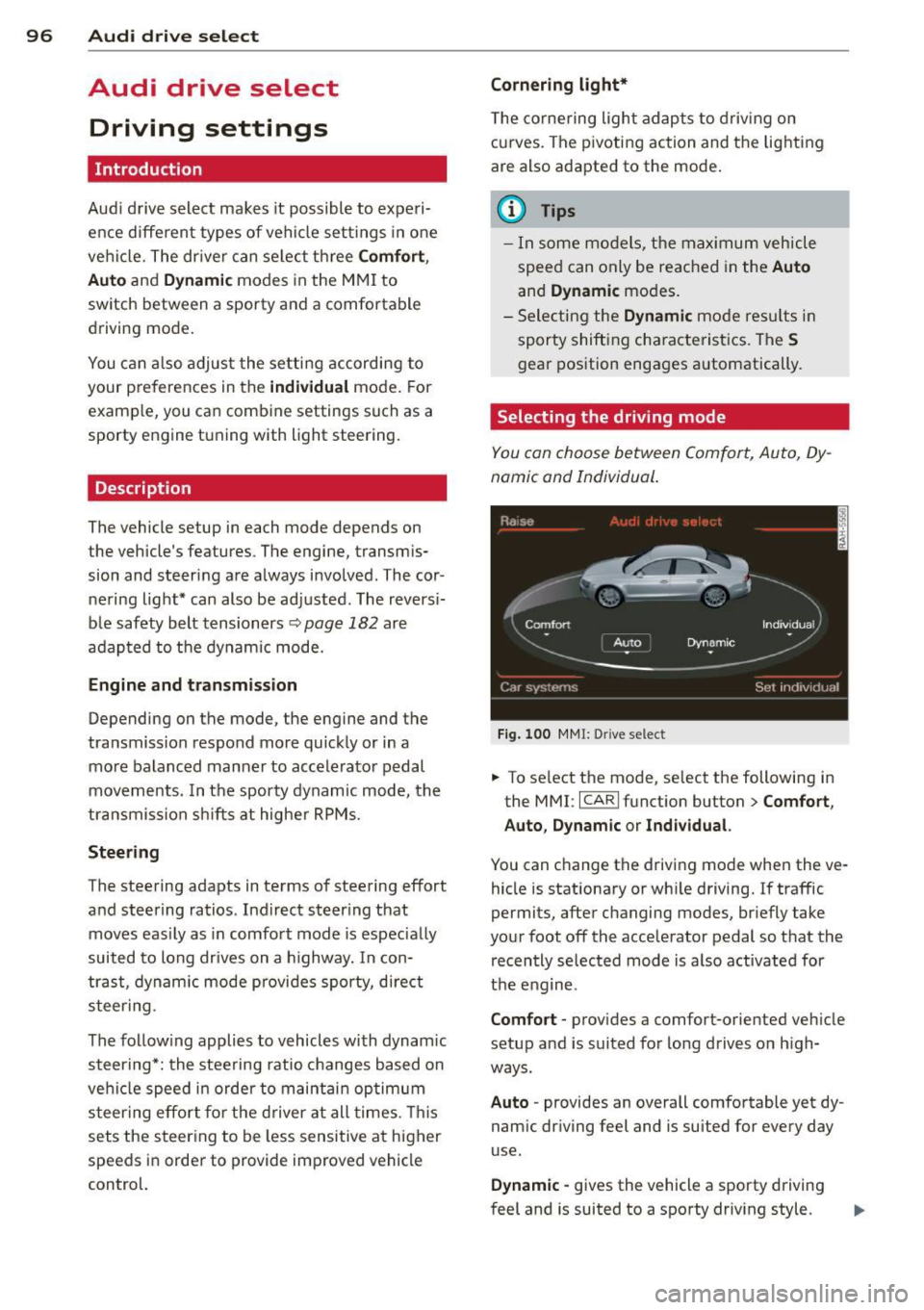
96 Audi drive select
Audi drive select
Driving settings
Introduction
Audi drive select makes it possible to experi
ence different types of vehicle settings in one
vehicle. The driver can select three Comfort,
Auto and Dynamic modes in the MMI to
switch between a sporty and a comfortable
driving mode.
You can also adjust the setting according to
your preferences in the individual mode. For
example, you can combine settings such as a
sporty engine tuning with light steering.
Description
The vehicle setup in each mode depends on
the vehicle's features . The engine, transmis
sion and steering are always involved . The cor
nering light* can also be adjusted. The revers i
ble safety belt tensioners .:;,
page 182 are
adapted to the dynamic mode.
Engine and transmission
Depending on the mode , the engine and the
transmission respond more quickly or in a more balanced manner to accelerator pedal
movements . In the sporty dynamic mode, the
transmission shifts at higher RPMs.
Steering
The steering adapts in terms of steering effort
and steering ratios . Indirect steering that
moves easily as in comfort mode is especially
suited to long drives on a highway. In con
trast, dynamic mode provides sporty, direct
steering .
The following applies to vehicles with dynamic
steering*: the steering ratio changes based on
vehicle speed in order to maintain optimum
steering effort for the driver at all times. This
sets the steering to be less sensitive at higher
speeds in order to provide improved vehicle
control. Cornering light*
The cornering light adapts to driving on
curves . The pivoting action and the lighting
are also adapted to the mode.
CJ) Tips
- In some models, the maximum vehicle
speed can only be reached in the Auto
and Dynamic modes.
- Selecting the Dynamic mode results in
sporty shifting characteristics. The
S
gear position engages automatically.
Selecting the driving mode
You can choose between Comfort, Auto, Dy
namic and Individual.
Fig. 100 MMI: Drive select
.. To select the mode, select the following in
the M MI :
I CAR I function button > Comfort,
Auto, Dynamic or Ind ividual.
You can change the driving mode when the ve hicle is stationary or while driving. If traffic
permits, after changing modes, briefly take
your foot off the accelerator pedal so that the recently selected mode is also activated for
the engine .
Comfort - provides a comfort-oriented vehicle
setup and is suited for long drives on high
ways.
Auto - provides an overall comfortable yet dy
namic driving feel and is suited for every day
use .
Dynamic - gives the vehicle a sporty driving
feel and is suited to a sporty driving style .
Page 99 of 294

Individual-¢page 97.
Adjusting the Individual mode
Audi drive select 97
A WARNING
Pay attention to traffic when operating Au
d i drive select to prevent potential risk of
an accident.
You can adjust the vehicle settings to your personal preferences.
~ Se lect: ICARI function button > Set individ
ual
control button. You can now adjust the
individual systems.
The
Individual driving mode will automatica l
ly be activated when you have finished config-
uring the settings.
Systems Comfort
Engine/Transmission
balanced
Steering comfortable
Cornering light* comfortable
Belt tensioner* Standard
II
(D Tips
Your Individual mode settings are auto
matically stored and assigned to the re
mote contro l key being used. T
he equipment in your vehicle will determine
which settings you can adjust. The following
table provides an overview of the characteris
tics of each driving mode.
Auto Dynamic
balanced sporty
balanced sporty
ba lanced sporty
Standard Deployment time
adapted
-
Page 104 of 294

102 Automatic Transmission
Automatic
Transmission
tiptronic®
Introduction
Applies to vehicles: with tiptro nic
Your vehicle is equipped with an electronically
controlled automatic transmission. Upshifting
and downshifting takes place
automatically.
The transmission is also equipped with tip
tronic ®.
It allows the driver to shift gears
manually if desired ¢ page 105.
Driving the automatic transmission
Applies to vehicles: with tiptronic
Fig. 109 Shift gate o n the center console: selecto r lev ·
er w ith release button
Starting the engine
• The selector lever must be in P or N.
Starting off
• Press and hold the brake pedal.
• Press and hold the release button in these
lector lever handle and move the selector
lever from
P or N to 0/5 and re lease the but·
ton¢ .&_.
• Wait briefly until the transmission has shift·
ed (you will feel a slight movement).
• Remove your foot from the brake pedal and
accelerate.
Rocking back and forth to become
unstuck
• Shift only between D/5 and R when the ve·
hicle is at a full stop and the engine is run
ning at idle speed.
Stopping
• Press and hold the brake peda l until the ve
hicle has come to a comp lete stop.
• Keep the brake peda l depressed so that the
vehicle cannot roll forward or backward
while it is idling
c:> .&_ .
.,. Once stopped,
do not depress the accelera
tor pedal to rev up the engine
c:> .&_ .
Parking
• Press and hold the brake pedal until the ve
hicle has come to a complete stop.
• Set the parking brake firm ly
c:> page 75 ,
Parking .
.,. Press and hold the release button in these
lector lever handle, move the selector lever
into
P and then let go of the release button
Q .&_.
The selector lever must be in
P or N. If one of
the driving positions is engaged a safety
switch will prevent the engine from being
sta rted . See also
c:>p age 71.
Before you move the selector lever from the P
posit ion, you must always apply the brake
peda l before and while depressing the button
in the handle of the selector lever.
_&. WARNING
- Unintended vehicle movement can cause
serious injury .
- When the selector lever is in a driving
pos ition, the vehicle may creep, even at
idle speed. Therefore do not release
the parking brake or foot brake unti l
you are ready to move, because power
is transmitted to the wheels as soon as
a driving position is engaged.
- Do not accelerate while selecting a
driving position. At this time the en
gine must be at idle speed so that un
due stress is not placed on the clutches
in the transmission .
- Remember: Even when stopped briefly with the automatic transmission in D/S
or R, engine power is being transmit·
ted to the wheels. Your veh icle cou ld
Page 105 of 294

"creep" forward or backward. When
stopped, keep the brake pedal fully de
pressed and use the park ing brake if
necessary to keep the veh icle from roll
ing.
- If the selector lever is unintentionally
moved into N wh ile you are driving, take
your foot off the accele rator pedal and
wait for the engine to return to idle speed before selecting a d riving position.
- Never shift into R or P when the vehicle is in motion.
- Never get out of the driver's seat when
the engine is running.
- If you must get out of the vehicle, move
the se lector lever securely into the P po
sit ion and apply the par king brake firm ly.
- If the engine must remain running , never
have any driv ing position engaged when
chec king under the hood. Make sure the
selector lever has securely engaged and is locked in P with the parking bra ke
firmly set ¢
page 210, Engine compart
ment .
Otherw ise, any increase in engine
speed may set the vehicle in mot ion,
even with the parki ng brake applied.
Selector lever positions
Applies to vehicles: with tiptronic
This section describes the selector lever posi
tions and driving ranges.
F ig . 1 10 D isplay in th e inst rument cluste r: selec to r
lever position
The selector lever position engaged appears
next to the selector lever as well as in the i n
strument cluster display.
Automatic Tra nsmi ssi on 10 3
P-Park
In this se lector lever posi tion the transm is
s ion is mechanica lly locked. Engage
P only
when the vehicle is
completely stopped ¢ &
in Driving the automatic transmission on
page 102.
To shift in or out of posit ion P , you mus t first
press and ho ld the brake pedal and then press
the re lease button in the selector lever hand le
whi le moving the selector lever to or from
P.
You can shift out of this position only with the
ignition on.
You must release the parking lock man ua lly
before towing the vehicle
c:> page 107.
R -Reverse
Se lect R o nl y when the vehi cle is at a full s top
and the engine is running at idle speed ¢ A in
Driving the automatic transmission on
page 102.
Be fore you move the se lector lever to R , press
both the button in the hand le of th e selector
lever
and the brake pedal at the same ti me .
When the igni tion is on, the backup lights illu
minate when the selec tor lever is moved into
R.
N -Neutral
The transm iss ion is in neut ral in this pos ition .
S hi ft to th is position for standing with the
brakes a pplied
¢ page 104.
When the vehicle is stat ionary or at speeds
below 3 mph (5 km/h), yo u must always apply
the foo tbrake before and w hile mov ing the
lever o ut of
N .
D/S - Normal posit ion for driving forward
In the D/S pos ition, the transmission can be
operated either in the no rmal D mode o r in
the S spo rt mode . To select the S spo rt mode,
pull the selector lever bac k br iefly . Pul ling the
lever b ack again will se lect the norma l D
mode. The inst rument cl uster display shows
the selected driving mode.
II>
Page 106 of 294

104 Automatic Transmission
In the normal mode D , the transmission auto
matica lly selects the best gear ratio. It de
pends on eng ine load, veh icle speed and the
dynamic control program (DRP).
Select the
sport mode S for sporty driving .
The vehicle makes full use of the engine's
power. Shifting is more not iceable when accel
erating.
When the vehicle is stationary or at speeds
be low 3 mph (5 km/h), you must always apply
the foot brake before and while mov ing the
lever to
D/S out of N.
In certain circumstances it may be advanta
geous to temporarily switch to the manual
shift program to manually se lect gear ratios
to match specific driving conditions
¢page 105.
A WARNING
Read and follow all WARNINGS c> .&. in
Driving the automatic transmission on
page
102.
Q) Note
-
Coasting downh ill with the transmission in
N and the engine not running will result in
damage to the automatic transmission
and possibly the catalytic converter.
Automatic Shift Lock (ASL)
Applies to vehicles: with tiptronic
The Automatic Shift Lock safeguards you
against accidentally shifting into a forward or the reverse gear and causing the vehicle to
move unintentionally.
')
I
Fig. 111 Shift gate: se lector lever lock positions and
interlock button highl ighted
T he selector lever lock is released as follows:
., Tur n the ignition on.
., Step on the brake pedal.
At the same time
press and hold the interlock button on the
side o f the gear selector knob
¢ fig. 111
with your thumb until you have moved the
selector lever to the des ired posit ion .
Automatic selector lever lock
The selector lever is locked in the P and N po
s iti ons when the ig nition is turned on. To
move the lever from these positions the driver
must depress the brake peda l. As a reminder
to the driver, the following warning appears in
the instrument cluster disp lay when the selec
tor is in
P and N :
When stationary apply footbrake while se
lecting gear
A time delay element prevents the selector
lever from locking when it is moved through
the
N position (going from R to D/S ). The
locking element will lock the se lector lever if
the lever is left in N (Neutral) for more than
approximately 1 second, without the brake
pedal being pressed .
At speeds above about 3 mph (5 km/h) the
Automatic Shift Lock is automatically deacti
vated in the
N position.
Interlock button
The lock button on the selector lever prevents
the lever from being accidentally shifted into
certain positions. Pressing this button deacti
vates the selector lever lock. Depending on
the direction of the sh ift, the selector lever
locks at different posit ions . The pos itions are
highlighted i n the illustration
¢fig . 111 .
Kick-down
Applies to veh icles: w ith tiptron ic
The kick-down feature allows the vehicle to
generate maximum acceleration .
When you press the accelerator pedal beyond
the resistance point that is reached at full
throttle, the transm iss ion w ill select a lower
Ill>
Page 107 of 294

gear ratio based on vehicle speed and engine RPM. The engin e RPM will be controll ed to
prod uce maximum vehicle acce leration as
l ong as you continue to press the accelerator
pedal beyond this resistance point.
A WARNING
Be careful when using the k ick-down fea
ture o n slippe ry roads . Rapid accelerat ion
may cause the veh icle to skid .
Dynamic shift program (DSP}
Applies to vehicles: with tiptronic
The au tomatic transmission is electronically
controlled .
-
The transmission is self adapting and will au
tomat ically
selec t the best shift progr am suit
ed to the driving condit ions and driving style .
T he transmission will se lect one of the
econo
m y
programs when you drive at a steady
speed or a gradually changing speed without heavy acceleration . T his achieves optimum
fuel efficiency, with early upshifting and de layed downshifting .
The transmission will automat ically select the
s porty shift programs when you drive at high
e r speeds, or with heavy acceleration and fre
quent ly chang ing speeds . Upshifts are de layed
to make fu ll use of eng ine power. Downsh ift
i ng takes p lace a t higher engine speeds than
i n the e conomy programs.
The selection of the most su itab le shift p ro
g ram is a cont inuous, automatic p rocess. The
d river can al so make the transmission switch
to a sporty program by
quickl y pressing down
the gas pedal.
This causes the transmission to shift down to
a lower gear to achieve rap id acceler ation, e.g.
fo r q ui ckly passing another veh icle. You do not
need to press the gas peda l into the kick -down
range . After the transmission has upshifted,
the original program is se lected according to
your driving style.
Automatic Tra nsmi ssi on 105
An additional sh ift program allows the auto
matic transmission to select the p roper gear
for uphill and downhi ll grad ients.
T his keeps the transm ission from shift ing up
and down unnecessarily on hills . The t rans
m iss ion w ill s hift down to a lower gear when
the driver presses the brake pedal on a down hill gradient . Th is makes use of the braking ef
fect of the engine wi thou t the need to sh ift
down manually .
Manual shift program
Applies to vehicles: with tiptron ic
Using the manual shift program you can
manually select gears.
,
f
F ig. 112 Cente r console : shi fting th e tiptron ic ma nua l
l y
Fi g. 1 13 Disp lay : man ual shi ft pro gram , s ele cted gear
hi ghlig hted
Switching to m anual shift program
... Push the selector lever to the right from DI
S. As soon as the transmiss ion has sw itched
over, the se lected gear appears in the dis
p lay .
To upshift
... Push the se lector lever forward to the plus
position
0 q fig . 112 . Ill>-