2012 AUDI A6 start stop button
[x] Cancel search: start stop buttonPage 103 of 298

Automatic Transmission
multitronic ®
Introduction
Appl ies to vehicles: with multitr oni c
Your veh icle is equipped with an electronically
controlled,
continuously variable transmis
sion
(multitronic ®). In contrast to convention
al automatic transmi ssions using shifting op
erations, the transmission ratio in the contin
uously variab le transmission is changed con
tinuously. This optimizes the comfort level
and conserves fuel.
The gear ratio in the transmission is selected
(upshift and downshift) completely automati
cally as a function of the defined driving pro
grams.
If desired, the driver can also select the gears
manually (tiptronic mode).
Instead of the torque converter in convention
al automatic transmissions, your multitronic ®
transmission uses a multidisk clutch for pow
er transmission . Therefore, the "creep behav
ior" of the veh icle dur ing idling when tempo
rarily stopped in selecto r lever pos it ion 0/S or
R is less pronounced.
Driving the automatic transmission
A ppl ies to vehicles: with multitr onic
Fig . 105 Shift gate on the cente r console: se lecto r lev
er wi th release button
Starting the engine
• The selector leve r must be in P or N. Automatic Transmission 101
Starting off
•
Press and hold the brake pedal.
• Press and hold the re lease button in these
lector lever handle and move the selector
lever from
P or N to D/S and release the but
ton
c:> _&. .
.,. Wait briefly until the transmission has shift
ed (you will feel a slight movement) .
.,. Remove your foot from the brake pedal and
accelerate .
Rocking back and forth to become
unstuck
.,. Shift only between D/S and R when the ve
hicle is at a full stop and the engine is run
ni ng at idle speed .
Stopping
.,. Press and hold the brake pedal until the ve
hicle has come to a complete stop .
• Keep the brake pedal depressed so that the
veh icle cannot roll forward or backward
while it is idling
c:> _&. .
• Once stopped, do not depress the acce le ra
tor peda l to rev up the engine
c:> _&. .
Parking
.,. Press and hold the brake pedal until the ve
hicle has come to a complete stop .
• Set the park ing brake firmly
c:> page 7 4,
Parking .
• Press and hold the release button in these
lector lever handle, move the se lector lever
into
P and then let go of the release button
c:> _&..
The selector lever must be in P or N. If one of
the driving positions is engaged a safety
switch will prevent the eng ine from being
started . See also co
page 70.
Before you move the selector lever from the
P
position, you must always app ly the brake
pedal before and while depressing the button
in the handle of the selector lever.
A WARNING
-- Unintended vehicle movement can cause
serious injury.
Page 109 of 298

Driving the automatic transmission
Applies to vehicles: with tiptronic
Fig. 112 Shift gate on the center conso le: selector lev
er w ith release button
Startin g the engine
~ The selector lever must be in P or N.
St arting off
~ Press and hold the brake pedal.
~ Press and hold the release button in these
lector lever handle and move the selector
lever from
P or N to D /S and release the but
ton
c:> _& .
~ Wait briefly until the transmission has shift
ed (you will feel a slight movement).
~ Remove your foot from the brake pedal and
acce lerate .
Rocking back and forth to become
un stu ck
~ Shift on ly between D /S and R when the ve
hicle is at a fu ll stop and the engine is run
ning at idle speed.
St opping
~ Press and ho ld the brake pedal unti l the ve
hicle has come to a complete stop.
~ Keep the brake pedal depressed so that the
vehicle cannot roll forward or backward
whi le it is idling
c:> .&._ .
~ Once stopped, do not depress the accelera
tor pedal to rev up the engine
c:> .&._ .
Park ing
~ Press and ho ld the brake pedal unti l the ve
hicle has come to a complete stop .
~ Set the parking brake firmly r=;,page 74,
Parking.
Automatic Tra nsmi ssi on 10 7
~ Press and hold the re lease button in these
lector lever handle, move the se lector lever
into
P and then let go of the release button
q A .
The selector lever must be in P or N . If one of
the driving positions is engaged a safety
switch will prevent the engine from being
started . See also
r=;, page 70.
Before you move the se lector lever from the
P
position, you must always app ly the brake
pedal before and while depressing the button
in the handle of the selector lever.
A WARNING
- Unintended vehicle movement can cause
serious injury .
- When the se lector lever is in a d riving
position, the vehicle may creep, even at
idle speed. Therefore do not release
the parking brake or foot brake until
you are ready to move, because power
i s transmitted to the wheels as soon as
a driving position is engaged.
- Do not accelerate while selecting a
driv ing position. At this time the en
gine must be at idle speed so that un
due stress is not placed on the clutches
i n the transmiss io n.
- Remember: Even when stopped br iefly
with the automatic t ransmission in D/S
o r R, eng ine power is bei ng transmit
ted to the wheels. Your veh icle cou ld
"creep" forward or backward. Whe n
stopped, keep the b rake pedal fully de
pressed and use the parking brake if
necessary to keep the vehicle from ro ll
i ng.
- If the selector lever is un intent ionally
moved into N while you are driving, take
your foot off the accelerator peda l and
wait for the eng ine to retu rn to idle
speed before selecting a dr iv ing pos ition.
- Never sh ift into R or P when the vehicle is
in motion .
- Never get out of the driver's seat when
the eng ine is ru nning.
Page 120 of 298
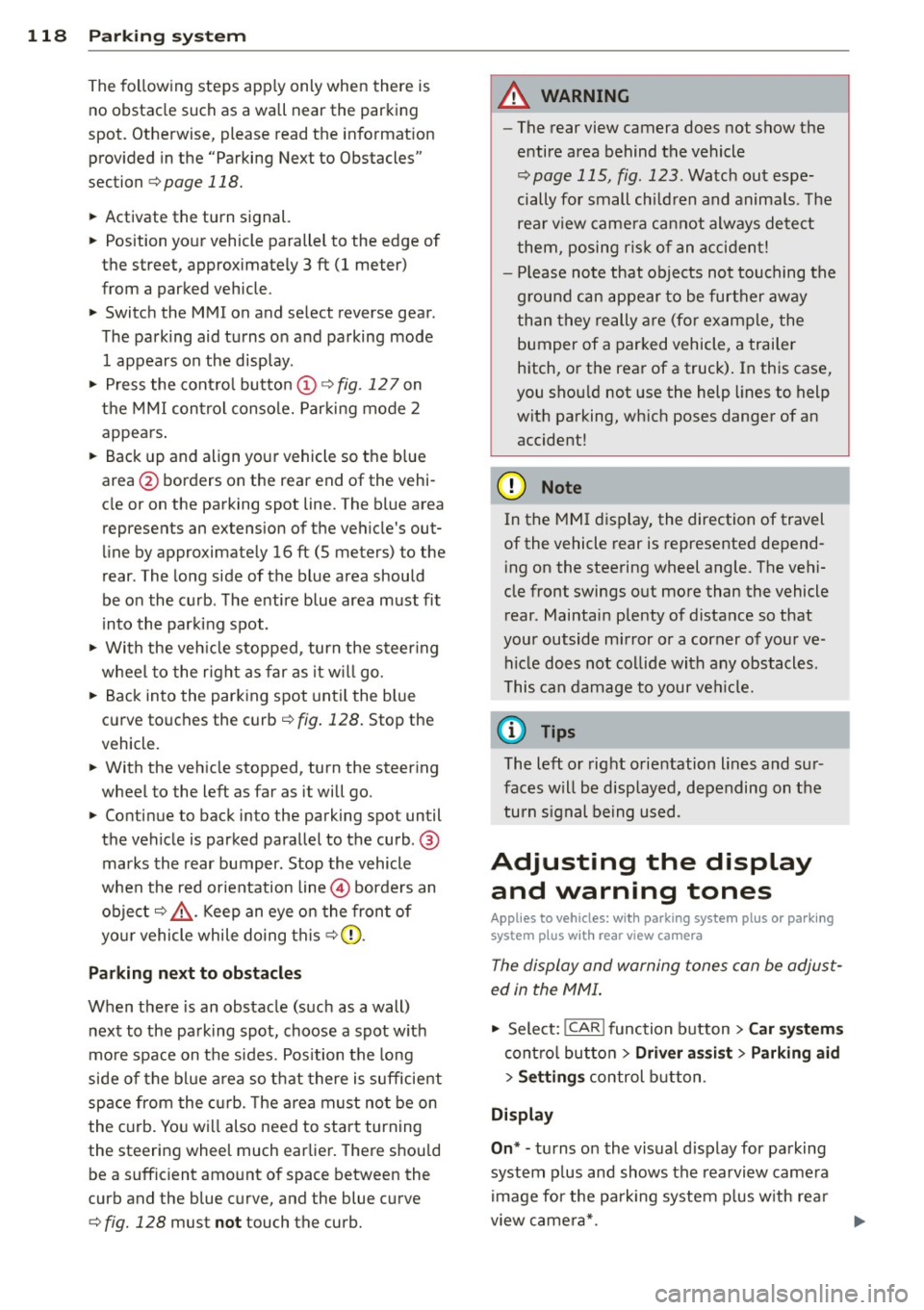
118 Parking system
The following steps app ly only when there is
no obstacle such as a wall near the parking
spot. Otherwise, please read the informat ion
prov ided in the "Parking Next to Obstacles"
section <=>
page 118.
.. Activate the turn signal.
.. Position your vehicle parallel to the edge of
the street, approximately 3 ft (1 meter)
from a parked vehicle.
.. Switch the MM I on and se lect reverse gear .
The parking aid turns on and parking mode
1 appears on the display .
.. Press the cont ro l button @<=>
fig. 12 7 on
t h e M MI con trol conso le. Par kin g mode 2
appears .
.. Back up and align yo ur vehicle so the b lue
area @ borders on the rear end of the vehi
cle or on the parking spot line. The bl ue area
represents an extension of the veh icle's out
li ne by approximate ly 16 ft (5 meters) to the
rear . The long side of the blue area should
be o n the cu rb. The entire blue area must fit
into the parking spot .
.. Wi th the veh icle stopped, turn the s teer ing
wheel to the right as far as it w ill go.
.. Back into the park ing spot until the blue
c ur ve to uches the curb<=>
fig. 128. Stop the
vehicle.
.. With the veh icle stopped, turn the steer ing
wheel to the left as far as it will go.
.. Co nti nue to back in to the parking spot until
the veh icle is parked para llel to the curb .@
marks the rear bumper . Stop the vehicle
when the red orientation line@ borders an
obje ct ¢
& -Keep an eye on the front of
yo ur vehicle while doing this ¢0 .
Parking n ext to obstacles
When t here is an obstacle (such as a wall)
next to the pa rk ing spot, choose a spot w ith
mo re space on t he sides. Pos ition the long
side of the blue area so that there is sufficie nt
sp ace from the curb. The area m ust no t be on
the c urb. Yo u will also need to start turning
the steering wheel much earlier. There should
be a suffic ient amo unt of space between the
curb and the b lue curve, and the blue c urve
c;> fig. 128 mus t not touch the curb.
A WARNING
- The rear view camera does not show the
entire area behind the vehicle
c::;, page 115, fig . 123 . Watch out espe
cially fo r small ch ildren and anima ls . T he
rea r view came ra ca nnot always de te ct
them, posing ris k of an acciden t!
- P lease note that objects not touching the
g round can appear to be further away
t han they really are (for examp le, the
bumper of a par ked vehicle, a trai ler
hitch, or the rea r of a truck) . In this case,
you shou ld not use the help lines to help
with parking, wh ic h poses danger of an
accident!
(D Note
In the MMI display, the direction of travel
of the vehicle rear is represented depend
i ng on the steering wheel angle . The vehi
cle front swings out more than the vehicle rear . Maintain plenty of dista nce so that
your outside mi rror or a corner of you r ve
hicle does not col lide with any obstacles.
This can damage to your ve hicle .
(D Tips
The left o r right orie ntation lines and su r
faces will be disp layed, depending on t he
tu rn s ignal being used .
Adjusting the display
and warning tones
Applies to vehicles: with parking system plus or parking
system plus with rear view camera
The display and warning tones can be adjust
ed in the MMI.
.. Select: !CAR ! function b utton> Car sy stems
cont ro l but to n > Driver a ssi st > Parking aid
> Setting s control b utton .
Display
On* -turns on the visual d isplay for pa rking
system p lus and shows the rearview came ra
i mage fo r the park ing system p lus w ith rea r
view camera*. ..,_
Page 193 of 298

@ Tips
-ABS and AS R on ly wor k co rrectly when
a ll fo ur wheels are eq uipped w ith identi
ca l tires . Different tire s izes can lead to a
r educt io n in eng ine power.
- You may hear noises when the sys tems
desc ribed are working.
- If the indicato r light
D] or m (USA
models) ;£1 (Canada models) appea rs,
there may be a malfunctio n ¢
page 19 ,
¢ pag e 19.
Switching on and off
ESP turns on automatically when you start
the engine .
Fig. 1 64 Center co nsole wit h ESP OFF button
Switching sport mode on
Press th e I,$ OF F I button ¢ fig. 164. The ac
tions tak en by the ES P syst em to stabili ze th e
ve hicl e are lim ited. In ve hicl es w it h fro nt
wheel drive, the an ti-s lip reg ulat ion (ASR) is
limited . In vehicles wi th a ll-wheel d rive, t he
AS R is switc hed off. The
I ES P i ndicator lig ht
turns on and the message
Caution! Reduced
tract ion ¢.&
appears in the driver informa
tion system d isplay.
The fo llow ing examples a re u nusua l situa
tions where it may make sense to switc h sport
mode on in order to a llow the whee ls to spin:
- Rocking the vehi cle back and forth when it is
stuck
- D rivin g in d eep snow or on loose groun d
- D riving wi th s now cha ins
Intelligent technology 191
Switching sport mode off
Press the In OF FI but ton ag ain. T he ltJ in dica
tor lig ht tur ns off an d the message
Stability
program on
appears in t he d river info rmation
system display .
&_ WARNING
-- Drive whee ls can sp in and you can lose
contro l of t he ve hicle more eas ily w hen
ASR and ESP are in sport mode, especial
ly whe n th e road is slippery.
- Sw itch to sport mode only when your
driving sk ills, traff ic and weat her co ndi
tions perm it.
@ Tips
You cannot sw itch sport mode on whe n
adaptive c ruise control* is w orki ng.
Braking
General information
Wha t affe cts bra king effici ency?
-
Operating conditions and driving habits
The brakes on today's automobiles a re still
subject to wear, depending largely on operat i ng co nd it io ns and driving habits ¢,& . On ve
hi cles that a re e it h er dr iven most ly in stop
and-go city t raff ic or are dr iven hard, the
br ake pa ds should be check ed by yo ur au thor
iz ed Audi dea ler m ore often th an spec ified in
the
Warranty & Maintenance booklet. Failure
to have yo ur brake pads ins pected can result
in reduced brake performance .
On stee p slopes, you sho uld use the br aking
e ff ect o f the engine. This way, you prevent un
necessary wear on t he brake system. If you
must use your bra kes, do not hold the brakes
down cont in uous ly. Pump the brakes at inter
vals.
Moisture or road salt
U nder certa in conditions, for exam ple, when
driving th roug h water or very heavy rain, or
even after washing your veh icle , the b raking
effect can be reduced due to m oist ure (or in ..,.
Page 294 of 298

29 2 Index
Seats (number) .... ..... ... .. .. .... . 133
Selective unlock fea ture ...... ... .. .... 33
Selector lever . . . . . . . . . . . . . . . . . 102, 108
Eme rgency release . . . . . . . . . . . . 106, 112
Service and disposal
Safety belt p retens ioner ... .. .. .. .. .
140
Service interval d isplay ....... .... ..... 26
Shift but tons..... .. ... .... .. .. 105, 111
Side airbags
Description .... ......... ... .. .... .
162
How they work ... ......... ... .... . 163
Side assist
Activating and deactivating . . . . . . . . . . . 87
C leaning sensors .. ..... .. .. .. .. .. .
206
Description ............... ... .... .. 87
Informational and alert stage signals ..
89
M essages in instrument cluster disp lay . 93
MMI settings ............ .. .. .. .. .. 92
Opera tion . . . . . . . . . . . . . . . . . . . . . . . . . 88
Safety t ips ........... .... ... .. ....
93
Sensor detection area . . . . . . . . . . . . . . . 88
Side curtain airbags ....... ... .. .... .
165
Description ... ...... ..... .... .. .. . 165
H ow they work . . . . . . . . . . . . . . . . . . . . 166
Safety instructions . ....... .. .. .. .. . 166
Side marker lights . ..... ... .. .. .... .. 41
Ski sack . .. .. ... .. ..... ... .. .. .. .. .. 61
Sliding/tilting sunroof
Emergency closing .......... .. .. .. ..
40
Opening and clos ing ....... ... .. .. .. 39
Snow chains .... .. ..... ... .. .. .... . 251
Socket .. .. .. .. . ... ... .... .. .. .. .. .. 55
Sources of information about ch ild re-
straints and their use ....... .. .. .. .. .
186
Space-saving spare tire . ... .. .. .. .... . 257
Spare tire .. .. ................ ... ... 257
Speedometer . . . . . . . . . . . . . . . . . . . . . . .
26
Speed rating letter code ..... .... .... . 24 7
Speed warn ing system .......... .. .... 75
Star button . . . . . . . . . . . . . . . . . . . . . . . . .
24
S TART ENG IN E STOP button . .... .... .. 70
Starting from res t ............ .. .. .. .. 74
Starting off with a trai ler . ... .. ... ... .. 74
Starting the eng ine ..... .... ... .. .. ..
70
Stee ring
E lectrica lly adjustable steering wheel
69
Manua lly adjustable steering wheel ... . 69
also refer to E lectro-mechan ica l power
ass ist .... .... .. ............. ....
193
Steering wheel
Easy entry feature . . . . . . . . . . . . . . . . . .
70
Indicator light ... ... .. ..... ... .. .. . 18
Steering wheel heat ing ..... .... .. .. . 68
Stee ring wheel column
Adjusting electrically . .. ..... ... .. .. .
69
Adjusting manua lly . . . . . . . . . . . . . . . . . 69
Steps for determin ing cor rect load limit . 244
Stopping the eng ine ............. .... . 72
Storage . ... .... .. .. ... ..... ... .. .. .
55
Su nroof ...... .. .. .. ... .. ... ..... .. . 39
Sun shade
Rear window . .. .. ... .......... .. .. . 45
S ide doors . . . . . . . . . . . . . . . . . . . . . . . . . 45
Sun visors . ..... .. .. ... ..... ... .. .. . 45
Symbols
refer to Warn ing/ indicato r lights . .. .. . 12
T
Tachometer . . . . . . . . . . . . . . . . . . . . . 12, 23
Technical modifications .. ..... ... .. .. 281
Tempera ture display ............. .... . 23
Tether anchors .. .. ............. .... 185
T ether strap . ..... .. ... ..... ... .. .. 185
The first 1,000 miles (1,500 km) and after-
wards .. .... .... .. ............. ....
196
Three- zone climate contro l . . . . . . . . . . . . 64
r d 1e- owns . ..... .. ... .. ..... .. . 61,130
T ips for the environment
Sav ing fuel ...... ................ ..
58
tiptron ic ... .... .. ............. .... 106
Automatic Shift Lock (ASL) .... .. .. .. 109
Driving ..... .. .. ... .. .. ... ..... .. 107
Dynam ic shift program .......... ... 110
Emergency mode . ................ . 111
Kick-down . .. .. .. ... ...... .... .... 109
Manu al shift program ........ .. .. .. 110
Se lector lever . ... .. .... .... ... .. .. 108
r ire pressure ...... .. .............. . 241