2012 AUDI A5 COUPE radio
[x] Cancel search: radioPage 11 of 316

CD
@
®
©
®
®
(j)
Door handle
Power locking sw it ch
Memory buttons (dr iver's seat)
Button for side ass ist .. ... .. .
A ' l 1 r out ets .... ..... ... .. .. .
L ight switch
Control lever for :
- T urn signal and high beam . .
® Multi-function steering wheel
with:
- Horn
- Driver's airbag ..... .. .. .. .
- Operating buttons for the au-
dio system
- Rocker switches for tiptronic
operation ........... .... .
® ISETI button ............... .
@ Instrument cluster .... ... .. .
@ Reset button for trip odometer
@ Sw itches for:
- Windshield wiper/washer .. .
- Trip computer ....... ... .. .
@ Ignition lock . .......... ... .
~ Adjustable steer ing column
@ Control lever for :
- Cruise control ............ .
- Adaptive cruise control .... .
@ Instrument lighting .... .. .. .
@ Release lever for the engine
hood
.. .. ................. .
@ Data Link Connector for On
Board Diagnostics (OBD II) . .. .
@ Switch for unlocking the trunk
lid
. . .. .. .. .. ........... .. .
@ Adjuster control for outside m ir-
r ors
@ Power window switches
@ MMI Display
@ D epending on opt io n s:
- Radio system
- CD changer
@ Emergency flasher
@ Glove compartment ( lockable) .
@ Front passenger's airbag .. .. . 43
65
116
89
49
52
166
131 11
1 0
12
55
22
92
92
99
102 5 1
237 26
44
57
46
52
77
166
In strument s and control s 9
@ Depending on options, switches
for :
- Aud i drive select ... .. ... .. . 124
- Electron ic Stabili zation Pro-
gram
- Rear w indow sun shade .....
@ Deluxe automat ic cl imate con- 204
54
t
ro l .... .. .. .. ............ .
@) Depending on options, selector
lever or shift lever for
83
- Manual transmission ...... . 126
- Automatic transmission . . . . . 126
@ Ashtray with cigarette lighter 75 , 76
@ Depend ing on options:
- MMI control console or
- Aud i drive select . . . . . . . . . . . 124
- Electron ic Stabili zation Pro-
gram bu tton . . . . . . . . . . . . . . 204
- Power switch for rear window
sun shade . . . . . . . . . . . . . . . .
54
@ I S TAR T ENG IN E ST OPI button 94
@ Electromechanical parking
brake .. . , ... , .. . , ... , . . . . . 96
(D Tips
- Some of the equipment or features
shown in the genera l ill ustration may be
standard equipment on your vehicle or
may be opt ional equ ipment depending
on your model. Always ask your author
ized Aud i dealer if you have a quest ion
about your vehicle .
- Operat ion of the Multi Med ia Interface
(MMI) is described in a separate manual.
Page 14 of 316

12 Instruments and warning/indicator lights
button. You can perform an Auto-Check se
quence when the veh icle is stationary and the
ignit ion is turned on or when the vehicle is
moving slower than 3 mph (5 km/h).
Calling up the drive r information
A yellow or red symbol appears in the instru
ment cluster display, usually with a driver
message . The driver message display disap
pears after about
S seconds. The driver mes
sage can be displayed again by briefly press
ing the
! SET ! button.
Setting the speed warning
By pressing the I SET ! button briefly, you can
set threshold 1 of the speed warning while
you are driv ing
¢ page 28. By mainta ining
pressure on the
ISETI button, you delete the
warning threshold.
Digital clock with date display
Fig. S Ins trumen t cluster: time and da te
Digital clock
The date, time of day, time and date format
can be set in the radio or MMI *. You can learn
more about this in the MMI manual or in the
radio user's manual.
@ Tips
- The dig ital clock turns on for about 30
seconds when the driver's door is
opened.
- When the ignition is turned off, the od
ometer reading and the digital clock with
date display can be switched on for
--about 30 seconds by pressing the iSE Ti
button ¢ page 11, fig . 4.
Fuel gauge
The fuel gauge works only when the ignition is
on.
When the needle reaches the red area, the
Ii
warning light in the instrument cluster will il
luminate ¢
page 35. This means you have
approximately
2 .1 ga llons (8 liters) of fuel
left in the tank.
Time to refuel!
The total tank capacity of your vehicle is listed
in
¢ page 292.
(D Note
Never run the tank completely dry! An ir
regular supply of fuel can cause engine
misfiring and fuel could enter into the ex
haust system. The catalytic converter
could then overheat and be damaged.
Odometer
The odometer indicates the distance driven.
Fig. 6 In st ru me nt cluster : odometer
Fig. 7 In st rum en t clu ster: reset bu tton
T he display of distance driven is shown in kilo
meters "km" or in "miles" .
- USA models -M iles
- Canada models -Kilometers
Page 15 of 316

Instrument s and warning /indicator lights 13
The units o f measure (kilometers/miles) can
be changed in the M MI* or using the
!CAR !
button on the radio control.
Odom eter /trip odometer
The o dome ter shows the to tal number of k ilo
meters o r miles that have been dr iven on the
ve hicle .
The trip o dome ter shows the distance d riven
since i t was last re set. It can be used t o me as
u re short distances . The las t digit shows dis
tances of 100 meters or 1/ 10 o f a mile .
The trip o dome ter can be reset to ze ro by
pr ess ing the reset bu tton
!O .OI ¢ fig. 7.
Malfunction message
If the re is a ma lfunction somewhere in t he in
strument cluster,
dEF will appear in the t rip
Warning/indicator lights
Overview
odometer and w ill stay on. Contact your au
thorized Audi dea ler to have the prob lem cor
rected .
(D Tips
-Th e date, time , and dis tance co nti nu e to
show for about 30 seconds afte r th e ig ni
tion is switched off .
- The odomete r turns o n for about 30 sec
onds whe n the dr iver's door is opened .
- Th e odomete r can be turned on for ap
proximately 30 seconds with the ignitio n
off by pressing the
! SE T! button
¢ page 11, fig. 4 .
The warning/indi cator lights indica te different fun ctions or a po ssible malfunc tion .
Fig. 8 In str u m ent cl ust er w ith wa rnin g/indicator ligh ts
Your vehicle is eq uipped w it h seve ral im por
tant warning and indicator lights to help yo u
monitor the cont inued reliab le operation of
your veh icle
¢ &, .
Dynamic stee ring*
~ page 14
E lectronic po wer control
~page 15
Electronic Stabilizati on Program
(ESP)
¢ page 15
Page 22 of 316

20 Driver in formation d ispl ay
Outside temperature display
Fig. 11 Display : outside te mperature
At temperatures below 41 °F (+S °C), a snow
flake symbol appears in front of the tempera ture display . It is intended to remind the driv
er to pay spec ial attent ion to
ic e on the roa d.
If your vehicle is stat ionary or if you are driv
ing at very low speeds, the temperature dis
played may be slightly higher than the actual
temperature outside due to the heat radiating
from the eng ine .
The unit of measurement for the temperature
can be set in either °For in °Con the MM I* or
on the radio control un it . The outside temper
ature display automatically shows the unit of
measurement that has been set. For addition
a l information, see the MMI* or the radio in
struction manua l.
_& WARNING
- Never use the outside temperature d is
play to determine if a road surface is icy
or not. Keep in mind that road surfaces,
especially bridges and overpasses, could
be ice covered and slippery even at an
outside temperature above 41 °F (+S
0 ().
-Always remember, even if the "snow
flake" symbol ( ice warn ing) does not ap
pear i n the display, blac k ice could be on
the road.
- Always reduce you r speed and drive with
special care in cold weather conditions
when the chance of encountering icy
road s urfaces increases .
'
(D Tips
-If the vehicle is stationary, or if you are
dr iving at a very low speed, the tempera
t u re shown in the d isp lay m ight be
slightly h igher than the actual outside
temperat ure. Th is is caused by the heat
being radiated from the engine .
Gearshift Indicator
Applies to vehicles: wit h manual transmiss ion and gear
shift indicato r
This indicator can help conserve fuel.
Fig. 12 D isp lay: Gea rs hi ft indicator
The rad io or MMI* can be used to act ivate or
deact ivate the gearshift ind icator .
Driving info rmati on· fading in and out
.,. Select: Function button ICAR ! > Instrument
cluster>
Shifting sugg estion .
In order to become familiar with the gearshift
indicter, at first just drive the way you are
used to.
If the current gear -and the dr iv ing
s ituation - is not the best one for conserving
fuel, then the indicator will disp lay the recom
mended gear . The display shows the current
gear and the gear that is recommended
r:::> fig . 12.
- Up shifting The display will light up to the
right of the gear cu rrently selected if it is
recommend ing a higher gear .
-Downshift ing: The display will light up to
the
left of the gear currently se lected if it is
recommend ing a lowe r gear .
Somet imes the i ndicator will recommend
sk ipping a gear (3
> 5).
Page 24 of 316

22 Driver information display
Calling up the service schedules
If or when an oil change or inspection is due,
can be shown in the radio or MMI* display by
selecting the service interval display in the car menu. Select
ICARI > Service interval display.
Resetting the service interval display
Your authorized Audi dealer w ill reset the cor
responding service schedule after performing
the appropriate service on your vehicle. You
a lso have the possibility to reset the oil
change schedule after having performed an
oil change according to Audi specifications.
Select
I CAR I > Service interval dis play > Reset
oil change interval.
(D Note
If you disconnect the battery terminals, no
calculations can be made for the service
interval display during this t ime and no
service rem inder w ill appear . Remember
that observ ing the proper serv ice intervals
is vital ly important to extend ing the life of
your veh icle, part icular ly the engine, and
maintaining its va lue. Even if the mileage
driven is low, the maximum period of one
year from one service to the next must not be exceeded.
@ Tips
- Do not reset the display between oil
changes, otherw ise the display will be in
correct.
- The information in the Service Reminder
remains stored even when the vehicle
battery is disconnected.
Trip computer
Introduction
The trip computer gives you information on
current and average fuel mileage, average
speed, fuel range and driving time.
Fig. 16 Trip computer display: Average fue l mi leage
T he following information is con tinuously
evaluated by the trip computer and can be dis
played sequentially in the instrument cluster
display:
Fuel range
The estimated cruising range in miles (km)
appea rs in the display. This tells you how far
your vehicle will be ab le to travel on the cur
rent tank of fuel and with the same driving
style. The display changes in increments of 6
miles (10 km).
T he cruising range is calculated based on the
fuel consumption for the last 18 miles
(30 km). If you drive conservatively, the cruis
ing range will increase.
Average fuel mileage
T he average fuel economy in MPG (l/100 km)
since you last cleared the memory appears in
this display. You can use this display to adjust
your driving technique to achieve a desired
mileage.
Current fuel mileage
T he instantaneous fuel consumption in m iles
per gallon ( l/100 km) is shown in this display.
You can use this display to adjust your driving
technique to achieve a desired m ileage .
Ill-
Page 26 of 316
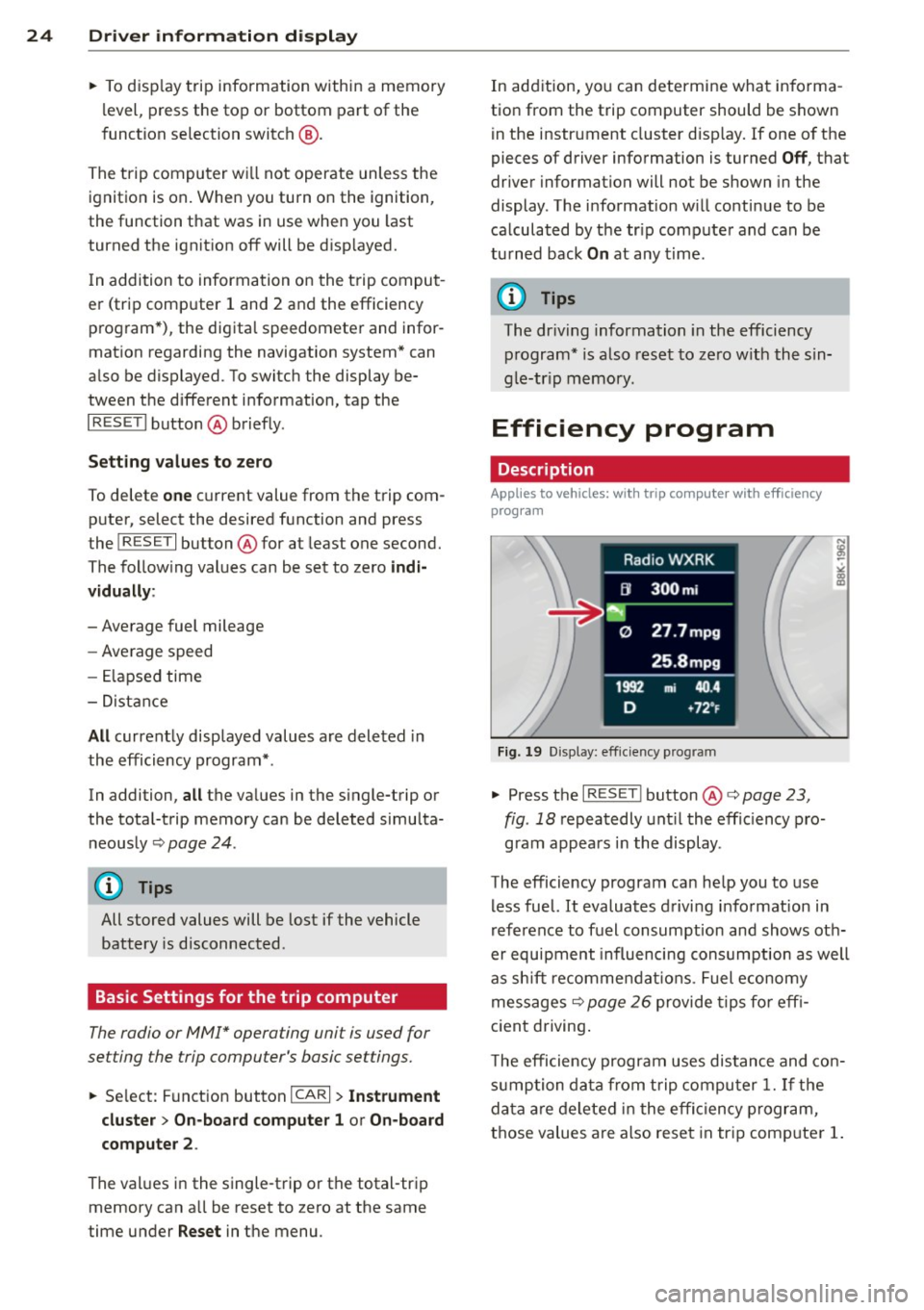
24 Driver in formation d isplay
• To disp lay trip information within a memory
l ev el, pr ess the top or bottom part of the
function selection switch
@ .
The trip computer wi ll not operate unless the
ignition is on. When you turn on the ignition,
the function that was in us e when you last
tu rned the ignition off will be disp layed.
I n addition to information on the trip comput
er (trip computer 1 and 2 and the efficiency program*), the digital speedometer and infor
mation regarding the navigation system* can
also be displayed. To switc h the display be
tween the different information, tap the
I RES ET I button @ briefly .
Setting v alu es to ze ro
To delete on e current value from the trip com
puter, select the desired function and press
the
I R ES ET I button @for at least one second.
The follow ing values can be set to zero
indi
vi dually :
- Average fuel mileage
- Average speed
-Elapsed time
- Distance
All currently displayed values are deleted in
the efficiency program* .
In addition,
all the values in the s ingle-trip or
the total-trip memory can be deleted simulta neously ¢
page 24 .
(Di Tips
All stored values will be lost if the vehicle
battery is disconnected .
Basic Settings for the trip computer
The radio or MMI* operating unit is used for
set ting the trip computer's basic settings.
• Se lect: F unction button ICARI > Instrument
cluster
> On-boa rd compute r 1 or On- boa rd
computer 2 .
The values in the single-trip or the total-trip
memory can a ll be reset to zero at the same
time under
Reset in the menu . In addition, you can determine what
informa
tion from the trip computer should be shown in the instrument cluster d isp lay. If one of the
pieces of driver information is turned
Off , that
driver information will not be shown in the
display . The information w ill continue to be
calculated by the tr ip compute r and can be
turned back
On at any t ime .
(D Tips
The dr iving information in the efficiency
program* is also reset to zero w ith the s in
gle-tr ip memory.
Efficiency program
Description
Applies to vehicles: with trip compute r with efficiency
prog ram
Fi g. 19 D isp lay: eff iciency prog ram
• Press the I RES ET I button @¢ page 23 ,
fig . 18
repeatedly unt il the effic iency p ro
gram appears i n the display.
The efficiency program can he lp you to use
less fuel. It evaluates d riving informat ion in
reference to fuel consumption and shows oth
er equipment influencing consumption as well
as sh ift recommendat ions . Fuel economy
messages ¢
page 26 provide tips fo r eff i
c ient driving .
T he efficiency program uses distance and con
s u mption data from t rip compu ter
1. If the
da ta are deleted in the effi cien cy program,
those values are also reset in tr ip comp uter
1.
Page 30 of 316

28 Driver information d isplay
watch the speedomete r to make sure you
are not drivi ng faster tha n the speed lim it .
Speed warning 1: setting a speed limit
Warning threshold 1 i s set by the ISE T! but
ton .
Fig . 24 SE T butto n in th e in str ume nt cluste r
Storing the maximum speed
.. Drive at the desired max imum speed .
.. Press the
ISET ! button in the instrument
panel display ¢
fig. 24 for 1 second.
Resetting the maximum speed
.. Drive the vehicle at a s peed of at least
3 mph (5 km/h)
.. Press the
!SET ! button for more than 2 sec-
onds.
The . (USA mode ls) . (Canada mode ls)
speed warning symbol will appear briefly in
the display when you release t he
!SET! button
to indicate that t he maximum speed has been
stored successfully .
The maximum speed remains stored unt il it is
changed by pressing the
! SE T! button again
brief ly or until it is de leted by a lengthy push
on the button .
Speed warning 2: setting a speed limit
The radio or MMI* control unit is used to set ,
change or delete warning threshold 2 .
.. Se lect : Funct ion button IC AR! > Instrument
cluster > Speed warn ing .
Warning th resho ld 2 can be set in the speed
range starting from 20 mph to 150 mph (30 k
m/ h to 2 40 km/h) . Sett ings can each be ad
ju ste d in interva ls of 6 mph ( 10 km/h) .
Auto Check Control
Introduction
The Au to-Check contro l mon itors th e funct ion
of cer ta in vehicle feat ures an d co mpo nen ts.
It
simp ly m ake s su re these fe atures an d compo
nents are working prope rly. The Auto -Check
control works as long a s the ig nition is o n, as
well as whenever the vehicle is drive n.
If a component is mal funct io ni ng o r if the
need f or an urge nt repa ir ha s been de te cted,
t hi s w ill ap pea r in the i nstr ument cluster d is
play . You w ill also hear an a udible warning
tone. The displays are color coded in e ither
red or yellow depend ing on their leve l of p rior
ity .
A red symbol means Danger , a yellow symbo l
indicates
Warn ing . In certain situat ions, in
format ion message for the driver appear in
addition to the red and ye llow symbols .
Function test: automat ic transmis sion*
The Auto- Check Contro l w ill automatically
perfo rm a test each t ime yo u sw itch on t he ig
nition. With the selecto r leve r in
P or N , the
follow ing message appears in the d isplay:
When stationary apply foot brake while se
lecting gear.
When yo u a selec t a differen t ge ar (for ex am
ple:
R , D , etc .), the message will disa ppear
and the A uto -Check f unctio n is displayed .
If there is a mal fun ct ion, then the ma lfu nc
ti on me ssa ge will appear abou t 15 se co nds a f
te r yo u st art the vehi cle. A t the same time you
will hear a warning tone.
Page 39 of 316

Opening and closing Keys
Key set
Fig. 28 Key set
@ Master key with remote control and
integrated mechanical key
You can centrally lock and unlock your vehicle
and start the engine with the master key with
remote control. A mechanical key is integrat
ed in the master key~
page 39.
® Emergency key
The emergency key is not intended for con
stant use.
It should only be used in an emer
gency . Keep it in a safe place and do not carry
it on your key ring .
Key replacement
If you lose a key, contact your authorized Audi
dealer immediately to have the
lost key disa
bled. Be sure to bring all your keys with you.
Data in the master key
During driving, service and maintenance-rele
vant data is continuously stored on your mas
ter key. Your Audi service adviser can read out
this data and tell you about the work your ve hicle needs. This applies a lso to vehicles with
conven ience key*.
Per sonal comfort settings
If two people use one vehicle, it is recom
mended that each person always uses "their
own" master key . When the ign ition is turned
off or when the vehicle is locked, personal
conven ience settings for the follow ing sys-
Opening and closing 3 7
terns are stored and assigned to the remote
master key.
- Climate contro l
- Centra l locking system
- Seat memory*
- Parking system*
-Adaptive cruise control*
- Audi side assist*
- Audi drive se lect*
The stored settings are automatically recalled
when you unlock the vehicle, when you open
the doors or when you turn on the ignit ion.
A WARNING
-
- Do not leave your vehicle unattended
with the key in the ignition lock. Entry by
unauthorized persons could endanger
you or result in theft or damage the vehi
cle . Always lock all doors and take the
key .
- Do not leave ch ildren unattended in the
veh icle, especially with access to vehicle
keys . Unguarded access to the keys pro
vides children the opportun ity to start
the engine and/or activate vehicle sys
tems such as the power windows etc. Un
supervised operation of any vehicle sys
tem by children can result in serious In
jury.
- Do not remove the key from the ignition
lock until the vehicle has come to a com
plete stop. Otherwise the steering col
umn lock could suddenly engage -caus
ing the risk of an accident.
@ Tips
- Th e operation of th e remote control key
can be temporarily disrupted by interfer
ence from transmitters in the vicinity of
the vehicle working in the same frequen
cy range (e .g. a cell phone, radio equ ip
ment).
- If you open the driver's door with the key
left in the ignit ion lock, a chime w ill
sound. Th is is your reminder to remove
the key and lock the door.