2012 AUDI A5 COUPE light
[x] Cancel search: lightPage 126 of 316

124 Audi drive select
Audi drive select Driving settings
Introduction
App lies to vehicles: w it h drive se lect
Audi drive select provides the possibility to ex
perience different types of vehicle settings in
one vehicle. For instance, using the three
COMFORT, AUTO and DYNAMIC modes, the
driver can switch from a sporty to a comforta
ble driving mode with the press of a button.
Additionally, in vehicles with MMI*, the vehi
cle setup for INDIVIDUAL* mode can be cus
tomized by you. This makes it possible to
combine settings such as a sporty engine tun ing with light steering.
A WARNING
- Improper use of the Audi drive select can
cause collisions, other accidents and seri
ous personal injury.
- Never drive at speeds that are too high
for traffic, road and weather conditions.
Description
App lies to vehicles: w it h drive se lect
The vehicle setup in each mode depends on
the vehicle's features. However, the engine
and servotronic are always affected. The auto
matic transmission*, dynamic steering* and
adaptive dampers* are also adjustable.
Depending on the mode, the
engine and auto
matic transmission*
respond more quickly or
in a more balanced manner to accelerator
pedal movements.
The
Servotronic (steering servo assistance)
c::> page 209 can also be adapted to driving
situations.
Dynamic steering* changes the steering ratio
as a function of the driving speed in order to
optimize the driver's required steering effort.
This sets the steering to be less sensitive at
higher speeds in order to provide greater con
trol over the vehicle. At reduced speeds, how
ever, steering is more direct in order to keep the steering effort as minimal as possible
when the driver is maneuvering the vehicle. At
low and average speeds, dynamic steering ad
ditionally provides more responsive steering
performance. The driver can set the basic
steering ratio characteristics .
The
adaptive dampers* use sensors to record
information regarding steering movements,
braking and acceleration operations by the
driver, road surface, driving speed, and load.
This makes it possible to adapt damping to
the driving situation virtually in real time. Au
di drive select also makes it possible to satisfy
the desire for sporty suspension (DYNAMIC)
and comfortable suspension (COMFORT) with
out giving up balanced tuning (AUTO).
The following chart provides an overview of
the characteristics of each driving mode.
Systems
Engine/
gearbox
Servotronic
Dynamic
steering*
Adaptive dampers* COM-
AUTO DYNAM-
FORT IC
balanced balanced sporty
comfort- able
comfort- able/in-
direct
comfort- able balanced
bal-
anced/di-
rect
balanced sporty
sporty/ direct
sporty
.
.
If your vehicle is equipped with dynamic steer
ing*, servotronic can also be adjusted under
the menu item
Dyn. steering.
(D Tips
-Sporty shifting characteristics can be set
by selecting the
DYNAMIC mode. The S
selector lever position is not available.
- The dynamic steering may make noise
when starting or stopping the engine.
This does not indicate a problem.
Page 127 of 316

Selecting the driving mode
Applies to vehicles: w it h drive se lect
You can choose between COMFORT, AUTO,
DYNAMIC and INDIVIDUAL* modes .
Fig. 14 0 Sh ift gate : Co ntrol for Aud i d rive select
A UTO _ __ _ , :J
' --
Fig. 141 Center con sole : Con trol for Au di dri ve se lect
The control is located on the sh ift gate
~ fig. 140 in vehicles with a radio, and in vehi
cles with MM I*, it is located in the center con
sole
~ fig. 141.
• Turn on the ignition.
,. Press the left or right arrow button un til the
desired mode appears in red.
You can change the driving mode when the ve
h icle is stationary o r while dr iv ing .
If traffic
perm its, after chang ing modes, briefly take
your foot off the accelerator peda l so that the
recently selected mode is also activated for
the engine and transmission.
COMFORT
The COMFORT mode provides a comfortable
veh icle sett ing. The engine and a utomatic
transmission* respond in a balanced manner
when the acce lerator pedal is pressed or re
leased. Steering is light and indirect*, and
adaptive dampers* provide a soft suspension.
Audi dri ve sele ct 125
The setting is idea l for driving on long stretch
es, such as on freeways .
AUTO
Full use of AUTO provides a comfortable, yet
dynamic feel. The setting is perfect fo r daily
use .
DYNAMIC
DYNAMIC g ives the veh icle a sporty feeling .
The eng ine responds quick ly to accelerator
peda l movemen ts, and steering is sporty and
more direc t. T he adaptive dampers* are ad
justed to prov ide a stiffer suspension and the
automatic transm ission* shifts at higher
RPMs . The setting is ideal for sporty driving .
INDIVIDUAL*
You can adapt th is mode to your pe rsonal
needs in the MMI*~page
125 .
__& WARNING
Pay attention to traffic when operating Au
di drive select to prevent potential risk of
an accident.
@ Tips
If yo u remove the ignit ion key, AUTO mode
i s set the next time you start the ign ition.
Setting the INDIVIDUAL mode
Appl ies to vehicles: wit h MMI and drive select
You can personally specify the vehicle setup in
the MMI.
• Select: I CAR I > Audi drive select individual.
You need to select this contro l to dr ive in the
recently set INDIVIDUAL mode~
page 125 .
@ Tips
Your INDIVIDUAL mode settings are auto
matically stored and ass igned to the re
mote control key being used .
Page 128 of 316

126 Transmission
Transmission Manual transmission
Gearshift lever
Applies to vehicles: with manual transmission
The clutch pedal must be depressed all the
way before you can start the engine.
The manual transmission in your Audi is
equipped with an
interlock-feature.
• Depress the clutch pedal a ll the way.
• Start the engine with the gearshift lever in
Neutral and the clutch pedal depressed.
(D Note
Always depress the clutch pedal fully when
changing gears. Do not hold the vehicle on
a hill with the clutch pedal partially de
pressed. This may cause premature clutch
wear or damage.
@ Tips
- Resting your hand on the gearshift lever
knob while driving will cause premature
wear in the transmission.
- The back-up lights go on when you sh ift
in to Reverse with the ignition on.
Gearshift pattern (6-speed manual
transmission)
Applies to vehicles: with manual transmission
Fig. 142 Gearshift patte rn: 6 -speed manual transmis
sion
Engaging reverse gear (R)
• Move the shift lever all the way to the left,
press it down, then push i t forward . Especially
after driving forward, stop the vehi
cle comp letely, shift into
Neutral and rest the
shift lever briefly in Neutral before shift ing in
to
Reverse.
Automatic
transmission
Introduction
Applies to vehicles: with automatic transmission
Your vehicle is equipped with an electronically
controlled automatic transmission. Upshift ing
and downshifting takes place
automatically.
The transmission is also equipped with tip
tronic. It allows the driver to shift gears
man
ually
if desired c:> page 130.
Driving the automatic transmission
Applies to vehicles: with automatic transmission
Fig. 143 Shift gate on the center console: selector lev
er with release button
Starting the engine
• The selector lever must be in
Nor P.
Starting off
• Press and hold the brake peda l.
• Press and hold the release button in these
lector lever hand le and move the selector
lever from
P or N to D and release the but
ton
c:> .&_ .
• Wait briefly until the transmission has s hift
ed (you w ill feel a slight movement) .
• Remove your foot from the brake pedal and
accelerate.
Page 131 of 316

Automatic Shift Lock (ASL)
Applies to vehicles: with a utomat ic transm ission
The Automatic Shift Lock safeguards you
against accidentally shi~ing into a forward or
the reverse gear and causing the vehicle to
move unintentionally .
;_ '"''1
·- I , . ,......._
W'.o ,)
Fig. 145 Shift gate: selector lever lock positions and
in terlock b utto n highlighted
The selector lever lock is released as follows:
.. Turn the ignition on.
.. Step on the brake pedal.
At the same time
press and hold the interlock button on the
s ide of the gear selector knob
c::> fig. 145
with your thumb until you have moved the
selector lever to the desired position.
Automatic selector lever lock
The select or lever is Locked in the P and N po
sitions when the ignition is turned on. To
move the lever from these positions the driver
must depress the brake pedal. As a reminder
to the driver, the following warning appears in
the instrument cluster display when the selec
tor is in
P and N:
When stationary apply footbrake while se
lecting gear
A time delay element prevents the selector
lever from locking when it is moved through
the
N position (going from R to D ). The lock
ing element will lock the selector lever if the
lever is left in N (Neutral) for more than ap
proximately 1 second , without the brake ped
a l being pressed.
At speeds above about 3 mph (5 km/h) the
Automatic Shift Lock is automatically deacti
vated in the
N position.
Transmission 129
Interlock button
The lock button on the selector lever prevents
the lever from being accidentally shifted into
certain positions. Pressing this button deacti
vates the selector lever lock. Depending on
the direction of the shift, the selector lever
locks at different positions. The positions are
highlighted in the illustration
c::> fig . 145.
Ignition key safety interlock
The key cannot be removed from the ignition
unless the selector lever is in the
P park posi
tion. When the ignition key is removed, the
se lec tor Lever will be locked in the
P position.
Kick-down
App lies to vehicles: with automatic transmission
The kick-down feature allows the vehicle to
generate maximum acceleration .
When you press the accelerator pedal beyond
the resistance point that is reached at full
throttle, the transmission will select a lower
gear ratio based on vehicle speed and engine
RPM . The engine RPM will be controlled to
produce maximum vehicle acceleration as
long as you continue to press the accelerator
pedal beyond this resistance point.
.&, WARNING
Be careful when using the kick-down fea
ture on slippery roads. Rapid acceleration
may cause the vehicle to skid .
Dynamic shift program (DSP)
Applies to vehicles: wit h automatic transmission
The automatic transmission is electronically
controlled.
-
The transmission is self adapting and will au
tomatically
select the best sh ift program suit
ed to the driving conditions and driving style .
The transmission will select one of the
econo
my
programs when you drive at a steady
speed or a gradually changing speed w ithout
heavy acceleration. This achieves optimum ..,.
Page 132 of 316

130 Transmi ssion
fuel efficiency, with ear ly upshifting and
de layed downshifting.
The transmission will a utomat ica lly select the
s port y shift prog rams when you drive at high
e r speeds, or w ith heavy acceleration and fre
quent ly changing speeds. Upshifts are de layed
to make full use of eng ine power. Downsh ift
ing takes p lace at h igher engine speeds than
in the economy programs .
The selection of the most suitab le shift pro
gram is a cont inuous, automatic process. The
driver can also make the transmission switch
to a sporty program by quickly pressing down
the gas pedal.
This causes the transmission to shift down to
a lower gear to achieve rapid acceleration, e.g.
for quickly passing another vehicle. You do not need to press the gas pedal into the kick -down
range . After the transmission has upshifted,
the orig inal program is se lected acco rding to
your d riving s tyle.
A n addit ional shift program allows the auto
mat ic transm iss ion to select the proper gear
for uphill and downhill gradients .
This keeps the transmission from shifting up
a nd down unnecessar ily on hills . The trans
miss ion will shift down to a lowe r gear when
the dr iver presses the brake pedal on a down
hill grad ient. This makes use of t he b raking ef
fe ct of the eng ine wi thout the need to shift
down manua lly. Manual shift program
Applies to
vehicles: with automatic transmission
Using the manual shift program you can
manually select gears .
Fig . 14 6 Ce nter conso le: sh ift ing the t iptron ic m an ua l·
l y
F ig. 14 7 Disp lay: manu al shi ft p rog ra m , se lected gear
hi ghlight ed
Switching to manual shift program
.,. Push the selector lever to the right from
D.
As soon as the transmiss ion has sw itched
over, the se lected gea r appears in the dis
p lay .
To upshift .,. Push the selecto r lever forwa rd to the p lus
position
0 ¢ fig . 146 .
To down shift
.,. Push the lever to the minus pos ition
0 -
When accelerating, t he transmission will au
tomatica lly shift into the next gear before the
engine reaches its maximum RPM.
If you apply a light throttle whe n accelerat-
ing, tiptronic wi ll automatica lly shift from 1st
to 2nd gear to save fuel. If you apply a heavy
throttle , the transm iss ion wi ll stay in 1st gear .,.
Page 133 of 316

until near maxim um RPM is reached, or unt il
the driver shifts into 2nd gear .
I f y ou ta ke your foo t off the acceler ator ped al
when dr iving down a steep in cline, tiptronic
will downshift from the se lected gea r into the
next lowe r gear until it reaches 1st gea r,
based on road speed and eng ine RPM. A uto
mat ic downshifting is interrupted as soon as
you apply the thrott le aga in.
@ Tips
- When yo u shift into the next lower gear,
t h e transmiss io n will downs hift only
when there is no possibility of over-rev
v ing the e ngine.
- When t he kick-down comes on, the
transmission will sh ift down to a lower
gear, d epe nding on vehicle a nd e ngine
s peeds .
- tiptron ic is inoperative when the trans
mission is in th e fail-safe mode .
Steering wheel with tiptronic
Applies to vehicles: with tiptronic steer ing wheel
The shift buttons on the steering wheel allow
the driver to shift gears manually .
Fig. 148 S tee rin g w hee l: S hift buttons
• To downshift, to uch the button on the left
0 -
• To upsh ift, touch the but ton on the rig ht
0 -
The s hift buttons are ac tivated when the se
l ecto r lever is in
D , S or in the manual shift
p rog ram (tiptron ic) .
Transm ission 131
O f course, you can continue to use the manua l
s h ift pr ogram with the selector lever on the
cente r co nsole.
Transmission malfunction
Applies to vehicles: wit h automatic transmission
[O] Transmission : please press the brake ped
al and select the position again
Press the bra ke pedal and select the desired
selector lever position again. You can then
continue driving.
[O] Transmi ssion hot: please modify driving
style
T he trans mission tempe ra tur e has increased
s ignifica ntly due to t he spor ty dr ivin g manner .
Drive in a less sporty ma nner until the tem
perature returns to the normal range and the
indicator light switches o f.
[O] Transmission malfunction: You can con
tinue driv ing
T here is a system malfunc tion in the transm is
s io n. You may con tinu e dr ivin g. D rive to yo ur
a utho rize d Au di dea le r or qu alified repa ir fa
c ility soon to have the ma lfunction corrected .
[O] Transmission malfunction: Limited driv
ing functionality
T he re is a system mal func tion in the t ransmis
s io n. The transm iss ion is swi tching to emer
gency m ode . Th is mode o nly shifts into cer
t ain gears o r will no longer shi ft at all. The en
g ine m ay sta ll. Drive to you r author ized Audi
dealer or qualif ied repair facility immediately
to have the malfunction corrected .
[O] Transmission malfunction: Stop and shift
to P
Do n ot continue dr iving. Se lect t he P selector
lever posi tion an d see your au thori zed A udi
de aler or qu alified re pair facili ty for assis
ta nc e.
(D Note
If th e tra ns missi on swit ches to emer gen cy
mode, y ou sh oul d tak e th e ve hicl e to an
IJll>
Page 137 of 316

You can choose between two modes to assist
you with parking. For example, you can use
"park ing mode l" when parking in a parking
space or garage
c:> fig. 151. When you want to
park parallel to the edge of the street, select
''parking mode 2"
c:> fig. 152.
The rear acoust ic park assist system is inte
grated in the rear of the vehicle and the rear
view camera is integrated in the rear lid
c:> page 136.
A WARNING
- The rear view camera has blind spots, in
wh ich objects cannot be detected . Be es
pecially careful to check for small chil
dren and animals before backing up.
Small chi ldren and anima ls will not al
ways be detected by the sensors.
General Information
Applies to vehicles: with parking system (rear, with rear
view camera)
Fig. 153 Covered area(!) and uncovered area@ofthe
rear v iew camera
• 0
Fig. 154 Trunk lid: Location of the rear view ca mera
Sensors in the bumper
Sensors are located in the rear bumpers . If
these detect an obstacle, audible and v isual Park assist 135
signals warn you. The range at which the sen
sors begin to measure is approximately:
To the side
Center rear
2 ft (0.60 m)
5.2 ft (1.60 m)
Distance warning when reversing starts when
an obstacle is detected in the range of the
parking assist system . As the distance de
creases, the time interval between the audible
tones becomes shorter.
When the distance is less than 1ft (0.30 m),
the tone becomes continuous. At th is point
you should stop backing up .
If the distance to an obstacle stays the same,
the volume of the distance signal chime is
gradually reduced after about 4 seconds (does
not affect the continuous signa l tone). Ap
proaching another obstacle will cause the dis
tance signal to sound again at the normal vo l
ume .
Rear view camera coverage area
The MMI display shows the area covered by
the rear view camera
c:> fig. 153 @ . Objects
that are not in the area covered @are not
shown on the MMI display.
We recommend that you practice parking with
the rear view camera in a traffic-free location
or parking lot to become familiar with the sys
tem, the or ientation lines, and their funct ion.
When doing this, there should be good light
and weather cond itions .
In the MMI display, objects or vehicles appear
closer or further away if:
- you are driving in reverse gear from a leve l
surface onto an incline, or a downward
slope,
- you are driving in reverse gear toward pro
trud ing objects,
- the vehicle is carrying too much load in the
rear .
The accuracy of the orientation lines and blue
surfaces diminishes if:
...
Page 142 of 316
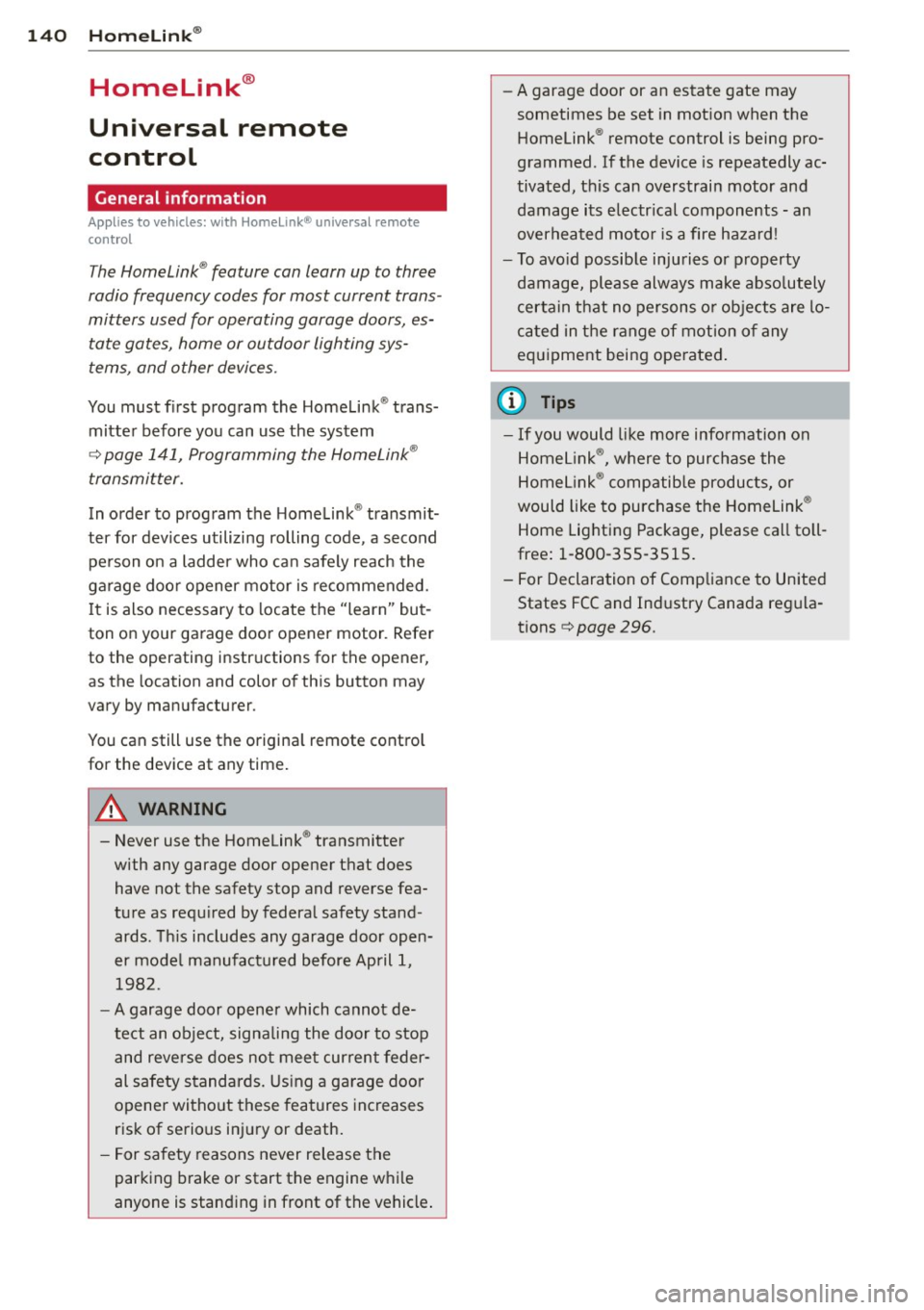
140 Homelink®
Homelink®
Universal remote
control
General information
Applies to vehicles: with Home link® universal remote
control
The Homelink ® feature can learn up to three
radio frequency codes for most current trans
mitters used for operating garage doors, es tate gates, home or outdoor lighting sys
tems, and other devices.
You must first program the Homelink ® trans
mitter before you can use the system
~ page 141, Programming the Homelink ®
transmitter.
In order to program the Home link ® transmit
ter for dev ices utilizing rolling code, a second
pe rson on a ladder who ca n safe ly reach the
garage door opener motor is recommended. I t is also necessary to locate the "learn" but
ton on your garage door opener motor . Refer
to the operating instructions for the opener,
as the location and color of this button may
vary by manufacturer.
You can still use the origina l remote contro l
for the device at any time .
.&_ WARNING
-
- Never use the Homelink ® transmitte r
with any garage door opener that does
have not the safety stop and reverse fea
tu re as requ ired by federa l safety stand
ards. Th is includes any garage door open
er mode l manufact ured before April 1,
1982.
- A garage door op ener which cannot de
te ct an object, signa ling the doo r to stop
and reverse does no t mee t current feder
al safety s tandards. Using a garage doo r
opener wi tho ut these features increases
risk of serious in jury or death.
- F or sa fety reasons never release the
par king brake or start the engine w hile
anyone is stand ing in front of the vehicle . -
A garage door or an estate gate may
sometimes be set in mot ion when the
Homelink ® remote control is being pro
grammed. If the device is repeatedly ac
tivated, this can overstrain motor and
damage its e lectr ical components -an
overheated moto r is a fire hazard !
- To avo id possible injuries or property
damage, please always make abso lutely
certain that no persons o r obje cts are lo
ca ted in the range of motion o f any
eq uipment being ope rated .
(D Tips
-If you would li ke more information on
Home link ®, w here to purchase the
Homel ink ® compatib le produc ts, or
would like to purchase the Homelink ®
Home Lighting Package , please ca ll to ll
free: 1-800-355-3515 .
- For Declaration of Compliance to United States FCC and Ind ustry Canada reg ula
tions~
page 296.