2012 AUDI A5 COUPE trunk
[x] Cancel search: trunkPage 11 of 316

CD
@
®
©
®
®
(j)
Door handle
Power locking sw it ch
Memory buttons (dr iver's seat)
Button for side ass ist .. ... .. .
A ' l 1 r out ets .... ..... ... .. .. .
L ight switch
Control lever for :
- T urn signal and high beam . .
® Multi-function steering wheel
with:
- Horn
- Driver's airbag ..... .. .. .. .
- Operating buttons for the au-
dio system
- Rocker switches for tiptronic
operation ........... .... .
® ISETI button ............... .
@ Instrument cluster .... ... .. .
@ Reset button for trip odometer
@ Sw itches for:
- Windshield wiper/washer .. .
- Trip computer ....... ... .. .
@ Ignition lock . .......... ... .
~ Adjustable steer ing column
@ Control lever for :
- Cruise control ............ .
- Adaptive cruise control .... .
@ Instrument lighting .... .. .. .
@ Release lever for the engine
hood
.. .. ................. .
@ Data Link Connector for On
Board Diagnostics (OBD II) . .. .
@ Switch for unlocking the trunk
lid
. . .. .. .. .. ........... .. .
@ Adjuster control for outside m ir-
r ors
@ Power window switches
@ MMI Display
@ D epending on opt io n s:
- Radio system
- CD changer
@ Emergency flasher
@ Glove compartment ( lockable) .
@ Front passenger's airbag .. .. . 43
65
116
89
49
52
166
131 11
1 0
12
55
22
92
92
99
102 5 1
237 26
44
57
46
52
77
166
In strument s and control s 9
@ Depending on options, switches
for :
- Aud i drive select ... .. ... .. . 124
- Electron ic Stabili zation Pro-
gram
- Rear w indow sun shade .....
@ Deluxe automat ic cl imate con- 204
54
t
ro l .... .. .. .. ............ .
@) Depending on options, selector
lever or shift lever for
83
- Manual transmission ...... . 126
- Automatic transmission . . . . . 126
@ Ashtray with cigarette lighter 75 , 76
@ Depend ing on options:
- MMI control console or
- Aud i drive select . . . . . . . . . . . 124
- Electron ic Stabili zation Pro-
gram bu tton . . . . . . . . . . . . . . 204
- Power switch for rear window
sun shade . . . . . . . . . . . . . . . .
54
@ I S TAR T ENG IN E ST OPI button 94
@ Electromechanical parking
brake .. . , ... , .. . , ... , . . . . . 96
(D Tips
- Some of the equipment or features
shown in the genera l ill ustration may be
standard equipment on your vehicle or
may be opt ional equ ipment depending
on your model. Always ask your author
ized Aud i dealer if you have a quest ion
about your vehicle .
- Operat ion of the Multi Med ia Interface
(MMI) is described in a separate manual.
Page 23 of 316

If there is no gearshift recommendation, then
just drive in the appropriate gear for conserv
ing fuel.
@ Tips
-This indicator can help you conserve fuel.
This indicator is not meant to show you
which gear you should a lways be in in all
driving situations. Sometimes, in s itua
tions such as passing, driving through mountains or when towing a trailer,
there won't be any gearsh ift recommen
dat ion.
- The display does not light up when the
clutch pedal is be ing depressed .
Digital speedometer
Fig. 13 Display : Dig ital speedo mete r
Current speed appears in the display . Speed is
shown in 1 mph increments (USA models) or 1
km/h increments (Canada models) .
You can switch the display from miles to kilo meters and vice versa via the MMI*.
Open door or trunk lid warning
The pictogram alerts you when doors or the
trunk lid have been le~ open.
Fig. 14 Display: Open doo r- and trunk lid warning
Driver information display 21
The Open Door/Trunk Lid warning displays if
even
one door, the hood or the trunk lid is
open. Th is symbol also shows
which door or
lid has not been closed
q fig. 14 .
As soon as the door, the hood and the trunk
lid are closed properly, the door and trunk lid
warning turns off and the selected driver in
formation system functions are displayed
again.
Service interval display
The service interval display reminds you when
your next service is due .
Fig. 15 Disp lay : Se rv ice interval d isplay
The schedule for the next oil change or inspec
t ion is calculated automatically and d isp layed
accord ingly. The d isp lay works in two stages:
Service reminder
30 days before the next service is due, a serv
i ce reminder appears in the display when you
turn on the ignition
qfig . 15 .
After about 5 seconds the display switches
back to normal. The distance and time re
main ing are updated each time the ignit ion is
turned on until the date due for serv ice is
reached.
Service due
When the due date for service is reached, the
message
Service due! appears in the instru
ment cluster immed iately after you turn on
the ignition. Addit ionally, a warning tone
sounds. After about 5 seconds the disp lay
switches back to normal.
Page 43 of 316
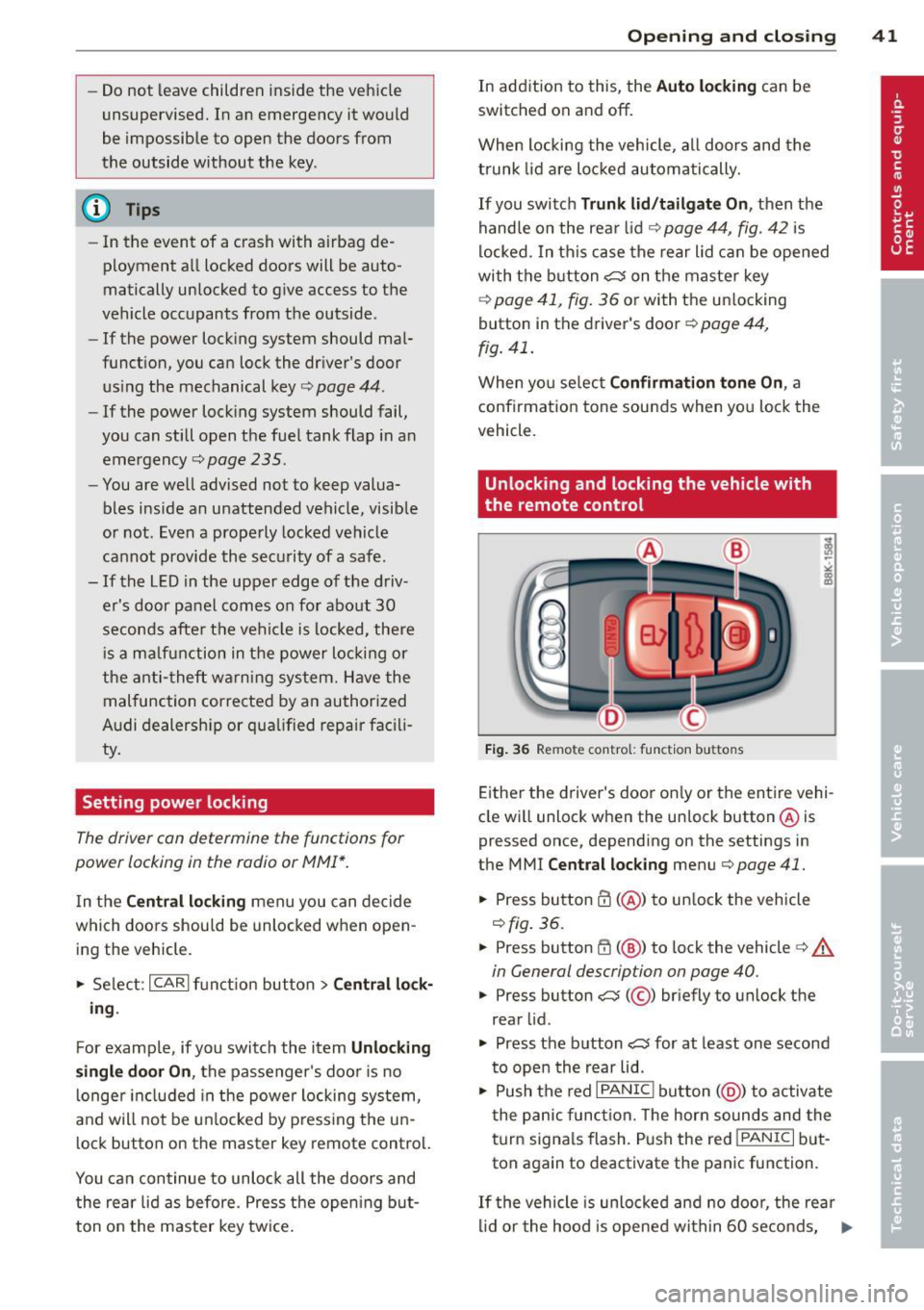
-Do not leave children inside the vehicle
unsupervised. In an emergency it would
be impossible to open the doors from
the outside without the key.
(D Tips
- In the event of a crash with airbag de
ployment all locked doors will be auto
matically unlocked to give access to the
vehicle occupants from the outside .
- If the power lock ing system should mal
function, you can lock the driver's door
using the mechanical key
q page 44.
- If the power lock ing system should fail,
you can still open the fuel tank flap in an
emergency
c:> page 235 .
-You are well advised not to keep valua
bles inside an unattended vehicle, visible
or not . Even a properly locked vehicle
cannot provide the security of a safe.
- If the LED in the upper edge of the driv
er's door panel comes on for about 30
seconds after the vehicle is locked, there
i s a ma lfunction in the power locking or
the anti-theft warning system. Have the
malfunction corrected by an authorized
Audi dealership or qualified repair facili
ty.
Setting power locking
The driver can determine the functions for
power locking in the radio or MMI*.
In the Central locking menu you can decide
which doors should be unlocked when open
ing the vehicle.
.,. Se lect :
I CAR I funct ion button > Central lock-
ing .
For example, if you switch the item Unlocking
single door On ,
the passenger 's doo r is no
longer included in the power Locking system,
and will not be unlocked by p ress ing the un
l ock button on the master key remote control.
You can continue to unloc k all the doors and
the rear lid as before. Press the open ing but
ton on the master key tw ice.
Opening and closing 41
In addition to this, the Auto locking can be
switched on and off.
When locki ng the vehicle, all doors and the
trunk lid are locked automatically.
If you switch
Trunk lid/tailgate On, then the
handle on the rear lid
c:> page 44 , fig. 42 is
locked . In this case the rear lid can be opened
with the button
cs on the master key
c:> page 41, fig. 36 or with the un locking
button in the dr iver 's door
c:> page 44,
fig .
41 .
When yo u se lect Confirmation tone On, a
confirmation tone sounds when yo u lock the
vehicle.
Unlocking and locking the vehicle with
the remote control
Fig. 36 Remote control: f unc tion buttons
Either the driver's door on ly or the entire vehi
cle wi ll unlock when the unlock button @is
pressed once, depending on the settings in
the MMI
Central locking menu c:> page 41 .
.,. Press button ffi (@ ) to unlock the vehicle
c:> fig. 36.
.,. Press button ffi (@ ) to lock the vehicle ¢ A
in General description on page 40 .
.,. Press button cs( @) briefly to unlock the
rear lid .
.,. Press the button
cs for at least one second
to open the rear lid .
.,. Push the red
I PANIC I button ( @ ) to activate
the panic function. The horn sounds and the
turn signa ls flash . P ush the red
!PANIC I but
ton again to deactivate the panic function.
If th e vehicle is unlocked and no door, the rear
lid or the hood is opened within 60 seconds, .,._
Page 46 of 316

44 Opening and clo sing
- Locking doors from the inside can help
prevent inadvertent door opening during
an acc ident and can also prevent unwant
ed entry from the outside . Locked doors
can , however, delay ass istance to vehicle
occupants and hold up rescue efforts
from the o utside in an ac cident or other
emergency .
@ Tips
Your vehicle is locked automatically at a
speed of 9 mph (15 km/h) (Auto Lock)
¢ page 40. You can un lock the veh icle
again using the opening function in the
power locking system switch.
Emergency locking of the passenger's
door
If the power locking system foils (power fail
ure), you will need to lock the passeng er door
separately.
Fig. 40 Eme rgency loc king of the passe nger 's door
An emergency locking mechanism is integrat
ed in the edge of the passenger's door (only
visib le when the door is open).
.. Take the mechanical key out of the master
key
¢ page 39 .
.. Open the door .
.,. Pull the protective cover out of the hole
¢fig. 40 .
.. Insert the mechanical key into the inner
slot and turn it to the right as far as it can
go.
Afte r you close the door , you will no longer be
able to open it from the outside. The door can be opened from
the inside by pulling once on
the doo r handl e.
Opening and closing
rear lid/trunk lid
Fig. 41 D rive r·s doo r: remote rear lid re leas e
Fig. 42 Posit io n of h an dl e i n th e rear lid
Opening the rear lid
.,. Press the midd le button c:5 on the remote
contro l master key for at least one second,
or
.. Pull the rel ease button
c:5 in the driver's
door ¢
fig. 41. The rear lid unlocks and
opens,or
.. Press the handle on the rear lid ¢
fig. 42.
Closing the rear lid
.,. Pull the rear lid down at the grip on the in
side and allow it to drop gent ly to close it
¢ .&_ .
.8_ WARNING
-
-After closing the rear lid, always pull up
on it to make sure that it is properly
closed. Otherwise it could open suddenly
when the vehicle is moving .
Page 47 of 316

-To help prevent poisonous exhaust gas
from being drawn into the vehicle, al
ways keep the rear lid closed while driv
ing. Never transport objects larger than
those which fit completely into the lug
gage area, because then the rear lid can
not be fully closed.
- Never leave your vehicle unattended es
pecially with the rear lid left open. A
child could crawl into the ca r through the
luggage compa rtment and pull the lid
shut, becoming trapped and unab le to
get out. To reduce the risk of persona l in
jury, never let children play in or around
your vehicle. A lways keep the rear lid as
well as the vehicle doors closed when not
in use.
- Always ensure that no one is within
range of the rear lid when it is moving, in
particu lar close to the h inges -fingers or
hands can be pinched.
(D Tips
- When the vehicle is locked, the rear lid
can be opened separately by pressing the
button
a on the master key. When you
close the rear lid again, it locks automat
i ca lly.
- If the rear lid is open or not properly
closed when the ignition is turned on,
the door and rear lid warn ing
9 page 21
appears in the instrument cluster dis
play.
Op enin g an d clos ing 45
Trunk escape handle
In case of an emergency, the luggage com
partment lid can be opened from the inside
using the trunk escape handle.
Fig. 43 Trunk escape handle: view from inside the
closed trunk
To open lu ggag e compa rtm ent lid
.,. Pull the handle down towards the bumper
9 fig. 43 .
The trunk escape handle inside the l uggage
compartment lid is made of fluorescent mate
rial to glow in the dark.
.8_ WARNING ~
The trunk escape handle is to be used only in an emergency.
@ Tips
The emergency release lever should never
be used as a handle for closing the lug
gage compartment lid.
Page 74 of 316

7 2 Seats and storage
locking the seatback
Appli es to vehicles: with fold ing rear seatback
Fig. 83 Lock ing seatback
.. ... ,:: ·:: ·: : ·:: • :: ... ,: ·: ... .. ·::
· ::
•: : ·:: · :: ·:: · ::
· ::
· ::
· :: ·:: ·:: · :: ...
The correctly latched seatback (basic pos ition)
¢ A in Enlarging cargo capacity of the lug
gage compartment on page 71
can be locked
and unlocked with the mechanical key next to
the release hand le . This prevents any entry
from the vehi cle inter io r i nto the luggage
compartment.
.. Turn the mechanical key¢
fig. 83 to the
r ight to
loc k the seatback .
.. Turn the mec hani cal key to the left to
un
lock
the seatba ck.
Parcel shelf
The parcel shelf behind the rear seatback can
be used to carry light items of clothing.
A WARNING
N o heavy or ha rd objec ts shou ld be placed
on the parcel she lf . They are a hazard to
the vehicle occupants during sudden brak
ing. The is a r is k of injury .
(D Note
Please ma ke s ure that the heating wires
for the rear window defogger are no t dam
age by abrasive objects .
@ Tips
To ensure problem-free ventilation, the
ventilation s lots between the rear window
and the parce l shelf must not be cove red.
Ski sack
Applies to vehicles: w ith ski sack
The ski sack can be carried in the interior with
the help of the pass-through .
Fig . 84 In t he rear seat bench: Opening the pass
through
Opening the trunk p ass-through
.. Fold the center armrest in the rear forward
and out.
.. Pull the release handle¢
fig. 84 -Arrow
and fold dow n the cover of the pass -through
in the vehicle inte rior .
.. Open the rea r lid.
.. Push the ski sa ck through the opening from
the l uggage compar tment.
.. Secure the ski sack¢
page 73.
Closing the trunk pass -through
.. Open the rear lid .
.. Remove the ski sack from the trunk pass
through .
.. Push the pass-through cover up inside the
veh icle until it latches.
.. Raise the center armrest in the vehicle
aga in .
.. Close the rear lid.
A WARNING
=
Objects must only be transported in the ski
sack s ince the ski sack can be secured. In
d iv idual objects cannot be secured. There
i s a risk of in ju ry.
@ Tips
- You can open the pass-through from the
luggage compartment. Push the release
II>
Page 137 of 316

You can choose between two modes to assist
you with parking. For example, you can use
"park ing mode l" when parking in a parking
space or garage
c:> fig. 151. When you want to
park parallel to the edge of the street, select
''parking mode 2"
c:> fig. 152.
The rear acoust ic park assist system is inte
grated in the rear of the vehicle and the rear
view camera is integrated in the rear lid
c:> page 136.
A WARNING
- The rear view camera has blind spots, in
wh ich objects cannot be detected . Be es
pecially careful to check for small chil
dren and animals before backing up.
Small chi ldren and anima ls will not al
ways be detected by the sensors.
General Information
Applies to vehicles: with parking system (rear, with rear
view camera)
Fig. 153 Covered area(!) and uncovered area@ofthe
rear v iew camera
• 0
Fig. 154 Trunk lid: Location of the rear view ca mera
Sensors in the bumper
Sensors are located in the rear bumpers . If
these detect an obstacle, audible and v isual Park assist 135
signals warn you. The range at which the sen
sors begin to measure is approximately:
To the side
Center rear
2 ft (0.60 m)
5.2 ft (1.60 m)
Distance warning when reversing starts when
an obstacle is detected in the range of the
parking assist system . As the distance de
creases, the time interval between the audible
tones becomes shorter.
When the distance is less than 1ft (0.30 m),
the tone becomes continuous. At th is point
you should stop backing up .
If the distance to an obstacle stays the same,
the volume of the distance signal chime is
gradually reduced after about 4 seconds (does
not affect the continuous signa l tone). Ap
proaching another obstacle will cause the dis
tance signal to sound again at the normal vo l
ume .
Rear view camera coverage area
The MMI display shows the area covered by
the rear view camera
c:> fig. 153 @ . Objects
that are not in the area covered @are not
shown on the MMI display.
We recommend that you practice parking with
the rear view camera in a traffic-free location
or parking lot to become familiar with the sys
tem, the or ientation lines, and their funct ion.
When doing this, there should be good light
and weather cond itions .
In the MMI display, objects or vehicles appear
closer or further away if:
- you are driving in reverse gear from a leve l
surface onto an incline, or a downward
slope,
- you are driving in reverse gear toward pro
trud ing objects,
- the vehicle is carrying too much load in the
rear .
The accuracy of the orientation lines and blue
surfaces diminishes if:
...
Page 227 of 316

The best way to remove snow from windows
and mirrors is to use a brush. Use a non-abra
sive
plastic ice scraper -better still, a spray
deicer -to remove
ice from windows and mir
rors.
The windows must not be cleaned with insect
remover or wax sin ce these can interfere with
the function of the windshield wiper blades
(chatter).
Oil, grease, or silicone residue can be removed
with
glass cleaner or silicone remover. How
ever, wax residue require s the use of a special
ly formulated solvent. Please contact your au
thor ized Audi dealer for advice on safe prod
ucts for wax removal.
Windows should also be cleaned on the inside
at regular intervals.
Never dry windows with the same chamois
that you use to dry painted surfaces. Wax resi
due on the chamois can impair vision through
the windows.
A WARNING
-Always read and heed all WARNINGS and
other information
r::.> page 221.
- The windshield must not be treated with
water-repellent materials. They can in
crease glare under poor visibility condi
tions such as wetness, darkness, or when
the sun is low on the horizon. In addi
tion, they can cause the windshield wip
ers to chatter.
- Never use warm or hot water to remove
snow and ice from windows and mirrors.
This could cause the glass to crack.
- To prevent damage to the wires of the
rear defogger, do not place any adhesive
stickers on the inside of the rear window
over the wires.
- To help prevent dirt from scratching the
window, always scrape in a forward di
rection -pushing the scraper away from
you -never back and forth.
Cleaning and protection 225
-Water leaking from the inside of the rear
windows may damage sensitive electrical components located either under the
rear parcel shelf or in the rear trunk area.
Always ensure that water never leaks
through the body section of the vehicle.
You can do this by using waterproof pro tection over the vehicle's electrical com
ponents (e.g. when installing window
tinting) .
- Damage or malfunction of electrical
components due to water damage or any
other outside influence is not covered by
the Audi New Vehicle Limited Warranty.
See your Warranty
& Maintenance book
let for additional details about your war
ranty.
Cast (light) alloy wheels
Cast (light) alloy wheels require special care.
.,. Wash the wheels with a sponge or hose
brush every other
week .
.,. For deep cleaning afterwards, use only a
dedicated
acid-free cast alloy wheel cleaner.
.,. Rub a coat of
liquid wax onto the rims every
three month. Be sure to reach and treat all
parts of the rim.
To preserve the decorative appearance of the
cast alloy wheels, some special care is neces
sary. In addition to road dirt and salt, brake
dust is also corrosive . If left on for too long,
brake dust can cause pitting.
Use only special
acid-free cleaners formulated
for alloy rims. Safe products are available at
your authorized Audi dealer. Never leave the
cleaner on the rims longer than specified on
the label. If not rinsed
off promptly, the acid
contained in some cleaners can attack the
threads on the wheel bolts.
Never use abrasive or metal polishing clean
ing agents. If the protective coating has been
chipped, e.g. by kicked up road dirt, touch it up as soon as possible . .,..
•
•