2012 AUDI A5 COUPE buttons
[x] Cancel search: buttonsPage 11 of 316

CD
@
®
©
®
®
(j)
Door handle
Power locking sw it ch
Memory buttons (dr iver's seat)
Button for side ass ist .. ... .. .
A ' l 1 r out ets .... ..... ... .. .. .
L ight switch
Control lever for :
- T urn signal and high beam . .
® Multi-function steering wheel
with:
- Horn
- Driver's airbag ..... .. .. .. .
- Operating buttons for the au-
dio system
- Rocker switches for tiptronic
operation ........... .... .
® ISETI button ............... .
@ Instrument cluster .... ... .. .
@ Reset button for trip odometer
@ Sw itches for:
- Windshield wiper/washer .. .
- Trip computer ....... ... .. .
@ Ignition lock . .......... ... .
~ Adjustable steer ing column
@ Control lever for :
- Cruise control ............ .
- Adaptive cruise control .... .
@ Instrument lighting .... .. .. .
@ Release lever for the engine
hood
.. .. ................. .
@ Data Link Connector for On
Board Diagnostics (OBD II) . .. .
@ Switch for unlocking the trunk
lid
. . .. .. .. .. ........... .. .
@ Adjuster control for outside m ir-
r ors
@ Power window switches
@ MMI Display
@ D epending on opt io n s:
- Radio system
- CD changer
@ Emergency flasher
@ Glove compartment ( lockable) .
@ Front passenger's airbag .. .. . 43
65
116
89
49
52
166
131 11
1 0
12
55
22
92
92
99
102 5 1
237 26
44
57
46
52
77
166
In strument s and control s 9
@ Depending on options, switches
for :
- Aud i drive select ... .. ... .. . 124
- Electron ic Stabili zation Pro-
gram
- Rear w indow sun shade .....
@ Deluxe automat ic cl imate con- 204
54
t
ro l .... .. .. .. ............ .
@) Depending on options, selector
lever or shift lever for
83
- Manual transmission ...... . 126
- Automatic transmission . . . . . 126
@ Ashtray with cigarette lighter 75 , 76
@ Depend ing on options:
- MMI control console or
- Aud i drive select . . . . . . . . . . . 124
- Electron ic Stabili zation Pro-
gram bu tton . . . . . . . . . . . . . . 204
- Power switch for rear window
sun shade . . . . . . . . . . . . . . . .
54
@ I S TAR T ENG IN E ST OPI button 94
@ Electromechanical parking
brake .. . , ... , .. . , ... , . . . . . 96
(D Tips
- Some of the equipment or features
shown in the genera l ill ustration may be
standard equipment on your vehicle or
may be opt ional equ ipment depending
on your model. Always ask your author
ized Aud i dealer if you have a quest ion
about your vehicle .
- Operat ion of the Multi Med ia Interface
(MMI) is described in a separate manual.
Page 43 of 316
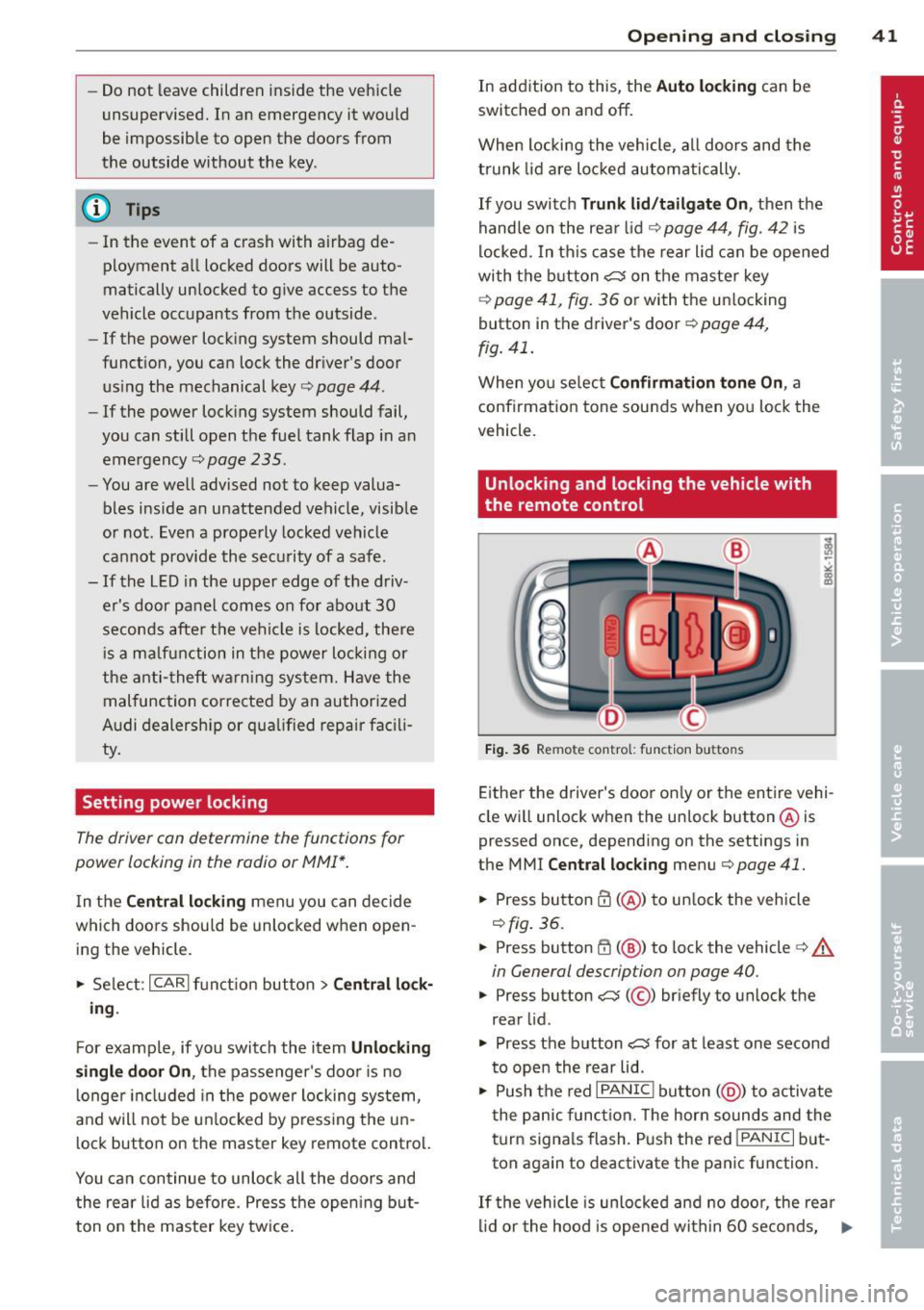
-Do not leave children inside the vehicle
unsupervised. In an emergency it would
be impossible to open the doors from
the outside without the key.
(D Tips
- In the event of a crash with airbag de
ployment all locked doors will be auto
matically unlocked to give access to the
vehicle occupants from the outside .
- If the power lock ing system should mal
function, you can lock the driver's door
using the mechanical key
q page 44.
- If the power lock ing system should fail,
you can still open the fuel tank flap in an
emergency
c:> page 235 .
-You are well advised not to keep valua
bles inside an unattended vehicle, visible
or not . Even a properly locked vehicle
cannot provide the security of a safe.
- If the LED in the upper edge of the driv
er's door panel comes on for about 30
seconds after the vehicle is locked, there
i s a ma lfunction in the power locking or
the anti-theft warning system. Have the
malfunction corrected by an authorized
Audi dealership or qualified repair facili
ty.
Setting power locking
The driver can determine the functions for
power locking in the radio or MMI*.
In the Central locking menu you can decide
which doors should be unlocked when open
ing the vehicle.
.,. Se lect :
I CAR I funct ion button > Central lock-
ing .
For example, if you switch the item Unlocking
single door On ,
the passenger 's doo r is no
longer included in the power Locking system,
and will not be unlocked by p ress ing the un
l ock button on the master key remote control.
You can continue to unloc k all the doors and
the rear lid as before. Press the open ing but
ton on the master key tw ice.
Opening and closing 41
In addition to this, the Auto locking can be
switched on and off.
When locki ng the vehicle, all doors and the
trunk lid are locked automatically.
If you switch
Trunk lid/tailgate On, then the
handle on the rear lid
c:> page 44 , fig. 42 is
locked . In this case the rear lid can be opened
with the button
cs on the master key
c:> page 41, fig. 36 or with the un locking
button in the dr iver 's door
c:> page 44,
fig .
41 .
When yo u se lect Confirmation tone On, a
confirmation tone sounds when yo u lock the
vehicle.
Unlocking and locking the vehicle with
the remote control
Fig. 36 Remote control: f unc tion buttons
Either the driver's door on ly or the entire vehi
cle wi ll unlock when the unlock button @is
pressed once, depending on the settings in
the MMI
Central locking menu c:> page 41 .
.,. Press button ffi (@ ) to unlock the vehicle
c:> fig. 36.
.,. Press button ffi (@ ) to lock the vehicle ¢ A
in General description on page 40 .
.,. Press button cs( @) briefly to unlock the
rear lid .
.,. Press the button
cs for at least one second
to open the rear lid .
.,. Push the red
I PANIC I button ( @ ) to activate
the panic function. The horn sounds and the
turn signa ls flash . P ush the red
!PANIC I but
ton again to deactivate the panic function.
If th e vehicle is unlocked and no door, the rear
lid or the hood is opened within 60 seconds, .,._
Page 67 of 316

When the front seats are moved forward,
their origina l position is stored . When it is
moved back, the seat automatically stops in
this position. To move the seat even further
back, you have to release the switch @ and re
activate it.
The head restraints from the front seats, de
pending on the seat height that has been set,
are automatically retracted when the seat
backs are folded down . They return to their
or iginal pos ition aga in when the seatbacks for
the front seats are raised .
(D Tips
With the driver's or passenger's door
closed, the correspond ing switch to move
the seat is inoperative.
Seat memory
Memory for driver's seat
Applies to vehicles: with seat memo ry
The seat adjustment settings for two drivers
can be stored using the memory buttons in
the driver's door.
Fig. 70 Drive r's door: Seat memory
In addition to the setting for the driver's seat ,
the exterior rear view mirror setting can be
stored and recalled through seat memory if
the vehicle is properly equipped.
Storing and recalling settings
With the help of the memory buttons 1 and 2
c:> fig. 70 the settings for two different drivers
can be stored and recalled
c:> page 65.
The current settings are also automatically as signed to the remote control key being used
Seats and storage 65
when the vehicle is locked . When the vehicle
is un locked, the settings assigned to the re
mote control key being used are automatica lly
recalled.
Turning seat memory on and off
If the I ON/OFF I switch is depressed, the seat
memory is inoperative. The word
OFF in the
I ON/O FF I switch illuminates.
Al l the stored sett ings are retained. We rec
ommend using the
ION/O FF I switch and deac
tivating the seat memory if the vehicle is only
going to be used
temporarily by a driver
whose settings are not going to be stored.
Storing and recalling settings
Applies to vehicles : with seat memory
Before you can store or recall your settings,
the
ION/OFF I switch on the seat memory must
be engaged (not ra ised) .
Storing settings
.,. Adjust the driver's seat .
.,. Adjust the two exterior mirrors.
.,. Press the
ISETI button and hold it down . In
addition, press one of the memory buttons
for at least one second .
.,. Release the buttons . The settings are now
sto red under the corresponding memory
button.
Recalling settings
.,. If the driver's door is open, tap the corre
sponding memory button briefly .
.,. If the driver's door is closed, press the ap
propriate memory button until the stored
position is reached.
Successful storage is confirmed audibly and by the light in the
ISETI button i llum inating
c:> page 65, fig. 70 .
When the vehicle is locked , the current set
tings are stored and assigned to the remote control key. But the settings stored under
memo ry buttons 1 to 2 are not deleted. They
can be recalled at any time. When the vehicle ..,.
Page 68 of 316

66 Seats and storage
is unlocked , the settings assigned to the
remote contro l key are restored.
If your vehicle is driven by other persons using
your remote control key , you sho uld save yo ur
individual seat position on one o f the memory
buttons . You can recall your settings again
simply and conven iently by pressing the corre
sponding memory button. When the vehicle is locked, these settings are automatically re-as
signed to the remote control key and stored .
A WARNING
-For safety reasons, the seat setting can
only be reca lled when the veh icle is sta
tionary -otherwise you risk having an ac
ci dent.
- In an emergency the recall procedure can
be cancelled by pressing the
I ON/OF F I
switch or by tapping of the the memory
buttons .
Activating remote control key memory
Applies to vehicles: with seat memo ry
To assign the driver's seat settings to the re
mote contro l key when locking the vehicle , the
function must be activated in the radio or
MMI*
.. Select: Function button
ICARI > Seat adjust
ment > Driver's seat > Key mem . profile
>
On .
@ Tips
If you do not want another driver's set
tings to be assigned to the remote key,
sw itch off the memory function using the
rad io or MMI* or the
!O FF ! button
c:>page 65.
Seat adjustments in MMI
Applies to vehicles: wit h seat memory and MMI
The passenger 's seat can be adjusted to vari
ous positions by the driver .
Convenience side view
.. Select: Function button I CAR!> Seat adjust
ment > Passenger's seat > Convenience side
view.
.. Continue to press the control knob until the
ad justment process is complete .
Seat symmetry
.. Select: Function button I CAR !> Seat adjust
ment > Passenger's seat > Seat symmetry.
.. Continue to press the control knob until the
adjustment process is complete .
U sing the
Convenience side view function, the
passenger's seat is adjusted so tha t the driver
has the best poss ible view to the right . When
the Conven ience s ide v iew is set, the specific
pos ition of the driver's seat is taken into con
s ideration .
Using the
Seat symmetry function, the pas
senger's seat can be moved to the same posi
t ion as the driver's seat. The settings for the
drive r's seat are imported and set automati
cally .
Page 82 of 316

80 Warm and cold
damage and have it inspected by a quali
fied dealership.
- Repairs to the Audi automatic climate
control system require specialized knowledge and special tools. Therefore,
contact an authorized dealer in the event
of malfunctions .
@ Tips
-To avoid adversely affecting heating and
cooling performance and to prevent con
densation on the windows, the air intake
in front of the windshield must be free of
ice, snow and leaves .
Controls
Applies to vehicles: with deluxe automatic climate control
-The air flowing out of the vents and
throughout the vehicle's entire interior is
discharged at the rear of the vehicle.
Make sure that the outlet slots are not
covered by clothing, etc.
- The automatic climate control system works most effectively if the windows
and the panorama/tilting sunroof* are
closed . However, if the interior of a
parked vehicle is extremely hot from the
sun, briefly opening the windows can
speed up the cooling process.
This overview is to assis t you in familiarizing yourself wi th the con trols of the automa tic climate
control system.
Fig. 94 Con tro ls o f th e del uxe a uto matic cl imate contro l
Functions are set by rotating the regulator or Button(s)
Meaning
are switched on and off by tapping the but-
~
Fan
tons. The LED in the buttons illuminates when
¢page81
the function is active. -Recirculation mode
Button(s)
Meaning ~ ¢page82
Switching on and off •o Air distribution
OFF ¢page 81 .;o ¢page82
IAUTO Automatic operation ®
Defrost
¢
page 81 ¢
page82
Temperature Temperature selection
QiP
Rear window defogger
regulatora >
¢page 81 ¢page83
Page 87 of 316

(D Note
-If you suspect that the climate control
system has been damaged, switch the
system off to avoid further damages,
and have it inspected by a qualified deal
ership .
- Repairs to the Audi air conditioner re
quire special technical knowledge and
special tools . Contact an authorized Audi
dealer for assistance .
(D Tips
-To avoid adversely affecting heating and
cooling performance and to prevent con -
Controls
Applies to vehicles: with Deluxe automatic climate control plus
Warm and cold 85
densation on the windows, the air intake
in front of the windshield must be free of
ice, snow and leaves.
- The air flowing out of the vents and
throughout the vehicle's entire interior is
discharged at the rear of the vehicle.
Make sure that the outlet slots are not
covered by clothing, etc.
- Climate control works most effectively if the windows and the panoramic sliding/
tilting sunroof* are closed . However, if
the interior of a parked vehicle is ex
tremely hot from the sun, briefly open
ing the windows can speed up the cool
ing process.
This overview will help you to familiarize yourself with the climate controls .
Fig. 98 Clim ate contro ls
The display shows the selected temperature
for the driver's side on the left and the select
ed temperature for the front passenger 's side
on the right.
Functions are set by rotating the control or
are switched on and off by tapping the but
tons. The LED in the buttons illuminates when
the function is active. OFF
AUTO
Temperature reg u latorsa>
~ b)
Meaning
Turns on and off
9page86
Automatic operation
¢page86
Temperature selection
9page 86
Fan
¢page87
Recirculation mode
¢page 87
Page 133 of 316

until near maxim um RPM is reached, or unt il
the driver shifts into 2nd gear .
I f y ou ta ke your foo t off the acceler ator ped al
when dr iving down a steep in cline, tiptronic
will downshift from the se lected gea r into the
next lowe r gear until it reaches 1st gea r,
based on road speed and eng ine RPM. A uto
mat ic downshifting is interrupted as soon as
you apply the thrott le aga in.
@ Tips
- When yo u shift into the next lower gear,
t h e transmiss io n will downs hift only
when there is no possibility of over-rev
v ing the e ngine.
- When t he kick-down comes on, the
transmission will sh ift down to a lower
gear, d epe nding on vehicle a nd e ngine
s peeds .
- tiptron ic is inoperative when the trans
mission is in th e fail-safe mode .
Steering wheel with tiptronic
Applies to vehicles: with tiptronic steer ing wheel
The shift buttons on the steering wheel allow
the driver to shift gears manually .
Fig. 148 S tee rin g w hee l: S hift buttons
• To downshift, to uch the button on the left
0 -
• To upsh ift, touch the but ton on the rig ht
0 -
The s hift buttons are ac tivated when the se
l ecto r lever is in
D , S or in the manual shift
p rog ram (tiptron ic) .
Transm ission 131
O f course, you can continue to use the manua l
s h ift pr ogram with the selector lever on the
cente r co nsole.
Transmission malfunction
Applies to vehicles: wit h automatic transmission
[O] Transmission : please press the brake ped
al and select the position again
Press the bra ke pedal and select the desired
selector lever position again. You can then
continue driving.
[O] Transmi ssion hot: please modify driving
style
T he trans mission tempe ra tur e has increased
s ignifica ntly due to t he spor ty dr ivin g manner .
Drive in a less sporty ma nner until the tem
perature returns to the normal range and the
indicator light switches o f.
[O] Transmission malfunction: You can con
tinue driv ing
T here is a system malfunc tion in the transm is
s io n. You may con tinu e dr ivin g. D rive to yo ur
a utho rize d Au di dea le r or qu alified repa ir fa
c ility soon to have the ma lfunction corrected .
[O] Transmission malfunction: Limited driv
ing functionality
T he re is a system mal func tion in the t ransmis
s io n. The transm iss ion is swi tching to emer
gency m ode . Th is mode o nly shifts into cer
t ain gears o r will no longer shi ft at all. The en
g ine m ay sta ll. Drive to you r author ized Audi
dealer or qualif ied repair facility immediately
to have the malfunction corrected .
[O] Transmission malfunction: Stop and shift
to P
Do n ot continue dr iving. Se lect t he P selector
lever posi tion an d see your au thori zed A udi
de aler or qu alified re pair facili ty for assis
ta nc e.
(D Note
If th e tra ns missi on swit ches to emer gen cy
mode, y ou sh oul d tak e th e ve hicl e to an
IJll>
Page 143 of 316

Programming the Homelink®
transmitter
Applies to vehicles: with Horne link® universal remote
control
The transmitter is programmed in two phas
es. For rolling code transmitters, a third
phase is also necessary .
/
'/' ~ ..,.-,,,, ~
;,, r ,O :O·,) ,,,, ;
®
)
I~-,- ( o
-
,)- ~ (> ~
Fig. 159 Ove rhead co nsole: Homelink ® keypad
Fig. 160 Radiator gr ille
Phase 1:
programming the overhead keypad
l
~
" CX> !E
;
CX> a,
1. Make sure your vehicle is w ithin operat ing
range of the remote controlled garage
door opener.
2 . Set the parking brake~
A in General in
forma tion on page 140.
3 . Turn the ignition on. Do not start the en
gine!
4. Press and hold the two outs ide Home
Link ® buttons
(D and @for approxi
mately 20 seconds until indicator light@
c:;, fig. 159 begins to flash. Then release
both buttons. Do not hold the buttons for
longer than
30 seconds .
• This procedure only needs to be performed
once. It erases the factory-set default codes
and does not have to be repeated to pro
gram additional remote controls .
Homelink® 141
5. Press and hold the Homelink® button (D ,
@ or @ until the indicator light @
starts flashing
slowly . Release the button.
• The system will remain in programming
mode for 5 minutes. Co to the front of the
vehicle and proceed with phase 2 .
Phase 2: at the radiator grille
6. Point the original remote control to the
middle of the radiator grille of your vehi
cle
¢ fig. 160.
7. Hold the original remote control at a dis
tance between
0 -5 in. (0-13 cm) (use the
shortest distance possible) .
8. Press and hold the activation button on
the remote control.
• May be different in Canada. If so, press and
re-press (cycle) the activation button on your
remote contro l every two seconds.
9. The emergency flashers will flash
three
times
(after about 15-60 seconds) when
the programming is successful. Release
the button on the remote control.
• To program more devices, repeat steps 4 to
9.
10 . Press and hold the trained Homelink ®
button and observe the indicator light@
¢fig. 159.
• If the indicator light is solid/continuous ,
programming is comp lete and your device
should activate when you press and release
the trained Homelink ® button.
• If the indicator light blinks rapidly for 2 sec
onds and is then a solid/continuous light,
proceed w ith phase 3 to program a rolling
code device .
Phase 3: rolling code programming
• A second person on a ladder who can safely
reach the garage door opener motor is rec
ommended.
11. Locate the "learn" button on the garage
door opener motor (refer to the operating
instructions for the opener, as the loca
t ion of this button may vary by man ufac
turer) .
12 . Press and re lease the learn button on the
garage door opener motor .