2012 AUDI A3 tires
[x] Cancel search: tiresPage 5 of 280

Install ing a chi ld safety seat . ... .. . .
L A T CH Lower anchorages and tethers
for chi ldren ..... ........ ... .. .. . .
Addit ional Information
Vehi cle operat ion ..... .. .. .. . .
Intelligent technology .. .. .. . .
Not ice about data recorded by vehicle
control modules . ...... ... .. .. .. . .
Elect ronic Stabilization P rogram (ESP)
Braking ...... .............. ... . .
E lect ro-mechanical power assist . .. . .
D riving w ith your quattro ® ... .. .. . .
E ne rgy management ...... .. .. .. . .
Driving and environment ... ..
The first 1,000 m iles (1 ,500 km) and
afterwards ..... ...... ... .. .. .. . .
Cata lytic converter ..... ... .. .. .. . .
Diese l particu late fi lter . ... .. .. .. . .
Avoid damaging the vehicle . .. .. .. . .
Operate your vehicle econom ically and
minim ize po llution . ....... .. .. .. . .
Trailer towing ............. .. . .
Driving w ith a trailer ...... .. .. .. . .
Trailer towing tips
Vehi cle care ........... .... .. . .
Cleaning and protection .. . .. .
Ge ne ral i nformation .......... ... .
Care of exte rior . .......... ... ... .
Ca re of inter io r ........... .. .. .. . .
Fuel supply and filling your
152
155
160
16 1
161
161
161
163
165
166
16 7
169
169
170 171
171
171
174
174
176
178
178
178
178
183
fuel tank . . . . . . . . . . . . . . . . . . . . . . . 189
Gasoline . . . . . . . . . . . . . . . . . . . . . . . . 189
D iese l fue l . . . . . . . . . . . . . . . . . . . . . . 190
Fu el tank . . . . . . . . . . . . . . . . . . . . . . . . 191
Checking and filling . . . . . . . . . . . 194
E ng ine hood . . . . . . . . . . . . . . . . . . . . . 194
Engine compartment . . . . . . . . . . . . . . 196
Engine oi l . . . . . . . . . . . . . . . . . . . . . . . 197
Eng ine cooling system . . . . . . . . . . . . . 203
Brake fl uid . . . . . . . . . . . . . . . . . . . . . . 206
Table of contents 3
Battery ... .. .... ... .. .. ..... ... .
Windshie ld washer container
Tires and wheels .... .... ... .. .
Tires ... .. .. .... ... .. .. ..... ... .
Tire pressure monitoring system 207
211
212
212
230
Do-it-yourself service
. . . . . . . . . 234
What do I do now? . . . . . . . . . . . . 234
Jack, tools and spare wheel . . . . . . . . . 234
Compact spare wheel. . . . . . . . . . . . . . 234
Wheel change . . . . . . . . . . . . . . . . . . . 236
Fuses and bulbs . . . . . . . . . . . . . . . 243
E lectr ica l fuses . . . . . . . . . . . . . . . . . . . 243
Bu lbs . . . . . . . . . . . . . . . . . . . . . . . . . . . 246
Emergency situations . . . . . . . . . 248
General . . . . . . . . . . . . . . . . . . . . . . . . . 248
Starting by pushing or towing . . . . . . . 248
Starting with jumpe r cables . . . . . . . . 248
Genera l information of starti ng
ass istance . . . . . . . . . . . . . . . . . . . . . . . 249
U se of j umpe r cables . . . . . . . . . . . . . . 249
Emergency towing wit h commercia l
tow tr uck . . . . . . . . . . . . . . . . . . . . . . . 251
Lifting the vehicle . . . . . . . . . . . . . . . . 252
Technical data . . . . . . . . . . . . . . . . . 255
General information . . . . . . . . . . 255
Explanation of technica l data . . . . . . . 255
Vehicle iden tification . . . . . . . . . . . . . . 255
Weights . . . . . . . . . . . . . . . . . . . . . . . . 255
D.
. 1mens 1ons .. .. .. .. . .. ... ... .. .. . 256
Data . . . . . . . . . . . . . . . . . . . . . . . . . . . 257
200 hp, 2 .0 liter 4 -cyl. turbo gaso line
engi ne ....... ... .. .............. 257
140 hp, 2.0 TOI lite r 4-cyl. turbo cl ean
diesel engine . . . . . . . . . . . . . . . . . . . . 258
Consumer Information . . . . . . . 259
Wa rranty cove rages . . . . . . . . . . . . . . . 259
Operating your ve hicle outs ide the
U .S .A . or Canada . . . . . . . . . . . . . . . . . 259
Audi Se rvice Repair Manuals and
Literature . . . . . . . . . . . . . . . . . . . . . . . 259
•
•
Page 27 of 280

~/o Malfunction Indicator Lamp
(MIL)
The Malfunction Indicator Lamp (M IL) Ill
(USA models);II (Canada models) in the in
strument cluster is part of the On-Board Diag nostic (OBD II) system.
The warning/indicator light illuminates when
the ignition is switched on and goes out after
the engine starts and the idle has stabilized.
This indicates that the MIL is work ing proper
ly.
If the light does not go out after the engine
is started, or illuminates whi le you are driv
ing, a ma lfunction may ex ist in the engine sys
tem. If the light illuminates, the catalytic con
verter could be damaged.
Continue driving
with reduced power (avoid
ing sustained high speeds and/or rapid accel
erations) and have the condition corrected.
Contact your author ized Audi dealer.
If the lig ht ill uminates, the e lectronic speed
limiter may also be malfunctioning. For more
information c:::> page 25, Electronic speed
limiter .
An improperly closed fuel filler cap may also
cause the MIL light to illuminate
c:::> page 192.
Electronic speed limiter
Your veh icle may be factory equ ipped with
tires that are rated for a maximum speed of
130 mph (210 km/h) . Thi s is less than the
maxim um speed of your vehicle. To reduce the
risk of sudden tire failure and loss of control if
the vehicle is operated at excessive speeds,
your vehicle also has an electronic speed limit
er . The electronic speed limiter prevents your
veh icle from going faster than the tire speed
rating. For more informat ion
c:::> page 224,
Speed rating (letter code).
If the engine control unit receives fau lty vehi
cle roadspeed signals, the Malfunction Indica
tor Light (MIL)
¢..ijj will illuminate. If this oc-
Driver information display 25
curs, contact the nearest authorized Audi
dealer for assistance.
A WARNING -
A lways observe the posted speed lim its
and adjust your speed to suit prevailing
road, traffic and weather conditions. Never
drive your vehicle faster than the maxi
mum speed rating of the tires installed.
Trip computer
Introduction
The trip computer gives you information on
current and average fuel mileage, average
speed, fuel range and driving time.
Fig. 10 Trip computer 1
You can switch between the trip computer 1
and 2 by pressing the
I Reset I button @
c:::> page 26, fig. 11 .
You can te ll which memory leve l is currently
active by the number in the disp lay
c:::> fig. 10.
The data from the s ingle-trip memory (memo
ry level 1) is being displayed if a
O appears in
the display. If a
fJ is shown, then the data
from the total-trip memory is being displayed
(memory level 2).
Single-trip memory (Trip computer 1)
The single-trip memory stores the tr ip infor
mation from the time the ign it ion is turned on
until it is turned off. If the tr ip is cont inued
within 2 hours from the time the ign ition was
turned off, the new data will be incl uded in
the calculat ion of the current trip informa
tion . If the trip is interrupted for
more than 2
hours
the memo ry is reset automatically. Ill-
Page 34 of 280

32 Driver information display
8.18, (Canada models) Speed warning 2
Storing warning 2 is recommended if you al
ways
want to be reminded of a certain speed,
for example when you are traveling in a coun
try that has a general maximum speed limit,
or if you do not want to exceed a specified
speed for winter tires.
The speed warning 2 symbol ,
[I/ [9] (Canada
models) appears in the display when you ex
ceed the stored speed limit. Unlike warning 1, it will not go out until the vehicle speed drops
below the stored speed limit .
Setting speed warning 2
¢ pag e 32.
@ Tips
Even though your vehicle is equipped with
a speed warning system, you shou ld still
watch the speedometer to make sure you
are not driving faster than the speed limit.
Speed warning 1: setting a speed limit
Warning threshold 1 is set by the button.
Fig. 23 Sectio n of inst rume nt cl uste r: Set/Check but
to n
Storing the maximum speed
11o-Drive at the desired maximum speed.
11o-Press the knob button ¢ fig. 23 until the
q page 31, fig. 22 symbol appears.
Resetting the maximum speed
.. Drive the vehicle at a speed of at least
3 mph (S km/h)
11o-Press the knob for more than 2 seconds.
The speed warning symbol
[I (USA models)/
ISl (Canada models) will appear briefly in the
d isplay when you release the button to indi- cate that
the maximum speed has been stored
successfully .
T he maximum speed remains stored until it is
changed by pressing the button again briefly
or until it is deleted by a lengthy push on the
button.
Speed warning 2: setting a speed limit
Switches in the wiper arm ore used to operate
warning threshold
2.
Fig. 24 W ipe r leve r: Trip compute r co ntrols
To store maximum speed
.. Turn off the ignition .
11o-Briefly press the button in the instrument
cluster ¢
page 32, fig . 23. The odometer
and the dig ital clock are now illuminated .
11o-Press the button for at least 2 seconds . The
current ly sto red max imum speed appears in
the display or the crossed out symbol for
warn ing thresho ld 2, if no maximum speed
was set previously .
.. Press the function selector switch in the
wiper
lever @qfig. 24 up or down to
change the set value. Va lues run up or down
in steps of 6.2 mph (10 km/h).
To delete maximum speed
.. Turn off the ignition.
.. Briefly press the button in the instrument
cluster ¢
page 32, fig. 23. The odometer
and the digital clock are now illuminated .
.. Press the button for at least 2 seconds. The
currently stored max imum speed appears in
the display .
II>
Page 112 of 280

110 Driving Safely
&_ WARNING
Always make sure that the doors, all windows, the power roof* and the read lid are
securely closed and locked to reduce the
risk of injury when the vehicle is not being
used.
-After closing the rear lid, always make
sure that it is properly closed and locked.
- Never leave your vehicle unattended es
pecially with the rear lid left open. A
child could crawl into the vehicle through
the luggage compartment and close the
rear lid becoming trapped and unable to
get out. Being trapped in a vehicle can
lead to serious personal injury.
- Never let children play in or around the
vehicle.
- Never let passengers ride in the luggage
compartment. Vehicle occupants must
always be properly restrained in one of
the vehicle's seating positions.
(D Tips
- The tire pressure must correspond to the
load -see the tire pressure sticker on the
fuel filler door.
- The tire pressure must correspond to the
load. The tire pressure is shown on the
tire pressure label. On USA vehicles, the
tire pressure label is located on the driv
er's side B-pillar. On Canada vehicles, the
tire pressure label is located either on
the driver's side B-pillar or inside the fuel
filler flap. The tire pressure label lists
the recommended cold tire inflation pressures for the vehicle at its maximum
capacity weight and the tires that were
on your vehicle at the time it was manu
factured. For recommended tire pres
sures for normal load conditions, please
see chapter ¢
page 216.
-
Tie-downs
The luggage compartment is equipped with
four tie-downs to secure luggage and other
items.
Use the tie-downs to secure your cargo prop
erly
¢ page 109, Loading the luggage com
partment .
In a collision, the laws of physics mean that
even smaller items that are loose in the vehi
cle will become heavy missiles that can cause
serious injury. Items in the vehicle possess en
ergy which vary with vehicle speed and the
weight of the item. Vehicle speed is the most
significant factor.
For example, in a frontal collision at a speed
of 30 mph (48 km/h), the forces acting on a 10-lb (4.5 kg) object are about 20 times the
normal weight of the item . This means that
the weight of the item would suddenly be
about 200 lbs. (90 kg). You can imagine the
injuries that a 200 lbs. (90 kg) item flying
freely through the passenger compartment
could cause in a collision like this.
&_ WARNING ~
Weak, damaged or improper straps used
to secure items to tie-downs can fail dur
ing hard braking or in a collision and cause
serious personal injury.
-Always use suitable mounting straps and
properly secure items to the tie-downs in
the luggage compartment to help pre
vent items from shifting or flying for ward as dangerous missiles.
- When the rear seat backrest is folded
down, always use suitable mounting
straps and properly secure items to the
tie-downs in the luggage compartment
to help prevent items from flying for
ward as dangerous missiles into the pas
senger compartment .
- Never attach a child safety seat tether
strap to a tie-down.
Page 164 of 280

162 Intelligent technology
ESP includes and/or works together with the
anti-lock brake system (ABS), brake assist sys
tem and anti-slip regulation (ASR). ESP is
switched on all the time. In certain situations
when you need less tract ion, you ca n sw itch
off ESP by pressing the button [g] _ Be sure to
switch ESP on again when you no longer need l ess traction .
Anti-lock b raking system (ABS)
ABS prevents the wheels from locking up
when braking. The vehicle can still be steered
even during hard braking. Apply steady pres
sure to the brake pedal. Do not pump the ped
al. A puls ing in the b rake pedal ind icates that
the system is he lp ing you to b ra ke the vehicle.
Br ake a ssist system
The brake assist system can decrease braking
d istance. It increases braking power when the
d river presses the brake pedal quick ly in eme r
gency situations. You must press and hold the
brake peda l until the si tuation is over .
Anti-slip regulation (ASR)
ASR reduces engine power when the drive
wheels begin to spin and adapts the fo rce to
the road co ndit io ns. This makes it easier to
start, ac celerate and drive up hills.
Electronic differential loc k (EDL )
The EDL brakes wheels that are spinn ing and
transfers the drive power to the other drive
wheel or whee ls if the vehicle is equipped with
a ll-wheel d rive*. This funct ion is available up
to abo ut 60 mph (100 km/h).
In extreme cases, EDL automat ically switches
off to help keep the brake on the braked whee l
from ove rheating . EDL w il l switch on aga in au
tomatically when conditions have returned to
n o rmal.
& WARNING
- ESP, A BS, ASR an d EDL cannot ove rcome
the laws of physics . This is espec ially im
portant on slippery or wet roads. If the
systems begin act ing to stab ilize your ve
hicle, you should immediately cha nge your speed to matc
h the road and t raffic
conditions. Do not let the increased safe
ty provided by these systems tempt you
to take risks. Do ing so w ill increase the
ris k of a loss of veh icle control , co llision
and serious pe rsonal inj uries .
- Always adapt your speed to road, traffic and weather conditions. The risk of los
ing control of the vehicle inc reases when
d riving too fast, espec ially through
curves and on slippe ry or wet roads, and
when dr iv ing too close to vehicles up
ahead. ESP, ABS, the brake assist system, EDL an d ASR cannot prevent collisions.
- Always accelera te with special care on
even, smooth s urfaces such as those that
are wet or covered with ice and snow.
The drive wheels can spin even w ith
these assistance systems that cannot al
ways he lp to red uce the risk of loss of ve
h icle control.
(D Tips
- ABS and ASR only work correct ly when
all four wheels are equipped with identi
cal tires. Diffe rent tire sizes can lead to a
reduction in engine powe r.
- You may hear noises when the systems
descr ibed are working .
- If the indicator light
D] or m (USA
mode ls)/ KC] (Canada models) appears,
t here may be a malfunction~
page 18,
~page 18.
ESP switching on/off
Fig. 151 Ce nter conso le: ESP O FF butto n
The ESP is automat ically activated whe n the
engine is started, and it performs a se lf-test .
II>
Page 168 of 280
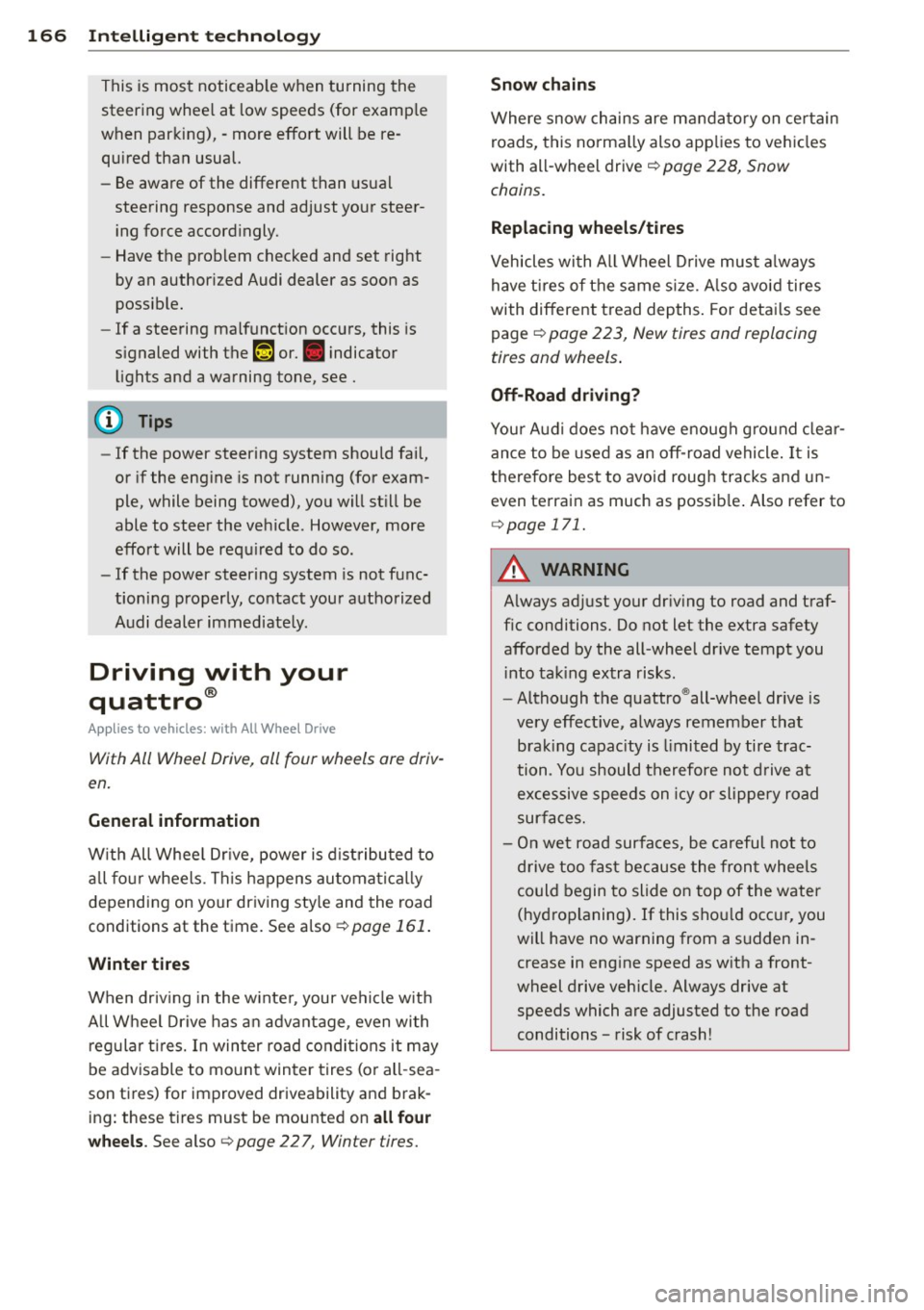
166 Intelligent technolog y
This is most noticeab le when turning the
steering whee l at low speeds (for examp le
when parking), -more effort will be re
quired than usual.
- Be aware of the different than usual
steering response and adjust your steer
i ng force accord ingly.
- Have the problem checked and set right
by an author ized Audi dealer as soon as
possible.
- If a steering malfunct ion occurs, this is
s ignaled with the
ts ~ or .• indicator
li ghts and a warning tone, see.
(D Tips
- If the power steering system shou ld fail,
or if the eng ine is not running (for exam
ple, while being towed), you will st ill be
able to steer the veh icle. However, more
effort will be req uired to do so.
- If the power steering system is not func
tioning properly, co ntact your authorized
A udi dealer immediate ly.
Driving with your
quattro ®
Appl ies to vehicles: with All Whee l Drive
With All Wheel Drive, all four wheels are driv
en.
General information
W ith All Whee l Dr ive, power is d istributed to
a ll fo ur wheels . This happens automa tic a lly
depending on your driv ing sty le and the road
conditions at the time . See also
¢ page 161.
Winter tires
When dr iv ing in the w inte r, your ve hicle w it h
A ll Whee l Drive has an advantage, even wi th
reg ular t ires. In win ter road condi tions it may
be adv isable to mo unt winter tires (o r all-sea
son tires) for improved driveability and b rak
ing: these tires must be mounted on all four
wheels. See also ¢ page 22 7, Winter tires.
Snow chains
Where snow chains are manda to ry on ce rtain
roads, this norma lly also app lies to ve hicles
with all-wheel drive¢
page 228, Snow
chains.
Replacing wheels /tires
Vehicles with A ll Wheel D rive must a lways
have t ires o f the same s ize. A lso avoi d tires
with different t read depths . For deta ils see
page
¢ page 223, New tires and replacing
tires and wheels .
Off-Road driving?
Your Audi does no t have enough g round clea r
ance to be used as an off-road vehicle .
It is
therefore bes t to avoid rough tracks a nd un
even terrain as much as possib le . Also refer to
¢ page 171.
A WARNING
-
Always ad just your dr iv ing to road and traf-
f ic conditions. Do not let the extra safety
afforded by the all-wheel dr ive tempt you
i nto ta king extra risks.
- Although the quattro ®all-wheel dr ive is
very effect ive, a lways remember that
b rak ing capac ity is limited by tire trac
tion . You should therefore not d rive at
excessive speeds on icy or slippe ry road
sur faces.
- On wet road surfa ces, be careful not to
d rive too fast because the front whee ls
could begin to slide on top of the water
(hydroplaning). If this sho uld occ ur, you
will have no warning from a s udden in
crease in eng ine speed as w it h a front
wheel d rive veh icle. Always drive at
speeds which are adjusted to the road
conditions - risk of c rash!
Page 171 of 280

Driving and
environment
The first 1
1000
miles
(11500 km) and
afterwards
New engine
The engine needs to be run-in during the first
1,000 miles (1 ,500 km) .
For the first 600 mile s (1,000
kilometers ):
.,. Do not use full throttle.
.,. Do not d rive at engine speeds that are more
than 2/3 of the max imimum permitted
RPM .
From 600 to 1,000 miles (1 ,000 to
1,500 kilometers):
.. Speeds can gradually be increased to the
maximum pe rm iss ible road or eng ine speed .
During and after break-in per iod
.,. Do not rev the engine up to h igh speeds
when it is cold. This applies whether the
transmission is i n N (Neutra l) or in gear.
After the break- in peri od
.. Do not exceed maximum engine speed un
der any circumstances .
.,. Upshift into the next higher gear
before
reaching the red area at the end of the tach
ometer scale
¢ page 10.
During the first few hours of driving, the en
g ine's interna l friction is higher than later
when all the moving parts have been broken
i n. How well this break-in p rocess is done de
pends to a conside rable extent on the way the
ve hicl e is driven d uring the first 1,0 00 miles
(1, 500 k ilome ters).
(D Note
Extremely high engine speeds are auto
mat ically reduced. However, t hese RPM
lim its we re p rogrammed fo r an engi ne
we ll ru n- in, not a new engine .
Driving and environment 169
@) For the sake of the environment
Do not drive with unnecessarily high en
g ine speeds -upshifting ear ly saves f uel,
reduces noise and protects the environ
ment.
New tires
If your vehicle is running on new tires, drive
particularly caref ul for the first 300 miles
(500 kilomete rs) afte r fitt ing.
.&, WARNING
N ew tires tend to be sl ippery and mus t al
so be "b roken -in" . Be sure to remember
this dur ing t he f irst 3 00 m iles (500 kilo
meters) . Brake gently . Avoid fo llow ing
closely behind other vehicles or other sit
uations that m ight require sudden, hard
b raking .
New brake pads
Remember that new brake pads do not have a
full brak ing effect dur ing the first 250 m iles
(400 kilomete rs) afte r they a re install ed.
New brake pads have to be "burnished in" be
fore they have optima l grab¢ .&. .
D uring the brea k-in period, yo u should avo id
putting severe loads on the brakes. Severe
l oads include , for example, sudden hard brak
i ng, in particular at very h igh speeds or, for
example, on mounta in passes .
.&, WARNING
Until they develop the maximum "bite" for
bes t stopping power, the s urfaces on new
brake p ads re quir e some "breaking -in" dur
ing the initia l 100 to 150 miles (15 0 to
200 kilometers) of no rma l city driving . You
can compensate for this by pressing the b rake peda l more f irm ly. This applies
whenever new pads are installed.
•
•
Page 173 of 280

-Have your vehicle maintained properly
and in accordance with the service rec
ommendations in your Warranty
&
Maintenance booklet.
- Lack of proper maintenance as well as
improper use of the vehicle will impair
the function of the emission control
system and could lead to damage.
@ For the sake of the environment
Even when the Emission Control System is
operating properly, the exhaust gas can
have a sulfur-like exhaust gas smell under
some operating states. This depends on
the sulfur content of the fuel being used .
Using a different brand of fuel may help,
or filling the tank w ith lead-free super
grade gasoline.
Diesel particulate filter
Ap plies to vehicles: with diesel partic ul ate filter
The diesel particulate filter filters nearly al l of
the soot part icles out of the exhaust. The fi l
ter cleans itse lf automatically under normal
driving conditions . If the fi lter cannot clean it
self (for example, because you are only driving
short distances), the filter becomes clogged
with soot and the
II symbol for the diesel
particulate filter illuminates
c> page 22.
A WARNING
- Do not park your vehicle over flammable
materials such as grass or leaves because
the high temperature of the diesel par
t icu late filter could start a fire .
- Do not apply an underbody protectant in
the exhaust system a rea or a fire could
start.
(D Tip s
-When the diesel particulate filter be
comes saturated, the engine speed in
creases to approximate ly 1,500 rpm
while the vehicle is in motion to init iate
the cleaning of the diesel particulate fil
ter a utomatically without the warning
l amp lighting up . If the warning lamp
Dri vin g and en vironm ent 171
Ill sti ll appears, you shou ld drive to a
qualified workshop .
Avoid damaging the
vehicle
When you are driving on poor roads, or over
curbs, steep ramps, etc., make certain that
low -lying parts such as spo ilers and exhaust
system parts do not bottom out and get dam
aged.
This is espec ially true for veh icles with low
slung chassis (sports chassis) and fully loaded
vehicles.
Operate your vehicle
economically and minimize pollution
General
Your personal style of driving will determine
the economy of your vehicle, as well as ex
haust and noise Levels.
Fuel economy, env ironmenta l impact, and
wear on your eng ine, brakes and tires largely
depend on three facto rs:
- your personal driving style
- operating conditions
- technical limitations
If you ant ic ipate wha t you need to do next and
drive economically, you can easily cut your
fuel consumptio n by 10-15 percent . This sec
tion wi ll give you some tips on how you can
help the env ironment and your pocketbook.
(D Tips
The consumption estimates as published
by ENVIRONMENTAL PROTECTION AGENCY
(EPA) and Transport Canada may not corre
spond to your actual consumption on the road, which will vary depending upon vehi
cle load and speed, road and weather con
dit ions, trip length, etc.
•
•