2012 AUDI A3 bulb
[x] Cancel search: bulbPage 5 of 280

Install ing a chi ld safety seat . ... .. . .
L A T CH Lower anchorages and tethers
for chi ldren ..... ........ ... .. .. . .
Addit ional Information
Vehi cle operat ion ..... .. .. .. . .
Intelligent technology .. .. .. . .
Not ice about data recorded by vehicle
control modules . ...... ... .. .. .. . .
Elect ronic Stabilization P rogram (ESP)
Braking ...... .............. ... . .
E lect ro-mechanical power assist . .. . .
D riving w ith your quattro ® ... .. .. . .
E ne rgy management ...... .. .. .. . .
Driving and environment ... ..
The first 1,000 m iles (1 ,500 km) and
afterwards ..... ...... ... .. .. .. . .
Cata lytic converter ..... ... .. .. .. . .
Diese l particu late fi lter . ... .. .. .. . .
Avoid damaging the vehicle . .. .. .. . .
Operate your vehicle econom ically and
minim ize po llution . ....... .. .. .. . .
Trailer towing ............. .. . .
Driving w ith a trailer ...... .. .. .. . .
Trailer towing tips
Vehi cle care ........... .... .. . .
Cleaning and protection .. . .. .
Ge ne ral i nformation .......... ... .
Care of exte rior . .......... ... ... .
Ca re of inter io r ........... .. .. .. . .
Fuel supply and filling your
152
155
160
16 1
161
161
161
163
165
166
16 7
169
169
170 171
171
171
174
174
176
178
178
178
178
183
fuel tank . . . . . . . . . . . . . . . . . . . . . . . 189
Gasoline . . . . . . . . . . . . . . . . . . . . . . . . 189
D iese l fue l . . . . . . . . . . . . . . . . . . . . . . 190
Fu el tank . . . . . . . . . . . . . . . . . . . . . . . . 191
Checking and filling . . . . . . . . . . . 194
E ng ine hood . . . . . . . . . . . . . . . . . . . . . 194
Engine compartment . . . . . . . . . . . . . . 196
Engine oi l . . . . . . . . . . . . . . . . . . . . . . . 197
Eng ine cooling system . . . . . . . . . . . . . 203
Brake fl uid . . . . . . . . . . . . . . . . . . . . . . 206
Table of contents 3
Battery ... .. .... ... .. .. ..... ... .
Windshie ld washer container
Tires and wheels .... .... ... .. .
Tires ... .. .. .... ... .. .. ..... ... .
Tire pressure monitoring system 207
211
212
212
230
Do-it-yourself service
. . . . . . . . . 234
What do I do now? . . . . . . . . . . . . 234
Jack, tools and spare wheel . . . . . . . . . 234
Compact spare wheel. . . . . . . . . . . . . . 234
Wheel change . . . . . . . . . . . . . . . . . . . 236
Fuses and bulbs . . . . . . . . . . . . . . . 243
E lectr ica l fuses . . . . . . . . . . . . . . . . . . . 243
Bu lbs . . . . . . . . . . . . . . . . . . . . . . . . . . . 246
Emergency situations . . . . . . . . . 248
General . . . . . . . . . . . . . . . . . . . . . . . . . 248
Starting by pushing or towing . . . . . . . 248
Starting with jumpe r cables . . . . . . . . 248
Genera l information of starti ng
ass istance . . . . . . . . . . . . . . . . . . . . . . . 249
U se of j umpe r cables . . . . . . . . . . . . . . 249
Emergency towing wit h commercia l
tow tr uck . . . . . . . . . . . . . . . . . . . . . . . 251
Lifting the vehicle . . . . . . . . . . . . . . . . 252
Technical data . . . . . . . . . . . . . . . . . 255
General information . . . . . . . . . . 255
Explanation of technica l data . . . . . . . 255
Vehicle iden tification . . . . . . . . . . . . . . 255
Weights . . . . . . . . . . . . . . . . . . . . . . . . 255
D.
. 1mens 1ons .. .. .. .. . .. ... ... .. .. . 256
Data . . . . . . . . . . . . . . . . . . . . . . . . . . . 257
200 hp, 2 .0 liter 4 -cyl. turbo gaso line
engi ne ....... ... .. .............. 257
140 hp, 2.0 TOI lite r 4-cyl. turbo cl ean
diesel engine . . . . . . . . . . . . . . . . . . . . 258
Consumer Information . . . . . . . 259
Wa rranty cove rages . . . . . . . . . . . . . . . 259
Operating your ve hicle outs ide the
U .S .A . or Canada . . . . . . . . . . . . . . . . . 259
Audi Se rvice Repair Manuals and
Literature . . . . . . . . . . . . . . . . . . . . . . . 259
•
•
Page 16 of 280

14 Instrum ent s and w arn ing /indic ato r light s
Engine coolant level too low
ii
Engine oil sensor malfunction
engine coolant temperature too
¢page20
high ¢page 17
•
Battery voltage too h igh or too low
Electro-mechanical power assist
¢page20
¢page 17
II
Low fuel level
Clutch is overheating
¢page 21
¢page 101
•
Windshield washe r fl uid level low
Y ellow indicator lights ¢page 21
D
Yellow symbols indicate a priority 2 ma lf u nc-
~:~
Defective light bulb
tion -Warning!
¢page 21
Ji]
Electronic Stab ilizat ion Program
•
U SA mod els : Defective brake light
(ESP)
./¢page 18
¢page 21
I
Electronic Stabilization Program
•
Canada model s: Defective brake
(ESP)./
<=:>page 18 light ¢ page 21
~ USA mod els : anti-lock brake system
II
Dynamic headlight range cont ro l*
(ABS) ./ defective
<=:> page 18 defective ¢ page 21
Canada models: anti-lock brake sys--
[I]
•
Adaptive Light * defective
tern ./ (ABS) defective
¢page 18
¢page 21
•
Worn brake pads
m
Light/rain sensor defective (automat-
¢ page 19 ic headlights) * defective ¢ page 22
g
Tire pressure too low
B
Audi magnetic ride
¢page 19
¢page22
ll@I@ Tire pressure monitoring system
~
USA models: Speed warning 1
¢page 231
¢page 31
[m
Electronic power control./
¢page 19
•
Canada models : Speed warning 1
¢page 31
•
USA models: Malfunction Indicator
Lamp (MIL)
¢page 19
•
USA models: Speed warn ing 2
¢page31
Canada models: Malfunction Indica-
tor Lamp (MIL)
¢page 19
•
Canada models: Speed warning 2
¢page 31
II
Glow plug system ./ (diesel engine
Electro-mechanical power assist
only) (alternative to~ )
M ¢page 17
¢page20
.,
Engine speed limitation *
Diesel particulate filter
¢page20
¢page22
Ill
Check engine oil level
¢page20
Page 23 of 280
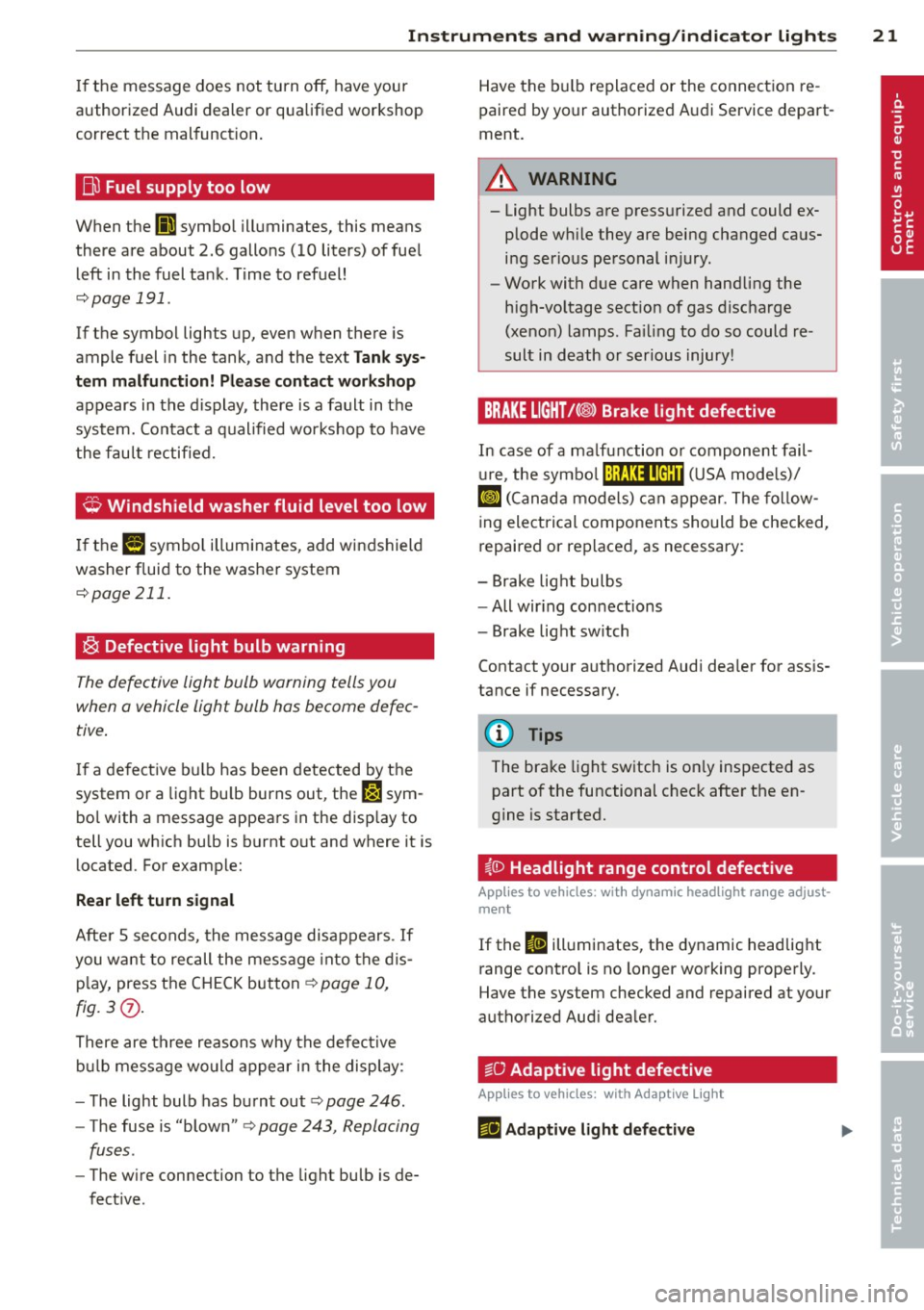
Instruments and warning/indicator lights 21
If the message does not turn off, have your
authorized Audi dealer or qualified workshop
correct the malfunction .
Bil Fuel supply too low
When the (I symbol illuminates, this means
there are about 2.6 gallons (10 liters) of fuel left in the fuel tank. Time to refuel!
Qpage 191.
If the symbol lights up, even when there is
ample fuel in the tank, and the text
Tank sys
tem malfunction! Please contact workshop
appears in the display, there is a fault in the
system. Contact a qualified workshop to have
the fault rectified.
Q Windshield washer fluid level too low
If the I! symbol illuminates, add windshield
washer fluid to the washer system
Q page211.
~ Defective light bulb warning
The defective light bulb warning tells you
when a vehicle light bulb hos become defec
tive .
If a defective bulb has been detected by the
system or a light bu lb burns out , the ~ sym
bol with a message appears in the disp lay to
tell you which bu lb is burnt out and where it is
located. For example:
Rear left turn signal
After 5 seconds, the message disappears . If
you want to recall the message into the dis
p lay, press the C H ECK button
Q page 10,
fig. 3(?) .
There are three reasons why the defective
bulb message wo uld app ear in the display:
- T he light bulb has burnt out
Q page 246 .
-The fuse is "blown" c> page 243, Replacing
fuses .
-The w ire connection to the light bulb is de
fective. Have the
bulb replaced or the connection re
paired by your authorized Audi Service depart
ment .
_& WARNING
- Light bulbs are pressurized and could ex
plode wh ile they are being changed caus
ing serious pe rsonal injury .
- Work with due care when handling the
high-vo ltage sect ion of gas discharge
(xenon) lamps. Failing to do so could re
sult in death or serious injury!
BRAKE LIGHT!<@> Brake light defective
In case of a malfunction or component fail-
ure, the symbol (USA models)/
tlJ (Canada models) can appear. The follow
ing electrical components should be checked,
repaired or replaced , as necessary:
- Brake light bulbs
- All wir ing con nections
- Brake light switch
Contact your authori zed Audi dea ler for assis
tance if necessary.
(D Tips
The brake light switch is only inspected as
part of the functional chec k after the en
gine is started.
i,0 Headlight range control defective
Applies to vehicles : wi th dynamic headl ig h t ra nge adjus t
m ent
If the II illumi nates, the dynamic headlight
range contro l is no longer working p roperly.
Have the system checked and repaired at your
authori zed Aud i dealer.
§'0
Adaptive light defective
App lies to vehicles: with Ada ptive Light
FJl Adaptive light defective
Page 24 of 280

22 Instruments and warning /indicator lights
When this symbo l ml illuminates, it means
that Adaptive Light is defective. Go to a quali
fied workshop to have the headlights or the
control unit for the Adaptive L ight repaired.
@, o Light/rain sensor defective
App lies to vehicles: with automat ic headlights
The indicator light indicates a defect in the
automatic headlights/automatic wiper sys
tem .
If the symbo l illuminates, the light sensor has
failed. For safety reasons , the low beams are
turned on permanently with the switch in
AU
TO . However, you can continue to turn the
lights on and off using the light switch . In the
case of a defect in the rain sensor , the w ind
sh ield wiper lever functions are st ill available .
H ave the light/ra in sensor checked as soon as
possible at an authorized Audi dealer.
; Audi magnetic ride
Appl ies to vehicles: with Audi magnetic ride
The indicator light monitors vehicle damping.
The indicator light E illuminates when the ig
nition is switched on as a function check.
@ Tips
If the indicator lamp illuminates while you
are driving, there is a malfunct ion in the
veh icle damping. The chass is should be in
spected immediately by an authorized Au
di dealer.
~ Diesel particulate filter clogged
Applies to vehicles: with diesel engine and diesel particu
late fi lter
1/1 Particulate filter ! See owner's manual
If the indicator light II in the instrument
cluster comes on, the diesel particulate filter has become blocked with soot as the result of
constant short-distance driving. When the
II symbol illuminates, you can alter your
driving style to assist the filter self-clean ing
p rocess. Drive for approximately 15 minutes
in 4th or 5th gear (automatic transmission with the se
lector lever in the S position) at a
minimum speed of 37 mph (60 km/h) and an
engine speed of approx imately 2,000 RPM .
The temperature increase that will result from
this can burn off the soot in the filter. The
symbol will switch off when the cleaning is
successful. After a successful cleaning, there
is no need to bring the car to an authorized
dealer or qualified workshop because this is
part of normal vehicle operation .
If the symbol
DI does not switch off, see
your autho rized dea ler or other qualified
workshop to have the problem corrected .
As long as the indicator light
11!1 remains on
(diesel part iculate filte r plugged), you ca n ex
pect increased fuel consumption and possibly
also a loss of engine performance.
For more information on the diesel particu
late filter, refer to~
page 171 .
A WARNING ,__
Always adapt your speed to the current
weather, road and traffic conditions. You
should never disobey traffic laws in order
to follow driving recommendations .
¢ ¢Turn signals
-
The indicator light blinks when you use either
turn signal.
Whenever you use the left B or the right fl
turn s ignal, the indicato r light blinks . When
you use the emergency f lasher, both indicator
lights flash.
If one of the turn signal light bulbs burn out,
the turn signal will blink twice as fast as nor
mal.
Additional information on the turn s ignals
Q page SO.
CRUISE/ vf Cruise control
T he
(ijjll j~i~ (USA models)/. (Canada models)
warning/indicator light illuminates when the
cruise control is activated .
Page 54 of 280
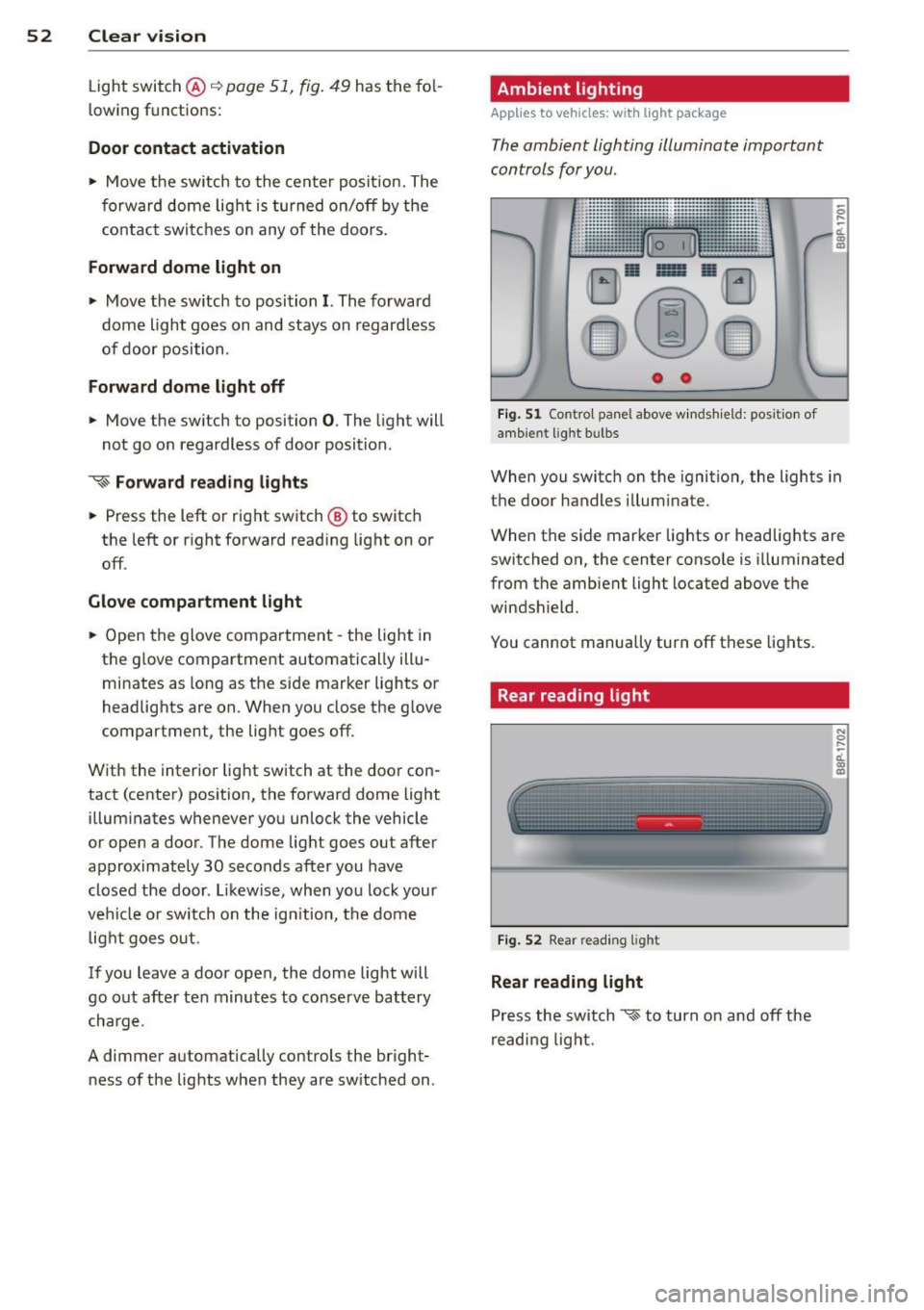
52 Clear vis ion
Light switch @c:::> page 51, fig . 49 has the fo l
lowing functions:
Door cont act activ ation
.. Move t he sw itch to the center posit ion. The
f orward dome light is turned on/off by the
contact switches on any of the doors.
Forw ard dom e light on
.. Move the sw itch to position I. The forward
dome light goes on and stays on regard less
of door position.
Forw ard dome light off
.. Move th e sw itch to position 0 . The light will
not go on regardless of door position.
~ F o rward re a ding light s
.. Press the left or right switch @ to switch
the left or right forward reading light on or
off.
Glove compartment light
.. Open the glove compartment -the light in
the g love compartment automatically illu
mi nates as long as the side marker lights or
headlights are on. When you close the g love
compartment, the light goes off.
With the interior lig ht switch at the door con
tact (center) position, the forward dome light illum inates whenever you unlock the vehicle
or open a door. The dome light goes out after
approximately 30 seconds after you have
closed the door. L ikewise, when you lock your
vehicle or switch on the ign ition, the dome
l ight goes out.
If you leave a door open, the dome light will
go out after ten minutes to conserve battery
cha rge.
A dimmer automatically controls the bright
ness of the lights when they are sw itched on .
Ambient lighting
Applies to vehicles: with light package
The ambient lighting illuminate important
controls for you .
0 0
Fig . 51 Contro l panel above w inds hield: positio n of
amb ient light bulbs
0 ,..
cL
m a,
When you switc h on the ignition, the lights in
t h e door handles illum inate .
When the side marker lights or headlig hts are
switched on, the center conso le is i lluminated
from the ambient light located above the
windshield .
You cannot manua lly turn off these lights.
Rear reading light
Fig. 52 Rear reading light
Rear reading light
Press the sw itch ~ to turn on and off the
readi ng lig ht.
N
0 ,..
-cL m a,
Page 211 of 280

-When a battery is charged, it produces
hydrogen gas which is explosive and
could cause personal injury.
- Always keep the battery well out of the
reach of children.
- Before work is done on the electrical sys
tem, disconnect the negative ground ca
ble.
- Before performing any work on the elec
trical system, switch off the engine and
ignition as well as any electrical equip
ment. The negative cable on the battery
must be disconnected. If you are just go
ing to replace a light bulb, then it is
enough to switch off the lights.
- Before disconnecting the battery, switch
off the anti-theft alarm system! Other
wise you will set off the alarm.
- When disconnecting the battery, first
disconnect the negative cable and then
the positive cable.
- Before reconnecting the battery, make
sure all electrical consumers are switch
ed off. Reconnect the positive cable first
and then the negative cable. Never inter
change the cables -this could start a fire!
- Never charge a frozen or a thawed-out
battery. It could explode! If a battery has
frozen, then it must be replaced. A dis
charged battery can freeze over at
32 °F
(0 oc).
-Mak e sure the vent hose is always attach
ed to the opening on the side of the bat
tery.
- Never use batteries which are damaged.
There is the danger of an explosion! Al
ways replace a damaged battery.
_& WARNING
California Proposition 65 Warning:
- Battery posts, terminals and related ac cessories contain lead and lead com
pounds, chemicals known to the State of
California to cause cancer and reproduc
tive problems. Wash hands after han dling.
Checking and filling 209
(D Note
- Do not disconnect the vehicle battery
when the ignition is switched on or when
the engine is running, otherwise, you will
damage electronic components in the
electrical system.
- When working on the engine, protect the
battery housing from ultraviolet (UV)
rays by not parking the vehicle in direct
sunlight .
- If your vehicle is going to stand for a
long period of time without being driven,
protect the battery from "freezing", oth
erwise it will be damaged and will then
have to be replaced
~ page 209.
Charging of battery
All work on the battery requires technical knowledge!
Fig. 165 E ngine compart ment: conne ctors for a charg
er and jump start cables
A charged battery ensures good starting per
formance . A discharged battery can
freeze at
temperatures of only
O 0C. A frozen or thawed
battery must be replaced, as the battery
housing may be cracked due to freezing and
could therefore leak acid.
.,. Always read and heed all WARNINGS be
low~ .&, and ~.&, in
Working on the bat
tery on page 208.
... Switch off the ignition and all electrical con
sumers .
.,. Make sure the area is well ventilated when
you charge the battery.
.,. Connect charger cables.
Charger cables
must always be connected POSITIVE
G to ..,.
Page 245 of 280

Fuses and bulbs
Electrical fuses
Replacing fuses
A problem in the electrical system may be caused by a blown fuse .
Fig. 189 Left cockpit: fuse pane l cover
Fig. 190 Left side of eng ine compartment: fuse cover
Fuse cover on the left end face of the
instrument panel
.. Turn off the ignition and the affected elec
trical consumers .
.. Carefully pry the fuse cover off the instru
ment panel using the ignit ion key or a
screwdriver
c;> fig. 189 .
.. Check the following table to see which fuse
belongs to the consumer
c;> page 244, Fuse
Location, Instrument Panel left.
.. Remove the clamp from the rear side of the
fuse cover ¢
fig. 189.
.. Remove the fuse using the clamp and re
place the blown fuse w ith an identical new
one.
• Firmly snap the cover back onto the instru
ment panel face .
Fuses and bulbs 243
Fuse cover in engine compartment
.. Tur n off the ignition and the affected elec
trical consumers .
.. Check the following tab le to see which fuse
be longs to the consumer
c;> page 245, Fuse
location, left side of engine comportment .
.. Unlatch the fuse cover, push the two slides
forward ¢
fig. 190.
• Remove the clamp from the rear side of the
fuse cover
c;> fig . 189.
• Remove the fuse using the clamp and re
place the blown fus e with an ident ical new
one .
.. Push the two slides to the rear¢
fig. 190.
Insta ll the f use cover caref ully to prevent
water from entering.
T he var ious electrical circ uits are protected by
fuses. The fuses are clustered in a centralized
unit. The unit is located behind the face panel
at the end of the instrument panel.
You are well advised to keep a supply of spare
fuses in your vehicle . Fuses with the proper
ampere rat ings are avai lab le at your author
ized Audi dealer.
_& WARNING
= -
Do not repair fuses and never replace a
blown fuse with one that has a higher amp
rating. This can cause damage to the elec
trical system and a fire .
(D Note
If a new fuse burns out again after shortly
have you have installed it, have the electri
ca l system checked by your authorized Au
di dealer .
(D Tips
-The following table does not list fuse lo
cat ions that are not used .
- Some of the equipment items listed are
optional or only available on certain
model configurations.
Page 246 of 280

244 Fuses and bulbs
Fuse Location, Instrument Panel left
Fuses which can be replaced.
Fig. 191 Cockp it driver 's s ide: fuse pane l layout
Note that the following table is accurate at
the time of going to pr ess and i s subject to
change . In the event of d iscrepancies, the la
bel on the in side of the cover always take s
pr eceden ce .
The power seats are protected by circuit
break ers,
which automatically reset after a
few seconds after the ove rload has been rem
ed ied .
Equipment
Manua l head light beam ad
justment, a utomat ic head
light beam adjustment, AFS
1 co ntrol m odule, engine
components, light switch
(switch lighting/illumina
ti on), diagnosis socke t
2
3
4
5
6
8
9
Automatic transmission,
control module for CAN data
transfer (gateway), electro
mechanical steering, shift
gate automatic transmis
sion, fuel tank control unit,
engine control unit, brakes
control (A BS), Electronic
Stabili zation Program (ESP) ,
Anti-Slip Regulation (ASR)
Air bag
Air-conditioning (pressure
sensor, air quality sensor), button for Electronic Stabili
zation Program (ESP), Anti
Slip Regulat ion
(ASR), tire
pressure monitor display, oil
level senso r, back-up ligh t
s w itch, front se at he ati ng ,
p ark ing aid, sea t-occupancy
recognition (on USA vehi
cles), garage door opener,
automa tic mirror dimming,
headlight assistant, heated
windshield washer nozzles, air conditioning (control
module)
AFS headlights ( left si de)
AFS headlights (right side) Instr ument cluster
Navigation system, radio
system
1 0 digital
radio, cell phone, TV
equipment
11 Automatic mirror dimming,
headlight assistant
12 Central lock ing (front doors)
Central locking ( rear doors)
Amps
10
10
5
5
5
5
5
15
7 ,5
10
10
10