2012 AUDI A3 Symbol
[x] Cancel search: SymbolPage 23 of 280
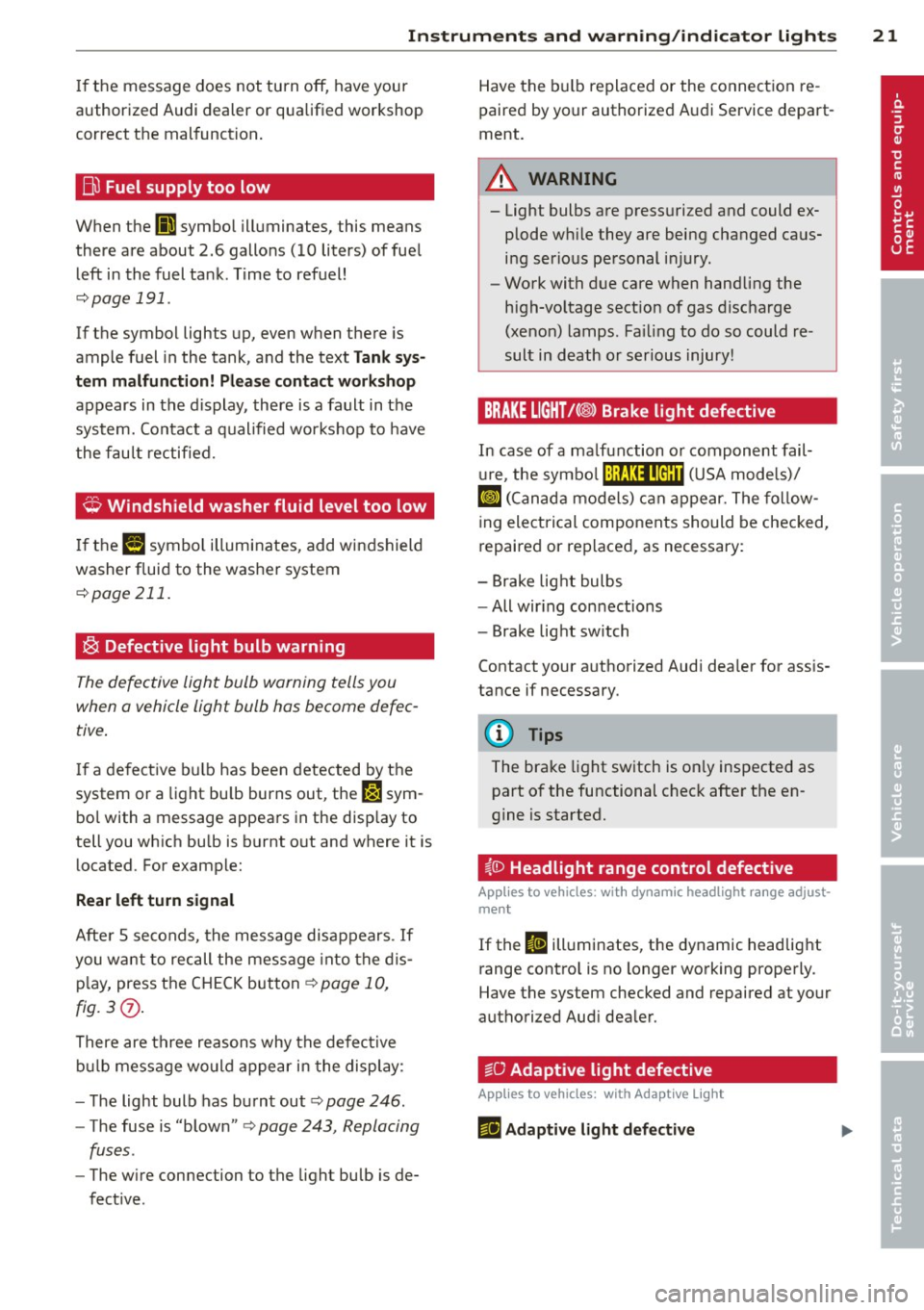
Instruments and warning/indicator lights 21
If the message does not turn off, have your
authorized Audi dealer or qualified workshop
correct the malfunction .
Bil Fuel supply too low
When the (I symbol illuminates, this means
there are about 2.6 gallons (10 liters) of fuel left in the fuel tank. Time to refuel!
Qpage 191.
If the symbol lights up, even when there is
ample fuel in the tank, and the text
Tank sys
tem malfunction! Please contact workshop
appears in the display, there is a fault in the
system. Contact a qualified workshop to have
the fault rectified.
Q Windshield washer fluid level too low
If the I! symbol illuminates, add windshield
washer fluid to the washer system
Q page211.
~ Defective light bulb warning
The defective light bulb warning tells you
when a vehicle light bulb hos become defec
tive .
If a defective bulb has been detected by the
system or a light bu lb burns out , the ~ sym
bol with a message appears in the disp lay to
tell you which bu lb is burnt out and where it is
located. For example:
Rear left turn signal
After 5 seconds, the message disappears . If
you want to recall the message into the dis
p lay, press the C H ECK button
Q page 10,
fig. 3(?) .
There are three reasons why the defective
bulb message wo uld app ear in the display:
- T he light bulb has burnt out
Q page 246 .
-The fuse is "blown" c> page 243, Replacing
fuses .
-The w ire connection to the light bulb is de
fective. Have the
bulb replaced or the connection re
paired by your authorized Audi Service depart
ment .
_& WARNING
- Light bulbs are pressurized and could ex
plode wh ile they are being changed caus
ing serious pe rsonal injury .
- Work with due care when handling the
high-vo ltage sect ion of gas discharge
(xenon) lamps. Failing to do so could re
sult in death or serious injury!
BRAKE LIGHT!<@> Brake light defective
In case of a malfunction or component fail-
ure, the symbol (USA models)/
tlJ (Canada models) can appear. The follow
ing electrical components should be checked,
repaired or replaced , as necessary:
- Brake light bulbs
- All wir ing con nections
- Brake light switch
Contact your authori zed Audi dea ler for assis
tance if necessary.
(D Tips
The brake light switch is only inspected as
part of the functional chec k after the en
gine is started.
i,0 Headlight range control defective
Applies to vehicles : wi th dynamic headl ig h t ra nge adjus t
m ent
If the II illumi nates, the dynamic headlight
range contro l is no longer working p roperly.
Have the system checked and repaired at your
authori zed Aud i dealer.
§'0
Adaptive light defective
App lies to vehicles: with Ada ptive Light
FJl Adaptive light defective
Page 24 of 280

22 Instruments and warning /indicator lights
When this symbo l ml illuminates, it means
that Adaptive Light is defective. Go to a quali
fied workshop to have the headlights or the
control unit for the Adaptive L ight repaired.
@, o Light/rain sensor defective
App lies to vehicles: with automat ic headlights
The indicator light indicates a defect in the
automatic headlights/automatic wiper sys
tem .
If the symbo l illuminates, the light sensor has
failed. For safety reasons , the low beams are
turned on permanently with the switch in
AU
TO . However, you can continue to turn the
lights on and off using the light switch . In the
case of a defect in the rain sensor , the w ind
sh ield wiper lever functions are st ill available .
H ave the light/ra in sensor checked as soon as
possible at an authorized Audi dealer.
; Audi magnetic ride
Appl ies to vehicles: with Audi magnetic ride
The indicator light monitors vehicle damping.
The indicator light E illuminates when the ig
nition is switched on as a function check.
@ Tips
If the indicator lamp illuminates while you
are driving, there is a malfunct ion in the
veh icle damping. The chass is should be in
spected immediately by an authorized Au
di dealer.
~ Diesel particulate filter clogged
Applies to vehicles: with diesel engine and diesel particu
late fi lter
1/1 Particulate filter ! See owner's manual
If the indicator light II in the instrument
cluster comes on, the diesel particulate filter has become blocked with soot as the result of
constant short-distance driving. When the
II symbol illuminates, you can alter your
driving style to assist the filter self-clean ing
p rocess. Drive for approximately 15 minutes
in 4th or 5th gear (automatic transmission with the se
lector lever in the S position) at a
minimum speed of 37 mph (60 km/h) and an
engine speed of approx imately 2,000 RPM .
The temperature increase that will result from
this can burn off the soot in the filter. The
symbol will switch off when the cleaning is
successful. After a successful cleaning, there
is no need to bring the car to an authorized
dealer or qualified workshop because this is
part of normal vehicle operation .
If the symbol
DI does not switch off, see
your autho rized dea ler or other qualified
workshop to have the problem corrected .
As long as the indicator light
11!1 remains on
(diesel part iculate filte r plugged), you ca n ex
pect increased fuel consumption and possibly
also a loss of engine performance.
For more information on the diesel particu
late filter, refer to~
page 171 .
A WARNING ,__
Always adapt your speed to the current
weather, road and traffic conditions. You
should never disobey traffic laws in order
to follow driving recommendations .
¢ ¢Turn signals
-
The indicator light blinks when you use either
turn signal.
Whenever you use the left B or the right fl
turn s ignal, the indicato r light blinks . When
you use the emergency f lasher, both indicator
lights flash.
If one of the turn signal light bulbs burn out,
the turn signal will blink twice as fast as nor
mal.
Additional information on the turn s ignals
Q page SO.
CRUISE/ vf Cruise control
T he
(ijjll j~i~ (USA models)/. (Canada models)
warning/indicator light illuminates when the
cruise control is activated .
Page 25 of 280

Driver information
display
Introduction
Introduction
The Driver information display inside the in
strument cluster provides you, the driver,
with important information.
Fig. 6 Instr ument cluster: ce nte r dis play
Fig. 7 Wiper lever: controls fo r the menu d ispl ay
Center display
With the ignition on, the display in the Dr iver
Information System shows the fo llowing in
formation:
- CD* inserted or Radio* station set
- Outs ide temperature*: At temperatures be-
low 41 °F (+5 °C), a snowflake symbol ap
pears in front of the temperature display
¢_&. .
-Warning: front lid, door or eng ine compart
ment lid open: The disp lay appears if the
door, the engine compartment lid or front
lid is not closed.
- Warning: close fue l tank cap: The Driver in
formation disp lay indicates when the filler
cap is not secured or missing c>
page 192.
Driver information display 23
Additional functions
You can open the following functions in the
Driver Information System display by pressing
the
I RESETI button ¢ fig. 7 one or more times:
Trip computer Digital speedometer *
Menu display
¢page25
¢page27
The speed warning system is also displayed in
the Driver Information System. You can read
how to set it inc>
page 31.
Efficiency program
The efficiency program can help you to use
les s fuel
c> page 29.
Auto Check Control
Some f unctions and veh icle components are
scanned for their operating status when you
switch the ignition on and while you are driv
ing. Malfunctions or required service proce
dures are s ignaled audibly and indicated by
red and yellow illuminated symbols and re
minders in the display
¢page 13.
A WARNING
- Never rely exclusively on the outside
temperature display to determine if a
road surface is icy or not . Keep in mind
that road surfaces, especially bridges
and overpasses, could be ice covered and
slippery even at an outside temperature
above 41 °F (+S °C).
- Always remember, even if the "snow
f lake" symbo l (ice warning) does not ap
pear in the display, black ice could be on
the road.
- Always reduce your speed and drive with
special care in cold weather conditions
when the chance of encountering icy
road surfaces increases.
(D Tips
-If the vehicle is stationary, or if you are
driving at a very low speed, the tempera
ture shown in the display might be
slightly h igher than the actual outside .,,.
Page 30 of 280

28 Driver information d isplay
Navigating the menu
Use the rocker switch on the windshield wiper
lever and the
I Reset I button to operate the
menu and carry out inquiries and selections .
Fig. 14 Wiper lev er: Controls for th e menu disp lay
Fig. 15 D isplay: Start menu
I Reset I button @ and rocker switch @
q fig. 14 functions:
To open the menu
.,. Press the I Reset I button @ until the menu
display ¢
fig. 15 appears
Selections and settings
.,. Press the rocker switch @to reach a menu
display . The switch is operated the same as
the display (up/down) .
Entering and confirming
.,. Press the !Reset I button @.
Returning to the Start menu
.,. Press the !Reset I button longer than 2 sec
onds to return from any menu level to the
Start menu.
Using the rocker switch, you can select the
menus in the d isp lay or change settings. A
.... 0 .... 0 -', a,
lected values.
By press ing the
I Reset ! button, you activate
the selection you made or confi rm the values
you set.
Selected functions are identified with
a check mark or are carried out directly .
Mean ings of the symbols in the display :
Selec- Selected funct ion Mean
ing
tion bar
> Cursor Current Selec-
tion
Check mark Selected or
Function active
D
Box Not selected
Triangle pointing Previous page
up
Triangle pointing IINext page
down
Selecting settings
The Driver Information System settings are
menu -guided .
Fig. 16 Display : Menu Sett ings, com puter selec ted
(page 1)
Select your settings as follows:
.,. Press the
I Reset I button . The Start menu
appears
~ page 2 7, fig . 13 .
.,. Press the rocker switch until Set is dis
played .
..... 0
i
.,. Press the I Reset I button. All the menus ap
pear .
.,. Press the rocker switch until the desired line
is highlighted (cursor)
¢ fig . 16 .
.,. Press the I Reset ! button. ....
Page 31 of 280

.. If necessary, scroll by selecting and activat
ing the symbol for "Next page" or "Previous
page".
When you have selected the Computer menu
and activated it by pressing the !R eset ! but
ton, two computer levels appear (computer 1
and computer 2). Now you have to select the
level you want using the rocker switch and ac
tivate it with the iResetl button .
Efficiency program
Description
Applies to vehicles: with trip computer with efficiency
program
F ig . 17 D isplay: effic iency program
.. Press the !RESE TI button @ i=;,page 26,
fig. 11 repeatedly until the efficiency pro
gram appears in the display.
T he efficiency program can help you to use
less fuel. It evaluates driving information in
reference to fuel consumption and shows oth
er equipment influencing consumption as well
as shift recommendations. Fuel economy
messages
i=;, page 29 provide tips for effi
cient dr iv in g.
The eff ic iency program uses distance and con
sumpt ion data from tr ip computer
1. If the
data are deleted in the efficiency program,
those values are also reset in trip computer
1.
Driver information display 29
Other equipment
Applies to vehicles: with trip computer with efficiency
program
Fig. 18 Display: other equ ip m ent
.. In the efficiency program, press the func
tion se lection switch ~
page 26, fig. 11 @
repeatedly until the other equipment ap
pears in the display.
Other equipment that is currently affecting
fuel consumption is listed i n the effic iency
program. The display shows up to three other
items of equ ipment @. The equ ipment using
the most fuel is listed first . If more than three
items using fuel are switched on, the equip
ment that is currently using the most fuel is
displayed .
A scale @also shows the current total con
sumption of all other equipment.
Fuel economy messages
Applies to vehicles: with trip computer with efficiency
program
Fig. 19 Display: fue l economy message
Page 33 of 280

@ Tips
-If a malfunction is present (red symbol),
the distance remaining cannot be called
up.
- Do not reset the display between service
interva ls. Doing so will result in an incor
rect display.
- If the battery is disconnected, the Serv
ice Interval Display values are retained.
- On vehicles with the Driver Information
System, you can also call up the service
i nterval display
¢page 27.
-If service was not performed at the cor
rect time or the service interval display
was not reset after service was per
formed, the add itiona l mi leage driven or
the elapsed days will be shown as nega
tive numbers.
Engine oil temperature
display
A ppl ies to vehicles : wit h engin e temperat ure cont rol dis
p lay
F ig . 21 Display: engine oil temperatu re disp lay
• With the ignition switched on, press the
I RESET I button ¢ page 26, fig. 11 repeated
l y until the engine o il temperature display is
shown.
The engine has reached its operating temper
ature when the engine oil temperature is be
tween
1 76 ° F (80 °() and 248 °F (120 °() un
der normal driving conditions. The engine oil
temperature may be higher if the re is heavy
engine load and h igh temperatures outs ide .
This is not a cause for concern as long as the
• ¢
page 16 or II ¢ page 20 war ning light
i n the display does not flash.
Dri ver inform ation di spl ay 31
Speed warning system
Overview
The speed warning system helps you to keep
your driving speed below a set speed limit.
Fi g. 22 Display: speed warning system
The speed warning system warns the drive r if
he exceeds a previo usly stored max imum
speed. A warning tone will sound as soon as
the vehicle speed exceeds the set speed by
about 3 mph (3 km/h). At the same time, a
warning symbol appears in the display
q fig. 22.
The speed warning system has two warning
t hr es hol ds
that function independently of
each other and that have somewhat different
purposes:
' 8/8 ( Canad a model s) Sp eed warn ing 1
You can use speed warning 1 to set the maxi
mum speed while you are driving. This setting
will remain in effect until you turn
off the igni
tion, assuming that you have not changed or reset the setting.
The speed warning symbol
Ci] ; [i (Canada
models) in the warning 1 disp lay appears
when you exceed the maximum speed.
It goes
out when the speed falls below the stored
maximum speed .
The speed warning symbol will also go out if
the speed
exceeds the stored maximum speed
by more than about 25 mph (40 km/h) for at
least 10 seconds. The stored maximum speed
is de leted.
Setting speed warning 1
¢ page 32. .,.
Page 34 of 280

32 Driver information display
8.18, (Canada models) Speed warning 2
Storing warning 2 is recommended if you al
ways
want to be reminded of a certain speed,
for example when you are traveling in a coun
try that has a general maximum speed limit,
or if you do not want to exceed a specified
speed for winter tires.
The speed warning 2 symbol ,
[I/ [9] (Canada
models) appears in the display when you ex
ceed the stored speed limit. Unlike warning 1, it will not go out until the vehicle speed drops
below the stored speed limit .
Setting speed warning 2
¢ pag e 32.
@ Tips
Even though your vehicle is equipped with
a speed warning system, you shou ld still
watch the speedometer to make sure you
are not driving faster than the speed limit.
Speed warning 1: setting a speed limit
Warning threshold 1 is set by the button.
Fig. 23 Sectio n of inst rume nt cl uste r: Set/Check but
to n
Storing the maximum speed
11o-Drive at the desired maximum speed.
11o-Press the knob button ¢ fig. 23 until the
q page 31, fig. 22 symbol appears.
Resetting the maximum speed
.. Drive the vehicle at a speed of at least
3 mph (S km/h)
11o-Press the knob for more than 2 seconds.
The speed warning symbol
[I (USA models)/
ISl (Canada models) will appear briefly in the
d isplay when you release the button to indi- cate that
the maximum speed has been stored
successfully .
T he maximum speed remains stored until it is
changed by pressing the button again briefly
or until it is deleted by a lengthy push on the
button.
Speed warning 2: setting a speed limit
Switches in the wiper arm ore used to operate
warning threshold
2.
Fig. 24 W ipe r leve r: Trip compute r co ntrols
To store maximum speed
.. Turn off the ignition .
11o-Briefly press the button in the instrument
cluster ¢
page 32, fig . 23. The odometer
and the dig ital clock are now illuminated .
11o-Press the button for at least 2 seconds . The
current ly sto red max imum speed appears in
the display or the crossed out symbol for
warn ing thresho ld 2, if no maximum speed
was set previously .
.. Press the function selector switch in the
wiper
lever @qfig. 24 up or down to
change the set value. Va lues run up or down
in steps of 6.2 mph (10 km/h).
To delete maximum speed
.. Turn off the ignition.
.. Briefly press the button in the instrument
cluster ¢
page 32, fig. 23. The odometer
and the digital clock are now illuminated .
.. Press the button for at least 2 seconds. The
currently stored max imum speed appears in
the display .
II>
Page 35 of 280

~ Press the reset button in the wiper lever @
¢ fig. 24 until the crossed out speed warn
ing symbol for warning threshold 2 appears
in the d isp lay.
A few seconds after the adjustment is com
p leted, the illumination for the odometer and
the digita l clock will go o ut.
(D Tips
This warning threshold can also be con
trolled through the trip computer
q page 28, Navigating the menu.
Driver information display 33