2012 AUDI A3 Symbol
[x] Cancel search: SymbolPage 46 of 280

44 Opening and closing
power window switches have a two-position
function:
Opening the windows
.. Push the switch to the first stop and hold it
t h ere until the window has lowered to the
desired position .
.. Push the switch briefly to the
second stop:
the window will automatically open all the
way.
.. By briefly pressing/pulling the switch again,
the downward travel of the window can be
stopped in any position
c:> .&. in Controls on
page 43.
Closing the windows
.. Pu ll the switch up to the first stop and ho ld
it there until the window has risen to the de
sired posit ion .
.. Pull the switch qu ickly to the
second posi
tion :
the w indow w ill automatically close all
the way
c:> ,&. in Controls on page 43.
.. By briefly pressing/pulling the switch again,
the upward travel of the window can be
stopped in any position
c:> .&. in Controls on
page 43 .
Activating/deactivating rear windows
.. Push the sw itch to the depressed position
to
activate the rear windows - the light in
the switch w ill go out.
.. Briefly press the switch to
deactivate the
rear windows -the switch will return to the
safety position and the light
LJ will illumi
nate.
The safety switch ®
c:> page 43, fig. 40 in the
armrest on the driver's door turns off the rear
power windows. Only when the safety switch
is depressed can the rear windows be opened
or closed. The symbol in the safety sw itch illu
minates when the power windows in the rear
doors are switched off (button NOT de
p ressed). This feature has been provided for
the safety of small children riding in the rear
of the vehicle.
(D Tips
The windows can still be opened and
closed for about ten minutes after the ig
nition has been turned off. The power w in
dows are not shut off unt il one of the front
doors is opened.
' Convenience close/open feature
You can close or open the windows from out
side when you lock or unlock your car with the
key.
Fig. 41 Key turns for opening and closing
Convenience open feature
co ... ....
11. a:, a,
"' Keep the key in the lock on the driver's door
@ until all windows and the panorama s lid
ing/tilt roof * have reached the desired posi
tion .
Convenience close feature
"' Hold the key in the lock of the driver's door
in the closed position until all w indows and
the panorama slid ing/tilt roof * are closed
c:> ,&..
The automatic close f unct ion w ill cease imme
diately
if the key is released. For safety rea
sons it is not possible to open and close the
sunroof with the remote-control key.
A WARNING
= -
- Be careful when closing the windows.
Check to see that no one is in the way, or
serious injury cou ld resu lt!
- Always read and heed WARNING
c:> A in
General description on page 37 .
Page 51 of 280

:l:D Front fog lights
Use the light switch to turn on the front fog
lights.
Fig. 45 Fog light act ivat ion: light sw itc h pos it ion o n ve
h icles WITHO UT sensor light
}D Switching on the front fog lights
.. Do not turn the light switch -"t;.. -<=> fig. 45 to-
ward the fog light symbol
.. Turn the light switch to
coo: or to @:D.
.. Pull the light switch to the first stop (D.
When the front fog lights are on, the sym
bol
:iO next to the light switch will illuminate.
C:t:t Instrument panel illumination
The illumination of the instruments, displays
and the center console can be adjusted .
Fig. 46 In st rum ent pa nel illum inat ion
0
"' d. .. m
You regulate the brightness of the instru
ments with the left thumbwhee l
Co/<=> fig. 46 .
@ Ignition ON, light switch.
With the ignition switched ON, the glow of in
strument needles
can be adjusted to appear
brighter or d immer.
Clear vision 49
:oo: or io Ignition ON, light switch.
With the lights swit ched on, the brightness of
instrument cluste r (i.e. needles, gauges and
displays) and center console illumination can
be adjusted.
(D Note
The instrument cluster and center console
ill umination (gauges and need les) comes
on when you switch on the ignition and the
vehicle headlights are off . Be aware of the
follow ing difference between models built
to US or Canadian specifications:
-USA models: illumination of the instru
ment cluster (gauges and needles),
dash and center console around the
gearshift lever is controlled by a light
sensor located in the instrument panel.
The instrument panel illumination will
automatically become dimmer as the
daylight fades away and eventually will
go out completely when outside light is
very low. This is to remind you, the driv
er, to switch on the headlights before it
gets too dark.
- Canada models: instrument panel illu·
mination will stay bright regardless of
the intensity of ambient light. Always be aware of changes in outside light
conditions while you are driving. Re
spond in time to fading daylight by
turning the light switch to position
gD
(or "AUTO " if your car is equipp ed with
th is feature)
to turn on your headlights.
Page 103 of 280

@ Tips
With the gear selector lever in either "D"
or "S" the transmiss ion will sw itch back to
the automatic mode if you do not use the paddles within approx. 30 seconds.
Kick-down feature
Applies to vehicles: with S tronic®
The kick-down feature allows maximum ac
celeration .
If you depress the accelerator pedal fully be
yond the full-thrott le position, the transmis
sion automatically downshifts one gear, de pending on vehicle speed and engine rpm. The
upsh ift into the next higher gear takes place
as soon as the max imum specified engine
speed is reached.
A WARNING
Please note that the drive wheels can spin
if the kick-down is used on a smooth s lip
pery road -ris k of skid ding!
Launch Control Program
Applies to vehicles: with Launch Control and S tronic® and
Gasoline engine only
The Launch Control Program permits maxi
mum acceleration .
In order to use launch Control, the ASR (Anti
Slip Regulation) must be disabled. When ASR is disabled, the ESP warning/ind icator
light
G1 in the instrument cluste r illuminates .
So that la unch Control ca n be used, the en
g ine must be at ope rating temperature a nd
the steer ing wheel mus t not be tu rned.
... With the eng ine run ning, briefly press the
ES P bu tton. The message "ASR off" appea rs
in the instrument cluster d isp lay.
... Sh ift th e gea r lever to "5" or the tip tronic ®
pos it ion.
... Step on t he b rake peda l w it h your left foot
and keep the brake peda l fully depressed for
at least one second.
... With your right foot, step on the accelera
tor to the w ide-open throttle position o r
Transm iss ion 10 1
Kickdown. The engine speed sett les at about
3 ,200 rpm.
... Take your left foot
off the b rake .
A WARNING
-Always adapt your dr iving to the traffic
f low.
- On ly use launch Control when road and
traffic cond itions allow it and other dr iv
ers will not be endangered or annoyed by
your driving and th e acce le rat ion of the
veh icle.
- Ma ke sure that ESP remains enab led.
W ith the ESP disabled, the vehicle could
brake away, part icu la rly on a s lick and
slippe ry r oad - ri sk of s kidding!
- Once acceleration is finished, switch ASR
on again by br iefly pushing t he ESP but
ton.
Back-up program
Applies to vehicles: with S tronic®
-
In the event of a system malfunction, there is
an back-up program.
In the event of system malfunction, the auto
matic transmission switches to the fa il-safe
mode . All of the selecto r lever posi tion d is
plays for the au toma tic tra nsmission a re high
li gh ted wi th a ligh t background in t he i nstr u
ment cluster d isp lay . In some cases yo u can
not drive in the reve rse gear any more .
If the t ransmission swit ches to fail-safe
mode, yo u should ta ke the ve hicl e to an a u
thorized Aud i dea le rship as soon as possib le
to have the condition corrected.
Clutch is overheating
Applies to vehicles: with S tronic®
• Clutch is overheating! Please stop vehi
cle!
If the symbols are i llum ina ted, the clutch is
ove rheati ng and could be dama ged if you con
tin ue to drive . Stop the vehicle and a llow the
transmission to cool with the se lector lever in
the
P position w hile the engine runs at idle . If Iii-
Page 173 of 280

-Have your vehicle maintained properly
and in accordance with the service rec
ommendations in your Warranty
&
Maintenance booklet.
- Lack of proper maintenance as well as
improper use of the vehicle will impair
the function of the emission control
system and could lead to damage.
@ For the sake of the environment
Even when the Emission Control System is
operating properly, the exhaust gas can
have a sulfur-like exhaust gas smell under
some operating states. This depends on
the sulfur content of the fuel being used .
Using a different brand of fuel may help,
or filling the tank w ith lead-free super
grade gasoline.
Diesel particulate filter
Ap plies to vehicles: with diesel partic ul ate filter
The diesel particulate filter filters nearly al l of
the soot part icles out of the exhaust. The fi l
ter cleans itse lf automatically under normal
driving conditions . If the fi lter cannot clean it
self (for example, because you are only driving
short distances), the filter becomes clogged
with soot and the
II symbol for the diesel
particulate filter illuminates
c> page 22.
A WARNING
- Do not park your vehicle over flammable
materials such as grass or leaves because
the high temperature of the diesel par
t icu late filter could start a fire .
- Do not apply an underbody protectant in
the exhaust system a rea or a fire could
start.
(D Tip s
-When the diesel particulate filter be
comes saturated, the engine speed in
creases to approximate ly 1,500 rpm
while the vehicle is in motion to init iate
the cleaning of the diesel particulate fil
ter a utomatically without the warning
l amp lighting up . If the warning lamp
Dri vin g and en vironm ent 171
Ill sti ll appears, you shou ld drive to a
qualified workshop .
Avoid damaging the
vehicle
When you are driving on poor roads, or over
curbs, steep ramps, etc., make certain that
low -lying parts such as spo ilers and exhaust
system parts do not bottom out and get dam
aged.
This is espec ially true for veh icles with low
slung chassis (sports chassis) and fully loaded
vehicles.
Operate your vehicle
economically and minimize pollution
General
Your personal style of driving will determine
the economy of your vehicle, as well as ex
haust and noise Levels.
Fuel economy, env ironmenta l impact, and
wear on your eng ine, brakes and tires largely
depend on three facto rs:
- your personal driving style
- operating conditions
- technical limitations
If you ant ic ipate wha t you need to do next and
drive economically, you can easily cut your
fuel consumptio n by 10-15 percent . This sec
tion wi ll give you some tips on how you can
help the env ironment and your pocketbook.
(D Tips
The consumption estimates as published
by ENVIRONMENTAL PROTECTION AGENCY
(EPA) and Transport Canada may not corre
spond to your actual consumption on the road, which will vary depending upon vehi
cle load and speed, road and weather con
dit ions, trip length, etc.
•
•
Page 213 of 280
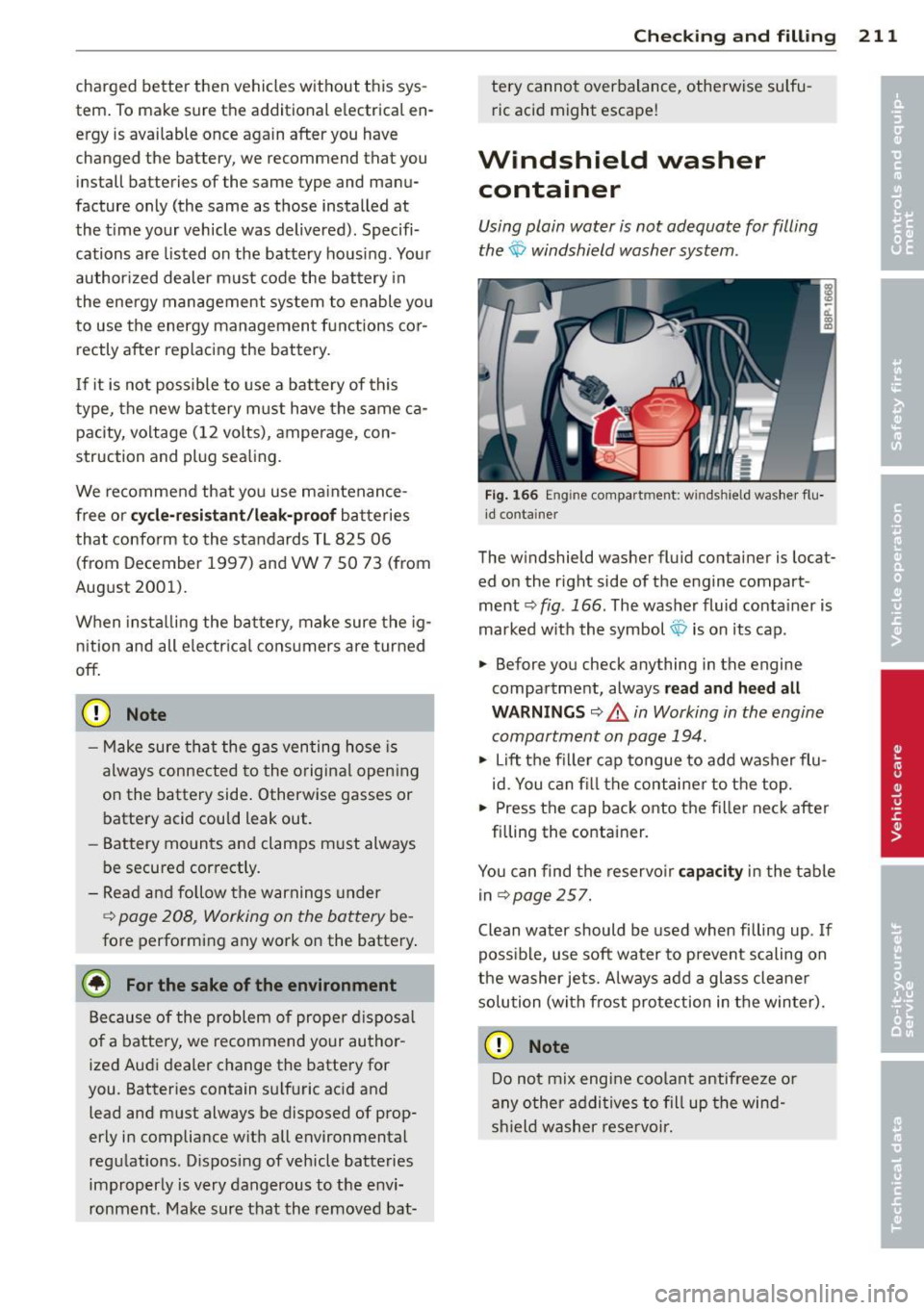
charged better then vehicles without this sys
tem . To make sure the additional e lectrica l en
ergy is available once again after you have
changed the battery, we recommend that you install batteries of the same type and manu
facture only (the same as those installed at
the t ime your vehicle was delivered). Specifi
cations are listed on the battery hous ing . Your
authorized dealer must code the battery in
the energy management system to enable yo u
to use the energy management functions cor
rectly after replacing the bat tery.
If it is not possible to use a battery of this
type, the new battery must have the same ca
pacity, voltage (12 volts) , amperage, con
struction and plug sealing.
We re commend that you use ma intenance
free or
cy cle -re sis tant /le ak-proof batteries
that conform to the standards TL
825 06
(from December 1997) and VW 7 SO 73 (from
Aug ust 2001).
When insta lling the bat tery , make sure the ig
n ition and all e lectrica l consumers are turned
off .
CD Note
-Make sure tha t the gas venting hose is
always connected to the o riginal open ing
on the battery side . Otherwise gasses or
battery acid could leak out.
- Battery mounts and clamps m ust always
be secured correctly.
- Read and follow the warnings under
C? page 208, Working on the battery be
fore performing any work on the battery .
@ For the sake of the environment
Because of the problem of proper d isposa l
o f a battery, we recommend your author
ized Audi dealer change the batte ry for
you. Batteries contain su lfuric ac id and
lead and must always be disposed of prop
erly in compliance w ith all environmental
regu lations . D isposing of vehicle batte ries
improperly is very dangerous to the envi
ronment. Make sure that the removed bat-
Checkin g and fillin g 211
tery cannot overbalance, otherwise su lfu
ric acid might escape!
Windshield washer container
Using plain water is not adequate for filling
the $ windshield washer system .
Fig. 166 En gin e compart men t: w in ds hield washer flu
i d co ntai ner
The windshield washer fluid container is locat
ed on the right side of the engine compart
ment ~
fig. 166. The washer fluid conta iner is
marked w ith the symbol $ is on its cap .
.,. Before you check anything in the engine
compartment, always
read and heed all
W ARNINGS ~ _&. in Working in the engine
compartment on page 194.
.,. Lift the fil le r ca p tongue to add washer flu
id. You can fi ll the container to the top.
.,. Press the cap back onto the f iller neck after
f illing the container .
You can find the reservo ir
capacity in t he t able
in
C? page 257.
Clean water should be used when filling up . If
poss ible, use soft water to prevent scaling on
the washer jets. Always add a glass cleane r
solu tion (with frost protection in t he win ter).
CD Note
Do not mix engi ne coolant antifreeze o r
a ny o ther addi tives to fill up the wind
sh ield washer rese rvoi r.
Page 221 of 280

used today are underinflated just by looking
at them.
Therefore, be sure to check tire pressures at l eas t once a mon th and always before going
on a long trip. Make sure to take the number
of people and the amount of luggage into ac
count when adjusting tire pressure for a trip -
even one that you would not consider to be
"long." See ¢
page 220, Tires and vehicle
load limits
for more important information .
A lways use an accurate tire pressure gauge
when check ing and adjusting inflation pres
sures . Check all of the tires and be sure not to
forget the spare t ire . If the pressure in any tire
is too high when the tire is "cold," let air out
of the tire slowly with the edge of the t ire
gauge and keep checking the pressure until
you reach the p ress ure th at is cor rect for the
l oad (passengers and luggage) and kind of
driving you plan to do .
I f the p ressu re in any tire is too low , note the
d ifference between the pressure in the cold
tire and the pressure you need and add the air
that you need to reach the correct pressure for
the vehicle load (passengers and luggage) for
the tires on your vehicle as listed on the on
your veh icle and in this manual and the kind
of dr iving you p lan to do.
Never e xceed the m aximum inflation pre s
su re li sted on th e tir e side wall for any rea
son.
Remember that the vehicle manufacturer, not
the tire manufacturer, determines the co rrect
tire p ressure for the tires on your vehicle .
It is important to check the tire pressure when
the tires are cold .
- Read the requ ired ti re p ressu re from the tire
pressure label. On USA veh icles, the t ire
pressure label is located on driver's side 8-
pillar . On Canada vehicles, the tire pressure
label is located either on the driver's side 8-
pillar or inside the fuel fi ller flap.
- Turn the valve stem cap counter-clockwise
to remove it from the tire valve.
- Place the air pressure ga uge on the valve.
Tire s an d wheel s 219
- The tire pressures should only be checked
and adj usted when the tires are co ld . The
slightly raised pressures of warm tires must
not be reduced.
- Adjust the tire pressure to the load you are
carrying.
- Reinstall the valve stem cap on the va lve.
When should I check the tir e pressu re?
T he co rrect tire pressu re is especially impor
tant a t high speeds. The pressure should
therefore be checked at least once a month
and always before starting a jo urney . Do not
forget to check the tire pressure for the spare
whee l
¢page 234.
When should I adjust the tire pres sur es?
Adjus t the t ire press ure to the load you a re
carrying . After changing a whee l
or rep lacing
whee ls you have to adjust the tire pressu res
on all whee ls. In addition, yo u m ust then initi
ali ze the new t ire pressures in the tire pres
sure monitoring system*¢
page 230.
A WARNING
...---
Incorrect tire pressures and/or underinfla-
tion can lead sudden tire fa ilure, loss of
control, collision, serio us personal injury
or even death.
- When the warning symbol
ti] appears in
the instrument cluster, stop and inspect
the t ires.
- Inco rrect tire pressure and/or underinfla
tion can cause increased tire wea r and
can affect the hand ling of the vehicle and
s topping abi lity.
- I nco rrect tire pressures and/or unde rin
flation can a lso lead to sudden t ire fail
ure, including a blowou t and sudden de
flation, ca using loss of vehicle contro l.
- The driver is responsib le for the correc t
tire pressures for all tires on the veh icle.
The applicable pressure values are locat
ed on a sticker on the dr iver's side 8-pil
lar or on the ins ide of the fuel filler flap. •
•
Page 224 of 280

222 Tires and wheels
and luggag e loa d cap acit y
c alcul ated in St ep 4.
6 . If your v ehi cle will b e towing
a trail er, load fro m your trail
er will b e tr ansferr ed to your
vehi cle. Con sult thi s manual
to determin e how thi s re
d uces the available cargo
and luggage lo ad capacity of
y our vehicle.
..., Check the tire sidewall
(q page 223, fi g . 171) to de
termine the d esignated lo ad
rating f or a specific tire.
Tire service life
The service life of tires depends on a lot of
different things including proper installation
and balan cing, correct tire pressure and driv
ing style.
Fig. 16 9 Tire tread: trea d wea r in di cators (TWI)
fr
Fig. 1 70 Rotat ing t ires for more even wear
Tread Wear Indicator (TWI)
The or ig inal tires on you r vehicle have
1/ 16 inch ( 1.6 mm) hig h "wear indica tors"
c::> fig. 169 ru nning across the tread . Depend
ing on the ma ke, there will be six to eight of
them even ly placed aro und the tire. Marks on
the tire sidewall (for example "TWI" or other
symbols) ind icate the positions of the tread
wear indica to rs. Wor n tires must be replaced .
Different figures may apply in other countr ies
c::> .&_ .
Tire pressure
Incor rect t ire pressure causes premature wea r
and can cause sudde n tire blow-out . For this
reason, tire pressu re must be checked at least
o nce a month
c::> page 218 .
Driving style
Driving fast around c urves , heavy accelerat ion
and hard braking increase tire wear .
Rotating tires for more even wear
F or all four tires on your ve hicle to have the
same service life, we recomme nd that the
front and rear tires are rotated accord ing to
the tire manufact urer's suggested tire rota
tion intervals. Please remembe r th e follow
i ng:
- T ire rotation intervals may differ from the
veh icle service intervals o utli ned in your
Warranty
& M ain tena nce Booklet .
- The longer one tire is used in one location
on t he vehicle, the more it wears at certain
points; the refore , we recommend that you
follow the tire man ufac turer's suggested
tir e rotat ion intervals.
- Vehi cles with front -wheel dr ive experience
more trea d wear on the fro nt wheels com
pa red to all-wheel d rive (q uattro ®).
- Please rotate tires as shown
c::> fig . 170 .
-Extra care must be taken when rotating di-
rection -spec ific tires
c::> page 241 .
Wheel balancing
The wheels on new ve hicles are balanced .
However, various s ituations during everyday
driv ing ca n cause them to become
...
Page 233 of 280
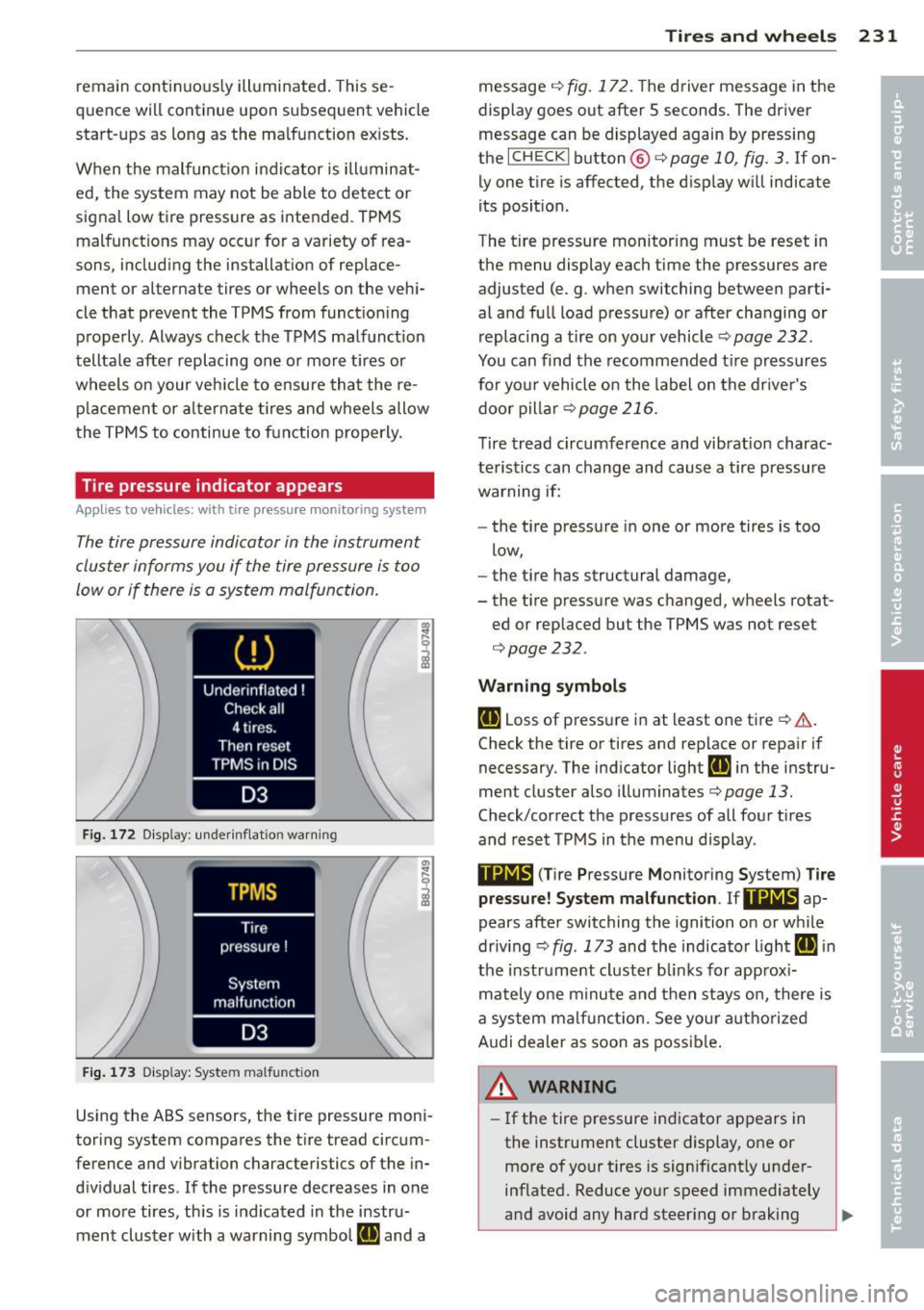
remain continuously illuminated. This se
quence will continue upon subsequent vehicle
start-ups as long as the malfunction exists.
When the malfunction indicator is illuminat
ed, the system may not be able to detect or
signal low tire pressure as intended . TPMS
malfunct ions may occur for a variety of rea
sons, including the installation of replace
ment or alternate tires or wheels on the vehi
cle that prevent the TPMS from functioning
properly . Always check the TPMS malfunction
tellta le after replacing one or more tires or
wheels on your vehicle to ensure that the re
placement or alternate tires and wheels allow
the TPMS to continue to function properly.
Tire pressure indicator appears
Appl ies to vehicles: with tire pressur e monitoring sys te m
The tire pressure indicator in the instrument
cluster informs you if the tire pressure is too
low or if there is a system malfunction.
Fig. 172 Display : underinflation warning
Fig. 173 Display: System malfunction
Using the ABS sensors, the tire pressure moni
toring system compares the tire tread circum
ference and vibration characteristics of the in
dividual tires. If the pressure decreases in one
or more tires, this is indicated in the instru
ment cluster with a warning symbol
ti] and a
Tires and wheels 231
message r=!) fig. 172. The driver message in the
display goes out after 5 seconds. The driver
message can be displayed again by pressing
the
ICHECKI button @¢ page 10, fig . 3 . If on
ly one tire is affected, the display will indicate
its position .
The tire pressure monitoring must be reset in
the menu display each time the pressures are
adjusted (e .g. when switching between parti
al and full load pressure) or after changing or
replacing a tire on your vehicle¢
page 232.
You can find the recommended tire pressures
for your vehicle on the label on the driver's
door pillar¢
page 216.
Tire tread circumference and vibration charac
teristics can change and cause a tire pressure
warning if:
- the tire pressure in one or more tires is too
low,
- the tire has structural damage,
- the tire pressure was changed, wheels rotat- ed or replaced but the TPMS was not reset
¢page 232.
Warning symbols
ti] Loss of pressure in at least one tire¢&.
Check the tire or tires and replace or repair if
necessary. The indicator light
ti] in the instru
ment cluster also illuminates
¢page 13.
Check/correct the pressures of all four tires
and reset TPMS in the menu display .
11@1&1 (Tire Pressure Monitoring System) Tire
pressure! System malfunction . Ifll@IS, ap
pears after switching the ignition on or while
driving ¢
fig. 173 and the indicator light ti] in
the instrument cluster blinks for approx i
mately one minute and then stays on, there is
a system malfunction. See your autho rized
Audi dealer as soon as possible.
A WARNING
-If the tire pressure indicator appears in
the instrument cluster display, one or
more of your tires is significantly under
inflated. Reduce your speed immediately
and avoid any hard steering or braking ..,.