2012 AUDI A3 turn signal
[x] Cancel search: turn signalPage 11 of 280

(!) Power window switches
@
®
©
Door handle
Power locking switch
Switches for:
- Adjuster for outs ide mirrors
- Switching on heated exter ior
mirrors
® L ight switch ............... .
® Air outlets ............ .... .
(J) Turn signal and high beam
@ Radio control buttons
® Steer ing wheel w ith:
- Integ rated control buttons
(multi -function steering wheel
only)
for Audi Sound System
- Horn
- Drive r's airbag ........... .
@ Instrument cluster .. ... .. .. .
@ Radio and telephone control
buttons
@ Sw itches for
- Windsh ield wiper/washer
- Trip computer ..... ... .. .. .
@ Ign ition lock .............. .
(8) Adjustable s teer ing column .. .
@) Cruise control ............. .
@) Inst rument lighting ........ .
@ Release lever for the engine
hood .... .. ... ..... ... .. .. .
@ Data Link Connector for On
Board Diagnostic (OBD II)
@ Sw itches for:
- Fuel flap release
43
39
53
47
84
so
126
10
55
25
89
88
94
49
194
24
192
- Rear hatch re lease . . . . . . . . . 40
@ Depending on opt ions: Rad io or
N avigation system (nav igat ion,
r adio)
@ Glove compartment ( lockable)
with CD changer * . . . . . . . . . . . 76
@ Front passenger's a irbag
@ L oudspeaker (treble)
~ Storage tray or sw itch for
126
76
- Audi magnet ic r ide . . . . . . . . . 22
@) Emergency flasher . . . . . . . . . . 76
Instrument s and control s 9
@ Climate controls .. .. .. ..... .
@ Switch for seat heating ...... .
@ Rear window defogger switc h
@ Cup ho lder ....... .. .. ..... .
@ Electr ica l socket .. .. .... ... .
@ AUX -in connect ion
@ E lectr ica l socket ........... .
@) Pa rking brake lever .... .. .. . .
@ Gear shift lever or selector lever
- Manual transmission ...... .
- Automatic transmission .... .
80
85
85
74
75
75
91
96
96
@ Switches for Electronic Stabili
z ation P rog ram (ESP)
161
@ Tips
- Some of the equ ipment o r features
shown in the genera l ill ustrat ion may be
standard equ ipment on your vehi cle or
m ay be opt ional eq uipment depending
on your model. A lways ask your author
ized Aud i dea le r i f you have a quest ion
about your vehicle .
-A separate Owner's Manual is in vehicles
that have a factory-installed radio, CD
change r, nav igat ion system, AUX-in con
nection or multifunction steering wheel.
Page 17 of 280

Instruments and warning/indicator lights 15
Other indicator lights
•
II
CRUISE
•
•
Turn signals
¢page22
USA models: Cruise control acti
vated
¢ page 22
Canada models: Cruise cont rol ac
tivated
q page 22
High beam
¢page 50
BRAKE/
the brake fluid level is too low or when there
is a malfunction in the ABS, or when the park
ing brake is set.
If the - (USA models)/ . (Canada
models) symbol flashes in the disp lay with the
parking brake released, there is a ma lfuncti on
in the brake system . In addition to the sym
bol, one of two messages appears in the dis
play:
Stop vehicle and check brake fluid level
Stabilisation program and ABS fault! See
Owner's manual
.. Pull off the road and stop the vehicle.
.. Obtain professional ass istance.
USA models: if there is a malfunction in the
ABS system, the
r.1il warning/indicator light
illuminates along with the - system
malfunct ion warn ing/ indicator light
q ,&..
Canada models: if there is a malf unction in
the ABS system, the
ll] warning/ind icator
light illuminates together with the. brake
system malfunction warning/indicator light
c::>,&. .
The light - (USA)/ . (Canada) illumi
nates when the ign ition is turned on . It goes
out after the engine has been started and the
parking brake is fu lly released . This indicates that the brake
warning light is functioning
properly.
If the brake warning light does not light up
when the engine is cranking or the parking
brake is applied, there may be a malfunction
in the electrical system. In this case, contact
your Audi deale r.
If the ABS fails, the ABS warn ing/ indicator
light
r.1il (USA models) /ll] (Canada models)
flashes together with the brake system warn ing/ indicator light
i:::> .&..
(USA mode ls): If the warn ing light - and
the warning light
EiJ illuminate together, im
mediate ly contact your authorized Audi dea ler
or qualified workshop to have all brake pads
inspected
i:::> page 19.
When the light comes on, an audible warning
signal is also given.
Parking brake set
The parking brake war ning ligh t-·
(Canada models) illuminates when the park
ing brake is set. In addition, a warning tone
will sound after you have driven for longer
than 3 seconds and faster than 3 mp h (S km/
h).
Parking brake set
The - warning/ indicator light illuminates
when the parking brake is set
i:::> .&. .
A WARNING
-Always observe the warnings in
¢page 187, Engine comportment, be
fore opening the engine hood and check
ing the brake fluid.
- Driving with low brake fluid is a safety
hazard! Stop the car and get profess ional
assistance.
- USA models:: If both, the 1111 warning
light and
the m warning light come
on at the same time, the rear wheels
could lock up first under hard braking.
Lock-up of the rear wheel brakes can
cause loss of vehicle cont rol and an acci
dent. Have your vehicle repaired
Page 23 of 280
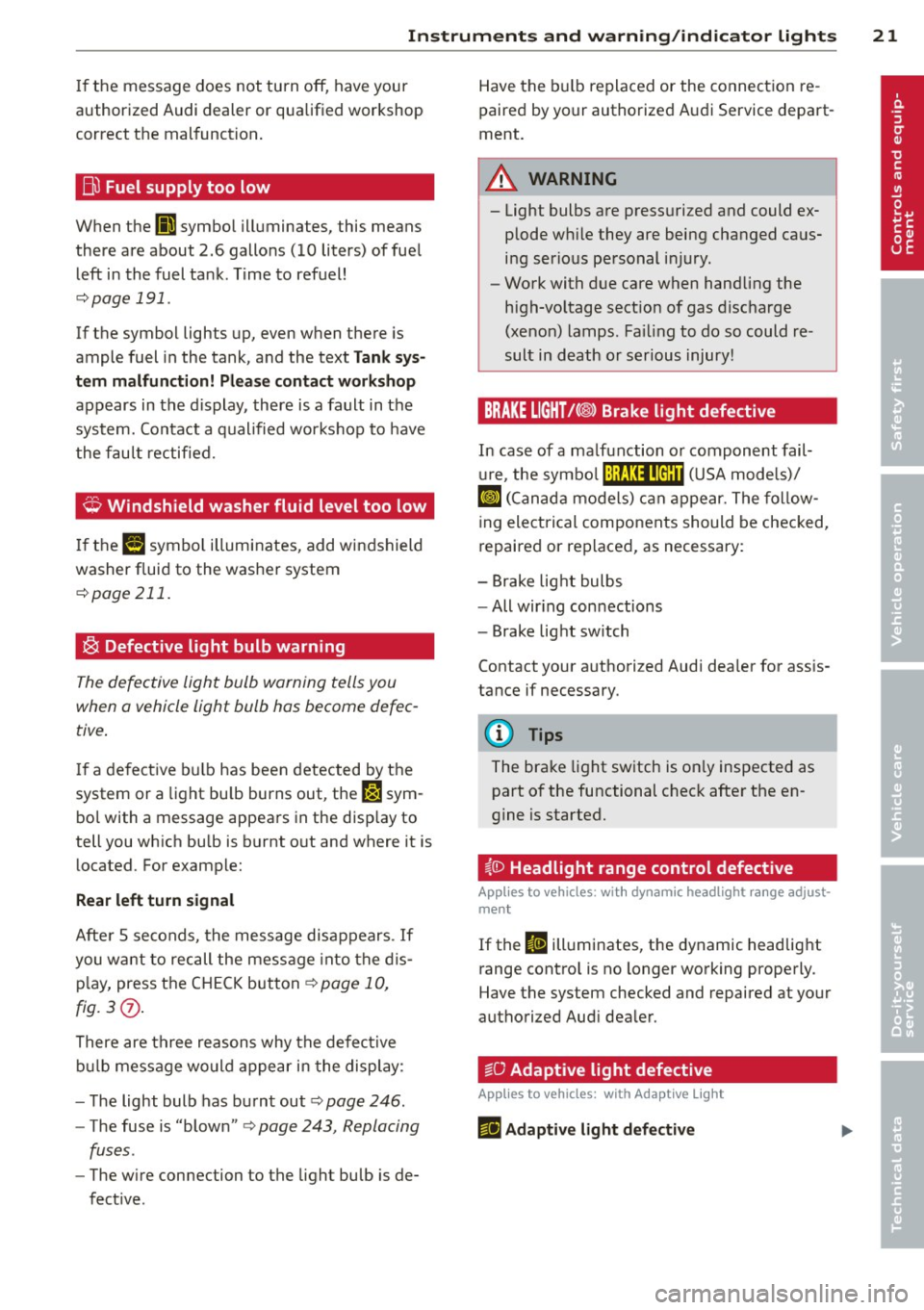
Instruments and warning/indicator lights 21
If the message does not turn off, have your
authorized Audi dealer or qualified workshop
correct the malfunction .
Bil Fuel supply too low
When the (I symbol illuminates, this means
there are about 2.6 gallons (10 liters) of fuel left in the fuel tank. Time to refuel!
Qpage 191.
If the symbol lights up, even when there is
ample fuel in the tank, and the text
Tank sys
tem malfunction! Please contact workshop
appears in the display, there is a fault in the
system. Contact a qualified workshop to have
the fault rectified.
Q Windshield washer fluid level too low
If the I! symbol illuminates, add windshield
washer fluid to the washer system
Q page211.
~ Defective light bulb warning
The defective light bulb warning tells you
when a vehicle light bulb hos become defec
tive .
If a defective bulb has been detected by the
system or a light bu lb burns out , the ~ sym
bol with a message appears in the disp lay to
tell you which bu lb is burnt out and where it is
located. For example:
Rear left turn signal
After 5 seconds, the message disappears . If
you want to recall the message into the dis
p lay, press the C H ECK button
Q page 10,
fig. 3(?) .
There are three reasons why the defective
bulb message wo uld app ear in the display:
- T he light bulb has burnt out
Q page 246 .
-The fuse is "blown" c> page 243, Replacing
fuses .
-The w ire connection to the light bulb is de
fective. Have the
bulb replaced or the connection re
paired by your authorized Audi Service depart
ment .
_& WARNING
- Light bulbs are pressurized and could ex
plode wh ile they are being changed caus
ing serious pe rsonal injury .
- Work with due care when handling the
high-vo ltage sect ion of gas discharge
(xenon) lamps. Failing to do so could re
sult in death or serious injury!
BRAKE LIGHT!<@> Brake light defective
In case of a malfunction or component fail-
ure, the symbol (USA models)/
tlJ (Canada models) can appear. The follow
ing electrical components should be checked,
repaired or replaced , as necessary:
- Brake light bulbs
- All wir ing con nections
- Brake light switch
Contact your authori zed Audi dea ler for assis
tance if necessary.
(D Tips
The brake light switch is only inspected as
part of the functional chec k after the en
gine is started.
i,0 Headlight range control defective
Applies to vehicles : wi th dynamic headl ig h t ra nge adjus t
m ent
If the II illumi nates, the dynamic headlight
range contro l is no longer working p roperly.
Have the system checked and repaired at your
authori zed Aud i dealer.
§'0
Adaptive light defective
App lies to vehicles: with Ada ptive Light
FJl Adaptive light defective
Page 24 of 280

22 Instruments and warning /indicator lights
When this symbo l ml illuminates, it means
that Adaptive Light is defective. Go to a quali
fied workshop to have the headlights or the
control unit for the Adaptive L ight repaired.
@, o Light/rain sensor defective
App lies to vehicles: with automat ic headlights
The indicator light indicates a defect in the
automatic headlights/automatic wiper sys
tem .
If the symbo l illuminates, the light sensor has
failed. For safety reasons , the low beams are
turned on permanently with the switch in
AU
TO . However, you can continue to turn the
lights on and off using the light switch . In the
case of a defect in the rain sensor , the w ind
sh ield wiper lever functions are st ill available .
H ave the light/ra in sensor checked as soon as
possible at an authorized Audi dealer.
; Audi magnetic ride
Appl ies to vehicles: with Audi magnetic ride
The indicator light monitors vehicle damping.
The indicator light E illuminates when the ig
nition is switched on as a function check.
@ Tips
If the indicator lamp illuminates while you
are driving, there is a malfunct ion in the
veh icle damping. The chass is should be in
spected immediately by an authorized Au
di dealer.
~ Diesel particulate filter clogged
Applies to vehicles: with diesel engine and diesel particu
late fi lter
1/1 Particulate filter ! See owner's manual
If the indicator light II in the instrument
cluster comes on, the diesel particulate filter has become blocked with soot as the result of
constant short-distance driving. When the
II symbol illuminates, you can alter your
driving style to assist the filter self-clean ing
p rocess. Drive for approximately 15 minutes
in 4th or 5th gear (automatic transmission with the se
lector lever in the S position) at a
minimum speed of 37 mph (60 km/h) and an
engine speed of approx imately 2,000 RPM .
The temperature increase that will result from
this can burn off the soot in the filter. The
symbol will switch off when the cleaning is
successful. After a successful cleaning, there
is no need to bring the car to an authorized
dealer or qualified workshop because this is
part of normal vehicle operation .
If the symbol
DI does not switch off, see
your autho rized dea ler or other qualified
workshop to have the problem corrected .
As long as the indicator light
11!1 remains on
(diesel part iculate filte r plugged), you ca n ex
pect increased fuel consumption and possibly
also a loss of engine performance.
For more information on the diesel particu
late filter, refer to~
page 171 .
A WARNING ,__
Always adapt your speed to the current
weather, road and traffic conditions. You
should never disobey traffic laws in order
to follow driving recommendations .
¢ ¢Turn signals
-
The indicator light blinks when you use either
turn signal.
Whenever you use the left B or the right fl
turn s ignal, the indicato r light blinks . When
you use the emergency f lasher, both indicator
lights flash.
If one of the turn signal light bulbs burn out,
the turn signal will blink twice as fast as nor
mal.
Additional information on the turn s ignals
Q page SO.
CRUISE/ vf Cruise control
T he
(ijjll j~i~ (USA models)/. (Canada models)
warning/indicator light illuminates when the
cruise control is activated .
Page 27 of 280

~/o Malfunction Indicator Lamp
(MIL)
The Malfunction Indicator Lamp (M IL) Ill
(USA models);II (Canada models) in the in
strument cluster is part of the On-Board Diag nostic (OBD II) system.
The warning/indicator light illuminates when
the ignition is switched on and goes out after
the engine starts and the idle has stabilized.
This indicates that the MIL is work ing proper
ly.
If the light does not go out after the engine
is started, or illuminates whi le you are driv
ing, a ma lfunction may ex ist in the engine sys
tem. If the light illuminates, the catalytic con
verter could be damaged.
Continue driving
with reduced power (avoid
ing sustained high speeds and/or rapid accel
erations) and have the condition corrected.
Contact your author ized Audi dealer.
If the lig ht ill uminates, the e lectronic speed
limiter may also be malfunctioning. For more
information c:::> page 25, Electronic speed
limiter .
An improperly closed fuel filler cap may also
cause the MIL light to illuminate
c:::> page 192.
Electronic speed limiter
Your veh icle may be factory equ ipped with
tires that are rated for a maximum speed of
130 mph (210 km/h) . Thi s is less than the
maxim um speed of your vehicle. To reduce the
risk of sudden tire failure and loss of control if
the vehicle is operated at excessive speeds,
your vehicle also has an electronic speed limit
er . The electronic speed limiter prevents your
veh icle from going faster than the tire speed
rating. For more informat ion
c:::> page 224,
Speed rating (letter code).
If the engine control unit receives fau lty vehi
cle roadspeed signals, the Malfunction Indica
tor Light (MIL)
¢..ijj will illuminate. If this oc-
Driver information display 25
curs, contact the nearest authorized Audi
dealer for assistance.
A WARNING -
A lways observe the posted speed lim its
and adjust your speed to suit prevailing
road, traffic and weather conditions. Never
drive your vehicle faster than the maxi
mum speed rating of the tires installed.
Trip computer
Introduction
The trip computer gives you information on
current and average fuel mileage, average
speed, fuel range and driving time.
Fig. 10 Trip computer 1
You can switch between the trip computer 1
and 2 by pressing the
I Reset I button @
c:::> page 26, fig. 11 .
You can te ll which memory leve l is currently
active by the number in the disp lay
c:::> fig. 10.
The data from the s ingle-trip memory (memo
ry level 1) is being displayed if a
O appears in
the display. If a
fJ is shown, then the data
from the total-trip memory is being displayed
(memory level 2).
Single-trip memory (Trip computer 1)
The single-trip memory stores the tr ip infor
mation from the time the ign it ion is turned on
until it is turned off. If the tr ip is cont inued
within 2 hours from the time the ign ition was
turned off, the new data will be incl uded in
the calculat ion of the current trip informa
tion . If the trip is interrupted for
more than 2
hours
the memo ry is reset automatically. Ill-
Page 29 of 280

-All stored va lues wi ll be lost if the veh i
cle battery is disconnected.
Menu display
Introduction
F ig . 12 Wiper lever: Controls for the men u display
Fig . 13 Display: Sta rt me nu
Some functions in your vehicle can be set, ac
tivated, and controlled by
Men us). With these
menus you can also select the information
shown in the driver information system, which
operates only with the ignition switched on .
Operation is contro lled by the
I Reset I button
and the rocker switch on the wiper lever
¢fig. 12.
The
S tart m enu shows you the different dis
play types:
Se t
Ch eck
M enu off
Each display type in the Start menu contains a
submenu with additiona l opt ions .
Set
-Check
Menu off
Dri ver inform ation di spl ay 2 7
Clock
¢ page28
Computer
¢page28
Speed a larm (speed warning)
¢ page32
Language (7 languages)
¢page28
Units (distance, fuel consump
tion, temperature)
¢page28
Displays (gearshift recommen
dation)
¢page24
Lighting* (exterior lights, turn
signals)
¢ page48
¢page 50
Wiper (service position)
¢page57 Doors (unlocking and locking
mode, for example Auto Lock)
¢ page 36,
¢ page37
Service
¢page30
Chass is number*
¢ page255
-Engine oil temperatu re*
¢page 31
-Registered keys
¢ page34
All of the messages shown in
vehicles without menu display
appear on the display screen.
.
I
Page 40 of 280

38 Openin g and clo sing
The remote controls a llows you to:
- lock or unlock the veh icle
- selectively unlock the rear lid.
The turn signals will flash briefly whenever
you lock or unlock the vehicle. Also, the interi
or light will come on or go off whenever you
open or close the dr iver's door .
The transmitter and battery are located in the
head of the remote control. The receiver is lo
cated inside the vehicle . The maximum effec
tive range depends on seve ral things . Remem
be r, if the battery is weak, the effective range
dec reases.
The remote -control key conta ins a fold -out
key that you can use to man ually lock or un
lock the v ehicle and to sta rt the e ng in e.
If you need to replace the remote contro l, or if
you need to have it repaired, you must see
your author ized Audi dealer . Only then can
you use the key again .
_& WARNING
Read and follow all WAR NIN GS c> &. in
G eneral descrip tion on page 37.
@ Tips
- The remote cont rol key is automat ical ly
deact ivated when th e ignition is sw itch
ed on.
-
- The op eration of the remote cont ro l key
c a n be tempo rarily disrupted by in terfer
ence from transmitters in t he vicin ity o f
th e veh icle work ing in t he same frequen
cy r ange (e .g . a ce ll phone, radio equip
ment).
- In order to make sure the locking func
tion is workin g, you shou ld always keep
you r eye on the vehicle to make sure it is
p roper ly loc ked.
- Do not use the remote control if you are
i nside t he car, ot herwise you may unin
tentiona lly lock t he ve hicle, and then you
would set off the anti-theft alarm when
you try open a door . In case this happens
anyhow, push the unlock button@ . - U
se the panic function on ly if yo u are in
an emergency situation .
Resetting the remote control
The remote control must be rese t if the vehi
cle does not unlock.
• Press t he u nlock button@ on the remote
cont ro l.
.. Man ually un lock the driver's door lock with
the mechanica l key within 30 seconds .
.. Press either the lock-
tD or the unlock @ but
ton to complete the reset seq uence.
Doors, power Locks
Operating the locks with the fold-out
key
To lock and unlock the vehicle from the out
side, turn the key in the lo ck of the driver 's
door .
Fig. 30 Key turns for openi ng and closing.
To unlock all door s and the rear lid
.. Turn the key to position @ c> fig. 30 to un-
lock the vehicle
To lock the vehicle
,.. Close a ll win dows and doors pro perly.
.. Turn the key in the lock of the d river's door
to the loc k pos it ion
@ c> A in General de
scription on page 3
7.
When you unlock yo ur vehicle:
- The ant i-theft alarm system is dea ctivated.
- The vehicle i nterior lights illum inate fo r ap-
proximately 30 seconds .
When you
lock the vehicle:
Page 42 of 280

40 Opening and closing
Rear power locking switch
There is also a power locking switch in the
rear center console for passengers sitting in
the rear.
Fig. 32 Rear power locking switch
.. Press switch~¢ fig. 32 to lock the vehicle
¢ A in Locking and unlocking the vehicle
from inside on page 39.
This switch does not unlock the doors.
See also ¢ page 39, Locking and unlocking
the vehicle from inside.
Rear lid
The rear lid is opened by the power locking
system using the
c:J button.
Fig. 33 Driver 's door, rear bottom: remote rear lid re
lease
Fig. 34 Hand le locat ion in the rear lid
,...
!:I -ct. co
.. Pull the switch i;:;:::::::5 ¢ fig. 33 in the driver's
door.
.. Unlock the rear lid by pressing the c:J but-
ton on the remote control
Q fig. 33 .
.. Lift the lid ¢ fig. 34.
Closing the rear lid
.. Pull it down and shut it firmly¢ A . There
is a recess in the interior trim of the lid to
make it easier to pull down.
A WARNING
-
-After closing the rear lid, always pull up
on it to make sure that it is properly
closed. Otherwise it could open suddenly
when the vehicle is moving.
- To help prevent poisonous exhaust gas
from being drawn into the vehicle, al
ways keep the rear lid closed while driv
ing. Never transport objects larger than
those fitting completely into the luggage
area , because then the rear lid cannot be
fully closed.
- Never leave your vehicle unattended es
pecially with the rear lid left open. A
child could crawl into the car through the
luggage compartment and pull the Lid
shut, becoming trapped and unable to
get out. To reduce the risk of personal in
jury, never let children play in or around
your vehicle. Always keep the rear lid, as
well as the vehicle doors, closed when not in use.
(D Tips
-If the rear lid is open or not properly
locked when the ignition is turned on,
the door and rear lid warning appears in
the instrument cluster display.
- If the rear lid on a locked vehicle is un
locked with the middle button
c:J on the
remote key, the rear lid is automatically
locked again immediately after closing.
This is indicated by the turn signals
blinking.